Performance
The Canon DC330 is equipped with a 1/6-inch CCD with a gross pixel count of 1,070,000. The effective pixel count in 16:9 (widescreen) mode is 550,000. In 4:3, that effective pixel count is increased to 690,000. These specs are slightly better than we find on entry-level camcorders. The sensor size is the same, but the pixel count is higher, so we should expect to see a higher resolution image.
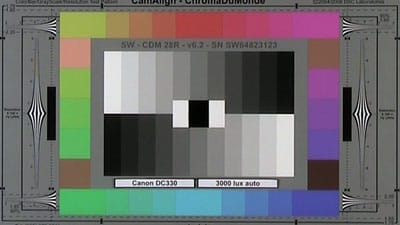
Canon DC330 at 3000 lux in auto mode

Sony DCR-DVD810 at 3000 lux in auto mode

JVC GZ-MG330 at 3000 lux in auto mode
We tested the video performance of Canon DC330 by shooting in and out of the lab. First, we shot a DSC Labs Chroma DuMonde chart at an even 3000 lux, then compared it to other camcorders in the same price range. Our first impression of the DC330 is vibrancy of the color and sharpness. It's a pleasing image, no doubt about that. Of course, it pales in comparison to high definition camcorders (a fact that's getting harder to ignore with each passing month).
Comparatively, the Sony DCR-DVD810 was even bolder in its color, perhaps too bold. Mind you, neither of these camcorders have completely accurate colors. Both oversaturate to emphasize the colors of the world around you (which are apparently too dull to render accurately). Looking carefully, we determined that the Canon produced slightly more fine detail than the Sony, perhaps due in part to the more visible compression artifacts on the Sony.
The JVC GZ-MG330 was slightly less saturated than the Canon DC330, though the sharpness was just as good. We named the GZ-MG330 a top pick for 2008, and we thought the performance here bested the Canon.

Canon DC330

Sony DCR-DVD810
Out of the lab, the Canon DC330 proved to be a very good performer. We shot simultaneously with the DC330 and the Sony DCR-DVD810. The Canon retained more fine detail, though the difference was not large. The color differences were not significant, though the Canon had slightly warmer and arguably more pleasing colors. In the images above, looking at the bricks, you can notice the different amount of detail the two camcorders pick up.

Canon DC330

Sony DCR-DVD810
The DC330 provided a smooth, crisp image outside in bright light—which is something the Sony had trouble with. There was very little compression artifacting noticeable on the Canon, which was the main difference between the two camcorders.
Overall, the Canon DC330 is a very good performer for its price range.
Video Resolution* (4.47)*
The video performance of the Canon DC330 was tested by shooting a DSC Labs video resolution chart at an even, bright light. At best, the camcorder produced an approximate horizontal resolution of 325 line widths per picture height (lw/ph) and a vertical resolution of 275 lw/ph. These are average scores for a standard def camcorder in this price range, and they are very similar to the results we got from the Canon DC220, Canon FS100, and Sony DCR-DVD810.
Low Light Performance* (5.02)*
The low light performance of the Canon DC330 was tested in three stages: comparative analysis, sensitivity, and color error/noise. First, we shoot the DSC Labs Chroma DuMonde chart at an even 60 lux and 15 lux, then compare those results with the results of similar camcorders.

Canon DC330 at 60 lux in auto mode

Sony DCR-DVD810 at 60 lux in auto mode

JVC GZ-MG330 at 60 lux in auto mode
At 60 lux, the Canon DC330 lost a lot of color information compared to its bright light testing, and the noise increased significantly. However, it faired rather well compared to the competition. The Sony DCR-DVD810 appeared sharper overall, but the colors were not quite as defined. The JVC GZ-MG330 was sharp, but even with a manual white balance the colors were shifted towards a bluish hue. The Panasonic VDR-D230 was the odd performer out, performing much brighter, but completely washing out the color.

Canon DC330 at 15 lux in auto mode

Sony DCR-DVD810 at 15 lux in auto mode

JVC GZ-MG330 at 15 lux in auto mode
At 15 lux, the Canon DC330 got much noisier, but you could still determine which colors were which. By comparison, the Sony DCR-DVD810 was sharper and retained more fine detail. However, the Sony's whites were not as bright, which explains why the sensitivity score of the Canon DC330 was actually higher. The Panasonic VDR-D230 was, again, completely washed out.
The second stage of the test measures sensitivity. We shoot the same Chroma DuMonde chart while steadily lowering the light. The camcorder's exposure output is determined by a waveform monitor, and measured in IRE. The Canon DC330 was able to produce a peak of 50 IRE at a light level of 13 lux.
By comparison, the Canon FS11 produced the same score. The JVC GZ-MG330 was also the same score of 13 lux. The Sony DCR-DVD810 and the Sony DCR-SR85 both required 18 lux of light to produce the same exposure.
The final test examined the color accuracy, noise, and saturation in low light shooting. We shoot an X-Rite Color Checker chart at an even 60 lux, then run frame grabs through Imatest imaging software. According to Imatest, the Canon DC330 produced a color error of 12.4, a noise score of 1.225%, and a saturation of 71.31%.
By comparison, the Sony DCR-DVD810 produced a larger color error of 14.9 and a higher noise of 1.6025%. The JVC GZ-MG330 produced an even larger color error of 15.7, but a better noise score of 1.11%. The Panasonic VDR-D230 produced the largest color error of 17.2, but a better noise score of 1.22%.
Overall, the Canon DC330 is a decent low light performer. It had one of the best color accuracies amongst standard definition camcorders and its noise and light sensativity scores were on par with the competition. Even in very low light, the Canon DC330 should proivde a decent image with strong colors.
Stabilization* (3.75)
*We test stabilization by attaching camcorders to our shake simulation device. The device runs at two different speeds—speed one is roughly equivalent to an unsteady hand, while speed two is more like the motion produced by a jog or rocky car ride. At speed one, the DC330's image stabilization system reduced 62.5% of the shake. At speed two it reduced only 12.5%. These are average scores for a camcorder in this price range, but they are somewhat worse than the results from last year's DC220.
The Canon DC330 is equipped with an electronic image stabilization system (EIS) that digitally smooths the image. Using the system can result in a loss of image quality, so it's not recommended unless you really need a steady picture.
Wide Angle* (9.00)
*To determine the camcorder's maximum viewing angle we do the following: pull the zoom all the way out, put the camcorder on a tripod, turn image stabilization off, and measure the angle width using a vertical laser. The wide angle of the DC330 measured at 45 degrees, which is slightly below average for a consumer camcorder. The Canon DC220, which had a different lens, had a wide angle of 50 degrees.
Format
Compression* (4.00)

The Canon DC330 uses the MPEG-2 compression to capture standard definition video. MPEG-2 is commonly associated with standard def camcorders that record to any type of non-linear media (DVD, flash memory, internal hard drive). It is an older compression, and with the popularity of HD video on the rise, it will soon enter retirement. Nevertheless, MPEG-2 is still commonly used and it should be familiar to many users.
The camcorder has three different quality settings for video recording: XP (9Mbps), SP (6Mbps), and LP (3Mbps). The lower quality settings do allow for extra recording time, but we recommend doing all your taping in XP, unless you don't care much about the quality of your video.
Media* (5.00)
*The DC330 records video solely to DVD—it does take SD/SDHC cards, but only still images can be saved on them. The camcorder is compatible with the following discs: DVD-R, DVD-RW, and DVD-R dual layer. DVDs are relatively cheap, but they don't offer much recording time (see chart below), scratch easily, are difficult to extract footage for editing, and must be finalized before they'll work in an external player. Dual layer discs are more expensive, but they offer nearly double the storage space (although they may not work in older DVD players).

The DC330 records video solely to DVD.
The DVD-only recording significantly handicaps the Canon DC330 versatility. In comparison, the Sony DCR-DVD810 offers three media options for video: DVD, Memory Stick PRO Duo cards, and 8GB of internal flash memory. This allows the Sony to have more flexibility where media is concerned and videos can be recorded using a specific media depending on what you plan to do with them.
Here is a table of approximate recording times:
Editing* (5.00)*
Editing footage from DVDs is difficult and you cannot simply drag and drop files off the discs like you can from an external hard drive for flash memory card. The Canon DC330 does come with a Corel Application Disk that helps you transfer video and pictures from your camcorder to your computer via USB, but the software is compliant with Windows only. To edit the MPEG-2 footage, you'll have to find your own software that will work with the video (Avid Liquid and Adobe Premier both worked for us) and if you're working with a Mac you'll probably have to use a conversion program to get the files into a workable format (we found MPEG Streamclip worked extremely well).
Interestingly, the step-down Canon DC320 has no USB connection, which is one of its only differences in comparison to the DC330.
Auto / Manual Controls
Picture & Manual Control
Automatic Control (6.00)
The automatic controls on the Canon DC330 are more than sufficient if you have no desires beyond point-and-shoot operation. In bright to moderate lighting, exposure, focus, and white balance all appeared to work well. Most adjustments take about 1-2 seconds. In lower light, the auto focus will weaken considerably. Precious few camcorders in this price range are low light champs, and the DC330 is only a moderate performer. If auto focus is giving you a problem, try turning the light up then fixing the focus manually. The focus will stay locked even after you turn the lights down again.
There are a small handful of one-touch controls that give you fast, simple correction tools for problem shots. Canon includes a very useful set of options called Image Effects. There are three presets here: Vivid to boost saturation, Neutral to decrease it, and Soft Skin for skin tone correction. Canon is one of the few manufacturers to offer any sort of control over color in this price range.

The Canon DC330 offers eight separate scene modes.
Finally, there is a selection of Scene Modes: Portrait, Sports, Night, Snow, Beach, Sunset, Spotlight, and Fireworks.
Overall Manual Control (5.00)
The Canon DC330, along with nearly all standard definition Canons, offers a solid set of manual controls. There's enough here to keep the enthusiast satisfied, but presented in such a way that beginners should get the hang of it in due course. Mind you, Panasonics in this price range offer more powerful manual control, and the Canon interface is not the easiest, but it's a good balance overall.
*

Zoom (6.00)*
The Canon DC330 has a small, slim rocker switch on top to control the zoom. The switch feels cheap, to be sure, as does the rest of the body. However, it works quite well. We had no problem producing three distinct zoom speeds, including an impressive, slow crawl – great for amateur filmmakers. If you're not keen on doing the work yourself, you can actually fix the zoom speed to three different settings, deactivating the touch-sensitive.
While the zoom is being actively used, a small scale appears in the upper right corner to indicate where in the zoom range you are.
Zoom Power Ratio (37.00)
The optical zoom on the Canon DC330 extends to 37x. This is an impressive zoom in its own right, but it's not the number you'll see plastered on the side of the camcorder. Rather, a '48x' zoom is touted. This refers to something called the Advanced Zoom, a new development from Canon that tinkers with the information from the CCD sensor to boost the magnification. We can see virtually no difference in image quality between the optical zoom at its farthest and the Advanced Zoom.
The Advanced Zoom is dependent on the chosen aspect ratio. In 16:9, or widescreen, ratio, the power goes to 48x. In 4:3, the Advanced Zoom extends to 55x.

Focus (4.00)
The manual focus on the Canon DC330 is operated with the joystick. Push in on the joystick to access the small Joystick Menu, then select Focus. You can then push left and right to shift focus. Unfortunately, the only means to judge the correct focus is by looking at the low resolution LCD screen. Many HD camcorders include some sort of assistance tools, like an instant zoom or a false coloration to highlight planes of focus, but you'll have no such luck here.
Exposure & Aperture (6.00)
The exposure is quite easy to adjust, though we observed that user unfamiliar with Canon camcorders had a hard time locating the option. We'll tell you: it's in the Joystick menu (push in on the joystick to access it). A small scale appears in the upper right, with 23 increments in total. It's easy access and a great level of control.
Sadly, there is no option to control the aperture directly, only the simple exposure tool described above. Panasonic is the only manufacturer to offer direct aperture.
Shutter Speed (6.35)
The shutter speed controls on the Canon DC330 are located in the Function menu. There are nine settings: 1/8, 1/15, 1/30, 1/60, 1/100, 1/250, 1/500, 1/1000, and 1/2000. This should be enough to satisfy most users. The only limitation is that you cannot be in a Scene Mode and adjust the shutter at the same time.
White Balance (5.50)
The white balance options are also located in the Function menu. Options include: Auto, Daylight, Tungsten, and Set (Evaluative Manual). This is certainly not an abundance of options, but it's quite easy to make a manual adjustment.
Gain (0.0)
There is no gain control on the Canon DC330. Panasonic is the only manufacturer to offer this option in consumer camcorders.
Other Manual Controls (1.0)
Markers - This option draws lines on the LCD to help you line up your shot. Options include either a single horizontal line through the middle or a series of lines that breaks the screen up into 9 sectors. Either of these patterns are available in white or grey. The lines only appear on the screen, not on your recorded video.
Still Features
Still Features* (6.00)
*The Canon DC330 captures still images in three sizes: 1152 x 648 (Widescreen), 1152 x 864, and 640 x 480. There are also three quality options: Super Fine, Fine, and Normal. The biggest problem with the DC330 is the fact that you need to buy an SD/SDHC card to store photographs—still images cannot be saved to DVD. So, if you want to use your camcorder as a hybrid, make sure to account the price of a memory card into the total cost of the product. There's also no flash on the DC330, and without an accessory shoe, an external flash cannot be mounted onto the camcorder.

SD/SDHC cards are only good for storing still images on the DC330.
While the camcorder doesn't come close to matching the quality of a dedicated still camera, it does have an adequate number of options for taking photographs. Shutter speed is adjustable, there are two continuous shooting modes (regular and 'Hispeed'), and there is an Auto Exposure Bracketing option. Image effects, scene modes, white balance presets, and a few digital effects (sepia and black & white) are also all available in still picture mode. There are two autofocus modes in still mode—one that focuses on the center of the image, and the default mode, which uses nine separate points within the frame to autofocus the image. Lastly, there's a 10-second self-timer, which is good for setting up the camcorder to take a group photograph.

Photo mode has its own function menu.
The Photo Function Menu contains the following items:
Photo mode, which is accessed by flipping the mode switch on the top of the camcorder, has its own Function and Administrative menus. Both have some of the same options you'll see in video mode, but there are a few that are unique to photographs (mainly Image Quality, Shooting Mode, and Camera Setup options).

The Photo Administrative Menu
The Photo Administrative Menu contains the following options:
To view still images you must switch the camcorder to still image mode (using the toggle on the top of the device). The process is just like viewing video clips—you navigate through thumbnails and select the images. Pressing the function button in this mode gives you a few unique options—slideshow, protect, print order, and transfer order—all features that are associated with still image playback only. Pressing the display button while reviewing your photos brings up a good deal of information about your images: image size, a histogram, white balance, image effect setting, file size, aperture, shutter speed, exposure compensation, quality, date, and time are all displayed. This is a wonderful amount of information and it matches the display settings available on some digital SLR cameras.
Canon's standard definition line of camcorders usually contain a good deal of still features, and the DC330 follows this trend. The information display for still photos is one of the best we've seen on a camcorder in this price range (the Canon FS100 has the same display). Unfortunately, the image quality isn't nearly good enough for the camcorder to replace even a low-end digital camera.
Still Performance* (6.79)*
The still performance of the Canon DC330 was tested by shooting an X-Rite Color Checker chart at an even, bright light. The stills were then run through Imatest imaging system to determine color accuracy, noise, and saturation. At best, the DC330 produced a color error of 8.84, a noise score of 1.6575%, and a saturation level of 101%.
These scores are consistent with other Canon camcorders. The Sony DCR-DVD810, another DVD camcorder, produced a less accurate color score and slightly more noise. Another DVD camcorder, the Panasonic VDR-D230 produced about the same color accuracy, but much less noise.
Still Resolution* (6.78)*
The still resolution of the Canon DC330 was tested by shooting an Applied Image ISO 12233 resolution chart at an even, bright light, and then run the stills through Imatest imaging software. At best, the camcorder produced a horizontal resolution of 713 line widths per picture height (lw/ph), with a 16.4% oversharpening. The vertical resolution measured 545.7 lw/ph, with a 10.4% oversharpening.
These scores are good for a camcorder in this price range.
Handling and Use
Ease of Use* (6.50)**

Canon took a page out of Sony's book and implemented an 'Easy' mode on the DC330. The mode isn't quite as simple as Sony's, but it does provide a good experience for novice users. With Easy mode engaged, all controls are set to automatic and most options are no longer available in the function menu (except for video quality and LCD light). Strangely, the administrative menu is still accessible, which means important features can still be fiddled with by unaware users.
The joystick on the DC330 isn't very accurate and it doesn't have a solid construction. The joystick on the Canon FS100, also far from perfect, feels stronger and better in your hand. Joysticks by their very nature have numerous limitations—they're jerky, small, and can require many clicks or pushes to obtain a desired setting—but the one on the Canon DC330 is worse than most. The fact that the joystick is used to manipulate all manual controls and menu options simply exacerbates its poor performance.
Recording to DVD is relatively simply and many are familiar with the media, but there are a few added steps involved with capturing to disc that can be confusing. Certain discs must be initialized before they can record and finalized before they'll work on external DVD players. This process can be time consuming (as well as power-hungry if you're doing it on the fly) and confusing for users who aren't accustomed to DVD recording.

The DC330 isn't comfortable against the palm.
Handling* (5.00)*
The Canon DC330 is plagued with an awkward body design, which makes the camcorder uncomfortable to grip. Just as we saw with the Sony DCR-DVD810, the DC330's DVD hatch isn't shaped to fit a palm well, and its tall height makes it difficult to wrap your hands around the camcorder's body. On a positive note, the start/stop record button and the zoom toggle do line up well with your fingertips and the button placement on the DC330 is decent overall.
Canon implements a unique hand strap on the DC330. It isn't the black, padded leather we're accustomed to seeing on consumer camcorders—instead, it's made up of a soft, thin, gray material. The strap feels smooth and is very soft to the touch, but it doesn't add more comfort than a traditional hand strap. In fact, the lack of padding may put off some users, but we didn't notice too much of a difference (the Canon DC220 implemented a black, padded hand strap). The strap does, however, offer a different, stylish look, and it reminds us of the sleek hand strap used by Samsung on the SC-HMX20.
The navigation joystick is a disappointment on the Canon DC330. It simply doesn't feel well-built or solid, and using it to make manual adjustments doesn't provide accuracy or sturdiness. The joystick is even a step-down from the one on the Canon FS100, which wasn't a terrific performer in its own right. Also, while the placement of the joystick on the LCD panel is good for handling, it doesn't help if you want to make adjustments while using the viewfinder (the panel must be closed for the viewfinder to function).
Overall, the DC330 seems to be a worse handler than what we're used to seeing from Canon. Its construction feels cheap and flimsy—something clearly noticeable by the lack of port covers—and it doesn't have the durable feel of the Sony DCR-DVD810 (or the Canon FS100 and FS11 for that matter).
Menu* (6.50)*
The menu system can be difficult on the Canon DC330. Everything is accessed by pressing the Function button on the LCD panel and then navigating through options using the joystick. Canon hides features in strange places and it will take some time before you're fully comfortable with the system. Also, and we must mention this again, it is impossible to access the menu system when using the viewfinder. The LCD panel must be closed for the finder to function, thus sealing away the function button and navigation joystick into an unaccessible location.
In the Function Menu, accessed by pressing the Function button, you'll find most of the basic manual controls—shutter speed, scene modes, white balance, video quality, effects, etc. Navigating here is relatively simple, but Canon embeds options (like scene selection and still image quality), which can make them difficult to find if you don't know what you're looking for. There also isn't much information on the screen telling you what each feature actually does. This is an area where Sony excels, as its camcorders offer a help menu as well as an information box at the bottom of the screen. The menu structure on the DC330 is very similar, although not identical, to that on the Canon FS100.

The Function Menu on the DC330
The Function Menu contains the following options:
Selecting the last option from the Function Menu will open the Administrative Menu, which has more of the camcorders setup and management controls. The Admin Menu is a bit easier to navigate and features aren't embedded or hidden like they are on the Function Menu. Even so, there are some confusing controls down here—like formatting options and disc initialization. This is where Canon could truly use an information box or help feature. To Canon's credit, however, the instruction manual for the DC330 is quite informative and well organized.

The Administrative Menu on the DC330
The Administrative Menu contains the following options:
If you take a good look at all the options on the DC330 we've covered so far, you'll notice there are two glaring omissions that aren't found in either the Function or Admin Menus—focus and exposure adjustment. These features are found under a separate menu, which is called the Joystick Menu. The Joystick Menu is similar to a shortcut menu (like we saw on the Sanyo VPC-HD1010), but it isn't entirely programmable. Pressing in on the navigation joystick while you're in regular shooting mode, brings up a little box in the lower right of the LCD screen. Pressing down brings up options for focus and exposure, pressing up will activate a digital effect (if you have one selected), and pressing left allows you to instantly view the last video you've recorded.

The Joystick Menu is used to make certain manual adjustments.
While the Joystick Menu is an interesting idea for making certain features easily accessible, the implementation of the system is awful. It is confusing as to which direction you have to push for each setting and the limitations of the navigation joystick make this an even larger problem. One wrong push and you've accidentally selected Instant Playback, and before you know it you're watching the last video you captured when all you wanted to do was make an exposure adjustment. Putting so many features into the hands of a little joystick is not a good idea—especially a joystick that is so inaccurate and impractical as the one on the DC330.
The Joystick Menu has the following features:
Overall, the menus on the DC330 are more confusing than they should be. Most users will be looking for an easy-to-use device when they purchase the DC330, and the menu system should reflect that. The Joystick Menu is an interesting idea, but it is too quirky and confusing to actually be a benefit.
Portability* (5.75)*
Compared with today's standard definition camcorder market, the DC330 is not very portable. While it is thin, the camcorder is tall and long, making it fairly difficult to fit in a large pocket. The minimal recording time on DVDs (20 minutes at highest quality) doesn't help the portability of the DC330 either—you'll likely need to bring a bunch of extra discs with you on vacation. Also, if you want to capture still images, you're going to need to pack an SD/SDHC card because that is the only media on which the camcorder can save photos. The built-in lens is a good feature, and it gives you one less thing you must remember to pack.
The DC330's dimensions are 66 x 90 x 126mm (2.6 x 3.5 x 5 inches) and it weighs 380g without the battery. It is very similar in size and weight to the Sony DCR-DVD810.
LCD and Viewfinder* (4.00)*

The LCD screen on the DC330 is 2.7-inches in size and has a 112,000 pixel display. It is also capable of the normal, 270-degree rotation we're accustomed to seeing on LCD camcorders. The screen is decent, but not the best for framing your image. Canon added an easy-access display button in the lower-left corner of the LCD panel, which clears the screen of information with one push. This is good if you're playing back video or you simply want to record images without the informative clutter.

Viewfinders are getting less common on consumer camcorders, but the tall size of the DC330 fits a viewfinder with ease. The finder produces a color image and has a slightly better resolution than the LCD (114,000 pixels). Disappointingly, the viewfinder doesn't pivot or extend, it is completely uncomfortable and oddly shaped, and it only works when the LCD door is closed. It is hard to say which of these problems is worse. The lack of an extension makes the viewfinder impossible to use if you have a large battery pack loaded into the camcorder and no pivot means odd-angle shooting won't be much fun. The cheap, plastic shell that surrounds the viewfinder is very uncomfortable and makes it difficult for any glasses-wearing videographer to get a good look at the tiny screen. The fact that you must close the LCD panel to work the viewfinder may sound like it isn't much of a problem, but you're forgetting that all controls and adjustments are selected using the joystick located... on the LCD panel! This means one of the best benefits of using a viewfinder—performing a manual focus or exposure in bright light—isn't even an option. It's poor design on Canon's part, as a simple switch or menu option could have easily avoided this issue.
Battery Life* (12.10)

*We tested the battery life of the Canon DC330 by putting the camcorder into auto mode and recording continuously with the LCD screen open. No features or buttons are engaged during the duration of the test. The DC330, with its supplied battery pack, lasted 120 minutes and 41 seconds in our test. This is a decent battery performance for a camcorder in this price range and it is approximately nine minutes longer than the Sony DCR-DVD810 lasted. The battery life was far better than last year's Canon DC220, which offered an abysmal 76 minutes, 53 seconds in our test.
The battery pack on the DC330 isn't fully enclosed, which makes upgrading to a larger, longer-lasting battery a possibility. This is one of the big design improvements Canon made over last year.
Audio / Playback / Connectivity
Audio* (3.00)*
Just like last year's DC220 and DC230, the Canon DC330 doesn't offer an accessory shoe, external microphone port, or headphone jack, so for all audio recording the front-mounted internal mic will have to do all the work. It's understandable that most users of the DC330 will probably never even think of attaching an external mic to the camcorder, but the option is still a good feature to have. The Sony DCR-DVD810 does offer an accessory shoe for extra audio connectivity, but it only works with Sony-brand products. The Canon FS100, on the other hand, has a small microphone jack.
Audio levels cannot be adjusted on the DC330 and the only microphone control feature is a Wind Screen, which attempts to digitally limit the amount of noise created by heavy gusts of wind.
Playback* (4.25)
*Viewing your videos and images is a relatively simple process on the DC330. Flicking the on/off switch up to 'mode' puts the camcorder into playback mode. Now, your clips are arranged as thumbnails and are selected using the navigation joystick on the LCD panel. While playing clips, the joystick is also utilized to manipulate VCR controls (a little box appears in the lower right showing you what direction does what). This isn't quite as good as the strip of dedicated VCR buttons on last year's DC220 or this year's Canon FS100, but it's a serviceable arrangement.
The Video Playback Menu is accessed the same way you get to the Administrative Menu in video mode. There are a few different features when you're in Playback mode, however. The new options are mainly Disc Operations, which are settings for initializing, finalizing, and managing your DVDs.

The Video Playback Menu
The Video Playback Menu contains the following options:
Connectivity* (4.00)*
The Canon DC330 truly has the bare bones when it comes to connectivity. Only three ports are found on the camcorder—DC-input, A/V-out, and USB—and there is no accessory shoe or docking station to provide additional connectivity options. There is an SD/SDHC card slot at the bottom of the camcorder and the DC330 also comes with a remote control.

The SD/SDHC card slot is on the bottom of the DC330.
The ports on the DC330 are generally uncovered and unprotected, with the exception of the SD/SDHC card slot on the bottom that has a rubberized door. The DC input is fully exposed on the back of the camcorder, which leaves it vulnerable to weather damage. The A/V-out and USB ports are inside the LCD cavity, which gives them some cover and protection.
Interestingly, the only difference between the DC330 and DC320 is the DC320 lacks a USB port and a remote control (and it's $10 cheaper). In comparison, the Canon FS100, which is similarly priced to the DC330, has a microphone jack and a swiveling port cover on the DC-input.
Other Features
**What’s in the Box?

**
The Canon DC330 comes with the following:
-Power Adapter CA-570
-Battery Pack NB-2LH
-A/V cable
-USB Cable
-Remote control
-Digital Video Solution Disk for Windows
-Corel Application Disk
Other Features* (3.00)**
LCD Light – *This strange feature turns the camcorder's LCD into a video light. With the feature on, the LCD emits a bright, white image and the panel can be rotated for this image to act as a light source while recording can be commenced using the viewfinder. The feature doesn't work very well and only objects that are a few feet in front of the camcorder will be visible when using the LCD 'light.'
*Digital Effects – *The DC330 offers a standard set of digital effects and all are found in the function menu: Fade, Wipe, Black and White, Sepia, Art, and Mosaic. None of them are really special or unique for a consumer camcorder. One interesting option, however, is digital effects can be turned on and off using the joystick shortcut (the same way you access exposure and focus). This saves you multiple trips to the menu if you want to keep putting fades or wipes on your footage.
Quick Start – This puts the camcorder into a sleep mode and quickly awakens the device when pushed again. Quick Start saves a bit more time on the DC330 because the camcorder doesn't have to scan the DVD which takes a few seconds.
Conclusion & Comparisons
**Conclusion

**As a sign of how far DVD camcorders have fallen, the DC330's retail price of $379.99 is actually $70 less than last year's DC230. Now, Canon didn't provide many updates to the new model, but this price drop conveys that DVD camcorders are losing their appeal and will soon be taken over by the influx of internal memory, hard drive, and memory card devices. For a DVD camcorder to truly pique our interests, it must have something special or unique that impresses us—something the DC330 was unable to do.
The fact that the DC330 records video solely to DVD is a bad sign, and it tremendously limits the camcorder's functionality. Since the DC330 already has an SD/SDHC card slot (for still images), it would have been easy for Canon to implement a system where the cards could also capture video. Alas, Canon did not, and because of this it's difficult to recommend the DC330 over the Sony DCR-DVD810. The Sony offers three media options for capturing video—DVD, 8GB of internal memory, and Memory Stick PRO duo cards—which not only make the camcorder easier to use, but also improve its portability and usefulness as a hybrid photo/video device.
The Canon DC330 does produce quality video, and its test footage looked better than the competition from Sony. However, if your main concern is video performance, there are still better options to be had and you could always spring for an entry-level HD camcorder (like the Canon HF100. With standard definition camcorders, video will never look pristine, so we think handling issues, media features, portability, and ease of use are more important aspects than the quality of the recorded video.
Comparisons
Who It’s For
Point-and-Shooters
The Canon DC330 is geared towards beginners and it does a decent job courting them. The Easy button gives novice users a simple way to put the camcorder into an entirely automated mode, which is perfect for point-and-shooting. The awkward design and general quirks the DVD format brings to the table may frustrate some video neophytes.
Budget Consumers
With a retail price of $379 and with many deals putting the camcorder closer to $320-$350 range, the DC330 is a good buy. It isn't quite as cheap as the Canon FS100, but as far as DVD camcorders go, it has a reasonable price tag. Do remember take into account the extra cost of an SD/SDHC card if you want to take still photos. If you have no use for a USB port or remote control, you can save $10 and go with the Canon DC320.
Still Photo / Video Camera Hybrid
The DC330 isn't a strong hybrid device. For one, you can't capture still images to DVD, so you'll need to purchase a separate SD/SDHC card if you want to take photos. Combine this with the fact that the still image quality is generally unimpressive and it's easy to see why the DC330 won't be on anyone's list of the best photo/video hybrid devices.
Gadget Freaks
Unless DVD is your thing, there isn't anything 'gadgety' about the DC330.
Manual Control Freaks
The DC330 has a good set of manual controls, but the joystick interface can be annoying. The camcorder does have more manual options than the Sony DCR-DVD810, but it isn't a hugely significant difference. Overall, this isn't the product for manual control enthusiasts, but it has enough options to keep inquisitive videographers happy.
Pros / Serious Hobbyists
Nothing about the DC330 will interest pros or serious users.
Photo Gallery
Meet the tester
Jeremy is the video expert of our imaging team and Reviewed.com's head of video production. Originally from Pennsylvania and upstate NY, he graduated from Bard college with a degree in film and electronic media. He has been living and working in New England since 2005.
Checking our work.
Our team is here for one purpose: to help you buy the best stuff and love what you own. Our writers, editors, and lab technicians obsess over the products we cover to make sure you're confident and satisfied. Have a different opinion about something we recommend? Email us and we'll compare notes.
Shoot us an email
