Performance
The Canon HF10 does not use the same imaging chip as its popular predecessors. The HV20, HV30, HG10, and HR10 all use a 1/2.7-inch CMOS with 2,960,000 pixels, which produces outstanding results for color and sharpness. There is some worry, naturally, about a turn away from that, especially when the new imager has been reduced in size. The HF10 features a 1/3.2-inch CMOS with a gross pixel count of 3,310,000 pixels – that means more pixels on a smaller surface area. We’ve seen this strategy in the past from Sony, viewed mostly as a means to make the specs look more impressive on the tags at Best Buy and Circuit City.
Here’s the problem. When surface area on an imager shrinks, but includes the same or a greater number of pixels, the size of the individual pixels has to shrink. Typically, smaller pixels mean a reduced ability to gather light, which can hurt low light, as well as an increase in noise. There are ways manufacturers can combat the negative effects, such as using better materials and smarter processing, but the danger of worse performance is real.
Even as the imager was shrunken, Canon has made two improvements this year that have raised hopes. The outputted resolution has been increased from 1440 x 1080 to 1920 x 1080 (though we saw from the Panasonic HDC-SD9 that this makes no improvement on our resolution test if the gross pixel count is the same). Secondly, the bitrate increased from 15 Mbps on the HG10 to a new high of 17 Mbps. This is expected to increase how motion is rendered, as well as decrease compression artifacting.
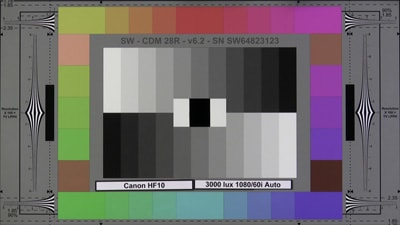
For the in-the-lab portion of testing, we shoot our DSC Labs ChromaDuMonde under near-ideal conditions – an even 3000 lux of light. The results look excellent, nearly identical to the Canon HV20 and HV30. The color balance is great, with just the right amount of saturation. In very close examination, the HV30 seems to produce slightly sharper edges, but you have to be paying very close attention.
It may be that this is the AVCHD camcorder people have been waiting for. Take a look at the 200 percent crop between the HF10 and last year’s HR10, an AVCHD camcorder recording to DVD. We’ve also thrown in the HV30 chart. Note how much the resolution has improved since last year.
Against the competition, the Canon HF10 produces a sharper, less saturated image than the Panasonic HDC-SD9. If you like the Panasonic’s vivid colors, you can boost saturation on the HF10. However, there is no tool on the Panasonic SD9 to lower the saturation. The Sony HDR-CX7 looks very good on these charts, but in motion testing, it doesn't perform as well.

We also shot the chart in other frame rates and gamma settings offered by the HF10. Shooting in 60i with the Cine color mode engaged, the highlights and shadows are compressed and the middle range is expanded. This has the effect of nicely desaturating the colors, but losing details in darker areas of the shot.


Shooting in 30P and 24P has little effect on color and sharpness in this light. On the whole, 24P looks much better than on previous Canon AVCHD models. If you’ll recall, we slammed the HG10 and HR10’s performance in 24P mode, and we weren’t alone. The new bitrate seems to have made a positive impact. The HF10 is the first Canon AVCHD to offer 30P. We did extensive testing on the HV30 earlier this year and were quite pleased. The HF10 matched it in all important regards.
Outside of the lab, we found several interesting results. Shooting in 60i mode outside on a cloudy day, we saw very little difference between the HV20, last year’s Camcorder of the Year, and the HF10. This includes color, motion, sharpness, and compression artifacting. No one could be more surprised than us, the very people warning others off of AVCHD for the last two years. We shot identical scenes with the HV20 in one hand and the HF10 in the other. Looking very, very closely, we could see some instances when the HV20 looked sharper during panning. There was more ghosting along high contrast areas on the HF10, as well. These differences were so slight that the most consumers will not see a difference.
In indoor shooting, with moderate light, again we saw very little difference. The sensitivity in low light is reduced with the smaller imager, but the sharpness looks great.
Amazingly, in the particular low light shot below, the HF10 looks better than the HV20, despite the smaller imager. The sharpness is improved, and there is visible noise. This actually contradicts the hard numbers testing we ran in Low Light testing (further down the page), which indicates higher noise. This may only mean that the HV20’s noise is more discolored (the tiny red, green, and blue pixels), while the HF10 produced a more monochromatic noise in greater amounts.
In summary, the HF10 is best AVCHD performer we’ve seen yet, and may finally be the model to crest the summit established by HDV.
Video Resolution* (21.94)*
The video resolution is tested by shooting a DSC Labs video resolution chart at an even, bright light, then examining the playback footage on an HD monitor. We shot in all three frame rates. At 1080/60i, the Canon HF10 produces a horizontal resolution of 675 line widths per picture height (lw/ph) and a vertical resolution of 600 lw/ph. This is a good score, better than any AVCHD camcorder we’ve seen to date. In fact, since we introduced this test, this is the first camcorder to produce such a high horizontal resolution in any media category. It’s important to note that this exact test did not exist when we wrote some of our professional camcorder reviews.
In 30P mode, the Canon HF10 produces a horizontal of 650 lw/ph and a vertical resolution of 650 lw/ph. This score is higher than the 60i score, particularly the vertical.
In 24P, the Canon HF10 produces the same results as 30P: 650 lw/ph in both horizontal and vertical.
Low Light Performance* (14.27)*
Our low light testing takes place in three stages. First, we shoot the DSC Labs ChromaDuMonde chart at an even 60 lux and 15 lux, then compare to the results with the competition. As mentioned above, the expectation is for a decreased performance compared to the last year’s Canon AVCHD models because the imager size has been reduced and the pixel count has increased. But we have been surprised before.

At 60 lux, the Canon HF10 looks good, but not as good the HR10, which has the larger 1/2.7-inch CMOS. The HF10 clearly has a higher resolution, due to the higher pixel count, but the noise is more obvious. The color retention is better on the HR10, as well as the HV20 and HV30, all of which share the same larger imager. Interestingly, our out-of-lab shooting indicates that sometimes the HF10 appears sharper than the HV20, so it can depend on the situation and the dominant color tones in the shot.

Switching over to 30P mode, the improvement is obvious. The overall exposure is higher and the colors are more vivid.

24P mode is even better, obviously, though the trailing that occurs in low light can be distracting.

At 15 lux, the Canon HF10 produces a lot of noise, as is the case with most consumer camcorders. The Canon HR10 doesn't look great at 15 lux, but it definitely produces less noise.


The second part of the low light test involves shooting an X-Rite Color Checker chart at an even 60 lux, then exporting frames to Imatest imaging software for analysis on color accuracy, noise, and saturation. We found the Canon HF10 produces a color error of 11.9, which is less accurate than the HG10 and HR10. The noise measures an average of 1.13 percent. This confirms what we were expecting – the new, smaller imager produces more noise than its AVCHD predecessors. The HG10 and HR10 produce an average 0.8 to 0.9 percent under the same conditions. Interestingly, the HV20 and HV30, using HDV compression, produce more noise than any of them. Finally, the saturation of the HF10 measures 74.86 percent, which is lower than any of the older Canons.
These same tests were performed in the camcorder's alternate frame rates. In 1080/30P mode, the HF10 produces a color error of 9.3, a noise score of 1.63 percent, and a saturation of 91.32 percent.
In 1080/24P, the camcorder produces a color error of 8.95, a noise score of 1.095 percent, and a saturation of 94.81 percent.
The third test measures sensitivity. We shoot the DSC Labs ChromaDuMonde chart while slowly and steadily lowering the light, until the camcorder can produce a maximum outputted exposure of 50 IRE (according to a waveform monitor). Shooting in 1080/60i mode, the Canon HF10 is able to produce 50 IRE at 10 lux. The HG10, HR10, and HV30 are able to do the same thing in only 8 lux, which again demonstrates that the smaller imager is having a negative impact on low light performance.
The sensitivity test was also performed in 1080/30P and 1080/24P. In 30P mode, the Canon HF10 is capable of producing 50 IRE at 6 lux. In 24P mode, it produces the same results with 4 lux of light.
Stabilization* (6.9)*
The HF10 is equipped with Optical Image Stabilization (O.I.S.), the preferred form of shake reduction in the camcorder world. OIS functions by separating the lens element from the body of the camcorder. The less-effective Electronic Image Stabilization (E.I.S.) operates by creating a digital buffer around the sensor, sacrificing resolution.
We tested the competence of the HF10’s OIS using our custom-built shake emulator at two speeds—Speed One and Speed Two. Speed One simulates typical stationary handheld shake, while Speed Two’s frequency is more intense, generating a shake that is more akin to a light jog with the camcorder in hand. At Speed One, the HF10 exhibits a 75-percent shake reduction, while Speed Two yields a mediocre 51.85-percent reduction. The HV30 performs slightly better at Speed One, but both camcorders are nearly identical in terms of image stabilization. The Panasonic HDC-SD9 is currently the top performer, but we’ve also seen a pretty magnificent performance form the new JVC GZ-HD6.
Wide Angle* (9.6)*
We tested the HF10’s maximum wide angle using a vertical laser with OIS disengaged and the zoom pulled back to its fullest degree. Footage was then later interpreted on an external monitor to obtain a true reading. The HF10 displays a maximum wide angle measurement of 48 degrees, which is just two degrees shy from the HV30.
Format
Compression* (7.5)*
The Canon HF10 compresses video in the AVCHD format. This is Canon’s third-generation AVCHD model, roughly speaking, as it was for Panasonic and Sony. 2008 seems to be the year we finally see some major improvements in this heir-apparent to the HDV crown. All the manufacturers, including Canon, upgraded from 1440 x 1080 to full 1920 x 1080 output. Bitrates also increased. The Canon HF10 now has a maximum bitrate of 17 MBps, as did the Panasonic HDC-SD9 and HDC-HS9.
This increased bitrate, matched with some good processing, seems to have done wonders for video quality. We shot the HF10 in a direct side-by-side with the Canon HV20 and were thoroughly impressed. It was difficult to tell the difference in some instances – certainly a first for AVCHD.
There are four quality settings on the HF10. The highest, FXP, records at 17 Mbps. XP+ records at 12 Mbps, SP records at 7 Mbps, and LP records at 5 Mbps.
The Canon HF10 does not record in standard definition.
Media* (8.5)*
The Canon HF10 has two options for storing video. The primary method is a 16GB internal flash memory. Solid state memory has a lot of benefits, and is likely to become the recording medium of the future. It’s shock resistant and difficult to damage. It offers fast data retrieval with low power consumption because there are no moving parts.
The 16GB capacity pales in the face of mega-storage like the 120GB HDD models from Sony and JVC this year, and that’s something you’ll have to weigh yourself. However, we can warn you that it’s foolish to rely on a single 120GB HDD as your sole storage device without backing up regularly. Chances are, you’ll rarely need more than 16GB at a time, anyway.
The second storage option is SD/SDHC card. No card comes included, but capacities as large as 32 GB will be available shortly. Cards with 16GB of storage can be found online for less than $200, which doubles your total capacity when paired with the internal memory. Card storage can also be removed and replaced with ease.
In the menu, you’ll find all the core stats on the media. The Memory Info feature provides information on remaining capacity, total recorded video time, total number of recorded stills, and how many minutes of video you can still shoot. This is very useful if you’re on vacation and leaving the hotel for the day. Do you need to pick up that memory card at the gift shop or not?
Editing* (4.0)*
Editing AVCHD video has gotten considerably easier recently as more software manufacturers have gotten on board. The problem of sluggish hardware, however, remains. Editing software can be replaced or updated yearly, but your laptop or desktop will likely be hanging around for a few more years. AVCHD video is incredibly taxing to edit natively, even to upload and stitch together for a simple home movie. Be aware of this before you purchase an AVCHD camcorder.
The camcorder ships with Image Mixer 3 SE, which is a basic tool for importing, editing, and authoring movies. It’s not bad, but more widely used software is out there that has better support for beginners’ questions, from ultra-simple iMovie ’08 to mid-level programs like Ulead Video Studio 11.
Auto / Manual Controls
Picture & Manual Control
Automatic Control (6.75)
The Canon HF10 has a new feature lifted straight from Sony – a big, fat Easy button in the LCD cavity. It’s hard to criticize companies stealing from Sony. For as large a market share as it has, it’s only right to piggyback on its more popular features. Easy mode on the Canon HF10 is no different than Auto mode is or was on any previous Canon. It’s merely a matter of perception meant to soothe the anxieties of the novice camcorder buyer.
The automatic responses on the HF20 are identical to all of last year's HD camcorders. There are two autofocus methods. The factory default setting is called Instant AF. This uses an external sensor on the front of the body that performs the gross focus adjustment, leaving only the fine focal adjustments for the internal sensor. The system works well. It speeds up the adjustment time, but gives the focal adjustments a "snap-to" effect. Some people like this, and some people don't. If you want a smoother transition, turn the Instant AF off. It’s important to note that the Instant AF does not improve focal accuracy, just the speed. The frame rate has an effect on focal times. It’s fastest in 60i, then 30P, and slowest in 24P.
The automatic exposure adjustments take about 2 to 3 seconds, regardless of frame rate. The white balance is the same. Our shooting experience indicated that the white balance may not look correct in the LCD, but is fine once you review the footage on a better playback device.
The HF10 has an Auto Slow Shutter feature that, when engaged, allows the auto shutter to drop as low as 1/30, rather than the standard 1/60.
There are several Scene modes for one-touch corrections: Portrait, Sports, Night, Snow, Beach, Sunset, Spotlight, and Fireworks. The rest of the controls are described below.
Overall Manual Control (6.5)
The HF10 has almost all the manual control features of Canon’s best consumer HD camcorders, but not nearly the same accessibility. While the HV20 and HV30 offer the side-mounted dial, and the HG10 has a scroll wheel on the LCD panel, the HF10’s joystick is a painfully basic method for tools like manual focus. Canon will take the simplest and most logical plea – physical elements were cut to reduce size. If it’s a cop-out, it’s a good one because Sony used the same defense with the HDR-CX7 and Panasonic with the HDC-SD9 – all of which are darn small.
People operating from a primarily point-and-shoot basis won’t mind the lack of a more advanced control than the joystick. Located on the outer-edge of the LCD panel, it’s far better placed than the Panasonic HDC-SD9, which reassigned the joystick to the LCD cavity, hidden from sight while shooting.
The manual control set on Canon HD camcorders has been very good so far: Aperture Priority, Shutter Priority, exposure, focus, white balance, a large selection of Scene modes, Cine mode, and all the Image Effects for controlling color. We wish the peaking and zebra functions from the Canon HV30 had been ferried over to this, the company’s premiere HD consumer camcorder for 2008.
*

Zoom (6.0)*
The zoom toggle is among the weaker aspects of the camcorder. It feels loose and cheap. Once you get used to the looseness, it will do the job. One great thing about Canons is their ability to produce very slow crawls throughout the zoom range. Many camcorders speed up their crawl as the zoom progresses.
When zooming, a scale appears in the upper right corner. Unfortunately, there is no numerical value given as to the exact zoom, which makes it difficult to duplicate a shot later.
Zoom Power Ratio (12.0)
The optical zoom extends to 12x, larger than the average consumer HD camcorder, which typically stops at 10x. The larger zoom is possible without substantially increasing the lens barrel because the imaging chip is reduced in size.
The camcorder, of course, also offers a digital zoom, which can be capped at 40x, or extended all the way out to 200x. Digital zoom is a distortion of the pixels after the optical zoom has expended itself. There’s almost no reason to use it, and certainly not at excesses of 200x.
Focus (5.0)
The HF10 has the weakest manual focus of all Canon HD camcorders, tied with the DVD-based HR10. Both camcorders rely solely on the joystick for adjustments. It’s better than Sony’s touch-screen operation, but underwhelming compared to the dial on the Canon HV20 and HV30, and the scroll wheel on the Canon HG10.

To engage manual focus, push in on the joystick and toggle through the options until you get to focus. To shift the focus, push left or right on the joystick. Look at the LCD to decide if it’s in focus or not. Fortunately, there’s one feature that raises this from the level of complete uselessness – the Focus Assist. This feature, which can be turned on and off in the menu, instantly creates a 2x digital zoom when you hit the focus shift, allowing you to get a closer look at your subject. The zoom is not recorded to the final footage, so you can operate safely behind the scenes. There is a much better version of this on the new Canon HV30 that incorporates the digital zoom plus a peaking tool that creates colored noise along the edges of the subjects in focus. Peaking does a far better job helping with manual focus than an instant zoom, and we’re hoping Canon rolls this feature over to more camcorders in the future.
Exposure & Aperture (7.6)
The Canon HF10 offers both a simple exposure tool and an Aperture Priority mode. The exposure tool is accessed just like manual focus. Push in on the joystick, then toggle through the options until you reach "EXP." Once engaged, a scale appears in the upper right corner. At most, the scale ranges from -11 to +11. However, that scale can shrink or expand depending on the given exposure at the time you engage it. For instance, if you’re pointing into a dark corner, the auto exposure has already done its best to brighten the image. If you engage manual exposure at that moment, the scale will run from -11 to ±0, meaning the camcorder just can’t make it any brighter. The reverse might happen if you point it toward something very bright.

The Aperture Priority mode is accessed via the top level of the Function menu. Shift the camcorder from "P" mode to "Av." In this mode, you select the aperture and the camcorder automatically corrects for exposure by altering the shutter speed. Aperture settings include: f/1.8, f/2.0, f/2.4, f/2.8, f/3.4, f/4.0, f/4.8, f/5.6, f/6.7, and f/8.0. It’s strange that Canon does not offer the option to close the aperture all the way. Even in moderate lighting, f/8.0 leaves a lot of light. Panasonics typically close all the way to f/16.
Shutter Speed (6.95)
The Canon HF10 offers a Shutter Priority mode, which allows you to dictate shutter speed while the camcorder automatically adjusts the aperture. In 60i and 30P modes, the shutter speeds include: 1/8, 1/15, 1/30, 1/60, 1/100, 1/250, 1/500, 1/1000, and 1/2000.
In 24P mode, the slower shutter options change: 1/6, 1/12, 1/24, and 1/48. From 1/60 and up, they are the same. Having shutter speed control is a huge benefit for shooting in low light, particularly given the fact that the HF10 allows you to shoot well below 1/60.
White Balance (7.5)
The white balance options are located in the Function menu. Canon includes more presets than most manufacturers. Options include Auto, Daylight, Shade, Cloudy, Tungsten, Fluorescent, Fluorescent H, and Set (Manual). To make a manual adjustment, toggle over to the Set option and push in on the joystick. The icon blinks for a few seconds, then the picture adjusts.

Gain (0.0)
There is no manual gain option on the Canon HF10, or any consumer Canon. Only Panasonic offers manual gain in this price range.
Other Manual Controls (2.0)
Cine Mode - The Cine mode on the Canon HF10 is an alternate gamma curve for color reproduction, meant to emulate something closer to film. It corresponds to the Cine 1 setting on the professional Canon XL A1 and G1 (see chart). In essence, this setting expands dynamic range in the mid-tones, while suppressing the shadows and highlights. It can make your video look great if you’ve lit the scene properly, but this is precisely the problem. Most consumers don’t shoot in the right kind of light, and the Cine mode loses details in the shadows. It’s a great tool, but use with caution.
*Image Effects *- The Image Effects are a great set of simple tools for controlling color and sharpness. Though this is a but a watered-down version of the My Colors feature on Canon’s still camera line, it’s better than you’ll find on most camcorders. There are four one-touch options: Vivid (boosts saturation), Neutral (lowers saturation), Low-Sharpening (decreases sharpening, or contrast along edges), and Soft Skin (improves skin tones). A fifth setting, Custom, allows you to create a custom setting along four parameters: Color Depth, Brightness, Contrast, and Sharpness. Each parameter has a -1 to +1 value.





*Markers *- The Markers feature creates lines on the LCD to help you set up your shots. There are options for a single horizontal line in the middle or two vertical and two horizontal lines to make a 9-sector grid. Either of these options can be displayed in white or gray.
Still Features
Still Features* (9.25)*
In Photo mode, the HF10 is stocked with options and features not found on most camcorders. The Panasonic HDC-SD9 simply offers 1920 x 1080 still image recording and a handful of features. On the HF10 you can record still images in the following sizes: (Photo Mode) 2048 x 1536, 1920 x 1080, 1440 x 1080, and 640 x 480; (Video Mode) 1920 x 1080 and 848 x 480. Images can be recorded in Super Fine, Fine, or Normal quality to either the 16GB of internal flash memory or an SDHC card.
Warning: it takes the HF10 an abnormal amount of time to record and review an image when captured to the internal Flash memory. Shooting in Burst mode stalls the camcorder for a minute or two. We thought the HF10 was crashing, but no—this camcorder just takes its sweet time in the still image department.
Just like in Video mode, all manual controls are available, including Exposure, Focus, and White Balance. Scene Priority modes can be accessed as well, though Cine color is not offered in Photo mode. The same Image Effects can be applied in Photo mode, but only Black and White and Sepia effects are available. The HF10 has a Self Timer that can be set to 10 seconds, and you can review images in 2, 4, 6, 8, or 10-second intervals. The HF10 has a Flash that can be set to Auto, Manual, and On.
Like the HV30, the HF10 can meter the image in Evaluative, Center Weight Average, and Spot modes. Evaluative divides the screen into multiple sectors to obtain an average exposure for the whole image, thus making it suitable for most shooting environments. Center Weight Average focuses on the subject in the middle of the frame and adjusts the exposure accordingly. With Spot Meter, you can take a certain portion of the screen and match its exposure to the central subject.
You can capture images in four speed modes—Single, Continuous Shooting, Hi-speed Continuous Shooting, and Auto Exposure Bracketing. When you shoot in Single mode, only one image is snapped per Photo button press. Continuous mode captures approximately five images per press. Hi-speed Continuous Shooting records five images but at twice the speed as Continuous Shooting. Auto Exposure Bracketing (AEB) captures three images—one at Auto exposure, one at an EV notch up (+0.25EV), and one at an EV notch down (-0.25EV) for a variety of Exposure levels.
The Photo menu is accessed by pressing the Function button and selecting Menu. The Photo menu contains the following options:


Still Performance* (5.5)*
The still performance of the Canon HF10 was tested by shooting an X-Rite Color Checker chart at an even, bright light, then running the stills through Imatest imaging software, giving information on color accuracy, noise, and saturation. At best, the HF10 produces a color error of 10.9, which is worse than the HV30 and the competition from other manufacturers. The noise measures 1.48 percent, which is average for a Canon camcorder but higher than others. The saturation measures 118.6 percent.
In order to get these best scores, we had to take the camcorder out of Auto mode. As is the case with most camcorders, the most accurate colors occur by lowering the exposure. In this case, we dropped the exposure by two increments. The EXIF data revealed that this set the camera to an aperture of f/2.8 and a shutter speed of 1/120.
Still Resolution* (28.42)*
We test the resolution of the still photos by shooting an Applied Image ISO 12233 resolution chart at an even, bright light, then run the stills through Imatest imaging software. At best, the Canon HF10 produces a horizontal resolution of 1460 line widths per picture height (lw/ph) – with a clipping of 0.87 percent and an oversharpening of 4.11 percent. The vertical resolution of 1395 lw/ph – with a 1.03 percent clipping and a 5.0 percent oversharpening.
In order to get this best score, we raised the exposure by +3, which set the aperture to f/3.2 and a shutter speed of 1/120.
Handling and Use
Ease of Use* (7.5)*
Canon finally jumped on the bandwagon and slapped an Easy mode on the HF10. For years, Sony has been known as one of the most user-friendly manufacturers in the biz, thanks to its idiot-proof Easy mode. Canon has emulated the legacy with its own Easy mode. In Canon’s world, Easy mode is like Alcatraz—all entries and exits are blocked. You can’t access the Function menu, Joystick menu, or Administrative menu. This is autopilot at its finest.
When you finally break free from the shackles of Easy mode, you’ll find that the HF10’s menu system is fairly inviting – more complicated than the clean Panasonic menus, but more streamlined than Sony’s. The Joystick menu is a nice little shortcut for quick adjustments like Exposure and Mic levels. The Function menu is readily available and easy to navigate through using the Joystick, though the options start to pile up here and could overwhelm novices. What is "P" mode, and how does it differ from "Av" and "Tv"? Too many perplexing abbreviations and icons are what killed Panasonic’s menus a few years ago. They cleaned up; will Canon?
Canon does, however, offer another ease of use factor with the 16GB internal flash memory. It offers a substantial amount of record time and requires no tapes, DVDs, or cards. Your expansion/backup plan is SDHC cards, which are durable, lightweight, and can fit in a wallet. Unfortunately, you’ll need a power plant computer and an NLE that supports AVCHD to edit videos. AVCHD is still relatively new, so don’t expect a standard definition DV-style workflow.
Handling* (6.5)*
While the Canon HF10 will not win the world’s "Smallest Full HD Camcorder" – the title goes to the Panasonic HDC-SD9 – it’s still very small. Canon appears to have tailored it after the Sony HDR-CX7. The camcorders are so aesthetically similar from certain angles that only their respective brand labels give it away. The HF10 and CX7 are also nearly identical in terms of weight and dimensions. Both camcorders are compact and light, but when pinned against the puny HDC-SD9, they seem like tanks.

So how does the HF10 treat the hand? You might be expecting a thin, cheap hand strap lacking in padding and port covers that will blow off with a hefty sneeze. Well, that’s not the case with the HF10. Canon has given this camcorder a wide, burly hand strap with a padded, breathable mesh liner on the interior. The hand strap is anchored to the body of the camcorder via two rugged d-rings that can withstand quite a hellish tug. A majority of the HF10’s port covers are placed in opportune locations and are solidly constructed.
When you slide your hand into the HF10, you’ll find your fingers have a tendency to venture across the top and over to the left side of the camcorder. In fact, Canon implemented a shallow trench just above the LCD cavity for this reason. This way, the middle and ring fingers will have something to latch onto while the index finger and thumb can be configured accordingly to reach the zoom toggle and Record Start/Stop button. It was wise of Canon to mount the built-in stereo microphone on the front of the HF10 rather than the top—a mistake Panasonic made with the HDC-SD9. The only disappointment in the construction of the HF10 is the cheap-feeling zoom toggle.
Menu* (6.5)*
Canon employs three distinct menus on all of its camcorders—the Joystick menu, Function menu, and Administrative menu. The Function and Administrative menus are fairly intuitive and easy to follow. The Joystick menu is small but can be intimidating until you familiarize yourself with it. Panasonic’s menus are arguably the best in terms of layout and cooperation with the joystick, but the HDC-SD9 suffers from some handling flaws due to its LCD cavity joystick placement. Sony’s touch screens are infamously loved or hated, but its latest Home menu is welcoming to beginners. Canon’s menus can seem daunting because of the extensive options, but the clean layout compensates for its advanced offerings.
In order to access the Joystick menu, press the center of the Joystick. A small square pane will appear in the bottom right corner, consisting of four pages. The Joystick menu offers the following options:

For more advanced options, the Function menu can be accessed by pressing the Function button. Option categories line the left side of the screen while individual options span bottom of the screen. The Function menu contains the following options:

To access the Administrative menu, select Menu from the Function menu. In the Administrative menu, you’ll find the following options:

Portability* (8.5)*
While the recently-reviewed Panasonic HDC-SD9 touts ultimate portability, snagging the "World’s smallest Full HD Camcorder" title, the HF10 does not attempt to go there. In fact, the HF10 is nearly identical in dimensions and weight to the Sony HDR-CX7, a camcorder that battled it out with the HDC-SD5 and lost in the smallness category. The HF10 cannot be pocketed, but it will fit inside a small camcorder bag. The HF10 weighs 380 grams (13.4 ounces) without the battery pack and lens and measures 73 x 64 x 129mm (2.9 x 2.5 x 5.1 inches). You won’t have to worry about DVDs or tapes to fill the camcorder bag up, but a couple of backup batteries and a large capacity SDHC card will suffice.

The 2.7-inch, 211,000-pixel resolution LCD
LCD and Viewfinder* (5.75)*
The HF10 is equipped with a 2.7-inch Multi-Angle Vivid Widescreen LCD with a 211,000-pixel display. The LCD screen flips out 90 degrees from the body of the camcorder and rotates up to 270 degrees. Since the HF10’s LCD screen is the camcorder’s only monitor, Canon was sure to provide a sharp, colorful image for the shooter. The LCD screen also resists solarization at steep angles. In addition to the Joystick, Canon has embedded many controls along the bottom of the LCD panel: Function, Play/Pause/Record Start/Stop, Rewind/Zoom Out, Fast Forward/Zoom In, Stop/BLC. There is no viewfinder on the HF10.
**

Battery Life*** (8.3)*
We tested the life of the HF10’s BP-809 battery pack by recording continuously with the LCD flipped open in Manual mode at 1080/60i. The HF10 lasts 83 minutes and 27 seconds (1 hour, 23 minutes, and 27 seconds). This is a pretty sorry performance, not even breaking an hour and a half. Sure the battery is small, but with no moving parts, there should be some great efficiencies to take advantage of. You’ll have to upgrade to a higher capacity pack to last throughout the day. Canon offers the BP-819 is one option offered on its website.
Audio / Playback / Connectivity
Audio* (9.0)*
After just reviewing the Panasonic HDC-SD9, the HF10’s audio options seem miniscule. The HDC-SD9 offers independently-controlled surround microphones and an Auto Gain Control that can be turned on or off. The HF10 only has a Wind screen and Mic Attenuator which is designed to reduce the amplification of sound, or increase loss. If you want to manually adjust the microphone levels, press the center of the Joystick and page down to Mic. When Mic is activated, an audio level monitor appears in the bottom left corner of the LCD screen. Now you can adjust the particular decibel level you see fit for the recording environment.

The mic controls in action
We prefer the HF10’s monitor over the HDC-SD9’s because it is composed of far more increments along the scale. The HDC-SD9’s monitor is only equipped with 8 bars while the HF10’s monitor is composed of 24 bars that flow fluidly, allowing a more accurate reading.

The Canon HF10 with the D*M-100 mini shotgun mic (NOT included)*
The HF10 has a Mic jack, Headphone jack, and Mini Advanced Shoe that is compatible with numerous attachments, including the Canon DM-100 boom microphone. The DM-100 microphone cuts white noise down significantly and provides a crisp, clean recording. Headphones and the DM-100 mini-shot-gun mic (optional) are a tag team of audio excellence that is hard to pin down in the consumer range.
Playback* (6.0)*
In order to play back video or review still images on the HF10, switch the Mode dial to Video Playback or Photo Playback mode. In Video Playback mode, a gray screen appears containing four tabs at the top: Flash Memory Playback, SDHC Card Memory Playback, Flash Memory Playlist, SDHC Card Playlist. Below the tabs you’ll find individual icons that represent recorded clips. In order to select a clip, highlight it with the joystick and press the center of the Joystick to play it. The clip begins playing within the entirety of the LCD screen. Playback controls are located on the bottom of the LCD panel and consist of Play/Pause/Record Start/Stop, Rewind/Zoom Out, Fast Forward/Zoom In, Stop/BLC. You can control the volume and shift between clips using the Joystick. Stop brings you back to the icon screen.
In Video Playback mode, the Function menu is characterized by five options located along the bottom of the screen: Copy, Add to Playlist, Delete, Select Date, And Menu. The Video Playback menu consists of the following options:
In Photo Playback, there is no icon screen at first—images automatically appear onscreen with a highly detailed profile including a histogram chart, image size, exposure level, white balance setting, date, and time captured. To access the icon screen, press Stop. Still images icons will appear in that gray screen, this time with only two tabs—Flash Memory Playback and SDHC Card Playback. The Joystick shifts between images, rotates an image 90 degrees, and deletes an image. Pressing Play starts and stops the slide show.
Unfortunately, the HF10 is exceedingly slow when it comes to reading the internal flash Memory. Images take between 5 and 10 seconds to load, which is rather absurd.
The Photo Playback Function menu contains the following options: Copy, Protect, Print Order, Transfer Order, and Menu. The Photo Playback Menu consists the following options:
Connectivity* (10.0)*
We never thought we’d see the day. Canon finally succumbed to the dark side and shrunk its accessory shoe to a proprietary size. This means only Canon-brand accessories will now fit in the shoe. For shame. Of course, it’s only a matter of time before adaptors are available. In the meantime, Canon is offering two accessories for the new fit – a mic and a video light. The shoe is mounted to the top of the camcorder and is covered by a hard plastic tab connected by two thin plastic strips.
Ports are scattered on the HF10. In back, the Mic, AV/Headphone, and DC jacks are housed by a thick plastic enclosure wedged between the battery and LCD screen. Mounting the Headphone jack in back makes sense because it will not interfere with the shooting process. Just make sure you switch from AV to Headphone in the Administrative menu or your ears will be accompanied by a cacophony from Hell.
The SDHC card slot and Component terminal are located in the LCD cavity. In order to access the card slot, flip the Card Door switch and the spring-loaded plastic barrier will open. To close the card door, you must manually shift it back down. The Component terminal is sheltered by a square plastic shield that is attached to the LCD cavity via two thin plastic strips that can easily be yanked out with enough force.
Another annoyance is the fact that the HDMI is actually a mini-HDMI. The cables for these ports are hard to find right now, but Canon would likely take the defense that it saves room. The mini-HDMI and USB terminals hide out underneath the HF10’s hand strap, housed by an incognito rubberized shield.
Other Features
What’s in the Box?
The Canon HF10 ships with the following items:
BP-809 Battery Pack (with Terminal Cover)
CA-570 Compact Power Adapter
STV-250 N Stereo Video Cable
WL-D88 Wireless Controller
IFC-400PCU USB Cable
CTC-100/S Component Cable
Digital Video Solution Disc for Windows and Macintosh
Pixela ImageMixer 3SE Disc
More advanced shooters will want to purchase an SDHC card and backup batteries. Those who own an HDTV with an HDMI connection will need a Mini HDMI cable.
Other Features* (5.0)
**Digital Effects - *Canon offers some on-board horseplay with Digital Effects, located in the Function menu. Here you have your choice of Fade-T and Wipe transitions, and Black & White, Sepia, and Art Photoshop-esque filters.

*Battery Info - *See that shiny Battery/Display button in the LCD cavity? Press it for about 5 seconds and the battery reading updates in the top right corner of the LCD screen. To obtain a more in-depth reading, select Battery Info from within the Administrative menu. A screen appear containing the remaining battery and recording times emphasized by a multicolored percentage bar.
*Quick Start - *When the HF10 is left on and the LCD is closed, the camcorder falls into hibernation until the LCD screen is reopened. The HF10 then springs back into action in less than a second. When the LCD screen is closed, the HF10 remains in a standby mode, which consumes a small amount of battery power.
*Video Light- *The HF10’s LED video light is certainly bright, but casts a glowing blue dot on all.
Comparisons / Conclusion
Comparison
Canon HG10
Canon’s first hard disk drive (HDD) AVCHD camcorder, the HG10 ($999 MSRP), is a black sheep in terms of architecture. With an LCD-mounted navigation wheel, advanced rocking Zoom lever, and extendable viewfinder, the HG10 holds the Royal Flush over the HF10’s Ace High. However, it’s a different story under the hood. The HG10 is equipped with the same 1/2.7-inch CMOS chip found in the HV20, but it has a 15 Mbps maximum bitrate. On the HF10, Canon slimmed down the CMOS chip to a 1/3.2-inch, but changed the processing and upped the bitrate to 17 Mbps. The HF10 offers the closest image to an HV20 and HV30 you can get, along with 24P and 30P frame rates. The HG10 has a poorer baseline performance, and only 24P as an alternate frame rate, which we found virtually unusable in tandem with that version of the AVCHD compression. These are both good camcorders, but there’s something about the compact HF10 that gives up hope for the future—a future where AVCHD runs up to 24 Mbps.
Panasonic HDC-SD9
The HDC-SD9 ($799 MSRP) is a good camcorder in many respects, but the Canon HF10 is better. The SD9 claims the "World’s Smallest Full HD Camcorder" title, and that's the largest appeal. The HDC-SD9’s three 1/6-inch CCDs hurt its low light performance significantly while the HF10 does quite well. The HDC-SD9’s petite body hampers handling—the joystick is crammed in the LCD cavity, essential ports are stuffed in the battery chamber, and the microphone is mounted on top. The HF10’s LCD-mounted joystick and revamped hand strap blow the HDC-SD9’s cramped design out of the water. Plus, no Mic jack, Headphone jack, or accessory shoe on the HDC-SD9? Come on! The HDC-SD9 is equipped with classic Panasonic manual controls, including gain, but the HF10 has multiple frame rates, Image Effects, and better manual focus tools. In this case, it’s okay to splurge on the Canon HF10.

The Canon HF10 and Panasonic HDC-SD9
Sony HDR-CX7
At certain angles, it’s almost impossible to tell apart Sony’s HDR-CX7 ($1,099.99 MSRP) and Canon’s HF10. The body design is so similar it’s frightening. Though what you will find beyond the catwalk is that these seemingly identical twins are vastly different inside. The HDR-CX7’s 1/2.9-inch CMOS chip provided a beautiful bright light image, but low light was a sad, sad performance. Like the HG10, the HDR-CX7’s maximum bitrate is 15Mbps video is recorded to Memory Stick. The HF10’s internal 16 GB of Flash and SDHC card option decimates what the CX7 has to offer. In addition, the HF10’s manual controls, Image Effects, and additional frame rates put the HDR-CX7 to shame, elucidating its extreme consumer status. Sony is formulating an upgrade to the HDR-CX7, but for now, the safest bet is the Canon HF10.
JVC-GZ-HD6
The JVC GZ-HD6 ($1,399 MSRP) is a 120GB HDD camcorder, recording in the high definition MPEG-2 TS format. (The GZ-HD5 is an identical twin, but with a 60GB HDD.) The GZ-HD6 has three 1/5-inch CCDs, each with a 570,000 pixel count. We have a model in the office right now, and it’s due for review next. So far, the performance looks quite good. The most intriguing element is that the GZ-HD6 can capture and output 1080/60P. Of course, the video is first converted to interlace for recording to the media, then reconverted to progressive for output, but 60P output is still pretty cool for a consumer camcorder. The .m2t files are not compatible with all editing software, but the camcorder can also record in 1440 x 1080 at 25 Mbps, making it compatible with any system that can handle HDV files. So far, the HD6 has proved to have fantastic image stabilization. More soon.
Who It’s For
Point-and-Shooters
Easy mode! Canon’s got it too! Easy mode bans the shooter from accessing any menus whatsoever. Very easy indeed, perhaps too easy.
Budget Consumers
A $1,099 tag for such a revolutionary piece of AVCHD flash goodness sounds a lot better when you pin it against JVC’s $1,600 GZ-HD7. But then there’s the Panasonic HDC-SD9, which gives you Full HD for $800. If you can scrounge up the dough, go for the Canon. HD is not cheap.
Still Photo / Video Camera Hybrid
The HF10’s still photo set is pretty rockin’. You’ve got numerous shooting modes, full manual controls, and an extensive histogram/info page accompanying every image.
Gadget Freaks
Oh yeah! The HF10 is a full plate of sexy with a side of hot. Three different frame rates, multiple shooting modes, killer manual controls, and a 17 Mbps max bit rate. Gadget Freaks, this is the most action you’ve seen since the HV20.
Manual Control Freaks
Canon’s manual control suite is fierce with Exposure, Focus, Shutter Speed control, and White Balance. You also have Scene modes, Image Effects, and Instant Auto Focus mode.
Pros / Serious Hobbyists
This is a tough one. We said the HV20 could be used for b-roll in a low-budget production, but the HF10’s AVCHD format might hinder that option. Yes, the pumped-up 17 Mbps helps, but don’t pencil this into your shooting budget just yet.
Conclusion
The Canon HF10 may be the AVCHD camcorder we’ve been waiting for. The first generation of AVCHD camcorder from Sony and Panasonic were just plain no good – lots of features but short on performance. Then Canon came along shortly after with the HR10, and that wasn’t much better. Nobody liked the 20-minute maximum record time onto DVDs, and the compression quality was once again disappointing. In fact, the 24P mode was downright unusable.
The second generation of AVCHD camcorders, including the Panasonic HDC-SX5, Sony HDR-CX7, and Canon HG10, hit closer to the mark, but once again failed to match the overall image quality of the tape-based HDV format. Higher-end users were forced to choose between more convenient media like HDD and flash memory or the slower tape medium that offered better video.
Now we enter the third generation. The first model we reviewed, the Panasonic HDC-SD9, showed big improvements in the compression quality, but the camcorder as a whole left something to be desired. We’ve yet to review any of the new Sony models, such as the HDR-SR12 or HDR-UX20. The HF10 is, for most purposes, Canon’s third-generation AVCHD camcorder. They’ve finally done it.
We shot with the Canon HV20 in one hand and the HF10 in the other. In most instances, it was hard to tell the difference. The compression artifacting has gotten to the point where it looks no worse than HDV. In certain panning shots, the HV20 still keeps the upper hand in regards to sharpness, but on the whole the camcorders are matched. The HF10 has all the same great color performance as the other Canon HD camcorders, and now offers the highest resolution we’ve yet to see in a consumer camcorder. The low light performance tests higher for noise, but to the eye it looks as good, sometimes better than the HV20.
On the downside, the HF10’s small body precluded some of the more powerful handling features we’d like to see, such as the control dial from the HV20 and HV30. The joystick is fine for occasional menu operation, but performing more complex tasks like focusing are limited. The HF10 also lacks the peaking and zebra tools from the HV30 that could have helped the camcorder rise above its point-and-shoot station. The 16GB of internal memory may not be enough for some users, though SDHC cards expand the horizon, for a price. Finally, let’s not forget that editing AVCHD video is still a frustrating proposition for all but the most powerful computers.
The worst aspect is the new proprietary-fit accessory shoe. It’s not much of a way to thank loyal Canon buyers who want to upgrade and already own a bunch of accessories. We’re sure someone’s at work on an adaptor, but that’s one more thing to buy and carry around.
On the whole, the HF10 is a great camcorder, definitely the first great AVCHD camcorder. That’s no small feat.
Photo Gallery
Meet the tester
David Kender oversees content at Reviewed as the Editor in Chief. He served as managing editor and editor in chief of Reviewed's ancestor, CamcorderInfo.com, helping to grow the company from a tiny staff to one of the most influential online review resources. In his time at Reviewed, David has helped to launch over 100 product categories and written too many articles to count.
Checking our work.
Our team is here for one purpose: to help you buy the best stuff and love what you own. Our writers, editors, and lab technicians obsess over the products we cover to make sure you're confident and satisfied. Have a different opinion about something we recommend? Email us and we'll compare notes.
Shoot us an email
