Performance
The Sony HDR-HC5 has essentially identical performance to last year’s top-of-the-line HDR-HC3. It features a 1/3-inch CMOS sensor with an effective pixel count in 16:9 in 1,430,000; in 4:3, the effective pixel count is 1,080,000, the same as the HC3. The top-of-the-line model, the HDR-HC7, has a slightly imager – 1.29-inch – but a much larger pixel count of 3,200,000. This means the pixels are smaller and more densely packed on the HC7, which resulted in poorer low light than last year’s HC3.
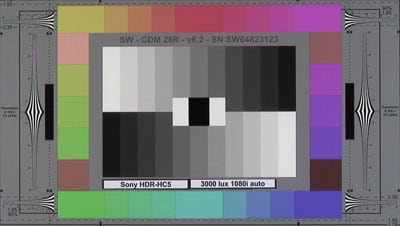
We should expect that the HDR-HC5 and HDR-HC3 would offer identical results. There were some differences, however. Colors appeared to be rendered a little more brightly on last year’s HDR-HC3, which was particularly apparent in the yellow and green patches on the chart. Most other elements of the image look the same, including sharpness and noise.
The HDR-HC7 was much richer and darker than the HC5. In this bright light environment, the increased pixel count clearly worked to the HC7’s advantage, creating crisper line edges and more fine detail retention. If you’re serious about video, and you shoot more in controlled bright light than in low light, you should consider the HC7 over the HC5.
The Canon HV20 produced a virtually noise-free image at 3000 lux, the cleanest picture we’ve seen all year. The HC5 looks good, but the HV20 looks great. Finally, the JVC GZ-HD3 produced a oversaturated and oversharpened image that failed to produce the same level of fine detail capture.
Out of the lab, the Sony HDR-HC5 gave pleasing results in most lighting conditions. Sunny outdoor shots, of course, looked best, but we found little to criticize. The motion rendering was smooth and the auto controls worked great. Manual control adjustments left a lot to be desired due to the touch screen-only interface, but point-and-shooters will love this.
Video Resolution* (13.5)*
In order to test the video resolution of the Sony HDR-HC5, we shoot a DSC Labs video resolution chart at an even, bright light, then watch the playback footage on an HD monitor. This test measures the actual outputted video from the camcorder, rather than the sometimes "idealized" resolution of the imaging chip that manufacturers like to tout.
We found the Sony HDR-HC5 to produce an approximate horizontal resolution of 600 line widths per picture height (lw/ph) and an approximate vertical resolution of 450 lw/ph.
Low Light Performance* (4.92)*
The low light performance of the Sony HDR-HC5 was tested in three steps. First, we shot a DSC Labs Chroma DuMonde color chart at an even 60 lux and 15 lux, then held the results up against the competition. At 60 lux, the HDR-HC5 looks very similar to last year’s HDR-HC3, with which is shares the same imager. The HC5 was a smidgen darker, but the noise levels and color rendering looked about the same. The next model up, the HDR-HC7, has smaller and more densely packed pixels, produced a darker image at this light level. The noise levels also increased noticeably. The difference between the HC5 and HC7 was not pronounced, but there was a distinction. The Canon HV20 (at 1080/60i) produced a good deal more noise than the HC5, except in the blacks, which were cleaner. The camcorders had almost identical brightness and color, but the fine detail retention was much better with the HV20. Finally, the JVC GZ-HD3 produced a brighter image than any of the camcorders, but the colors took on a strange hue with too much green. Also, the fine detail retention was low.

At 15 lux, the Sony HDR-HC5 did not fare so well. Noise increased and color retention dipped dramatically. By comparison, last year’s Sony HDR-HC3 looked cleaner and with marginally better color. Because they share the same imager, we have no explanation for this except to speculate that they modified the processing (which often happens year over year). Even stranger was the Sony HDR-HC7. Yes, there was the expected increase in noise, but the image was exposed more brightly overall. This appears to be a processing compensation for the noise, and not a great one at that. The image certainly doesn’t look any better than the HC5’s just brighter. The Canon HV20 was very noisy, but a little more color information was retained, along with fine detail retention. At least for 1080/60i shooting, the Sony HDR-HC5 gives the Canon HV20 a run for its money. Some people might be very willing to trade the loss of color for a cleaner image. Finally, the JVC GZ-HD3 produced an image that was simply too dark.

The next part of the test determines sensitivity. We shoot the same chart while steadily lowering the light and monitoring the outputted IRE levels (a measurement of exposure) until can camcorder can produce a peak 50 IRE. The HDR-HC5 was able to produce this at a light level of 13 lux. This was not as good as the Sony HDR-HC7’s ability to do the same at 7 lux, but as we saw in the 15 lux test, the HC7 has a penchant for overexposing compared to the HC5.
Finally, we raise the light to 60 lux, then shoot a GretagMacBeth Color Checker chart. Frame grabs are exported to Imatest imaging software for color accuracy, noise, and saturation. At best, the Sony HDR-HC5 was able to produce a color error of 9.99, which was significantly better than the HDR-HC7. The noise levels measured 1.915%, also much better than the Sony HC7. The saturation measured 77.63%.
Ultimately, we think the HDR-HC5 looks better than the HDR-HC7, but the better sensitivity score from the HC7 skewed the final score for the whole section in its favor. The HC5 also performed very well compared to the Canon HV20. The Canon HV20 it more flexible in low light, due to the addition of its 24P mode, which helped put it over the edge. However, if you never plan on shooting 24P, the HC5 is worth considering.
Stabilization* (6.29)*
We tested the capability of the HDR-HC5’s Electronic Image Stabilization (EIS) SteadyShot system using our custom built shake emulator. The camcorder was tested at two different speeds. Speed One simulates stationary handheld shake while Speed Two is akin to a light jog down the sidewalk, camcorder in hand. The HDR-HC5 produced an impressive 90.9% shake reduction at Speed One and a lackluster 62.5% shake reduction at Speed Two.
Wide Angle* (9.6)*
We tested the HDR-HC5’s maximum field of view using a vertical laser in auto mode with EIS disabled and the zoom pulled back to full wide angle. Footage was then interpreted on an external monitor in order to attain a true value. The HDR-HC5 displayed a wide angle measurement of 48 degrees, which is fairly average.
Format
Compression* (7.0)*
The Sony HDR-HC5 outputs video in the HDV format, the oldest of the consumer high definition. Because it’s been around so long, it enjoys the widest compatibility with editing software. Many low-priced and free pieces of software, including ones you may already own, can import the footage directly from the camcorder. The same cannot be said for AVCHD, the newer HD format on the block.
The HDV compression is also, at present, a much higher quality than AVCHD. The bit rate is faster and there is typically less of a problem with rendering motion. In short, we always recommend going with HDV over AVCHD, as long as you have the patience to work with tape.
The HDR-HC5 offers only one quality setting in high definition.
The HDR-HC5 also records standard definition video in the DV format. In this mode, there are two quality settings: SP (60 minutes per tape) and LP (90 minutes per tape).
Media* (6.0)*
HDV camcorders record video to a MiniDV tape, the same kind you’ve been using for years in your DV camcorders. There are more expensive versions of the tape developed specifically for HDV, but you won’t see a huge difference in the final video quality. Tape has some great qualities: it’s cheap, readily available, relatively sturdy, and easily archivable.

Tape also has downsides. We no longer live in a fast-forward/rewind world. The dominance of DVDs and CDs has made us accustomed to random, instantaneous access. Tape may feel like a step backwards in that regard. Of course, it’s that kind of thinking that led the manufacturers to rush AVCHD to market before it could compete with HDV on quality. Also, unless you’re a true enthusiast or pro, your only playback device is going to be the camcorder itself, which adds some wear and tear to the gears. No, you can’t use your old DV camcorder – it won’t be able to read the HDV data.
If you can accept the limitations, tape remains the best medium for consumer HD video.
Editing* (7.0)*
Editing video in the HDV format has gotten much easier in the last couple of years. Now, a large number of cheap or free NLEs, in addition to all the pro NLEs, can import and edit HDV natively. Most modern computers can handle it with due efficiency. Remember that this is a lot more data per second than standard definition video, so if you’re still running a Windows 95 machine, it’s time to upgrade.
Editing flexibility and ease is one of the best reasons to choose HDV over AVCHD. While HDV video must be imported in realtime, you simply don’t have the same number of options with AVCHD, which is still young.
The Sony HDR-HC5 ships with Picture Motion Browser Ver.2.0.02. Much like previous versions of Picture Motion Browser, the software allows you to import footage and stills from the camcorder, perform some rudimentary editing, and export to a standard definition DVD, AVCHD DVD, or MPEG2 clip.
Auto / Manual Controls
Picture & Manual Control
Automatic Control (8.0)
Sony is renowned for their automatic controls, which continue to work very well in the HDR-HC5. The auto exposure is the best of the bunch. Major transitions are smooth and take about 2-3 seconds. Incremental transitions are usually handled so seamlessly you might not even notice. In lower light, the exposure transitions can be a little more abrupt, so if you’re a low-budget filmmaker trying to set up a careful shot, be aware that the brightness could jump.
The auto focus was also good, though it’s less seamless than the exposure. You can expect a 1-2 second drag until the camcorder glides into focus. In low light, as ever, you will have a wait longer. Rarely, though, did we see the focus fail completely. Also, low contrast shots experienced a delay, even when the light was adequate.
The auto white balance worked will in uniform lighting, but produced some ugly tones in mixed lighting. This is no different from most camcorders, but we’re always hoping to be surprised.
As with most Sonys, there are a number of assist functions that help you take control of the shooting without requiring a B.A. in Photography. Two of the most popular are Spot Focus and Spot Meter. When either of these features are activated, a frame appears around the perimeter of the LCD. Simply touch the area of the screen that you want in focus or properly exposed. As long as the area is big enough, it usually works. Problems occur when the information is too dense or complex. In those cases, you’ll need to switch to manual.

The Spot Meter control
There are also a number of Scene Modes available, including: Twilight, Twilight Portrait, Candle, Sunrise & Sunset, Fireworks, Landscape, Portrait, Spotlight, Beach, and Snow.

The Scene Mode menu
Overall Manual Control (6.5)
The overall manual control on the Sony HDR-HC5 pales in comparison to the HDR-HC7. Though we found fault with some aspects of the camcorder, the HC7 was a tool for serious videographers. The HC5, by comparison, is a merely a point-and-shoot that happens to take great looking video. The major difference comes from the missing dial on the left hand side of the lens barrel. Without the dial, the HC5 is relegated to complete touch screen operation for the manual controls. This is acceptable for minor tweaks, but someone who’s carefully composing a shot can’t keep tapping the screen, getting grease prints everywhere and shaking the camcorder.
The HDR-HC5 also lacks some crucial controls that one should expect (or even demand) at nearly $1000: shutter speed and aperture control. While the HC7 lacks the latter, Sony somehow decided that it was worthy of shutter control and the HC5 was not. Oh, Sony, you never cease to frustrate with such intricate and arcane pay-per-feature schemes. Every other manufacturer of HD camcorders, with the exception of Hitachi, offers shutter control, a simple but necessary feature for low light shooting.
With that complaint out of the way, we can throw some praise towards Sony for packing in a lot of other features, like Sharpness, Color, a histogram, zebra patterns, and more. These tweaks are fun to play with, even if they won’t get too much use. An upgrade to the HDR-HC7 buys you the addition of AE Shift and White Balance Shift, as well as exposure and focus tools right on the control dial.
*

Zoom (6.0)*
The zoom toggle is located on top of the camcorder, towards the rear. Like the HDR-HC7, the toggle is well-placed for the index finger. The control is not large, but it functions well for its size. Depending on finger pressure, we were able to get about three speeds. The slowest was not as slow as we would have hoped, so you may have trouble getting that super-slow crawl effect.
When the zoom is engaged, a scale appears in the upper left-hand corner of the screen. The scale gives you a rough ideas of where in the zoom range you are, but a numerical value would have been more helpful. Even so, this zoom is well-designed.
Zoom Power Ratio (10.0)
The optical zoom of the Sony DCR-HC5 extends to 10x, which is the standard for most of the upper-end camcorders this year. It should prove sufficient for most shooting needs. The digital zoom can be turned on and off via the menu. There are two settings: 20x and 80x. Any digital zoom is a distortion of the image, and therefore detrimental, but 20x isn’t too noticeable. 80x is quite noticeable, and should be avoided.
Focus (4.0)
The manual focus control, sadly, is entirely deficient for its purpose. Sony has an interesting schema for its HD lineup this year. In each media class – HDV, DVD, and HDD – the top-tier model is awarded a special dial control to help with focus and other adjustments. It’s not ideal, but it functions pretty well. Every model below that top-tier position gets screwed, plain and simple.

The focus control
The HDR-HC5 relies solely on a touch screen interface for manual focus. As with all Sonys that use this method, here is our litany of complaints. First, when the manual focus is activated, the screen is suddenly cluttered with graphics - ten separate items! How is anyone supposed to see the subject with this much junk obscuring their field of view?
Secondly, the 211,200 pixel resolution is good, but a 2.7-inch screen is not large enough to accommodate all those graphics. Also, the simple act of touching your finger to the screen is typically blocking the screen, so you have to crane your neck to get a better view. Third, a touch screen interface is bound to collect finger grease, which only throws more guesswork into the procedure.
Fourth and finally, unlike a lot of the best HD camcorders this year, Sony offers no "focus assist" tools such as instant zoom or peaking. The JCV GZ-HD3 does an excellent job in this regard, making it the best manual focus system in all camcorderdom right now.
To its credit, the HDR-HC3 does offer the focal distance in meters while making an adjustment. Now if only the American education system could catch us up on the metric system.
Manual focus was clearly an afterthought in the design of the HDR-HC5, and Sony intends for you to stick with auto focus. While the auto responses are good, they’re not accurate one hundred percent of the time.
Exposure & Aperture (4.5)
The exposure control is simple, which is great for beginners but perhaps vexing for those who want a little more flexibility. When activated via the menu, a slew of graphics appear on screen. Two of these are touch screen button, a plus sign (to make the image brighter) and a minus sign (to make it darker). A scale in the middle indicates approximately where in the exposure range you are, but there is no actual numerical value, which makes it hard to keep track. There are 28 increments in all.

The exposure control
The HDR-HC5 features a second exposure control, and no, this one’s not an aperture control, either. Sorry. Instead, Sony has outfitted the camcorder with AE Shift, which functions like the regular exposure control, but with kid gloves. When activated, a series of graphics appear in much the same fashion. Again, there is a scale and two plus/minus buttons. The scale ranges from +4 to -4. What you’ll notice here is first, that you do get a fixed numerical value as you adjust, and secondly, that the changes are much more subtle than the regular exposure tool. AE Shift is a useful tool when you’re shooting under subtly changing light, like a partly cloudy day.

The AE Shift control
As mentioned above, the HDR-HC5 does not offer direct control of the aperture. The Canon HV20, all Panasonics, and most JVCs give some kind of control in this regard.
Shutter Speed (0.0)
The HDR-HC5, almost unbelievably, does not offer shutter speed control. This $1000 camcorder does not offer something as simple as shutter speed. Again, this seems reliant on Sony’s bizarre product-line architecture wherein only the top-tier models offer shutter control. All other competing HD camcorders, except the Hitachi Blu-ray models, offer shutter speed.
White Balance (5.5)
The white balance options on the HDR-HC5 are slightly expanded from Sony’s standard definition models. As with all Sony’s there is the option of Auto, Outdoor, Indoor, and One Push (Manual) settings. This is by no means a comprehensive list of presets, and the Auto mode is more reliable than the Outdoor and Indoor settings, because actual outdoor and indoor environments contain a wide variety of color temperatures. Making a manual adjust is easy and, in all the time we tried, quite accurate.

The WB Shift control in action
The additional white balance tool, found on all of Sony’s HD models, is WB Shift. When activated, a scale and two plus/minus buttons appear onscreen. The scale ranges from +4 to -4. Like the AE Shift, the effect is very subtle. Lowering the WB Shift cools the image, and raising it warms the image. From one increment to the next, the effect is almost imperceptible. Again, like AE Shift, this might be perfect for outdoor shooting on a partly cloudy day.
Gain (0.0)
There is no gain control on the Sony HDR-HC5.
Other Manual Controls (7.0)
**Sharpness - This features increases or decreases the amount of in-camera sharpening that occurs within the HDR-HC5. A little sharpening can increase perceived resolution (but not the actual resolution) by pushing the contrast along edges. Too much sharpening creates halos around objects. The camcorder gives you a scale of eight increments to choose from.

The Sharpness control
Auto Slow Shutter - The Auto Slow Shutter allows the camcorder to drop the lowest shutter speed in auto mode from 1/60th to 1/30th.
Color Slow Shutter - More drastic than Auto Slow Shutter, Color Slow Shutter allows the auto shutter to drop much lower. To the eye, it appeared to go down as far as 1/2 of a second.
Camera Color - The Camera Color setting increases and decreases the saturation levels. This is a useful tool if you’re paying attention to color. Consumer camcorders almost invariably oversaturate. For the pro look, turn it down a couple notches. There are eight increments.


The Color Control in action

Tele Macro - The Tele Macro feature instantly pushes out to 10x and attempts to do some auto macro focusing. If the contrast is not high enough, the camcorder will just bounce in and out of focus. This might be better attempted manually.
Zebra - A Zebra function allows you to monitor for overexposure by creating zebra patterns in hot spots. (The patterns only appear on camera, not on the final footage.) There are two settings, 70 and 100, that refer to the IRE level, which is a measurement of exposure. The conservative setting is 70 IRE. If you see zebra stripes when in the 100 IRE setting, that means that the hot spots are completely blown out.

The Zebra feature in action
Histogram - A live histogram is a great feature to have on a camcorder. When this is activated, a box appears in the lower right-hand corner of the screen. This is a map of your exposure levels across the entire frame. The shadows are in the left and the highlights are on the right. Each little dot in the histogram equals a pixel that is being captured. The basic strategy is to keep most of the data somewhere in the middle of the graph.

The histogram in action
Conversion Lens - The Conversion Lens feature should be activated when attaching a wide or tele lens. It optimizes the image stabilization accordingly.
X.V. Color - The X.V. Color is Sony’s branded version of the xvYCC color space, which is in use on a very select number of HDTVs. Shooting in this color mode and playing it back on your regular HDTV will have little to no effect, though it may increase the saturation.

Still Features
Still Features* (8.0)*
The HDR-HC5 is capable of capturing stills in Fine or Standard quality to a Memory Stick PRO/PRO Duo card in the following sizes: 4MP (2464 x 1632), 3MP (2048 x 1536), 1.9MP (1600 x 1200), and VGA (640 x 480). In addition, 2.3 MP (2016 x 1134) images can be captured while shooting in video mode thanks to Sony’s Dual Record function. The HDR-HC5 can also capture frames from recorded footage during playback by simply pressing the Photo button. All manual controls that are available in Video mode are also available in Photo mode, and the P-Menu contains an additional category titled "Memory Set" that includes the following options: Still Set, Format, File Number, New Folder, and Record Folder.
The HDR-HC5 features a Flash that pops out to the right of the lens when set to Auto or On. The Flash setting can be controlled by a small button located above the rear hand strap anchor. An eight second Self-Timer is available for those moments when the hired photographer has hit the high road and a Still Record Interval setting allows the HDR-HC5 to automatically snap one still every 1, 5, or 10 minutes. Those questing for a stop-motion sunrise or advanced home security options will truly enjoy the Still Record Interval setting.
Still Image playback can be accessed by pressing the Memory button in Video playback mode. A screen will appear featuring the last recorded still image and a row of options is located along the bottom: Video Playback mode, Previous Clip, Next Clip, Icon View, and P-Menu. Delete and Guide are also available in the upper right hand corner. When the Icon View buttons is pressed, all still images appear as thumbnails for quick access. In Still Playback mode, the Memory Set options contains All Erase and Playback Folder options.
Still Performance* (12.02)*
The still performance was tested by shooting a GretagMacBeth Color Checker chart at a bright, even light, then outputted to Imatest imaging software for color accuracy, noise, and saturation. At best, the camcorder was able to produce a color error of 4.99, a significantly better score than most Sony camcorders this year and about level with the HDR-HC7. The noise level measured 1.4175%, with the heaviest noise in the blue channel. The saturation measured 103.6%.
Out of the lab, the stills have enough resolution to stand in for a very cheap, old digital camera – if your cheap, old camera is missing or broken. It can in no way substitute for a dedicated still camera from the last few years. Though the noise score was low to moderate for a camcorder’s stills, the pictures look noisy to the eye.
Still Resolution* (19.04)*
The still resolution was tested by shooting an Applied Image ISO 12233 resolution test at even, bright light, then exporting the stills to Imatest imaging software. At best, the Sony HDR-HC5 was able to produce a horizontal resolution of 1195 line widths per picture height (lw/ph) – with a 9.35% undersharpening – and a vertical resolution of 980 lw/ph – with a 15.9% undersharpening. These scores are significantly lower than the Sony HDR-HC7, which after all, has a about 53% more pixels.
Handling and Use
Ease of Use* (7.5)*
Like all Sonys, the HDR-HC5 is blessed with an Easy button that, when pressed, places the camcorder in autopilot. All the shooter has to do is hit record and the HDR-HC5’s electronic brain will do all the adjusting—and very well, at that. Sonys feature some of the best automatic controls on the market, making advanced models like the HDR-HC5 friendlier to beginners. If you are not ready to take the bold leap into the world of manual adjustment, Easy mode is a great set of training wheels.
For those who wish to take the reins, the HDR-HC5 will not treat you as well as the HDR-HC7, for it lacks a Cam Control dial. The HDR-HC7’s Cam Control dial enables the shooter to make manual adjustments on the fly without having to rely on the finicky touch screen LCD. With the HDR-HC5, you are strictly limited to the LCD touch screen, which will accumulate smudges over time due to the natural oils found in skin. This renders Spot Focus essentially useless because the entire screen will seem out of focus. In addition, you must wade through the HDR-HC5’s extensive menu in order to reach the manual controls, whereas the HDR-HC7’s Cam Control dial is readily available by the press of a button.
Now let’s talk about format. HDV camcorders record to MiniDV/HDV tapes, which offer 60 minutes of record time in the highest quality (SP mode). This is a definite plus, considering that most HD DVD camcorders can only squeeze 15 minutes of footage onto a disc. Tapes are also cheaper and do not require finalization or formatting. In addition, you can record over tape—just be sure that you review your recorded footage before you wipe out those once in a lifetime shots of the last Spotted Owl. Capturing footage to a computer just requires a FireWire or USB connection and an editing program that is compatible with the HDV format.
Handling* (5.0)*
Architecturally, the HDR-HC5 feels a lot more solid than the Canon HV20. Both camcorders feel vastly different, and we here at Camcorderinfo.com prefer power and craftsmanship on the road. The HDR-HC5 is nearly identical in dimensions, weight, and appearance to the HDR-HC7, though it lacks that handy Cam Control dial. The Canon HV20 might sport more controls in its dashboard—including a Cam Control dial as well—but a flimsy, all plastic design does not promise longevity under rugged use. The HDR-HC5 is sleek, burly, and downright sexy. Sony truly excels in the handling department, and the HDR-HC5 is a dream with its milled metal lens barrel and thick, rugged plastic paneling.

When you first slip your hand into the HDR-HC5, you’ll notice how balanced the camcorder feels. The index finger falls right atop the zoom toggle with ease, the thumb aligns with the Record Start/Stop button, and the middle, ring, and pinky fingers fit flawlessly along the top ridge of the tape hatch. Mmm…this is how a camcorder should feel. The back of the HDR-HC5’s hand strap is lined with a breathable mesh material that is padded with malleable foam, which you’ll thank Sony for after a 5 hour day of shooting at the beach in the dead of July. Our only qualm with the hand strap is that it’s mounted a bit too low, which leads to a slight amount of sag. Shifting your hand down a trifle should alleviate the angle of the flop. All in all, holding the HDR-HC5 is like taking a ride in a souped-up Caddy.
While the HDR-HC5 appears to be chiseled from a solid block of comfort, it lacks certain refined elements most users within this price range crave. The HDR-HC5 lacks a Cam Control dial, which is implemented on the HDR-HC7 and Canon HV20. Relying on a touch screen to make manual controls is bad enough, but at least the HDR-HC7 provides a quick, alternative option that functions to a superior degree. For that reason, the HDR-HC7 is ruler of the Handling kingdom in the land of HDV. The JVC GZ-HD7 is the ultimate champion, however, flaunting a large, pivoting viewfinder, external picture adjust buttons, an LCD-mounted joystick, and an ergonomically sound body. For those who are not concerned with manual controls but rather HD video quality at a lower price, the HDR-HC5 will do the trick.
Menu* (6.0)*
Sony’s HDV camcorders march to a different rhythm when it comes to menu structure. Loyal Camcorderinfo.com readers have most likely noticed a recurring pattern in many Sony reviews this year—the illustrious Home menu. The HDR-HC7 follows in the HDR-HC7’s footsteps with an alternative structure that is rife with options. The HDR-HC5 simply flaunts too many manual controls and other features to cram into a watered down, tabbed Home structure. Therefore, the HDR-HC5’s menu is highly resourceful at the cost of a convoluted and highly in-depth structure.
The standby screen features four minute rectangular touch screen buttons located along the bottom. These buttons represent Image Review, Tape Playback Options, Guide, and P-Menu. The P-Menu is the heart and soul of all operation, but before we get to it, let’s take care of the former options. When Image Playback is selected, the screen shifts to the last recorded still. Your only options here are to delete the frame or return to the standby screen. Tape Playback Options include End Search, Play Preview, and Return. Both options are simply a way to checkpoint the location of your media so as not to record over footage or get bogged down with what was just recorded or needs to be recorded.
The Guide function offers four options: Shoot Guide, Connect Guide, Useful Guide, and Display Guide. Each of these options serves as an individual tutorial through the specified category. For instance, Shoot Guide walks the shooter through selecting a scene, making manual controls/picture adjustments, and adding effects. Connect Guide offers an extensive look at all connectivity options for a TV or Recorder. Point-and-shooters who shudder from large gusts of overstimulation will find solace in the Guide.
Now onto the P-Menu, home to a plethora of options. When you initially press the P-Menu button within the standby screen, a miniature menu appears, containing three pages what Sony deems to be popular options for quick access. The options are as follows:

The Quick P-Menu
Pressing the Menu button will transport you to the Administrative menu, which contains the following options:
Portability* (5.5)*
The HDR-HC5 is not a beast to lug around, yet it requires a few essential items—we’ll get to those in a moment. This HDV warrior measures 82mm x 82mm x 134mm (3 1/4" x 3 1/4" x 5 3/8") and weighs 630g (1 lb. 6 oz.). We’re not in entry-level HDD land anymore—the HDR-HC5 has some more meat on its bones. You’ll need a medium size camcorder bag with compartments for HDV/MiniDV tapes, the external power supply, additional cables, backup batteries, lens wipes, headphones, and Active Interface Shoe-compatible attachments. Most Point-and-Shooters will omit most of these items from the list, but advanced shooters know that you can never pack too much. If you plan on importing footage in the field, be sure to bring along a FireWire cable. Fortunately, you can get an hour out of an HDV/MiniDV tape unlike a typical high definition DVD camcorder which offers approximately 15 minutes per disc.
LCD and Viewfinder* (8.5)*
The HDR-HC5 is equipped with a 2.7" LCD screen with a 211,200 pixel display. The LCD screen flips out 90 degrees from the body of the camcorder and rotates up to 270 degrees. Like the HDR-HC7, the HDR-HC5 displays a sharp LCD picture heightened by a reliable color reproduction. A vertical strip of controls is located along the left side of the LCD panel, consisting of Zoom Out, Zoom In, and Record Start/Stop buttons. It’s nice to accommodate two-handed shooters—most top of the line HD Panasonics feature barren LCD panels.

The HDR-HC5 also includes a telescoping viewfinder that adds an extra inch from the back end of the camcorder. The viewfinder is not rubberized and does not extend upward, but we’ll take what we can get in this viewfinderless day and age. The HDR-HC5’s cavernous battery chamber prevents the battery pack from jutting out significantly, so shooting with the viewfinder is a truly valid alternative. The dioptric adjuster is located along the right side of the viewfinder shaft.
Battery Life* (11.6)*
We tested the life of the HDR-HC5’s NP-FH60 rechargeable battery pack by placing the camcorder in manual mode, disabling EIS, and recording continuously with the LCD flipped open until the battery threw in the towel. When a tape needed to be changed, the external power was connected and the battery was removed. The HDR-HC5’s battery lasted a total of 116 minutes and 23 seconds (1 hour, 56 minutes, and 23 seconds).
Audio / Playback / Connectivity
Audio* (4.0)*
When shooting in HD, the HDR-HC5 records 16 bit MPEG-2 stereo sound at a transfer rate of 384 kbps. In standard definition DV mode, the HDR-HC5 is capable of recording uncompressed PCM stereo sound at 16 or 12 bits. PCM is superior to MPEG-2 sound because it is less compressed, resulting in crisp audio with minimal distortion. On the downside, PCM audio is a space eater. MPEG-2 audio might not be the best quality available, but you’ll salvage hard drive space during capture. Thus, HDV and DV audio conundrum surges on. High definition video means a sacrifice in audio quality, and high quality audio means a sacrifice in video quality. Just what’s a shooter to do?
Well, here’s an option. The HDR-HC5 includes an Active Interface Shoe, which is compatible with a handful of external Sony microphones. If you’re planning on shooting anything beyond the school play, invest in a mini boom mic. Unfortunately, the HDR-HC5 does not include a Mic jack, which narrows down the scope of compatible external microphones. The HDR-HC5 does not include a Headphone jack either. For a camcorder with the same price tag as the venerable Canon HV20, both connections should have been included.
Playback* (5.5)*
Remember the world of Rewind and Fast forward? Playing back footage on the HDR-HC5 is just like any MiniDV or tape-based camcorder. In order to reach the playback screen, shift the Mode Dial until a blue screen appears. A row of controls lines the bottom of the screen: Memory, Rewind, Play/Pause, Fast Forward, and P-Menu. The Guide function is also available here. In Playback mode, the P-Menu contains the following options:
In order to playback footage on an external display, the HDR-HC5 is equipped with AV, Component, and HDMI cables in order to accommodate high definition or standard definition televisions. If you want to edit, you’ll have to capture via the supplied i.Link (FireWire) cable. HDV camcorders do not offer the convenience of HDD, DVD, or flash-based camcorders, though the quality of the footage is worth all the rewinding, fast-forwarding and capturing.
Connectivity* (7.0)*
The HDR-HC5 is well equipped with ports, and most of them located on the left side of the camcorder. Within the LCD cavity you’ll find the USB terminal and Memory Stick PRO Duo slot. The USB terminal is sheltered by a tiny sliding door while the Memory Stick PRO Duo slot is guarded by a narrow, spring loaded hatch. Very crafty, Sony.
Just below the LCD cavity, you’ll find a long, rectangular plastic door that swings out to reveal the LANC, i.Link (FireWire), Component-Out, and A/V-Out terminals. These ports are concealed well, and the plastic door features a raised finger groove for easy access. On the downside, the HDR-HC5 does not include a Mic or Headphone jack, which should come standard on a $1000 camcorder.
The HDR-HC5’s HDMI terminal and DC in jack are located in back, shrouded by two rugged plastic slabs. On top of the camcorder, you’ll find the Active Accessory Shoe, housed by a hard plastic shield. Keep in mind that Sony’s hot shoes are only compatible with Sony brand microphones, lights, and accessories. The HDR-HC5 is a solid piece of machinery, and the quality of its ports and their respective enclosures is top notch.

*The ports on the lower-left side:
LANC, DV/HDV (FireWire), Component-out, and AV-out*
Other Features
What’s in the Box?
The Sony HDR-HC5 ships with the following items:
-AC Adapter
-Power Cord
-Wireless Remote Commander
-A/V Connecting Cable
-Component Video Cable
-i.Link (FireWire) Cable
-USB Cable
-NP-FH60 Rechargeable Battery Pack
-Handycam Application Software CD-ROM
-Operating Guide (Manual)
You’ll need to stock up on MiniDV/HDV tapes since Sony does not get the ball rolling from the starting gates by including a tape. An HDMI cable would be necessary in order to playback footage in the highest quality on an HD display. In addition, you’ll want a couple backup batteries for longer shoots.
Other Features* (4.0)*
*Super NightShot Infrared System - *When there’s a power outage and darkness blankets all, take advantage of the HDR-HC5’s Super NightShot light. When the NightShot Plus light is activated, an infrared beam is emitted to illuminate the picture even further. NightShot is great if you like your subjects to look like they come from Mars.

The Super NIghtShot feature in action
*Fader - *For that dramatic spring board into or out of a shot, choose black or white faders to save three seconds in post production.
*Smooth Slow Record - *Although Sony has branded this specifically for actions like a golf swing, you can capture other non sports-related three second moments in true slow motion. Smooth Slow Record captures and plays the footage back at four times that speed (12 seconds/240 frames) creating a liquid smooth clip.
*Digital Effects - *The HDR-HC5 includes a handful of digital image effects that are the equivalent to Photoshop filters. Your options are Cinema, Still, Flash, Trail, Slow Shutter, and the infamous Old Movie.
Comparisons / Conclusion
Comparison
Sony HDR-HC7
A $300 price gap separates the HDR-HC5 and its top of the line general, the HDR-HC7 ($1299.99 MSRP). So, what constitutes that trio of Benjamins? For one, the HDR-HC7 is equipped with a slightly larger 1/2.9" CMOS chip while the HDR-HC5 sports a 1/3-inch chip. Both camcorders produce a vibrant, sharp image in bright light, but the HDR-HC7 holds its own in terms of sharpness, due to the increased pixel count. The low light performances between each camcorder were close, with a slight edge by the HDR-HC5. However, the higher sensitivity score of the HC7 skewed final Low Light Performance score in the HC7’s direction. The HDR-HC7 also includes a handy Cam Control dial, which eliminates the need to wade through the preposterously extensive touch screen menu for certain key manual adjustments. Aside from those two major differences, the HDR-HC7 features Mic and Headphone jacks. It’s obvious that the HDR-HC7 was designed for the more advanced shooters while the HDR-HC5 is geared toward Easy moders. Figure out which one you are before heading to the store—it could save you 300 smackers.
Canon HV20
Pinning any camcorder against the venerable Canon HV20 ($999.00 MSRP) is tough competition. You’ve heard us raving about the HV20 all year. No one can touch its image quality. The HV20 also includes Mic and Headphone jacks, a rear-mounted joystick, a competitive suite of manual controls, and a Cam Control dial that is identical to the HDR-HC7’s. The HV20’s only flaws are derived from its cheap construction and wonky handling. The HDR-HC5 has a sturdier body, but it can’t coast on its trademark ease of use. Canon camcorders are, by and large, just as simple as Sonys. The winner is the HV20 by a large margin.
Sony HDR-SR5
We haven’t tested the HDR-SR5 ($999.99 MSRP), but it’s essentially the AVCHD version of the HDR-HC5. Both camcorders feature the same 1/3-inch, 2,100,00 pixel CMOS chip, hot shoe, and touch screen controls. The HDR-SR5 utilizes the Home menu structure, ships with a docking station, and can hold hours more footage on its 30GB HDD. The HDR-SR5 will suffer with its lower maximum bitrate and noisy AVCHD compression. In addition, good luck working with its footage unless you have a super computer. Yes, hard drive camcorders are newer and shinier than tape, but the HC5’s tape-based HDV compression is high quality and much easier for post-production.
JVC GZ-HD3
JVC’s little HDD monster, the GZ-HD3 ($1300.00 MSRP) has all the makings of a legend, but no follow through. The GZ-HD3 is equipped with three 1/5-inch CCDs, each with a gross pixel count of 570,000. In bright and low light, compression artifacting was a problem. We’d take the HDR-HC5’s HDV compression over JVC’s MPEG-2 Transport Stream any day. Transferring files to a computer is a total pain, as well. The GZ-HD3 does handle like a champ and includes a video light, Mic jack, and Focus Assist button. The GZ-HD3’s manual controls and LCD-mounted joystick are also superior to the HDR-HC5’s touch screen interface. In the end, you’ll probably get more enjoyment out of the Sony HDR-HC5, given the ease of use and video quality.
Who It’s For
Point-and-Shooters
Beginners who pine for the greatness of the HDR-HC7, yet are not ready to breach the borders of advanced manual control, will find solace in the HDR-HC5’s touch screen LCD and Easy button.
Budget Consumers
$1000 is out of the ballpark, but for high definition, it’s about as low as they come. Keep in mind that our Camcorder of the Year, the Canon HV20, flaunts an identical price tag and oodles of additional features.
Still Photo / Video Camera Hybrid
The HDR-HC5 offers a decent still set including a flash, however the HDR-HC7 and Canon HV20 can snap larger stills and feature additional goodies.
Gadget Freaks
With no Cam Control dial, cutting edge media, or additional bells and whistles, the HDR-HC5 is just a watered down consumer toy in the mind of the average geek.
Manual Control Freaks
The HDR-HC5 is well-equipped with manual controls, yet it doesn’t offer shutter speed. In its place is Auto Slow shutter, which is halfway there. Manual control freaks will most likely opt for the HDR-HC7 with its Cam Control dial.
Pros / Serious Hobbyists
The HDR-HC5’s low light performance will most likely deter the pro looking for a highly portable alternative to a shoulder mount.
**Conclusion
**The Sony HDR-HC5 is an excellent HD camcorder. Available for well below the price of the top-of-the-line HDR-HC7, the HC5 aims more at the point-and-shoot crowd. Lacking the HC7’s "Cam Control Dial" for manual adjustments, the HC5 relies solely on touch screen interface. True, Sony has packed a lot of features into the HC5, but accessing them can be a chore. Many users may never bother, settling for the camcorder’s superior automatic controls.
Sony has struck an interesting trend with their HDV line. In 2005 it premiered its first truly consumer HD model, the HDR-HC1, one of the best under-$2,000 camcorders in history. Sony followed up in 2006 with the HDR-HC3, which was in essence a cheaper, downgraded HC1 stripped of its best features. This year, Sony forked into a higher-end/lower-end scheme with the HDR-HC7 and HDR-HC5. Most new development has gone into the high-end model. There is little difference internally between the HDR-HC3 and HDR-HC5, which is not necessarily a bad thing. Video performance is very good, with low light results that rival the best of the year. Handling and menu interface are dead simple, limiting the intimidation factor for beginners. Advanced users will find a surprisingly extensive set of manual controls, though it still lacks "core" controls like aperture and shutter speed. The manual focus control is flat-out poor. In light of these and other omissions (like the touch screen-interface only), the HC5 is not the best choice for power users, but general shooters who can afford HD should check out the HDR-HC5. The Canon HV20 continues to offer the best overall video quality and great ease of use, but the Sony name recognition will hold a lot of sway.
Photo Gallery
Meet the tester
David Kender oversees content at Reviewed as the Editor in Chief. He served as managing editor and editor in chief of Reviewed's ancestor, CamcorderInfo.com, helping to grow the company from a tiny staff to one of the most influential online review resources. In his time at Reviewed, David has helped to launch over 100 product categories and written too many articles to count.
Checking our work.
Our team is here for one purpose: to help you buy the best stuff and love what you own. Our writers, editors, and lab technicians obsess over the products we cover to make sure you're confident and satisfied. Have a different opinion about something we recommend? Email us and we'll compare notes.
Shoot us an email
