How to control your Roku with your phone
This one feature makes using a Roku even easier.
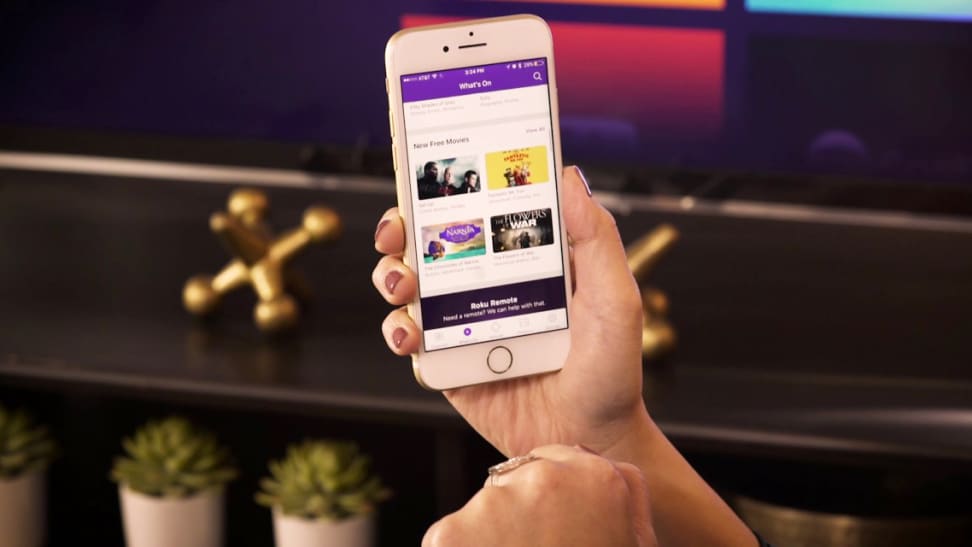 Credit:
Roku
Credit:
Roku
Recommendations are independently chosen by Reviewed's editors. Purchases made through the links below may earn us and our publishing partners a commission.
As a writer about all things tech, I often find myself faced with the decision of whether or not to use a product's accompanying mobile app.
Although most products don't really cry out for mobile device integration (my air conditioner, for example), there are some devices whose apps are seriously worthy of consideration. Roku's is one such app.
If you own a Roku device and use it regularly, you don't necessarily need the mobile app, but you might find that its usefulness is hard to break away from once you get used to it. Here's what you need to know.
What are the benefits of using the Roku mobile app?

Unlike my "smart" air conditioner's stupendously superfluous mobile app, controlling your Roku via smartphone can be both convenient and flexible. Here's a quick rundown of some of the app's most notable features.
(Just note in advance: The app will only work if both your Roku device and your mobile device are on the same wireless network.)
1. The Roku app lets you search for content across a host of platforms.
No one enjoys typing out an entire search query using nothing but your TV remote's directional pad. Thankfully, the Roku app offers a solution: a dedicated search feature that allows you to type everything from the comfort of your smartphone keyboard. You can also use the app's voice search function and tell it what to look for in your own voice. Conveniently, the app's search results prioritize all of the free options above paid content (which is ordered according to price, from lowest to highest).
2. With the Roku app's private listening feature, you can listen to everything via headphones.
Some Roku devices feature a remote control with a 3.5mm headphone jack, but for the ones that don't, there's another way to listen in private. With the Roku app, users can opt for private listening sessions with a pair of headphones connected directly to the accompanying mobile device.
I also assume you could use Bluetooth headphones connected to your phone, but was unable to completely confirm this.
3. The Roku app lets you put photos, videos, and music from your smartphone right up on the TV.
I recently wrote about how to connect your smartphone to a TV, and while the Roku app is certainly limited in this type of functionality, it's still a cool feature that you might find yourself using more than you might think.
Remember: The app's "Play on Roku" feature will only work if both your Roku device and your mobile device are on the same wireless network.
Which Roku devices are compatible with the Roku mobile app?

As of right now, there are several Roku streaming devices either on the market or about to be released. These include the Roku Express, Roku Express+, Roku Premiere, Roku Streaming Stick+, Roku Ultra, and Ultra LT. The Roku mobile app is compatible with all current models and any Roku device running Roku OS version 6.2 or later.
Which mobile devices are compatible with the Roku mobile app?
According to the Roku mobile app support page on Roku's website, the app is compatible with iOS devices (like iPhone and iPad) that are running on iOS 6.0 or later. On Android, the Roku mobile app is compatible with devices running Android OS version 4.0.1 or higher.
Is the Roku mobile app compatible with Roku TVs?

Yes! The Roku app will work with Roku TVs, provided your TV's software is up to date. If you're confused about the difference between a Roku streaming device and a Roku TV, fear not: I've got you covered. Check out my guide to everything you need to know about Roku TVs.

