What’s So Smart About Samsung’s Smart Hub?
It's not about having a bunch of apps. It's about tying them all together.
 Credit:
Credit:
Recommendations are independently chosen by Reviewed's editors. Purchases made through the links below may earn us and our publishing partners a commission.
[

This article is sponsored content and was written in collaboration with the sponsor.
Once upon a time, smart TVs were a novelty. Just offering the option for built-in Netflix and a half-baked little web browser were enough to stir some interest.
My, how times have changed. In an era where everything connects, status is conferred not by the number of digital services a product can connect with, but how well it connects with them. The user experience eclipses all else.
Samsung has taken this idea to heart in the design of its Smart Hub platform. The latest iteration, available on its 2016 TVs, delivers a more intuitive user interface, faster access to on-demand entertainment, and more personalized recommendations.
The layout is smart and intuitive from the most you start using it. Hit the Home button on the remote control and the menu pops up: a two-tiered design.
The lower tier, known as the Featured menu, displays icons for all the apps, games, and services that you use. It’s fully customizable and pre-populated with the most common services, like Netflix, Amazon Instant Video, and Hulu.
The upper-tier, or Recent menu, displays the most recent or most popular offerings from each service in the lower menu. Not sure what that means? Jump to 0:49 in the video above for a quick demo.
Smart Hub + Remote Control = Awesome
The Smart Hub was designed to work hand-in-glove with the remote control, a disarmingly simple-looking device that belies its true genius. Many of the functions that used to live on the remote control—and thus clutter it up with dozens of buttons—have been moved to the onscreen menu.
The result is a streamlined experience that will rarely have you wishing for a clunky, traditional “universal remote.”

The menu and remote were designed to work together for a streamlined experience
An Expanding List of Features
In a world of app-based TV watching, designing the user experience doesn’t stop when the TV leaves the factory. The apps can and do update over time, meaning your experience continues to improve over time.
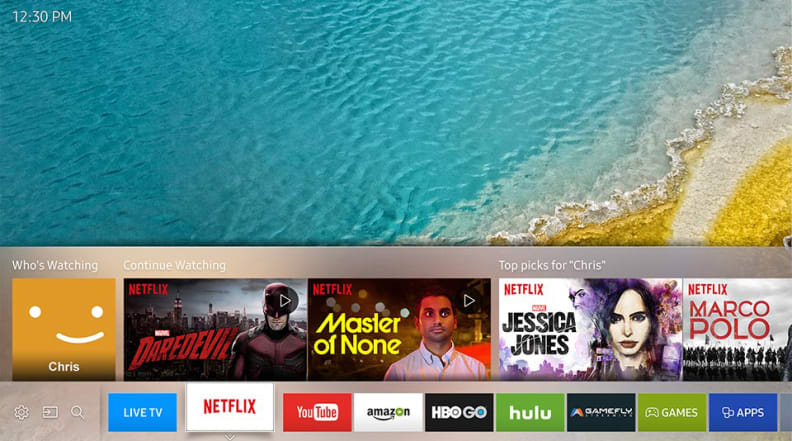
The two-tiered menu is simple, elegant, and intuitive
Here’s some of what you can do today with Samsung Smart Hub:
• With colorful tabs lining the bottom of the screen, you can easily access your favorite apps, like Hulu, YouTube, Spotify, HBO GO, as well as live TV. • Many of the streaming services support 4K Ultra HD programming, including the likes of Netflix, Amazon Instant Video, and M-GO. • Samsung’s latest Smart TVs support PlayStation Now, a game streaming service that lets you play hundreds of PlayStation 3 games streamed from the cloud. • Use select smartphones and tablets like a universal remote or wirelessly mirror your portable device so you can play music, photos, videos, and more, on your big screen • Select Samsung Smart TVs let you view interactive sports stats right on the screen -- while watching a live sports game. No need to fumble through your phone to get the info. • Multitasking is supported, too, therefore you can watch live TV and also open a web browser to look up information on the show’s cast. You can also pull up apps, like Twitter, while watching live TV. • The newly designed Smart Control gives you an on-screen cursor to easily select menu items and channels. With an optional camera accessory, you can also control your Smart TV content using simple hand gestures or your voice.

