What causes OLED burn-in, and how can I fix it?
What you need to know about your extra fancy TV
 Credit:
Reviewed.com / Lee Neikirk
Credit:
Reviewed.com / Lee Neikirk
Recommendations are independently chosen by Reviewed's editors. Purchases made through the links below may earn us and our publishing partners a commission.
I'm not going to beat around the bush: OLED TVs have some of the best-looking screens around. Because each pixel in an OLED screen is controlled individually, OLED TVs product super high-contrast images and richer colors than the average HDTV. But the flashy tech also has a few quirks that current and future owners should know about.
One of these is known as image retention, commonly referred to as "burn-in." It's an issue that has plagued TVs since the days of the CRTs and plasma, caused by leaving a static image on the screen too long. Fortunately, with OLED TVs it's more of a nuisance than anything truly scary, but you still need to know best practices for dealing with it.
We have reviewed just about every OLED TV on the market (these are the best ones), and for this test we spent over 100 hours with the LG 55EG9100 to see how well it stood up to burn-in, how long it takes to clear up, and what you can do about it.
What is OLED burn-in?
Sometimes used interchangeably, "burn-in" and "image retention" are essentially two sides of the same coin. Image retention refers to any image that "sticks" on a screen, even when the content changes. It usually appears as a faint ghost, and with most TVs this fades after a moment or two. Burn-in is a form of image retention that lasts much longer, and it's usually visible even when playing other content. It's usually caused by leaving a static image on a screen for a long period of time.

Burn-in on an airport plasma
Fear of burn-in isn't new to OLEDs, either. It was a real sticking point for plasma TVs back in the day, and may even have contributed to their eventual demise.
Fortunately, the chance of your new OLED TV suffering permanent damage is extremely low. While we have seen some complaints from people online, we've never had an OLED suffer from permanent burn-in under our care. We have seen image retention with every OLED we've tested, but it is most apparent right out of the box and is much less problematic after about a week of normal usage.
How we tested for it
Of course, we don't expect you to just take our word for it. To see how OLEDs cope with image retention and burn-in, we tried to recreate some scenarios that the average consumer might find themselves in.
To start, we booted up the title menu of a Blu-ray (The Fifth Element) and let it run on the LG 55EG9100 (a full-HD OLED) for about 20 hours straight.
Was it a bit risky? Sure. But we love you, and science demands sacrifices.
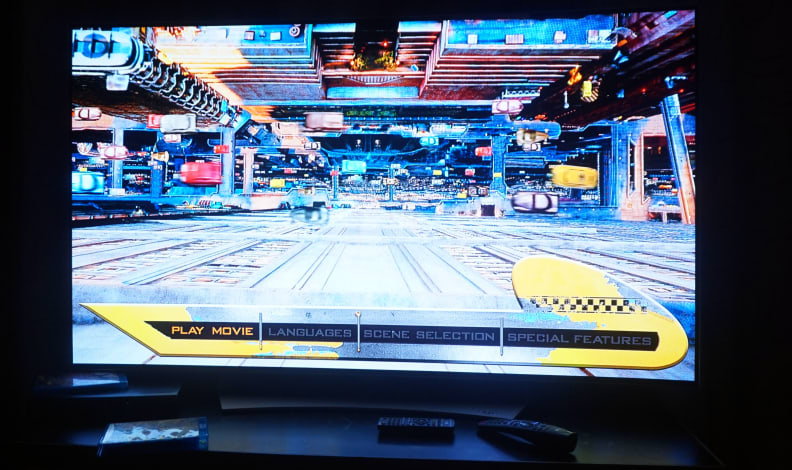
We left this image on the screen for 20 hours
The Fifth Element is a good test case because the main menu has several high-contrast features—such as a checkerboard pattern—that stand out when burnt into a screen.
And sure enough, after 20 hours of run time you could still see/read the menu items (Play Movie, Languages, etc.) and that big checkerboard, even after changing to a blank gray screen.
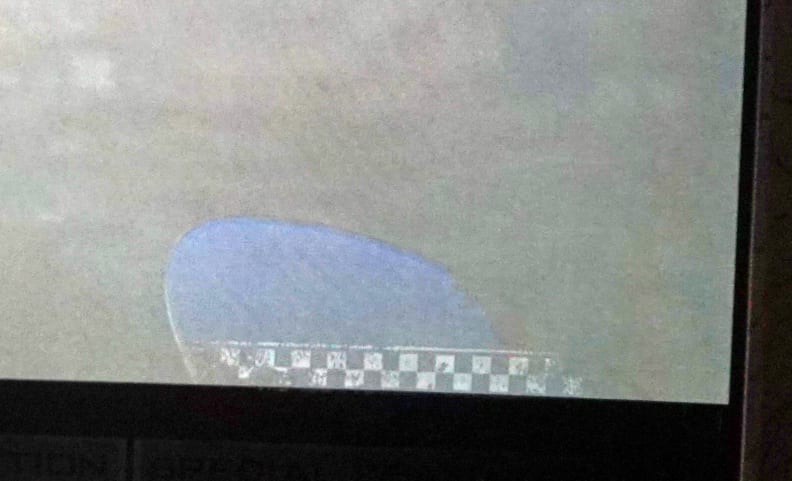
The retained images from the Blu-ray menu were severely prominent after 20 hours of run-time
After turning the TV off for 10 minutes, we turned it back on, and discovered that a healthy portion of the Blu-ray menu image retention was cleared up.
It seemed like it was all gone, and wasn't noticeable when watching other kinds of content. On closer inspection, however, it was evident that there was still some minor image retention left over.
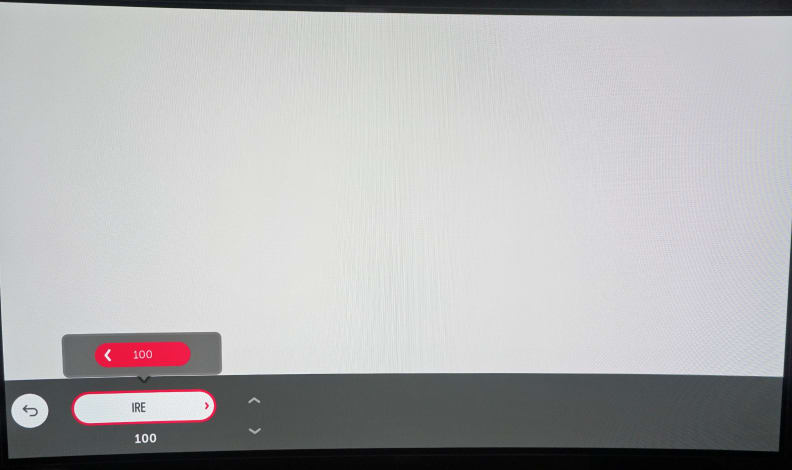
Continuing to use the EG9100 cleared up serious IR much faster than leaving it off for extended periods of time.
We left it powered off over the weekend, assuming that would clear it up. On Monday we booted it up, though, and found that there was still some faint ghosting left over.
This is the part where—if this was your TV—you'd start to panic and think "Oh man, I just ruined my brand-new OLED." Fear not.
How you can fix OLED burn-in
When we powered up the OLED after the weekend, we were planning to run through some short-term tests to see how quickly image retention can set in.
This included playing Destiny for about 45 minutes and letting the Xbox One's home screen run for about an hour.
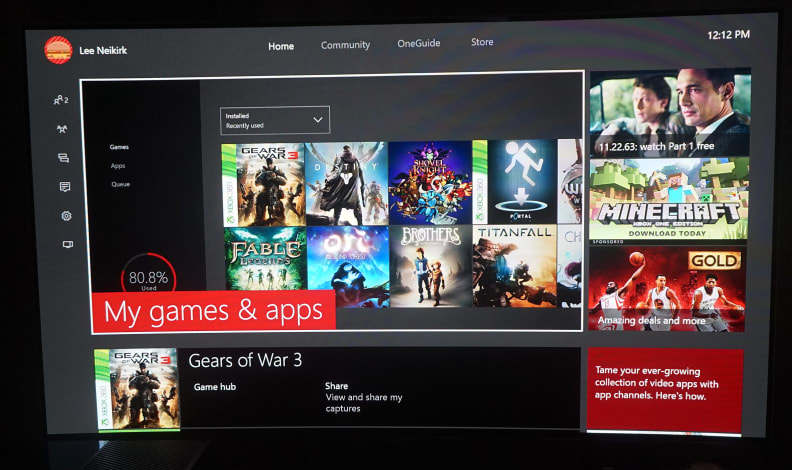
If you play the same game with the same HUD for multiple hours every day, make sure you run an alternate form of content (like a DVD or cable broadcast) for a couple hours afterward before shutting the TV off.
As we were playing, the image retention issues began to clear up completely. Even though the brightest elements of the screen were beginning to cause some new issues actually using the TV seemed to clear it up.
After a couple of hours of use we turned the TV off for the day and when we came back the next day all of the ghosting was completely gone—it was like a brand-new TV.
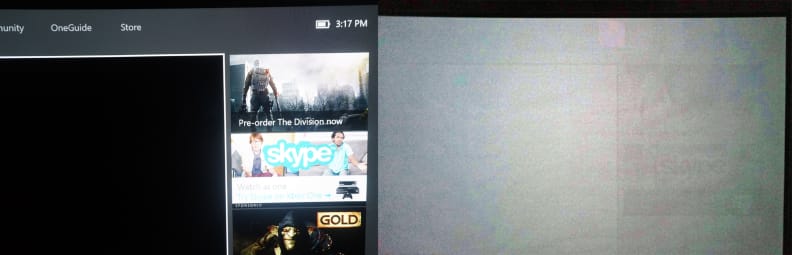
In as little as 45 minutes, bright, static image elements can begin to leave lasting images on an OLED's cells.
Now, this doesn't mean our image retention issues were solved. After about 45 minutes any static, white element caused a faint ghost to appear. But unlike the checkerboard pattern, these images were almost impossible to see and usually went away by just turning the power off for a minute or two.
We've discussed this issue with LG's engineers in the past, and it seems that the TVs go through some kind of maintenance cycle periodically to make sure the OLED's cells are resetting properly. We're not sure exactly what triggers this, however, since leaving the TV off for an entire weekend didn't do the trick the first time.
We've put a call into LG's people to find out more, but it appears the best way to fix image retention is to simply use your TV normally, turning it off now and again.
What we learned
I've spent hundreds of hours working with OLED televisions, and burn-in does not appear to be a major concern if you're a typical user. Image retention is at its worst when you first begin using your OLED, but it gets better with time, it's only visible under extreme circumstances, and it doesn't appear to be permanent.
That said, if you leave any kind of bright, static image up on the screen for an extended period of time you're likely to see some image retention. If that happens, here are some basic steps you can take:
- Turn the TV off for 5-10 minutes and then back on
- Resume typical use, but watch content that doesn't have static elements
- Be sure to turn the TV off and on every couple of hours
Even right out of the box, long-term damage is not likely if you're using your OLED TV like a normal TV. To get permanent damage, you'd need to keep an image on the screen for well over 24 hours straight.
This might be a concern for airports or sports bars, but otherwise there's nothing to worry about. Most OLEDs have a "shut off timer" to protect them, and most source devices use screen-savers or dimming functions to reduce the damage.
Gamers will want to take special precautions, though, especially if you like to sit down for marathon sessions of the same game for hours at a time. Your best bet is to take a break now and again, change the channel, and let the TV (and your competitors) catch a breather.

