Introduction
Tour & Design
Front
The Insignia NS-LDVD32Q-10A is a plain, unoffensive design. Examining any details up close, you would be able to tell that it's a cheaply made product. The plastic looks as if it was molded without much thought to fine detail. In the lower right corner, you'll see the power button and an indicator light.

Back
The back of the Insignia NS-LDVD32Q-10A is unadorned. It's ashame that all the ports are in the center, because the base does not swivel, making it hard to reach the panel. For information about the ports on the back of the Insignia NS-LDVD32Q-10A see our Connectivity section.
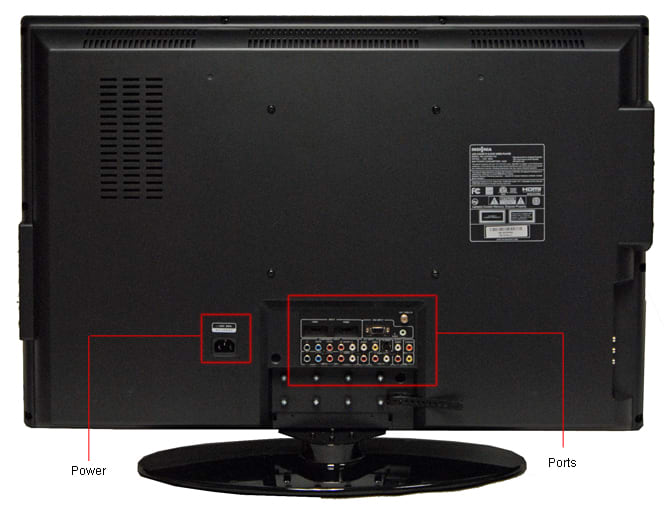
Sides
The sides on the Insignia NS-LDVD32Q-10A busier than a lot of TVs, due to the built-in DVD player. The buttons here feel very cheap. For information about the ports on the back of the Insignia NS-LDVD32Q-10A see our Connectivity section.

Stand/Mount
The stand for the Insignia NS-LDVD32Q-10A is cheap but effective, in that it feels sturdy enough. Unfortunately, it's a non-swivel base, which might cripple usability for some potential owners for two reasons. First, the ports are poorly located on the back of the TV. Second, the viewing angle on this TV is abysmal, and if you're trying to serve a wide room, it would have been nice to swivel the TV left and right.
Controls
The buttons on the side of the Insignia NS-LDVD32Q-10A feel cheap and rattle when you run your fingers over them. They do work, however, so we can't fault them too much.
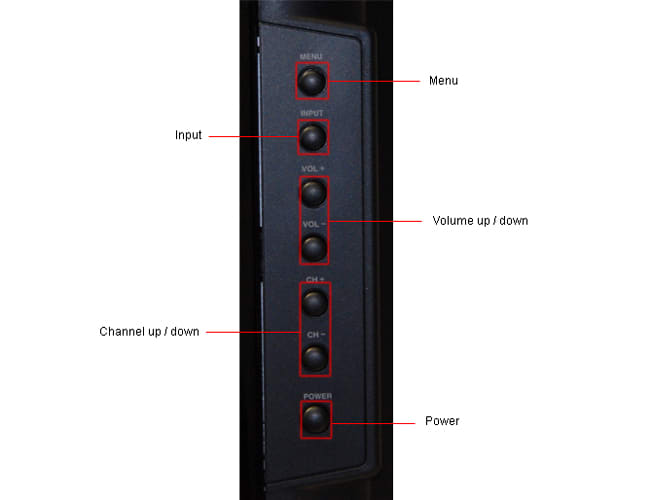
Remote Control
The remote control for the Insignia NS-LDVD32Q-10A is not good. For a fully detailed report, see the Remote Control section of this review. In short, it feels cheap and poorly designed, with insensible button layout.
In The Box*(4.5)*
The contents of the box that comes with the Insignia NS-LDVD32Q-10A is good. Included are: an instruction manual, the remote control, batteries, a screen wipe, and a complete set of component AV cables. The cables are a bonus not normally included with TVs.
Aesthetics*(5.0)*
The Insignia NS-LDVD32Q-10A is not an ugly TV, but don't expect compliments from your design-savvy friends. Once you get up close, you can see where Best Buy (Insignia's actual producer) cut corners to keep costs down.
Blacks & Whites
Black Level*(8.23)*
The Insignia NS-LDVD32Q-10A produced a very good black level of 0.09 cd/m2. Frequently, LCDs cannot produce blacks quite this deep. It scored better than all the TVs in the direct comparison pool we've selected for this review, which makes it a good performance for its price and class.
Peak Brightness*(8.91)*
The Insignia NS-LDVD32Q-10A was able to produce bright whites compared to other TVs in this comparison pool, measuring 355.73 cd/m2. Practically speaking, it means you can be sure those polar bear documentaries will portray the Arctic in all its bright, snow-capped majesty.
Contrast*(8.61)*
The contrast ratio measures the ratio from the TV's darkest to the brightest possible output. The Insignia NS-LDVD32Q-10A's contrast ratio measured 3593:1. This is a very good score. Of the TVs in the immediate comparison pool here, the Sony KDL-32L5000 was better, but the others did not match the Insignia. A good score in the contrast ratio test means you can expect scenes with both highlights and shadows to appear detailed.
Tunnel Contrast*(9.49)*
The tunnel contrast test measures whether the TV can maintain consistent black levels, no matter how much bright white is on the screen. The Insignia NS-LDVD32Q-10A did perfectly fine on this test, as do most
White Falloff*(9.99)*
The Insignia NS-LDVD32Q-10A measures the opposite of the tunnel contrast – how well does the television maintain a consistently bright white, no matter how much black is on the screen. As most TVs do, the Insignia NS-LDVD32Q-10A performed just fine.
Uniformity*(6.0)*
This test examines how well the TV produces an even illumination across the screen. Because LCD TVs are backlit by bulbs, they're never perfectly uniform. When looking at an all white screen, we noticed some cool spots along the edges. When looking at an all black screen, the uniformity problems are a little more noticeable. You can see bright areas trying to peak around at the corners. Towards the center, it got noticeably darker in patches.
Greyscale Gamma*(9.27)*
The greyscale gamma measures how smoothly the Insignia NS-LDVD32Q-10A transitions from shadows to highlights. You want to look at the slope of the curve (which should be between 2.1 and 2.2, ideally), as well as the smoothness. As you can see from the graph below, the slope measured 2.3, a rather good score. The curve itself it not without its bumps, particularly in the lower mid-tones. Here, you might expect to see some banding. Overall, though, it's a good performance.
Resolution Scaling*(3.72)*
The Insignia NS-LDVD32Q-10A is a native 720p television. That means anything that's not 720p needs to be scaled by the TV's processor to fit. The Insignia does a very poor job with this. Any signal we fed that TV that was not 720p resulted in a lot of blurring, artifacting, and frequency interference (usually as a moire pattern). The sharpness of the image suffered greatly, especially at 1080p.
480p
A 480p signal can appear relatively sharp, but not as good as a native 720p signal.
1080i
A 1080i signal looks quite a bit worse than either 480p or 720p.
1080p
A 1080p signal looks worst of all. This is particularly sad, because 1080p content is the wave of the future. Blu-Ray is 1080p, and your cable will probably be 1080p in the coming years.
Color Accuracy
Color Temperature*(7.63)*
The color temperature test measures how well the TV can maintain a consistent color temperature from the highest to the lowest intensity signal. Fortunately, the Insignia NS-LDVD32Q-10A did well in this test. As you can see from the chart below, there are very few instances where the color temperature strayed into the human-perceptible. We've definitely seen worse performances than this.
RGB Curves*(8.03)*
The RGB curves illustrate how smoothly the TV can process the red, the green, and the blue channels from a dark signal all the way up to the brightest signal. Looking at the performance graph of the Insignia NS-LDVD32Q-10A below, you can see that the curves are fairly smooth, though the r, g, and b channels usually run closer together. You can also see that the green channel peaks out fairly early. We tried a few different calibration settings in order to improve the green channel's performance, but this particular calibration gave the best performance overall. By comparison, the LG 32LG70 had a similar problem with the blue channel peaking out too early.
The color strips below are artificially generated representations of each TV's response curve. Note which TVs offer more detail in either the highlights of the shadows.
Color Gamut*(4.54)*
The color gamut test measures how well the TV matches one of the most popular standards, called rec. 709. As you can see from the graph below, the Insignia NS-LDVD32Q-10A's performance is not entirely off, but the greens are pointing towards the blues a little, and red are a little undersaturated. The white point, that circle in the center, was off by a fair bit, however, which may account for the low score overall.
The chart below is for the tech geeks.
Motion
Motion Smoothness*(6.75)*
The Insignia NS-LDVD32Q-10A renders motion smoothly enough. We saw no noticeable blurring, at least no more so than we see on any LCD television. There was, however, a problem with motion artifacting, which we'll discuss next.
Though it's not actually factored in the score, we'd like to discuss how smooth the image itself looked when watching basic cable television. The MPEG compression in your cable/satellite signal is something that your TV needs to deal with effectively. The Insignia NS-LDVD32Q-10A does not. The compression artifacts jump out at you any time there's a expanse of smooth, similarly colored space (i.e., a wall, a large patch of shadow, a blue sky, etc.). The TV's Noise Reduction settings have zero effect. Again, it's not actually factored into this score, but we have to mention it somewhere, because it's a sticking point on this TV.
Motion Artifacting*(4.25)*
We've said a few times in this review that the Insignia NS-LDVD32Q-10A has a hard time doing justice to signals other than the TV's native 720p. Many of those problems show themselves in motion artifacting. We saw discoloration, halos, stuttering / jaggy motion, and blinking, depending on the patterns we threw up on the screen. Even signals in the native 720p resolution had a lot of these problems.
3:2 Pulldown & 24fps*(4.0)*
The Insignia NS-LDVD32Q-10A can handle 3:2 pulldown and 24fps just fine.
Viewing Effects
Viewing Angle*(1.22)*
The viewing angle on the Insignia NS-LDVD32Q-10A is just plain terrible. Granted, most LCD televisions are not good as producing satisfactory color and contrast from extreme angles. However, the Insignia NS-LDVD32Q-10A is worst than most. The contrast ratio dropped by 50% at only 9 degrees. That performance puts it close to the LG 32LG70, but less than half the viewing angle of the Samsung LN32B460 and the Sony KDL-32L5000.
Reflectance*(8.5)*
The Insignia NS-LDVD32Q-10A does a great job of deflecting lights that may be shining at the screen. If a bright is shining directly at the screen, and the screen is black, it creates a large lens flare-like effect. However, if the light is coming in at an angle (much more likely in real life), you can hardly see it. And if the light is shining on the viewer, you can't see much of their reflection in screen. The very worst TVs in this test could almost double as mirrors they reflect so much. So, well done, Insignia.
Video Processing*(3.0)*
The Insignia NS-LDVD32Q-10A has a handful of special processing tricks, but there are fewer menu options overall than we've seen on other Insignia TVs. In the Advanced Video menu, you'll find the following:
Calibration
Calibration
[

](http://www.displaymate.com/)In order to calibrate the Insignia NS-LDVD32Q-10A, we first put the TV into Theater mode, because it produced the most ideal color temperature. In the process of testing this TV, we had to recalibrate a few times in order to get the best overall performance. Yes, there are tweaks that you can make to get boosts in one area or another, but for testing purposes, we need to decide on one calibration setting for all tests. What we chose is in the table below.
Video Modes
The Insignia NS-LDVD32Q-10A is equipped with a routine array of video modes, described below.
Remote Control

Ergonomics & Durability*(3.5)*
The remote control for the Insignia NS-LDVD32Q-10A looks bad and feels cheap, let's not beat around the bush. It weighs very little, which can be a good thing, but the insides sound hollow. Because it's so light, it's easy to balance in the hand, but as we'll discuss next, the button layout is terrible.
Button Layout & Use*(3.5)*
The button layout is terrible. Did we just say that? Good, it's worth a second mention. It's almost as if someone just dropped a handful of buttons onto the schematic and said, 'Done!.' There's little order and no tactile difference in the most important controls, like volume and channel up/down. Also, some of the buttons click when you press them, but others don't.
Programming & Flexibility*(0.0)*
The remote that comes with the Insignia NS-LDVD32Q-10A cannot be programmed for other devices.
Connectivity
Input Ports*(7.5)*
The Insignia NS-LDVD32Q-10A has all the input ports you need for basic viewing: 3 HDMI, 2 component, 2 composite, an S-Video, a VGA port with accompanying 1/8-inch audio jack, 5 analog audio inputs, and an antenna/cable port.
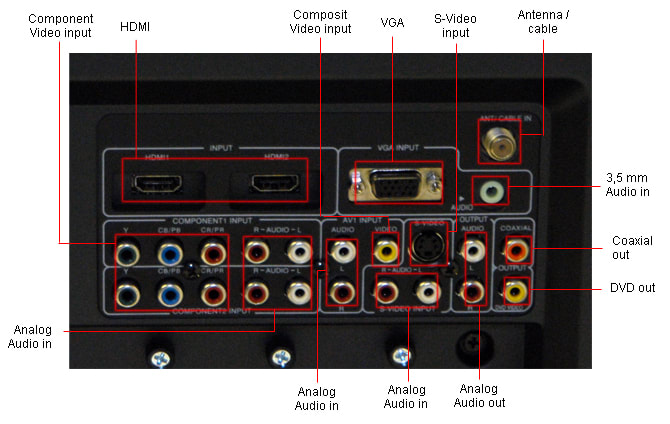
Most of these ports are on the back, but one of the HDMIs and one of the composite AV ports is on the side (as well as the headphone-out discussed below). There is also a USB port here, but it's used for servicing the TV, not for viewing photos, music, or video.
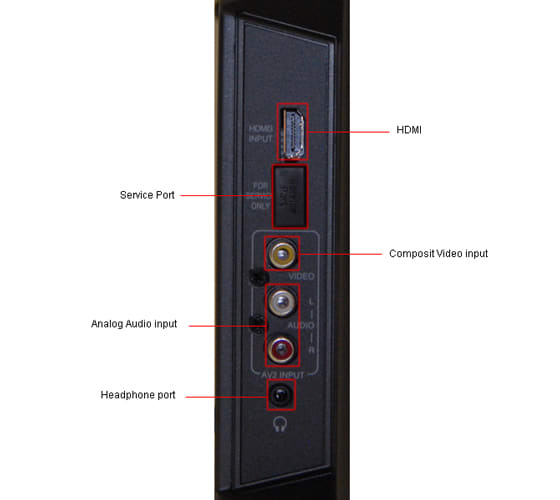
Output Ports*(2.0)*
The Insignia NS-LDVD32Q-10A has a slightly unusual array of output ports. In addition to a routine analog audio out and a digital audio out (coax) – ports you'd expect – you'll also find a headphone-out jack on the side, as well as an analog video-out. The latter outputs the signal from the DVD player, should you (inexplicably) want to watch that DVD on a different display.
Other Connections*(0.0)*
The Insignia NS-LDVD32Q-10A is the rare television that has a built-in DVD player. It's located on the left side, accompanied by several buttons that control the DVD's functions (play, stop, etc.).
Media*(1.0)*
There is no USB port or card slot that can play music clips, photos, or movies. As mentioned above, however, it can play DVDs.
Placement*(6.0)*
The Insignia NS-LDVD32Q-10A has placed most its ports on the back, clustered in the center. This is a less than ideal design, because the base does not swivel. If the design was more sensible, the rear ports would be placed closer to the side where you could reach them.
The ports and controls on the side, as well as the DVD, are just fine.
Audio & Menus
Audio Quality*(4.0)*
The built-in speakers on the Insignia NS-LDVD32Q-10A are not very good, and certainly not helped out by the special processing features. There are five modes from which to choose: Standard, Music, Theater, News, and Custom. In Custom, you can change the treble, bass, and balance.
The Standard sounds flat, but is the best for everyday use. The Theater mode just sounds bad, with an emphasis on heavy, muffled bass. The News setting emphasizes the vocals, and is not useful for most viewing. There is, as you might expect, a simulated surround sound feature. In short, don't use it. The sound loses all its depth.
Audio performance was clearly not a priority when Insignia put this TV together.
Menu Interface*(6.0)*
The menu on the Insignia NS-LDVD32Q-10A has some noticeable lag time after you hit the buttons on the remotes, but it's not out and out sluggish. The menu layout is quite clear, even to someone not accustomed to digging around inside their electronics. In truth, it's simple because there aren't many features. Call it a blessing, at least for some.
We found a couple weird quirks. One is that if you turn the Overscan off, several features become inaccessible. Another is that there's no Back button on the remote control. To return to the previous level of a menu, you have to hit the Menu button again. A quick glance indicates that there are about four hundred buttons on the remote. Surely, they could have made it four hundred and one to add a Back button.
Manual*(3.5)*
The manual is pretty poor, considering how many pages there are. All the features and menu items are listed, but there's rarely an explanation as to what they mean. And despite a very good table of contents, there's no index at the back listing listing everything in alphabetical order. That, right there, is the worst omission that can be made with a product manual. As it stands, you're left to hunting through the pages to answer any questions you may have, and you probably won't find an answer anyway
You can find the Insignia NS-LDVD32Q-10A's manual online here.
Formats & Media
Formats*(4.0)*
The Insignia NS-LDVD32Q-10A is a 720p television (maximum resolution of 1366 x 768). This resolution underperforms compared to the new de facto standard of 1080p (1920 x 1080). However, it is the continued production of 720p televisions that allows you to buy ultra-affordable models in a variety of screen sizes.
Because the Insignia NS-LDVD32Q-10A is limited to 720p, incoming video signals in 1080i or 1080p will be downconverted for playback. As we wrote earlier in the review, the TV's internal processing for this scaling is not very good. We saw very noticeable instances of artifacting, moire patterns, and blurring.
Photo Playback*(0.0)*
The Insignia NS-LDVD32Q-10A cannot play back photos, as there is no card slot or USB media port. However, you could burn photos to a DVD and play them on the built-in DVD player.
Music & Video Playback*(0.0)*
The Insignia NS-LDVD32Q-10A does not allow you to play back music or videos, unless you burn them to a DVD.
Streaming Playback*(0.0)*
The Insignia NS-LDVD32Q-10A does not offer streaming playback.
Other Media*(4.0)*
One of the Insignia NS-LDVD32Q-10A's key features is a built-in DVD player affixed to the left side of the unit, hidden from view when you're facing the TV. The included remote control is already designed to work with the DVD player, but there are also buttons on the TV itself to control basic functionality.
In terms of quality, it's not a great DVD player. It is, of course, hard to evaluate it independent of the television's performance, but to the eye, the upscaling to 720p was suboptimal. We could easily spot compression artifacts littering the screen. If you're really interested in buying an integrated TV/DVD package, be sure that your first priority is convenience, and not quality. There are scores of great standalone upscaling DVD players out there.
Power Consumption
Power Consumption*(9.03)*
The Insignia NS-LDVD32Q-10A is a unique LCD television, in that it offers you no direct control over the backlight, which is the only significant way to reduce power consumption. There is a 'Energy Saving' mode that the TV offers, but for whatever reason, it completely alters the color temperature and other settings that you may wish to retain. As such, we've listed those finding here, as well, but they were not factored into the final score for this section of the review.
This cost is higher than the other TVs in the small pool of comparisons we're highlighting, but not by too much.
Vs Samsung LN32B460
Value Comparison Summary
The Samsung LN32B460 is certainly a more extensive TV, based on the MSRP, though you might be able to find a deal. Both are 720p models, and neither gave a perfect performance. The Insignia has the convenience of a built-in DVD player, but the Samsung outperformed in several of our tests. Also, the Samsung's picture simply looked better. If you can find the Samsung more cheaply, and you already own an upscaling DVD player, buy it.
Blacks & Whites
The Samsung LN32B460 was outperformed by the Insignia, but not by much. Practically speaking, it would be hard to see the difference in these tests.
Color Accuracy
The Samsung LN32B460 scored slightly better at maintaining a consistent color temperature, but again, you wouldn't see much difference.
Motion
The Samsung LN32B460 unquestionably had fewer motion artifacts than the Insignia.
Viewing Effects
The Insignia NS-LDVD32Q-10A has a terrible viewing angle, easily beaten by the Samsung LN32B460.
Connectivity
The Insignia has a built-in DVD player, along with a headphone-out jack – two things you don't normally find on TV. If those extras don't mean much to you, the ports are more or less evenly matched.
**
**
Vs LG 32LG70
Value Comparison Summary
Even though it's more expensive, the LG 32LG70 is a 1080p television, outmatching the resolution of the 720p Insignia. In most regards, it's a better television, though the Insignia offers better contrast ratio.
Blacks & Whites
This is the one area where the Insignia definitely outclassed the LG, capable of producing far deeper blacks. As a result, it also has a wider contrast ratio.
Color Accuracy
The LG 32LG70 offers a steadier color temperature, but both TVs rarely stray into the limits of perceptible error.
Motion
The LG 32LG70 produced much less artifacting from objects in motion on the screen. This was a definite problem for the Insignia NS-LDVD32Q-10A.
Viewing Effects
The Insignia NS-LDVD32Q-10A has a rotten viewing angle, easily beaten by the LG 32LG70.
Connectivity
The Insignia NS-LDVD32Q-10A offers a built-in DVD player and headphone-out jack. Other than that, the TVs are essentially evenly matched.
**
**
Vs Sony KDL 32L5000
Value Comparison Summary
Sony has a lot of brand clout, but the KDL-32L5000 is not its best model, to be sure. Many of the performance areas are fine, but the motion artifacting was a noticeable problem. Because we saw exactly the same problem with the Insignia, maybe neither of these TVs is the best choice.
Blacks & Whites
The Insignia offers deeper black levels, which is a noticeable advantage if you were to look at the two TVs side-by-side. The Insignia also offers brighter whites, those this may be less obvious an advantage, as its details in shadowy areas that is generally better to have.
Color Accuracy
The Sony KDL-32L5000 managed a more even color temperature all the way up until very bright scenes, at which point it turns a bit blue. The Insignia was less even through the entire run from shadows to highlights, but rarely became too noticeable to the human eye.
Motion
Neither TV was stellar at producing smooth, artifact-free motion. It's a significant issue. Considering how much better than the LG 32LG70 and Samsung LN32B460 performed in this area, they are worth a serious investigation before making a purchase.
Viewing Effects
The Insignia NS-LDVD32Q-10A has a terrible viewing angle, worst than most TVs we've tested.
Connectivity
The Insignia NS-LDVD32Q-10A has the benefit of a built-in DVD player and a headphone-out jack. Beyond that, both TVs are equipped with the basics and no more.
**
**
Conclusion
Series Comparison
NS-LDVDxxQ-10A Series
This is a small series of televisions, with only three models. All of them are aimed at a budget-minded crowd, and based on our testing of the 32-inch model, they have a mix pf performance strengths and weaknesses.
Meet the tester

Alex Mekelburg
Editor
Alex Mekelburg is a valued contributor to the Reviewed.com family of sites.
Checking our work.
Our team is here for one purpose: to help you buy the best stuff and love what you own. Our writers, editors, and lab technicians obsess over the products we cover to make sure you're confident and satisfied. Have a different opinion about something we recommend? Email us and we'll compare notes.
Shoot us an email