Introduction
Overall Design
{{section_header}}{{section.name}}{{/section_header}}
The {{product.name}} really is a beautiful TV. Unlike your average black, plastic rectangle, the {{product.model}} has a brushed, neutral grey, aluminum bezel over a clear, plastic border. The brushed aluminum pulls this TV out of the realm of ugly appliances and into that of interior design. We appreciate that this Samsung has a unique style without adding spots of color that may clash with its surroundings. Instead of saying that it's a 60-inch screen, Samsung has seen fit to market this beauty as a 59-inch "+1," which is a confusing way of saying that its bezel is one inch more narrow on the diagonal than another company's 60-inch plasma. We don't agree with that particular choice of marketing jargon, but there you have it: a lovely, albeit poorly-named, TV.
Front
{{section_header}}{{section.name}}{{/section_header}}

Back
{{section_header}}{{section.name}}{{/section_header}}

Sides
{{section_header}}{{section.name}}{{/section_header}}

Stand/Mount
{{section_header}}{{section.name}}{{/section_header}}
We love Samsung’s departure from the classic, thick, plastic paperweight stand. Four metallic, plastic legs stretch to support this huge display. The stand allows the screen to swivel about 30º in each direction, while keeping everything sturdily in place.

Controls
{{section_header}}{{section.name}}{{/section_header}}
Touch controls always sound like an improvement over actual buttons. They are not. The {{product.name}} has these controls located in clear plastic along the bottom left of the display. Our problem with touch sensitive controls is that there is no quantifiable connection between your action and how much it is controlling the device. How much does one touch of your index finger change the volume? It’s really hard to say. Also, if you are watching this set in the dark, as we recommend, it will be hard to find these controls at all, let alone differentiate volume from channel or power. One improvement is that the clear plastic will not appear to pick up as many fingerprints as touch controls on black plastic televisions.

Remote Control
{{section_header}}{{section.name}}{{/section_header}}
The {{product.name}} has so many features like internet, 3D imagery, and a multitude of video processing modes that the remote would have to be a pretty well-designed, sophisticated device. The remote for the {{product.model}} is that device.
Just one side of this remote, with menu, channel, video controls, optional button illumination and alternate Samsung device programability, could beat out most remotes alone. Flip it over and you have a complete QWERTY keyboard to fully navigate the internet. The keyboard side of the remote comes with a letter display to let you know what you are typing without squinting at some eensy font some six to ten feet away. Buttons on both sides of the remote are springy with an excellent haptic response so your thumbs won’t miss letters as much as with a bad phone keyboard.
In your hand, the remote has a satisfying heft that is balanced for the middle of your palm. The remote has a rounded wedge design such that the fat part of the remote fits in the palm of your hand when using the television control side and gives you an angle to the keyboard on the internet side. They really thought of everything for this one.


In the Box
{{section_header}}{{section.name}}{{/section_header}}
In the box with the {{product.name}}, we found a remote, batteries, an abridged manual, a cleaning cloth, and a pair of cable-ties. Depending on your particular bundle, you may also receive one or both of the SSG-3100GB and SSG-3700CR active 3D glasses. Assembly of the included stand is easy enough: eight screws will do the trick, but make sure they're in tightly, because you don't want these 59 +1 inches to fall over.
Black Level
{{section_header}}{{section.name}}{{/section_header}}
Our measurement of 0.03 cd/m2 is a good, rich black level, as expected from a plasma. It's worth noting that on an all-black screen, the mandatory auto-dimming of this, and many other Samsungs, dims the whole screen to achieve a darker black level. More on how we test black level.

Peak Brightness
{{section_header}}{{section.name}}{{/section_header}}
Plasmas are not capable of as much brightness as backlit LCDs, since they have a set luminance level that their plasma can output over the entire screen. As more of the screen displays white, the brightness of each white area drops. The peak brightness of 90.43 cd/m2 is quite dim, but you can minimize the problem by removing all sources of ambient light from your home theater. More on how we test peak brightness.

Contrast
{{section_header}}{{section.name}}{{/section_header}}
Despite its low peak luminance, the {{product.name}} is capable of a contrast ratio over 3,000:1. This is a good ratio, due largely to its rich black level. It should be sufficient to display most scenes of high contrast. More on how we test contrast.

Tunnel Contrast
{{section_header}}{{section.name}}{{/section_header}}
Tunnel contrast is a test with which plasmas have a significant problem. We measure the black level of a shrinking black rectangle on a screen of pure white. As the whiteness closes in around the box, a plasma display will frequently have trouble maintaining a deep black within. The {{product.name}} did not seem to have this problem, however. As the box got smaller, the black level actually dropped. More on how we test tunnel contrast.

White Falloff
{{section_header}}{{section.name}}{{/section_header}}
White falloff, the white-on-black version of our tunnel contrast test, depicts a shrinking white rectangle on a black screen. Like on the tunnel contrast test, plasmas can have trouble isolating very dark areas from very bright ones. On the chart below, you can see how the level of brightness dropped off as increasing black impinges on its borders. Even though this model has a good contrast ratio, the sharp black-on-white look of a silhouette may be diminished by difficulty showing adjacent contrasting colors. More on how we test white falloff.

Uniformity
Greyscale Gamma
{{section_header}}{{section.name}}{{/section_header}}
Greyscale gamma determines the smoothness of the TV's transition from white to black, along every shade of grey. The slope of this curve, seen below, is quite good. It measures at 2.28, compared to the ideal 2.1 or 2.2, indicating that the transition happens about as quickly as it should. Unfortunately, the base of the curve flattens out into a tail, which means that any dark shade will be crushed into black. The {{product.name}} may have a difficult time displaying details in dark scenes, which can be a big problem for movie-watching. Additionally, the erratic nature of the curve's base means this problem may be confounded by difficulty distinguishing between similar dark values. More on how we test greyscale gamma.

Color Temperature
{{section_header}}{{section.name}}{{/section_header}}
Color temperature on the {{product.name}} was poor, but its score was somewhat unfair in its harshness. It's true that most of the greyscale gamut runs cool, and that it is in the visible margin. However, it's also just about the most subtle difference that could be perceived, and it remains quite consistent for all values of grey except brightest white. While it could certainly have done better, the error should not be too noticeable on the whole. More on how we test color temperature.

RGB Curves
{{section_header}}{{section.name}}{{/section_header}}
The RGB curves we measured for every signal intensity for the three primary colors were both good and bad. They ramped up at a flat slope, at a rate consistent with one another. This indicates a good transition from brightest to darkest shades. However, the wiggly nature of the line also shows that the {{product.name}} is not very good at distinguishing similar shades of the same color. The usual result of these is color banding in smooth gradients. These are stripes which appear perpendicularly across gradients, such as rings around the moon amid its milky glow. While you may experience some of these, due to the grainy, "moving" nature of plasma pixels, they probably will not appear as definitively as you see in an LCD display. More on how we test RGB curves.

Below, we have composed an approximation of the RGB response for this television, along with those of a few comparison models. You can see the color bands we talked about in the previous section laying vertical stripes along the gradients.
Motion Performance
{{section_header}}{{section.name}}{{/section_header}}
Despite some stair-stepping and a very minor skewing of vertical edges, motion performance on the {{product.name}} was very good. There was almost no blurring of moving objects. Instead, they took on the subtle graininess characteristic of plasma TVs, as well as a "warping" effect; large moving objects rippled like water. Additionally, moving objects acquired a purple leading edge and a trailing green one. Due to the immense screen size, these minor artifacts were not very noticeable without paying close attention. The result was an overall-satisfying motion experience. More on how we test motion performance.
3:2 Pulldown & 24fps
{{section_header}}{{section.name}}{{/section_header}}
The {{product.name}} had some of the best 3:2 pulldown we've seen on a television not specifically capable of 24fps playback. It exhibited next to no flicker, even with moving high-frequency patterns that can give 3:2 pulldown processors a hard time. Crawl over stadium footage was not noticeable.
We got the best results in the "Auto1" Film Mode setting, but you may also wish to experiment with "Auto2" and "Cinema Smooth" for your particular video source. More on how we test 3:2 pulldown and 24fps.
Resolution Scaling
{{section_header}}{{section.name}}{{/section_header}}
Resolution scaling was great on the {{product.name}}, which probably also contributed to its optimal 3:2 pulldown score. In its native resolution, it produced pixel-perfect images with no false coloration, which some lesser processors have a problem with. Scaling between different resolutions was, while not perfect, still good on the whole. More on how we test resolution scaling.
480p
480p, a resolution you will rarely encounter, had the worst scaling of the three. While it still had no problem with high-frequency patterns, the TV exhibited some plaiding and fuzziness of pixels in Moiré (Moire) patterns. Legibility of smaller fonts was poor, as letters appeared blotchy and ran into one another.
720p
The {{product.name}}'s display of the highest-frequency patterns was slightly imperfect, but still very capable. It exhibited a small amount of plaiding and blurring of Moiré (Moire) patterns, but fonts were more legible than in 480p.
1080p
While the smallest fonts in 1080p were slightly blurry, the native resolution had no problem with Moiré (Moire) patterns or high-frequency patterns. Since this is the resolution of most video sources, it's a good indicator of high performance for such things as subtitles and cartoon outlines.
3D Effect & Experience
{{section_header}}{{section.name}}{{/section_header}}
3D technology: It can induce nausea and headaches, yet television manufacturers are still striving to craft a display that can fool your senses. We can say for sure that the {{product.name}} does a better job at this than last year's piteous bunch, but it's not quite there. It, like other 3D plasmas by Panasonic this year, reduced our discomfort by eliminating the constant flicker with which LCDs, having a lower refresh rate, still struggle. Most motion was quite smooth. However, it had problems with crosstalk for very specific color combinations. Foreground objects also broke the 3D illusion on a consistent basis. The depth wasn't as ambitious as some other 3D TVs we've reviewed, which we found refreshingly "watchable." Still, we would hesitate to use that qualifier without a protective set of quotation marks.

Some of the options in the 3D menu
3D Black & White
{{section_header}}{{section.name}}{{/section_header}}
Color temperature for 3D actually did a better job of remaining within the margin of visible change than in the standard, 2D mode. Even though it wavers between warm to cool, it doesn't do so to a degree that your eyes would be capable of perceiving.

3D Color
{{section_header}}{{section.name}}{{/section_header}}
Since either of the lenses of the 3D glasses are "off" at any given time, that significantly cuts the amount of light the TV is capable of emitting. Predictibly, the deepest black is a little bit darker, while the maximum luminance has been slashed from 90 to 14 cd/m2. The contrast ratio, as a result, plummets from a good 3,000:1 to an unfortunate 1,380:1. As a result, we only recommend attempting to watch 3D in a pitch-black environment, and you may still lose out on some shadow detail.

The RGB response curves were slightly better in 2D than in 3D, but they didn't stray too far. The main difference was for dark shades, for which blue tended to respond more strongly than green, which in turn was stronger than red. As a result, dark shades may look a bit blue or green. The effect should not be too noticeable, though.

Neither color gamut adhered to the Rec.709 standard for color, but they both erred approximately the same amount. Green and red oversaturated the same amount, so they fell even. Blue undersaturated in 3D by the same amount it oversaturated in 2D. The white point drifted green in 3D by about the same amount that it erred towards blue in 2D.

3D Crosstalk
{{section_header}}{{section.name}}{{/section_header}}
Crosstalk was not as good as on some other second-generation 3D televisions, but it was still better than we're used to. Crosstalk occurs when the 3D image intended for one eye "leaks" into the other. One eye may witness both images, resulting in double vision. We saw this "haloing" effect most strongly with certain color combinations for whatever technical reason. The biggest culprit was black, against which white, grey, red, and green objects acquired a mirroring halo.
3D Glasses
{{section_header}}{{section.name}}{{/section_header}}
Depending on which bundle you purchase, the {{product.name}} could come with either or both of the SSG-3100GB and SSG-3700CR active 3D glasses.
The SSG-3100GB have the standard updates for 2011 3D televisions, weighted more comfortably and evenly instead of over the bridge of your nose. Its side-shields are more understated, and the glasses look much less silly than those of 2010. They're more affordable, too, at $130 MSRP.

The SSG-3700CR has a much more bold and strange design. Its basic shape is that of a rounded strip of plastic, shaped like a headband for an 8 year-old girl. Attached to its center are two lenses, and at its ends are two plastic bulbs, one of which houses the power button. If the bulbs aren't secure behind your ears, the glasses might feel loose. On the other hand, they fit much better over prescription glasses, a major problem with the blocky 3D goggles offered to us last year. The other major difference between these glasses and the SSG-3100GB model is price: these have an MSRP of $220 a pair.

Yes, you will look like a dork with these on
Formats
{{section_header}}{{section.name}}{{/section_header}}
The {{product.name}} has a native resolution of 1080p (1920 × 1080) and supports all standard NTSC formats as well as FAT16 and FAT32.
Viewing Angle
{{section_header}}{{section.name}}{{/section_header}}
Viewing angle was a bit of a disappointment for the {{product.name}}. One of the selling points for plasma screen televisions in the debate between LCD and plasma screen technology is that they have a great viewing angle compared to their LCD counterparts. The {{product.name}} wasn’t the worst of our comparison bunch, but it has one of the worst viewing angles for a plasma screen television that we have seen. Worse still, Samsung’s lower end plasma model of this same year (2011) the Samsung PN51D6500 had a fantastic viewing angle, beating out the {{product.name}} by about 115º of unaffected picture.
Contrast was the problem. As we moved from side to side, the {{product.name}} showed a noticeable amount of loss of light and dark values, and our test results confirmed this perception. We test viewing angle by finding at which angle the contrast ratio drops below 50% of the same same ratio measured from straight on. To our surprise, this test was over rather quickly as the contrast dropped significantly with each 5º movement from center. There was less of a problem with color shift when looking at the screen off-center. Colors stayed consistent with changes in angle even if the light and dark values did not.

Reflectance
{{section_header}}{{section.name}}{{/section_header}}
Plasma screens tend to have a hard time with lights because the outermost panel is made of glass and highly reflective but the {{product.name}} diffuses lights shined directly at the screen well. The {{product.name}} reflected bright LED lights as softer glows with streaking patterns extending outwards that diminish quickly. Any added angle to the lights greatly reduced reflectivity. Most lights will not be shined directly at the screen while you are watching so reflected glare should not be problem for the {{product.name}}. We did notice that, though the lights were well diffused, the diffusion cast a light haze over the entire picture when the screen was mostly dark. Pair this information with the TV’s low peak brightness and you will want to keep the lights off while watching this set.
Video Processing
{{section_header}}{{section.name}}{{/section_header}}
There are a heap of video processing modes for the {{product.name}}, try them out because you may like one or two especially fllm mode for watching 24fps content.
Calibration
{{section_header}}{{section.name}}{{/section_header}}
We calibrate our TVs with a spectrophotometer and DisplayMate calibration software. We essentially try to optimize the picture for viewing in a darkened room, and you may view our results below. Any settings not listed here were left on their default, and all advanced processing features were disabled.
We began calibration in Movie mode, since this is usually the most color-accurate starting point. Unfortunately, modern TV settings are imperfect emulations of formerly-relevant analog controls, and it can be difficult to find a sweet spot. Experimentation is generally necessary to figure out what "brightness" means on your particular model.

All of our calibration is done in conjunction with the DisplayMate software.
](http://www.displaymate.com/)
Video Modes
{{section_header}}{{section.name}}{{/section_header}}
The {{product.name}} offers several preset video modes to use for your preferred viewing environment. Alternatively, you could choose one to begin your own calibration process.
Connectivity
{{section_header}}{{section.name}}{{/section_header}}
The {{product.model}} will copiously connect to your modern devices with four HDMI ports, two USB ports, ethernet and wireless that can use b/g and n protocols. Watch out if you have older devices that use AV connections like composite or component video as the {{product.model}} only has one shared port for either and those multi-pronged connections are not fun to replug all the time.

Your options are also limited if you plan to connect your {{product.model}} to a surround sound system. There is only the digital optical out, which is great if you have a newer system. Older systems, using the AV left and right coaxial connections, have no place to connect on the {{product.model}}, as it likes to push older technology into obscurity.

Placement
{{section_header}}{{section.name}}{{/section_header}}
We are seeing more of the L-shaped arrangement for port connections on the back of televisions like the {{product.name}}. This shape allows for easy side access, but the ones on the bottom are a little out of the way, making it hard for some connections like the VGA port down there. All together, everything is well labeled the swivel action of the base adds some ease of use.
Audio Quality
{{section_header}}{{section.name}}{{/section_header}}
We experienced a surprisingly grand sound quality from the 15W built-in speakers of the {{product.name}} and with the SRS TruSurround HD function on, the speakers on this television could actually compete with a surround sound system. The screen is so wide that the stereo speakers are separated enough to bounce the sound around the room to simulate a Dolby 5.1 setup rather well. Often, simulated surround sound on televisions can make sounds seem like they are coming from far to the left or the right of the TV, but on the {{product.name}} we noticed that sounds seemed to actually be coming from behind us as well as from left and right. On the other hand, if you are going to buy this television as the hub of your home theater, the speakers will not shake the room when Godzilla stomps onto the screen like a good surround sound system will.
The audio menu allows for several degrees of customization. There is a five channel equalizer and a handful of preset audio modes: Standard, Music, Movie, Clear Voice, Amplify and SRS TruDialogue, which seems to shift the sound output from lower bass sounds to higher treble sounds to make dialogue come to the fore.
Menu Interface
{{section_header}}{{section.name}}{{/section_header}}
We really like the new high-end Samsung television menu system. The layout is clean and operation is palpable. Each feature comes with a helpful description and a picture to demonstrate how changes to the feature will affect the {{product.model}}.

Menus within menus are displayed in layers so you can see what options each menu will provide once inside, saving everyone a heap of time and frustration. On top of all of this, the double-sided remote gives you excellent control of the many well-designed menus.

Instruction Manual
{{section_header}}{{section.name}}{{/section_header}}
Samsung gives you enough information between two user manuals to crush yourself. In the box is a multi-language paper manual that gives you a rundown of the remote buttons, how to physically set up the television, all of the specifications and instructions on how to access the e-manual.
The e-manual is an overblown giant of information totaling 323 digital pages. You can access the e-manual any time by pressing the "e-manual" button on your remote. Inside, the manual details the hundreds of features and settings on the {{product.model}} from Smart Hub navigation to parental controls to media playback settings and way too much more. Most of this information is not directly specific to the {{product.name}}, rather to Samsung television operation as a whole. Many of the settings have descriptions alongside them when you are gliding through the menus and you do not need the e-manual for most types of operation.

A manual for so many TV models, they have to be further categorized by type.
Internet Features
{{section_header}}{{section.name}}{{/section_header}}
Samsung’s 2011 television streaming content interface, dubbed the Smart Hub, is the best we’ve seen. The Smart Hub concept has been around for a while, but never executed so well. The idea is that with one look, you can see all the complex options the TV has to offer in an easy-to-operate, centralized, menu area. The Smart Hub combines every working aspect of a smart television, from simple AV source connections to DLNA network content to USB access.

Already loaded into the Hub, you get a full web-browser, streaming and on demand media from favorites like Hulu, Vudu, Netflix, Pandora.

And look! A Samsung Apps Store full of games, widgets and other frippery.

The YouTube playback is a wonderful thing.
The {{product.name}} lets you search across all of the streaming content providers to find the exact movie or show that you want to watch at a variety of prices.
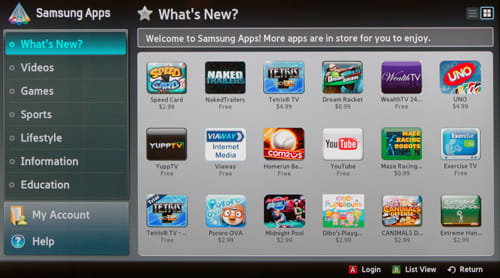
There are also plenty of games to download, free and paid, new and classic
Local Media Playback
{{section_header}}{{section.name}}{{/section_header}}
You get two USB ports on the TV that can read mass storage devices like flash drives for playback of your music, pictures and video. The interface is well designed, like the rest of the menus, making for easy plug and playability. The {{product.model}} will accept FAT16, FAT32 and NTFS formats via USB.

USB port 1 is modified to accept external hard drives with terabytes full of movies and other media. All of it downloaded with the utmost legal responsibility, of course.

Power Consumption
{{section_header}}{{section.name}}{{/section_header}}
The {{product.name}} is a large plasma screen television. These attributes mean it will consume more power than a comparable opposite, like a smaller LCD screen. Even with these concessions, the {{product.name}} consumes a substantial amount of electricity when extrapolated over the course of a year, using average television use as a guide.
The first two models in this comparison are LCD televisions that tend to consume much less energy than plasma screens because of the way the light is generated for the different types of display. The next two, including the {{product.name}}, are plasma screens. You can note the jump in power cost from LCD to plasma, but the {{product.name}} sits in a category all by itself with such a high yearly cost.

Value Comparison
{{section_header}}{{section.name}}{{/section_header}}
The {{product.name}} and the Panasonic TC-P55VT30 are similarly priced, high-end, large, 2011, 3D, plasma televisions with internet connectivity. Both are great sets, but the Panasonic has more connectivity options, a wider viewing angle, and performed better on our 3D imaging tests.
Blacks & Whites
{{section_header}}{{section.name}}{{/section_header}}
At first glance, the {{product.name}} and the Panasonic TC-P55VT30 appear to have similar black levels. Really, the numbers say that the Panasonic gets 50% darker than the {{product.name}}, which has a large impact on contrast ratio. You can see that the {{product.name}} is a significantly brighter display, but it does not have the contrast ratio of the Panasonic because of the difference in deepest black.

Color Accuracy
{{section_header}}{{section.name}}{{/section_header}}
The Panasonic TC-P55VT30 had almost no noticeable inconsistency in color temperature with changes in luminance, whereas the {{product.name}} exhibited a slight trend towards blue at low brightnesses. Both models scored very similarly in the color curves. Each had smooth curves with some dithering towards the brighter end of the spectrum. The Panasonic matched the Rec. 709 color standards a little better than the {{product.name}} especially with red values. Both had a little trouble producing a standardized gamut of blues.
Motion
{{section_header}}{{section.name}}{{/section_header}}
The {{product.name}} had minor amounts of color trailing in our motion tests but did not have the pixelated mosquito action of the Panasonic. In the end, they scored about the same with the Panasonic trailing a little behind due to artifacting.
Viewing Effects
{{section_header}}{{section.name}}{{/section_header}}
The Panasonic TC-P55VT30 has the kind of wide viewing angle expected of a plasma screen that the {{product.name}} does not. The {{product.name}} should match up to the Panasonic, but for whatever reason, it performs more like an LCD than a plasma in this test.
Connectivity
{{section_header}}{{section.name}}{{/section_header}}
These two models are similar in terms of modern connections with four HDMI ports, USB ports, Wi-Fi, DLNA and internet access. The Panasonic has a wider breadth of connectivity however, with an SD card slot to read information directly from a camera, and more analog ports, which are definitely not yet obsolete.
Other Comparisons
{{section_header}}{{section.name}}{{/section_header}}
These high-end sets match up well, as they are packed with all the features available, but we noted differences in 3D imagery. The Panasonic TC-P55VT30 performed so much better on our 3D crosstalk test, meaning that the 3D experience should be much more immersive. However, we compared the two visually, and the 3D experience was similar: not so great. If a 3D television is what you are looking for, the Panasonic is the better choice by our test results, but neither will really satisfy. 3D continues to improve, but the technology is just not ready.
Value Comparison
{{section_header}}{{section.name}}{{/section_header}}
Here we compare apples and oranges made by the same farm: Samsung plasma (PN59D8000) vs. Samsung LCD (UN46C8000). This is a great comparison for demonstrating the differences between plasmas and LCDs and the decision really comes down to which set of pros and cons suits you best.
Blacks & Whites
{{section_header}}{{section.name}}{{/section_header}}
This is a classic example of the difference between plasma and LCD screens. Plasmas can produce darker blacks than LCDs, LCDs can get much brighter without overheating. The result is a similar contrast ratio, the UN46C8000 pulling out ahead, but not by much. To note, is the peak brightness for each model. Televisions that put out peak signals less than 200 cd/m2 are difficult to watch during the day in a sunny room. This does not mean that the UN46C8000 is the hands down winner, rather, where you plan to place your television is an important consideration.

Color Accuracy
{{section_header}}{{section.name}}{{/section_header}}
The LCD screen had a more consistent color temperature overall, as the plasma breached the perceptible error limit a couple of times from dark black to bright white. But the errors for the PN59D8000 were not a stark as the spike towards the dark end of the spectrum for the LCD, which strays heavily towards warm, glazing the picture with an orangey-red tint.
The two sets scored almost exactly the same on the RGB curves, with slight differences. The LCD had troubles with peaking at both ends of the spectrum, the plasma ran the gamut, but the lines were not as smooth, showing color banding from dark to light.
Motion
{{section_header}}{{section.name}}{{/section_header}}
The {{product.name}} had about the same smoothness and low artifacting as the UN46C8000. The important difference is an improvement in 24fps content with a better film processing mode.
Viewing Effects
{{section_header}}{{section.name}}{{/section_header}}
Another standard LCD/plasma comparison is viewing angle. LCD’s tend to have a much smaller viewing angle than plasmas because of how the light shines through the display. The {{product.name}} had a significantly lower than average viewing angle for a plasma screen, but you can see it still way outpaces the LCD in this comparison. Looks like viewing angle is not a strong suit for Samsung, sorry guys.
Connectivity
{{section_header}}{{section.name}}{{/section_header}}
It’s pretty much the same setup in back of these televisions: four HDMI, two USB (one USB port supports hard drive connectivity), VGA, LAN, one analog in, no analog out and both have built-in Wi-Fi. Small increases in port size require fewer port adaptors of the {{product.name}}, making this plasma a little more connection friendly.
Other Comparisons
{{section_header}}{{section.name}}{{/section_header}}
Comparing the 3D imagery of the two sets is a little unfair as the PN59D8000 is a year newer than the UN46C8000 and so far time for further development has proven to be the best advantage in 3D technology. The PN59D8000 scored a little better in our crosstalk test and visually the 3D was a little more engrossing, but neither were so good we would start recommending watching in 3D.
Value Comparison
{{section_header}}{{section.name}}{{/section_header}}
A similarly sized Sony KDL-xxHX729 is cheaper than the Samsung PN59D8000 and is a better machine. The Sony has better color, a stronger contrast ratio and a wider variety of connectivity ports. At this price however, you are probably looking to compare newer features like smart TV interface and 3D imaging and the Samsung edged the Sony in these regards with the Smart Hub and a more immersive 3D experience.
Blacks & Whites
{{section_header}}{{section.name}}{{/section_header}}
The Sony KDL-46HX729 had the best contrast ratio of our roundup, with a great peak brightness and a strong deep black for an LCD screen. Plasmas will generally be able to get darker blacks, like you see with the {{product.name}}, but they have a harder time with peak brightness due to possible overheating. The Sony demonstrates a great range, which is why it has a strong contrast ratio.

Color Accuracy
{{section_header}}{{section.name}}{{/section_header}}
Where the {{product.name}} had problems with color temperature consistency, the Sony KDL-46HX729 was very consistent with almost no variation outside the perceptible error limit.
The Sony had color curves to be photographed and put on a wall as examples of near perfection. The {{product.name}} wasn’t bad, but it wasn’t this great.
Motion
{{section_header}}{{section.name}}{{/section_header}}
The Sony KDL-46HX729 outpaced the {{product.name}} when it came to our motion tests, mostly due to the MotionFlow 480 technology developed by Sony. The {{product.name}} handles 24fps content a little better with the Samsung Film Mode engaged.
Viewing Effects
{{section_header}}{{section.name}}{{/section_header}}
The {{product.name}} and the Sony KDL-46HX729 had analogous viewing angles but the Samsung should win by lengths. For a plasma screen, the Samsung underperforms, for an LCD the Sony is at or above the standard.
Connectivity
{{section_header}}{{section.name}}{{/section_header}}
You get more analog input/output ports on the Sony but you cannot connect a hard drive to the USB ports like you can with the Samsung. All of the other connections are about the same: four HDMI, two USB, DLNA access and Wi-Fi.
Other Comparisons
{{section_header}}{{section.name}}{{/section_header}}
We really like the Smart Hub interface you get with high-end Samsung televisions. It keeps everything together in one place and is the picture of simplicity.
The Samsung does a better job honing its 3D imaging into a more believable atmosphere. Although, it will still be uncomfortable after about half an hour on both sets as headaches and eye strain are verified side effects of watching 3D.
Conclusion
With a brushed metal design and an innovative, double-sided QWERTY keyboard, Samsung spared no detail in designing this 59-inch 1080p, plasma TV for 2011. Samsung calls it a 59-inch screen "+1," apparently to emphasize that its bezel is an inch narrower on the diagonal than other bezels. While the {{product.name}} did not have perfect black & white or color fidelity, we were very impressed by its motion and resolution scaling. While we have learned that every television is a trade-off with strengths and weaknesses, this one seeks to meet your every need, from streaming and other internet features, to second-generation 3D that we could almost call "watchable." Our low estimations of 3D technology aside, this TV is well-equipped for nearly any situation a TV could possibly help you with. If you don't mind the price tag and marginally-inaccurate color gamut/greyscale transition, then the {{product.name}} could be the right trade-off for you. Otherwise, we recommend you look towards some of the other comparison options we've laid out.
Model Series Comparison
{{section_header}}{{section.name}}{{/section_header}}
There are three models in the Samsung PNxxD8000 series, the 55, the 59 and the 65 inch models. This series is Samsung’s flagship for 2011. All three models are plasma screen televisions and contain the same set of features. Each supports 1080p natively, internet and DLNA connectivity through the well-designed Smart Hub and 3D imaging. The smallest of the three gets scrimped on speaker power with just 10W speakers instead of the 15W ones that come with the larger models and our notes on the quality of the simulated surround sound may not apply to the 55 inch version.
Photo Gallery
{{photo_gallery "Front Tour Image", "Back Tour Image", "Sides Tour Image", "Stand Photo", "Controls Photo", "Remote Control Photo", "Connectivity Tour Image 1", "Connectivity Tour Image 2", "Connectivity Extra Photo", "Menu Main Photo", "Menu 2 Photo", "Internet Features 1 Photo", "Internet Features 2 Photo", "Internet Features 3 Photo", "Local Media Playback 1 Photo", "Local Media Playback 2 Photo"}}
Ratings & Specs
{{manufacturer_specs_table}}
Meet the tester
Christian Sherden is a valued contributor to the Reviewed.com family of sites.
Checking our work.
Our team is here for one purpose: to help you buy the best stuff and love what you own. Our writers, editors, and lab technicians obsess over the products we cover to make sure you're confident and satisfied. Have a different opinion about something we recommend? Email us and we'll compare notes.
Shoot us an email
