Windows 11: Release Date, Requirements, and everything you need to know
Are you ready to upgrade? Windows 11 will be here before you know it.
 Credit:
Microsoft
Credit:
Microsoft
Recommendations are independently chosen by Reviewed's editors. Purchases made through the links below may earn us and our publishing partners a commission.
It’s been six years since the launch of Windows 10, and the PC world is preparing for its next major shift. Earlier this month, Microsoft announced the arrival of Windows 11, the next big update to the world’s most popular operating system.
With a market share that dwarfs the competition, any new release is sure to leave users wondering whether they should consider upgrading. Before diving into Microsoft's lengthy live stream to seek out answers to your questions, we’ve gathered the most important details right here to help you decide if Windows 11 is right for you. When will the new operating system be available for upgrades? What does it offer that Windows 10 doesn’t? Can your system even run Windows 11? Let’s take a closer look and find out.
What is Windows 11?
Windows 11 is the latest operating system from Microsoft and will likely become the next major OS across the board. If you’re unfamiliar with what an operating system is, the important thing to know is that an operating system is what you see when you boot your PC. It is the user interface that lets you do things like run programs, browse the web, and store data. Microsoft has been releasing Windows versions since the mid-1980s and has made it the lead operating system in the world today. As the name implies, Windows 11 is the eleventh major release of the OS and will bring with it a number of major feature and functionality updates.
What are the most important features of Windows 11?
Windows 11 brings a number of enhancements to Windows users, including a new look, multitasking enhancements, improved gaming performance, Android app support, and more. Aesthetically, it will have a new, frosted glass look, and a reworked start menu, now known as the Dock, optimized for touch input on the latest devices. Users will be able to rearrange windows into new arrangements, like a 4x4 grid, using Snap Layouts that can then be saved into Snap Groups and recalled later. The desktop will also be enhanced with the addition of Windows Widgets, an AI-driven feed of updates based on your interests and daily tasks, including daily calendar updates, traffic, weather, sports, and more.
For productivity, the operating system will now feature native Microsoft Teams integration. Microsoft says this will make it easier to connect with friends and colleagues across devices by adding Teams functionality right into the start menu and taskbar. If you use Windows on a laptop with an external display, Windows 11 will also remember the position of windows on that screen when disconnected and will restore them once it’s plugged back in.

The Start Menu has transformed into the Dock.
PC gamers will also be able to take advantage of DirectStorage and Auto HDR, which are two features that come with the Xbox Series X. DirectStorage allows the GPU to load files directly from a high-speed SSD to reduce load times in games. Auto HDR uses machine learning to add high dynamic range to games that may not natively support it.
Another neat feature coming with the new OS is support for Android apps. These will be available for download through the Windows Store and should work like normal Windows apps once installed. You’ll also be able to snap them to a set area of your screen using Snap Layouts so they're handy without needing to reach for your phone. It’s important to note that Microsoft is partnering with Amazon, not Google, to deliver this feature. That means that Windows Store Android apps will draw on the Amazon marketplace instead of the Google Play Store, limiting the total selection. It seems possible to install, or side-load apps, outside of the app store. This opens the door to a greater selection for users willing to install Android installation files known as APKs.
What is the Windows 11 release date?
Microsoft hasn’t shared an official release date for Windows 11, though Microsoft has confirmed it’s coming during the holiday season. There have been rumors on social media of an October release date, though this hasn’t been confirmed. In a post to the Windows blog, Panos Panay, Chief Product Officer at Microsoft, wrote that Windows would be available as a free upgrade for eligible Windows 10 users “beginning this holiday and continuing into 2022.” The official Windows Twitter account further clarified that “Windows 10 devices in use today will begin [upgrading] in 2022” and will continue "through the first half of that year." So, existing users waiting for a free upgrade to the official release may be left waiting a while.
That doesn’t mean you can’t get your hands on the new OS sooner. By signing up for the Windows Insider Program, you can download a preview build and begin enjoying Windows 11 now if your PC meets the minimum system requirements. These builds are considered previews for a reason and often have bugs and missing features that are still being developed, however. Be sure to back up your PC before completing the upgrade.
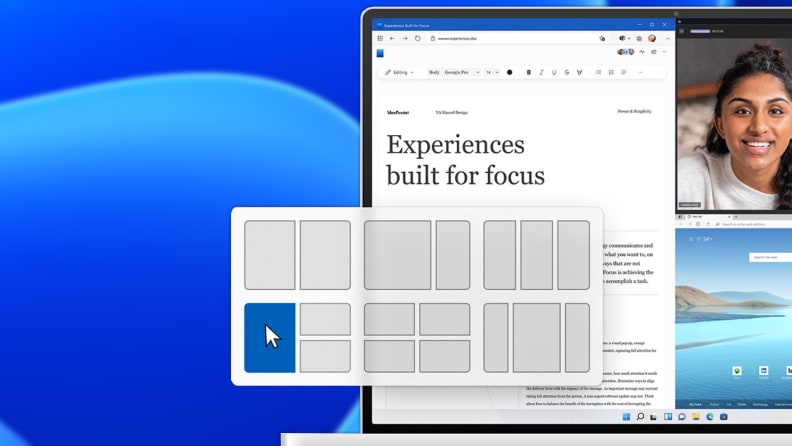
Snap Layouts should allow for new window arrangements
Can you run Windows 11?
Windows 11 requires modern hardware to run, but if your PC has a CPU released in the last 3-4 years, you’re probably in luck. Older PCs don’t seem to be so lucky. To provide enhanced security to its users, Microsoft is requiring all PCs to feature a specialized chip called a Trusted Platform Module, or TPM, of at least version 2.0. This chip is found in most modern CPUs and also many motherboards. Computers built before 2017 may not be compatible, however, so it’s important to take a close look at the minimum system requirements before opting into an upgrade. Microsoft has temporarily disabled its PC Health Check tool to update it for the Windows 11 release, but it promises to advise you of any compatibility issues you may be facing ahead of the upgrade.
Don’t have a TPM 2.0 chip? The good news is that you can buy these chips separately from companies like Gigabyte or MSI. The bad news is that since Microsoft’s announcement, the prices on these chips skyrocketed and are mostly out of stock. Like so many pieces of tech in 2021, finding a chip at a reasonable price is likely to be a waiting game.
What are the Windows 11 System Requirements?
The minimum system requirements for Windows 11 are:
CPU: 1 GHz, two-core minimum on a supported 64-bit processor or System on a Chip (SoC) RAM: 4 GB Storage: 64 GB System firmware: UEFI, Secure Boot capable TPM: Trusted Platform Module (TPM) v2.0 Graphics card: Compatible with DirectX 12 or later with WDDM 2.0 driver Display: High definition (720p) display that is greater than nine inches diagonally, 8 bits per color channel Internet connection and Microsoft accounts: Windows 11 Home edition requires internet connectivity and a Microsoft account to complete device setup on first use. Switching a device out of Windows 11 Home in S mode also requires internet connectivity. For all Windows 11 editions, internet access is required to perform updates and to download and take advantage of some features. A Microsoft account is required for some features.
Apart from the 1 GHz, dual-core requirement on processors, you’ll want to take a close look at Microsoft’s compatible CPU list to make sure Windows 11 will run on your PC. For AMD Ryzen users, you’ll need at least a Ryzen 3 2300X. For fans of Intel's Core line, you’ll need at least an 8th-gen processor, beginning with the Intel Core i3-8100. Even if you do meet these requirements, you may need to enter the BIOS to enable Secure Boot and TPM protection.
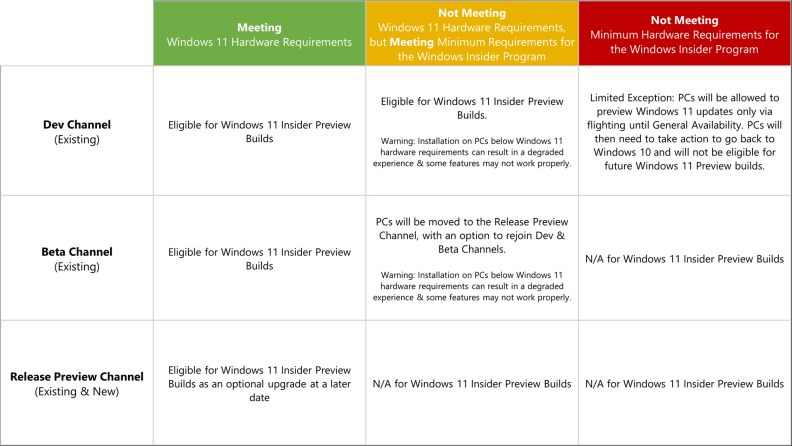
Windows 11 Preview requirements for users.
How can you upgrade to Windows 11 for free?
If your computer meets the minimum requirements to run Windows 11, you can sign up for the Windows Insider Program today and download the update today. If you’d rather wait for the official release, which will also be free for eligible Windows 10 users, the only thing to do at this point is wait. Once it’s available, you’ll either be able to download directly through the Windows Update tool or as a standalone download from Microsoft. As we mention above, if you do decide to try the preview version, be sure to back up your computer and prepare to encounter a few bugs in this early release.

Windows 11's new widget menu
Do you need to upgrade to Windows 11?
Unless you crave the cutting edge, it’s okay to wait on upgrading for now. Windows updates are exciting and it can be tempting to be on the ground floor for any major technology release. Jumping into a preview build isn’t for the faint of heart. Bugs can happen, sometimes big ones that can leave you rolling back to a previous operating system version. More frequently, you’ll find that certain features just aren’t finished yet and the experience isn’t as polished as it will eventually become. You’ll be one of the first to experience those exciting new features but it often demands more patience as they continue to be developed.
That said, if you’re feeling adventurous or wait until Microsoft officially releases Windows 11 to the public, this new OS has a lot of interesting features that are poised to genuinely change your computing experience. Snap Layouts should offer better multitasking support, especially on large or ultrawide monitors. DirectStorage can offer big reductions to load times for gamers. Android app support opens a whole new app ecosystem up to Windows users. Only time will tell if Windows 11 proves to be as popular as Windows 10, but it seems like Microsoft is providing compelling reasons to sign up for the update when the time is right for you.



