Tour & Design
My, what a small media player. The front of the shuffle features a white halo of controls around a play/pause button that's the same color as the device's case. This halo is probably more accurately described as a d-pad, since it contains four buttons, located at compass points around the play/pause key. The top and bottom buttons will change volume. The left and right keys will skip from song to song or, if held, will fast-forward and rewind.
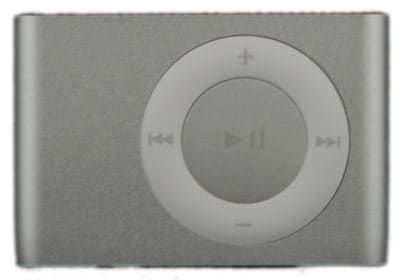
Left
The left side lets you see the back side of the hinge.

Right
The right side of the Shuffle is the open end of its clip. Feel free to open and close it while working on your ventriloquism.

Top
The top of the shuffle is where you will find the 1/8-inch headphone jack. This is also the side you'll insert into the dock for charging and data transfer purposes.

Bottom
The bottom of the device has a switch where you can toggle between shuffle mode and 'repeat this one song forever' mode. It also has the power switch and an orange LED to remind you the device is on or charging.

Back
The back side of the Shuffle is primarily clip.

Battery Out
This device will not let you take the battery out.
The iPod Shuffle comes with a set of entry-level Apple in-ear headphones and a docking station for charging and data transfers.
There isn't much to the iPod Shuffle to break. That being said, the Shuffle's small size might lend itself towards the device getting misplaced. Other than that, there are a few minor durability worries to consider. The clip is really only a concern because it's a moving part and moving parts break down. Otherwise, it's made out of a thick material, is supported well, and opening the clip has a good stopping point, which discourages stressing the hinge too much.
The one durability issue is that the Shuffle doesn't combat scratches well. It scratches very easily when faced with metal, and the scratches are very visible. Keep the Shuffle out of your change-and-keys-filled pockets.

Part of the trouble with such a small device is that there isn't much space for fluorishes. That being said, for what the Shuffle is (a shirt clip), it has a nice, simple, clean layout. It features nice coloration options as well, although our review unit was a boring grey. For what it is, the Shuffle is attractively minimalistic.
If the iPod Shuffle us anything, it's ridiculously portable. The thing is almost 30% clip, leaving hardly any room at all for the actual media player. We'd be hard-pressed to concoct a plausible scenario where someone can't lug around 0.71 cubic inches of shirt clip.
**Supported File Types*** (5.25)*
The Shuffle will be able to handle AAC, protected AAC, MP3, MP3 VBR, Audible (formats 2, 3, and 4), WAV, and AIFF sound files.
The Shuffle does not support any video or picture files because it doesn't have a screen on which to view them.
Hardware

**Physical Controls*** (7.50)*
The Shuffle's only controls are physical buttons. In the ancient times, long before mainstream media players had software-based interfaces, this was the norm. Therefore, a lot is riding on these buttons.
All the buttons have good haptic response, including the switches on its bottom. The halo d-pad might be a bit too thin for some people, but we liked how it was riased to help you finger-find it easier. The individual buttons on the ring could've used some kind of texture or some other means of aiding touch navigation.
Typically our display score section has a few subsections that score the display in detail. Since the Shuffle doesn't have a display, we didn't feel like bothering with the rigamarole of subsections, so we consolodated all those zeroes and put them in one centralized location. Not having a screen or software interface means the Shuffle will get zeroes on many, many scores in this review.
The Shuffle doesn't have any built-in speakers.
**Cable Connectivity*** (5.00)*
There is a single port on the Shuffle: a 1/8-inch headphone jack. Courtesy of the dock that comes with the device, you'll be using this port for data transfers and charging as well.
The Shuffle has 967MB of storage space available, or 0.94GB. The single-Gigabyte player is the bare minimum for modern devices, with most not daring to drop beloe 8GB. While this certainly is not a lot of memory, you probably knew that buying the device. Plus, since it always syncs over random songs, there's really no need to have a much larger library.
Where would the Shuffle even put a memory card? There's just no room for it.
The Shuffle managed to play back music for an average of 9 hours, 8 minutes. For a small device that's meant to be docked regularly (to sync over a new mixed-bag of songs), this isn't bad. Plus, any more battery life and you'd run the risk of hearing the same song more than once.
Media Interface

The basic playback controls are all carried out with the buttons adorning the Shuffle's exterior. Play/pause is handled by the play/pause button. Up and down on the ring-like d-pad will toggle the volume, while left and right will skip from song to song (or fast-forward/rewind if you hold the button down).
**Advanced Playback*** (1.00)*
The Shuffle only has two modes of playback: shuffle and repeat track. While this is not a wide array of options, chances are most people wouldn't expect much more.
Media Management
**Library Navigation*** (0.0)*
A library you could navigate through would go against the very nature of the Shuffle, iPod's own chaos incarnate.
You cannot make playlist on the Shuffle. The Shuffle plays by its own rules.
**Equalizer & Filters*** (0.0)*
While we suppose an elaborate series of button presses could be used to control equalizer levels, we're glad the Shuffle chose simplicity over functionality.
Other Media Software
We hate to be the first to tell you this, but Apple's iPod Shuffle does not have a photo-viewing program.
The Shuffle doesn't have any special podcast support. If you choose to put a podcast on your Shuffle, it'll just get shuffled in with everything else.
**Audio Recording / Voice Notes*** (0.0)*
[Photo: screen grab of interface]
The Shuffle doesn't have a microphone and therefore won't record your voice notes.
Performance
**Frequency Response*** (8.17) [

](https://reviewed.usatoday.com/mediaplayers/content/How-We-Test.htm#Frequency_Response)*
Our first audio performance test looks at the frequency response of the media player; how well it takes the many frequencies that music contains and plays them back. To do this, we put a special sound that contains the whole range of frequencies onto the player and hit play, while our testing system listens to the output on the headphone socket of the player. It them produces this graph to the right, which shows the frequency range, from very low (at the left), to very high (at the right. A perfect player would play back all frequencies at an equal volume, providing a smooth, straight line on this graph.
The iPod Shuffle did a very decent job here; the graph is mostly flat, but it takes something of an upturn at the end. However, this is not a major issue; the amount of increase here is relatively minor, as most users are not going to notice a difference of less than a decibel. So, the iPod Shuffle had very decent frequency response
One thing to note here is that we test with the equalizer feature of the player turned off; this works by changing the frequency response to suit the type of music being played.

](https://reviewed.usatoday.com/mediaplayers/content/How-We-Test.htm#Distortion)
Distortion is the curse of the media player; it happens when the sound comes out differently from the way it was recorded. There are a number of things that can cause it, such as cheap amplifier chips inside the device that are being pushed beyond their capabilities , or the player doing a poor job of decompressing the stored music. Again, we test it by playing back a special sound while the testing system monitors the sound, looking for any differences between the sound and the output.
We did notice some minor issues with distortion here; the Shuffle had a number of minor distortion peak, and there was some evidence of a little bit of distortion at higher frequencies. However, these were minor issues, and most users aren't likely to notice them.

](https://reviewed.usatoday.com/mediaplayers/content/How-We-Test.htm#cross_talk)
You have two ears, so media players have two different channels for the two speakers in the headphones you use. However, some media players seem to get a bit confused about this; sometimes sounds meant for the left side end up coming through a bit on the right, or vice versa. That's what we test here; by feeding a signal into one channel and measuring the other, we examine if there is any cross talk between the two. We measured the cross talk on the iPod shuffle at around -54.1 decibels, which means that it will be almost completely inaudible to most users. So, the iPod Shuffle did not have any major issues here; although it had a bit more cross talk than the iPod Nano, it is still low enough to not be a problem.

](https://reviewed.usatoday.com/mediaplayers/content/How-We-Test.htm#Output_power)
Another major factor for media players is how much power they output. More is better here; having more power to drive a set of headphones means that you can drive bigger and better headphones than the ones that the player came with (which we review below). Many larger and better quality headphones have higher impedence, which means they need more energy to make them move, much like a weightlifter has to work harder to heft the heavy weights. The iPod Shuffle didn't do so well here; we measured the output at 18.5 milliwatts, which is at the lower end of the scale. So, the Shuffle would have difficulty driving a bigger set of headphones. Of course, you probably wouldn't want to drive a big, expensive set of headphones from a small, cheap media player like the Shuffle, but it would still be nice to have the option.

](https://reviewed.usatoday.com/mediaplayers/content/How-We-Test.htm#Output_power)
Noise is an inevitable fact of life when it comes to any sort of audio player; the amplifiers inside the device that drive the headphones always introduce some noise. But that didn't seem to be a big problem with the Shuffle; we measured the ratio between the signal it outputted and the noise at a very healthy 89.12 decibels. The bigger this number, the lower the noise relative to the music, and the Shuffle had very low noise.
One thing to note here; the noise we test is the noise that is produced by the media player, which is different than the distortion caused by a poorly compressed file. If you compress your files down to a particularly small size, your music will contain lots of distortion that can sound like noise. However, this is caused by the compression, not by the media player, and the best media player in the world can't do a thing to help if the audio files it is playing back are heavily compressed.
**Included Headphones*** (3.3) *[

](https://reviewed.usatoday.com/mediaplayers/content/How-We-Test.htm#Included_headphones)
Headphones are often an afterthought for MP3 players; the manufacturers include the cheapest ones they can find to help keep the costs down. But they are a vital part of the package; without them, you can't listen to your tunes. We do extensive test to see how good these are, and we were not particularly impressed with the standard apple ear buds that come with the shuffle. We found that they added significant distortion to the music, particularly at low frequencies. And, while they could handle plenty of volume, we found that they did very little to block outside sounds; you can easily hear what's going on around you. And the people areound you can also hear a lot of what you are doing; we found that a lot of sound escaped from the headphones.
The irony is that iPod Shuffle can produce much better sound than the included headphones, so a better pair of headphones would be a sound investment if you're looking for quality. And a better pair of in-ear headphones will also do a better job of keeping your taste in music private, which could be a definite plus for many people who travel on the same bus route as me in the morning.
Internet & Wireless
The Shuffle does not support any sort of wireless connectivity.
**Music Store Client*** (0.0)*
No store client.
**Streaming Audio / Video*** (0.0)*
The lack of wireless connectivity rules out any streaming options.
Synchronization
**Synchronization Ease of Use*** (4.50)*
You might think you know iTunes in and out, but unless you've owned a Shuffle, you might be surprised by this section. Typically you'd connect your iPod to your computer, iTunes would pop up, you'd select the device and go about customizing its sync options. While this is also what you do for the Shuffle, it has completely different sync options. You can opt to fill the device with random songs from your library, or sync over a playlist as per usual. You can also choose to have the Shuffle select higher-rated items more often than not, and whether or not you want each 'autofill' to overwrite the current files. In all, the interface consists of a button, three check boxes, and a pulldown menu. It's hard to picture it getting much more easy to use.
**Synchronization Features & Support*** (1.00)*
Really, other than being able to automatically sync your files, there isn't much in the way of functionality here. Minimalism seems to be a recurring theme when dealing with the Shuffle.
**Other Synchronization Software Features*** (8.00)*
iTunes is software that, if you'll allow the metaphor, wears many hats. One hat lets it sync your music, one hat will play it back your music, and one hat will organize your music for you. Unlike when the typical human tries to wear three hats, however, iTunes has no problem wearing all three hats at once. If you like want sync software to be a multitasking, three-headed, magic-hat-wearing mostrosity, iTunes is for you.
As is the problem with any monster, if you aren't totally in compliance with it, you sometimes run into problems. For example, when you import a folder, iTunes will automatically convert your songs to AAC format. If you've stated you want to manage your own folders, then the new AAC file will just get dropped next to the file it was transcoded from. Now you have two different encodings of the same song. If you remove the folder from your library, but want to drop it back in later, it'll convert those initial songs again, meaning you now have three copies of the same song. The reason this is a problem, should it occur, is because iTunes doesn't have a good method for deleting duplicate files. Other programs, like Winamp, have a 'delete duplicates' function. In spite of minor issues like this, iTunes is still the gold standard for synchronization software.
As of the newest update, iTunes also has Genius Playlists, but since they're functionally opposite of everything the Shuffle represents, we didn't award iTunes any points for the functionality.
Other Software
Since the device doesn't have a screen, there is no software interface.
**Personal Information Management
**
While it could technically use a text-to-speech routine to parse contact information into a creepy robot voice and then play it through your headphones, the Shuffle instead chose to avoid the address book feature altogether.
There is no calendar feature. Time is meaningless to the Shuffle.
You might have a schedule to keep, but the Shuffle wants no part of it.
**Memos & Other Documents*** (0.0)*
The absence of a screen and a practical control scheme for text entry means the Shuffle isn't the best device for writing. Fortunately, it doesn't give you the option.
Really, since the music is always random, the Shuffle is a game in and of itself! That will have to be enough to delight you, however, since it doesn't come with any real games.
You can't install any extra software on the Shuffle.
The shuffle has no other features.
Conclusion
Conclusion

You probably knew whether or not you wanted the Shuffle before reading this. It is what it is: a clip that shuffles through your music. Good for exercising? Yes. Good for a party? Yes. Good for a $50 media player? Maybe. Really, while the Shuffle is small, well laid-out and functional, it's somewhat gimmicky. There are plenty of cheap media players that are slightly bigger and have a software interface akin to the first Generation iPod. When you buy the Shuffle, you're buying portability, a certain look, and blissful ignorance. This decision really comes down to personal preference, and might even hinge on the individual's dislike of iTunes or the iPod brand. In terms of what you get for the money, the Shuffle isn't great. We do think its price point isn't far off the mark, however, especially if you view the lack of an interface as a bonus.
Meet the tester
Mark Brezinski works on the Home Team, reviewing refrigerators, minifridges, dishwashers, washing machines, dryers, air conditioners, air purifiers, and fans.
Checking our work.
Our team is here for one purpose: to help you buy the best stuff and love what you own. Our writers, editors, and lab technicians obsess over the products we cover to make sure you're confident and satisfied. Have a different opinion about something we recommend? Email us and we'll compare notes.
Shoot us an email
