While it's not a dramatic change over last year's model, we tested a unique version that's anodized in a light gold color. Yet again, a key asset of the XPS 13 is its near-borderless InfinityEdge display. This computer's carbon fiber/aluminum chassis and internal specifications make it feel snappy, solid, and worth its premium asking price.
If you're in the market for an ultrabook that stands out from the crowd, there's little doubt that the XPS 13 continues to differentiate itself for some very positive reasons. As long as you don't mind the awkwardly low webcam placement and slightly shallow keyboard, this is a model that we can recommend with little hesitation.
Configuration Options
Dell offers a wide range of specifications in the XPS 13's compact chassis. No matter what, you'll get a standard Intel dual-core processor in either i5 or i7 flavors. Our $1,749 review unit was a decked-out gold edition that comes with the following specs:
•Intel 6th Generation i7-6560U processor •8 GB RAM •256 GB PCIe SSD •InfinityEdge IPS QHD+ (3200 x 1800) Touchscreen •Intel Iris Graphics 540 •WiFi 802.11ac/Bluetooth 4.1
{{amazon name="Dell XPS 13, Core i5, 8 GB RAM, 128 GB SSD", asin="B01DYQ5CFO", align="right"}} While Dell sells a version that's cheaper (with an i3 processor, 4 GB RAM, and a 128 GB SSD), we're partial to the $999 model that comes with an Intel Core i5, 8 GB RAM and an HD, non-touch, anti-glare display. Like most ultrabooks, the XPS 13 doesn't have upgradeable RAM so buy what you think you'll need upfront.
It's just too bad your grand only nets you a small 128 GB SSD (in a slower SATA speed version) in this version of the XPS 13. That said, it offers the best blend of battery life and processor performance. Though we love the high-res QHD+ screen, it's overkill for most ordinary people and the impact it has on battery probably isn't worth what you get in return.

What We Liked
One of the best designs around The XPS 13 continues to be one of our favorite ultrabooks to use, because its design is both gorgeous and functional. A couple of its benefits come directly from the trademark InfinityEdge screen, like the fact that this 13-inch notebook is roughly the same size as a competing 12-incher. Still, Dell hasn't had to skimp on the areas that are important, giving us plenty of ports and, our favorite design detail, the external battery gauge on the lefthand edge.
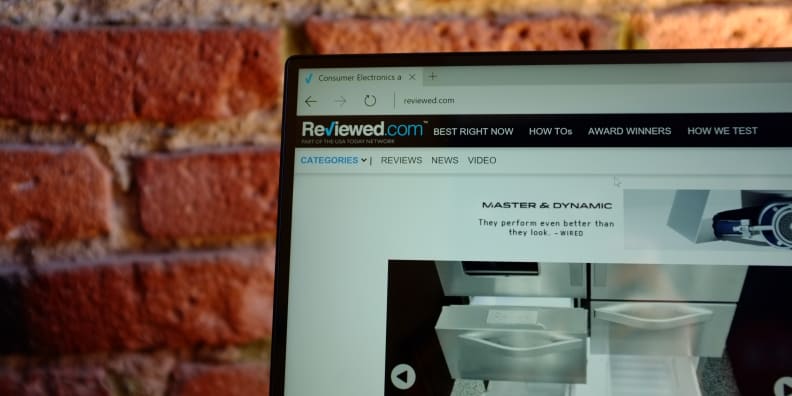
We love the two screens that are available on the XPS 13, since both the HD and QHD+ panels have virtually no border.
The trackpad is among the best on a Windows laptop Though the gold standard continues to be Apple's MacBook, we'd rank Dell's trackpad a close second. It's occasionally a little finicky, but thanks to Microsoft's Precision drivers at work, most interactions—like scrolling—are immediate and beautifully executed. Moreover, the pad's big surface is a beadblasted glass material, which gives it just enough resistance to avoid feeling overly slick.

This is one responsive trackpad.
Ports and SD card The XPS 13 has two full-sized USB 3.0 ports, one of which is an always-on charging port. Dell also included a Thunderbolt 3 port, which has a bunch of different potential functions. Not only can you charge via the Thunderbolt port (with a powerful enough USB-C power brick), you could also adapt it to be a third full-sized USB 3 port, or use it with Thunderbolt devices that can take advantage of this port's super high-speed I/O. If you're a shutterbug, you'll be happy to hear that the XPS 13 has a full-sized SD card slot, which is awesome for transferring photos.
Optional Iris graphics add a little oomph Intel's integrated graphic solutions have gotten much better in the past few generations, but the company is still saving its fastest processing for models bearing the Iris brand. New for 2016, Dell is offering a version of the XPS 13 with Intel's i7 and a faster Iris 540 for pushing pixels.
There's one snag though: The two most expensive configurations with this chip are saddled with a QHD+ display. We love this screen, but we'd see slightly better graphics performance and longer battery life with the standard HD screen. Of course, if you need even more graphical horsepower, Dell's XPS 15 lineup has models with an even faster Nvidia GTX960M chip.

Photographers will appreciate the inclusion of a full-sized SD card slot on the XPS 13.
What We Didn't Like
Thunderbolt 3 is nice, but not commonplace One sacrifice you'll make with the XPS 13 is in the video-out department. The new Thunderbolt 3 port replaces the old MiniDisplay Port found on the prior generation of XPS. It's a problem because adapters for HDMI to USB-C just aren't that common yet, so you likely won't find one at a friend's house or in a random conference room at work.

The lefthand side of the computer is where the battery charge indicators live, along with a USB, Thunderbolt 3, and the power adapter port.
Keyboard keys are a tad shallow While we think the trackpad is pretty solid, the keyboard may prove to be annoying depending on your typing style. While typing speeds were about as good as on any other premium ultrabook, it's not our favorite. I found the keys to be super stable beneath my fingers, but the throw of the keys feels just a little bit too short. Even half a millimeter of extra travel could have made this a significantly more comfortable typing experience.
The webcam is still a tradeoff We love the thin bezel of the XPS series, but we would be remiss in our duties if we didn't mention one of its primary problems: the webcam. Since there isn't enough space on the top of the display to add in a webcam, Dell had to stick the camera in the bottom left corner of the screen. Personally, it's not a dealbreaker for me, but I'm not one to video chat that often. The angle of the webcam is far from ideal if you're concerned about how flattering you look. If you Skype a lot, this could be a little awkward.

This webcam looks up at you from the corner of the screen, which isn't a flattering look for most humans.
High-resolution display eats battery Since the dawn of the so-called Retina era, laptop designers have pushed for higher and higher resolution displays. We applaud their efforts—in theory. But here in reality, every extra pixel on the XPS 13's display means reduced battery life. Combined with the beefed-up i7 processor, this display led our XPS to get around 3.5 hours in PCMark 8's home test. That's not terrible, but it's nothing to write home about, either. The 1080p HD screen in the lower-end XPS models isn't quite as eye-poppingly gorgeous, but it'll net you some extra runtime and it costs less, too.
Conclusion
We loved last year's XPS 13 and were pleased that Dell took the refresh of this great computer seriously for the 6th Generation of Intel's processors. The addition of Thunderbolt 3 helps this new model feel ready for the future of USB-C based peripherals. It's competitively priced and there are a ton of configurations you can get from Dell that let you buy exactly what you want.
As with last year's model, the new XPS 13 doesn't have many serious flaws, and if you prefer Windows, it's a better overall value than the category-defining MacBook Air. Thanks to its excellent-quality InfinityEdge display and solid chassis, the Dell XPS 13 provides a modern ultrabook design that really feels, looks, and performs like a 2016 computer should.
Related Video
{{brightcove '4607936662001'}}
Meet the tester
Brendan is originally from California. Prior to writing for Reviewed.com, he graduated from UC Santa Cruz and did IT support and wrote for a technology blog in the mythical Silicon Valley. Brendan enjoys history, Marx Brothers films, Vietnamese food, cars, and laughing loudly.
Checking our work.
Our team is here for one purpose: to help you buy the best stuff and love what you own. Our writers, editors, and lab technicians obsess over the products we cover to make sure you're confident and satisfied. Have a different opinion about something we recommend? Email us and we'll compare notes.
Shoot us an email






