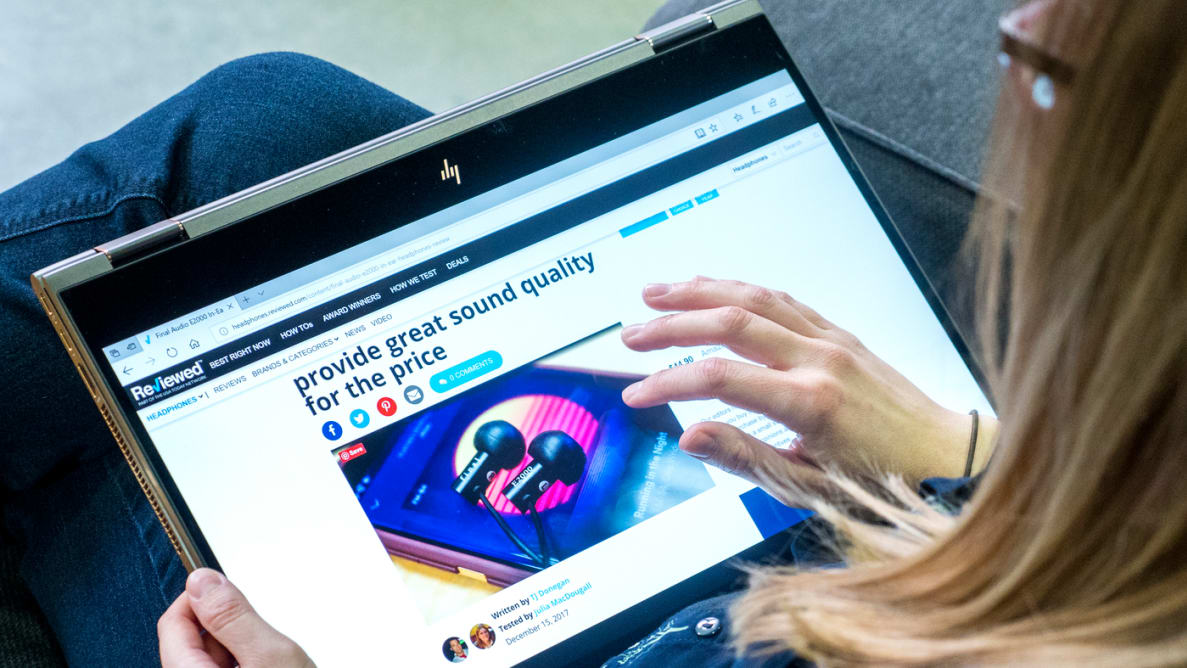Pros
-
Convertible design
-
Gorgeous color scheme
Cons
-
No SD card reader
The first thing you may notice about the convertible is its beautiful bronze exterior. Gorgeous as it is, it can really walk the walk. With its powerful internals and long battery life, this machine not only packs a serious punch in the performance department, it really has a lot to offer too. The connectivity options are good and the display is stunning, as colors really seem to pop. While there's a lot we like, we also had a few nitpicks.
It's awkward to carry around in tablet mode due to the bulk. I wouldn't call it a deal-breaker, but it's pretty unwieldy. The lofty starting price ($1,699.96) may deter those on a tight budget, too. There's also one configuration option, meaning you can't select different components at checkout. Drawbacks aside, if you've got the budget and consider yourself a power user, this convertible is a good choice.
About the HP Spectre x360 (late 2017)
The Spectre 15 comes in just one configuration, which is a bummer because that means you can't select different components at checkout. We tested the late 2017 model, which features an Intel Core i7-8550U CPU and a NVIDIA GeForce MX150 GPU. Compared to the previous model, this hardware update really makes a big difference. While it delivers zippy performance, I'd like to see more configuration options in the future, as the $1,599.99 price tag is steep. Here are the specs at a glance:
CPU: Intel Core i7-8550U GPU: NVIDIA GeForce MX150 Display: 4K (3840 x 2160) touch display Memory: 16GB RAM Storage: 512GB SSD Ports: USB 3.0, USB-C, HDMI, card reader, WiFi, Bluetooth Weight: 4.42 lbs
What We Like
The 4K display is gorgeous
When I watched an animated scene from Ni No Kuni, an action adventure role-playing game for PS3, the colors really jumped off the screen. The yellow lantern on the end of Mr Drippy's nose was especially vibrant. While it may not be the brightest screen, emitting just 299 nits, colors really pop and viewing angles are good. If anything, it's a great display for watching YouTube or Netflix on.

Plenty of ports
Weighing just a little over four pounds, not only is the Spectre pretty light for a 15-inch, it offers a lot of connectivity options too. The right side features two USB-C ports (one with Thunderbolt support) and one full-sized HDMI. On the left, you'll find a fast-charging USB 3.1 port, an SD card reader, and a headphone jack. The SD card reader is awesome for offloading photos or transferring large files.

It has tons of speed
This machine is designed with photo/video editors and multitaskers in mind. Even with Slack open and a live stream of Super Mario Odyssey running, I didn't notice any stuttering. Not much lag when jumping from window to window, either.
In our Geekbench test, which checks how long the processor takes to complete various tasks, the 2-in-1 scored 13,436. That's higher than the previous model, which scores about 8,000 on Geekbench. The 8th Gen Intel CPU really makes a difference.

Battery life is better than we expected
In our PC Mark 8 test, which cycles through a bunch of power-hungry tasks like conference calls and whatnot, the Spectre died in exactly four hours. That's way better than we expected, actually, as 4K touch displays tend to drain the battery. While four hours may not seem like a lot, it's pretty good for heavy use. You'll still want to keep your eyes peeled for an outlet, though.
What We Didn't Like
It's bulky in tablet mode
The Spectre 15 is pretty chunky in tablet mode. While I love the versatility of convertible laptops (tent mode for the win), tablet mode is just plain awkward for a 15-inch. I'm not sure I'd say it's a deal-breaker, as you don't have to use it like that. But, then again, it's a 15-inch 2-in-1, so you can't expect it to be featherlight. Minor nitpick aside, though, it's perfectly manageable on your lap.

It's expensive
The $1,599.99 price tag is tough for those on a tight budget. While it's a zippy machine, you're really paying out the nose for the guts. If you're looking for an alternative, we'd recommend the Dell XPS 15 (9560), the 15-inch MacBook Pro, or the Dell XPS 15 (2018). The Dell XPS 15 (9560) is more configurable while the 15-inch MacBook Pro has four Thunderbolt 3 ports. Though we haven't given the Dell XPS 15 (2018) a proper review, as it's not out yet, it's surprisingly lightweight for its size and will retail for $1,299.

Should You Buy It?
Yes, especially if you're a power user
If you're looking for a machine that can handle heavy photo or video editing, the Spectre 15 is a great choice. With its vivid display, 8th-Gen Intel processor, and 2-in-1 design, it's a really well-rounded laptop. The connectivity options are good too, especially the SD card reader, which comes in handy when you need to offload photos or transfer big files. In addition to connectivity options, the color scheme is really eye-catching as well. While we love the long battery life and zippy performance, we still had a few gripes.
The Spectre is pretty bulky in tablet mode. That being said, you can't really expect a 15-inch to be super lightweight either. The $1,599.99 starting price is tough, too. For alternative options, we'd recommend the Dell XPS 15 (9560), the 15-inch MacBook Pro, or the Dell XPS 15 (2018). The Dell XPS 15 (9560) is more configurable (but may not be as fast) while the Dell XPS (2018) is less expensive. But if you don't mind spending a little extra, the Spectre 15 is one of the best 15-inch convertibles money can buy.
Meet the tester
Ashley Barry-Biancuzzo is a valued contributor to the Reviewed.com family of sites.
Checking our work.
Our team is here for one purpose: to help you buy the best stuff and love what you own. Our writers, editors, and lab technicians obsess over the products we cover to make sure you're confident and satisfied. Have a different opinion about something we recommend? Email us and we'll compare notes.
Shoot us an email