You can now watch Disney+ on Google smart displays—here's how to do it
All you have to do is ask.
 Credit:
Reviewed / Rachel Murphy
Credit:
Reviewed / Rachel Murphy
Recommendations are independently chosen by Reviewed's editors. Purchases made through the links below may earn us and our publishing partners a commission.
Have you heard the good news? Disney+ is available to stream on Google smart displays, just like many other popular streaming services including Netflix and Hulu. Technically you’ve always been able to watch Disney+ on a Google smart display (like the Nest Hub Max) by casting from another device, but that’s not quite as smooth as calling out, “Hey Google, play Hamilton on Disney+.”
With the new update, it’s easier than ever to catch up on all of your favorite movies and more when your Disney+ account is connected to a Google smart display—all you have to do is ask. Here’s how to watch Disney+ using your Google-enabled smart display.
Sign up for Disney+

First thing first: sign up for a Disney+ account.
Already have a Disney+ account? Skip to the next step. If not, signing up for a Disney+ account is easy to do and only takes a few minutes. After registering with your email address and creating a secure password, select the monthly or annual subscription plan and enter your payment information.
Link Disney+ with the Google Home app
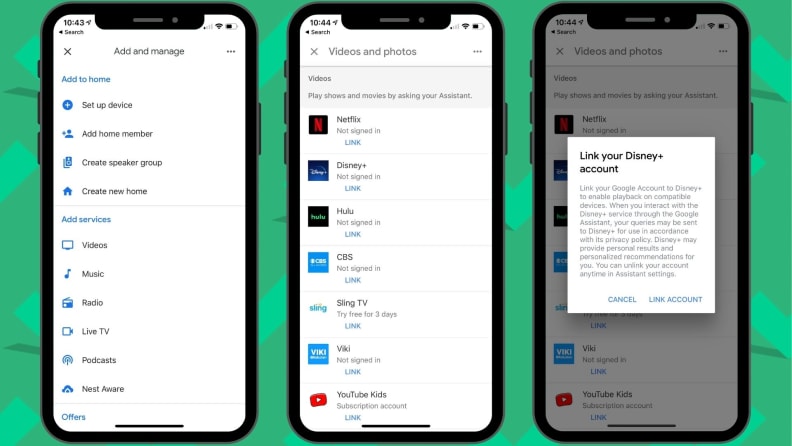
To link your Disney+ account with Google, use the Google Home app.
Open the Google Home app on your smartphone or tablet and tap the plus sign in the upper left corner. Under the Add Services section, tap Videos > Disney+ to connect your account with Google.
(If you do not see Disney+ as an option, your Google Home app is likely out of date and needs to be updated to the most recent version.)
Ask Google to play Disney+

You can access Disney+'s entire library of movies, shorts, shows, and more on a Google Assistant-enabled smart display like the Nest Hub Max (pictured).
To play Disney+ on your Google-enabled smart display, say, “Hey Google, play [title of show or movie] on Disney+.” So, for example, you could say, “Hey Google, play The Mandalorian on Disney+,” and the movie will instantly begin showing on the screen.
While you’re watching, you can ask Google to “pause” or “stop” a movie or show. You can also adjust the volume from across the room with commands like, “Hey Google, turn the volume all the way up” or, “Hey Google, set the volume to 50%.” When you’re all done watching, say, “Hey Google, turn off Disney+,” and the display will return to the home screen.
Which Google-enabled smart displays are compatible with Disney+?
Google’s Nest Hub Max is one of the best smart screens for watching Disney+, thanks to its clear audio and high-resolution, 10-inch screen. There’s also the more affordable Nest Hub, which has a smaller, 7-inch screen. However, other Google Assistant-enabled smart displays, like the Lenovo 7-inch smart display with Google Assistant, support voice control for Disney+—not just the Nest lineup.
For comparison’s sake, Amazon’s line of Echo Show smart displays do not support Disney+ using Amazon Alexa. So, if you’re hoping to re-watch classic ‘90s hits like 101 Dalmatians or new favorites like The Mandalorian while you’re catching up on emails or cooking in the kitchen, then a Google smart display is the way to go.



