Introduction
Tour & Design
The front of the Samsung UN46C8000 is stunningly attractive, with it's brushed aluminum wrap-around finish. Along the bottom edge there's a series of touch-sensitive buttons for power, menu, volume, etc. The Samsung logo in the middle lights up, but you can turn this feature off in the menu.
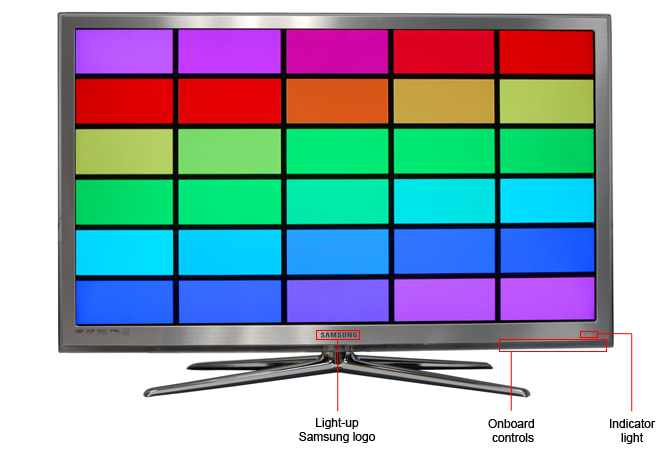
The back of the Samsung UN46C8000 is big and flat – very flat. All the ports are here, arranged in an L-shape. Because the TV is so ridiculously thin, the cables have to come in at an angle parallel to the panel. For more details and pictures, jump to the Connectivity section.
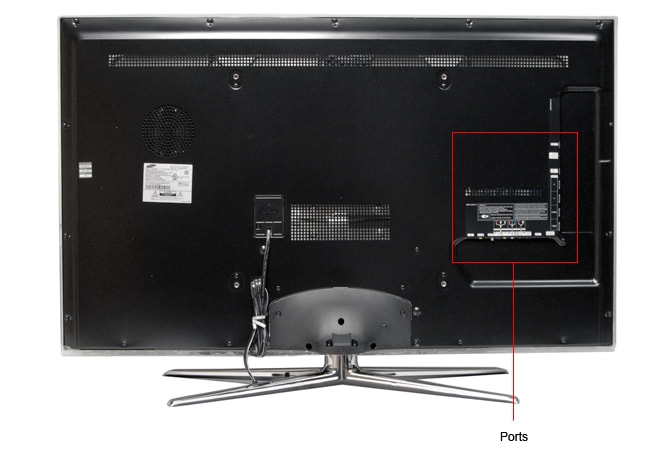
The Samsung UN46C8000 is ridiculously thin. At 0.9 inches, it's even thinner than the UN55C7000, though only by about 0.1 inch. Because it's so thin, there are no ports or buttons on the sides.

The designers at Samsung have done away with the traditional rectangle of black plastic, and instead embraced this space-aged Victorian, four-legged stand. It's made out of plastic, not metal (but don't worry, only your cable repairman knows for sure). We love it. Not everyone will, though.
The Samsung UN46C8000 has a series of touch-sensitive areas on the lower-right edge of the facade. They aren't proper buttons, and they do pick up fingerprints easily. All the usual controls are here: power, menu, input, channel up/down, and volume up/down.
The Samsung UN46C8000's remote is as attractive as the TV, but it can be tough to get used to. The remote has no buttons. Instead, it's a unibody faceplate with ridges that divide the touch-sensitive 'buttons' into little groups: numeric keys, menu controls, etc. Because it lacks distinctively shaped buttons, it can be hard to use without constantly looking down to check your finger position.
The Samsung UN46C8000 ships with the remote control, batteries, the stand, a whole series of adapter to fit into the weird, proprietary ports, a cleaning cloth, and the instruction manual.
The Samsung UN46C8000 is a beautiful TV to look at. It's an elegant design by any standard – at least as elegant as a 46-inch TV can be. The bezel has a brushed aluminum finish, and it's so thin it's almost two-dimensional. Of course, that's patently ironic, as it's a 3D TV. Go figure.
Blacks & Whites
The Samsung UN46C8000 produced a black level of 0.09 cd/m2, a very strong performance when stacked up against the Samsung UN55C7000, Panasonic TC-P50VT20, and Sony KDL-46EX700. Granted, we expected to see some improvement over the Samsung C7000 series, but the C8000 series appears to be a big step up. (More on how we test Black Level.)
Unfortunately, we have to take this number with a caveat. The Samsung UN46C8000 has a very heavy-handed dynamic contrast ratio that makes dramatic shifts in backlight level based on the presence of shadows or highlights on the screen. On most TVs, you can turn this feature off. On a TV this expensive, it's absurd on two points: 1) that you can't turn the feature off, and 2) that the effect is so dramatic.
We spotted this problem immediately during our calibration process, and tried to work around any unfair advantages this might present in our testing. A lot of the potential biases are already accounted for. For instance, when we test black level, only 80% of the screen is black, with a 20% white outer border. This seemed to keep the Samsung UN46C8000 from revving up the dynamic contrast ratio too highly. (When the screen is 100% black, the backlight actually shuts off completely, effective producing an 'infinite contrast ratio'). Don't get us wrong, the Samsung UN46C8000 is a really, really good looking TV. Just don't read the performance numbers blindly.
The Samsung UN46C8000 managed a solid performance in our peak brightness, reaching 362.22 cd/m2. It's a tough fight against the Sony KDL-46EX700, which was so bright it actually hurt to look at sometimes. (More on how we test Peak Brightness.)
The contrast ratio of the Samsung UN46C8000 measured 4024:1, according to our tests. As noted above, these scores should be approached a grain of salt, as the TV employs a very heavy-handed dynamic contrast ratio that cannot be disabled, which we detailed above. Our tests were able to 'peer through the veil' to some extent, but the TV was practically built to game the tests. (More on how we test Contrast.)
The Samsung UN55C7000, which could not hit the same black level score or peak brightness, had a much smaller contrast ratio. We suspect this is partly a function of better quality parts in the C8000 series, in addition to anything the dynamic contrast ratio was producing.
The Samsung UN46C8000 kept a more-or-less even black level. Normally, we'd like to see a flat line here, indicating a perfectly uniform black level, no matter how much white is on the screen. (More on how we test Tunnel Contrast.)
The white falloff test perfectly illustrates the perils of a dynamic contrast ratio that you cannot disable, as is the case with the Samsung UN46C8000 (more details on this problem). The white level remains constant for most of the test, up until the white rectangle takes up only 5% of the screen, surrounded by 95% black. At this point, the white level plummets by nearly half. The change was dramatic and obvious to the eye, as the TV processes the picture and thinks 'I guess the black is more important than the white now, so I'll reduce the black light to almost zero.' Sure, there's some logic in this processing decision, but what if the white portion happens to be the important subject in the shot? (More on how we test White Falloff.)
The Samsung UN46C8000 showed some uniformity issues when we first booted it up, but these became minimal after a few hours. When the screen is mostly black (we couldn't test an all-black screen, because the TV shuts off it's backlight completely when this happens), we saw few problems. When looking at an all-white screen, there was some dimming and yellowing in the corners, but not an excessive amount. (More on how we test Uniformity.)
The Samsung UN46C8000 showed a decent, but not perfectly even greyscale gamma. Look at the chart below. It shows how smoothly the TV is able to transition from shadows to highlights in the greyscale. Those bumpy areas, especially towards the lower left, indicate areas where banding may occur. This may also be a result of the dynamic contrast ratio creating sudden drops in backlighting, which we were not able to disable. (More on how we test Greyscale Gamma.)
That area in the lower left that becomes horizontal indicates the point at which the Samsung UN46C8000 simply can't produce any differentiated data. It lacks the ability to produce detail in the darkest shadows.
The slope of the curve, 2.74, is steeper than ideal (ideal falling between 2.1 and 2.2).
Color Accuracy
The Samsung UN46C8000 managed a sufficiently even color temperature from dark to bright white. You can see in the chart below, it rarely strays outside of the limits of imperceptibility, until those warm tendencies when the signal gets very dark. (More on how we test Color Temperature.)
The Samsung UN46C8000 showed decent results in our color testing. We test each of the red, green, and blue channels, then look at their responses. What we hope for is a smooth curve. What you see below is not perfectly smooth, but not terrible. In actual viewing, each of those bumps would likely be signified by instances of color banding. (More on how we test RGB Curves.)
There's also the problem of the red channel and blue channel peaking early. See that flat line in the upper right? That means that there's a lack of detail in the highlights. At the other end, in the lower left, as that line approaches horizontal, there's a lack of shadow detail.
Overall, it's far from perfect, but certainly not the worst we've seen.
The strips below are digital recreations of the performance of the Samsung UN46C8000, along with its competitors.
The Samsung UN46C8000 showed a decent performance when attempting to match up to the rec. 709 color standard. The green and blue points, specifically, look fairly well-aligned. The red point and the white point – the circles in the center – are further off. (More on how we test Color Gamut.)
The box below has all the hard details about the Samsung UN46C8000's performance versus the rec. 709 standard.
Motion
The Samsung UN46C8000 was quite good at producing a smooth moving image. When all special processing features were turned off, there was some obvious flickering and a lack of fine detail retention. In addition, the TV is loaded with motion processing 'enhancement' features. One should always approach these with caution, because they typically produce more harm than good if not used sparingly. However, the Auto Motion Plus feature, at a low setting, was able to maintain a lot of that fine detail. (More on how we test Motion.)
These special processing features always have a downside. If the Auto Motion Plus feature is enabled, an object in motion will occasionally glitch out, causing a broken-up, pixelated look for a fraction of a second. And if the feature is turned up to its highest setting, it creates incremental lags that snap back into place a moment later. It also just makes the picture look weird, for lack of a better term: film looks like cheap video, everything looks too sharp, etc. You have to see it for yourself. Next time you're at Best Buy, ask to see the remote control and play around with it on your own.
There is little noticeable motion artifacting when all the special motion processing features are turned off. There was a minor but not invisible tendency for vertical lines to appear slightly diagonal when in motion. We saw a much more blatant version of this problem in the cheaper Samsung LN32C350.
When the Auto Motion Plus feature is engaged, additional artifacts are produced, detailed in the section above.
The Samsung UN46C8000 has no problem displaying video in the 24fps format. However, horizontal motion can produce that annoying judder so often seen with 24fps, unless the TV's Film Mode is set to 'Auto 1.' This all but eliminated judders and other high frequency pattern interference. (More on how we test 3:2 Pulldown and 24fps.)
The Samsung UN46C8000 is a native 1080p display, but a typical TV has to handle all different types of NTSC resolutions and process them to fit the screen. That processing can sometimes result in lost information and artifacts. (More on how we test Resolution Scaling.)
Overall, the Samsung UN46C8000 did pretty well with resolution scaling. Let's detail them.
480p
When looking at 480p content, the Samsung UN46C8000 lost a fair amount of the screen due to overscan – 3% on the top and bottom and 2% on the sides. However, saw no other problems.
720p
With a 720p signal, the Samsung UN46C8000 lost nothing to overscan, but we did see a lot of Moire patterns appear when it tried to process high frequency patterns.
1080i
A 1080i signal showed some minor Moire with high frequency patterns, but it was not as noticeable as in the 720p signal. There was no overscan loss.
3D
*NOTE: Our 3D HDTV testing is under development, which is why these sections have no scores. Please check back for our full tests, scores and more extensive testing in the near future.
*
We thought the UN46C8000's 3D effect was better than the average 3D HDTV. It had the same general problems we see in just about every other 3D set—jittery action, minor flashing from active shutter glasses, etc.—just not nearly as bad. The 3D did drop out from time to time, especially when objects were in the foreground or "popping out" of the screen, but we have yet to see a 3D set that handles "close" objects well.
When the 3D is engaged, the TV loses a significant portion of its luminance, due both to differences in screen output and, more significantly, the 3D glasses. The TV's peak brightness fell from 362.2 to 34.47 candelas per square meter (cd/m2), which is a pretty significant drop. The black level also fell, to a very deep 0.04 cd/m2. The resulting contrast ratio is 861:1. This is a pretty big drop, but it's to be expected from any TV's 3D performance.
The TVs color temperature was all over the place: the lowest color temperature was a nigh-ideal 6650K (ideal would be 6500), but toward the dark end shot up off our graph, peaking at 19,399K. For much of the spectrum, however, the color temperature bounced between 6800K and 7000K: this is a bit on the cool side, but not obnoxiously so.
We found the TV did suffer from a fair amount of crosstalk, which is when the images meant for your left eye aren't totally separated from the images intended for your right eye and vice versa. This can help lead to a breakdown in the 3D effect and can also have a negative effect on color representation and luminance.
The UN46C8000 had some significant issues with crosstalk, especailly when one eye is supposed to get black and the other eye is supposed to get something that's nonblack. The result is a dramatic drop in the luminance of the non-black color, which can make that object seem out of place in its current position or lighting. It can also create some false 'ghost images' next to where an object is supposed to be. This TV had significantly more crosstalk than the Panasonic TC-P50VT20.
Since the active shutter glasses change how you view the screen, we calibrate the TV for 3D performance separately.
The UN46C8000 doesn't give users many controls for tweaking the 3D settings of a Blu-ray source. You're limited to just the Standard and Movie picture modes, and your only real option is swapping the frames that show up in the left and right eye. With a non-Blu-ray source, you have far more options.
*****2D to 3D Conversion***
When this feature is on, the TV uses its sorcery to try and convert 2D video to 3D, via fancy processing. The effect was hit or miss. We barely saw any 3D effect on normal TV; news channels and other content that uses overlaid information will get a bit of a pop to it. Still photos were able to hold a mild 3D effect, but that's a really short-lived novelty.
Other 3D modes
The TV also supports side by side, top & bottom, line by line, vertical strip, checker board and frequency 3D formats. These formats wouldn't be used when you're watching a 3D Blu-ray disc, but some broadcasters might use them for sending 3D signals over the air.
We didn't think the 3D glasses were particularly comfortable, but they certainly weren't prohibitively uncomfortable. They felt like a cheap pair of sunglasses: they were big and not necessarily heavy, but we were definitely aware they were on our nose. We tried the 3D glasses on with and without a set of prescription glasses, but it didn't seem to affect comfort level.
As with all 3D glasses we've tested, the active shutter effect can be somewhat disorienting, cause eye strain, or just flat-out make you feel uncomfortable. They take some getting used to.
* NOTE: Our 3D HDTV testing is under development, which is why these sections have no scores.
*
Viewing Effects
The Samsung UN46C8000 is a native 1080p display, and can adequately handle all other NTSC signals.
The Samsung UN46C8000 has a pathetic viewing angle. There's really no other way to describe it. For whatever other advantages this screen has over the C7000 series, viewing angle certainly ain't one of 'em. It managed only 24 degrees (or 12 degrees from center on either side) before losing a significant portion of its contrast ratio. Only a few minutes interacting with the Samsung UN46C8000 tell us the same thing with our own eyes. ( More on how we test Viewing Angle.)
The Samsung UN46C8000 has an odd way of dealing with reflections from exterior light sources. If a light is shining directly at the screen, four rainbow-colored versions of the same light appear in a circle around it. How bizarre is that? Rather than just one reflection, you get five! (More on how we test Reflectance.)
We admit that this is the reflection at its worst possible. If the light source is coming in at an angle, as most household lights would, the Samsung UN46C8000 does a decent job of staving off a reflection pattern at all.
The Samsung UN46C8000 has a healthy helping of video processing features. Each is detailed below.
Calibration
[

](http://www.displaymate.com/)The Samsung UN46C8000 has a lot of options, and a lot of options that don't necessarily improve picture quality. We turn most of these off. The other more standard settings – Backlight, Contrast, etc. – and how we altered them, are detailed below.
Any other special processing features listed above can be considered in the 'off' position.
There are four video modes. Natural looks pleasing to the eye, as does Movie. The latter is what we used as our starting point for calibration, because it gave the most accurate colors.
Remote Control

Ergonomics & Durability*(5.0)*
The remote control that ships with the Samsung UN46C8000 is among the more unique designs we've seen. Like the TV itself, the designers worked in unusually bold materials and shapes, at least by TV-design standards. As such, you'll either love it or hate it immediately. We love it... at least its looks.
Unfortunately, form and function don't always work in syncopation. The smooth, unibody face no 'buttons,' but is instead divided into zones by raised ridges. It's very hard to use the remote without constantly looking to make sure your finger is in the right place.
As mentioned above, these are less 'buttons,' in the traditional sense, and more touch-sensitive areas under a unibody faceplate. The buttons are grouped by together by function, as per usual. The most commonly used – channel and volume up/down – are placed conveniently in the center. The menu controls are located underneath that. They have the most distinctive ridges around them, which makes this area of the remote the easiest to operate without looking.
Towards the bottom, there are some truly unique buttons specific to functions on this Samsung TV. How much money do you think traded hands for that prominent 'Yahoo!' button?
Programming & Flexibility*(1.0)*
The remote that ships with the Samsung UN46C8000 can function as a remote for other Samsung AV products with the Anynet+ branding. However, it cannot be programmed for other devices.
Connectivity
The Samsung UN46C8000 is remarkably thin TV. As such, ports can't even plug into the back in the normal fashion. Instead, the ports have to enter parallel to the back. But wait... it's even thinner than that. So thin, in fact, that traditional plugs and jacks can't even fit. When you open the box, there's a whole slew of proprietary adapters. Even the ubiquitous LAN jack and coax don't fit and require their own adapters.
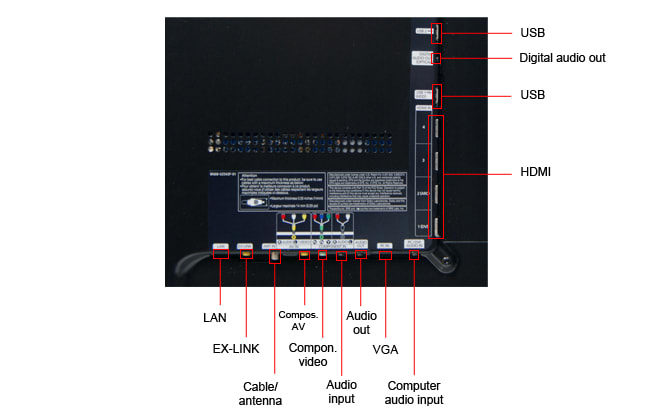
All the ports are listed below, compared with the competition.
The Samsung UN46C8000 has two output ports, an analog audio out and a digital audio out. This is standard for most HDTVs. The Panasonic TC-P50VT20 is the odd man out, lacking an analog audio output.
The Samsung UN46C8000 features an ethernet jack for connecting to Samsung's growing library of streaming content features, detailed later in the review. If you can't stand the thought of one more wire running to the back of the TV, either of the two USB ports can be used for WiFi connectivity, with the additional purchase of a USB dongle (Samsung brand only, of course). The Samsung UN46C8000 also has an EX-LINK port and supports DLNA.
The Samsung UN46C8000 has two USB ports. One of them supports hard drives, so you can plug a whole terabyte or two of movies, photos, and songs, then sit back on the couch and access them with your remote. Don't get your hopes too high. Interfacing with hard drive folder structures is nowhere near as elegant as with your computer. Also, the Samsung UN46C8000 can't read or display many types of movie and image file types.
The Samsung UN46C8000's ports are positioned on the back of the TV, in an L-shape. In truth, they could not be placed more awkwardly. They're hard to see because of their position and their small size. Fortunately, the unit swivels widely on its base. If you have the TV wall-mounted, you're screwed – plain and simple. We'll let it off a little easy though, because the TV is so beautifully thin, there's little the designers could have done to improve port access.
Audio & Menus
The audio quality of the Samsung UN46C8000 is about average for a mid-sized HDTV. That is to say, the built-in speakers will suffice for people that don't necessarily fancy themselves AV gearheads or movie buffs. For those with a more 'refined taste,' the built-ins will never match a dedicated surround sound system.
There are several audio presets, just as with the video settings. Strangely, while the Movie Mode preset is the most accurate for video calibration, the audio settings Movie Mode does not sound all that great. It seems to suck all the low end out of the mix. We liked the Standard settings best, then making personal equalizer settings.
As with most HDTVs, there is a simulated surround sound feature. On the Samsung UN46C8000, it's called SRS TruSurround HD. There's really no comparison to an actual surround sound system.
The Samsung UN46C8000 offers the same great menu that you'll find on most of the high-end Samsung HDTVs this year. With simple organization and clear, clean type, it's easy to find what you need and tough to get lost in the backwaters of sub-sub-submenus.
It's good, but not perfect. First, the remote control is your primary interface device with the menu, so we must repeat our gripes with the remote. Because of the unibody faceplate with no proper 'buttons,' it's hard to breeze through the menu without constantly looking down at the remote to reposition your fingers. We definitely did not have this problem with the Sony remotes.
The other issue, a minor complaint, is that the picture quality menus take up a huge chunk of real estate in the middle of the screen. If you're sorting through each of two dozen settings, you might like to see the picture underneath and how those settings affect the picture.
The manual that ships with the Samsung UN46C8000 is fairly comprehensive, which is entirely necessary given the lengthy list of features. Of course, we always wish there were more details, but most people should find this satisfactory. You can find the Samsung UN46C8000's manual online here.
Multimedia & Internet
In just the few short months since we published the Samsung UN55C7000 review, the streaming content programmers have clearly been busy. What was once a smattering of games and scant video features has been transformed into a formidable set of online offerings. You can now pull video from Netflix, Blockbuster, and Vudu, along with music from Pandora and photos from Picasa. While Sony has a much longer list of 'channels,' what Samsung offers here should cover a big chunk of content that people actually want. The complete list of features can be seen here, with comparisons to competitors.
The 'Samsung Apps' store is clearly still a thing in progress. Right now, it includes pretty much everything you see on the screen below, which is all auto-installed when you run the first firmware upgrade. The only additional apps right now are some crummy games.
With the very recent announcement of Google TV, the stakes for having great internet features just went up about a hundred fold. It will be interesting to see if Samsung stays with its proprietary system or jumps on the Google horse, as Sony has agreed to do.
The Samsung UN46C8000 can play back photo through either of its USB ports, either with a thumb drive or a hard drive. The interface still has that one annoying intermediary step where you first have to choose the media type – photos, music, or video – then you choose the file. Why can't it work like every computer in the world, where you open a folder, then see all your files, regardless of file type?
Well, you can't. What you do get here is a little thumbnail of all your photos. There are also lot of options for controlling slide shows, including transition styles, speed, background music, and more.
The music and video clip playback on the Samsung UN46C8000 is also very simple. You can create playlists, and adjust sound and picture quality on the fly. Believe it or not, some TVs do not allow you to make any menu changes with these features.
The Samsung UN46C8000, along with other 2010 Samsung HDTVs, has a feature called 'AllShare' that connects with certain Samsung mobile phones. Unfortunately, we can't test this right now.
Power Consumption
The Samsung UN46C8000 uses an average amount of power for a 46-inch LCD display, costing approximately $23.13/year. The Sony KDL-46EX700 clearly made good on its Eco-promises, requiring nearly half the power. The Panasonic TC-P50VT20 is quite a hungry beast, but as a plasma display, this is expected. (More on how we test Power Consumption.)
Vs Samsung UN55C7000
Value Comparison Summary
The Samsung UN46C8000, along with the rest of the C8000 series, has a thinner frame (0.9 inches versus 1.0 inches) and a different finish (brushed aluminum versus Mystic Earth) than the UN55C700 and the rest of the C7000 series. There's also this mysteriously named 'Precision Dimming' feature on the C8000s. To our chagrin, this was a dynamic contrast ratio feature that could not be disabled. As you'll see in the section below, it had a big impact on the testing. As a rule, we hate processing features that you can't turn off, especially when you're paying this much money.
Overall, these are both really excellent TVs. Aside from stylistic differences, there's no compelling reason to buy the C8000 over the C7000.
Blacks & Whites
The Samsung UN46C8000 showed a much wider contrast ratio than the UN55C7000. Part of this may be explained by the simple fact that the C8000 series is a step up from the C7000s, and may contain higher quality parts. But there's the additional issue of dynamic contrast ratio changes, which were quite heavy handed and could not be disabled on the C8000. Because of the way we test, the dynamic contrast ratio should not have played too much of a factor, but it's clearly an inherent part its overall performance, precisely because it can never be turned off.
Color Accuracy
The Samsung UN46C8000 showed a slight improvement over the Samsung UN55C7000 in color temperature maintenance, as the C7000 tended to warm more dramatically as it approached shadows. The C7000, however, showed an advantage in the RGB testing because it did not peak early, as the C8000 did.
Motion
The motion performance was, more or less, equal on the Samsung UN46C8000 and Samsung UN55C7000.
Viewing Effects
The Samsung UN46C8000 has a terrible viewing angle. The Samsung UN55C7000 showed about twice the viewing angle.
Connectivity
The Samsung UN46C8000 and the Samsung UN55C7000 have exactly the same set of ports. Neither are stellar, and both require a large collection of proprietary adapters to fit into the tiny jacks on these super-slim TV.
**
**
Other Comparisons
The 3D performance between the two TVs was largely the same, as expected. They use exactly the same technology, and there was not enough difference in their brightness levels to have an impact on the contrast ratio when wearing the glasses.
Vs Panasonic TCP50VT20
Value Comparison Summary
The Samsung UN46C8000 is a prettier TV than the Panasonic TC-P50VT20, both the exterior and what you see on the screen. The Samsung just looks sharper and brighter. Sharpness is, to some extent, a perceptual trait, but the brightness is easily measurable. The Panasonic is simply too dark, and when you add the darkening filter of the 3D glasses, it has a major impact on performance.
That's not to say that we didn't like the Panasonic. In fact, we thought its 3D performance was slightly better, at least in terms of overall effect.
Blacks & Whites
The contrast ratio on the Samsung UN46C8000 was much wider than the Panasonic TC-P50VT20, due mainly to the terrible peak brightness levels of the Panasonic. The Panasonic's black level was impressive, however, as it is with most plasmas. However, the brightness score matters on 3D displays more than 2D, because the requisite 3D glasses block so much of the light.
Color Accuracy
The color testing scores between the Samsung UN46C8000 and the Panasonic TC-P50VT20 were close. Once calibrated, both TVs did well.
Motion
The motion scores were also close between the Samsung UN46C8000 and the Panasonic TC-P50VT20. Both are good performances.
Viewing Effects
There's really no comparison between the pathetic performance of the Samsung UN46C8000, an unusually bad LCD, and the superior performance of the Panasonic TC-P50VT20, a plasma display.
Connectivity
The Panasonic TC-P50VT20 does not vie for slimmest TV in town, which gives it a lot more room for ports than the Samsung UN46C8000. You can see in the table below just how many extra goodies you get.
Other Comparisons
The 3D performances of the Samsung UN46C8000 versus the Panasonic TC-P50VT20 will be published on Tuesday, May 25th, 2010.
Vs Sony KDL46EX700
Value Comparison Summary
The Sony KDL-46EX700 is not a 3D TV, which puts it in a different class than the Samsung UN46C8000. It's cheaper by far, and yet it offers comparable performance in the 2D space. The KDL-46EX700 scored very well in our testing. It also offers a huge array of streaming content, although Samsung has caught up and expanded its own line of content partnerships that nearly rival Sony's.
Blacks & Whites
The contrast ratio on the Sony KDL-46EX700 rivals that of the Samsung UN46C8000, and it doesn't even use dynamic contrast ratio corrections (at least not as visibly obvious as the Samsung). The great black level score, along with its tremendously bright peak white score, made for an excellent contrast ratio.
Color Accuracy
The color temperature of the Sony KDL-46EX700 maintained a more consistent color temperature than the Samsung UN46C8000, but only by a little. The RGB curves were also smoother and had less peaking in them, although the blue channel did peak a little on the Sony, too.
Motion
Both the Samsung UN46C8000 and the Sony KDL-46EX700 were excellent performers in the motion tests, producing smooth motion with very little artifacting. Both are buoyed by special processing features that you can turn on and off to enhance motion smoothness.
Viewing Effects
The viewing angle on the Samsung UN46C8000 is not good at all. All the TVs in the comparison pool beat it.
Connectivity
The Sony KDL-46EX700 certainly doesn't have an abundance of ports, but it does better than the Samsung UN46C8000, which has its incredibly thin frame to content with.
Other Comparisons
The Samsung UN46C8000 is a 3D TV, the Sony KDL-EX700 is not.
Conclusion
Series Comparison
UNxxC8000 Series
There are three sizes in the C8000 series, all of which are 3D.
Meet the tester
David Kender oversees content at Reviewed as the Editor in Chief. He served as managing editor and editor in chief of Reviewed's ancestor, CamcorderInfo.com, helping to grow the company from a tiny staff to one of the most influential online review resources. In his time at Reviewed, David has helped to launch over 100 product categories and written too many articles to count.
Checking our work.
Our team is here for one purpose: to help you buy the best stuff and love what you own. Our writers, editors, and lab technicians obsess over the products we cover to make sure you're confident and satisfied. Have a different opinion about something we recommend? Email us and we'll compare notes.
Shoot us an email
