Introduction
The 6580 is another series in Samsung's 2012 line-up to include a super slim profile, a nigh invisible bezel, built-in 3D capability, and access to the Smart Hub, Samsung's 2012 Smart TV platform. We went into reviewing and testing the UN46ES6580 with high expectations, and were not disappointed with what we found.
Despite this, we feel that the ES6580 could be better. It was a solid performer in most areas, but did not perform as well as the ES6500. We can't imagine paying more for a TV that is a touch worse than the series one step down from it, and just to get ahold of a webcam, at that.
Design
The ES6580 series features a very slim profile, an X-shaped metal stand, and an almost bezel-less display panel. The whole thing makes for a smart looking TV (and whaddya know, it's a smart TV) that's as easy to carry around as it is to look at. The finished product only weighs a little over 33 lbs., and its design parameters serve to fulfill our expectations in both form and functionality. The placement of the jog stick--Samsung's 2012 TV control scheme--and the ports are sensible, and both are easy to locate. The TV also swivels, making it easy to access HDMI and USB ports. The 46ES6580 is a good-looking TV that's very easy to set up and use.

Front
{{section_header}}{{section.name}}{{/section_header}}

Back
{{section_header}}{{section.name}}{{/section_header}}

Sides
{{section_header}}{{section.name}}{{/section_header}}

Stand/Mount
{{section_header}}{{section.name}}{{/section_header}}

On-set Controls
{{section_header}}{{section.name}}{{/section_header}}
The ES6580 again features Samsung's signature "Jog Stick," a button/analog stick combo that serves variable purposes depending upon the context in which you use it.
Pressing the "button" of the jog stick while the TV is off will turn it on. You can then use the up/down or left/right clicks to adjust volume or channel. Pressing the button while the TV is on brings up a smart menu, where the directional inputs of the jog stick will allow you to make changes to the TV's menu functions.

Remote Control
{{section_header}}{{section.name}}{{/section_header}}
The remote that comes with the ES6580 is the same long, button-riddled infrared wand we've seen packaged with all of Samsung's 3D, Smart TVs this year. It's slim and backlit, and has big platforms for volume/channel changes, a 0-9 number pad, navigational arrows, a multicolored central button for jumping into the Smart Hub, and plenty of convenient single-use buttons for things like picture size, closed captions, and TV tools.

In the Box
{{section_header}}{{section.name}}{{/section_header}}
In the box, you'll find the 46-inch display panel, X-shaped stand, Samsung webcam, remote control, 2 AAA batteries, 4 pairs of active 3D glasses, power cable, instruction manual, warranty information, and some cable ties.
Connectivity
{{section_header}}{{section.name}}{{/section_header}}
You'll find the ES6580's ports split into two locations: along the side of the TV, and in a small cluster on the back, right hand side, a little above the jog stick.
The side ports are two USB inputs and one HDMI input. USB and HDMI inputs tend to be horizontally inclined along the side of the TV to make it easier to change their inputs on the fly. Samsung's USB inputs support picture, music, and video playback from a connected USB storage device.
The back ports contain a wider variety, but are a little harder to access with ease. For this reason, most of their input options involve the kind of cables you won't be changing on a day-to-day or week-to-week basis. Back here, you'll find a third USB input, two more HDMI inputs, an analog audio in jack for headphones or PC audio, an analog audio out for a surround/external speaker source, an EX-LINK jack for service updates, digital (SPDIF) audio out for digital audio, and a coaxial jack for a cable or antenna connection. There's also a shared component/composite input, which means you can only have one of that kind of device connected at any time, unless you buy a splitter box. Note the yellow ring around the green component input; this is to signify it's the video in for composite devices.
This is a decent variety. With higher end Samsung TVs, you might get more HDMI inputs or a cluster of component/composite inputs rather than a single shared area, but overall, it's not a bad selection for most purposes.

Performance
Like many of Samsung's 2012 LED LCD HDTVs, the UN46ES6580 is a decent core performer. It's a TV that sounds and looks good, and yet in some ways it didn't meet our expectations. We've come to expect a certain quality of craftsmanship out of Samsung this year: their TVs usually have very accurate colors, at least decent audio, and are very easy to calibrate out of the box.
The ES6580 has mostly strong points, but a couple of weaker areas you should consider before purchasing it: its color performance was solid, but not quite as strong as similarly priced Samsung series above and below this one; namely, the ES6500 and ES7500 series. While it's got better contrast results than either, its color temperature and color curves were not as fluid and accurate.
Overall, however, the ES6580 is a solid TV with above average audio that does most of the work for you. And, oh yeah, it comes with a webcam. Woo.
Contrast
{{section_header}}{{section.name}}{{/section_header}}
The ES6580 tested with a maximum contrast ratio of 3047:1, which is an excellent result. We compared the ES6580 to three other similarly sized LCD TVs, and you can see the deepest black, peak brightness, and contrast ratio measured for each in the chart below.
The ES6580 tested with the second highest contrast ratio out of these four TVs, being bested only by Sony's 46-inch HX750 model, and only by a mild degree. This is a very good result. More on how we test contrast.

Color & Greyscale Curves
{{section_header}}{{section.name}}{{/section_header}}
Like many of the Samsung TVs we've tested this year, the ES6580 tested with very accurate color curves.
The red, green, and blue lines below represent those colors as they are produced by the TV. Their uniformity--the way they're grouped closely on the graph--results in a smooth curve. What this means for the viewer is that each step of the light input spectrum for reds, greens, and blues will be evenly represented. Some TVs struggle to transition from one step to the next, sometimes even having so much trouble that their colors get darker when they should get brighter. The smooth slope of these curves illustrates that each step, from darkest to brightest, will be represented evenly. Only the blue line, which peaks early and flatlines along the brightest input, will lack some definition between its highlights, or brightest colors. Overall, these are decent color curves.
The black line on the chart below represents the ES6580's greyscale, and it describes the smoothest curve. In short, this means that each gradient along the spectrum from pitch black to pure white will be represented properly. A superb result. More on how we test color performance.

Color Temperature
{{section_header}}{{section.name}}{{/section_header}}
The ES6580 tested with curious color temperature results. If you observe the graph below, you'll notice that the orange-colored area, which represents color temperature deviations, extend out beyond the opaque box.
From one point of view, this looks like a very bad result. Any temperature deviations that exceed 200° or -200° K from the brightest input point (the leftmost part of the graph) will be visible during content. And yet, the content you'll be watching is much more likely to be somewhere in the middle of the light input spectrum. By that logic, most of your color temperature will be uniformly deviated. This means that, depending on how you analyze the temperature "source," you can look at this data as either 20% correct at the edges and 80% deviated in the middle, or 20% deviated at the edges and 80% correct in the middle.
In any case, this is a decent result, as most of the color temperature is within the same degree of deviation. More on how we test color temperature.

Color Gamut
{{section_header}}{{section.name}}{{/section_header}}
The graph below plots the ES6580's recorded color gamut against the rec. 709 ideal color gamut.
The black triangle/circle below shows the ideal results as dictated by the rec. 709 gamut, which is the standard for HDTV color gamuts (what they all aim to achieve). The white triangle/circle represents the gamut results of the ES6580.
What we can discern from this chart is that the red, green, and white points of the ES6580's gamut are quite close to their ideal positions. This means that the brightest versions of red, green, and white are very close to being considered perfect on this TV, and that's worth getting excited about.
The blue point, however, is a little undersaturated, though not by much. This undersaturation results from an insufficient amount of light permeating that shade of blue. Blue is the color that the human eye is most sensitive too, however, so this deviation from the rec. 709 standard is more notable that it would be amongst the other colors.
More on how we test color temperature.

Picture Dynamics
{{section_header}}{{section.name}}{{/section_header}}
The ES6580 tested with very solid picture dynamics. To test picture dynamics, we essentially measure the light output of a TV while it displays patches of white and black, ranging from 100% of the screen to as little as 5% of the screen. For LCD televisions, we want to see whites staying consistently bright and blacks staying consistently dark.
The ES6580's results were strong. It maintained a black level of 0.08cd/m2 whether displaying a 90% or a 5% black screen, and its brightness varied by only .25cd/m2 between a 100% and a 5% white screen, a variation that is not even perceptible to the human eye. More on how we test picture dynamics.
Resolution & Formats
{{section_header}}{{section.name}}{{/section_header}}
The Samsung UN46ES6580 is a 3D, Smart, native 1080p HD television. It supports all NTSC resolutions and formats.
Viewing Angle
{{section_header}}{{section.name}}{{/section_header}}
The ES6580 tested with a decent total viewing angle of 53°, or 26° from center to either side. This isn't a huge viewing angle, but (judging from the chart below) is a little above average. We would wager that 5-6 people could comfortably watch the ES6580, within a medium sized room, without any notable drop in contrast performance.

Motion Performance
{{section_header}}{{section.name}}{{/section_header}}
The ES6580 tested with alright motion performance, though it wasn't spectacular. While turning on the TV's motion smoothing effects results in smoother overall motion, this also subjects the viewer to the widely maligned soap opera effect. Without any motion smoothing, a moving picture depicting intricate metalwork, hatched brickwork, faces, ruffles in clothing, and brilliant shafts of sunlight became mildly blurry. A more complex picture depicting banded monochromatic pixels showcased just a touch of artifacting--a rippling effect that occurs when a TV can't refresh quickly enough to depict flawless motion. This is an average result.
{{product.manufacturer_specs['Motion Performance Image']}}
Screen Uniformity
{{section_header}}{{section.name}}{{/section_header}}
The ES6580's respectable peak brightness of 243.75 cd/m2 had the unfortunate result of causing flashlighting effects within a black screen. Flashlighting occurs when a TV's backlight bleeds through on a screen that should be wholly dark, resulting in small patches of grayish light, usually around corners and edges. The ES6580's thin bezel and edgelit-LED technology resulted in a crisp, uniform all-white screen, however. The ES6580 features an auto-dimming feature during an all black screen that shuts off the backlight momentarily, so only content that is displaying black or dark colors on the majority of the screen will suffer from these flashlighting problems. Overall, an okay result.
{{product.manufacturer_specs['Screen Uniformity Image']}}
Audio Quality
{{section_header}}{{section.name}}{{/section_header}}
We've tested a giant's handful of Samsung TVs this year; the prolific manufacturer just keeps pumping them out. While we're more than happy to delve into their wide array of models, we're repeatedly disappointed (or at least unimpressed) by the audio quality that's produced by their TVs, which just about always feature two 10-watt speakers.
Despite having no changes in speaker type or output, the UN46ES6580 sounded much better than the other mid-range Samsung LCDs we've tested this year. Audio was clear and well articulated, with a surprising volume boost that didn't result in any distortion. Footfalls, machine gun fire, and the explosion of an RPG were all crisp and full.
While this audio isn't of the same quality as a good surround system, it's definitely better than average, and is one of the selling points of this TV over the very similar ES6500 series.
Power Consumption
{{section_header}}{{section.name}}{{/section_header}}
Compared to three other Samsung LCDs, the ES6580 is the cheapest to power per year. Even with the backlight at its maximum setting, you could watch this TV for 4-6 hours a day for 365 days, and it would only cost a little under $19 on your electricity bill.
{{comparison_bars title="Average Cost Per Year", attribute="Minimum Recommended Cost per Year Measured", xLabel="Dollars"}}
Calibration
{{section_header}}{{section.name}}{{/section_header}}
Like so many of Samsung's TVs this year, the ES6580 proved very easy to calibrate. We're not sure if Samsung's been copying us, but it seems lately that their calibration defaults in Movie mode have been almost identical to the way we've calibrated TVs for the past three or four years. We'll take it as a compliment.
Below you can see Samsung's original calibration (within Movie mode, which favors a warm color temperature), and our final calibration beside it.
All of our calibration is done in conjunction with the DisplayMate software.

Video Modes
{{section_header}}{{section.name}}{{/section_header}}
There are only four Video Modes on the ES6580: Dynamic, Standard, Natural, and Movie.
3D
Right now, Samsung and LG are neck and neck to have the best home 3D in the business. Well, besides VIZIO's CinemaWide, which is in a class of its own.
Samsung's 3D televisions come equipped with two 3D modes: HD 3D, which comprises a full 1080p 3D signal, and a 2D-to-3D converter that turns 2D content into a kind of "3D lite." It's like 3D, but with half the depth of field. The upside of that is that you can make anything look somewhat 3D, and it usually looks pretty decent.
The results have varied this year, but for the most part, a lot of Samsung's 3D TVs have maintained good contrast and color accuracy while displaying 3D content: something that's harder than it sounds, due to the major changes the TV goes through while broadcasting 3D. Unfortunately, the ES6580 is not the strongest performer in this area.

3D Effect & Experience
{{section_header}}{{section.name}}{{/section_header}}
If you don't take color accuracy into account, you end up with smooth, convincing 3D that maintains a strong contrast ratio. Samsung has all but eliminated crosstalk problems, and while the 3D certainly isn't of the breathtaking depth that IMAX boasts, it's pretty solid for something you could watch in your jammies from the comfort of home.

Some of the options in the 3D menu
Samsung's got a good handle on their 3D glasses this year. These bad boys come packaged in 4 parts: the shades themselves, one arm, the other arm, and the battery. There's something rewarding about snapping them together and popping in a battery that you know hasn't been run down during shipping. The ES6580 comes with four free pairs, too, which is a boon we all benefit from.

Yes, you will look like a dork with these on
3D Contrast
{{section_header}}{{section.name}}{{/section_header}}
While its 3D color accuracy wasn't great (as you'll see below), the ES6580 managed to maintain a pretty solid contrast ratio during 3D broadcasting. This is always a problem, as contrast ratio results are meted out as the stretch between a TV's deepest black and brightest white. While the 3D sunglasses will usually give an LCD slightly deeper blacks, it also tends to cut brightness way down. Fortunately, the ES6580 was already bright enough that its contrast ratio remained solid. You can see the ES6580's 2D and 3D contrast ratios in the chart below.

3D Color
{{section_header}}{{section.name}}{{/section_header}}
Phew, this isn't good. Even if you're not sure what it means, the big blue blob below sure looks like an ominous tidal wave, about to crash down on your TV's color reliability.
The orange part of the deviation shows where the temperature drops from its neutral starting point; this part isn't very noticeable, but the huge shift into higher temperatures along the other 80% of the spectrum is well within the range of perceptibility. The only good we can draw is that most of the spectrum is deviated by about 1200° K warmer than it ought to be, so just like this model's 2D temperature, it's at least uniformly deviated.

The curves below ought to be all together, describing a smooth curve from the bottom left corner to the top right corner of the chart. The fact that they're all sloping up at different speeds means some differentiation in color/greyscale accuracy during 3D viewing, and the flatlining at the brightest part of the input spectrum means they'll lack good definition. Red is the worst, but they're all affected; the flat areas of the lines mean that the majority of your bright whites, reds, greens, and blues will look exactly the same. Not a good result.

The chart below shows how well the ES6580's 3D color gamut (the white triangle) matches up to its previously tested 2D color gamut (the black triangle). While the ES6580 didn't have a perfect 2D gamut, it was pretty good, so this is actually an okay result within the realm of 3D color integrity. The big problem here is the 3D gamut's white point, which missed the 2D gamut's white point by a good amount. This may be the result, or cause of, the color temperature problems we saw above.

Software & Internet
Browser
{{section_header}}{{section.name}}{{/section_header}}
Samsung's web browser is perhaps the weakest area of their Smart Hub, if only because web browsers on TVs are so clunky, slow, and hard to navigate using a traditional infrared remote. Despite this, it's cleanly laid out, and sometimes having a web page take up the whole TV screen is a treat. Typing in a URL using the remote is a frustrating experience, and we can't think of any good reason to use Samsung's browser over over the browser on a PC or tablet device.
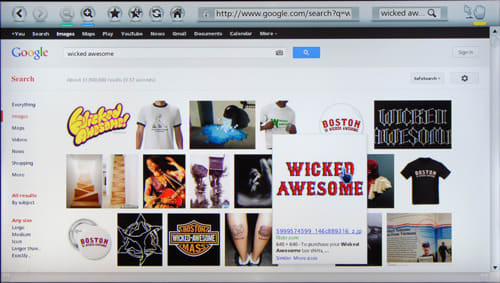
Apps
{{section_header}}{{section.name}}{{/section_header}}
Samsung's apps store is a large collection of games, news, weather, and entertainment apps that are organized by type, popularity, or cost. Some are free, and some will cost as much as $4.99 to download. Once you've chosen an app, you can download it to the Smart Hub and organize your favorite or most heavily used apps to make them easier to access. The Smart Hub automatically populates with the seven most previously used apps, making it easy to hop right into a rousing game of Dracula's Coffin.
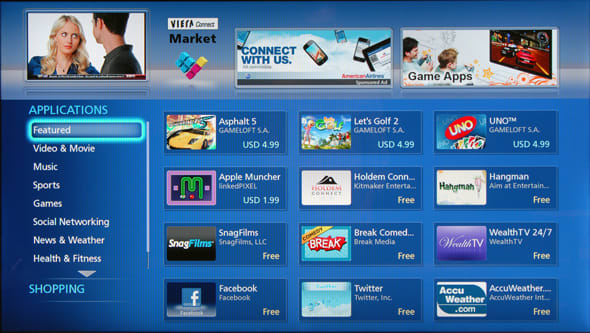
Menu Interface
{{section_header}}{{section.name}}{{/section_header}}
Bringing up the menu will give you access to sub-menus of Picture, Sound, Channel, Network, System, Support. These six menus allow for a wide variety of changes to the display (what you see), the audio (what you hear), the channels (what's available through a provider), your network settings (wired/wireless internet), system settings (like menu language and auto-off timers), and support, which is a guide for troubleshooting/tech support, should your ES6580 become possessed by the spirit of a defunct ham radio.

The Sound menu allows for direct alterations to the EQ (equalizer) settings of the audio output. This isn't as useful when playing through direct speakers, but you may find you need to drop the bass or boost the levels of treble if listening through an external speaker system or a headset. It's good that Samsung gives the option.
The menus are easy to navigate using the directional arrows on the remote, and load up quickly when you press the "menu" button. During changes to picture settings, they get out of the way so you can see what your changes are doing in real time.

Other Interface Features
{{section_header}}{{section.name}}{{/section_header}}
The Samsung webcam (pictured below) plugs into one of the TV's USB inputs, and has a jointed platform. This allows it to rest flat on a surface in front of the TV, or to clip onto the top. The packaging on the ES6580 purports that the webcam is meant to be used with Skype, but we imagine Skype is singled out only because it's the only video calling service available on the Smart Hub at the moment.
The webcam does add a little to the price of the ES6580, and it's not a bad one, about the same quality lens and picture you'd get with a standard FaceTime camera on a MacBook Air.
Conclusion
{{product.vanity}}
The Samsung ES6580 is good TV, but most of its best features are the ones you'll find on almost all of Samsung's 2012 line-up. The robust Smart Platform, immersive 3D, and slick design/interface aside, it's proven to be a slightly modified version of the ES6500 series, packed up pretty with a pouty little webcam.
The differences between the two are quite simple. Where the ES6500 is the better television in color integrity, the ES6580 is brighter, which gives it a stronger contrast ratio. Its contrast ratio is bordering on plasma quality; the ES6500's is merely average.
Both TVs feature the metal X-shaped stand, bezel-less screen, slim profile, and the ability to swivel. Their controls and ports placement are identical, too. The UN46ES6580 (MSRP $1899) retails for about $200 more than the UN46ES6500, and we can't see why anyone would choose it over its sister model for the sake of a webcam and a slightly larger contrast ratio.
The bottom line here is that, within the realm of modern TVs, any consumer would be lucky to have this TV. Yet it's actually sub-par for Samsung. It may be the perfect TV if you really want a webcam, but otherwise, the series one step down is the better choice.
Photo Gallery
{{photo_gallery "Design Landing Page Photo", "Front Tour Image", "Back Tour Image", "Sides Tour Image", "Connectivity Tour Image 1", "Connectivity Tour Image 2", "Stand Photo", "Controls Photo", "Remote Control Photo", "3D Landing Page Photo", "3D Menu Photo", "3D Glasses Photo", "Connectivity Extra Photo", "Software and Internet Landing Page Photo", "Menu Main Photo", "Menu 2 Photo", "Instruction Manual Photo", "Internet Features 1 Photo", "Internet Features 2 Photo", "Internet Features 3 Photo", "Local Media Playback 1 Photo", "Local Media Playback 2 Photo", "Browser 1 Photo", "Browser 2 Photo", "Browser 3 Photo", "Apps 1 Photo", "Apps 2 Photo", "Apps 3 Photo"}}
Ratings & Specs
{{manufacturer_specs_table}}
Meet the tester
Lee was Reviewed's point person for most television and home theater products from 2012 until early 2022. Lee received Level II certification in TV calibration from the Imaging Science Foundation in 2013. As Editor of the Home Theater vertical, Lee oversaw reviews of TVs, monitors, soundbars, and Bluetooth speakers. He also reviewed headphones, and has a background in music performance.
Checking our work.
Our team is here for one purpose: to help you buy the best stuff and love what you own. Our writers, editors, and lab technicians obsess over the products we cover to make sure you're confident and satisfied. Have a different opinion about something we recommend? Email us and we'll compare notes.
Shoot us an email


