Pros
Cons
Introduction
Product Tour
Priced at just $599.95 including a Pentax DA L 18-55mm lens and the AF-200FG external flash unit, or $649.95 in a two-lens kit with an additional 50-200mm zoom, the Pentax K2000 is an inexpensive SLR, but it doesn't feel like one. The body is compact but feels substantial in your hands, and the build quality is solid, with a plastic body over a stainless steel frame. We worked with the basic black model, but the K2000 also comes in a distinctive white body (dubbed the Stormtrooper camera by fans), available in the two-lens configuration for $679.95.
Front
Back
Sides
Bottom
Top
** Size Comparisons **
** In the Box **
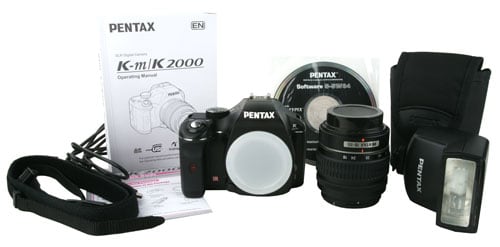
• Camera body with body mount cover attached
• 18-55mm lens with rear cover attached
• Camera strap
• USB data cable
• 4 lithium batteries
• USB data cable
• Software CD
• Quick Guide
• Operating manual
Color
** Color Accuracy *** (12.86) *
The Pentax K2000 reproduced color less accurately than the other cameras in our comparison group, but the results still fall within an acceptable range. Our test images were slightly oversaturated, and while flesh tone reproduction was very good, blue shades were noticeably off-color, with yellows and oranges also problematic.
What we're testing here is color accuracy, not color attractiveness. The K2000, like many SLRs, offers a variety of color modes to let the user match color reproduction to the tones he or she finds most pleasing. For our lab testing purposes, though, we shoot the standard X-Rite ColorChecker chart and use Imatest to determine which of these modes produces the least color error. That's the one we use all of our color accuracy testing. For more information on our color testing procedures, see the How We Test section here.
For the Pentax, there are five color modes plus monochrome, and the one called Natural produced the best results, with a mean color error of 2.88 and a mean saturation of nearly 108%. It's interesting to note that Natural is not the default setting for the camera. It's set to shoot in Bright mode out of the box, which produces even more intense shades.
It's important to note here that the group of cameras chosen for comparison here is based on the models we've tested under the updated review procedures we instituted in January 2009. For this reason, several inexpensive cameras which compete directly with the Pentax K2000 aren't included.
In the chart below are actual-size crops of the patches from the X-Rite ColorChecker chart as shot in the most accurate color mode of five SLRs, along with patches in the ideal color value as specified by X-Rite. The labels on the left are the official names for each patch.
NOTE: Because of the way computer monitors reproduce colors, the images above do not exactly match the originals found on the chart or in the captured images. The chart should be used to judge the relative color shift, not the absolute captured colors.
The K2000 comes up short of the competition here, but not so much that it poses a significant problem. It's interesting to note that camera price and color accuracy don't go hand in hand. The Rebel XS, which sells for roughly the same price as the Pentax, beats the far more expensive Nikon D90 and its brandmate Canon 50D here.
Color Modes*(4.00)*
The Pentax K2000 provides six Image Finishing Tones, which are roughly equivalent to choosing different film stocks in the old days to provide the color and image quality characteristics you're after for a given subject. The available settings are Bright, Natural, Portrait, Landscape, Vibrant and Monochrome. Each of these settings can be fine-tuned for saturation, hue, contrast and sharpness, as explained in the Picture Effects section below. For the purposes of color comparison, we shot the X-Rite ColorChecker chart in all five color modes and grabbed actual-size crops for each patch, which are presented below.
*NOTE: Because of the way computer monitors reproduce colors, the images above do not exactly match the originals found on the chart or in the captured images. The chart should be used to judge the relative color shift, not the absolute captured colors.
*
While it's clearly targeted at a consumer-level audience, the K2000 supports both the sRGB color space used by most shooters and the AdobeRGB color space which is used primarily for commercial printing.
Long Exposure*(8.44)*
Our long exposure test combines two significant factors when shooting in low-light environments at slow shutter speeds: color accuracy and image noise. Based on its so-so performance on our color test conducted under bright lights, it comes as no surprise that the K2000 lagged the competition in this aspect of our long-exposure test as welll. When it comes to image noise, though, the Pentax did very well here, maintaining image noise well below 1.5% across all five shutter speeds we test: 1 second, 5 seconds, 10 seconds, 15 seconds and 30 seconds. For more information on our long exposure testing process, read the How We Test section here.
In the chart below, a shorter bar indicates a superior result, since it's an indication of color error. We shoot our test chart twice for each shutter speed, once with the long exposure noise reduction system on, and once with it off. Hence, the two results for each shutter speed.
Here again,a shorter bar indicates better performance: in this case, lower image noise. As we often find, long exposure noise reduction proved ineffective, and even slightly harmful, in our tests. Noise is inherently random, but long exposure noise reduction systems are designed to take two consecutive shots and remove the noise patterns found in the second (taken with the shutter closed) from the first. With random patterns, this approach is understandably ineffective.
As with our core color accuracy testing, the Canon Rebel XS leads even its more expensive rivals in our long exposure testing, though the Pentax delivered respectable performance.
Noise
Noise*(6.50)*
The Pentax K2000 fared very well in our image noise testing, producing nice clean photos with minimal speckling and imperfections, even at high magnification. This test is conducted with a brightly illuminated color chart, but the strong noise performance is echoed in our long exposure tests, which were shot under dim 20 lux lighting. For more information about our image noise testing process, see the How We Test section here.
The Pentax K2000 offers four levels of High ISO noise reduction: off, weakest, weak and strong. This is a very strange naming convention, and potentially confusing since 'weak' is actually a fairly strong setting. We shot at each, and graphed the results below.
It doesn't take an engineering degree to figure out the point at which the camera design team decided to enable noise reduction. The three noise reduction settings are arranged in a useful pattern, allowing the careful photographer to effectively balance the lowering of noise with the inevitable resulting loss of image detail.
The noise patterns are very consistent across all five component parts, red, green, blue, yellow and luma (gray), which is good: a spike in any individual area would be more visible than a tightly clustered color pattern.
With the noise reduction system turned off to maintain maximum image detail, the K2000 stays essentially even with three of the other cameras tested, spiking a bit higher at ISO 400 but coming in lower than the others at ISO 3200, where it maintained a very respectable noise level of just 1.75% average color noise and nearly the same in luma. The outlier here is the Olympus E-30, which proved disturbingly noisy in our lab tests.
With the noise reduction cranked up to maximum levels, the spike at ISO 400 which we saw with noise reduction off is more pronounced than with the other cameras in our testing, but overall image noise remains well under control. As seen in the chart below, the Pentax K2000 holds its own against the competition here.
ISO*(5.50)*
The Pentax K2000 offers an ISO range from 100 to 3200. The Auto ISO mode is a bit more sophisticated than most. Users can specify the upper limit of acceptable ISO settings in Auto ISO mode, which can be set as low as ISO 125 or as high as ISO 3200. By default, the camera shoots in Auto ISO mode with an upper limit of ISO 800.
The chart below provides full-size crops of the same still life photo shot with five cameras at all available ISO settings.
Resolution
Resolution*(10.28)*
The Pentax K2000 delivers 10.2-megapixel resolution, a fairly modest figure by today's SLR standards. What we're most concerned about, though, isn't the number of dots but the bottom-line quality of the photo taken, which combines the effects of the image sensor itself, the lens optics and the image processing that takes place. In this testing, the K2000 did exceptionally well, especially for a $600 camera with a kit lens. We found very little distortion, minimal chromatic aberration and image sharpness with many strengths and only a few trouble spots.
We test the three aspects of overall resolution performance mentioned above, but based the scoring for SLRs on only chromatic aberration and sharpness, since the distortion performance will vary widely depending on the lens used. Shooting is done under bright studio lighting at three focal lengths (maximum, minimum and midpoint), and at three aperture settings for each focal length (again, the largest, smallest and the one in the middle). For details on our resolution testing process, see the How We Test section here.
Distortion
Overall the Pentax K2000 performed very well in our distortion tests. The only significant problem occurred at the 18mm focal length, where we found an average barrel distortion of 2.08%. Moving out to 35mm there was only a trace amount of pincusion distortion, at 0.48%. And at the maximium focal length, pincushion distortion rose to 0.90%, still a very impressive performance from the kit lens on an inexpensive camera.
*Chromatic Aberration (8.02)
*Here again, the Pentax K2000 more than held its own. achieving a higher score for chromatic aberration than the Sony A900 we tested using a 24-105mm lens that costs as much as the entire K2000 kit. As seen in the images below, the most notable flaws occurred at the 18mm focal length, where there is significant horizontal chromatic aberration from the midpoint to the edges of the image. This flaw largely corrected itself by the time we zoomed out to 35mm, to the point where it wouldn't cause visible problems even at substantial magnification. With this single exception, chromatic aberration is well controlled across the lens.
Sharpness (11.25)
We found the sweet spot for the 18-55mm kit lens when shooting at the 35mm focal length at f/11, where the lens delivered 1638 lw/ph horizontally and 2098 vertically.
In the charts below, we show actual-size crops taken from the test chart photos at each focal length. As you can see, at 18mm, there's some noticeable chromatic aberration at the edges of the image, and the image softens noticeably across the board when the lens is stopped down to f/22, but the center is tack-sharp until that point.
Shooting at 35mm, chromatic aberration is less of a problem, even at the extremes, and the center looks even better than the already solid results taken at the wide angle setting above. Only the f/32 shots show noticeable softness.
The pattern holds at 55mm, where stopping down to f/40 results in significantly fuzzy edges, but chromatic aberration is negligible and the images shot at f/5.6 and f/16 look nice and crisp from corner to corner.
When compared to the other cameras in our test group, the Pentax holds a significant advantage over the Canon Rebel XS in the same price range, and does well in a head-to-head comparison with the $1000 Nikon D90. The Olympus E-30 is again the outlier in the group, lowest in image noise by a hefty margin but posting superb resolution scores.
Picture Quality & Size Options*(8.65)*
The number of available file sizes is limited to just three:
There are three JPEG quality settings, Best, Better and Good. When shooting uncompressed RAW files there is a choice of two file formats, Pentax's own PEF files or the standard DNG RAW file format. RAW images can be saved on their own, or with a simultaneous JPEG copy.
Dynamic Range*(8.62)*
The Pentax 2000 performed well in our dynamic range testing. Four out of five cameras in our comparison suite scored within a hair's breadth of one another in this test and, while the Pentax was statistically the lowest of these four, the difference is inconsequential in real-world effect.
Our tests for dynamic range are conducted by shooting a standard 20-patch Kodak Gray Scale chart under controlled 3000-lux illumination, shooting at each available ISO at a range of aperture settings. The resulting images are analyzed using Imatest software to determine how well the tested camera can maintain detail in dark areas and reproduce highlights without blowing them out. For further details about our dynamic range testing process, read the How We Test section here.
Dynamic range inevitably decreases as ISO settings increase, but for the K2000 the effect is smooth and gradual. The camera starts out at ISO 100 with over seven stops of dynamic range, barely dips below 6 stops at ISO 400 and still produces a respectable result into the noisy realm of ISO 3200 shooting.
The chart above shows the relative dynamic range results for our five comparison cameras shooting at ISO 200. Aside from the Olympus, the others all display very similar dynamic range performance here.
The Olympus had noise problems across the board, and at extreme ISOs produced photos which were simply unusable, which explains its poor performance. The scores each camera received in each section are shown below; a longer bar indicates a higher score.
Image Stabilization*(4.64)*
The Pentax K2000, like Olympus and Sony SLRs, has image stabilization built in to the body of the camera. This contrasts with the approach taken by Nikon and Canon, who build image stabilization into individual lenses, which are more expensive than similar lenses without stabilization. The benefit of the Pentax approach is that any lens you mount on the camera can take advantage of image stabilization... when there is an advantage. In our lab testing, we discovered that the Pentax system offers modest improvement where it counts the most, when shooting at shutter speeds of 1/30 second or lower. At higher shutter speeds, though, the results are hit-and-miss. In many instances, engaging the image stabilization system produced blurrier photos than turning it off.
Our image stabilization testing is conducted using a custom-made rig that precisely shakes the camera in a pre-determined pattern, under computer control. With the test subject mounted in the device, we shoot at two different levels of shake, taking multiple images at all shutter speeds between 1/500 and 1/8 second. Horizontal and vertical shake are tested separately. The resulting photos are processed using Imatest to determine image sharpness, and these results statistically analzyed to determine the effectiveness of the image stabilization system. For details on our image stabilization testing process, see the How We Test section here.
When subjected to a modest level of shake -- roughly what we'd expect from an individual when holding the camera steady with two hands -- we found that horizontal shake improvement was negligible at shutter speeds below 1/30 second. In the vertical direction, image stabilization offered an improvement at the fastest 1/500 second speed tested, but caused a loss of sharpness for the remaining range until we reach 1/15 second, where some advantage kicks in.
The second phase of our test increases the level of shake until it represents what you'd experience when trying to grab a shot one-handed, or when walking. Here we see a similar pattern to our low-shake test. At the highest shutter speed the sharpness is better with image stabilization turned on, but from that point on it's causing a dip in image quality until we get to the 1/30 second level.
Bottom line, the Pentax K2000 image stabilization system is consistently inconsistent: that is, it sometimes improves sharpness, sometimes detracts from it, but in roughly the same pattern whether you are fairly steady or moving around quite a bit, and on both the horizontal and vertical axes. Our recommendation: turn the system on if you're shooting indoors without flash or at night, but leave it off otherwise.
The following table shows actual-size crops from photos taken for testing, chosen to demonstrate the relative effect of the image stabilization system at different shutter speeds and shake levels.
White Balance
Automatic White Balance*(17.18)*
We tested the Pentax K2000 white balance performance in three of its preset modes and also by taking a manual white balance reading, and overall the results were quite good. We test white balance using a Judge II light box from X-Rite, which produces carefully calibrated illumination recreating the color temperature of a variety of light sources. The resulting images are analyzed using Imatest. For additional information about our white balance testing process, see the How We Test section here.
In the four comparison charts that follow, shorter lines indicate less color error, a desirable result.
The automatic white balance system did an excellent job compensating for color shifts caused by fluorescent and daylight illumination. Like most of the SLRs we test, it was common incandescent fixtures that gave the K2000 trouble, producing an unnaturally warm result. At least there's a potential environmental benefit to this effect, since it will encourage Pentax owners to make the shift to compact fluorescents.
Looking at our group of test cameras, we see the automatic white balance system on the K2000 handled daylight illumination nicely, producing inconsequentially cooler results than the ideal.
U
Under that demanding incandescent lighting, everybody shifted toward the warm side, with the Pentax falling in the middle of the pack.
Between the flicker and the greenish tinge, fluorescent bulbs can be troublesome for an automatic white balance system (witness the Olympus E-30 and Nikon D90 above), but the K2000 produced only minimal color shift.
Custom White Balance*(10.47)*
We expect a high level of precision from the manual white balance system in a digital SLR, and rarely find serious flaws in this area. The Pentax K2000 is no exception, producing minimal levels of color error under each tested source of illumination.
White Balance*(13.83)*
The overall white balance score combines the results of our preset and custom white balance testing. The K2000 showed some significant muscle here, outperforming both the Nikon D90 and Olympus E-30 to a significant degree, and bested only by the exceptionally accurate Canon 50D.
White Balance Settings*(8.75)*
The K2000 offers ten white balance options in all:
The procedure for setting a manual white balance is a bit unusual. After selecting the custom setting, you take a photo of a whtie surface under available light. The image you shoot is displayed, and you can choose whether to base the custom reading on the entire image area, or just the spot metering area. And if you choose the spot metering area, it can be moved around the image using the four-way controller). It's a slightly slower system than the usual one-step process, but it does let you base the white balance reading on a section of the scene in front of you, in case you don't have a handy white surface to hold in front of the lens.
A handy feature of the Pentax K2000 white balance system is the image preview displayed while choosing an exposure. When you bring up the white balance adjustment screen, the last photo you took is displayed in the background, and as you change the white balance settings, the effects are previewed using that image (no changes are made to the actual file). If what you're about to shoot is different from what you last shot, no problem: just press the exposure compensation button (there's a reminder of this non-standard button usage on screen) and the camera takes a temporary shot you can use for preview purposes.

You can preview the effect of white balance settings.
White balance settings, both presets and manual, can be fine-tuned along the green-magenta and blue-amber axes, each in 15 steps. This capability is turned off by default, but can be enabled through the custom settings menu. What makes this genuinely useful for demanding applications is the ability to see the effect of your adjustments on-screen as you make them.

*The white balance setting can be fine-tuned
along two color axes.*
When shooting in Auto Pict mode, the Auto white balance setting is used, and can't be changed.
Sample Photos
Sample Photos
The following photos were taken with the Pentax K2000 in a variety of shooting conditions. Each full-size image can be clicked to download the original 10-megapixel image file, though of course those with slow Internet connections should take loading times into account. Each photo is accompanied by four actual-size crops.
Still Life Examples
Shown below are samples of our still life setup taken with each camera at all available ISO settings, including extended range choices where available. Clicking on these images will download the full-res versions, albeit slowly if you have a pokey Internet connection.
The Olympus E-30 shoots in 4:3 aspect ratio, which explains the slight variation in image size above.
Noise Examples
Shown below are full-size crops taken from our still life setup at each available ISO, with noise reduction set to 'off' for all cameras.
Playback
Playback Mode*(10.25)*
There are four available screen layouts during playback mode, each available in turn by pressing the INFO button. These include a completely clean screen, a display of image format and file name, shutter speed and aperture, another display with a thumbnail of the image, the image with file format, file name and a histogram overlaid in the bottom section, and a view with a thumbnail version of the photo in the top left and a very complete image data readout taking up the rest of the screen. Histogram fans can switch from a single luminance graph to a full RGB display plus luminance by pressing the top button in the four-way controller.
During playback, photos can be enlarged up to 16x by turning the e-dial, which is plenty for judging image sharpness. Pressing the OK button while zoomed in jumps instantly to standard full-screen display, a handy shortcut compared to manually spinning the dial. There's also a quick zoom function, which can be enabled through the playback menu, that jumps instantly to 2x, 4x, 8x or 16x zoom with a single dial click.
Turning the dial in the opposite direction takes you to a navigable folder-by-folder thumbnail display. By default this shows nine images at once, but it's customizable to 4 or 16 images via the playback menu.
Another click brings up a nicely designed calendar view. You can also bring up a folder display from this view, by pressing the INFO button. Entire folders of images can be deleted in this view by simply pressing the erase button and confirming, a handy shortcut. (You can also choose up to 100 individual image for mass deletion using the thumbnail display, or choose Delete All from the playback menu to wipe out all your stored photos.)
You have the option to have underexposed areas blink yellow and overexposed areas blink red during playback if you like. This will encourage users to maintain proper exposure, since the psychedelic blinking is incredibly annoying.
There's a slideshow utility, which allows selection of interval and between-picture effects (but no audio background) and a useful side-by-side image display capability. You choose two photos, each of which appears on one side of the screen. The images can be enlarged up to 16x, either individually or together. You can scroll the displays individually or in sync, making this a very handy tool for comparing shots in the field.
In-Camera Editing*(5.25)*
There's a generous assortment of filters to fiddle with, including six that are also available as filter effects while shooting. Up to 20 filters can be applied to a single image, and either JPEG or RAW files can be altered.
You can also create your own custom filter effect if you like. Adjustable parameters include Color Intensity (Off, +1, +2, +3); Color (Red, Magenta, Cyan, Blue, Green, Yellow); High Contrast (Off, +1, +2, +3), Soft Focus (Off, +1, +2, +3), Outline Highlight (-3 to +3), Tone Break (Off, Red, Green, Blue); Shading Level (-3 to +3); and Shading Type (6 types).
The Index Print capability is surprisingly robust. You can choose from five different layouts, ranging from a standard rectangular grid to some artsy collages. Set the background to white or black, choose from 12, 24 or 36 images, and select images to include either one at at time or by the folder-full. The resulting compilation can be saved as a new file as is, or reshuffled if you want to try a different image layout. The resulting images are saved as 6-megapixel files, which is plenty to make a reasonable-size print.

The index print utility goes beyond ordinary layouts.
JPEG images can be resized to 10MP, 6MP, 2MP or 640x480 resolution, at any of the three available compression settings (you can't choose a size larger than the one you shot at, of course). There's a simple cropping utility, with seven image size options, the choice of horizontal or vertical orientation, and the ability to move the cropping rectangle around the image.
RAW files can be processed in-camera by choosing RAW Development in the playback menu. Many of the image parameters available as JPEG file settings can be applied to the RAW image file, including resolution and quality settings, custom image setting, white balance, ISO, high ISO noise reduction, color space and shadow compensation.
Software*(4.00)*
The K2000 ships with a CD containing two programs, each available for the PC and Mac. Pentax Photo Browser, as the name implies, is an image viewing program tailored to display Pentax image data details, while Pentax Photo Laboratory is used for processing RAW files in both formats the camera supports, PEF (the proprietary Olympus format) and DNG, an industry-standard RAW file. Neither program offers much in the way of JPEG image editing.
Direct Print Options*(2.75)*
The Pentax K2000 supports direct printing via USB to PictBridge-compatible printers, and the creation of DPOF data to be used by professional photo processors when you hand them your SD card for output services.
Hardware
Controls
Shooting Modes*(10.50)*
In addition to the usual shooting modes, the Pentax K2000 provides a Sensitivity Priority mode based on user-selected ISO.
There are five Scene Modes on the mode dial as well: portrait, landscape, macro, fast action and night portrait, which are discussed below. In addition, the final dial position turns off the flash and leaves the camera in Auto Pict mode. This can also be accomplished by pressing the flash button on the back of the camera and adjusting the setting, but the mode dial option is faster, as long as you're happy shooting in Auto.
Live View*(0.00)*
The Pentax K2000 doesn't offer Live View. It does have a less useful feature called Digital Preview, available as a custom option of the Help button. There are two options for Digital Preview: a four-part histogram and a blinking display that highlights under- and over-exposed areas. With Digital Preview enabled, a press of the Help button takes a preview photo and displays it on the LCD with the functions you selected. However, you can't save that preview image, nor can you make interactive adjustments to try out different settings the way you can with the Sony A900's Intelligent Preview function, so we're not quite sure why you wouldn't simply press the shutter and review the shot in playback mode, where the same displays are available.

The Digital Preview capability seems to lack purpose.
**Scene Modes***(7.00)*
The Pentax K2000 offers a generous selection of scene modes for converts to SLR photography who want some hands-on control beyond automated settings, without having to grapple with the complexities of adjusting multiple settings to achieve a desired effect.
Picture Effects*(6.00)*
Pentax offers six 'Image Finishing Tone' styles, called Custom Image settings, which work more or less like choosing a particular type of film back in the old days. Each of the settings can be tweaked in various ways, as detailed below. There is no 'neutral' mode (you have to choose a virtual film stock, right?), but we found that Natural produced the most accurate color reproduction. That isn't the default mode, though: that's set to Bright.
Each of the Custom Image choices above can be further adjusted using the following parameters.
When adjusting the settings above, the camera displays the last photo taken and interactively demonstrates how the settings changes would affect the image. A color space diagram is also shown and updated to illustrate setting change effects.
Pentax wants you to have some fun with your K2000, so they've provided six digital filters for your amusement, each with a variety of customization options, as shown below
These same six effects, though, along with several more, can also be applied to any photos you've shot, using the digital filter option in playback mode. Given that fact, we'd vote to shoot without the goofy touches, save the original image, then fiddle with it later if you like, knowing you'll always have an unedited version to fall back on.
Focus*(10.25)*
The K2000 uses a five-point autofocus system, which is less flexible than higher-end SLRs. When shooting, we found autofocus speed was a bit sluggish but adequate for most shooting situations. Shooting sports, though, could be a challenge.
The Pentax K2000 does not have a dedicated autofocus assist lamp. Instead, it uses a high-speed series of pulses from the built-in flash; very effective in helping the camera focus, but not perfect if you had some candid photography in mind, or pictures of a sleeping baby.
There are two autofocus point settings. Wide allows the camera to choose the AF point from the five available, while Spot sets the AF point in the center of the screen. There is no option to select an autofocus point manually, as found on some SLRs, but of course you can always spot focus on the subject and maintain that reading by holding the shutter halfway down while recomposing your shot.
A switch just behind the lens mount on the left toggles between autofocus and manual focus. The focus indicator illuminates and beeps when focus is achieved. The kit lens has an extraordinarily loose feel when focusing manually, though, with practically no friction at all, making manual focus accuracy very difficult.
Exposure*(4.00)*
Exposure compensation is available in a ±2 EV range, in 1/2 or 1/3 EV increment. The AF button can be programmed to function as an auto exposure lock via the custom settings menu. Three-shot exposure bracketing is available. When set to 1/2 EV interval, the available bracket values are ±0.5, ±1.0, ±1.5 and ±2. When set to 1/3 EV increments, the available values are ±0.3, ±0.7, ±1.0, ±1.3, ±1.7 and ±2.0.
Pentax offers a stripped-down version of dynamic range expansion. It's a simple on/off toggle, with no level settings or adjustments, available by pressing the AV/+/- key while on the ISO setting screen. Turning on dynamic range expansion raises the lowest available ISO setting from 100 to 200.
Depth of Field Preview*(0.5)*
There is no depth of field preview capability on the K2000. It's a handy feature, which stops down the lens to match the current aperture setting to let you see how much of the scene will be in focus when you take the shot, but one that's often omitted from entry-level models. You can use the digital preview function to take a temporary shot and check focus that way, but there's really no advantage over simply taking a picture and reviewing it.
Metering*(6.00)*
The K2000 uses a sixteen-segment metering pattern.
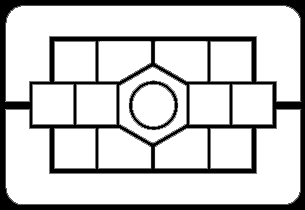
The sixteen-segment metering pattern.
Shutter Speed*(10.00)*
Available shutter speeds range from 1/4000 second to 30 seconds, plus bulb mode for extended exposures.
Self-Timer*(3.00)*
The K2000 supports two self-timer modes:
There is no way to shut the viewfinder when shooting with a self-timer; neither a manual cover nor a built-in iris system is provided. This is a problem, since light can leak in from behind during tripod shooting and alter the exposure reading. The manual suggests using AE lock, but we'd prefer a more elegant solution.
An optional remote control (Remote Control F, $32.95) can also be used to trip the shutter, either immediately after hitting the shutter release button or after a 3-second delay.
Design & Handling
Handling*(7.00)*
The Pentax K2000 is a small but substantial handful. At 18.5 oz. (524g) without a lens, it doesn't have the featherweight feel of the Canon Rebel XS or XSi, which is fine with us: a little extra heft helps the camera set well in your hand, yet it's still nearly half a pound lighter than the Canon 50D. The body measures 4.8 x 2.7 x 3.6 inches (122 x 67 x 91mm).
As for maneuverability, the camera would be a more comfortable fit for someone with smaller mitts than this reviewer. The grip is small, not very deep and relatively narrow. This leaves plenty of room for your fingers between the grip and the lens, but it can also create an uncomfortable gap between your palm and the camera body while shooting, which makes balance more difficult. It isn't a dealbreaker, but it's not ideal either.
On the plus side, the shutter is nicely positioned on an angled platform up front,where it falls naturally under your index finger. The smooth plastic thumb rest on the back could use some texture, but it's substantial enough and in the right spot to counterbalance the camera weight effectively.
Working with the controls is comfortable for the most part, though there is some room for improvement. It's a little too easy to accidentally turn the mode dial; we found ourselves shooting in Sensitivity Value mode instead of Shutter-Priority mode more than once. The buttons could also use a bit more click and travel when depressed, and we would have given the Menu button the top position in the four-button Playback/Info/Menu/Erase line-up, to make it accessible more quickly while shooting. The control dial is in a nice spot, next to your thumb but far enough away to avoid accidental adjustments.
Overall, we found shooting with the K2000 comfortable, even with big hands, and would particularly recommend it to those with daintier digits.
Controls*(8.25)*
The Pentax K2000 doesn't offer up a huge array of buttons, relying instead on the LCD menu system for fast access to many shooting settings. We found the layout generally practical, though the buttons aren't raised very far from the camera body, which was an issue when trying to navigate the camera back by feel alone.
Menu*(6.00)*
As we're seeing with more and more SLRs today, the Pentax K2000 offers both the traditional hierarchical menus system you reach by pressing the MENU button, which covers all the available settings, and a quick menu system for use while shooting, which makes the rear LCD screen an interactive control console providing fast access to the most commonly changed image settings.
The standard information display turns into the control panel with a press of the OK button. Once its activated, you navigate from section to section using the four-way controller. When a setting is highlighted, you can move through available options sequentially by turning the e-dial, or bring up a menu with all choices for that setting by pressing OK. The display is logically arranged, easy to read and reasonably simple to use, though the small, barely raised buttons on the four-way controller made it difficult to use effectively when shooting in dark conditions.
The main menu system menu text can be set to either standard or large type, but that's less useful than it sounds. The standing text doesn't change at all when you choose large type. Instead, the text under the cursor bar is magnified, in a fairly unattractive way. As for navigation, the good news is that the individual menu screens show all the available options at once, so there are no hidden choices you have to scroll down to find. This does mean that several menu sections have multiple screens, so finding the option you need can take some time. And sometimes, it's not intuitively clear which menu a setting will fall under. For example, we'd expect to turn noise reduction on and off in the Shooting menu, or maybe Setup, but those settings are actually found in the Custom menu. Similarly, we would expect to determine what happens when you press the programmable Help button in the Setup menu; it's found under Shooting.
Manual & Learning*(7.25)*
The Pentax K2000 comes with a generous selection of documentation, including a quick-start guide, a 280-page Operating Manual, and a separate 108-page manual for the two software programs provided with the camera. We applaud Pentax for providing a printed software manual instead of following industry standard operating procedure and expecting us to suss out how to use the programs via a tough-to-navigate disk-based help system.
The Operating Manual is nicely presented, with enough white space to minimize intimidation and a good combination of text, charts and illustrations to organize and clarify the material. The order in which material is presented is a bit odd, for those who pick up the manual and expect to thumb through it and learn how to use their new camera. Detailed explanations of histograms and all the sections of the control panel come before the Getting Started section, where you learn how to attach the strap, attach the lens and grapple with the initial settings required the first time you turn the camera on. Delivering all the information on a given topic the first time it appears means minutia about one area -- flash photography, for example -- appears before the basics in another. Stll, the writing is clear and comprehensible, and the index was prepared with some care, a noteworthy exception to an unfortunate industry practice. Overall, we think Pentax did a nice job here.
The onboard help system, with its own clearly labeled question-mark button, is an interesting approach to teaching newcomers how to use an SLR. Pressing the button once brings up an explanation of the shooting mode you're currently using. A second press presents a suggestion to 'Press the button which you would like to know.' Follow the prompt and you get a brief explanation of the selected button's function. The information provided is fairly rudimentary, and the system would have been more practical if you could have continued to press buttons and have information displayed one after the other -- instead, you have to hit the question-mark button to escape from the information display, then go through the double-tap procedure again to select another button. Also, the help system doesn't work within the menu system, the very area where a little guidance would be most appreciated. Still, more help is better than less, and when you lose interest in this particular training-wheel function, the button can be assigned to provide direct access to the digital preview function, custom image settings, digital filter selection or RAW shooting.

*The help system offers on-screen guidance
about basic camera capabilities..*
Speed & Timing
Shot to Shot*(2.91)*
The burst mode performance at the fastest setting fell short of the manufacturer's spec, and trailed the field as well. Pentax claims approximately 3.5 shots per second at full resolution, we measured an average of 2.91.
Drive/Burst Mode*(5.75)*
There are two continuous shooting modes, Hi and Lo. According to Olympus, the Hi setting should take approximately 3.5 full-resolution JPEGs per second at the highest quality setting, to a maximum of five shots. The Lo setting drops speed to 1.1 frames per second, but allows continuous shooting until the memory card is full. When shooting RAW, the figure drops to 4 continuous frames in a row for the Hi setting and 7 frames for Lo.
Movies*(0.00)*
The Pentax K2000 doesn't offer a movie mode.
This section of the review was updated with revised results and scores on July 13, 2009. These changes did not affect the relative ratings of the reviewed cameras.
Nikon D90 Comparison
Performance
The most notable performance difference between these two cameras is the category where only one performs at all: the Nikon D90 is one of a handful of SLRs that offer video recording capability. The D90 shoots at the lower-res high-definition standard of 720p, and while we weren't blown away with the video recording quality, for some potential buyers the option to shoot high-quality stills and acceptable-quality video with one device will be a deciding factor. When it comes to straight still shooting, the Pentax holds its own in several key performance categories, with near-identical scores for both cameras in resolution and dynamic range, and superior white balance results, though the Nikon holds a clear edge when it comes to color accuracy and long exposure shooting.
Components
The Nikon D90 is a higher-resolution camera, at 12.3 megapixels versus 10.2 megapixels for the Pentax, though they came in quite close in our image sharpness testing. The Nikon LCD screen is far superior, a 3-inch 921,000-dot LCD that clearly outclasses the run-of-the-mill 2.7-inch, 230,000-dot screen on the K2000. Appropriately enough for a camera with video capability, the Nikon D90 has HDMI output for high-res connection to an HDTV, a useful feature for photo viewing too. Pentax has a single proprietary port for both USB and video output, and doesn't include a video cable, which feels overly frugal. The D90 offers Live View mode, which the Pentax lacks. And while there is a respectable selection of lenses available for the K2000, it pales beside the optical cornucopia of the Nikon system.
Handling
We are impressed with the build quality of the Pentax K2000 considering its low price, though the plastic lens mount is off-putting. The D90 body feel significantly sturdier, and there's no question that the Nikon lens is a higher-quality piece of equipment, though you do pay a price in portability if you go Nikon here: the D90 is noticeably larger and heavier, particularly with the lens mounted. And while the grip on the Pentax is a bit smaller, it's also rubberized, an improvement over the textured plastic on the D90.
**Controls **
While the Pentax impressed us with the level of control and customization built into a very affordable SLR, the D90 is in another class in this category. The ISO range extends further (to ISO 6400), white balance setting options are more precise, and the dynamic range optimization system offers four levels of intensity versus the Pentax system's 'on' or 'off.' The D90 has two control wheels, front and back, versus the single 'e-dial' on the Pentax, a factor for those who like to shoot in manual mode, and includes a depth of field preview function that was left off the K2000.
Canon 50D Comparison
Performance
The point in setting the performance of the $600 Pentax K-2000 next to the $1400 Canon 50D is not to denigrate the Pentax in the areas where it doesn't match up, but to consider those categories where the inexpensive model delivers quite credible performance, even when judged by fairly demanding standards. And in this case, the resolution test results, based on a megapixel-independent measurement of final image quality, favor the Pentax, a noteworthy achievement. Dynamic range results are quite close too, and the two are nearly identical in the crucial image noise category. Yes, if someone else were footing the bill, we'd certainly opt for the Canon 50D, but the Pentax results are nothing to sneeze at.
Components
The Canon 50D is a well built photographic machine, with a beautiful 3-inch LCD with 920,000-dot resolution and a 15.1-megapixel sensor.The Pentax offers a sturdily built camera with more modest but still perfectly serviceable components, including a 2.7-inch, 260,000-dot LCD and a 10.1-megapixel sensor that provides all the resolution most people will ever need for editing and printing their images. In terms of components that are different not just in quality but in function, the most notable are Live View shooting and HDMI out for connecting directly to a high-definition television for viewing your photos, both of which are included in the Canon 50D but not the Pentax K2000.
Handling
The bodies alone have a half-pound weight difference and, when you factor in the featherweight Pentax kit lens versus a standard Canon-mount lens, there's a huge difference in the way these two cameras feel in your hands. You get what you pay for in superior build quality in the Canon, but if you have small hands or prioritize portability, you'll find the Pentax more comfortable to carry.
Controls
This is where the benefits of your investment in a higher-end SLR are most readily apparent. The Canon 50D pushes the maximum ISO setting to Hi2, the equivalent of ISO 12800 (the Pentax tops out at 3200), the 9-point autofocus system is very responsive and highly accurate, shutter speeds go up to 1/8000 second (the fastest on the Pentax is 1/4000) and the options to customize the camera to the way you like to shoot are broad and deep. The monochrome LCD on the top of the 50D makes shooting on a tripod easier. Like the Pentax, the Canon has only a single control wheel, requiring some juggling when shooting in manual exposure mode, but it's large and mounted horizontally on the back of the camera, which we find very handy and quick to maneuver.
Canon Rebel XS Comp
Performance
In this, the closest match-up in our test group, each camera staked out its areas of superiority in our lab tests. The Canon Rebel XS substantially outperformed the Pentax K2000 when it comes to color accuracy and long exposure testing, while the Pentax proved superior in image resolution and white balance accuracy. Both handled image noise equally well, and both had speedy start-up times,with near equal burst speeds. All told, we're not seeing a major advantage for either camera in the performance category.
Components
The Rebel XS has a marginally smaller screen (2.5 inches versus 2.7 for the Pentax), though the resolution is the same 230,000-dots for both models. A potential advantage for the Canon Rebel XS is the availability of Live View, which the Pentax doesn't offer. Image resolution are essentially the same, at 10.2 megapixels for the Pentax and 10.1 for the Canon, and the cameras share the same 1/4000 second to 30 second shutter speed range. The Pentax offers in-camera image stabilization, meaning any lens you mount will benefit, while Canon continues to require individual image-stabilized lenses to take advantage of this feature. And while the Canon family of lenses is significantly broader than those for the Pentax, we feel the intended audience for either of these cameras will have plenty to choose from. The fact that Pentax includes the AF200FG flash in the K2000 kit is less compelling than it would be if this particular flash model had a swivel or bounce flash head -- direct flash is of limited value in many shooting situations, particularly indoors -- but there's no arguing that there's a lot more firepower in this $125 add-on than there is in a pop-up flash.
Handling
We find the Canon Rebel XS has an uncomfortably lightweight, insubstantial feel. The Pentax has only slightly more actual weight, but it's built more ruggedly and feels like a serious piece of photographic equipment in your hands. The Pentax also has a better grip, with a rubberized surface versus the textured plastic of the Canon.
Controls
One key feature that makes the Pentax easier to handle while shooting is the LCD control panel, which lets you change key settings directly instead of navigating through the menu system. While both cameras scored about equally in image noise performance, the Pentax supports ISO 3200 shooting, where the Canon tops out at 1600. Both cameras have a single control dial instead of the two-dial system found on more expensive SLRs. The Rebel XS has a depth of field preview function that Pentax doesn't; it may not be a core capability for entry-level shooters, but we find it useful, especially when shooting landscapes. A more common operation is setting a manual white balance, and here the Pentax approach is superior to the less flexible Canon system. The Pentax also provides a more extensive selection of shooting presets, and in-camera filters to have some fun with your images.
This section of the review was updated with revised results and scores on July 13, 2009. These changes did not affect the relative ratings of the reviewed cameras.
Olympus E30 Comparison
Performance
The Olympus posted fine lab results in our resolution testing, and outscored the Pentax in color accuracy (though neither was impressive in this area). However, we had significant problems with image noise and dynamic range when shooting with the E-30. At higher ISOs, the E-30 images were essentially unusable, while the Pentax K2000 maintained a nice level of detail even under challenging shooting conditions.
Components
The Olympus E-30 has the more impressive feature set. While the LCD sizes and resolutions are the same, the Olympus screen is mounted on an articulated hinge that lets the screen unfold away from the camera and pivot on its axis, enabling a variety of shooting positions. The Olympus also offers Live View mode, missing from the Pentax, a brighter, easier-to-read optical viewfinder, and a monochrome LCD on top that makes changing settings easier when shooting on a tripod. The Pentax does include an external flash in its $600 kit price, and overall represents an extraordinary value, but the higher price of the Olympus E-30 is in part explained by superior build quality and solid construction.**
**
Handling
The Four Thirds format Olympus is a compact SLR, but the Pentax is significantly smaller and lighter, making it far more portable. We really like the grip on the E-30, but then again, we're grabbing it with large hands -- those with more petite paws may find the Pentax more comfortable.
Controls
We appreciate the substantially higher burst rate on the Olympus E-30, along with a faster top shutter speed of 1/8000 second, giving it an edge if you're planning to shoot sports or other fast action subjects. The Olympus offers dual control dials, front and rear, while the Pentax has only one; having both helps with manual exposure shooting and menu navigation. As for the control system, the Olympus E-30 provides more buttons to directly access key features without going through the menu system, along with a programmable Function button that's more flexible than the programmable Help button on the K2000.
Conclusion
Meet the tester

Steve Morgenstern
Editor
Steve Morgenstern is a valued contributor to the Reviewed.com family of sites.
Checking our work.
Our team is here to help you buy the best stuff and love what you own. Our writers, editors, and experts obsess over the products we cover to make sure you're confident and satisfied. Have a different opinion about something we recommend? Email us and we'll compare notes.
Shoot us an email