Pros
Cons
Introduction
Tour
{{section_header}}{{section.name}}{{/section_header}}




LCD & Viewfinder
{{section_header}}{{section.name}}{{/section_header}}
Samsung loves OLED displays, so it is no surprise that the NX100 is sporting a 3-inch AMOLED (Active Matrix Organic Light Emitting Diode) display with around 614k pixels. This is certainly a clear and sharp display, but it shares the failing of many OLED displays in not looking good in bright light: the screen looks rather pale in direct sunlight. This makes the lack of a viewfinder a bit of a problem: the screen is somewhat hard to shoot with outdoors.

There is no viewfinder on this camera. Samsung does offer an optional electronic viewfinder, though: the EVF10. This fits into the hot shoe and connects to the camera through the small socket below it. The price of this option has not yet been released.

Flash
{{section_header}}{{section.name}}{{/section_header}}
Unusually, there is no flash built into the NX100, and the camera does not come with a flash. You can plug any standard SLR flash into the hot shoe, though, and Samsung offers several flashes designed to work with this camera. (Samsung refers to the hot shoe as a "smart shoe", but it is compatible with any standard flash) But whichever way you do it, adding a flash increases the bulk of the camera.

Lens & Sensor
{{section_header}}{{section.name}}{{/section_header}}

Jacks, Ports & Plugs
{{section_header}}{{section.name}}{{/section_header}}
The ports of this camera are located under a cover on the left hand side of the body. Under this are a number of ports, including a mini HDMI port, a combined USB/Analog video out, a remote cable port and a power input.


Battery
{{section_header}}{{section.name}}{{/section_header}}
The NX100 is powered by a 1300 mAh Li-ion battery that fits into a compartment alongside the memory card. Samsung did not release any information on battery life, but we expect that the low-power AMOLED screen will mean that it lasts a good amount of time.

Memory
{{section_header}}{{section.name}}{{/section_header}}
Images are stored on SD, SDHC or the newer SDXC memory cards that fit into a slot alongside the battery. The SDXC cards can support a capacity of up to 2TB, but the largest currently available is 64GB.
{{product.manufacturer_specs['FI Memory Photo']}}
Ease of Use
{{section_header}}{{section.name}}{{/section_header}}
The NX100 does a good job of balancing the need for plenty of controls with not confusing the user, but the number of buttons may be off putting for some users. The menu structure is a little confusing, with many options buried rather deeply within 5 separate screens of setup options. The iFn approach discussed above does make it a little easier to quickly access the ones you often need, though.


Size & Handling
{{section_header}}{{section.name}}{{/section_header}}
As a hybrid of a point & shoot and an SLR, the NX100 is somewhere between the two types. It is big for a point & shoot, but small for an SLR. And it is on the bulky side either way, with a shooting weight of around 10 ounces. The weight is also oddly balanced, with the lens and heavier elements on the left side, away from the hand holding it. This has a habit of dragging the camera down, making it tip if you are trying to shoot one-handed.
The controls are mostly well placed, with the shutter falling naturally under the index finger, while still leaving the control wheel within reach. The mode dial is a little far away for the thumb to reach if shooting one-handed, but it is easy to reach if you hold the camera with two hands. And that's the way it was designed, with the zoom control of the lens around the barrel, and an additional control button (called the iFn button) on the lens barrel itself.
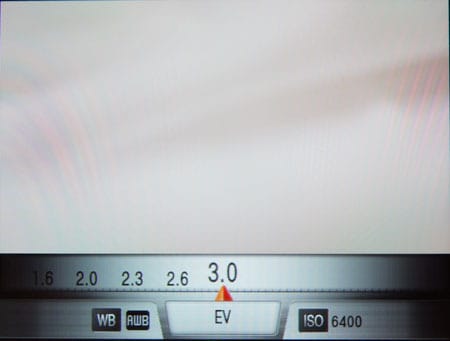
This button can be used to access a number of features, such as ISO, shutter speed, white balance or scene mode, depending on which mode the camera is in. If you are in the program mode, for instance, the iFn button will access settings for exposure compensation, ISO and White Balance. In Aperture Priority mode, the first press of the button accesses the aperture setting, a second press the exposure comp, etc. When the appropriate setting is selected, you can then control it with the focus ring on the lens, the idea being that you can change something like exposure compensation without taking your hands off the lens barrel.
It is an interesting approach that puts these controls in easy reach, but only if you hold the camera in two hands; if you are trying to shoot one-handed, it won't help at all. But this camera is really designed to be used two handed, so the iFn feature does add a useful extra level of control that could be genuinely useful.


Auto Mode
{{section_header}}{{section.name}}{{/section_header}}
Setting the mode dial to Smart puts the camera in charge, locking the user out of everything but the focus mode, drive mode and image size/quality. It works by picking what it thinks is the appropriate scene mode to shoot in for the user. We weren't able to do our usual extensive testing on this, but in the shots we took the camera seemed to make good choices, picking the night portrait mode for evening shots and the landscape mode for outdoor shots.

Movie Mode
{{section_header}}{{section.name}}{{/section_header}}
The NX100 takes high definition movies, but only at the lowest high definition resolution of 720p (1280 by 720 pixels) at 30 frames a second. If you don't need or want high def video, additional options for 640 by 480 and 320 by 120 resolution and two quality levels are available. Mono sound is recorded from the built-in microphone, but there is no way to connect a better microphone to the camera. The video files are saved as H.264 files, which works with most video editing programs.
Playback Mode
{{section_header}}{{section.name}}{{/section_header}}
This camera offers a decent selection of playback features, including the ability to view images singly or with 3, 9 or 25 thumbnails on the screen at once. Images can also be sorted by date, type of image or recognized faces.
Custom Image Presets
{{section_header}}{{section.name}}{{/section_header}}
The NX100 offers a decent range of scene modes: 18 in all. These cover all of the basics, such as portrait, landscape, etc. These modes are not available directly from the Scene setting on the mode dial: instead you have to turn the dial to that spot, then select the mode from an on-screen menu.
Drive/Burst Mode
{{section_header}}{{section.name}}{{/section_header}}
The NX100 can capture images at around 3 frames a second at the highest resolution for the camera, which is an acceptable, but not outstanding speed. If you need to shoot faster, you can up the rate by sacrificing resolution, which offers speeds of between 10 and 30 shots a second at a resolution of 1.4 megapixels. The camera also needs a few seconds to recover after grabbing a burst of images at this speed.
Other Modes
{{section_header}}{{section.name}}{{/section_header}}
There are also an unusual mode called Lens Priority mode. In this, the camera offers a more limited range of scene modes depending on what lens is in use: a long telephoto will offer sports mode, while a shorter lens will offer portrait or landscape modes. This mode doesn't seem that useful: most users would probably either use the Smart mode, or just set the camera to one of the semi-automatic modes.
Manual Controls
{{section_header}}{{section.name}}{{/section_header}}
A decent selection of manual modes are available, with the usual selection of PASM (Program, Aperture, Shutter and Manual) modes. It is good to see a full manual mode on offer here, and it is pretty easy to use, with the control dial on the top of the camera controlling the shutter and the one on the back controlling the aperture. With a bit of practice, it is possible to set both using a single hand.

Focus
{{section_header}}{{section.name}}{{/section_header}}
Three focus modes are on offer here: single, continuous and manual. In the single mode, the camera focuses once when the shutter is pressed down halfway, while continuous sets it to working for as long as the shutter is pressed down halfway. In the manual mode, the focus is controlled by the ring around the camera barrel. This works pretty well, but the focus ring is too light for serious use.
The focus area can also be controlled, with options for a single, user selected focus area or a multiple mode, where the camera tries to keep as many of the objects in the frame as possible. Face detection cna also be used, and there is a self-portrait mode that holds the shutter until your face is detected in the frame.
ISO
{{section_header}}{{section.name}}{{/section_header}}
The NX100 offers an ISO range of 200 up to 3200 at the full resolution of the camera. You can extend this slightly by enabling the ISO expansion option, which expands the range up to 6400.
White Balance
{{section_header}}{{section.name}}{{/section_header}}
A full auto option is available, plus 7 presets, a custom mode and direct entry mode where you can specify the white balance in degrees kelvin.
Exposure & Metering
{{section_header}}{{section.name}}{{/section_header}}
The standard 3 exposure modes are available: Multi, Center-weighted and Spot. In the multi mode, the camera analyzes 247 spots on the frame and determines the most relevant exposure pattern.
Shutter Speed
{{section_header}}{{section.name}}{{/section_header}}
The shutter speed that this camera can manage ranges from 1/4000 of a second down to a full 30 seconds.
Aperture
{{section_header}}{{section.name}}{{/section_header}}
The aperture range depends on the lens that is used with the camera, but the 14-42mm zoom that is bundled with the camera as a kit offers f/3.5 at the wide end of the zoom range to f/5.6 at the telephoto end.
Image Stabilization
{{section_header}}{{section.name}}{{/section_header}}
Like most Samsung cameras, the NX100 includes optical image stabilization, where an element of the lens moves in response to camera shake. In our limited hands-on time with the camera, we weer not able to do a full test of this feature, but we did find that images seemed to looks sharper with it enabled than with it turned off. We'll know more when we get a camera into our lab for testing.
Picture Quality & Size Options
{{section_header}}{{section.name}}{{/section_header}}
The NX100 offers a range of image sizes to capture images at, ranging from the maximum size of 4592 by 3056 down to a minimum of 1472 by 976. There are also two options for the aspect ratio of images (with options for 16:9 and 3:2) and three image quality options ( SuperFine, Fine and Normal). The camera can also capture RAW images.
Picture Effects
{{section_header}}{{section.name}}{{/section_header}}
The NX100 offers a few options for picture effects, which the camera refers to as Picture Wizards. There are Wizards to make pictures more vivid, for portraits (which boost skin tones), landscapes (which boost natural colors), forest (which boosts greens), Retro, Cool, Calm, Classic and a Custom setting.
Conclusion
There is a lot to like about the NX100. It does offer the promised hybrid approach, combining many of the advantages of a point and shoot (simplicity, portability) with those of an SLR (lens interchangeability, manual control). But it is also an imperfect combination, because it doesn't bring all of the good parts of the two types of cameras to the table.
Yes, the NX100 offers a lot of the ease of use of a point and shoot, but it is also missing some common features, such as a viewfinder and a flash. Both can be added as an option, but that increases the cost, and the tendency of the screen to look somewhat washed out in bright sunlight makes the lack of a viewfinder a problem. And the lack of a flash will be an issue for shooting in low light.
Yes, the NX100 allows you to swap out the lens like an SLR. But this camera uses a new lens mount (the NX mount), which is not compatible with the huge number of lenses out there for other SLRs. Instead, you can use only a limited selection of lenses from Samsung, with the company claiming that 10 will be available by the end of 2010. And only the latest generation will include the iFn function button that this camera can use. The price of these lenses also seems comparable with other SLRs: the 20mm pancake low-profile lens that we tried will cost $349.99 when it comes out in October.
But, these issues aside, there is much to like here. The NX100 is a small, relatively compact camera that offers a good range of features and seems to have the power to produce good quality images. And, with the kit including the 20-50mm zoom lens being priced at $599.99 (and available in October), the price is competitive. We'll wait until we can get it into the lab to do our full set of tests, but it looks like it offers some good competition to other similar cameras like the Sony NEX-5 and the Micro Four Thirds crowd.
Sample Photos
{{section_header}}{{section.name}}{{/section_header}}
Specs
{{manufacturer_specs_table}}
Meet the tester
Richard Baguley is a veteran writer who has written about technology ranging from Alphabet to Zip file utilities. He has contributed to pretty much every major tech publication, including Amiga Format Magazine, PC World, Wired, CNET, Toms Guide, Forbes, and many others. He lives in the Boston metro area with his wife, dog, and an indeterminate number of cats.
Checking our work.
Our team is here to help you buy the best stuff and love what you own. Our writers, editors, and experts obsess over the products we cover to make sure you're confident and satisfied. Have a different opinion about something we recommend? Email us and we'll compare notes.
Shoot us an email