Pros
Cons
Introduction
Product Tour
The 14.2-megapixel Sony A550 is available in a kit priced at $1049, which includes Sony's SAL1855 DT 18-55mm lens (equivalent to a 27-83mm on a 35mm camera), or the camera body alone for $949.99.
The A550 is nearly identical in most ways to the A500, which is priced $200 lower -- in fact, the two cameras even share the same instruction manual. The major differences are the image resolution, with the A550 at 12.3 megapixels, and the screen resolution, with the A550 boasting a 921,000-dot LCD compared to the more run-of-the-mill 230,000-dot screen on the A500.
Front

Back
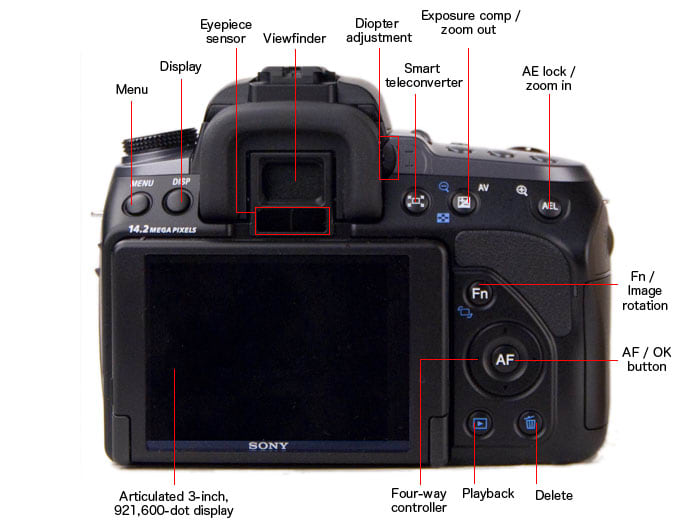
Sides

Bottom
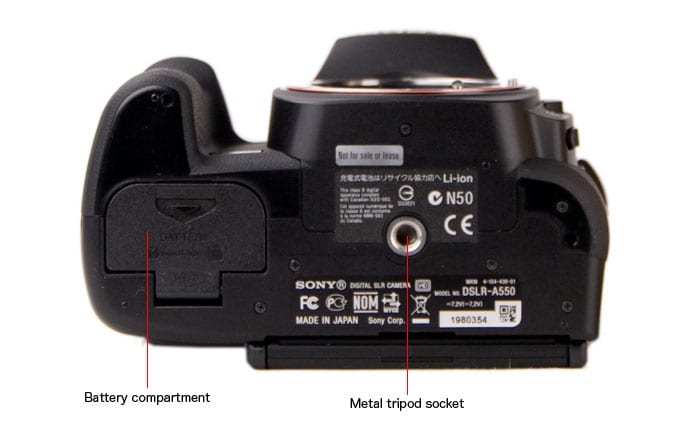
Top

**Size Comparisons **
**In the Box **

• Sony A550 camera with body cap
• Lens
• FM500H rechargeable Li-on battery
• BC-VM10 battery charger
• Shoulder strap
• USB cable
• Software CD
• Instruction manual
• Eyepiece cover
Color
**Color Accuracy ***(12.68) *
The Sony A550 was reasonably accurate in reproducing color hues, but routinely produced oversaturated images in every available color mode, which brought down the overall score in this section. We test color accuracy by shooting the X-Rite ColorChecker chart under bright 3000 lux studio illumination in all of the camera's color modes (in this case, these are called Creative Styles, and there are six in all). We use Imatest software to analyze the captured color compared to the known values of the industry-standard chart, and derive a score based on the camera's most accurate color mode. For the A550, this was the Portrait mode, though Standard mode produced results that were very close to these values. Click here for more on how we test color
In all of the color modes, light skin tones were reproduced very accurately, though dark skin didn't fare as well. Purple and green were also handled well in Portrait and Standard modes. However, blues and reds were seriously off the target values. As you'd expect, the Landscape mode pushes blues and greens into unrealistically 'pretty' tones, Sunset pumps up the reds and yellows. Vivid mode doesn't change color values much (except for blue tones), but pumps saturation up to over 125%, and Landscape and Sunset modes are about the same when it comes to flagrant oversaturation, As for Standard and Portrait modes, they each come in at around 110% saturation. It's interesting that, when we tested the Sony A900 some months ago, we found similar color reproduction patterns with these same Creative Styles, but that camera also included a Neutral mode that was far more accurate. Presumably, someone at Sony decided that for this more consumer-oriented SLR, the less sophisticated buyer would welcome more pumped-up colors.
In the following chart we have same-size color swatches taken from our test shooting for our five comparison cameras, each in its best color mode.
*NOTE: Because of the way computer monitors reproduce colors, the images above do not exactly match the originals found on the chart or in the captured images. The chart should be used to judge the relative color shift, not the absolute captured colors.
*
The Sony A550 and Panasonic GF1 each produced so-so color reproduction performance, with the GF1 actually less accurate when it came to color values but without the Sony oversaturation problem. As shown here, the Canon, Nikon and Olympus all delivered significantly more accurate color.
Color Modes*(4.00)*
The A550 offers six Creative Style settings (the A900 has thirteen). These settings affect color reproduction in addition to contrast, saturation and sharpness (these last three can be adjusted, as explained in detail the Picture Effects section of this review). Shown below are sample swatches taken from our test shots of the X-Rite ColorChecker chart in each Creative Style mode (except black and white). The ideal chart value is shown in the leftmost column. The color names are those used by X-Rite.
NOTE: Because of the way computer monitors reproduce colors, the images above do not exactly match the originals found on the chart or in the captured images. The chart should be used to judge the relative color shift, not the absolute captured colors.
Long Exposure*(9.30)*
Our long exposure test weighs two component factors, image noise and color accuracy. The Sony A550 did well when it came to noise and less well on color accuracy (which makes sense, since even under ideal conditions its color reproduction isn't great). Overall, this produced a decent but not exceptional score.
The long exposure test procedure involves shooting the X-Rite ColorChecker chart under subdued lighting, at shutter speeds ranging from 1 second to 30 seconds, with any long exposure noise reduction system set both on and off. The resulting test images are run through Imatest to determine image noise levels and color accuracy. Click here for more on how we test long exposure.
Color error remained nearly constant, at a relatively high level, across all tested shutter speeds, and saturation ran about 108% across the board. Long exposure noise reduction had no effect on the results. The following chart shows color error levels, so shorter bars are better.
The image noise levels didn't vary much with shutter speed either, remaining at under 1% throughout. The long exposure noise reduction system had little effect here either, which is a result we often see -- in fact, it's not uncommon for long exposure noise reduction to make matters worse. The concept is to have the camera take a second exposure with the shutter closed, analyze the noisy areas in this dark exposure and then mathematically remove these spots from the original shot. However, since the overwhelming majority of image noise is random, this approach rarely produces much improvement and, what's more, doubles the time before you can take another shot. Here again, a shorter bar on the chart indicates lower noise and a better result.
The two stragglers in our comparison group, the Olympus and Panasonic, have something in common: they both use smaller Four Thirds / Micro Four Thirds sensors, which are subject to higher image noise than the larger APS-C format sensors found in the other three cameras. The Sony didn't match the performance of the Canon Rebel T1i or Nikon D5000, but it's not far behind.
Noise
Noise*(6.47)*
Image noise results were about average for a decent digital SLR. We don't see a huge variation in this category, with the exception of the smaller-sensor Four Thirds and Micro Four Thirds models, which take a hit in the image noise category.
To test image noise levels, we shoot the ColorChecker chart under bright 3000 lux studio illumination, at all standard ISO levels and all available high-ISO noise reduction settings. (Low-light performance is tested separately). We use Imatest software to analyze the image noise levels under each test condition. Click here for more on how we test noise.
Unlike most SLRs, which offer the option to turn high-ISO noise reduction off entirely to preserve the maximum level of image detail, the A550 offers only two choices here: high, which emphasizes image quality and normal, which prioritizes shooting speed). (Panasonic also prohibits turning high ISO noise reduction off entirely, though they do offer five levels to choose from). Given Sony's take it or take a little less of it attitude, the question becomes 'How well do the A550 photos capture fine image detail after the noise reduction system gets done with them?' In our sample photos taken at high ISOs, we found the camera ramped up sharpening substantially as ISOs increased, producing images that do deliver fine detail, albeit in a field of colorful speckles.
This chart compares the noise levels measured at both noise reduction settings. The difference in processing kicks in at ISO 1600 and the higher setting does offer a small improvement at ISO 1600 and 3200, where the noise levels are still low enough to offer usable results.
Here we break out the levels for the component parts of image noise: red, green, blue, yellow and chroma (gray). If the noise in one channel spikes over the others it can cause a problem even when the overall noise level is relatively low. In this case, though, they are all grouped tightly together.
We ordinarily compare cameras with their noise reduction systems turned off entirely, but for both the Sony A550 and the Panasonic GF1 in the chart below, this wasn't possible, since neither allows the user to disable high ISO noise reduction completely. Still, it's interesting to note that both the Nikon D500 and the Canon T1i had about the same noise performance with noise reduction off as the Sony did at the Normal noise reduction setting.
With noise reduction for each camera set to its highest level, the Sony A550 has higher image noise than the comparison cameras at most ISO levels.
For overall noise performance, the Sony A550 falls slightly behind the Canon T1i here, but all three of the APS-C sensor SLRs posted roughly equivalent results, while the Olympus and Panasonic with their smaller sensors fell behind.
ISO*(5.00)*
Available settings range from ISO 200 to an unusually high ISO 12800. There is also an Auto ISO setting, which is the only available mode when shooting in Auto or scene modes. Auto ISO is limited to the ISO 100-1600 range,
NOTE: **The images above are not used in our testing or scoring, but are included here to show real-world examples of the differences between cameras at the various ISO settings*.*
Resolution
Resolution*(9.81)*
The A550 produced acceptable results in our resolution lab tests, with good sharpness and some chromatic aberration problems. Our testing procedure involves shooting a slanted-line resolution chart under bright studio illumination, at three focal lengths, and three aperture settings for each distance, using the manufacturer's kit lens (in this case, an 18-55mm f/3.5-5.6). Each photo is then analyzed using Imatest software, sampling multiple locations across the image. We look at sharpness, chromatic resolution and distortion, but don't include the distortion results in our scoring for interchangeable lens cameras. Click here for more on how we test resolution.
Distortion
The kit lens performed exceptionally well at the midrange and maximum telephoto, but we found a full 3.19% barrel distortion at the widest setting, which would certainly be noticeable in photos where straight lines are part of the scene.
Chromatic Aberration (7.11)
These color imperfections, caused by the inability to precisely focus different light wavelengths, was most noticeable when shooting at the widest angle settings, which is no surprise, but except for the center of the lens there are traces across all tested focal lengths and aperture settings.
Sharpness (10.96)
Image sharpness holds up reasonably well at all tested focal lengths, with the only major trouble occurring at very high aperture settings. The top results in our tests were at the 35mm focal length, with a maximum horizontal resolution reading of1881 lw/ph and a maximum vertical reading of 1734.
The tables below include actual-size crops taken from our test shots at each setting.
Image sharpness holds up reasonably well at the widest 18mm focal length, though there's a clearly visible blue-green shadow along the outer edges as we move away from the center of the image.
Stepping back from the widest setting to this 35mm midrange group delivers obvious improvements. The A550 offers high aperture settings, which is great for controlling depth of field in brightly lit scenes, but takes a toll on sharpness at those extremes.
Noticeable softness creeps in at the maximum zoom setting, and again there is chromatic aberration at the outer edges, particularly at f/5.6.
The A550 achieved a far higher resolution score than the video-enabled Canon and Nikon, both of which produced disappointing sharpness results when shooting with their kit lenses. The Olympus and Panasonic proved especially strong in this category, outperforming the A550 in both sharpness and chromatic aberration testing.
Picture Quality & Size Options*(9.67)*
The A550 supports two aspect ratios, standard 3:2 and widescreen 16:9, in the sizes shown below.
Two JPEG compression choices are available, Fine and Standard. RAW files can also be shot, either on their own or combined with a large JPEG with Fine compression.
Dynamic Range*(9.39)*
The A550 is specially built to produce high-dynamic-range photos, using a special shooting mode that combines two images taken at different exposure settings in-camera to create an image that maximizes detail in the highlight and shadow areas (see details in our Exposure section). Even without using this neat trick, though, the camera delivered strong dynamic range performance. In fact, the A550 outscored all the other cameras in our test group by a significant margin.
We test a camera's dynamic range by shooting a Kodak stepchart, with 20 gradated patches ranging from solid white to solid black, at the full range of available ISO settings. These test shots are analyzed using Imatest to determine the number of visible steps in each photo, then compiled to produce an overall score for the entire test range. Click here for more on how we test dynamic range.
A camera's dynamic range inevitably declines as the ISO level increases, but the A550 started at a high 7.55 EV rating at ISO 200 and this figure dropped very gradually as we cranked up the light sensitivity. In fact, even at ISO 6400 we still recorded a dynamic range of 4.29 EV, roughly equivalent to what the Panasonic GF1 managed at ISO 800.
The chart above compares the dynamic range performance of each at our comparison cameras at ISO 200. The closest competitor to the Sony A550 here is the Nikon D5000, but its d-range reading drops to 5.93 EV at ISO 800, where the Sony is still at 6.69 EV.
The A550 proves its mettle here against all comers, particularly the small-sensor Olympus and Panasonic, which had trouble with this test.
Image Stabilization*(5.50)*
Like other Sony SLRs, the A550 provides in-camera image stabilization, so any lens can benefit from the technology. However, in our tests using the kit 18-55mm lens at its full telephoto length, we found the IS system provided minimal improvements. We test image stabilization based on the improvements in image resolution produced with the system turned on versus shots taken with the system off. The camera is mounted in a custom-built, computer-controlled rig, shooting separately in both horizontal and vertical orientation and with low and high levels of shake. Click here for more on how we test image stabilization.
Measured at low shake levels, roughly what you'd expect from someone standing still and holding the camera with both hands, we found slight improvements when shooting at shutter speeds below 1/30 second.
Cranking the shake up to a higher level, which you might experience when shooting while moving quickly, the IS system actually produces poorer horizontal shake results at high shutter speeds. There is a consistent, modest blur reduction when shaking the camera vertically, which becomes significant as we move to the slowest shutter speeds.
The A550's image stabilization performance is about even with the lens-based stabilization used in the Nikon D5000, a bit better than we found with the Panasonic GF1, but none of these cameras came close to the improvement we measured using the Olympus in-camera image stabilization.
Sony includes an interesting on-screen SteadyShot scale in the lower left corner of the LCD when shooting in modes where shutter speed is set automatically. This five-bar indicator shows the camera shake status; the fewer bars shown, the more likely a shot will be free from blur.
The following table shows representative same-size crops taken from our test images of horizontal camera shake, at each shutter speed, with high and low shake levels.
*NOTE: As of May 2010 we have revised our image stabilization testing procedure to consider only horizontal stabilization. The scores shown here are up to date.
*
White Balance
White Balance*(8.38)*
The A550 did reasonably well in our automatic white balance testing, but taking a custom WB reading didn't produce the level of precise color reproduction we expect from custom white balance systems, leading to a mediocre overall score. We test white balance accuracy by shooting the ColorChecker chart inside the X-Rite Judge II lightbox, which produces consistent color temperatures for incandescent, compact fluorescent and daylight illumination. Click here for more on how we test white balance.
Automatic White Balance (11.09)
The automatic WB system was particularly adept at handling often-tricky fluorescent lighting, and did almost as well in daylight. Only incandescent illumination, the tungsten-bulb light source that so often produces overly warm, orange-hued photos, tripped up the A550.
The level of color error during daylight shooting shown here is unlikely to be noticeable to the naked eye in your photos.
With the noteworthy exception of the Panasonic GF1, none of the comparison cameras handled incandescent lighting particularly well. The A550 has the honor of being less bad than the others here.
Fluorescent lighting can be tough on an automatic white balance system, but the A550 handled the challenge well, particularly compared to the Nikon D5000 and Olympus E-30.
Custom White Balance (5.67)
The color errors we measured after taking a custom white balance reading aren't extreme, but they are larger than we like to see in an SLR, where accuracy standards in this mode are demanding.
The overall white balance score for the Sony A550 is a bit below the competition, owing largely to the mediocre custom white balance results.
White Balance Settings*(7.5)*
In addition the Auto WB mode there are six white balance presets, as shown below.
Each of these white balance presets can be adjusted, with three available steps toward a more reddish tone and three toward a more bluish tone. However, since you can't see the effects of this tweaking while you're changing the setting, it's not likely to get much use.
Taking a manual exposure reading is simple enough, once you figure out the slightly obscure series of controller presses required to actually take the reading. Two additional white balance adjustment methods are available; enter a color temperature value in degrees Kelvin, or choose a virtual Color Compensation filter, selecting one of nine values for either green or magenta. Again, since there's no visible feedback until you've actually taken and reviewed your photo, we don't expect these options to be very popular.
White balance bracketing is also available, as a drive mode setting. A single image is shot and stored in three separate JPEG files, each with an adjusted white balance value. The user can choose between having a large (20 mired) or small (10 mired) adjustment value applied.
Sample Photos
Sample Photos
Still Life Examples
The following still life shots were taken using automatic white balance in aperture priority mode, in each camera's most accurate color mode. Click on a thumbnail image below to open the full-size version in a new window.
NOTE: **The images above are not used in our testing or scoring, but are included here to show real-world examples of the differences between cameras at the various ISO settings*.*
Noise Examples
This table presents full-size crops taken from still life images shot with each comparison camera, at all available ISOs (including extended range settings where applicable).
NOTE: **The images above are not used in our testing or scoring, but are included here to show real-world examples of the differences between cameras at the various ISO settings*.*
Playback
Playback Mode*(7.50)*
The playback mode options are surprisingly barebones. There are just three display options: a clean screen, a basic data display, and a display with more complete recording information plus a histogram. Images can be enlarged up to 14x, fine for checking focus accuracy, and we do like the ability to scroll through your shots at the same size and magnification settings for comparison purposes. Thumbnail images can only be shown four or nine at a time, though, there's no calendar display, and the slideshow is rudimentary.
Photos can be deleted one at a time, by selecting a group one by one, by the folder-full, or by erasing all images stored on the card.
In-Camera Editing*(1.00)*
We're not thrilled with the variety of image playback options available, and the direct printing options are sparse at best, but they're positively luxurious compared to the in-camera editing capabilities. They are, in a word, nonexistent, except for the ability to rotate an image. To clarify, you cannot resize an image, crop it, adjust its color or contrast or add filter effects, tweak the dynamic range, remove red-eye... you get our drift.
Software*(4.50)*
The A550 ships with three programs; Image Data Converter SR and Image Data Lightbox SR for both Windows and Mac, and the Windows-only Picture Motion Browser.
Direct Print Options*(2.00)*
Granted, we rarely use the direct print capabilities of our cameras in real life, but there are certainly people who do, and for them the A550 capabilities are almost insulting. The only way you could deliver less to the consumer when it comes to PictBridge (direct print via USB) or DPOF (a digital print order form used by printing services) would be to leave them off the camera altogether. As it stands, the appropriate check-off boxes on the camera spec sheet can be checked off, but the capabilities delivered are minimal.
Hardware
Sensor*(2.00)*
The APS-C format sensor has a gross resolution of 14.6 megapixels and an effective resolution of 14.2 megapixels. To fight the battle against dust intrusion, there's a charge protection coating on the low-pass filter, and a sensor vibrating mechanism that kicks in whenever the camera is turned off.
Viewfinder*(7.50)*
The eye-level pentamirror viewfinder offers a 95% field of view and 0.80 magnification. The diopter control, which is nicely shielded from errant fingers, offers -2.5 to +1.0 m-1 range of adjustment.

The sensor below the viewfinder turns off the LCD.
The eyecup can be removed and replaced with optional magnifying and angle finder accessories.
There is a sensor below the optical viewfinder that turns the LCD information display off when you hold the camera to your eye. However, switching between Live View and viewfinder while shooting requires sliding a mechanical switch on top of the camera, which seems like an odd solution. On the other hand, if you want to shoot on a tripod and avoid having light flood into the eyepiece and alter the exposure reading, shooting in Live View means you can avoid using the cumbersome included eyepiece cover, which requires removing the eyecup to insert.
LCD*(10.10)*
The A550 boasts a handsome 3-inch LCD with 921,600-dot resolution. The LCD brightness can be automatically adjusted using a built-in light sensor, or it can be set manually to one of five levels.
The LCD is articulated, in an odd way. There's a hinge along the bottom edge that allows the screen to pulled outward from the body, then tilted up or down to allow viewing from overhead or when holding the camera down low. This is useful, of course, but doesn't help at all if you want to shoot with the camera off to one side, or turn the screen around completely to shoot a self-portrait. The Nikon D5000, for example, uses an LCD that flips down with a bottom hinge, but it also pivots around, so you can turn it to shoot from the side, or turn it around completely and close it up, leaving the screen protected against the back of the camera.
When shooting with the viewfinder there are two information display options for the LCD. The Graphic Display (the default setting) and the Standard Display. The Standard Display version shown below appears when you're shooting in program, aperture-priority, shutter-priority or manual modes. A simpler version is used when shooting in auto.


The Graphic Display (left) and the Standard Display.*
*Shown below is a diagram of the LCD info display in graphic mode, with all potentially visible settings shown and identified.
*
*

A feature we like is the way the data display rotates 90 degrees when you hold the camera in portrait rather than landscape orientation. Unfortunately, this works only in viewfinder shooting mode, not Live View, and playback screens don't rotate.
LCD Panel
A monochrome LCD panel positioned on the top panel of an SLR, providing shooting setting info when viewed from above, is a higher-end SLR feature, and not included here.
Flash*(9.50)*
The pop-up flash has a guide number of 12 at ISO 100. When shooting at ISO 200 at an f/2.8 aperture, this translates to a flash range of 3.3 - 20 feet (1-6 meters). Sony gives the cycle time at approximately 4 seconds, which feels about right. When shooting in the standard Auto mode, the camera can pop up and fire the flash on its own when lighting conditions warrant it, but fortunately there's a separate spot on the mode dial for Auto without flash, so you can prevent accidental discharge in inappropriate settings.
We were happy with the flash performance in most respects. The illumination levels were fine for most indoor settings, coverage was more even than most built-in systems we test, and the exposures were well balanced. We also found that it took just about two seconds to recharge and fire again, which feels pretty speedy. Unfortunately, the A550 uses the flash for autofocus assist purposes instead of a dedicated autofocus assist lamp. The brief bursts of AF assist lighting are disturbing, and it takes two to achieve focus (when it succeeds at all). Not a great assist when trying to shoot indoor candids.


The flash pops up high enough to fire cleanly past a long lens.
There are two flash control options. Advanced Distance Integration (ADI) uses focus distance information from the lens in addition to light metering from a pre-flash to set the exposure level. The TTL method relies only on the pre-flash information, and is used automatically when the lens doesn't provide distance readings or an off-camera flash is used.
Red-eye reduction is turned on using the shooting menu, rather than selected as one of the flash modes.
Flash exposure compensation is available, in a range of ±2 EV in 1/3 EV increments. The flash sync speed is 1/160 second.
Given the company's well-established love of proprietary formats, it should come as no surprise that Sony uses a non-standard hot shoe, limiting your shopping options.Sony offers the compact HVL-F20AM ($129.99), the more powerful HVL-F42AM ($299.99) and their top of the line HVL-F58AM ($499.99).
Lens Mount*(8.00)*
Sony adopted the existing Minolta SLR lens format when it bought the camera division, and current Sony Alpha models are still compatible with Minolta and Konica-Minolta AF lenses, in addition to Sony's own family of lenses. The apparent magnification factor is 1.5x, so the kit 18-55mm lens will shoot like a 27-83mm on a 35mm camera.

*Sony and Konica-Minolta lenses are
compatible with the A550.*
The photos below show the relative coverage when shooting from the same position at the widest kit lens setting, the maximum telephoto, and the focal length midpoint.
In addition to optical zoom, there's a version of digital zoom that may prove useful, since it's just a button-press away and doesn't clobber image quality. When shooting in Live View mode, the dedicated 'smart teleconverter' button virtually zooms the image in two stages, 1.4x and 2x. The trick here is that the image size is lowered with each magnification, to Medium and Small respectively. That means you're not mathematically manipulating the data to create an apparent enlargement, which never works well, but instead using only a smaller group of pixels near the center of the sensor, producing a lower-resolution image with the central portion taking up the entire photo.
Battery*(8.00)*
The A550 uses the NP-FM500H rechargeable Lithium ion battery pack, Sony gives the battery life per charge as 480 images when shooting in Live View mode and 950 images in viewfinder mode, based on CIPA standard testing procedures.
One of the nice features of Sony battery technology, which the company calls 'InfoLITHIUM' is the enhanced battery level information they offer. In addition to the usual battery level indicator, the precise percentage of remaining battery life is also displayed on-screen.
Charging time for a full charge is 235 minutes, or 175 minutes for a normal charge, according to Sony.


We were impressed with the Sony battery life.
Memory*(5.25)*
The camera supports both Sony's proprietary Memory Stick PRO Duo format (up to 16GB) and the industry-standard SD/SDHC memory card format (up to 32GB) , in separate slots. You select which one you're using by moving a switch in the battery compartment. Unfortunately, there's no option to switch between cards through the menu system, which would be more convenient if you wanted to save different types of shots in different locations.


*The A550 takes both Memory Stick and SD/SDHC memory;
changing between them requires moving a little switch.*
Jacks, Ports & Plugs*(5.50)*
The A550 has two connector doors on the left side of the camera. One covers a jack for the optional RM-S1AM or RM-L1AM wired remotes. The other provides a standard mini USB jack for connecting to a PC and a mini HDMI jack for hooking up to a high-def TV. Another connector, located on the right side, is used with the optional external DC adapter.
What's missing from this picture? An analog TV connector. We know Sony makes lots of high-def TVs, but we still find it weird that there's no way to connect the A550 to a set that's *not *high-def. The only video output is HDMI, and needless to say the required cable is not included. On the bright side, if you do connect via HDMI to a compatible Sony set, you can use the TV remote to control camera playback.


Good news: HDMI out. Bad news: no standard-def connection.
Controls
Shooting Modes*(9.00)*
While the shooting mode selection is mostly business as usual, we did find one oddity: there's no program shift function, a useful option that lets you adjust the shutter speed/aperture balance without changing the overall exposure setting.
There is, however, a Smile Shutter function, which waits until the camera detects a smile and then automatically snaps a picture. This seems like one of those features included because an engineer figured out how to do it, rather than to fulfill some practical demand, though it might be useful when trying to take a jovial self-portrait. The slightly more useful blink detection technology that Sony often pairs with Smile Shutter in its compact Cyber-shot cameras didn't make it into the A550.
Face detection is available only when shooting in Live View mode. Up to eight faces can be identified.
Live View*(5.00)*
The Sony A550 Live View display is very pretty, with a 3-inch display offering 921,000-dot resolution, but the key factor that separate this Live View implementation from other SLRs is the autofocus system. On most other SLRs, when you switch to Live View you abandon the viewfinder's nice quick phase detect autofocus system, which relies on its own separate sensor, and move instead to a far slower contrast detect system, which attempts to autofocus based on data from the image sensor itself. Some SLRs attempt to solve this problem by offering a Live View focus mode that actually flips the mirror down briefly for phase detect autofocus, then flips it up out of the way again for shooting, but this is a kludge that blocks out your view of the scene at hand. Sony approached the problem in a different, far more successful way.
In a Sony SLR equipped with Live View, there's a second imager dedicated exclusively to providing the live preview image, instead of relying on the final image sensor to handle this chore. The mirror stays down while you're in Live View mode, and the same phase detect autofocus system used when shooting through the viewfinder remains in effect. Introduced with the Sony A300 and A350 last year, it's an ingenious solution to a difficult problem, and reason enough for Live View shooting fans to consider picking up a Sony SLR versus the competition (and for Live View doubters like this reviewer to consider making the switch).
As for Live View displays, here's what you'll see when you press the DISP button to switch views.
Scene Modes*(4.00)*
The A550 offers just a handful of scene modes, all available by turning the mode dial.
Picture Effects*(3.50)*
Sony uses its Creative Style system to provide varied color reproduction profiles. The A550 includes six, as shown below (by contrast, the Sony A900 has thirteen Creative Style settings). While the number of styles really doesn't matter much, one of the missing modes here is Neutral, the setting that produced the most accurate color in our tests of the A900.
The shots below were taken in indirect sunlight using automatic white balance. The Creative Style descriptions are Sony verbatim from the product manual.
The provided Creative Styles can be adjusted only several parameters, as shown below. Unfortunately, there's no way to save an adjusted style as a new custom setting.
Focus*(16.00)*
The A550 uses a 9-point autofocus system when shooting with the viewfinder, with eight line sensors and a cross-hair sensor in the middle.

The central focus point is a cross sensor.
There are two focus modes, plus an automatic mode that lets the camera make the call.
By default, the camera uses an Eye-Start AF system when shooting with the optical viewfinder. Holding the camera up to your eye automatically starts the autofocus system, which then continues to adjust focus as you move the camera. If you're used to holding the shutter button halfway to autofocus, this alternative approach takes some getting used to. It can potentially shave a second or so off your ready-to-shoot time. At the same time, having the camera start autofocusing on its own threw off our tried-and-true shooting rhythm, and we found that as we held the camera between shots, we frequently triggered the autofocus as the viewfinder moved close to our body. Full credit to Sony for providing the option, but we went into the Custom menu and turned it off.
In well-lit settings, the autofocus speed was very good, but moving into low-light situations we ran into trouble. First problem: the system uses the flash as an autofocus assist instead of a dedicated AF assist lamp, blasting two blinding staccato bursts of light -- so much for candid shots in a dark room. Second problem: even with the autofocus assist, the camera failed to achieve a proper focus too often in night shooting situations.
There are three focus area options:
The local focus area option is unnecessarily tricky to use because of the poor viewfinder display as you select a focus point. It blinks briefly while you hold the directional pad down, but that's hard to see, and there's no indication afterward to show which of the nine points you've selected until you see the point blink red to confirm focus. Also challenging is moving the pad diagonally to select the corner points. All in all, it's a clumsy system.
The manual focus system, on the other hand, is nicely designed. The in-focus sensor in the viewfinder display blinks as you get near a sharp focus and then lights steady when you achieve it. In addition, there's a dedicated button on top of the camera for the Manual Focus Live View Check function. Pressing it raises the mirror and temporarily shows the image on the Live View screen for focusing purposes. You can enlarge the image in two steps, 7x and 10x, and choose whether or not to have a nine-block grid overlaid on the display. Press the shutter and the camera immediately takes the shot, and returns to viewfinder mode. It's easy to use, and very useful, especially when you're shooting with the camera mounted on a tripod.
Exposure*(6.75)*
Exposure compensation is available in a ±2 EV range, in 1/3 EV increments. Flash exposure compensation is also provided, with the same settings range.
Exposure bracketing is also available, as a selection in the drive mode menu. The camera will automatically take three exposures when you hold down the shutter button, with either 0.3 EV or 0.7 EV increments above and below the base exposure setting. You can also bracket your flash shots, though you'll have to press the shutter separately for each exposure.
The most intriguing feature of the A550 is its automatic high dynamic range (HDR) image capability. The HDR concept isn't new. By shooting the same scene at several exposure settings using a tripod and then combining them using computer software, it's possible to composite the best parts of multiple images and create a highly detailed final photo, maintaining detail in both the brightest and darkest areas.
The A550 isn't the first camera to offer true in-camera HDR (as opposed to the mathematically tweaked effects mislabeled HDR in some models). The Pentax K7 ($1300, body only) offers this capability, taking three shots over a ±3 EV range and combining them in the camera. However, you have to mount the camera on a tripod when shooting. Sony limits HDR shooting to two images, but takes them in quick succession and allows you to shoot handheld, compensating for minor camera movement automatically using a software technique called positional interpolation.


The in-camera HDR image (right) offers a natural-looking image with enhanced detail.
The HDR function can be set to auto, letting the camera decide how wide the exposure difference between the two shots will be, or set manually to 1 EV, 2 EV or 3 EV adjustments. It can only be used when shooting JPEGs (as opposed to RAW files), and is unavailable in Auto or scene modes. There are also limitations on what you can shoot successfully in HDR mode. The camera snaps those two photos very quickly, but if your subject is on the move, your shot's not likely to work out as expected, as shown below.

*Moving subjects and HDR don't mix,
as this ghostly image demonstrates.*
The camera is also equipped with the familiar Sony DRO (dynamic range optimizer) function, which analyzes light levels in segments of the image and automatically adjusts brightness and gradation to maintain image detail. This system can be set to one of five levels, from weak (minimal processing) to strong, or turned off.
Speed and Timing
Drive/Burst Mode (8.00)
The A550 supports three continuous shooting speeds. The Lo setting promises a maximum 3 images per second whether you're shooting with the viewfinder or in Live View mode. The Hi setting claims a maximum 4 images per second when shooting Live View, and 5 when using the viewfinder. There is an even faster shooting mode available, though, if you select Speed Priority Continuous Advance. This mode can get up to 7 shots per second, but exposure and focus are set at the first shot. We consider that a reasonable approach for many shooting situations, and used this mode in our speed and timing testing.
The A550 will shoot up to 32 images continuously before slowing down when to set Fine image quality, and 116 images in the Standard setting. For RAW files without JPEGs, the limit is 14.
Shot to Shot (6.67)
Using the Speed Priority Continuous Advance mode, shooting large Fine JPEGs, we zipped through 6.67 shots per second, a blistering pace for a mid-priced SLR, and particularly impressive given the high 14.2-megapixel resolution.
Depth of Field Preview*(0.00)*
Sadly, there is no depth of field preview function here, so you'll just have to shoot at the current aperture setting, see how much of the image is sharp and keep trying until you get the effect you're after through trial and error.
Metering*(8.50)*
The A550 uses a 40-segment honeycomb pattern metering system. Overall we found the readings produced nicely balanced shots, though a little negative exposure compensation (less than a stop) was sometimes useful to keep bright areas from dominating the exposure.
Shutter Speed*(10.00)*
Available shutter speeds range from 1/4000 second to 30 seconds, plus bulb for extended exposure times.
Self-Timer*(3.00)*
There are two straightforward self-timer settings, one with a 2-second delay, the other 10 seconds. The A550 is compatible with both a wireless remote (the RMT-DSLR1, $30) and a wired version (RM-S1AM, $59.99/RM-L1AM,$69.99). When using the RMT-DSLR1 wireless remote, you can choose to have the shutter release immediately when the button is pushed, or select a 2-second delay.
Video*(0.00)*
Sony is, of course, one of the leading camcorder manufacturers in the word, but the company has yet to include video recording capabilities in its SLR cameras.
Design & Handling
Handling*(7.00)*
The A550 feels a bit heavy at 21.1 ounces (599 grams) plus lens, though the nicely sculpted right hand grip makes it very easy to handle. There's a protruding ridge that rests the camera on your middle finger while positioning your index finger right over the shutter, and the grip is covered with a rubberized surface for a secure non-slip grasp. On the back is a thumb rest, again with a rounded protruding edge at the top and a rubberized surface. We don't do a lot of one-handed shooting but, with this well designed front-and-back grip combination, it's certainly easy to keep the camera steady when you do.
Buttons aren't raised very high, making accidental commands unlikely, but are easy enough to find by touch if necessary. The one control that doesn't feel quite right is the four-way controller, which is a bit narrow and tricky to use accurately. It's not a disaster certainly, but it's far from ideal.
Controls*(9.00)*
The camera controls are laid out reasonably well, with the menu button conveniently at the far left for fast, no-search access. As you turn the mode dial, the LCD shows the current position and some text explaining the purpose of each setting, a nice touch. And having dedicated buttons to pull up drive mode, exposure compensation and ISO settings makes sense. Labeling the quick menu access button 'Fn' make a bit less sense, and the same goes for labeling the OK button 'AF' -- yes, it can autofocus, but that's not the primary function. Ordinarily we also like to see the four-way controller used for quick access to shooting settings, which wasn't done here, but the overly narrow, slightly finicky controller wouldn't have been much good for this purpose anyway.
Menu*(7.00)*
As with most SLRs today, the A550 uses a two-level menu system: a quick menu on the LCD screen while shooting, providing fast access to the most frequently used settings, and a more traditional multi-part full-screen menu system for additional camera settings.
The quick menu is displayed by pressing the Fn key. When shooting in Live View mode, it appears as an overlay on the scene image; when shooting with the viewfinder it's shown on a black background. The two displays are nearly the same, except for the two additional functions (face detection and smile shutter) which are available only in Live View mode.
There are two ways of making adjustments in the quick menu. If you press the center button on the four-way controller, you get a screen listing your setting options, which can be navigated with the controller. You can also just move the on-screen highlight to the setting you want to change and turn the control dial, which will cycle through your options directly.

*The quick menu in Live View mode includes
face detection and smile shutter.
*By default, if you leave the highlight on a quick menu setting, an explanatory Help Guide text box appears. These can be useful, but they also cover up other available menu choices. The display can be turned off easily in the Setup menu.
And speaking of the main menu section, it follows the Sony convention of Halloween colors: white text on a black background with a bright orange highlight. It's very legible on the beautiful A550 screen, and we appreciate the fact that each menu section is only a screen long, so you don't have to scroll down to see hidden options. Of course, that's more practical with this camera than some other models, since there really aren't a lot of options available. With no in-camera image editing, button customization or custom settings storage, a simple menu system is a practical design.
Manual & Learning*(5.00)*
The camera comes with a 180-page Instruction Manual, which applies to both the A500 and the A550. It's small -- roughly the size of a 4x6 print -- which provides welcome portability. The text is well written, making even potentially difficult concepts like high dynamic range shooting reasonably easy to understand, and everything is covered, including items like scene mode explanations which are too frequently left out of the manual. The diagrams are pretty good too, though they could have been larger. The only real train wreck we found here is the index, which is just a step to the left of useless. Looking for high dynamic range information? Nothing under 'H' for 'High' and no, there's no listing under 'D' for Dynamic range either. Wondering about the metering pattern? It's not listed under 'metering.' Instead, it's the very first entry in the index, '40-segment honeycomb pattern metering', apparently assuming that you already know the answer and are just looking it up to kill time.
You can download a pdf file of the complete instruction manual by clicking here.
Canon T1i Comparison
Performance
As with most Canon SLRs, the T1i delivers very accurate color reproduction, an area where the Sony A550 stumbles, largely due to consistent oversaturation. While the two are roughly equivalent when it comes to white balance and image noise, the A550 is the clear winner when it comes to dynamic range, shot-to-shot speed and most importantly, image sharpness. The T1i delivers disappointingly soft images, particular at large sizes or tight croppings, where the A550 photos look pleasingly crisp. Of course, the Canon T1i does have a movie mode, and while the 1080p video wasn't perfectly smooth at a modest 20 frames per second, the 720p video is first rate.
Components
Both cameras have handsome 3-inch 921,000-dot LCDs. The Sony articulated screen system, with a bottom hinge, isn't our favorite, but it does offer more shooting flexibility than the standard mounting of the Canon display. We prefer the Canon industry-standard hot shoe configuration for connecting an external flash to Sony's proprietary shoe, but at least the A550 accepts SD memory cards in addition to Sony's proprietary Memory Stick format. Neither camera includes an autofocus assist illuminator, resorting instead to annoying bursts from the pop-up flash.
Handling
We found the Sony A550 felt better in the hands. It's a bit heavier, which in this case isn't a bad thing, since it helps the body rest solidly in your hands. The T1i, on the other hand, feels less substantial, and has a less comfortable right hand grip, lacking the nicely sculpted shape and the rubberized surface of the Sony. The button layout on the Canon is superior, with a 4-way controller that's easier to manipulate, and more direct-access buttons for frequently used record-mode settings. But when it comes to Live View autofocus, the Sony has a huge advantage, employing the same quick phase detect autofocus system it uses when shooting with the viewfinder, while the Canon relies on slow contrast detect autofocus in Live View.
Controls
Both cameras offer ISO 12800 shooting, when absolutely necessary, but it's more a marketing claim than a practical feature. Both the T1i and the A550 provide HDMI output to a high-def TV, which is fine, but we're truly annoyed that there's no way to connect the A550 to a standard-def set -- not just 'you have to buy the cable,' but 'it can't be done.' The fast Sony A550 burst modes, though, are a big plus, and in-camera high-dynamic-range shooting is a unique, technologically impressive Sony breakthrough that works very nicely.
NOTE: **The images above are not used in our testing or scoring, but are included here to show real-world examples of the differences between cameras at the various ISO settings*.*
Nikon D5000 Comparison
Performance
As with the Canon T1i, the Nikon D5000 offers very accurate color reproduction and poor sharpness compared to the Sony A550. The D5000 keeps image noise well under control, both in bright and low lighting, while the Sony is strong on dynamic range, both in its default mode and using the in-camera high dynamic range capability. Whether you use the special 7 frame per second continuous shooting mode (which clocked in very near that number in our lab) or the regular 5 frame per second mode, the Sony leaves the Nikon in the dust for sports and other action photography. And the same goes for Live View autofocus; the Sony is fast enough to shoot a soccer game with Live View, the Nikon would be lucky to keep up with a brisk game of checkers. The Nikon does offer the movie mode that the Sony lacks, shooting producing decent looking video with a minimum of manual controls.
Components
The Nikon LCD is smaller and lower resolution than the Sony (2.7 inches and 230,000 dots versus 3 inches and 920,000 dots respectively), but the Nikon articulated screen is more flexible, with the ability to face forward for self-portraits, to the side for off-angle shooting and to flip the panel so the LCD is protected against the back of the camera while traveling. Both cameras provide an information display that pivots when you turn the camera on its side for portrait-mode shooting, which is a nice touch. The Nikon uses a standard hot shoe versus the proprietary shoe on the Sony, and of course you can't beat the selection of Nikon lenses on the market. We also like the effective autofocus assist lamp for low-light shooting, instead of the Sony (and Canon) approach, relying on multiple bursts from the built-in flash for focusing in low light. And while both cameras offer HDMI output for viewing on an HDTV, the Sony lacks any standard-def video output.
Handling
The two cameras feel about the same when it comes to size and weight, though we prefer the slightly larger, rubberized grip on the Sony. They follow a similar approach to button and dial controls, keeping the number of direct access settings buttons down and relying instead on the quick menu, along with a small four-way controller. The main menu system on the Nikon is more complex than the Sony, which may be a bit intimidating for SLR newcomers, but there's a good reason: it includes more extensive camera customization options, including a My Menu section which can be set up for fast access to your most frequently used settings.
Controls
The Nikon doesn't offer as wide an ISO range, but the upper settings it does offer produce lower image noise, so we'll call it a wash, and we welcome the 5-stop exposure compensation range on the D5000 as opposed to the 2-stop setting for the A550. The D5000 is also packed with features that will appeal to those trading up from point-and-shoot photography, including an extensive set of preset scene modes and lots of in-camera editing functions, plus far superior direct printing options. The key advantages for the Sony A550 here are fast Live View autofocus and burst rate shooting, both considerable pluses.
NOTE: **The images above are not used in our testing or scoring, but are included here to show real-world examples of the differences between cameras at the various ISO settings*.*
Olympus E30 Comparison
**
**
Performance
The Olympus E-30 enjoys advantages in color accuracy and white balance, and performed exceptionally well in our resolution testing (helped, no doubt, by the fact that the camera doesn't ship with an inexpensive kit lens). However, image noise is a real stumbling block for the E-30, as shown in the disappointing scores for noise, long exposure and dynamic range. The Sony A550 doesn't lead the performance pack in many categories (dynamic range and shot to shot speed were its standout capabilities in our lab testing), but it didn't have any major failings either, which can't be said for the Olympus. Neither camera offers video recording.
Components
The Four Thirds format sensor used in the Olympus has a negative impact on image noise performance and lens availability, though the latter is less of a problem than it was when the format first appeared. The Olympus E-30 is another camera with an articulated screen, a 2.7-inch 230,000-dot screen like the Nikon D5000. It's nowhere near as attractive as the A550's 3-inch 920,000-dot screen when reviewing your shots or shooting in Live View mode, but it does have the best screen articulation system of the bunch, hinged at the left side to optimize shooting angles and freedom of movement. The E-30 also offers a monochrome screen displaying key settings on top of the camera, an increasingly rare feature that's very useful when shooting with the camera mounted on a tripod. On the other hand, when the camera is in Live View mode, the A550 closes the optical viewfinder with an internal shutter, preventing light leaks that might throw off exposure metering. The Olympus provides the standard-def video output the Sony lacks, but can't connect to a high-def display, which the Sony handles via an HDMI connection. Both cameras use the pop-up flash rather than a dedicated lamp for autofocus assistance in low light, which we prefer.
Handling
The Olympus E-30 is a heftier camera than the A550, but still easy enough to handle thanks to a well-designed, rubberized grip not that different from the Sony design. Manual mode shooters will appreciate the fact that the E-30 has two control dials, allowing easy setting of shutter speed and aperture without fiddling with extra buttons. The four-way controller on the E-30 is easier to use than the A550, and there are more direct-access buttons for recording settings. One peculiarity of the Olympus design is a USB connector on the back of the camera, an inconvenient spot that obstructs access to the four-way controller.
Controls
The Olympus E-30 tops out at ISO 3200 versus the ISO 12800 top setting for the Sony A550, and even at this setting the Olympus has significant image noise problems. The Olympus E-30 provides broader, more customizable exposure compensation and autoexposure bracketing capability, an unusually fast 1/8000 second shutter speed . If you want to have fun with your camera Olympus has you covered, delivering a wealth of scene modes, special effect Art filters and the ability to create in-camera multiple exposures. The Olympus Live View autofocus is better than most, but can't match the speed of the Sony A550. The same is true for burst rate shooting, where the Olympus is exceptional but the Sony kicks it up another notch. And, of course, the Sony A550 uniquely offers in-camera high dynamic range shooting without a tripod.
NOTE: **The images above are not used in our testing or scoring, but are included here to show real-world examples of the differences between cameras at the various ISO settings*.*
Panasonic GF1 Comparison
Performance
The Panasonic GF1 has a notable advantage in our resolution testing, surpassing the Sony A550 in both sharpness and chromatic aberration. The Sony delivers much faster burst-rate shooting, both in the standard mode (which tops out at a maximum 5 frames per second) and in the special 7 frame per second mode (which locks exposure and autofocus with the first shot). The key Sony advantage in this match-up comes in image noise-related testing, which encompasses our noise, low-light and dynamic range categories. In each of these, the Micro Four Thirds format Panasonic can't keep up with the APS-C format SLRs, which in this roundup includes the Sony, Canon and Nikon. The Panasonic offers video recording in 720p format with the option to use continuous autofocus while shooting, along with video depth of field control; the Sony has no video mode at all. However, it does offer an in-camera high dynamic range capability found nowhere else.
Components
If you think small is beautiful you'll fall head over heels for the Panasonic GF1, an interchangeable lens camera that fits in a jacket pocket (and unlike the similarly sized Olympus E-P1, includes a pop-up flash). The GF1 LCD is a very nice 3-inch screen with 460,000-dot resolution, though the A550 screen holds the upper hand here with a higher resolution and the ability to pivot the display via a bottom hinge. The Micro Four Thirds lens mount contributes to the smaller size of the GF1, but so far there aren't many lenses available in this format. And out of the box, there is no way to hold the GF1 up to your eye to take a picture, which many of us find more comfortable than Live View shooting. There is an elegant solution to this problem in an electronic viewfinder that mounts in the camera's hot shoe, but this is a $200 optional accessory.
Handling
The GF1 has a huge portability advantage, and doesn't sacrifice comfort in the name of compactness. You can even buy the GF1 in a kit with a 20mm pancake lens instead of the more typical zoom, further minimizing the camera depth. Of course, if you want to shoot at eye level, you will have to spring for that $200 EVF, but since the Sony starts out $150 more expensive, this isn't a mortal sin when comparing the two head to head. Our only significant handling problem with the GF1 was the placement of the autofocus assist lamp; it's easy to obscure it with your finger while shooting. Sony, though, doesn't have an autofocus lamp at all, relying on annoying bursts from the flash instead, so complaining about the Panasonic here seems a bit unfair. The GF1 provides a four-way controller that's easier to manipulate, with wider button-based access to key controls while shooting and a control dial on the back of the camera that's easier to adjust than the front-mounted wheel on the A550. We also like the one-press access to movie recording mode on the GF1.
Controls
Autofocus speed for the GF1 is impressive for a Live View camera; in fact, this is an area that distinguishes Panasonic's Micro Four Third cameras both from Olympus, and from traditional Live View SLRs. The Sony approach to Live View autofocus isn't traditional, though -- it employs a tilting mirror and a second imager dedicated to Live View to shoot with the standard phase detect system, even in Live View for unmatched speed. The GF1 uses a more sophisticated autoexposure system, employing scene recognition to establish camera settings based on subject as well as light readings The GF1 provides more extensive customization options than the A550, including the ability to set shooting controls just the way you like them and store those settings in one of three custom slots. It's also possible to fine-tune color and white balance settings, using the Live View screen to see the effect of your changes before shooting with them. And we're always happy to see depth of field preview in a consumer-level camera, a feature that's particularly well implemented on the GF1 and missing entirely from the A550.
NOTE: **The images above are not used in our testing or scoring, but are included here to show real-world examples of the differences between cameras at the various ISO settings*.*
Conclusion
Meet the tester

Steve Morgenstern
Editor
Steve Morgenstern is a valued contributor to the Reviewed.com family of sites.
Checking our work.
Our team is here to help you buy the best stuff and love what you own. Our writers, editors, and experts obsess over the products we cover to make sure you're confident and satisfied. Have a different opinion about something we recommend? Email us and we'll compare notes.
Shoot us an email