Photo App of the Week: ProCamera for iOS
ProCamera for iOS is a powerful and full-featured photo app with a few really cool features, including the ability to set focus and exposure points with separate taps.
Products are chosen independently by our editors. Purchases made through our links may earn us a commission.

If you want more manual control over your iPhone's camera, take a look at ProCamera, available for iOS in the App Store at $2.99. An iPhone 4S was used for this review, but the app is also compatible with other iPhones, iPod Touches, and iPads. Unfortunately, the app is not available on Android.
What ProCamera Gets Right
ProCamera's main purpose is to give you more manual control of your camera, and to that end, it delivers... oh boy, does it deliver. It brings a much more powerful interface to the integrated camera in "Expert" mode, allowing you exceptional control over focus, exposure, white balance, and lighting. It also gives you a slew of tools to help compose shots, as well as the ability to shoot both HD and SD video.
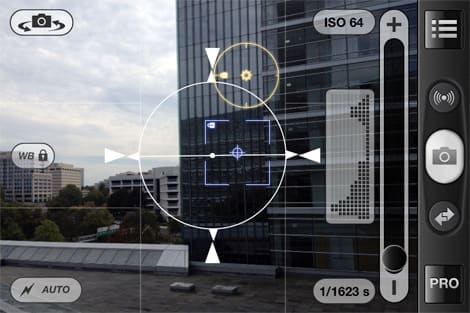
For us, the big selling point is the ability to set focus and exposure by tapping the screen in a different place for each respective function. As you'll see above, you can meter for one area with the yellow target, and focus with the blue target. Initially it can be a little difficult to get the hang of, so be sure to take some time to figure it out before you go on that photo safari. (It does have an "Auto" mode, with an app like this, what's the point?)
Among the coolest tools are the on-screen grid and histogram displays. You'll see in the menu below that you have three grids to choose from, and they're quite useful for carefully framing your compositions.

There are other features, like a rapid shooting mode, an on-board compass, a QR code reader, a really useful level tool (the white triangles on the crosshairs above), and a function to keep the front facing light on continuously, rather than just when the flash fires. You may not find a use for all these functions right away, but with these photo tools in your pocket, you'll have a more versatile camera when you need it.
What ProCamera Could Do Better
ProCamera offers you a host of features, but all those tools can really clutter the screen. We found ourselves getting a little distracted by the histogram and shutter speed, rather than focusing on framing a good shot. That's easily rectified by turning this information off, however. Another potential downside is the lack of integrated effects, but with so many effects apps on the market it's not a deal-breaker.
Worth A Download?
The asking price of $2.99 makes ProCamera a little bit more expensive than the many free or $0.99 photo apps out there, but it's a small price to pay for the awesome functionality you get in return. Honestly, we don't think there are many things it could do better.
{:{PhotoGallery article.attachments}:}
