Pros
Cons
Testing / Performance
The Casio Z1000 faced its first challenge in the testing studio attempting to reproduce realistic colors. Historically, Exilim digital cameras have had trouble in this area, but new models come with new technology so we always hope for the best. We tested the Z1000 by snapping several well lit shots of an industry standard color chart manufactured by GretagMacbeth. The color chart has 24 tiles with different colors in each. The Casio Z1000’s pictures of the chart were uploaded into Imatest imaging software, which output the following modified chart. The outer square of each tile shows the Z1000’s color, while the vertical rectangle in the center of the tile shows the original color of the chart. The inner square of the tile shows the ideal color corrected for luminance by the software.
If you’re having trouble distinguishing the greens from each other, check out the chart below. It shows the same information in an easier to decipher graph. The circles represent the Casio Z1000’s produced colors, while the squares represent what they should be (the ideal colors from the GretagMacbeth chart). The line tethering the two shapes shows the degree of error – the longer the line, the more inaccurate the color.
This chart looks very similar to the one that the Casio Exilim EX-S600 produced. Many of the same colors are exaggerated, particularly the blues. The Z1000 went a little farther though and exaggerated the greens too. The two cameras’ colors also differ in their color saturation. The S600 over-saturated by 8 percent, which is typical of a compact digital camera. The Z1000 under-saturated by almost 5 percent. For its halfhearted effort, this Casio received an overall color score of 5.83, which is even worse than the S600’s 6.7. The Casio Exilim Z1000 had a mean color error of 8.39 and really shouldn’t be counted on for realistic looking pictures. **Still Life Scene
**Below is a shot of our retro plastic still life array, captured with the Casio Exilim EX-Z1000.
[
Click on the image above to view the full resolution file (CAUTION: liked image is very large!)](https://www.reviewed.com/cameras/viewer.php?picture=Z1000-StillLife-LG.jpg)
**Resolution ***(3.48)
*The Casio Exilim EX-Z1000 advertises a massive amount of resolution for a compact digital camera. With an advertised 10.1 megapixels, the Z1000’s resolution specs rival those of fancier and pricier DSLRs. But advertised pixel counts aren’t always completely reliable. To see how effective the Z1000’s 10.1 megapixels are, we took several well lit pictures of an industry standard resolution chart and loaded them into Imatest imaging software. The program analyzed all the shots, which were taken at various focal lengths and apertures, and selected the absolute sharpest shot. That shot is pictured below and was taken using an aperture of f/5.4 and a focal length of 23.7 mm.
[
Click on the image above to view the full res file](https://www.reviewed.com/cameras/viewer.php?picture=Z1000-ResCH-LG.jpg)
Imatest output quantitative resolution results in terms of line widths per picture height (lw/ph), which is a theoretical measurement of how many black and white lines could fit across the frame without blurring. The Casio Exilim EX-Z1000 resolved 1606 lw/ph horizontally while under-sharpening just 0.93 percent. The camera resolved 1577 lw/ph vertically and under-sharpened slightly more, but nothing out of control, at 1.59 percent.
The Z1000’s resolution results aren’t as impressive as its specifications might indicate. In contrast, the Sony W100 resolved 1856 lw/ph horizontally and 1310 lw/ph vertically – and it only advertises 8.1 megapixels. The Canon PowerShot SD700, which advertises 6 effective megapixels, read 1907 lw/ph horizontally and 1844 lw/ph vertically. The Fujifilm FinePix F30 read 2005 lw/ph horizontally and 1786 lw/ph vertically with its 6.3-megapixel count, but used a lot more in-camera sharpening.
Overall, the actual resolution is a bit disappointing as its numbers rival results from cameras that advertise far less pixels.
Noise – Auto ISO* (3.06) *
The Casio Z1000 is built for point-and-shooters with its automatic modes and slim frame. It is expected that the automatic ISO function will be used often because of its audience that appreciates snapping pictures without worrying about which ISO to select and what white balance mode to choose and such. Unfortunately, the Z1000 metered our bright scene and automatically selected an ISO that produced as much noise as was found at the manual ISO 200 setting. This is too much noise and too high of a sensitivity for the light levels used in this test. Thus, the Z1000 came out with an overall automatic ISO noise score of 3.06, which is quite poor but still better than the Casio S600’s 2.1 score.
Noise – Manual ISO* (5.70)***
**The Casio Z1000 was challenged yet again when its noise levels in the manual ISO settings were tested. This Exilim has a disappointingly short general ISO range from 80-400 with only four stops: 80, 100, 200 and 400. We tested the noise at each of these settings and ran a regression analysis to determine the overall score. Below is a chart showing the ISO sensitivities on the horizontal plane and the noise levels on the vertical plane.
Once again, this steady curve looks familiar – like the Casio S600’s noise chart. The results differ a bit though. The Z1000’s ISO 80 setting has more noise, so it has a shorter slope as the two cameras produce about the same amount of noise at ISO 400. The Z1000 squeaked by with an overall manual ISO noise score of 5.7 compared with the S600’s 5.18 digits, but it should be kept in mind that the manual ISO selection on these models is generally short.
**Low Light Performance ***(1.5)*
This automatically oriented digital camera does not have a manual shutter speed setting to lengthen the exposure time, so shooting in low light got very interesting in the studio. The night scene mode in the Best Shot selection was used, and although it had its problems it was the best we could do. We tested the camera in lighting conditions of 60, 30, 15 and 5 lux. The 60 lux test is a fairly common light situation roughly equivalent to pulling the shades and relying on two soft lamps in the living room. The 30 lux test is like photographing in a room with a single 40-watt bulb. The 15 lux test is something like a very dim night light, with 5 lux making it hard to even find the shutter release button. Below are the images taken in this lighting.
The images are all under-exposed and horribly blurry too. The camera sat atop a tripod and was activated with a 20-second self-timer so as to minimize camera shake. However, it is the auto focus system to blame. When photographing the color chart in low light, the Z1000 would shoot out a constant white beam of light. Whereas most digital cameras use the beam only to focus and then turn it off prior to capture, the Z1000 kept shooting the beam even when the shutter was open – which got in the picture several times. The resultant pictures are extremely blurry and look similar to those taken by the slim Casio S600.
Despite using the night scene mode to get longer shutter speeds, the exposure time still isn’t incredibly long. The longest it could scrounge was an entire second (yes, just one) at 5 lux. Below is a chart showing the exposure time on the horizontal axis and the noise level on the vertical axis. Often, noise increases with longer exposures.
Pictures in low light are already unusable because of the poor auto focus system and resultant blurry images, but the abundant noise just adds to the evidence that the Z1000 should be banned from snapping shots in limited light.
**Dynamic Range ***(2.0)*Cameras set their exposure for the middle of the brightness range, in order to record subjects that are neither very bright nor very dark. Most parts of most subjects, including faces and most plants and animals, fall into the medium brightness range. Dynamic range measures how much brighter or darker parts of the subject can be and still show detail in a picture. This is important, because every subject has highlights and shadows. With a camera that has poor dynamic range, the highlights look like blobs of pure white and the shadows appear as pure black. We test dynamic range by photographing a Stouffer test chart. It shows a series of rectangles ranging from very bright to very dark. We analyze the images of the chart with Imatest software, which measures the number of tonal steps the camera captures. Imatest measures dynamic range at high and low quality levels, and we report both results. Dynamic range varies with a camera's ISO setting, so we test cameras throughout their range of ISOs.
The Casio EX-Z1000 did poorly on our dynamic range test. We tested two samples of the Z1000, and both scored poorly: so poorly that we consulted with an engineer at Imatest, who is confident that our results are reliable. The Z1000 is not capable of shooting decently exposed pictures in bright light.
Casio Z1000 - Dynamic Range - ISO50
Casio Z1000 - Dynamic Range - ISO400*
Speed / Timing*Start-up to First Shot (7.39)*The Casio Z1000 managed to start up and capture a frame in 2.61 seconds, which is typical of digital cameras with live previews. 2.61 seconds is a very long time, compared to how long most spontaneous moments last – users who hope to catch a moment of surprise - a high-five, a hug, a shout, birthday candles getting blown out and so on - better have the camera turned on before anything good happens. *Shot to Shot Time (9.74)*The EX-Z1000 has four continuous shooting modes. In "Normal Speed" mode, it hits 0.7 frames per second, which is very slow, but it keeps on going as long as the shutter release is held down. In "High Speed" mode, it shoots 3 frames in less than 3/4 of a second, for a rate of 4.1 fps. It hit 4.1 fps in "Flash Cont.," with the same 3-frame burst it has in High Speed. "Zoom Cont." isn't continuous at all – it shoots a single, full-resolution, 10.1 megapixel shot and saves the full frame and a 3-megapixel crop. The wrinkle is that the user sets the region of the frame to be cropped before taking the shot. *Shutter to Shot Time (8.64)*What users hate most about digital cameras is the lag between the moment they press the shutter and the moment the camera gets around to actually taking the picture. Our consistent result with this Exilim was 0.18 seconds, which is much better than those of most competing cameras. It's not as good as the hulking DSLRs that the pros use to photograph sports, but it's noticeably better than many small cameras.
Physical Tour
Front*(6.5)*The front of the Casio Exilim EX-Z1000 has a simple style compared to preceding models. The newest point-and-shoot, the EX-Z1000, however, returns to its minimalist style of Casio’s earliest models. The lens assembly, which makes up half the front surface, is flush to the right. Like many new point-and-shoot models, the lens has a collapsible barrel for flat storage. Above the lens is the auto focus assist light. Diagonal from the AF assist light is a small microphone hole. The flash is small and off center. Next to the flash is a modest size Casio logo. In the same lettering, the bottom front displays the Exilim’s capabilities: "10.1 Mega Pixels." The metal embossed text "EXILIM" is the center feature next to the lens.
**Back***(7.25)*The majority of the camera back is the LCD screen, which fills up more than 3/4 of the back’s surface. With claims that it is the 'world's first 2.8-inch wide and bright LCD,' the Casio EX-Z1000 displays a much larger LCD screen than other super-compact point-and-shoot cameras. The Z1000 has the largest LCD monitor that Casio offers, although there are a handful of 2.8-inch and 3-inch screens currently available on other models. On the LCD screen is the Exilim logo, which stands out from the limited text on the back.
To the right of the LCD is a 4-way controller that is slightly elevated from the back surface, sitting on a disk. The controller is separated from the other noticeably smaller, flatter buttons, including the Menu button above it, and the curious 'BS' (Best Shot) and trash buttons, located under the multi-selector. Above the multi-function buttons is an ineffective thumb grip of 5 small raised dots.
**Left Side ***(7.5)*The rounded left side of the camera body maintains the overall style of the sleek, metal camera. Notably absent are any buttons or text. Instead, the left side has a vertical seam that is a tight metal fit.

Right Side*(6.75)*The main feature of the right side of the body is the swiveling eyelet for the wrist strap. Like the left side, the right side is smooth and plain with another tight seam and two small screws.
Top*(7.0)*Consistent with the rest of the camera, the top bears slick chrome with "Digital Camera EX-Z1000" in very small type on the left. The shutter button is located on the right and is elevated on a rotating switch for zoom. Rotate left to zoom out and right to magnify. Next to the shutter button is a tiny power button.
The top of the camera slants towards the back, making the three small icon buttons easy to reach from both above and from behind when using the LCD. The display button is near the center, and the playback button is next to the record button, which is used for stills and video.
**Bottom***(6.75)*
On the bottom right of the Z1000 is the battery and card reader compartment that opens by sliding the plastic door. The Casio serial number is printed on the door. On the bottom center is the port for the camera dock and above the port is a slightly off-center tripod socket. The speaker grill is on the left, along with three small screws that hold the camera together.
Components
Viewfinder*(0.0)*The EX-Z1000 has no optical viewfinder. With such a large LCD, there's no place to put one. Casio has put very small viewfinders on previous Exilim cameras. They're hard to use, but some owners like to save battery power by shutting off the LCD and relying on the viewfinder. That's not an option here. **LCD Screen***(8.0)*The Casio Z1000's 2.8-inch, 230,400-pixel LCD is wide format, something like HDTV, but not quite as radical a ratio. When the camera is shooting or displaying in 16:9 format, it letterboxes the image slightly, showing stripes of black above and below the image. Casio gives the user two options for using the interesting shape: it offers a "Panel" layout that displays a set of shooting parameters along the right side, allowing quick access to the settings with the 4-way controller. It also offers a more conventional layout, with shooting data superimposed on the image. In 16:9 mode, the Panel display still shows on the right side of the frame, decreasing the size of the displayed image. It's too bad that Casio didn't move the icons into a horizontal panel along the top or bottom of the frame in 16:9 mode – the image could have been much bigger, without a bunch of wasted space. The LCD is very bright, and remains visible in bright sun. Outdoors, it's good enough to compose shots and read menus, but users still need shade to check images. Our sample showed up with one malfunctioning pixel, which glows bright blue as long as the camera is on. We also found that the LCD preview accurately shows what will be in the final image. Many cameras' displays show less of the image than the camera shoots, but the Z1000's is close to spot-on. **Flash***(6.0)*

The EX-Z1000's flash is tiny. If it was a coin slot - and that's about how it's shaped - it wouldn't be wide enough to take quarters. Small light sources give off harsh, unflattering light that accentuates wrinkles and blemishes, and they cast harsh shadows. Since the flash is to the right of the lens, as the user holds the camera, it will cast harsh shadows to the left of the subjects. If it were directly above the lens, it would cast shadows directly behind the subjects, and the shadows wouldn't appear as much in the pictures. We found that the flash works out to about 12 feet when the Casio Exilim EX-Z1000 is set to ISO 400, and the zoom is at the wide setting. Zooming to telephoto cuts the range about in half. The flash illumination is pretty even, darkening only very close to the corners. ****

Zoom Lens*(6.0)*****The Casio Exilim Z1000's LCD and the 10.1-megapixel sensor may generate some excitement. That's good for Casio’s marketing, because it can gloss over the dull lens: a 3x optical zoom with barely any wide-angle end and quite moderate telephoto, its maximum aperture ranges from a healthy f/2.8 to a very dim f/5.4. It only has two aperture settings. At wide-angle, it stops down to f/5.6. The minimum aperture decreases as the lens zooms. The smallest aperture we noticed while shooting was f/10.5. The lens mount telescopes in three sections, and the mechanics aren't particularly robust – they wobble. We noticed color fringing in high-contrast subjects at the edges of the frame. Fringing shows up as discoloration along the boundary between bright and dark regions. We also noticed distortion at the wide angle setting, in which straight lines bow out, away from the center of the frame.
Design / Layout
Model Design / Appearance*(7.0)*The EX-Z1000 is much plainer and more appealing than previous Casio Exilims. Casio dropped the chrome lumps on the front that were ineffective as a hand grip and the chrome bolts that looked incongruously automotive. The mix of curves, rounded corners, flat faces and right angles remains, and it's a winning combination without the extra ornamentation. The satin metal finish shows fingerprints too readily, but other than that, the EX-Z1000 has a simple, clean and winning look. **Size / Portability***(6.5)*At 3.62 x 2.3 x 0.88 inches, the Z1000 will fit in pretty small pockets, pouches and purses. Its metal skin seems more durable than the plastic that dominates other cameras, but this Casio is poorly sealed against dust and moisture. That's a problem for nearly all cameras with telescoping lenses, but the EX-Z1000 adds an exposed data port for its dock and an unsealed battery/SD card door. The poor seals mean that the camera should be protected in a case when transported. Casio lists the Z1000's weight as 4.9 ounces, without battery or SD card. The card and battery don't weigh much, so users won’t need a neck strap or anything to tote it around.
Handling Ability*(6.25)*It's comfortable to hold the Casio Exilim EX-Z1000. The right-hand grip feels good – there is a good spot for the user's thumb, and there is plenty of room for the middle and ring fingers on the front of the camera. The camera is not too tall for most users to hold the top and bottom with the left hand's thumb and index finger. The EX-Z1000 can be a slippery camera, because its surface is smooth metal, except for the textured metal text on the face. It would be wise to use the wrist strap.
Control Button / Dial Positioning / Size*(5.75)*The EX-Z1000 has small buttons, which seem to be more of an esthetic choice than a practical one – there's room for bigger ones. The EX-Z1000 has a push-button power control, a choice that seems to leave designers ambivalent – the camera should be easy to start, but the button shouldn't power up the camera accidentally when something bumps it in a pocket or backpack. Casio's designers went tiny with the power button, but didn't recess it, a common choice designers use to protect power buttons. This Casio is not as easy to turn on as it should be, and it is too vulnerable to being accidentally powered up. The four-way control is very responsive. It's easy to hit the right quadrant, and the assembly seems durable.
Menu ***(6.0)*Because the EX-Z1000 has relatively few buttons and mechanical controls, its menus are proportionately more important to its operation. In general, the menus are clumsy. They aren't divided into natural categories, and the user can end up in a guessing game, trying to figure out where to look for a particular control.
A separate menu comes up in Playback mode.
Ease of Use***(5.75)*The basic functions of the EX-Z1000 are accessible and clear. Users who understand the basic parameters of photography will have an easy time using the camera, as long as they want an automatic camera. It's harder for two other groups: absolute novices and users who want manual control. Novices may get in trouble because even the most automated modes allow the user to set ISO and to lighten or darken the image, among many other parameters. There is no "foolproof" mode that sets everything, and prevents the user from making obvious mistakes. The user who wants manual control will be frustrated because there is relatively little manual control, and what's available is cumbersome to use. The Casio Exilim EX-Z1000 comes with a manual on CD-ROM. A print manual was converted to PDF, and it doesn't function as well as an electronic document should. A paper manual isn't necessarily better than an electronic one, but when the manufacturer doesn't adapt the manual to the digital format – improving search function, formatting pages to fit onscreen and so on – then the digital version is inferior. That's the case here.
Modes
Auto Mode*(6.25)*The Casio Z1000's Auto or Snapshot mode is a messy combination of other cameras' "Simple" or "Easy" modes and a less automated Program mode. The EX-Z1000 refers to it as both Auto and Snapshot. If the camera has not been set to remember any settings (in the Memory heading of the menus), turning the camera on starts in Auto mode, and everything but zoom is determined by the camera. On the other hand, the user has the option of setting ISO, white balance, focus mode and exposure compensation, among other settings. This is unlike Simple and Easy modes, which lock the user out of those parameters. The Casio Exilim EX-Z1000, which will appeal to very casual snapshooters, should have a setting like that, for people who want a setting that will keep them out of trouble.
**Movie Mode ***(4.5)*The EX-Z1000's movie mode has three quality settings: HQ shoots 640 x 480-pixel resolution at 25 frames per second, with low compression; Normal also shoots at 640 x 480 and 25 fps, but with more compression, and LP shoots at 320 x 240 and 12.5 fps, with more compression. The Casio Z1000 locks its optical zoom while shooting movies, and does not activate its auto focus system in movie mode. Focus is set to Pan focus, which maximizes depth of field, or infinity. The 4x digital zoom is available in movie mode. The EX-Z1000's sound quality is poor. There was a low hiss in all of our movies, and the camera picked up the sound of buttons being pressed on the camera. Because the camera doesn't focus or allow optical zoom in movie mode, there was no noise from those functions. Casio warns against shooting movies from too far away, because the microphone won't pick up the sound. Unfortunately, the camera doesn't focus very close in movie mode, so it's a tough balance.
Drive / Burst Mode*(7.5)*The EX-Z1000 has four continuous shooting modes, so called. Three of them are real. Normal shoots at less than a frame per second, but goes on indefinitely. High Speed shoots a burst of 3 frames in less than 3/4 of a second. Flash Continuous shoots 3 frames in less than 3/4 of a second, with flash. Zoom Continuous is not really a burst mode. It shoots a single frame, and records that image, plus a cropped version of the same shot. The fast bursts are significantly faster than most compact cameras, and border on usefulness for action photography.
Playback Mode*(8.5)*The Casio Exilim EX-Z1000 plays back saved images full-frame, enlarged up to 8x, or as 12 thumbnail images at a time. It has a calendar interface that can be called up to search for images by date. When a single image is displayed, the user can display shooting information, including a histogram, superimposed.**

** Playback has a menu option to make a composite image from several frames of a movie clip. The keystone tool for distortion correction can be used manually on images, and existing images can be color-corrected. Other options include cropping, resizing, rotating, printing, adding voice memos, protecting images from deletion, saving as favorites, and copying to and from internal memory. The EX-Z1000 can edit the capture date of photos. The EX-Z1000's slide show feature allows the user to show snapshots, movies or both in sequence, or to show only the images saved as favorites. The user can set the slide show to run for 1 minute to an hour, and can set images to display for from 1 to 30 seconds. The Z1000 plays the full audio track for movies, or an audio memo associated with a snapshot, regardless of how short the interval is set. That leads to images showing up over completely unrelated sound, and unintentional hilarity.
Custom Image Presets*(8.25)*Casio is generally heavy on the custom presets, and the EX-Z1000 offers a good share of them, ranging from commonplace to wacky. The wackiest thing about them is that they are accessed by pressing a button labeled "BS." It stands for "Best Shot." No, really, it does. Nothing barnyard about it. The settings are: Snapshot/Auto, Portrait, Scenery, Portrait with Scenery, Children, Sports, Candlelight Portrait, Party, Pet, Flower, Natural Green, Autumn Leaves, Soft Flowing Water, Splashy Water, Sundown, Night Scene, Night Scene Portrait, Fireworks, Food, Text, Collection, eBay, Backlight, Anti-Shake, High Sensitivity, Pastel, Illustration, Cross, Monochrome, Retro, Twilight, ID Photo, Old Photo, Business Cards and Documents, White Board, and voice recording only. The Casio Z1000 can also save an indeterminate number of user-defined modes. To define a mode, users select an image that has been shot with the parameters they want to save. A few of the BS settings require some explanation: Candlelight Portrait boosts ISO as high as 3200, and sets white balance to keep candlelight looking yellow and warm. Collection and eBay are similar, and help the user line up the subject squarely, but the eBay mode sets the resolution low, for use on the Web. Business Card and Documents, and White Board, automatically start up the keystone adjustment to square up images that might be skewed. Soft Flowing Water forces a slow shutter speed to blur moving water, while Splashy Water forces a fast shutter to freeze the motion of moving water. Retro is a sepia-toned monochrome. Twilight tints things purple, Sunset tints them red, and Natural Green boosts existing greens. Pastel and Illustration find edges, sharpen and posterize, though pastel lightens tones that aren't along edges. Old Photo is supposed to restore old snapshots by boosting saturation and allowing keystone adjustment; it does those things, but that's often not enough to get a natural picture. If the faded snapshot has as a color shift, the Old Photo mode will produce an image with colors that are bright, but wierd.
Control Options
Manual Control OptionsExposure on the EX-Z1000 is automatic, with indirect control available via the exposure compensation. Other parameters, including ISO, white balance and focus, can be set manually. ** Focus***Auto Focus (5.75) *The Casio Exilim Z1000 typically settles on a focus point quickly, even in low light, and given the extremely short focal length of the lens, it's not surprising that it's usually well-focused. Oddly, though, the focus mechanism can be erratic. While shooting part of our suite of tests, we took multiple frames of a target with the EX-Z1000 mounted on a tripod. The camera didn't move and the bright, contrasty subject didn't move either. All that changed from shot to shot was the ISO and the exposure compensation. Still, sometimes the EX-Z1000 couldn't focus on the target at all, and sometimes it got it just right. Multiple trials at the same settings gave varying results. The EX-Z1000 also offers a macro setting, for close-ups as near as a couple of inches from the lens, infinity focus, and "Pan Focus," which adjusts the camera for a compromise shooting distance, so that as much as possible is in focus. The Pan Focus setting changes as the lens zooms. *Manual** Focus (5.0)*The EX-Z1000 magnifies the center of the frame in the manual focus mode, and the four-way controller provides the user interface. The control is accurate – it doesn't overshoot the focus point by continuing to adjust the lens after the button is released. Overshoot is a common problem on small cameras, and Casio deserves praise for avoiding that problem. The enlarged view is jagged and grainy, though, making it a little tough to judge focus on the screen.
Exposure*(6.75)*
The user can adjust the EX-Z1000's exposure by up to 2 stops above or below the metered setting, in steps of 1/3-stop. Two stops is a useful range for overcoming backlighting and other tricky situations. Though other cameras offer wider ranges, most users won't need more than what the Casio Z1000 offers.
Metering*(7.0)*The Casio Exilim EX-Z1000 offers the typical metering choices for digital cameras – even the fanciest, most complicated ones. The choices are "Multi," which takes a number of readings all over the frame, and compares them to set exposure; "Spot," which measures a very small area of the frame, right in the middle; and "Center-weighted," which measures the whole frame at once, but gives preference to the middle. Snapshot manufacturers have labored mightily to get their "Multi" patterns to work reliably, and it's the best choice on the Z1000. Nearly all of the time, it produces the best result. "Spot" is appropriate for users who operate cameras manually, an option not available on the EX-Z1000.
White Balance*(7.0)*The Z1000 has a functional Auto white balance setting, plus presets for Sun, Cloudy, Shade, two fluorescent types and Tungsten. The settings err on the side of flattering color, which suits the target market for this camera. The EX-Z1000 also has a manual setting for taking custom white balance settings. It's accurate, but it allows only one setting to be saved.
ISO*(6.75)*
The EX-Z1000 has ISO settings of 50, 100, 200 and 400. In its low-light and anti-shake modes, the camera will increase the ISO to 800, 1600 and 3200, but the user can't set these manually. The higher settings produce an enormous hit on image quality.
Shutter Speed*(0.0)*Shutter speeds from a 1/2 second to 1/2000th of a second are par for the course on a pocket camera like the EX-Z1000. The night scene mode extends the range to 4 seconds. Most users can't hand-hold the camera below 1/30th of a second unless they're using flash or the picture will turn out blurry.
Aperture*(0.0)*The EX-Z1000's maximum aperture varies with its zoom setting, running from f/2.8 to f/5.4. The minimum aperture runs from f/5.6 to f/10.5. With such a short focal length, aperture doesn't have a big effect on depth of field, so the minimum aperture is not a big problem. The very small maximum aperture at the telephoto setting will probably limit low-light and flash zoom shots.
Image Parameters
Picture Quality / Size Options*(6.5)*The EX-Z1000 offers a range of file sizes. The maximum is 3648 x 2736 pixels. At other aspect ratios, a 3:2-format 3648 x 2432 and a widescreen 16:9 3648 x 2048 are also available. Smaller sizes include 2560 x 1920, for 5 megapixels; 2048 x 1536, for 3 megapixels, plus 1600 x 1200 and 640 x 480. This Exilim digital camera records JPEGs at Fine, Normal and Economy compression sizes. Normal and Economy significantly degrade image quality though.
Picture Effects Mode*(5.5)*The EX-Z1000 offers black-and-white and sepia-toned images, as many simple cameras do. It adds a couple of unusual effects as well. Its Pastel setting converts scenes to broad patches of pale colors. Illustration is similar, but adds black outlines along contrasting edges. Either might be fun occasionally, but they're gimmicks, and will get boring if they're used too much. This Exilim is supposed to offer keystone correction and color correction in-camera. Oddly, the color correction menu item activated the keystone function, which works as advertised. The keystone menu item didn't do anything. We could not access the color correction function at all.
Connectivity / Extras
Connectivity*Software (5.0)*The EX-Z1000 is bundled with Photo Loader and Photohands software, for image management and minor editing. It's possible to organize images, rotate them, color correct, crop and retouch them. The software is limited and clunky. Inexplicably, it uses illustrations of animals on the buttons for color correction, resizing, rotation and printing. The buttons take up too much space on the screen, and don't add to usability. *Jacks, Ports, Plugs (6.0)***

**The Casio Exilim EX-Z1000 comes with a dock, which can connect via a USB cable to a computer or printer. The dock also has an AV port to show images, movies and slideshows on a television. The dock has a power supply for charging the EX-Z1000's battery.
*Direct Print Options (6.0)*Via its dock, the EX-Z1000 can connect to PictBridge printers. The user can specify print sizes of 3.5 x 5, 4 x 6, 5 x 7, and 8.5 x 11 inches, or allow the printer to specify size. The user can also choose to print the date on the image. The Casio Z1000 can also create DPOF print orders, to select several images to print, and the number of each to make. The EX-Z1000 can print a DPOF order via PictBridge. It's also possible to print a DPOF order commercially. *Battery (7.25)*The EX-Z1000 has a custom lithium-ion battery with a 1300 mAh capacity. The battery lasted through our testing, which is generally pretty hard on batteries. Lithium-ion batteries typically last

longer between charges than the NiMH type used in cameras that take AA cells. They are also smaller and lighter-weight.
Memory (3.5)*The Casio EX-Z1000 has a token 8 MB of internal memory, enough to hold one or two full-size, best-quality images. The Z1000 also takes SD memory cards, the most common and least expensive memory format used in small cameras. Given the Z1000's large file size, users will want to get at least a 512 MB card, which shouldn't cost more than $40 or $50.
**Other Features**(6.0)**Rapid Flash - *Rapid Flash allows the user to take multiple-shot bursts with flash – it's a feature unique to Casio.
*Keystone Compensation - *Keystone compensation straightens up images that should be square. The feature works well, though we accessed it through the color correction menu.
*User Select Mode - *The user can save up to 999 custom shooting modes. No one needs that many, but no one will ever run out.
Overall Impressions
**Value ***(4.5)*We're supposed to be amazed that Casio is releasing a 10.1 megapixel camera with a list price of $399.99. We are amazed, but not in a pleasant way. The Z1000's resolution is pretty much a waste – its image quality simply doesn't justify it. Its lack of manual controls means that users can't shoot carefully with the Z1000. Given its size and interface, the Casio Z1000 should be a snapshot camera. With its durable metal body, wide LCD and several fun features, it can be a nice snapshooter. The problem is that most users won't like coming home from a party or vacation with 2 gigabytes of snapshots, which is what they'll do if they crank the Z1000 up to maximum quality – which is a must – and maximum resolution. And if they don't use the maximum resolution, why should they pay for it?
Comparisons*[

Canon PowerShot A620](https://www.reviewed.com/cameras/content/Canon-PowerShot-A620-Digital-Camera-Review-.htm) - *The Canon PowerShot A620 weighs in with 7.1 megapixels – far short of the Casio Z1000's 10.1 rating. Still, either spec is plenty for making even 8 x 10-inch enlargements – something most snapshooters do only rarely. The A620 offers excellent manual controls, a tilting and swinging LCD, and better image quality than the Z1000. The A620 is more boxy than the Z1000, but it is still pretty small. Selling for under $250 online, the A620 ought to give pause to the prospective Casio buyer.
**
***[
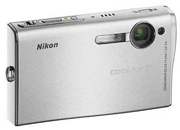
Nikon Coolpix S6](https://www.reviewed.com/cameras/content/Nikon-Coolpix-S6.htm) - *The Nikon Coolpix S6 has a 6-megapixel sensor, much smaller than the Z1000, but with significantly better image quality. Because its lens is internal, rather than telescoping, the S6 is much better-sealed against dust and moisture than the Z1000. The S6's 3-inch LCD is bigger than the Z1000's elongated 2.8-inch unit. The S6 also has WiFi connectivity, for convenient downloads. Selling for about $300 online, the S6 is small and stylish, like the Z1000. It features Nikon's face-priority autofocus and in-camera red-eye repair, both of which are more useful than Casio's keystone repair.
*[

Sony Cyber-shot DSC-W100](https://www.reviewed.com/cameras/content/Sony-Cyber-shot-DSC-W100-Digital-Camera-Review-.htm) - *The Sony Cyber-shot DSC-W100 is an 8-megapixel point-and-shoot that sells for a bit more than $300 online. Although 8 megapixels is significantly less than the Z1000's 10.1, it's really enough. The W100 has better image quality, with better noise and dynamic range scores than the Z1000. The Sony W100 also has much better manual controls.
Who It’s For*Point-and-Shooters - The EX-Z1000 is a point-and-shoot camera, but it costs more than some comparable cameras, because of its high resolution. On the other hand, the metal body and simple automatic operation should appeal to casual users.
*Budget Consumers - *The EX-Z1000 comes at a premium. Budget buyers should look for a cheaper alternative, perhaps with good manual controls. There are many models that will yield superior image quality at a lower price.
*Gadget Freaks - Most gadget freaks want more than high resolution, and the EX-Z1000 has some nice in-camera editing options, but nothing technologically revolutionary. *Manual Control Freaks - Without a manual mode, the Z1000 isn't a fit for this group. *Pros/Serious Amateurs - *The Casio Exilim EX-Z1000 won’t satisfy this group. It lacks controls and image quality, though the metal casing and large LCD might be appealing. *
Conclusion
ConclusionThe EX-Z1000 is not the leading camera its specs suggest it might be. It demonstrates why other manufactures haven't made 10-megapixel ultra-compact cameras: 1) they can't get good image quality out of such small sensors; 2) snapshooters don't need that much resolution; 3) it's a pain in the neck to store and download such large files. The Z1000 does offer some enticing options - its metal body, slim size, vaguely entertaining Best Shot modes, and the option of recording nearly a thousand custom models however, these features are all available on cheaper and smaller Casios. Simply put, poor-quality, 10.1-megapixel files don't justify a $399 price tag.
Specs / Ratings
Specs Table{{manufacturer_specs_table}}{{raw_scores_table}}
Photo Gallery
Meet the tester

Patrick Singleton
Editor
Patrick Singleton is a valued contributor to the Reviewed.com family of sites.
Checking our work.
Our team is here to help you buy the best stuff and love what you own. Our writers, editors, and experts obsess over the products we cover to make sure you're confident and satisfied. Have a different opinion about something we recommend? Email us and we'll compare notes.
Shoot us an email