Pros
Cons
Testing / Performance

The different portions of the tiles look discolored. To make sure this isn’t just an optical allusion, Imatest output a graph with the ideal colors plotted as squares and the Olympus Stylus 1000’s colors plotted as circles.

Ideally, the shapes would be on top of each other showing no difference between the ideal and the camera’s colors. This is definitely not the case though. The Stylus 1000’s colors are loosely tied to the original colors of the GretagMacbeth chart. Part of the problem is the camera’s inability to properly white balance the scene; even the white tone in the center is off. Many compact cameras exaggerate warm tones on purpose to enhance skin tones in portraits. The Olympus Stylus 1000 is opposite though; its cooler colors are extremely exaggerated and its red colors are among the most accurate in the spectrum. The Olympus Stylus 1000 received a truly awful overall color score of 5.45, which ranks even lower than the Stylus 800’s 6.12 mark. The new model had a mean color error of 11.2 and oversaturated colors by 5 percent.
Still Life Scene
Below is a shot of our standard still life scene, shot with the Olympus Stylus 1000.
Click on the image above to view the full resolution file.
Resolution*(5.09)*This is supposedly the bread and butter of the Olympus Stylus 1000. It advertises a whooping 10.1 megapixels, which is a huge amount for a point-and-shoot digital camera. We tested the image sensor’s ability to capture detail by photographing an industry standard resolution chart. We tried several different focal lengths and apertures, and uploaded the pictures into Imatest to find the sharpest one. It determined that the shot below, taken at f/4.7 and 22.2mm, is the sharpest one gleaned from the Stylus 1000.
[

Click on the image above to view the full resolution file](https://www.reviewed.com/cameras/viewer.php?picture=OlyStylus1000-ResCH-LG.jpg)
When the image is downloaded and magnified, readers can see that its edges are slightly blurred and even discolored. Imatest helps us identify just how sharp this picture is by quantifying it in units of line widths per picture height (lw/ph), a theoretical measurement of how many alternating black and white lines could fit across a frame horizontally and vertically. The program determined that 2004 lw/ph could be resolved horizontally, with 14.6 percent in-camera oversharpening. Vertically, the Olympus Stylus 1000 could read 2003 lw/ph with 13.6 percent oversharpening. This comes out to a 5.09 overall resolution score. This is decent for a compact digital camera but comes with a good deal of oversharpening. Images produced with the Stylus 1000 will contain a good deal of detail but will not hold up to much post-processing.
**Noise - Auto ****ISO***(2.01)*Olympus’ TruePic Turbo image processor includes some noise reduction technology, so we tested it in optimal lighting to see how it would perform. Noise usually appears in relation to the ISO setting; when the ISO is raised, the noise generally increases. We tested the auto ISO setting, but the Stylus 1000 didn’t meter the scene well in the first place. The camera produced about the same amount of noise found at ISO 300, which is way too much noise for these brightly lit conditions. The Olympus Stylus 1000’s overall auto ISO noise score of 2.01 is horrible, and is perhaps one of the worst scores we’ve seen in the past year. **Noise – Manual ****ISO***(7.41)*The Olympus Stylus 1000 has an enormous manual ISO range extending from 64 all the way up to 6400. Not all of its options can be used at the full 10-megapixel resolution. The top two settings, 3200 and 6400, can only be used when shooting at the 3-megapixel image size or smaller. A range of 64-1600 at full resolution is still respectable; we tested the camera at each full-res. manual ISO setting available to see how much noise was produced. Below is a graph showing the manual ISO settings on the horizontal axis and the noise on the vertical axis.

The amount of noise in images is disappointing. There is a steep increase in noise, so pictures are already speckled by the ISO 200 setting. The noise plateaus around ISO 400, though, and it doesn’t go much higher even when the ISO is raised another two stops. From these tests and the overall 7.41 overall manual ISO noise score, we suggest keeping the ISO below 200 when at all possible. While the Stylus 800’s overall score was similar at 7.29, its top ISO setting was only 400. And its noise levels in the lower end of the range were significantly lower than the Stylus 1000’s. **Low Light****Performance***(4.5)*The Olympus Stylus 1000 is marketed as a go-anywhere super-portable and convenient type of digital camera. Theoretically, it should be able to take great pictures whether in broad daylight or dim night. All of our other testing is done in bright studio lighting, so for this test we dim the lights to 60, 30, 15, and 5 lux. A small room softly lit by two lamps after dusk is similar to the lighting found at 60 lux. A single 40-watt bulb emits about 30 lux. The 15 and 5 lux tests are extremely dark and aren’t typical photography situations, but these tests help us define any limitations by the image sensor.
Testing in low light had its problems. The Olympus Stylus 1000’s auto focus system had trouble focusing, even with the help of the assist lamp. It had the most trouble in the 5 lux test. The darker the scene became, the colors became less and less accurate. They looked pastel at times and appeared far from ideal to the naked eye. The darker the scene became, the longer the shutter remained open and the more noise crept into the picture. Below is a chart showing just how much noise (vertical axis) showed up at the different shutter speeds (horizontal axis).
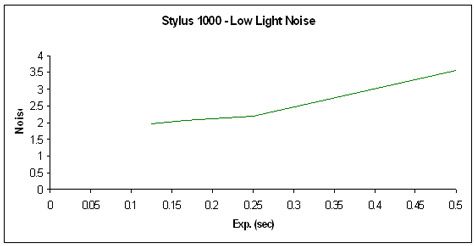
The Olympus Stylus 1000 used relatively short shutter speeds in our testing, with its slowest 0.5-second exposure time in the 5 lux test. There is an exorbitant amount of noise in this test; picture quality was definitely compromised. Overall, the Olympus Stylus 1000 is still decent in low light – mainly because of its wide ISO range. It will allow photographers to shoot a few decent pictures, unless they’re shooting in a dark broom closet and the auto focus system doesn’t cooperate. **Speed / Timing***Startup to First Shot (7.64)
The Stylus 1000 took 2.25 seconds to start up and take a shot when we pressed the power button and then the shutter. That’s not bad for a compact camera, though users should plan ahead and make sure the Stylus 1000 is on before they get in situations ripe for spontaneous pictures. *Shot to Shot (9.68)
*The Stylus 1000 does not offer a burst mode in its highest-quality SHQ or HQ modes, but in the much smaller 2048 x 1536 SQ1 mode, it shot 3.9 frames per second for a burst of 30 frames. That’s a fast, long burst, even for an advanced camera. It will be useful for sequences of all sorts of action, though at a lower quality than the camera’s best images. Don’t plan on enlarging these prints. Shutter to Shot (7.74)
*The delay between the moment the shutter is pressed and the moment the camera takes a picture can make the difference between a great shot and a useless one – a beautiful smile or the back of someone’s head, for instance. Stylus 1000 users will have a harder challenge than many other cameras impose, because it delays about 0.63 of a second between shutter and shot. That’s longer than many compact cameras take. With the Stylus 1000, users will need to anticipate action, and press the shutter before the moment they want to capture.
Physical Tour
**Front (7.0)
**The front of the Olympus Stylus 1000 isn’t exceptionally gorgeous, but it isn’t terribly comely either. The left side has a polished chrome band on it large enough for the Olympus logo. Above it is the auto focus assist lamp and the built-in flash, which is rectangular in shape. Below the Olympus logo is an embossed "Stylus 1000" that is hardly noticeable. The right side of the front has an Olympus lens, which is labeled as such along with its specs: "AF 3x Optical Zoom 7.4-22.2mm 1:2.8-4.7." The lens has a polished outer rim and several duller barrels that it extends from. The actual glass lens element is exposed by a built-in lens cap. To the top right of the lens, the camera boasts its pixel count: "10.0 Megapixel." To the top left are three holes for the built-in microphone to pick up sound in the movie mode.

**Back **(7.0)The back side looks similar to other digital cameras with the large LCD screen on the left side and the controls on the right. The LCD screen isn’t throned on a platform, but remains flush with the rest of the camera body and has an Olympus logo at its bottom. On the top of the right side is the zoom lever, which is a single button with outer edges that protrudes more than the scooped center. To its bottom right is the mode dial, which faces users and must be rotated from the right side. To the left of the mode dial is a small LED indicator. Below these elements are the multi-selector and four buttons. The multi-selector has a central OK/Func. button surrounded by a single donut-shaped ring. The donut has been nibbled at four edges, and there are four small circular buttons that surround the navigational system. Clockwise from the top left, they are for Menu, Digital Image Stabilization/Perfect Fix/Print, Delete, and Disp./Help Guide. On the multi-selector donut itself are four icons. They are embossed and very hard to see, but they are (from top, clockwise) exposure compensation, flash, self-timer, and macro mode.

Left Side **(7.0)
**The left side of the camera is fairly featureless; no seam or screw is even visible here. From this angle, the front edge of the camera looks slightly curved while the top is peaked at the front and slides back and downward to the LCD screen. There is a chrome band that runs down this side as decoration.

**Right Side (7.0)
**The right side of the Stylus 1000 has a thicker chrome band than on the left side. In the middle of the band are two arch-shaped holes that connect to make a wrist strap eyelet. Above and below the eyelet are two screws. Above the bottom screw, but below the eyelet is a small door that encompasses half the chrome and half of the other material on the body. This is labeled: "USB, DC IN 4.5V, A/V OUT." Also from this angle, the right side of the mode dial can be seen. It has texture on it so it can be more easily rotated.

**Top (7.25)
**The top of this digital camera shows off its strange wedge shape. The left side with the lens is considerably thinner than the right edge. A chrome band runs across the top line, and thickens to a wider platform on the right side with two buttons; the smaller button on the left turns the camera on and off, while the larger one on the right snaps the pictures.

Bottom **(5.0)
**The bottom of the Stylus 1000 has a battery compartment on the left side and a tripod socket on the far right edge. The socket is located so far to the right that the camera can't sit straight on a tripod. The one side weighs the camera down and tilts the camera just slightly. In the middle of the camera is the built-in speaker.

Components
**Viewfinder (0.0)
The Olympus Stylus 1000 does not have an optical viewfinder, instead relying on its LCD screen to provide a live view to photographers. LCD Screen (8.0)
**

The Olympus Stylus 1000 has a 2.5-inch LCD screen equipped with Bright Capture technology. This allows users to view and shoot in low light. At Photokina 2006, Olympus showed off this technology using a kitschy pink car with dark tinted windows and an Elvis mannequin inside. Show attendants couldn’t see through the windows with the naked eye, but could use the Bright Capture LCD screen to see Elvis through the window. The screen’s brightness can be tweaked further with 15 selectable levels. The LCD screen’s view is wide enough to hold it to the right and left sides and still see the image, but holding it above or below the head solarized the screen making it hard to frame shots. The Stylus 1000’s LCD has great resolution with 230,000 pixels and the refresh rate kept moving subjects looking smooth. Another big plus is the fact that the screen’s surface does a great job at repelling fingerprints. It’s unclear how it does this; it almost seems like magic. Sony should take notes on this, as some of their Cyber-shot camera’s LCD screens get so coated with finger grease and look like a teenager's forehead at After-Prom. A button to the right of the screen changes its display to these options: image only, image with file info, image with file info and histogram, and the image with file info and dashed yellow guidelines superimposed on the screen. Overall, the LCD is a success, offering a decent size screen, great resolution, low light capability, and magical finger repellent.

Flash **(7.5) **The Olympus Stylus 1000 has a built-in rectangular flash that is positioned on the front so as to stay out of the way of fingers. The flash is quite powerful with its specs claiming that it reaches 17.1 ft when the lens is zoomed out and 10.5 ft when zoomed in. This is a powerful flash for a small camera; most comparable slim models have built-in flashes that only reach about 10 ft. For the most part, flashed subjects looked decent. There were a few greasy-looking foreheads, but those were few and far between. Details in the background were well-maintained too. The central positioning of the flash not only keeps fingers from blocking it, but also helps light subjects evenly. The flash has few modes: On, Off, Auto, and Auto with Red-eye Reduction. The red-eye reduction mode sends out a quick set of strobes before firing two more powerful pre-flashes and the final flash. Overall, the Stylus 1000's built-in flash performed fairly well considering its compact size. **Zoom Lens (6.75)
**

The 3x optical zoom lens extends in three segments from the main body of the camera. It is controlled by a lever on the back of the camera that has a "W" for the widest 7.4mm focal length on the left and a "T" for the most telephoto 22.2mm focal length on the right. This is equivalent to a 35mm-105mm zoom in 35mm format. The zoom lever is sensitive, but not overly sensitive. When lightly pushed, I got the lens to halt at 10 different focal lengths. The average 3x lens stops about 6 times in the range, so the Olympus Stylus 1000 performs comparatively well. When users browse the zoom range, a vertical bar appears on the LCD screen with the "T" on top and the "W" on bottom. This shows the approximate position of the zoom lens within its range. There is a slight whining noise when the lens moves; it isn’t anything terribly distracting but is certainly of note. There is also 5x digital zoom available but it is best avoided. This Stylus does have a 5x "fine zoom" feature that uses the whole image sensor to digitally zoom, but it is only available at the reduced image size of 3 megapixels. The Olympus lens is constructed from 6 lenses in 4 groups with 4 aspherical lenses included. It hardly showed any barrel distortion, even when using the super macro mode.
Design / Layout
**Model Design / Appearance (7.0)This digital camera is the flagship of Olympus’ trendiest series. It is thin, but not ultra-slim. Its thinnest point measures 0.89 inches, but the camera bulks out to a much thicker point on the opposite edge. The Stylus 1000 is fairly plain with a plastic body and chrome highlights. I looked at the silver-colored body though; perhaps it looks better in its other housings. Besides the Moonlight Silver, this camera comes in these colors: Sunset Orange, Twilight Blue, and Midnight Black. The camera is designed to survive a rainstorm and sweaty palms with its "all-weather" housing, so perhaps this functional design is better than looking fashionable anyway. ** **Size / Portability (6.5)The Olympus Stylus 1000 is shaped like a wedge with its thinnest point being 0.89 inches. The camera measures 3.8 inches across and 2.2 inches tall. It isn’t ultra-slim, but it still fits comfortably in a pocket. It weighs 4.9 oz without the card and battery, so it definitely qualifies as a lightweight. No carrying case should be necessary for this camera, especially with its all-weather design that has seals to keep dust and moisture out. There is an eyelet on the right side for attaching a wrist strap. The wrist strap is included, but it is a thin fabric cord that isn’t very comfortable. The strap eyelet is set within the camera body and is a bit more difficult to string than the protruding types. Handling Ability **(6.75)The thickest edge of the wedge-shaped camera is where the right hand grips it. The Olympus Stylus 1000 doesn’t provide any finger grips or anything, but its controls provide some comfort for handling. The shutter release button on the top is comfortable and the zoom lever provides a little bowl for the thumb to rest in. Below it is the mode dial that protrudes just enough to keep the thumb from accidentally slipping. The lightweight camera can be held with one hand, and pictures can be taken like this as well. Two hands are always recommended, of course. Overall, the boxy Olympus Stylus 1000 won’t be known for its comfortable handling, but it does provide a more suitable design than many of its competitors.
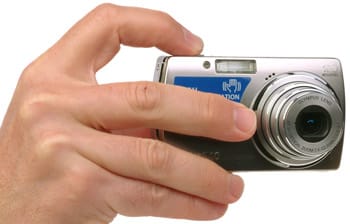

**

Control Button / Dial Positioning / Size (5.75)
The zoom lever is comfortable and sensitive, so it passes the test. Many of the other controls don’t fare as well though. The back is littered with a mess of tiny buttons and an abundance of icons surrounding the multi-selector. Many of the buttons have two icons next to them, with one button hosting three functions! The labels end up being so crammed that it’s hard to tell where they all go. Overall, the controls are not impressive. ** **Menu (6.0)
Unfortunately, the menus aren’t that impressive either. They are, however, like other Olympus digital camera menus. Those familiar with Stylus cameras will recognize the initial blue screen that appears when the Menu button is pushed. It displays options that look somewhat randomly placed. The left side has an option to reset the camera to its default settings. The top of the center has an option to change the image quality. The center enters the Camera Menu; below it is where users can change the scene mode. The right side is the portal to the Setup menu with a Silent Mode option beneath it. These options can be scrolled around and highlighted with the multi-selector. The Camera Menu is as follows.
In the playback mode, this menu appears.
The playback menu is fairly short, but that’s because other options on the initial blue screen lead to equally long or longer menus. Here is the Edit portion of the playback menu.
The longer Camera and Setup menus divide the lists up into tabs so options can be found faster. The Setup menu is available from the initial blue screens of the other menus and offers such important options as what color to change the menu’s background.
Not only are the menus confusing because of their strange structure but also because the options are expressed in icons and text – not one or the other. Perhaps the most annoying aspect of the Olympus Stylus 1000’s menus is the delay in navigation. Users can scroll around with the multi-selector, but it takes a quarter second or so to register the movement and highlight a different option. This menu system will suck you in and rob you of your time. Ease of Use (6.5)
**The tiny control buttons cluttered with icons along with the confusing menu system make the Olympus Stylus 1000 one of the more difficult pocket cameras to maneuver. There are a few bright spots though. Unique to recent Olympus digital cameras is the built-in help guide. This is available directly from the mode dial on this model. The Guide position walks users through common photography problems and how to fix them. For example, the first item on the guide's list is "Brightening subject." Once that is selected, users can choose between "Increase the value of exposure compensation" or "Set to fill-in flash." If the first option is chosen, the camera automatically ups the exposure compensation to +1. If the latter is chosen, the flash is forced on. All users need to do is push the shutter button. This tutorial-like setup is very helpful for beginners who want to dabble more in photography and get to know their cameras better. There is also a "?" icon next to the Display button; this explains camera functions when held down continuously. For instance, it explains metering as "Sets picture brightness for taking pictures." It isn’t the most scientific explanation, but it is better than nothing. The Olympus Stylus 1000 really isn’t that easy to use right out of the box, unless it is set in the auto mode and the menu system never has to be opened. Things get a little better with the built-in help guide, but beginners may even find that intimidating.
Modes
**Auto Mode (7.25)
The Auto mode can be accessed on the mode dial with a camera icon, then in the function menu. Users can jog between Program and Auto modes. This isn't exactly the most intuitive setup, but we've already determined that ease of use is not this camera's strongest point. The Auto mode keeps things simple and automatic, while the Program mode is the most manual mode on the camera. Settings can be changed and even saved; users can make changes and reboot the camera and still have the same settings. The Stylus 1000's defaults work well, as there was hardly any shutter lag and pictures were properly exposed. Some cameras have an over-active auto flash in the auto mode, but this camera reserves the feature for only when absolutely necessary. Movie Mode (6.5)The Olympus Stylus 1000 can record QuickTime movies with sound at the following resolutions: 640 x 480 at 30 fps, 320 x 240 at 30 fps, and 160 x 120 at 15 fps. These options are fairly standard, but the availability of the white balance and metering settings is above and beyond the standard. It's nice to be able to control the shade of Great Aunt Marta's teeth, but this movie mode lacks in other areas. There is no optical zoom while recording videos; there is only digital zoom. The auto focus system doesn't work continuously, so if it doesn't focus before the video begins recording, there is no hope that it will recover for the remainder of the clip. Another annoying feature is the red light on the back of the camera that continuously blinks to indicate the camera is recording the movie to memory. Movies can be played back with sound in the camera, but editing is not possible. The movie mode can be easily accessed with the designated position on the mode dial, but the movie mode should not be used extensively. The video quality is okay and probably good enough to record a few baby steps, but it isn't meant to capture anything where detail or video clarity are essential.
Drive / Burst Mode (6.0)
The burst mode is found in the Camera Menu under the Drive option. Single and Hi-Speed choices can be selected. The burst mode, also called Hi-Speed on this model, does not use the full 10 megapixels but restricts the image size to half the resolution. At the 2048 x 1536-pixel image size, the camera can shoot 3.6 frames per second. According to the specs, it can do so for 12 images – but I got it to snap 29 shots consecutively. After the burst, though, it took just as long to write the pictures to the memory. Of note is the 12-second self-timer that is activated with the bottom of the multi-selector. Playback Mode (8.0)
The playback mode on the Olympus Stylus 1000 is quite elaborate but is found easily with a designated position on the mode dial. At its simplest, pictures can be viewed one by one on the high-resolution 2.5-inch LCD screen. Images can be magnified up to 10x or viewed in groups of 4, 9, 16, or 25 per screen. Pictures can be sorted into albums too, but only when a memory card is present. Slide shows can be played with or without background music. The tune is the same one found on the other Stylus models; it is about two measures of elevator music that plays over and over and over again. It is pretty obnoxious; I don’t think I’d ever use it. Strangely, the length of time that the picture appears (3 sec) cannot be adjusted but there is a slew of transition effects available: Normal, Scroll, Fader, Slide, Zoom Down, Zoom Up, Checkerboard, Blinds, Swivel, and Random. There are plenty of in-camera editing effects for still images. Pictures can be rotated, protected, resized, and cropped. There is also a button on this camera that is new to the Stylus line. This Perfect Fix function lightens shadows, reduces red eyes, and eliminates blur; the button also has other duties of digital image stabilization in recording modes and transferring print orders to printers when connected. Brightness and saturation can be tweaked 10 steps in the playback mode as well. Sure, it isn’t exactly Photoshop. But it will do just fine for casual users who want to print cards or scrapbook pages directly from the camera. For these consumers, there are other interesting effects. Black & White and Sepia color filters can be added in the playback mode, 13 different frames are available to choose from, and 10 labels such as "Happy Birthday" and "Happy New Year" can be added to pictures. The Olympus Stylus 1000 aims to be the multimedia machine with its card-making abilities. The camera can also create calendars by letting users choose the month, year, and image to display at the top of the monthly calendar. There are 6 different layouts to choose from so scrapbook pages can be printed directly from the camera. Histograms can be viewed and voice memos can be attached to image files – although they can’t be more than 3 seconds long. Movies can be played with sound in the playback mode, but cannot be edited. They can be fast-forwarded and rewound normally or frame-by-frame. Overall, the playback mode is very thorough and the high-quality LCD screen facilitates the great view. Custom Image Presets (7.5)
**The scene modes can be accessed from the "SCN" position on the mode dial. When the dial is turned to this position, the list appears with these modes: Portrait, Landscape, Portrait + Landscape, Night Scene, Night + Portrait, Sport, Indoor, Candle, Self-Portrait, Available Light, Sunset, Fireworks, Museum, Cuisine, Behind Glass, Documents, Auction, Shoot & Select 1, Shoot & Select 2, and Beach & Snow. There is also a Panorama mode that provides guidelines so users can snap 10 pictures in a row and later stitch them together with the included Olympus Master Software. There is a catch to this though: an Olympus-branded xD-Picture card must be used. When scrolling through the list of scene modes, a sample picture appears with a text explanation. This is very helpful in picking out just the right shooting mode. Here is an example from the Landscape + Portrait mode: "For shooting both main subject and background. Vivid reproduction of blues and greens." Unfortunately, some of the scene modes don’t work at full resolution. The Candle and Available Light modes shoot using 5 megapixels or less only. This is too bad for users who want high-quality pictures from their low light shooting. The Available Light mode doesn't work well in other ways too; I took lots of pictures with it and was impressed with how great they looked on the 2.5-inch LCD screen. The camera didn't flash and still stopped action without any shutter lag. The disappointment came when I uploaded the pictures and viewed them on a computer screen, where I could see that everything in the images was muddled with noise and the details were completely lost. Not all of the scene modes were this bad though; the portrait modes worked great and the Shoot & Select modes were handy for action sequences. Shoot & Select 1 recorded at limited resolution, but used the quick burst mode to snap lots of photos and display them as thumbnails across the bottom of the screen with a selected larger preview above. Users can choose photos right after snapping a sequence and can easily delete them – certainly easier than the interface in the playback mode. Shoot & Select 2 shot full resolution photos, but captured them at a much slower pace.
Control Options
**Manual Control Options The manual controls are scattered across the confusing menus, and there is no manual mode to speak of. The Stylus 1000 is designed more for point-and-shooters who won’t care about manual control anyway. Focus***Auto Focus (6.25)
The contrast detection auto focus system isn’t the speediest I’ve ever seen; it takes about a half-second to lock on a subject at times. The auto focus system seems to take a little longer when the lens is zoomed in on faraway subjects, but it does fine zoomed out. The camera has iESP Auto and Spot auto focus modes, which can focus as close as 23.6 inches normally. In the macro mode, the camera can focus from 11.8 inches at the widest focal length and 19.7 inches at the most telephoto. In the super macro mode, the Stylus 1000 can focus from 3.9-23.6 inches. In low light, the focus system breathes a little but shoots out a green beam to help it find a subject. The focus was a bit unreliable in the movie mode; the focus locks much like it does while shooting still images, but it is possible for the system to lock into the wrong focus and blur the whole movie. Still, the Olympus Stylus 1000 does an overall decent job considering it's a compact digital camera. * ***Manual Focus (0.0)
*The Olympus Stylus 1000 does not have the capability to manually focus.
Exposure **(6.5)
This digital camera has 24 shooting modes, most of which are automatic. There is a standard +/- 2 exposure compensation scale available in 1/3 increments from the top of the multi-selector. A live histogram is available with a touch of the display button too. ** **Metering (6.5)
The Olympus Stylus 1000 has only two metering modes: ESP and Spot. The ESP mode is the default and measures lighting conditions in 49 points throughout the frame, then averages them for the exposure. The Spot metering measures only one tiny point in the center, and is best for backlit subjects. ISO (8.0)The Olympus Stylus 1000 has more ISO sensitivity options than most cameras – compact and DSLR alike. The range is very extensive: Auto, 64, 100, 200, 400, 800, 1600, 3200, and 6400. Still, there are some catches. The top ISO settings (3200 and 6400) only work at the 3-megapixel image size or smaller. The pictures didn’t look very good when using higher ISO settings either; hot pink speckles became more and more abundant. Check out the formal testing results in the testing section. The Olympus Stylus 1000 also has a Digital Image Stabilization mode that utilizes the high ISO settings and combines them with quick shutter speeds to reduce blur. The mode’s title is a bit misleading though because this doesn’t really stabilize the image, but rather tweaks the parameters in order to try to reduce blur. In the scene mode menu, the camera offers an Available Light mode that operates with the higher ISO sensitivities in order to not use the flash while shooting in low light. This left images speckled with noise, lacking in detail, and blurred at the edges. Avoid the extensive ISO range on this camera! White Balance (6.0)
There are several white balance modes available from the OK/Func. menu. When these options are scrolled through, there is a live view: iESP2 multi-pattern Auto TTL, Daylight, Overcast, Tungsten, Fluorescent 1, Fluorescent 2, and Fluorescent 3. It’s a pity that there is no custom white balance setting, as users will have to rely on the automatic and preset options. Shutter Speed (0.0)
The shutter speed cannot be manually controlled, but the specs indicate that the shutter can flip as fast as 1/1000th of a second. In most modes, the shutter opens for as long as a ½ second, but it slows further to 4 seconds in the Night scene mode. Aperture (0.0)
**Like the shutter speed, the aperture cannot be manually controlled. It automatically sets as wide as f/2.8 in wide and f/4.7 in telephoto. Both the shutter speed and aperture settings can be viewed in the file information in playback mode. The minimum aperture is not published by Olympus, but it doesn't seem to get any smaller than f/4.7 judging from my test shots. Even when the lens was zoomed all the way in on sunshine and lights, and the smallest I got was f/4.7. This aperture range is extremely limited, as most compact models allow at least up to f/8.
Image Parameters
**Picture Quality****/ Size Options (7.0)
On the initial blue screen in the menu, an Image Quality option appears. With a total of 10 megapixels on the image sensor, there are plenty of choices: 3648 x 2736, 2560 x 1920, 2304 x 1728, 2048 x 1536, 1600 x 1200, 1280 x 960, 1024 x 768, 640 x 480, and 1920 x 1080 (16:9). The top resolution is available with Super High Quality and High Quality compression settings, but the other sizes are only available with the High Quality setting. If you think you’ll always be shooting in high resolution, think again. The Stylus 1000 may have a lot of pixels on its image sensor, but it can be very stingy with them. If you use the ISO 3200 or 6400 settings, you’re limited to 3 megapixels or less. If you use the Candle or Available Light scene modes, you’ll only have 5 megapixels or less to work with. Same with the Fine Zoom and burst mode options. The Stylus 1000 may have 10 megapixels, but it can’t be used all the time. In the playback mode, there are cropping and resizing editing options. Resizing pictures can be done to only two sizes though: 640 x 480 and 320 x 240 pixels. Picture Effects Mode (7.5)
**The Edit portion of the playback menu hosts a bunch of picture effects. Black & White and Sepia color filters can be added, and brightness and saturation can be adjusted +/- 5 in whole steps. There are many more interesting effects too. Users can create layouts with 6 different templates and make pages of calendars too. Cards can be made too, with 13 frames of various shapes and colors and 10 labels saying things like "Happy Birthday," "Thinking of You," and "Happy Holidays." In essence, users of the Olympus Stylus 1000 could snap a picture of their family, add a festive frame and label in the playback mode, and print a holiday card to a PictBridge printer within minutes.
Connectivity / Extras
**Connectivity***Software (6.5)
*Like other Stylus cameras, the 1000 model comes with Olympus Master Software, which is compatible with Windows and Macintosh operating systems. This camera comes with version 1.42 and requires the serial number on the CD-ROM's packaging to download to the computer. The software program doesn't automatically load pictures from the computer or camera; users have to find them and load them into the program; this is a pain! The main screen of the software looks similar to the blue menu screen in the camera: completely disorganized.
The following options are available from that initial screen: Transfer Images, Backup Images, Upgrade, Browse Images, Update Software, Update Camera, Create and Share, Print Images at Home, and Print Images Online.
Browsing images can be done through a calendar or traditional thumbnail-type format. The size of the thumbnails can be manipulated to fit anywhere from 6-50+ on the computer screen. Pictures can be viewed and simple editing effects applied: Rotate, Crop, Instant Fix, Red-eye, Color Balance, Auto Tone, and Art. The instant fix function seems to noticeably oversharpen images. Color balancing can be done with separate sliding adjustments for red, green, and blue channels. The auto tone function has one sliding adjustment, and the art function only works with an Olympus xD-Picture card's serial number.
The Olympus Stylus 1000 is geared toward point-and-shooters who most likely won't use the included software very much at all,

which is good. The software is disorganized and not very intuitive. Pictures must be manually loaded and some of the software's functions are disabled unless a serial number is entered. Users who want to play with imaging software should invest in another software package or download something else online that has decent options or, at the very least, ease of use. *Jacks, ports, plugs (6.5)
The right side of the camera hosts a tiny door that opens to reveal the multi-port. This single port accepts USB, AV-out (NTSC and PAL selectable), and DC-in cables. The first two cables are included, but the power adaptor is an optional accessory. **Direct Print Options (4.5)
This Stylus can create print orders as long as there is a memory card in the camera; it cannot create orders with only the internal memory. It can connect to PictBridge compatible printers too. *Battery (2.5)

The Stylus 1000 comes with a lithium-ion rechargeable battery (LI-12B) that isn’t very powerful. The skinny power source can only get 175 shots per charge. It loads into the bottom of the camera body and is held in place by a tiny plastic switch. The camera comes with a charger that consists of a plastic chunk and a cable that connects the chunk to the wall. This two-piece system isn't as desirable as a wall-mount charger, but is better than nothing. *Memory (3.5)
*

There is a little internal memory included on the Olympus Stylus 1000, but it isn’t enough to save many 10-megapixel shots at all. The camera has 28.5 MB of internal memory, but has a slot for an optional xD-Picture card. Olympus requires a branded card for the panorama function to work, and cards up to 2 GB can be accepted. A memory card is required to create print orders and sort pictures into albums too. With the high resolution, the camera takes a lot of processing time. The back of the camera has a red LED that blinks when writing to the memory; this will hurt your eyes and drive you crazy. **Other features (7.5)
***Alarm Clock* – Made for globe-trotters, the Olympus Stylus 1000 has a fairly elaborate alarm clock available. The alarm can be set to go off once, or it can be set to go off at a preset time every day. Hours from 0-24 are available, but users cannot set the minutes. There is even a snooze button that can be turned on or off. Three alarm clock sounds can be chosen, although none of them will sound pleasant at 5 a.m. *Guide Mode* – This has its own position on the main mode dial. It is an extensive tutorial-like mode that guides users from problems like "Brightening subjects" to options like boosting the ISO and adjusting the exposure compensation. *Automatic Pixel Mapping* – This option, found in the setup menu, is recommended for use every 6 months or so as a routine checkup for the image sensor; the camera examines its sensor and keeps all its 10 million pixels alive and well.
Overall Impressions
**
Value (6.0)
The Olympus Stylus 1000 has some features that normally cost a pretty penny. It does have a 10-megapixel image sensor and an all-weather body. It has the most ISO sensitivity of any camera with its top ISO 6400 setting. It has a high-resolution 2.5-inch LCD screen with Bright Capture technology too. These features are all very lucrative, but they all have caveats too. The 10-megapixel resolution can’t be accessed all the time, the all-weather body is still constructed mainly from plastic, the ISO 3200 and 6400 settings can’t be used in pictures larger than 3 megapixels and create lots of noise, and the bright LCD screen can’t be seen when held overhead. With all of these considerations, the $399 price tag still sounds like a bit much. If the camera took beautifully clean pictures, it would be worth it. But it didn't. Comparisons**[*

Olympus** Stylus 800* –](https://www.reviewed.com/cameras/content/Olympus-Stylus-800-Digital-Camera-Review-.htm) This digital camera looks quite similar and has the same 3x optical zoom lens, but the Stylus 800 has less resolution on its image sensor: 8.2 megapixels. Both cameras have a Bright Capture 2.5-inch LCD screen too. The older 800 model is a few tenths of an inch thicker and used a thicker battery but got equally unimpressive battery life. With 22 shooting modes, the Olympus Stylus 800 does not have the Digital Image Stabilization mode and has the same lackluster movie mode as the newer 1000. The older model also omits the Perfect Fix function available in the playback mode. The camera's resolution is limited when shooting in the burst mode; it shoots at the same nearly 4 fps speed, but this camera cuts its resolution to 3 megapixels. The Olympus Stylus 800 doesn't have as many new features but does have aperture and shutter priority modes and can be found for less than $300 online. [*

Canon PowerShot SD900* –](https://www.reviewed.com/cameras/content/Canon-Adds-Three-New-SD-Models-Introduces-SD800-IS-SD900-and-SD40.htm) This digital camera has a sleeker surface built from titanium, but its housing measures a bit thicker at 1.11 inches. The SD900 comes with 10 megapixels and a brand new image processor that includes face detection technology. Some of the components are similar: a 3x lens comes with the camera and a 2.5-inch LCD screen with 230,000 pixels graces the back side. This model also has an optical viewfinder, something that can't be found on the Olympus Stylus 1000. The Canon PowerShot SD900 has ISO options available up to 1600 that can be accessed at full resolution, and the burst mode snaps 2.1 fps at full res too. The Canon camera has nice features such as a flash that reaches up to 17 ft and a custom white balance mode in addition to the presets. The SD900 can't put frames and labels on pictures like the Olympus can, but it does have a host of My Colors modes available in both recording and playback modes. The battery life is slightly better on the Canon, but still not incredible at 230 shots per charge. The trendy PowerShot retails for $499. Casio Exilim EX-Z1000 – With a list of automatic modes and 10 megapixels, the Z1000 is very similar to the Olympus camera. It has a retail price of $399 and similar specs of 3x optical zoom and a slightly larger 2.8-inch LCD screen. Also like the Olympus camera, the Casio is an all-around poor performer, producing lackluster colors and poor images in low light. Casio boasts a fast burst mode, but its movie mode's 640 x 480-pixel size shoots a slower 25 fps. The Z1000 has a metal body that measures only 0.88 inches wide. It has 8 MB of internal memory, which is about enough to hold one picture with its massive amount of resolution. **
Who It’s For***Point-and-Shooters* – Consumers who want lots of resolution and little control will enjoy the Olympus Stylus 1000. Its 24 shooting modes are mainly automatic and it has plenty of in-camera effects for printing scrapbook pages, calendars, and cards directly from the camera. *Budget Consumers* – At $399, the Stylus 1000 is still a little expensive for being a point-and-shoot camera. Olympus is counting on the high resolution to justify the big price, but the full pixel count can’t be used half the time anyway. *Gadget Freaks* – There isn’t much for these consumers to get excited about. Even the much-hyped Digital Image Stabilization mode disappoints with its lack of true technology. *Manual Control Freaks* – These consumers will be sorely disappointed with the lack of manual exposure, focus, white balance, and other controls. Stay away from this one. *Pros/ Serious Hobbyists* – The Olympus Stylus 1000 may advertise as much resolution as some professional digital cameras, but we can pretty much guarantee that its pictures won’t look as good. Pros and serious hobbyists won’t even consider this model as an option.
Conclusion
**Conclusion**As the new king of the Stylus hill, the Olympus Stylus 1000 will get lots of attention. The compact digital camera does have 10 megapixels, a 3x optical zoom lens, and a Bright Capture 2.5-inch LCD screen. The LCD has great resolution, the lens has a standard range, and the resolution sounds better than it really is. This model may have 10 megapixels, but it can really only be accessed in optimal lighting and without using many other features. If you want the high resolution, you can’t boost the ISO, use some of the scene modes, or activate the burst mode. Olympus released this model at a retail price of $399, which is too much for a camera that can’t access its full resolution much of the time.
Specs / Ratings
**
Specs Table**{{manufacturer_specs_table}}{{raw_scores_table}}
Photo Gallery
Meet the tester

Emily Raymond
Editor
Emily Raymond is a valued contributor to the Reviewed.com family of sites.
Checking our work.
Our team is here to help you buy the best stuff and love what you own. Our writers, editors, and experts obsess over the products we cover to make sure you're confident and satisfied. Have a different opinion about something we recommend? Email us and we'll compare notes.
Shoot us an email