Pros
Cons
Physical Tour
Testing/Performance
White Balance (5.03)
White balance is how the camera interprets light. The color of objects in photos depends on the color of the light falling upon them, so the camera has to detect the color of the light and compensate for this. Poor white balance is why photos taken indoors under fluorescent light often look orange, and this is why we test white balance; to see how well the camera compensates for the color of the light source. We do two tests: one to examine the accuracy of the camera in auto white balance mode, and another to test the accuracy of the white balance presets the camera offers.
Auto (5.16)
Our first test looks at how well the automatic white balance setting of the LZ8 compensates for a number of different light sources. We do this by taking a photo of our test chart using a variety of light sources (including flash, fluorescent light, daylight, and tungsten light, then running the results through Imatest to see how close to pure white the captured image is. The LZ8 does a decent job of this; the results are pretty close, with only moderate errors. You can see the results below, but bear in mind that these are exaggerated results; you would not expect to see results like this in a real photo.
** **
As you can see, most of the preset results are close; the white sections of the chart are reasonably close to white. The only one that is significantly off is tungsten, which shows that tungsten lighting (such as a photo studio lighting setup) slightly confuses the camera. This is pretty common, though; most cameras seem to have problems with this light source.
Preset (4.89)
Our second test uses the LZ8's white balance presets with the same light source. The only thing missing here is the flash preset; the LZ8 does not have a specific flash preset. Again, the LZ8 does a decent job here; most of the presets only show minor errors. In fact, the Tungsten preset does a significantly better job than the auto setting, so we recommend you use the Tungsten preset instead of the auto setting if you're shooting in a studio.
** **
**
Panasonic DMC-LZ8 White Balance Scores
**

**
Still life
Click to view the high-resolution images. However, please remember that the images are several megabytes in size and may take some time to load.******
**
Low Light (5.72)
You often have to take pictures in dark places where you can't use a flash, like at a school play or in a museum. So, we do two tests that look at the low light performance of a camera; one that looks at how well the image quality holds up as the light level falls, and another that looks at how the image quality holds up as the exposure time increases.
For the first test, we shoot our test chart at ISO 1600, then gradually reduce the amount of light. We start at a light level of 60 lux (about the same as a well lit indoor room) right down to 5 lux, which is about the same amount of light as a single candle. At all of these light levels, we let the camera decide what setting to use.
**
**
These images represent the same factors as in our color test above: the outer rectangle is the captured color, the inner block is Imatest's best attempt at correcting the color, and the upright rectangle is the original color. Basically, the more these three look like each other, the better the image color. The LZ8 has a middling performance in this test; as the light level falls, the colors in the images fade out, and the images begin to show a lot of noise. To be fair, most point-and-shoot cameras have a similar problem, but the LZ8 scored low compared to similarly priced cameras, so we wouldn't reccomend it if you are looking to take lots of late-night shots in dark places. Compare the results with other point-and-shoot cameras like the Canon SD1100 IS, which does a better job of capturing the color. However, the Canon images are also significantly noisier, so it is something of a trade off; lower noise for the LZ8, better color for the SD1100 IS.
Our second low light test involves taking images at an ISO setting of 400, but increasing the shutter speed. We usually run this test out to 30 seconds, but the LZ8 only supports exposure times up to 8 seconds. However, it performs well up to this maximum time; the images have low noise (as shown in the graph below) and the color remains constant. The 8-second maximum is a limitiation for some photographers (it rules the LZ8 out for taking photos of the moon and stars, for one thing), but it won't be a big problem for most users.
**
Panasonic DMC-LZ8 Long Exposure Noise
**

Panasonic DMC-LZ8 Low Light Scores
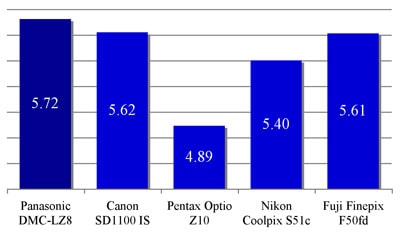
Dynamic Range (6.62)
Dynamic range is a measure of how wide a range of shades a camera can capture: those with a wider dynamic range will be able to capture more shadow detail, which means better looking pictures. We test this by photographing a chart that allows us to analyze the point at which the camera becomes unable to distinguish a pale shade of gray from black. Below this point, objects of that shade won't be visible in images; they will just look black. Dynamic range usually decreases as the ISO is increased, so we test the dynamic range across the entire range of the ISO settings of the camera.
**
Panasonic DMC-LZ8 Dynamic Range
**

********Again, the LZ8 has adequate, but not great performance in this test. There is little difference between the ISO 100 and 200 settings, but the dynamic range quickly falls off above this. This means that, at the higher ISO settings, the images lack shadow detail. This is what we usually see with digital cameras, and the degree of dynamic range fall-off is about average. We recomend you keep the ISO low for the best quality images unless you absolutely need the extra sensitivity. Compared to other point-and-shoot cameras, the LZ8 has good performance; the dynamic range is slightly wider and holds up better than the Canon SD1100 IS, and it has significantly better range than the Nikon Coolpix S51c.
Panasonic DMC-LZ8 Dynamic Range Scores

**
Speed/Timing
All speed tests were conducted using a 4GB SanDisk Extreme III SDHC Card, with the camera shooting large, superfine JPEGs.
Startup to First Shot (0.8)
The DMC-LZ8 takes a rather long time to start up and take the first shot; we measured the average time at 3.8 seconds. Much of that is taken up by the telescoping lens; the camera has to wait for this to expand before it can start focusing and taking the shot. This could be a pain if you like to take candid shots; by the time the lens has expanded out and the camera has focused, the subject may have wandered off.
Shot-to-Shot (2.3)
In this test, we look at how quickly the DMC-LZ8 can take photos one after the other. This is important because the quicker it can capture images, the better job it will do with fast-moving subjects like football games and small children moving at high speed. The DMC-LZ8 has two Burst modes; one that can take up to 3 shots at a claimed speed of 3 frames per second (fps), and another that can shoot continuously at a claimed speed of around 2 fps. We found both claimed speeds are somewhat on the optimistic side; we measured the fast mode at around 2.3 fps, and the slower continuous mode at 1.8 fps, both shooting at the maximum resolution and quality. These speeds are what we would describe as adequate, but no better. They compare well with most point-and-shoots, but they don't measure up to the 4 to 6 fps we typically see from SLR cameras. However, the inclusion of two modes is a bonus; one for a quick sequence of shots (such as making sure you get someone smiling), and another for longer sequences, such as a football play.
Shutter-Shot (3.2)
We measured the gap between pressing the shutter and the image being captured at around 0.6 seconds. That's a bit of a gap, but again that is not unusual for point-and shoot cameras, which typically take a short time to get things in motion and capture the images. While 0.6 seconds is a little on the slow side, it shouldn't be a huge problem for most users.
Processing (4.2)
We measured the average time between pressing the shutter and the image appearing on the screen at around 2 seconds. That's a decent speed for a point-and-shoot, and is significantly quicker than many others we've tested. The Fujifilm F50fd, for instance, takes a leisurely 3.5 seconds to display the image, which would be a real pain if you're the type of shooter who likes to take a shot, check it on the screen and then shoot again if required. Although the LZ8 is not as fast as an SLR (most of which display the image in less than a second), it's fast enough that you could shoot that way without your subjects getting too fidgety.
Video Performance*(5.01)*
We found that the performance of the LZ8 at capturing videos was decent, if unspectacular. It can capture videos at VGA resolution (640 by 480) at up to 30 frames per second with reasonable color under bright light. But the performance quickly drops as the light level falls; videos shot in less than perfect lighting conditions looked gloomy and noisy. So, while the LZ8 would be fine for candid videos (and is better than not getting a shot at all), you shouldn't expect it to replace a dedicated camcorder for capturing precious moments in glorious video.
Bright indoor light – 3000 Lux
In this test, we analyze the color of the video that the DMC-LZ8 captures under good lighting, using two large lights in our test lab. In this lighting, the LX8 did a decent job with capturing color; the captured version was reasonably close to the original.
Low light – 30 Lux
All sorts of interesting things happen in the dark, so we also test the quality of the video captured at a light level of around 30 lux. That's about the same light level as a dimly-lit room, so this test approximates what you would get taking videos with this camera at a aprty or in a club. The still from the video below shows that the LZ8 did a rather less impressive job here than at the higher light level; the video is dim and the colors are almost non-existent; apart from the brightest reds and greens, they almost all look grey and dull.
Suffice to say, the LZ8 didn't do a great job of taking video in low light, so it's probably not a good pick if you are a creature of the night or hang around in dark places.
Resolution
We also test the resolution of the videos that cameras like the LZ8 capture, and in this case, the LZ8 also did merely a middling job. We measured the resolution of the video that it captured as having a lw/ph measure of 648 hoirzontally and 741 vertically. This is a solid, if unspectacular score, meaning that the video had a reasonable amount of detail. However, it's not going to replace a dedicated camcorder; even a cheap camcorder will capture more detail.
Motion
To test motion, we take the camera out and shoot video on the mean streets of Boston. We found the motion in the videos the SD1100 IS captures is adequate; although some fast-moving objects dissolve into a blurry mess, most objects are adequately captured. A video of a passing car, for instance, captured the details of the car. But don't expect to capture much detail on really fast moving objects (such as small children or pets.
**
Components
Viewfinder (0)
The Panasonic DMC-LZ8, like the majority of modern point-and-shoots, doesn’t have an optical viewfinder. This is for the best, as viewfinders on small point-and-shoots like this one are usually fairly inaccurate. Battery savers might miss the viewfinder, however, as turning off the LCD saves precious battery juice if the batteries are running low. Since there’s no viewfinder, users will have to rely on the LCD to frame their photos.
LCD Screen (5.25)
The LZ8 features a 2.5-inch, 230,000-pixel Polycrystalline TFT LCD. While some point-and-shoots feature upward of 3-inch screens, a 2.5-incher with industry-standard 230,000 pixels is appropriate for a budget, entry-level model.

*The back of the LZ8 is dominated by the
2.5-inch LCD screen
*
**
The LCD automatically adjusts its brightness in 10 steps as light conditions change, making it easier to see images on the screen in bright or low-light conditions. It can be seen from most normal angles, so users shouldn’t have a problem angling the camera to get the shot they want. In addition, a "High Angle" LCD mode, found in the Setup menu and Q.Menu, allows the LCD to be seen when held at – you guessed it – a high angle. If you’re at a concert and need to hold the camera over your head to get a shot of the band on stage, this is the LCD mode for you.
An Auto Power LCD mode can be set, which automatically turns the LCD off after 15 or 30 seconds of inactivity. The screen easily greases up with fingerprints, but it’s quick to clean off. The display button on the back of the camera allows users to change what is shown on the LCD. One option shows a white grid to help line up shots, another shows no shooting information, and the third view features shooting information such as battery life, Flash mode, ISO, and Metering mode.
Overall, the LCD isn’t anything to write home about, but it’s adequate for a budget model – it will allow you to effectively frame your images and view them in playback.
Flash (4.75)
**The built-in flash on the LZ8 sits above and slightly to the right of the lens. Its center placement is good, since fingers gripping the camera won’t get in the way, but it’s too small and too close to the lens. This isn’t good for portrait photos, as it often leads to red-eye. Red-eye removal modes are available, though.
The flash is effective from 1.96 to 20.66 feet when the lens is zoomed out and 0.98 to 10.17 feet when the lens is zoomed in. It creates a lot of glare, though, especially on close-up subjects, and the flash isn’t as evenly distributed as we’d like.
The Flash modes can be chosen by pressing the right button on the four-button multi-selector. Options include On, Off, Auto, Auto with Red-Eye Removal, and Slow Sync with Red-Eye Removal.

The small flash unit on the LZ8 is located just above the lens
*
*
**
****Zoom Lens** (6.00)
The Panasonic LZ8’s Leica DC Vario-Elmar lens has a focal length of 5.2 to 26mm (32 to 160mm in 35mm equivalent). Its 5x optical zoom lens telescopes out of the camera body when the camera is powered on in shooting mode. In wide angle, the aperture ranges from f/3.3 to f/8.0, and in telephoto is ranges from f/5.9 to f/8.0. **

*Optical image stabilization is a standout feature in this inexpensive camera
*
**Panasonic includes its Mega O.I.S. optical image stabilization system on the LZ8, a feature not commonly found on entry-level point-and-shoots. The stabilization feature moves the lens to compensate for camera shake, and is considered the most effective way to reduce blur in images. Intelligent ISO Control also boosts the ISO sensitivity to further stabilize images.
Focal length is adjusted using the zoom ring around the shutter button, or by pressing the Easy Zoom button to automatically focus to the full 5x. Making slight adjustments to zoom is a challenge, since the camera tends to "breathe" slightly before settling on a zoomed spot. Users will be able to hit about 20 different spots in the 1x to 5x zoom range when slightly tapping the zoom toggle, however, which is better than some point-and-shoots.
**
Design / Layout
Model Design / Appearance(6)
The Panasonic Lumix DMC-LZ8 isn’t anything special to look at. It’s not super skinny, but could still fit into a pocket. Its plastic shell comes in silver or black colors, and the shiny silver ring around the lens adds a bit of spice. It’s no ugly duckling, but it won’t be named prom queen, either.
**
Size / Portability** (5.5)
The LZ8 measures 2.44 x 3.84 x 1.31 inches and weighs slightly less than 5 ounces, so it’s not the tiniest of the tiny point-and-shoots. It’s still portable though, and the included wrist strap will enable users to dangle it from their wrists without strain.**
Handling Ability** (6.5)
Unlike some sleek and slippery point-and-shoots that are less than an inch thick, the LZ8 gives users a little more to hold onto. It’s still not the most convenient camera to shoot one-handed, but it’s more comfortable than most skinny point-and-shoots. The sloped portion of the front gives the right hand something to grip, allowing the right pointer finger to rest easily on the shutter button. Fingers won’t get in the way of the LZ8’s tiny built-in flash, either.
Control Button / Dial Positioning / Size **(5.5)
The buttons on the back of the LZ8 are small and feel cheap. We found it easier to press them with our fingernails, since distinguishing between buttons on small point-and-shoots like this one is often tricky. This is the case with the majority of tiny point-and-shoots, though, and the LZ8 certainly isn’t the worst we’ve tested. The multi-selector is effective: four buttons arranged in a circle around the central Menu/Set button. The mode dial could have been a little larger, but it spins a full 360 degrees, making it easier to get to modes on the opposite side of the mode dial. The shutter button is nice and large, and the zoom ring is well placed.
Menu** (5.0)
Panasonic is known for its easy-to-use menu system. Menus are split into two colored tabs: red for the Recording menu, marked by a camera icon, and blue for the Setup menu, marked by a wrench icon. Options are more limited in the Auto mode, but it still keeps this tabbed format. The menu text is black on a white background and is large and easy to read. Most icons are easily discernible, although novice users may have a tough time deciphering the icons for metering, autofocus and LCD options.
**
Recording Menu
Ease of Use (5.25)
The Menus of the LZ8 provide plenty of controls, but they are not the easiest in the world to use. The recording menu in particular involves a lot of scrolling to get to certain options that may be used quite often (such as the white balance mode on the recording menu). Meanwhile, other options that are less frequently used (such as battery type on the setup menu) are right at the top of the menu tree.
**
Modes
Auto Mode (6.5)
Panasonic calls the LZ8’s Auto mode "Intelligent Auto." Everything on this mode is "Intelligent" – the Intelligent Scene Selector detects certain shooting situations, such as Portrait and Landscape, and adjusts the camera’s settings accordingly. Intelligent ISO automatically selects a sensitivity setting. Sure, it’s smart. But can it do your homework? The Auto mode locks out the majority of settings, making this the ideal setting for a newbie. Flash can only be turned on or off, picture size can be altered, and color settings can be set to black and white or sepia. That’s about it.
Movie Mode (7.25)
Movies can be recorded with sound in 4:3 aspect ratio at 640 x 480 or 320 x 240 pixels at 30 or 10 frames per second (fps). Using 16:9 aspect ratio, movies can also be recorded at 848 x 480 pixels at 30 or 10fps.
These are standard specs for a Movie mode on a budget point-and-shoot. Optical zoom is disabled in Movie mode, which is unfortunate but common. Digital zoom can be enabled, but seeing as this wildly decreases image quality, we wouldn’t recommend it.
In the Recording menu of the Movie mode, users can select color effects (black and white, sepia, cool, and warm), white balance, metering mode, autofocus mode, and can enable or disable image stabilization.
Playing back movies on the LZ8 is a little weird – in Playback mode, press the up button on the multi-selector to begin viewing the captured video. The left and right buttons control fast forward and rewind, and the bottom button stops the playback.
See our Testing/Performance section to see how the LZ8 performs in the Movie mode. As far as settings and options, though, this Lumix does well. We would have liked to see optical zoom offered, rather than lower-quality digital zoom, though.
Drive / Burst Mode (6.25)
The Burst mode on the LZ8 captures a claimed maximum of 3 fps for up to three frames at full resolution and five frames at a lower resolution. Continuous Burst mode captures images at 2 fps until the memory card is full. Flash is automatically disabled in the Burst mode. **We found that the actual figures were a little slower in our tests: see the Performance section of this review for details.
A High Speed Burst mode can be found in the Scene modes grouped in the "SCN" option on the camera’s mode dial. It records 5.5 fps, but at a lower 2.5 or 2-megapixel setting. Flash, again, is disabled, and the burst can continue until the memory card is full.
**Playback Mode **(6.4)
Access the Playback mode by using the small vertical switch on the camera’s back. The 2.5-inch, 230,000-pixel LCD allows for a decent view of captured images in the Playback mode.
Images can be viewed one at a time, or in groups of 12 or 30. Pressing the zoom toggle to the left, the view switches from single image to 12, then 30. Pressing the zoom toggle to the left one more time brings users to the Calendar View, which is useful if you’re looking for an image you know you took on a specific day.
When viewing an image, press the zoom toggle to the right to zoom in for a closer look, up to 16x. Move around the zoomed images using the four multi-selector buttons.
**
**
Custom Image Presets (8.5)
The LZ8 has a dizzying number of custom image presets, or Scene modes, to choose from. Scene modes automatically adjust settings for the given conditions. The majority of the camera’s Scene modes can be found on the "SCN" portion of the mode dial on top of the camera. Options here are: Food, Party, Candlelight, Self Portrait, Sunset, Baby 1, Baby 2, Pet, High Sensitivity, Beach, Starry Sky, Fireworks, Snow, Aerial Photo, and High-Speed Burst.

The LZ8 has 15 scene modes
*
*
Three of the most common Scene modes – Portrait, Night Portrait, Scenery, and Sports – are found in their own spots on the mode dial, represented as a person, a person in a dark frame, a mountain, and a running man, respectively. It’s a little odd to have the Night Portrait separate from the Portrait mode, but making these commonly-used options readily available can be convenient once the user gets used to it.**********

*4 of the scene modes can be accesssed from the mode dial
on the top of the camera body. Each of these modes has sub-modes
**
Within each of these modes are sub-modes to further distinguish the shooting situation. When in Portrait mode, a drop down menu appears on screen with options for Normal Portrait, Soft Skin, Outdoor Portrait, Indoor Portrait, and Creative Portrait, which allows users to control the aperture.
In Night Portrait, users can choose between Normal Night Portrait, Night Scenery, Illuminations, and Creative Night Portrait, which allows some control over the aperture setting.
In Scenery, users can choose between Normal Scenery, Nature, Architecture, and Creative Scenery, which allows some control over the shutter speed.
In Sports, users can choose between Normal Sports, Outdoor Sports, Indoor Sports, and Creative Sports, which allows the user some control over the shutter speed.
Overall, this is a very in-depth list of options. Users should be very satisfied with the number of Scene mode options available on the LZ8.
**
Control Options
Manual Control Options
For a budget point-and-shoot, the LZ8 offers a surprising level of manual control, including Program, Shutter Priority, Aperture Priority, and a full Manual mode. This is certainly a camera entry-level users can play around with to learn about camera functions.
*The manual mode of the LZ8 uses the 4-way control
to set the shutter speed and aperture
****Focus**
Auto Focus (6.25)
The LZ8 has a good number of autofocus options. Face detection automatically detects the person’s face and adjusts the camera’s focus and exposure accordingly. While this is a convenient feature found on most modern point-and-shoots, the feature is a bit hidden in the autofocus modes. Many cameras, even in this price range, automatically detect faces.**************
*Several auto focus modes are on offer
**Other autofocus options include 9-area focusing, 3-area and 1-area high speed focusing for quicker autofocus, 1-area focus for focusing on the center of the screen, and spot-focusing, which focuses on a limited narrow area in the screen.
Macro mode, selected using the bottom button in the multi-selector when in a manual control mode, allows users to autofocus on close-up subjects from 0.16 to 3.28 feet.
Manual Focus* (0.0)
There is no manual focus option on the LZ8.
**
ISO** (7.0)
The DMC-LZ8 offers a reasonable ISO range for a point and shoot camera, ranging from 100 at the low end to 1600 at the high. As you can see in our performance section, noise becomes a problem at the higher settings, but it's good to at least have the option to bump the ISO up high if you need it.
White Balance (4.0)
The LZ8 also has a good selection of white balance controls. As well as the usual auto option for white balance, there are presets for sunny, cloudy, shade, incandescent and evaluative. That's a nice selection of choices, and you can see how well the white balance controls worked in our performance section. ****
*A decent selection of white balance presets are available
**
Exposure** (8.5)
The Lumix LZ8 allows users to adjust exposure compensation in every mode except Manual and Auto, including the Movie mode. Access the exposure compensation by pressing the top button in the multi-selector. Exposure compensation can be adjusted up to 2 steps in 1/3-step increments by pressing the +/- key on the 4-way controller.
**
Metering** (7.0)
Metering options can be found in Aperture Priority, Shutter Priority, Program, Manual, and Movie modes. Multiple is the automatic mode, and is employed in Intelligent Auto mode – it measures the most suitable exposure by analyzing the overall brightness detected. Center-weighted averages the light zones, but focuses on the center subject, and Spot is fixed at the center of the LCD frame.
*The usual selection of metering modes are available:
evaluative, center-weighted and spot
**
Shutter Speed** (7.0)
Shutter speed can be adjusted in the Shutter Priority and Manual modes, found in the A/S/M tab on the mode dial. Press the Exposure button above the multi-selector to choose between 1/2000 of a second to 8 seconds in 1/3 steps. The aperture will automatically be adjusted based on the shutter speed chosen.
Aperture (4.0)
Aperture can be adjusted in the Aperture Priority and Manual mode, also found in the A/S/M tab on the mode dial. Press the Exposure button and use the left and right buttons on the multi-selector to choose an aperture setting from f/3.3 to f/8.0 at the wide end of the zoom range and f/5.9 to f/8.0 at the telephoto end. The shutter speed will automatically be adjusted based on the aperture setting chosen.
**
Image Parameters
Picture Quality / Size Options (4.67)
The LZ8 has an 8-megapixel, 1/2.5-inch CCD, so a number of different image sizes are available, spanning the three aspect ratios offered by the camera. The following images sizes are available: 3264 x 2448, 3264 x 2176 (3:2), 3264 x 1640 (16:9), 2560 x 1920, 2560 x 1712 (3:2), 2560 x 1440 (16:9), 2048 x 1536, 2048 x 1360 (3:2), 1920 x 1080 (16:9) 1600 x 1200, and 640 x 480.**
*There is a good selection of image size options, but only two quality settings
In the Playback mode, images can be resized to any resolution and compression setting smaller than the original. Images can also be "trimmed" using a feature in the Playback mode, which allows cropping by zooming in on the captured image. There are only two Quality options available, marked by odd graphics: "Fine" is marked by two rows of three squares with an arrow pointing down, and "Standard" records lower-quality images, allowing more to be stored on the memory card at once. Many cameras within this price range offer three compression settings.
Picture Effects Mode (3.5)
The LZ8 has a number of picture effects modes that can be applied before capture. In the Recording menu, contrast, sharpness, saturation, and noise reduction can be adjusted to +1 or -1 in ½ steps.
A number of color effects can also be applied before capture: Black and White, Sepia, Cool, and Warm. In Intelligent Auto mode, color options are limited to Black and White and Sepia. This is adequate, though many similar point-and-shoots offer more Color mode options. In addition, these effects can only be applied before capturing an image – images cannot be switched to black and white in the Playback mode post-capture, for example.
You do get some limited editing options in the playback mode. Here you can crop, rotate and convert the aspect ratio of images. You cannot, however, remove red-eye, change colors or otherwise manipulate images.
Ease of Use (8.0)
The Panasonic DMC LZ8 is very easy to use – it’s made for the beginner who wants a simple camera that takes good pictures. Check out the Testing/Performance section to see if the LZ8 fulfills the latter. But as far as ease of use goes, the LZ8 works fine. The menus are easily accessible and clearly readable, and the special brightness controls for the LCD are convenient.
The downside, however, is the LZ8’s user manual. It’s miserable, poorly organized, and the pages in the table of contents are 5 to 7 pages off the actual page the information is on. For example, the "Advanced Shooting" section is said to start on page 37, but it doesn’t actually start until page 42. This is frustrating, to say the least. Once you find the page you’re looking for, however, the information is clearly labeled and easy to understand. Have fun treasure hunting for the right page.
**
Connectivity / Extras
Connectivity
Software (2.5)
The Panasonic Lumix LZ8 comes with a CD-ROM that dumps a number of programs onto your desktop. All install easily and run well. The PHOTOfunSTUDIO picture viewer is simple, allowing users to import and categorize their photos. Images can then be retouched, resized, renamed, etc, as well as viewed and sorted in a number of different ways. The PHOTOfunSTUDIO also displays EXIF data, such as shutter speed, ISO, and focal length when in the "focus" view format, which is useful. Images can be made into a slide show, e-mailed, printed, made into desktop wallpaper, burned to a CD, or transferred to a memory card via the tabs on the right side of the main screen.
ArcSoft Media Impressions is also included with the LZ8, and functions almost entirely the same as PHOTOfunSTUDIO. Why two pieces of software with such similar feature sets are provided is beyond us. Media Impressions allows users to set up their YouTube accounts for easy uploading to the online sharing website. Users can tag their photos for easy sorting, batch photos, or view them in a slide show.
Editing options in Media Impressions aren’t extensive, but they’ll help novice users adjust their photos to their liking. Images can be auto enhanced, cropped, straightened, color balanced, or adjusted to remove red-eye. And "Easy Fix" option automatically adjusts the image for the user who doesn’t want to mess around with editing. Users can also add text to their photos or a number of cheesy clip art icons, like text bubbles, butterflies, and soccer balls. Soccer moms will love this. Easy Print, Easy Archive, and Easy E-mail round up the final tabs at the bottom of the Media Impressions main page.
Separate software, Panorama Maker 4, is also included. This stitches together any photos taken in the Panorama Scene mode - the images aren’t automatically stitched together in camera.
Overall, the software isn’t extensive – if you want more in-depth editing options you’re better off with more advanced editing software, like Photoshop. However, it’s effective for this entry-level camera.
Jacks, ports, plugs (2.0)
The jacks and ports on the Panasonic Lumix DMC-LZ8 are on the left, right, and bottom sides of the camera. The AV-out port is found under a sturdy flip-out cover on the left side of the camera. The cover flips entirely out of the way and should stand up well to frequent use.
On the right side of the camera, a cover slides out and away to reveal the SD/MMC memory card slot. This is a good spot for the memory card – if placed on the bottom, it would be difficult to access when the camera is mounted on a tripod.
The battery slot is on the bottom of the camera, accessed by pushing downward on a dark gray tab and then sliding the door to the right. The hard plastic cover swings on a hinge to reveal the AA batteries – be careful, though, because the batteries aren’t held in by anything other than the plastic door. If you open this slot when tilting the camera outward, the AA batteries are likely to tumble to the floor.
Direct Print Options (4.0)
The Lumix DMC-LZ8 can directly print with PictBridge-compatible printers using the included USB cable, which connects to the printer and a port on the left side of the camera. In the Playback mode menu, users can select one or multiple photos to print using the left and right arrows, and multiple copies of an image can be printed at once. Users can also select whether or not to print the date on the image.
Battery (8.0)
The LZ8 comes with two AA alkaline batteries, and is also compatible with oxyride (Panasonic's longer-life disposable battery line) and rechargeable Ni-MH. The life of AA batteries is severely limited compared to rechargeable lithium-ion batteries, but AA batteries are still commonly found on entry-level point-and-shoots like the LZ8. Still, some users may find them convenient on vacations because they can be found in almost every corner store. If you want more life out of your batteries, invest in rechargeable batteries and a charging dock.
Memory (4.0)
The Panasonic Lumix LZ8 comes with 27 MB of internal memory. An SD/MMC/SDHC memory card slot sits on the right side of the camera, allowing for more photos to be captured at once. Users will definitely want to purchase a memory card, as the 27 MB only allows storage of a few low-resolution images. The primary image storage location is the memory card slot, which supports both SD and the newer SDHC cards. These are available in capacities of up to 32GB, so that should mean no shortage of storage space on all but the longest trips.
Other features (5.25)
Mega O.I.S. – Optical image stabilization makes this budget-level model stand out from the pack. Optical image stabilization, which shifts part of the lens to compensate for camera shake, is the most effective way to reduce blur in images due to a moving camera. The stabilization system can be turned on and off in the recording menu and Q.Menu. Options include Mode 1, which enables the stabilization at all times, Mode 2, which only enables stabilization when the shutter is pressed, and Off. Mode 2 has greater stabilization, so Panasonic recommends users enable this mode when camera shake is heavy.
Intelligent ISO Mode – Intelligent ISO mode can be found in the Recording menus of the PASM modes. It allows users to choose between ISO Max 400, 800, or 1600. After a user selects one of the options, the camera automatically adjusts the ISO within those parameters based on the scene lighting.
Live Histogram – Another interesting feature on a point-and-shoot at this price point is the live histogram, which adjusts as users compose the image. Tonal information is shown on the histogram, and users can use it to help properly expose their images.
Easy Zoom – A button on the top right side of the camera allows users to zoom from 1x to 5x without having to hold the zoom toggle. Press the button again and the zoom will extend to 8x, and then to a whopping 31.9x digital zoom if pressed again. Be warned, though – resolution drops with the extended zoom settings. Yet another press returns the zoom to 1x. This feature seems a bit unnecessary – it doesn’t save much time, and will most likely go unused.
Overall Impressions
Value (7)
Priced at around $170, the Lumix DMC-LZ80 represents decent value for the money, especially when compared with the Canon SD1100 ($249), Nikon Coolpix S51c ($299), and Fujifilm FinePix F50fd ($279.99).
Comparisons

Panasonic Lumix DMC-LZ6 – The predecessor to the LZ8 comes in at a super budget-friendly $149. It has a slightly lower megapixel count – 7.2 compared to the LZ8’s 8.1 – and a tiny 2-inch LCD with 86,000 pixels. It does have a longer 6x optical zoom lens, though, and features optical image stabilization, a rarity on budget point-and-shoots. It has 18 Scene modes, a Movie mode that records video with sound at 640 x 480 resolution and widescreen 848 x 480 at 30 fps. Like the LZ8, it’s powered by two AA batteries. Overall, pony up the extra cash for the LZ8 – your photo memories are worth the extra investment.

Fujifilm Finepix F50fd - At $299, the F50fd is more than $100 more expensive than the LZ8, but offers a much higher resolution of 12 megapixels. It only has mechanical image stabilization, however, rather than the LZ8's better-quality optical image stabilization. Like the LZ8, it also offers manual control options not often found on similar point-and-shoots. Although color on the F50fd was undersaturated, leading to duller images, resolution is amazing, grabbing some of the highest scores in detail and sharpening that we've ever seen. It also has trendy features like wireless transfer, which the LZ8 lacks. The F50fd certainly takes the better images, but the LZ8 has the more competitive price. It's a give-and-take situation here, but all things considered we'd go with the F50fd.

Nikon Coolpix S51c - At $329.95, the Coolpix S51c is more than $150 more expensive than the LZ8, which should raise red flags immediately for consumers looking for the most budget-friendly camera. Released in September 2007, the S51c has 8.1 megapixels and a larger 3-inch LCD, along with a trendy feature the LZ8 lacks: wireless transfer capability. Testing on the S51c turned out decent results - the S51c produces good, but not great, color scores, and resolution is terrible. The priciness of the S51c comes from its wireless capability, which is more of a fancy gadget than a handy tool. The LZ8 is a better deal for your money, especially if you're on a budget.

Canon PowerShot SD1100 IS – Announced in January and retailing for $249, the Canon Powershot SD1100 IS is a stylish, pocket-friendly offering with similar basic specs to the LZ8: 8 megapixels and a 2.5-inch LCD with 230,000 pixels. It has a shorter 3x optical zoom lens but also has optical image stabilization and face detection, like the LZ8. The SD1100 certainly wins the style competition, however, with a sleeker frame and flashier color options. Color scores are good, as on the LZ8, but noise scores were terrible - the LZ8 performs much better in this regard. However, the SD1100 did a better job at capturing detail. It's a toss-up, but the LZ8 is certainly a less expensive option for many of the same features.
**Who It’s For
***Point-and-Shooters* – Point-and-shooters should absolutely consider the LZ8. Its Intelligent Auto mode makes pointing and shooting the simplest of tasks, even selecting the proper Scene mode automatically.
Budget Consumers – The LZ8 provides good bang for the buck - at $170, it will absolutely appeal to budget consumers.
Gadget Freaks – There's nothing here that will get gadget freaks salivating
Manual Control Freaks – Surprisingly, the LZ8 provides extensive manual controls for a point-and-shoot, making it a good choice for beginners who want to learn more about manual digital photography. Still, more advanced users will and should gravitate toward SLRs.
Pros/ Serious Hobbyists – Won't even give the LZ8 a second look.
Conclusion
**
Conclusion

The Panasonic Lumix LZ8 is your standard entry-level point-and-shoot with a little twist: manual controls. It has solid basic specs: 8 megapixels, a 2.5-inch LCD screen with clear 230,000-pixel resolution. It handles well for a fairly small point-and-shoot, and has a wealth of Scene modes to cover nearly every shooting situation. In addition, it features face detection and optical image stabilization, a feature not often found on budget-models.
Sure, the LZ8 is budget-friendly, but what good is an inexpensive camera if it doesn’t take good photos? Image quality isn't the best, with poor resolution scores, and the flash is terrible. It has great manual controls for users who are looking to learn more about photography, but these features might not be enough to overcome the LZ8’s problems. It's your choice: either fork over a little more for a camera that produces better images, or take the lower price for an adequate camera with some shortcomings. Take a peek at the LZ8 if you're in the market for a budget-friendly point-and-shoot, but consider other, slightly more expensive options before making a purchase decision.
**
Sample Photos
**Sample Photos
Click on any of the photos below to view the origional. However, remember that these ar several magabytes in size and may take some time to load.
**You can browse photos taken with the DMC-LZ8 on the following photo hosting sites:
[

](http://www.flickr.com/cameras/Panasonic/DMC-LZ8)[

](http://www.zooomr.com/search/photos/?q=%22camera:model=Panasonic%DMC-LZ8%22)
[

](http://search.fotki.com/?q=DMC-LZ8)[

](http://www.smugmug.com/search/index.mg?searchWords=DMC-LZ8&searchType=global&x=0&y=0)
Specs / Ratings
Specs Table
{{manufacturer_specs_table}}{{raw_scores_table}}
Meet the tester

Jennifer Nelson
Editor
Jennifer Nelson is a valued contributor to the Reviewed.com family of sites.
Checking our work.
Our team is here to help you buy the best stuff and love what you own. Our writers, editors, and experts obsess over the products we cover to make sure you're confident and satisfied. Have a different opinion about something we recommend? Email us and we'll compare notes.
Shoot us an email