Pros
Cons
Modes
The Optio W10's Green Mode controls everything except the zoom setting: flash mode, focus mode, drive mode, ISO exposure – everything. Not all cameras are this thorough in automating their manual controls, and we can't think of any that are more completely automated. It's appealing that this mode is always easily accessible with the green button. It is a single-step process to get to the simple mode, a feature its users will appreciate.
Custom Image Presets (7.0)
Drive / Burst Mode (7.75)
The Optio W10 offers two burst modes. High speed shoots at 3 frames per second until the buffer is full. At full resolution and highest quality, that's 5 frames. Regular burst writes each image to memory before shooting the next one, yielding 1.3 frames per second at the largest file size. The W10 also offers a self-timer with either 2 or 10 seconds of delay, and an interval shooting mode, which allows the user to set the interval between shots, the number of pictures to take, and the time at which to start taking them.
Playback Mode (8.0)
The Optio W10 has a range of options for reviewing and displaying images. For navigating through large numbers of images on a memory card, it offers a 9-up thumbnail mode, a calendar mode, and a folder mode. The calendar mode allows the user to navigate to particular dates. Folder mode is useful because the user can create, name, and choose folders on the memory card.

In full-frame mode, the OK button allows the user to choose the amount of image data superimposed on the display. The display can show file size, quality, parameters, exposure, file number and folder, capture date and time, and a histogram with highlight and shadow warnings. Users can enlarge the image up to 8x, which looks a bit fuzzy on the LCD.
The playback mode offers in-camera editing, including down-sampling images, cropping, adding a color tint, softening, adding one of three pretty goofy cartoon frames, fixing red-eye (which didn't work on a blurry picture of my dog), voice annotating, protecting, printing, and undeleting.
The W10's slide show function includes selectable intervals of 3, 5, 10, 20 or 30 seconds, wide, checkerboard, and fade transitions, and sound effects.
Movie Mode (6.5)
The W10 shoots movies at either 640x480 or 320x240 resolution, and at 30 or 15 frames per second. It saves the files as MOV files (Quicktime Motion JPEG) with mono sound. The camera can shoot color, black and white, or sepia toned movies. In our tests, the focusing motor’s noise pretty much spoiled the movies.
Control Options
Manual Control Options
The Optio W10 does not have manual exposure control beyond EV compensation. It allows manual white balance, manual ISO setting, and manual focusing. These options are not prominent in the interface. Default camera settings leave the user a few steps away from controlling any of them.
Focus
Auto Focus (7.0)
The Optio W10 uses a through-the-lens contrast detection system, the most common focusing option, for autofocus. It uses nine AF points for multiple zone focusing and automatic tracking focus, or employs only the center AF point in spot focus mode. We found that the AF system was generally accurate when it could find a contrasty target. In extremely low light, it searched for focus quickly, and quickly gave up. In moderately dim light with a poor target, it seemed to search longer, but without success.
Manual Focus (5.5)
The Optio W10's manual focus system is surprisingly good, though it has some interface quirks. The close-up button on the 4-way controller brings up a column of focusing options along the right side of the frame, and manual focus is the last of these. Selecting it shows an enlarged view of the frame center and a distance scale on the left side of the screen. The up and down buttons on the 4-way controller shift the focus. After a couple seconds of inactivity, the screen reverts to the full scene view. Tapping the shutter release also reverts the screen, while tapping the close-up button re-activates the system, showing the enlarged portion of the frame and the distance scale. Focus doesn't really snap the way it does in a high-end DSLR, but it's certainly perceivable. When used carefully, the manual system is about as accurate as the autofocus on the W10. That's unusual for a compact camera – their manual focus systems are typically so blurry and plagued by delay that they're simply a novelty, not a viable control.
**Exposure ***(7.0)*
The Optio W10 has EV compensation of plus or minus 2 EV, in 1/3 EV increments. The control is the only direct way for the user to influence exposure. There are no manual modes.
**

Metering***(7.0)*
The Optio W10 has multi-segment, averaging, and spot metering, a typical range of options for digital cameras. Multi-segment takes several distinct readings across the image and compares them with a logic system that typically detects difficult exposure situations like backlighting. Averaging takes a single reading that averages the brightness of the whole scene. Spot takes a single reading from a small area at the center of the frame.
We found that the Optio W10's multi-segment system did a fair job in most typical situations. It detects backlighting, but its exposures in those situations are compromises – the subject is a little darker than it should be, which isn't good, but the background retains detail, which is desirable. Given the lack of manual controls, most users will leave the W10 in multi-segment mode, and they're likely to be satisfied with the results.
White Balance (7.25)
The Optio W10 allows the user to set a custom white balance by shooting a white surface. The system works well, producing natural colors under a range of conditions. White balance can also be set to Auto, which works in most typical circumstances, or the following presets: Daylight, Tungsten, Shade, or Fluorescent.

ISO (8.0)
The Optio W10 offers ISOs of 64, 100, 200, 400, and 800, as well as an auto setting. Though competition demands high ISO settings, as consumers get dissatisfied with harsh on-camera flash, the W10's shots at ISO 800 are blotchy with color noise.
Shutter Speed (0.0)
The Optio W10's shutter speeds run from 1/2000 to about 4 seconds, according to the camera manual. Because there’s no manual shutter speed control, we couldn't explore the shutter speed range directly.
Aperture (0.0)
The Pentax 6.3—18.9mm lens has a maximum aperture of f/ 3.3 to f/ 4. The smallest aperture the camera set for us was f/6.6, but again, because the W10 is fully automatic, we couldn't verify the minimum aperture by simply cranking it down. With a focal length of only 6.3mm, it's likely that f/6.6 really is its smallest aperture, though. Anything smaller would be so tiny that it would impair image quality.
Image Parameters
Picture Quality / Size Options

(8.5)
Choice is a good thing, but with 8 different resolution settings and 3 quality levels, the Optio W10 offers 24 general file sizes: overkill for a fun little pocket camera. The resolutions are: 2816x2112, 2560x1920, 2304x1728, 2048x1536, 1600x1200, 1280x960, 1024x768 and 640x480. Quality settings are Best, Better and Good. Best files are about twice as big as Better files, and Better files are about one-and-a-half times the size of Good files. Better and Good files look significantly worse than Best files. We recommend leaving the camera on Best and using the full image size whenever possible – as cheap as SD cards are most W10 buyers can afford enough storage to hold all the photos they'll shoot in a day or even a whole vacation.
Picture Effects Mode (8.0)
The best time to add special effects to a picture is after saving it as a normal image. The Optio W10's Digital filters follow that credo and operate only on saved images. The filters can tint images the following colors: black and white, sepia, red, pink, purple, blue, green or yellow. There is also a soft focus filter and a brightness adjustment, as well as contrast, sharpness and saturation adjustments that function during shooting. We found that these tools tended to decrease image quality. The W10 can also add three different borders to images: a ring of red roses, a heart silhouette, or a generic cartoon character saying, "Happy!" (If you can't tell that your subject is happy without the frame, it may be best to try another shot.)
Connectivity / Extras
Connectivity
Software (6.0)
ACDSee software ships with the Optio W10, allowing the user to sort and view images and view them in slide shows. The Windows version of the software burns images to CD or DVD and creates screensavers and slide shows.
Windows versions of ACD FotoCanvas for image editing and FotoSlate for printing are also included. The software has a range of features, including automated image enhancement. Most of the features are targeted at the casual user, including the options of adding cartoon dialogue bubbles and text, superimposing frames, and adding drop shadows behind images.
Jacks, Ports, Plugs (4.5)
Because it's a waterproof camera, the Optio W10 has limited connectivity. Its ports are jammed next to the battery slot, inside the waterproof door on the camera’s bottom. A combined USB/AV jack can connect the W10 to a printer or computer in USB mode or to a television or other analog video device. The W10 also has a jack for an external power supply, which is an extra-cost option. Since it only functions with the door open, it may not be too appealing to the average W10 user.
*Direct Print Options (6.5)
*The Optio W10 can create DPOF print orders for commercial print kiosks and connect to PictBridge-compatible printers via a USB cable. In DPOF mode, it can set the number of copies to make and whether or not to superimpose the date on images. In PictBridge mode, it can set the print size, number of copies, paper type, and quality and can determine whether the images borders. Users can also crop images before printing them.
*

**Battery (5.0)
*The Optio W10’s lithium-ion battery is compact and rechargeable, but it's only good for 240 shots, according to the manual. Our experience was comparable to that. We expect better battery life from compact cameras, especially ones with lithium-ion batteries.
*Memory (3.5)
*The Optio W10 has about 10.5 MB of internal memory, and accepts SD media cards. Such cards are small, durable, widely available, and cheap.
Other features (3.5)
Pet Mode - The user can select either a dog or cat icon to indicate "Pet" mode.
Pan Focus - The Pan Focus setting takes advantage of the depth of field inherent in the Optio W10's short lens, allowing the user to get subjects at typical distances in acceptable focus even when the autofocus system isn't reliable – shooting in total darkness, for example.
Alarm Clock - The Optio W10 incorporates an alarm clock.
Overall Impressions
Comparisons
Olympus Stylus 720 SW - Olympus calls the 720 SW shock-resistant as well as waterproof, and marketing staff at the Photo Marketing Association trade show were dropping them on the floor left and right to prove the point. The Optio W10 is no tougher or more waterproof than the Stylus 720 SW, and at 6 megapixels, it has less resolution. The cameras' lenses are comparable as well. The Olympus lists for $100 more and, when reviewing it, we were disappointed in its image quality, and the fact that not all of the picture modes were availble at full resolution. The Optio W10 has a simpler, more straightforward interface.
Pentax Optio WPi - Pentax's predecessor to the W10, the WPi, is also waterproof. Like the WPi, it has a 3x zoom, a 6-megapixel chip, and 10.5 MB of internal memory. One big advantage for the W10 is the 2.5-inch LCD. The WPi's is a mere 2 inches, and it doesn't manage full 640x480 video resolution. The camera ought to be available for much less than the W10 these days, though.
[

Pentax Optio S55](https://www.reviewed.com/cameras/content/Pentax-Optio-S55-Digital-Camera-Review.htm) - For much less than $200 online, the Optio S55 offers similar specs to the Optio W10, without waterproofing. The S55 is nowhere near as durable or as convenient to carry – it's squatter and, without the dust seals, needs much more protection. The S55 is a 5.36-megapixel camera, pretty close to the W10's 6-megapixel rating. Both cameras are very simple to use.
Value*(7.25)*
The Optio W10 is a very durable, simple camera for just under a $300 list price. Though its 3x zoom and 6-megapixel resolution are far from cutting edge, they are what many snapshooters are used to. Its resolution, at least, is fine for small snapshots. The zoom is as long as that on Olympus's 720SW, a competing waterproof camera. Unless one shoots in extremely clear water, a longer telephoto won't be much use underwater. It's likely that the constraints of such compact bodies and waterproofing would make it difficult to go longer.
We expect that most W10 users will take most of their pictures above the water's surface, but in situations where a camera is likely to get wet or dirty. In that case, $299.95 is a competitive price to pay for a camera that can survive rough or careless treatment.
Who It’s For
Point-and-Shooters - Point and shooters have a lot to like about the Optio W10. It's simple, tough, and stylish. It's small enough to take everywhere, with attractive and un-intimidating looks.
Budget Consumers - At about $300, the Optio W10 is an inexpensive option for underwater photography but not as a general compact camera. Users who can accept a less durable alternative can get similar dry-land capability for less than $200.
Gadget Freaks - Waterproofing might appeal to the gadget freak.
Manual Control Freaks - The Optio W10 lacks the most basic manual controls, and the few that it has are not all that convenient to use. Though manual controls are most common on advanced cameras, many compacts have better manual capability than the W10.
Pros/Serious Amateurs - The pros and serious types who buy the W10 will be those looking for a rugged, waterproof camera for situations that are too hostile for more sophisticated equipment. The quality hit will be obvious, though.
Conclusion
Conclusion
The Optio W10's unique benefits are its waterproofing, its simplicity and its styling. Its image quality is by no means outstanding. Still, there will be plenty of people who want a convenient, moderately-priced beach camera or even a snorkeling camera, and they will be pleased with the W10. For under $300, the 6-megapixel, 3x optical zoom Optio W10 offers a unique feature set at its price point, although users will have accept the sacrifice in image quality for the added durability and underwater functionality.
Specs / Ratings
**Specs / Ratings **
{{manufacturer_specs_table}}{{raw_scores_table}}
The Pentax Optio W10 is a waterproof compact camera with a 3x zoom lens, 6-megapixel CCD and a list price of $299.95. Though waterproofing might seem like a gimmick – how many pictures does anyone need of their kids underwater? -- Waterproof cameras are, by definition, sealed against dust, dirt, and moisture. The W10 should be a durable camera, ready to be carried in pockets and taken out in the rain. It's also tough enough for even small children to use on their own.
Testing / Performance
Color* (5.56)
*We tested this digital camera’s ability to reproduce colors by photographing an industry standard color chart manufactured by GretagMacbeth. We uploaded the Pentax W10’s images of the chart into Imatest Imaging Software, which compared the camera’s colors to the original colors of the chart. The software program provided us with the following chart, which is a modified version of the GretagMacbeth chart that shows the W10’s colors as the outer square of each tile and the ideal color as the inner vertical rectangle within each color tile.
The same information is depicted below in a graph. The squares represent the ideal colors in the spectrum. The circles represent the Pentax Optio W10’s version of those colors. The closer these shapes are to each other, the better.
Many of the shapes are far from each other, showing the W10’s colors to be quite exaggerated. Colors were over-saturated by 6.1 percent and had a mean color error of 9.29. Perhaps this exaggeration is done to glorify landscapes or accentuate the color of the fish scales in those underwater shots, but it will also make Great Aunt Beatrice’s dress look an even brighter shade of hot pink. The Pentax Optio W10 received a disappointing 5.56 overall color score.
**Still Life Scene
**It's always a happy moment when we use a test camera to photograph our still life. We hope the mélange of plastic sushi and a plush cow toy brings joy to your day as well. Click below for a full-resolution image to add to your collection.
Click on the above image for full resolution *version*
Resolution* (3.57)
*The Pentax Optio W10 advertises more resolution than the preceding waterproof models. It packs a 6.18-megapixel, 1/2.5-inch CCD beneath its hood. To see how effective it is at capturing sharp images, we took several pictures of an industry standard resolution chart at various focal lengths and apertures. The sharpest shot, pictured below, was captured with a focal length of 16 mm and an aperture of f/3.9.
Click on the chart to view a full resolution version
The picture above is quite sharp except for its corners, which are slightly soft and even a little dark.The darkness was not due to uneven lighting either.
Imatest output quantitative resolution results in units of line widths per picture height, which is a theoretical measurement of how many tiny alternating black and white lines could fit across the frame. Vertically, the camera can resolve 2048 lw/ph while over-sharpening 40.5 percent. Horizontally, the camera resolves 1784 lw/ph while over-sharpening 38.6 percent. In terms of line widths per picture height, the Pentax Optio W10 scores pretty well. However, much of this is due to its in-camera sharpening; its 40 percent over-sharpening in the test is quite a lot even for a compact model.
Overall, the W10 received a resolution score of 3.57. The camera will suit point-and-shooters well if they will be using the direct printing capability. More advanced users who want to tweak the picture in an editing program will be disappointed though. The massive amounts of in-camera sharpening prevent additional sharpening in post-processing.
Noise – Auto ISO* (3.13)
*We tested the Pentax Optio W10’s automatic ISO setting to see if it selected an appropriate sensitivity and to see how much noise it produced. The camera metered the scene well and set the ISO to the lowest sensitivity, which is good news. The bad news, though, is that even the lowest ISO setting produces way too much noise. Still, the W10’s overall automatic ISO noise score of 3.13 beats out the Pentax WP’s 2.28 score.
Noise – Manual ISO* (5.35)
*We tested the individual manual ISO settings to see how much noise was produced at each one. The results can be seen in the chart below, which shows the 80-800 manual settings on the horizontal axis and the noise levels on the vertical axis.
There is a reasonably steady curve throughout the sensitivity range, although the amount of noise at the lower settings is still higher than on other compact digital cameras. Still, for its effort the Pentax W10 received a manual ISO noise score of 5.35. This is much better than the WP’s 4.18 score and the newer W10 also offers a wider range that extends to ISO 800.
**Low Light ***(3.25)*
We tested the W10’s ability to capture images in low light by dimming the lights on our color test target. The first low light test was done at 60 lux, which is roughly equivalent to the lighting conditions in a living room after dusk softly lit by two lamps. The second test was done in 30 lux, which is about the amount of light from a single 40-watt bulb. The last two tests were done with 15 and 5 lux of lighting, which is uncommonly dark for photography but shows any limitations of the image sensor. Below are the images from the tests.
The images are progressively under-exposed as the light dims. The final image at 5 lux is almost completely black, showing that this image sensor does indeed have clear limitations. This is still better than the Pentax WP’s performance, which bottomed out at 30 lux. However, almost anything is better than that camera’s performance. Its recent competition, the waterproof Olympus 720SW, performed far better in low light.
The Pentax Optio W10’s ISO 800 setting was used, but the camera automatically chose relatively short shutter speeds. Below is a chart showing the chosen shutter speeds on the horizontal axis and the noise levels on the vertical axis.
There is an incredible amount of noise with the "longer" shutter speeds, which really only last a quarter of a second. The noise isn’t the only thing to ruin low light shots. Colors were already inaccurate in optimal lighting; it only gets worse as the light wanes. This is bad news for photographers who frequently take portraits and pictures indoors without the flash. Overall, photographing in low light will be tricky with the W10. Users should either avoid it or use the built-in flash.
**Dynamic Range ***(6.0)*
A camera that can capture detail in both bright and dark tones in a single image – for example, in a picture of a black dog in the snow, showing detail in the fur and the white snow – has good dynamic range. One with poor dynamic range might show the dog as pretty much a black silhouette or the snow as pure white.
We test dynamic range with a standard process, photographing a test chart that shows a range of tones from very bright to very dark. We then analyze the images with Imatest software, which yields results for high quality and low quality dynamic range. Both measures are important. The extended range at low quality may not show smooth, perfect detail, but maintains texture in bright and dark areas. High quality measures the range at a level that users will want in the main subject of their pictures.
The Optio W10 is unusual because its dynamic range is below average at its lower ISOs of 64 and 100, but doesn't get worse at ISO 200 and 400: it’s a pretty fair performer at those ratings. Its ISO 800 performance is significantly worse – most users will do well to avoid this setting.
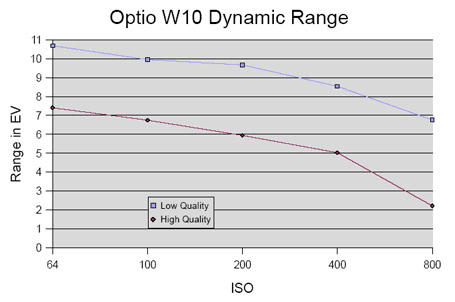
Speed / Timing
Start-up to First Shot (6.38)
Our best time for getting the Optio W10 to start up and take a shot was 3.22 seconds. That's a long time, really – too long to wait to snap a quick candid. Many compact cameras take longer than 2 seconds to start up, frustrating compact camera users who miss shots. It's particularly frustrating when the camera has to start up again because the energy saver has turned it off.
Shot to Shot Time (9.77)
Shooting bursts of images is often a good strategy for getting spontaneous shots. The Optio W10 has two continuous shooting modes. HS shot 5 frames in roughly 1.4 seconds for us, yielding a 3.6 frames per second shooting rate. It took several seconds to write those images to memory and get ready to shoot more, but that's respectable performance for a compact. The W10's regular burst mode shot 1.3 frames per second, but continued indefinitely – it's a slow rate, but it never overloads the buffer.
Shutter to Shot Time (7.8)
Of all the frustrations for compact camera users, the most-often mentioned is shutter lag – the delay between hitting the shutter release and actually getting the shot. The Optio W10 is worse than average, with an average delay of 0.6 seconds – long enough to miss the kid jumping in the pool, blowing out the candles on the birthday cake, sliding into home, kissing the groom, etc. W10 users will need to anticipate the action peak significantly and press the shutter well before the shot arises.
Physical Tour
Front (8.0)
The Pentax Optio W10 has a chrome ring around the lens, which sits just slightly to the left-of-center on the camera’s face. Waterproof cameras tend not to have telescoping lenses, because they are too hard to seal. The main panel of the W10's face is a fetching pale blue, with textured text for the Pentax Optio brand. A small flash window is at the upper right, and a round window for the self-timer light is at about 4 o'clock, relative to the lens. A triangular chrome hump sits on the left side, as if to help the user grip the camera, but it seems more decorative than functional.
Back *(8.0)
*The 2.5-inch LCD dominates the back of the W10. It has a distinctive matte finish which may become a love-it or hate-it feature. We didn't particularly notice any increase in glare or decrease in sharpness because of it. Pentax kept the controls sparse, which is appropriate for a simple camera and makes it easier to waterproof. The zoom bar at the top bulges at either end, vaguely like a dog biscuit. Below that, to the left, is the Green Button, which switches the camera into fully automated mode or brings up customized functions.
The playback button is below that, and the 4-way controller is lower still. It is made up of five clear plastic buttons which are labeled with their individual functions. The top button manages the self-timer and burst modes, the right button switches focusing modes, the bottom button brings up shooting modes, the left button controls the flash, and the "OK" button is in the middle. The Menu button is below and to the left of the 4-way controller. A ridge along the right side forms a remarkably secure thumb rest.
Left Side*(8.0)*
The left side of the W10 hosts no controls or user interface. There's a small screw toward the top, and the lip of the battery/media cover shows at the bottom.
Right Side*(8.0)*
A large chrome wrist strap lug runs the height of the W10's right side. It's a sturdy piece of metal and nicely shaped to match the Optio W10's styling.
Top *(7.5)
*The shutter release is a large chrome button toward the right side of the W10's top. The power button is smaller and slightly recessed. Small grids of holes form the microphone and speaker grills. The rest of the top is plain, except for type that says "6.0 Megapixels Optio W10."

Bottom *(8.0)
*The waterproof door that protects the battery and the SD memory card makes up a bit more than half the bottom of the W10. A lock on the door should help prevent people from opening the camera accidentally. Given that the camera is meant to be used underwater, this lock is a vital feature—and we’d like to see similar locks on dry-land cameras. The tripod socket is whimsically placed at the far right, so tripods don't hold the camera as steadily as they should.
Components
Viewfinder *(0.0)
*The Optio W10 does not have an optical viewfinder, a design choice that allows a smaller profile and a larger LCD but prevents the user from saving battery power by shutting off the LCD.
LCD Screen *(7.0)
*

The LCD is a 2.5-inch, 115,000-pixel screen with a matte finish akin to some laptop displays. The matte surface is fine, but low resolution made the screen pretty fuzzy. We noted stair-stepping in diagonals, and wish that the text was sharper – not to improve legibility, which is fine, but to make it more attractive. Using the camera outdoors, in a swimming pool, revealed that the LCD really wasn't visible in bright sun. Not many LCDs are, but users who expect to check shots at the beach or pool will have to cup their hands around the display to review images, and they'll only manage a vague impression of framing – judging color or exposure won’t be possible.
Flash

(7.25)
With the lens set to wide angle, the Optio W10's flash reached out nearly 20 feet at ISO 200. In the same setting – a large room with a low, white ceiling – shots at ISO 100 were underexposed. It is unfortunate that the flash is offset from the lens. If it were directly over the lens, the subject's shadows would fall directly behind them and be hidden in the pictures. As it is, the flash casts deep shadows to the right of its subjects.
The Optio W10's flash modes are: auto flash, always flash, never flash, auto flash with red eye reduction, always flash with red eye reduction, and "soft flash," which allows for longer shutter speeds and less-bright flash to balance flash light with available light. Soft flash is an appealing choice in settings where the available light is relatively bright – a well-lit home is an example.
Lens (6.5)
The 6.3mm to 18.9mm Pentax zoom has a maximum aperture that runs from f/ 3.3 to f/ 4. The lens approximates a 38-114mm lens on a 35mm camera, for a slight wide-angle to moderate telephoto effect. All in all, the lens is unimpressive – the zoom range is short and the maximum aperture is typical, if not a bit below average. The lens shows color fringing – fine lines of color silhouetting objects. It's hard to separate lens sharpness from chip and image-processing sharpness, but it appears that the lens itself is fairly soft.
Design / Layout
Model Design / Appearance (8.0)
The Optio W10 is an appealing camera. Its curved lines and subtly tinted front panel give it a playful, inviting feel, which the simple interface accentuates. The materials feel solid, and the fit and finish are very good, which brings up an interesting distinction. Most of the cameras that are built as tough as the W10 look tough and high-tech, while many of the cameras that look as pretty as the W10 are fairly flimsy. It's great to see a combination of good construction and "fashion" styling.
Size / Portability*(7.75)*
At 4.2 x 2.1 x 0.9 inches (106.5 x 54.5 x 23 mm), the Optio W10 is small enough for a wide range of pockets and just about any bag. Its exterior features are relatively smooth, so it's easy to fit just about anywhere. Just as important, its dust and water seals will protect it in pockets and purses.
Handling Ability (7.75)
The Optio W10 feels good in our hands--our grip felt very secure--particularly for a camera without rubber gripping surfaces. We would rely on the wrist strap to avoid dropping the W10, but generally had an easy time holding on to the camera.
It's always better to hold a camera with two hands while shooting, and the top and bottom of the W10 are convenient for adults' left hand grips. Children who tried out the W10 with us were able to hold the left side front and back without obstructing the lens.
Control Button / Dial Positioning / Size (6.75)
The Optio W10 doesn't have many controls, but those it has generally work well. The push-button power switch is problematic – levers or sliding switches are more positive and less likely to be accidentally activated. The W10's button is inset into the top of the camera, which makes it harder to press accidentally but also slower and less convenient to use on purpose.

The shutter release, on the other hand, is large and sensitive. The zoom rocker switch is nicely-shaped but, like most electric zoom controls, hard to set accurately. We found ourselves overshooting the setting we wanted. The other buttons are large, well-marked, and functional. We expect that the robust construction that waterproofing entails will add to the W10's general durability. Its buttons should not jam, stick or get loose.
The Optio W10's "Green Button" is a nice touch. By default, it starts the camera's simple mode, but it can be configured so that two and three presses bring up manual functions like exposure compensation, ISO and so on.
Menu (7.0)
The Optio W10's menus are straightforward. The camera is targeted toward casual shooting, so it lacks many exotic controls that would complicate its use.
Meet the tester

Patrick Singleton
Editor
Patrick Singleton is a valued contributor to the Reviewed.com family of sites.
Checking our work.
Our team is here to help you buy the best stuff and love what you own. Our writers, editors, and experts obsess over the products we cover to make sure you're confident and satisfied. Have a different opinion about something we recommend? Email us and we'll compare notes.
Shoot us an email