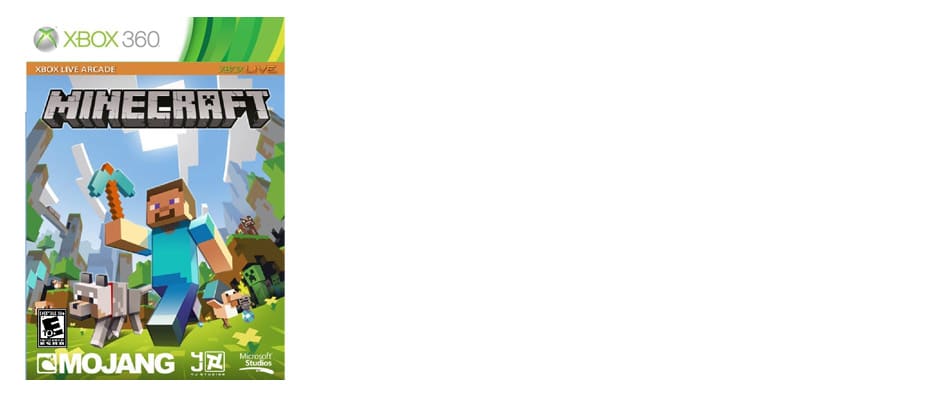Pros
Cons
Introduction
Perhaps you've heard of Minecraft but haven't played it yet. While it's been available on PC for the last 3 years, and is now available in Beta format on mobile devices, we can understanding passing it up as a casual block-building game, or if you're a console gamer, perhaps you'd simply rather not delve into the hallowed arena of keyboard and mouse. That's why we were so excited when Minecraft recently released for XBLA on May 9, 2012. The allure of playing with a familiar controller, on a TV screen, with access to local 4-player split screen multiplayer and online 8-player co-op, is undeniable.
While we'll be giving plenty of credence and comparison to the PC version of the game, we also plan on evaluating the XBLA version of Minecraft as a standalone title. How does it compare to the PC version? How well does it translate to the Xbox 360? And does it merit a purchase of 1600 Microsoft points? Read on to find out.
We can say this. We found it difficult to stop playing long enough to write the review.
This review is of the Xbox 360 edition of Minecraft. It is centered around the May 9 XBLA release, but will be updated should DLC releases merit a change in content. This review is based around ~60 hours of gameplay, including single player, splitscreen co-op, and Xbox Live online co-op.
Gameplay Overview
{{photo_gallery "Gameplay Overview Photos"}}
There are currently 3 gameplay modes available to the PC version of Minecraft: Classic, Creative, and Survival. At the time of its release, the Xbox 360 Edition only contains Survival mode, and is based upon the Beta 1.6.6 version of the original Minecraft. Upon starting a new game, players are given a map and a 1024x1024 block-based world to explore.
A lot of what's involved in Minecraft (Xbox 360 Edition)'s gameplay is right in the title of the game. Like the PC and Pocket versions, players are tasked with mining, and creating items to aid in said mining. The materials and livestock in the world are at your disposal, and outside of the game's Tutorial mode, players are free to play how they choose. There are no quests, pre-set boss fights, or cinematics to be found.
You can recruit up to 3 friends to play on the couch with you*, or up to 7 Xbox Live players, and any mix of local/Xbox Live based participants can play together in a world.
*HDMI/Component AV connection required for splitscreen.

Getting Started
{{photo_gallery "Gameplay Part 1 Photos"}}
Once you've downloaded the game (which is surprisingly fast), you're brought to a simple menu screen featuring a number of sub-menus: Play Game, Leaderboards, Achievements, Help & Options, Download Content, and Exit Game.
Most of these sub-menus are fairly self-explanatory to Xbox 360 vets, and if you're like us you'll probably just click on "Play Game" to get started as quickly as possible. From here, you've got the option to create a new world, play the game's built-in tutorial (highly recommend if you've never played Minecraft before), or continue from a world that you've previously created.
Upon electing to create a new world, you're given the option to name your new world (the default name is "New World," but we went with "Summerland"), determine whether or not it's an online (Xbox Live) game, and whether or not joining players need be invited in order to join. We don't recommend that new players start out by playing an open online game unless they've got friends to play with; having some random jump into your game and kill you or destroy your stuff isn't the best experience.
From this screen, players can also elect to put in a "Seed" code. The World Generator makes use of these seeds--which are strings of text and/or numbers--to pre-determine the appearance and features of the world generated. These seeds can be found in various places online, but unlike the PC version, the Xbox 360 version of Minecraft doesn't yet allow players to learn and share their randomly generated world seeds. Leaving the Seed box blank will generate a random map to play on.
Clicking on "Create New World" will then launch you into the game, and the first day begins.

The Day/Night Cycle
{{photo_gallery "Gameplay Part 2 Photos"}}
Like the PC version, the Xbox 360 version of Minecraft contains Day/Night cycles. Per real time, daylight hours last for about 10 minutes, and night lasts for about 7.
Upon jumping into the game, it's crucial to make the most of your time. The world of Minecraft feels calm and peaceful during daylight hours, but the coming night is a threat. Unless you're playing on Peaceful mode, the other modes (Easy, Normal, Hard) all contain "mob" spawns, where various kinds of monsters will spawn in dark areas overnight. They call it Survival mode for a reason.
This is where things get really interesting. There are no quest guidelines, no back story to your pixelated "Stevatar," and no glowing trails to lead you to your destination, which doesn't exist. You have 10 minutes. What will you do? Checking your inventory reveals that you have a map of the island, but that's the only aid you'll be getting.

In our experience, players tend to spawn on the beach. If you've played through the Tutorials, you'll understand the basics of mining and crafting, but when we started we had no idea what we were doing, and wasted some daylight time punching at blocks of sand and building sand castles. We don't recommend doing this (at least not yet).
Where Minecraft differentiates from numerous other titles containing day/night cycles is that its night time is dark. Very, very dark. Your wild island contains no natural light sources, and it's up to you to make torches. If you go mining in the dark without any light sources, you'll quickly find yourself completely unable to see, with no idea where you are and which way is up. And trust is when we say that standing in the dark for 7 minutes listening to the shuffling of defenseless chickens and the groaning of nearby zombies (just one enemy that spawns) feels a lot longer than it is.
That's why you need to learn to survive.
Surviving
{{photo_gallery "Gameplay Part 3 Photos"}}
One of the greatest things about Minecraft (Xbox 360 Edition) (and Minecraft in general) is that it not only allows for careful planning and structuring of available day/night time, it demands that you immerse yourself. If you go running about aimlessly, you could fall to your death. If you figure you'll just run up to enemies and punch them until they die, you'll find your skill set is not in combat, and will probably end up spawning repeatedly into a mob of angry skeletons, who will kill you all night long.
To survive, it is absolutely necessary to build a shelter. To do so, you need simply approach a material--a tree for wood, the beach for sand, the ground beneath your feet for dirt--and hold RT to mine it. After a few swings, it will break down into a block and go into your inventory. Materials can be stacked up to 64 in the inventory, allowing you to carry around as much soil and sand as your dirty paws can swipe up. But then, it's up to you to do something with it before night falls.

The best way to handle this situation is to think about what you would do in real life. Would you build a small mud hut on the beach? Or would you rather construct a wood plank cabin on an elevated area where you can see the island around you during the day? You've only got so much time and daylight to work with at first. Akin to their real life counterparts, sand and soil are fairly easy to mine with bare hands. Wood takes a little longer, but trying to mine out stone substances with your bare hands is pure folly. That's why you need the right tools for the job.
It's not enough to just survive. You must also thrive.
Crafting
{{photo_gallery "Gameplay Part 4 Photos"}}
To get the most out of your time in Minecraft, it is imperative to make the proper tools. Unlike the Classic version on PC, the Xbox 360 version gives players immediate access to crafting recipes--as in, what you need to make an item, and what items you can make.
Opening up the crafting menu (pressing the X button) reveals that your initial output is fairly limited. The crafting menu is broken up into a series of tabs containing items of different types. You can cycle through these tabs using the right and left bumpers on the 360 controller. The tabs are: Structures, Tools and Weapons, Food, Mechanisms, Transport, and Decorations.
Vets of the PC version know this already, but the best way to mine a material consists of using the most sensible tool. The now-famous pixel art pickaxe is best for mining stone, gravel, granite, etc. But players can also make a shovel for quickly mining sand and dirt, an axe for quickly mining wood, or a sword for quickly mining... Creepers, amongst other things.
Yet your initial crafting menu only allows you to make wooden planks, sticks, flint and steel for creating temporary fire, and charcoal/coal based torches for more permanent lighting. The rest of the available items would be easy to make on the fly had you been playing for a while, but starting out, you're going to want to stick to basics.
Having the necessary materials is the first step. The Xbox 360 crafting menu will display what items you can make, as well as what those items do, and how many of each material you need in order to make an item. Let's say you want to get crackin' on that wood cabin we mentioned earlier. You could make it out of blocks of wood punched painstakingly out of available trees, sure, but the more efficient option is to turn 1 block of wood into 4 wood planks, which gives you a sturdy wooden cube (1 of the 1,048,576 in-game block "spots").

After you've turned 5 wood blocks into 20 wooden cubes, building a shelter is as easy as placing a wooden plank using the LT button. You can stack them, make walls, and they even defy gravity, which is a great way to make sure your cabin has a proper ceiling. But building a shelter with 4 walls, 3 or 4 cubes high, with a connecting ceiling, calls for a lot of wooden planks, meaning you're going to want to mine a good amount of wood, and quickly. This is where crafting comes into the picture.
One of the easiest items to craft, the Crafting Table, is also one of the most essential to all of your Minecraft endeavors. The Crafting Table opens up access to all the items you can craft in Minecraft, and it's recommended that you make one to stay in your shelter, and one to keep with you at all times--just in case. To make a crafting table, you only need 4 wooden planks, which 1 wood will create for you. From here, your crafting options are much expanded.
But back to the matter of wooden planks. Assuming you want to mine (chop) enough wood to make sufficient wooden planks for a spacious cabin shelter, the best way to mine wood is by using an axe. The game doesn't (really) tell you what each tool's best use is, but most people can infer these things based on real life experience. The "shape" of the tool determines what you need to craft it, so to craft a wooden axe, you'll need 2 wooden planks--for the axe head--and two sticks for the handle.

Players can create Wood, Stone, Iron, Diamond, and Gold versions of tools and weapons, and the rarity of the materials required determines how long-lasting and efficient the tool is. But you're not going to find iron, diamond, or gold just sitting around on the surface world for the taking.
To make the best items, you're going to have to mine.
Mining
{{photo_gallery "Gameplay Part 5 Photos"}}
The name of the game is mining, and for good reason. To get the best materials and--logically--the best items, you need to get down underground and find them. The necessary preparations for a mining excursion, especially at the risk of enemies and cave-ins, would beseech you to have crafted a wooden pickaxe, in order to mine up some stone, and make stone versions of all the standard tools and weapons--at least, this is what we recommend doing. You'll also want to have crafted a good number of torches, as it's pitch black underground.

The overworld of randomly generated maps contains a number of obvious mine entry points--large, stony mountains dot the verdant landscape a ways inland from the shore. Many of these mountains will contain caves or rough tunnels that can be forged into safe, well-lit mines, though this will probably take you a few in-game days.
Mining is the most difficult aspect of Minecraft. Underground, you can't tell if it's day or night (the only way to tell time is to craft a watch--much more difficult than it sounds). The best idea is to start out gradually, creating single-block steps that descend further and further underground. The further you go, the more likely you are to find Iron, Diamond, Gold, and Redstone, a material that allows for the creation of electrical switches and various circuit based devices. But considering that a wooden pickaxe won't get you very far before it wears out and breaks, you're going to be making a lot of trips back to the crafting table unless you take an extra with you--you'll also need to bring sticks for torches and the making of pick axes on the fly.
To make matters worse, there's always the risk that you'll mine through a wall into the lower portion of a lake; water will begin to flood in and fill your beautifully crafted mine, and it's unlikely you've already found the iron ore needed to create ingots and make a bucket to scoop the water away; if you don't plug it fast, you'll be in a whole heap of trouble. And don't even get us started on mining into a reserve of molten lava.

It's the preparation and the freedom allowed in mining (and the rest of the game) that we find simultaneously attractive and frustrating. You can only do as well as you plan to. The game rewards you heavily for making sensible, step-by-step advances, but mining in random directions with insufficient tools is a good way to end up dead, stranded, or simply bored by the endless cobblestone you're chewing through.
Pockets of iron ore are fairly easy to find after mining down a few "blocks" of space, but making use of them after requires a furnace.
Advancing
{{photo_gallery "Gameplay Part 6 Photos"}}
Like many realism-based games, Minecraft asks that players make inferences based off of what they know about the scientific properties of real-life materials. This is especially true of the PC version's Classic mode, as things are a little easier in the recipe-heavy Xbox 360 version. Want to make some iron armor to better protect you from a skeleton's arrows? You'll need to mine up some iron ore. "But wait, the iron armor I want needs iron ingots, not ore." To make some iron ingots, you're going to have to smelt that ore. Sure, you could use flint and steel to start a fire and toss them in, but the more efficient way to go about it is to turn some of that cobblestone you've been digging up into a furnace, a place of controlled fire. You could burn wooden planks or sticks to smelt your ingots, but a better option is to use coal--also found through mining--which burns much longer than any wooden substance. After you've smelted your ingots, you can use the Crafting Table to make iron armor, an iron helmet, boots, or an iron sword, as well as iron variants of all the tools, which will last longer and mine more quickly.
There are a ton of uses for the furnace, and to make glass for windows, cook a porkchop to regain health, or simply give your cabin that homey hearth appearance, you'll need to make one.

Outside of the Tutorial, Minecraft (Xbox 360 Edition) never explicitly tells you any of this, and finding the best way to protect yourself, survive, and prosper to the point that the world ceases to control you, and you control it, is the unwritten point of the game. You can craft a bed to pass time until the morning, but sleeping in it outside of a well-lit and air tight shelter will result in waking up to spiders, zombies, skeletons, or worse. No matter how many nice tools you've made, or beautiful block structures you've created, playing on any difficulty besides Peaceful will result in the eventual inevitability of combat.
Combat
{{photo_gallery "Gameplay Part 7 Photos"}}
Combat is handled in the same way that mining is handled--only these wood blocks fight back. There are a number of different enemies in the game--Spiders, Skeletons, Zombies, Creepers, to name a few--and each of them forces the player to approach combat in a unique way. Spiders are the easiest, but can also fit through any single-block opening in a structure, meaning they're the riskiest enemy when you're first working on a structure. Players have 10 health points, and will find themselves losing health very quickly when encountering an aggressive enemy. You can stem this damage by crafting iron armor (or better), and a diamond sword will make quick work of most enemies. Enemies spawn in mobs, randomly, in dark places, meaning any mine you're working in needs to be well-lit with torches, and any place you sleep can't have any pitch black spots, or monsters will spawn in your home while you sleep. Attacking with a sword using RT is easy enough, but maneuvering yourself to hit the bow-and-arrow wielding Skeleton or the ceaselessly approaching, volatile Creeper means learning attack patterns, and knowing the terrain around you. Yet killing Creepers is the best way to get gunpowder--used in TNT--and killing Spiders is one of the best way to get string for crafting a fishing pole or a bow. Like its other aspects, Minecraft heavily rewards the player for choosing the more difficult task.

Players can play however they choose, but a sensible approach is rewarded with the most goods. But once you've mastered surviving, thriving, mining, and adventuring, is that the end?
The End
{{photo_gallery "Gameplay Part 8 Photos"}}
It's logical to assume that Minecraft (Xbox 360 Edition) doesn't really have an endgame, and you'd be right--at least, at the moment. While the updated PC version does, in fact, have an End, complete with a boss fight and some insightful poetry from game creator "Notch," the Xbox 360 version is a few updates behind.
Part of what's so attractive about the game is also what makes it frustrating. There are no checkpoints, no thankful NPCs, no heroic music to greet your tasks. If you've mastered early survival and are operating a joint castle/mine headquarters replete with electrically operated mine carts and a solid-gold statue of yourself, you've clearly done a lot of work, but short of some Achievements, there is no one to tell you your journey is over, your quest complete. Just like real life, motivation stems from within.

And yet, we do know there are updates coming--more crafting materials, player skins, and other popular content readily available to the PC version. Though only speculation, The End is likely also coming to the Xbox 360 edition. Yet the more readily simple explanation is that the game is just never over. Once you've mined up and crafted an entire world to your liking, you can always spawn a new one, jump into someone else's, or destroy all you've made and make something else.
Controls
The controls in Minecraft (Xbox 360 Edition) are very well implemented by comparison to the PC version. If you've played any Xbox 360 games in the past, you can probably figure out what the buttons do without a guide to the controls, but don't worry, we're going to explain them anyway.
Were this a shooter, it's understood that the RT (right trigger) button would cause you to shoot. Well, this game is a miner, and thus the RT button causes you to mine. A is used to jump or place an item in a chest, into your inventory, or into the furnace. RT mines/destroys blocks, attacks with swords or bows, and activates switches and doors. The B button is used to drop items or to toss them at a friend (say, if you're playing multiplayer and want to share some torches or porkchops). LT places your mined blocks where the crosshair is pointing, and also uses items like the furnace or chest. X opens your crafting menu, and Y opens your inventory. The RB and LB buttons toggle through tabs in menus.
Like so many 360 games, the sticks in Minecraft control where you are looking and your movement direction (right and left sticks, respectively). This makes it easy to move around the world while checking around you on all sides. Clicking the left stick will change the camera from first-person to third-person; clicking it again will show your character from the front (we can only imagine this is for screen capture purposes). Clicking it once more will bring you back to first-person view. Clicking the left stick toggles crouch; crouching is used to move slowly, and the player cannot fall off of blocks while crouching, making it good for navigating the upper reaches of a mountain. A long fall will kill you, after all.
Being vets of the Xbox 360 controller, but noobs to Minecraft, we found the control scheme to very intuitive, comfortable, and simple by comparison to gameplay mechanics. We imagine the use of the controller is one feature that makes the Xbox 360 Edition attractive to players who already play on PC or phone.
Replay Value
Considering the vast size of the worlds, the promise of free updates, the ability to mix and match local/online co-op players, and the game's ability to generate new, random worlds, we feel that the Xbox 360 Edition of Minecraft has as much replay value as any game out there. People have been playing the Beta of the PC version since 2009, and it's definitely become one of the best-selling indie games of all time. From getting good enough at the mechanics to handle yourself in Hard mode, to building an underwater replica of the Death Star, the amount of time you could sink into Minecraft (Xbox 360 Edition) is as much time as the game stimulates your mind for. Skyrim makes claims to 100 or 200 hours of core gameplay, and it lives up to that promise. But it's possible that Minecraft (Xbox 360 Edition) could be played for twice or three times that long.
Additional Content
As we've previously stated, the Xbox 360 Edition of Minecraft is roughly equivalent to the 1.6.6 update version of the original on PC. While there's a good amount of content in it, there's a lot that's missing from game compared to the PC's current version. Yet 4J Studios has promised free DLC to include texture packs, new skins, and possibly expansions on the already quite large world size.
The possibility of added NPC towns and of the mysterious world of "The End" are keeping us constantly checking for news of when these updates will be coming.
On top of that, players can pause the game and take screenshots to upload to Facebook, and there are a good handful of Xbox 360 Achievements to be unlocked, most of which will happen naturally as the player plays the game.
Pacing & Flow
We feel that Minecraft, as a franchise, is well-paced. While the Xbox 360 Edition doesn't hold your hand in any way, the tutorial gives new players all the information and instruction they need to survive and thrive, from crafting their first pickaxe to building the rails for a mine cart. If you simply jump into the game without being taken through the tutorial, however, it can be unforgiving. Night time comes on pretty fast and sudden, and if you don't know how to make torches or pass the night by sleeping in a bed in a safe place (which is hard to achieve on your first day), it can be brutal trying to figure out where you are or what you're doing, and you'll probably get killed by monsters within the first 20 minutes of the game. We like the way the game doesn't pull any punches, as it is equally rewarding when players put in the time. Difficulty levels are fairly self explanatory: Peaceful acts the same as the others, but no monsters spawn, and players regenerate health. Easy, Normal, and Hard modes simply scale the amount of damage players give and receive during monster encounters; monsters will spawn at night, and health doesn't regenerate.
As a rule, Minecraft is only as difficult as you let it be. If you're well prepared and pace yourself, and make smart choices, the game might seem consistently easy even on Hard mode. But it's also possible to die over and over on Easy. Like the rest of the game, the pacing is completely up to the player.
AI
There's not a lot of AI present in Minecraft outside of livestock animals--cows, chickens, pigs--and the enemies you encounter. For the most part, livestock simply wander at random, sometimes falling into pits you've dug or wandering into your home. Enemies that spawn will actively come after the player, but if unable to do so, will simply stand as near as possible in an attempt to attack when the opportunity reveals itself. We've woken from sleep a number of times with a Creeper looking in the front door; it's creepy, yes, but the Creeper can't elect to open doors (thankfully).
One small aspect of AI is in wolves. Wolves are found at random around the world, and will attack you if they are attacked, but otherwise will leave the player alone. What's interesting about wolves is that you can use a bone to "tame" a wolf, and then it gains a red collar and becomes your dog. It will follow you, attack most enemies, sit when and where you tell it to, and be your faithful companion. It's a minor addition, sure, but it makes the potentially lonely mines you build a little less lonely.
Graphics & Atmosphere Overview
Outside of the gameplay found in Minecraft, the other aspect it is likely most well-known for is its pixelated graphical design. The Xbox 360 Edition continues this tradition, and by all means looks exactly like the original version of the game. Expect lots of blocks; essentially, everything that's not space or alive is blocks. The block make-up of the game and its pixel graphics are what allow it to render such large worlds and host multiple players doing any number of things at the same time. Overall, the lilting background music and surrealistic pixel world are in stark contrast with the game's insistence on taking things seriously and playing realistically, but we think it works.
Art Design
We feel that Minecraft (Xbox 360 Edition)'s artistic design is one of the best things about it, but this is purely subjective. Being dropped into a large, uncharted world that could be as dangerous as it is expansive is enough to deal with all at once, but the odd accompanying music and block-built looming mountains really cement the initial experience as powerful. Snow falls on high mountains, rain torrents on top of sandstone roofs at night, and bubbling lava waits the diligent digger who mines down far enough.
The art design in Minecraft is as unique as Rayman: Origins or The Legend of Zelda: Wind Waker, but like those titles, it won't please everyone. Minecraft (Xbox 360 Edition) isn't really taking advantage of the Xbox 360's graphical power, but from an aesthetic standpoint, is perfect for the game at large.
Graphics
The graphical allure of Minecraft is that it doesn't really have any. Would it be the same game were it not all blocks and pixels and simple objects? We're not sure. If you're into blockbuster graphics and the latest texture and mesh shadow-rendering technology, Minecraft gets nowhere near that kind of thing, and it probably won't be the same game if it did--we can't imagine a graphical powerhouse that could support up to 8 players in a huge world at once, and would rather have that feature than knockout graphics. Even the recent Halo titles don't all have 4-player splitscreen: it's expensive, and it taxes the 360 a lot more than single-player, fullscreen play. But Minecraft's graphics are charming and, now, define the game as much as its block-based building and mining does. The simple graphical presentation belies the complexity of the game within, and we're sure the millions of MInecraft players out there agree that it wouldn't be the same game if it looked any differently.
We are hoping for some player skins soon, though. Steve? is boooring.
Music
If there's one thing that made us feel like a stranded madman during numerous 7-hour stints mining away in caves and tunnels while playing Minecraft (Xbox 360 Edition), it's the music. We're not sure who wrote, recorded, or performed these sometimes sad, sometimes threatening low bit compositions, but by the Nine they are haunting. One of the first impressions we had of the game during our initial experience with it was doing some light daytime exploring, and at that time the music--laid back, lilting, innocent--made us feel like the land was ours to till and the sun would shine forever. But then the sun went down, and we got lost in a mountain, and the monsters came out. And the next day, after standing stock still in the darkness for 7 minutes, the same music kicked back in--but this time, with a challenging smirk. The simple and peaceful nature of the music, like the daylight overworld, made us drop our guard. That's when we realized that the game's music, more than the stupid sheep or the calm ocean lapping over sand, was also an enemy to be resisted. You have to be efficient, you have to mine as much as you can and get as much done as you can as fast as you can--at least, until you've meted out some measure of security. And the music keeps telling you, "It's okay. Relax. Everything's fine."
Long story short, we think the music is great. But don't trust it, because it's lying to you.
Sound Effects
Sound effects are one place where Minecraft could use some work, at least the 1.6.6 Xbox 360 Edition could. Mining makes the same sound effect over and over again, Steve? cries out with the same grunt whenever he falls from a ledge, and cows and chickens moo and bawk in the same way all day long. In one way, the sound effects get pretty dull after playing for a while. In another way, they are aural cues as to what is around you. It'd be hard to change them without changing some key aspects of the game--the hissing of a soon-to-explode Creeper, for instance. But we could go for some more effects in the way of mining/building sound effects, as you'll be hearing those 90% of the time.
Multiplayer Overview
Multiplayer has been well implemented in Minecraft (Xbox 360 Edition). With an HD connection (HDMI/Component AV), players can play 4-player splitscreen, and 2-player splitscreen allows for toggling between vertical/horizontal splitting. Furthermore, up to 8 players can play together in the same world over Xbox Live. If you and 3 friends want to play locally with someone else playing locally with 3 friends (so two groups of 4-player local co-op), only 2 of you need Xbox Live Gold connections, which is a pretty amazing thing for Microsoft to allow. Minecraft is fun by itself, and building a huge castle or an expansive series of mines and mine cart tunnels is rewarding, albeit time consuming. But just imagine what 8 people in the same world could get done--it's probably the biggest allure of the Xbox 360 Edition.
Our one complaint about multiplayer is that only the host player's inventory items are saved upon saving the game, meaning that local or co-op players will want to craft chests to store their items in before leaving the world. Otherwise, it's a top-"notch" feature, hands down.
Competitive Multiplayer
There isn't really much competition to be had from Minecraft's multiplayer experience short of competing to see who can build something the fastest; though if you wanted to, you could all equip armor and hit each other with sticks and axes to see who the greatest combatant was. In a way, Minecraft (Xbox 360 Edition)'s multiplayer is only as competitive or cooperative as the players playing.
Co-Op Multiplayer
{{photo_gallery "Co-Op Multiplayer Photos"}}
We assume that Mojang and 4J Studios enabled splitscreen and online multiplayer with the assumption that players would play co-operatively. Teaming up with friends on the couch or over Xbox Live to tackle a fresh world and turn it into a hub of castles, houses, mines, and interconnected roads or even cities, is really quite fun, regardless of player experience level. If you're a veteran and want to lend a bunch of diamond and gold ore to your newbie friend, or have never played Minecraft but want a great local co-op experience for you and your brother or sister, it's a fun time for all. The best way to tackle a dangerous mining expedition or to show that zombie mob who's boss is to come at them as a team, and Minecraft's Xbox iteration allows just that, with all the ease of connecting a second controller and pressing "start."
One thing we'd like to note is that it's very hard to see what items you're looking at, and how many of said item you're carrying, in splitscreen mode. You'll need a lot of communication if you're looking to be as efficient as possible. On the other hand, dying isn't as big of a deal when you can use you and your friend's map to pinpoint where all your stuff dropped and where your shelter is.
The possibilities here have yet to be scratched, really, but we think co-op multiplayer is quite possibly the best reason to pony up the 1600 MS points for Minecraft (Xbox 360 Edition).

Game Modes
As per the May 9 release, the only mode available to Xbox 360 Minecrafters is Survival mode; Creative mode and Hardcore mode may be on their way at some point in the future, but that remains to be seen. In Survival mode, players are at risk from spawning monsters, must eat food to regain health, and must all sleep in their own beds at the same time to pass the night into morning quickly.
Customizability
4J Studios has promised new textures, player skins, etc., coming soon in free updates to Minecraft (Xbox 360 Edition), but as it stands, players have little control over character customizability short of outfitting their Steve in various armor styles or wearing pumpkins on their heads. 1 Player is always the standard Steve skin; 2 player is always Tennis Steve, etc.
Matchmaking
Before creating a new world or loading a save, players are allowed to toggle whether or not the world is available online, and whether or not the world is invite only--meaning you must invite a player over Xbox Live in order for them to join the world. For local co-op, having a second, third, or fourth player join you is as simple as having enough Xbox 360 controllers and having other players sign into their Gamertags and press "start."
We'd also like to mention that difficulty can be toggled prior to loading an old save, so if you just feel like hopping on in Peaceful mode and screwing around, you are free to do so. If you later decide you're super powerful and have more materials at your disposal than Batman has gadgets, you can also reload your save and select Normal or Hard difficulty.
Conclusion
Minecraft (Xbox 360 Edition) is a highly anticipated addition to XBLA, and to the Xbox 360 in general. Combining the addictive gameplay of Minecraft with the 360's highly user-friendly multiplayer interface has proven to be a great idea, and the recipe for a cartload of fun.
Numerous PC players have wowed us with their scale replicas of movie sets, geek standbys, interactive haunted houses, and other... less mentionable contributions. And it's to be assumed that most of these great feats of block stackery were undertaken by going solo. Just imagine what 8 players, working toward a singular goal, could accomplish.
One of the biggest complaints about Minecraft for PC is the old-school way it handles multiplayer interfacing. If you've been wanting to play with friends but have had trouble navigating the various third-party sites that host lists of available worlds, you'll be glad to know that the Xbox 360 Edition virtually eradicates that problem.
But more importantly, the game translates beautifully to the Xbox 360 console. Its menus and controls map onto the 360 controller like a block fits into a block-shaped hole. Minecraft is at once accessible to both green-horned novice diggers and black-lunged mining mavens, and now that level of free-form, imaginative gameplay is available to 360 players as well.
The current version might be missing a number of features--NPC towns, modded content, Seed capturing, and alternative Steve skins--but 4J has promised a slew of free updates, and whether or not they upscale the overworld size, 1024x1024 blocks is still about 12,000 diamonds and 350,000 pieces of iron ore--more than enough for you and some buddies to forge a floating castle or an Isengardian subway system of mine carts.
We feel that Minecraft is a unique and complex experience, and being able to play it on a TV screen, with a free mix of local and online friends, is definitely worth the $20 download.
Meet the tester
Lee was Reviewed's point person for most television and home theater products from 2012 until early 2022. Lee received Level II certification in TV calibration from the Imaging Science Foundation in 2013. As Editor of the Home Theater vertical, Lee oversaw reviews of TVs, monitors, soundbars, and Bluetooth speakers. He also reviewed headphones, and has a background in music performance.
Checking our work.
Our team is here to help you buy the best stuff and love what you own. Our writers, editors, and experts obsess over the products we cover to make sure you're confident and satisfied. Have a different opinion about something we recommend? Email us and we'll compare notes.
Shoot us an email