Pros
-
Trainers oversee live classes
-
Workouts are fun
-
Easy to integrate
Cons
-
Requires three-month signup
-
Tough to do live classes on phone
What is Openfit?
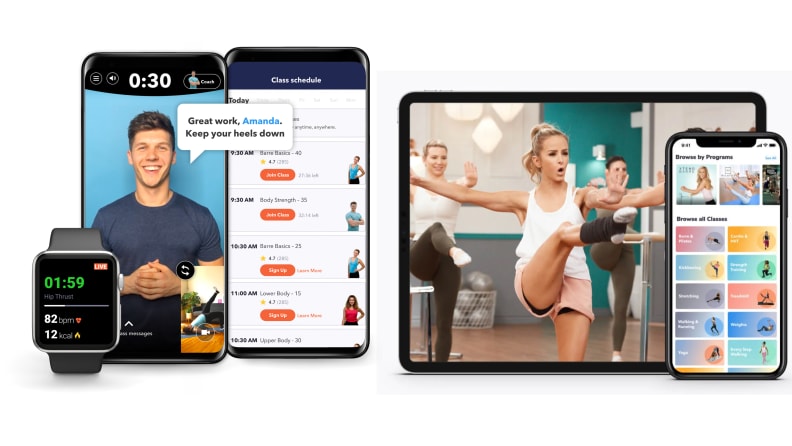
Openfit allows you to take live classes and pre-recorded programs.
Openfit is a fitness platform offering streaming live classes in which the trainers can see you and offer feedback in real time, as well as more straightforward on-demand exercise videos and programs and the option to opt into meal plans. It costs $13 a month if you pay for three months up front, $10 a month if you pay for six months up front, and $8 a month if you pay for a full year up front. If you choose the one-year option, you also get a 14-day free trial before the payment kicks in, so you can cancel if you don’t like it (although you have to remember to cancel in time). You can log in on your computer, via apps for iPhone and Android, and cast to your TV using Roku, Apple TV, Fire TV, or Chromecast, but Openfit says it is not yet optimized for use on tablets.
Openfit is owned by the same company as Beachbody on Demand, a well-known multi level marketing (MLM) company. (For those who aren't familiar, MLMs make money by employing non-salaried salespeople who sell products directly to individuals and are paid small commissions on sales and for recruiting additional employees, according to the Federal Trade Commission). Openfit doesn’t hide this but it doesn’t broadcast it either. I wouldn’t have known if I hadn’t spotted the info about it on the “About Openfit” page, and how you feel about this may depend on how you feel about supporting MLMs in general. For what it’s worth, Openfit seems distinct enough from Beachbody on Demand—and I’ve tried both services and greatly prefer Openfit—and it does not have a direct-sales component.
How does Openfit work?
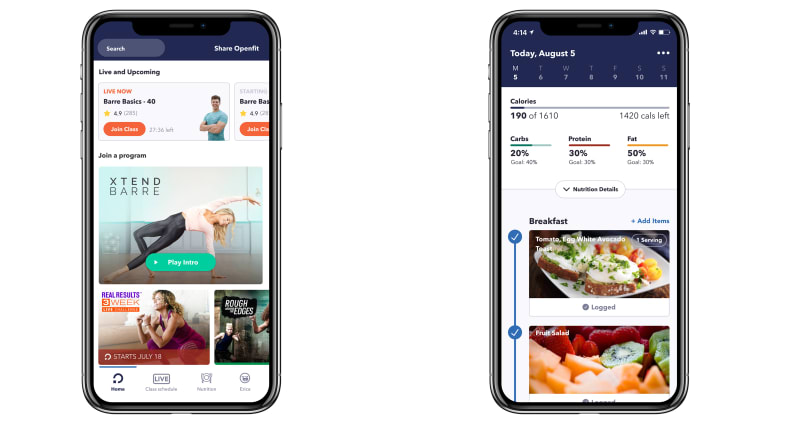
You can use Openfit to exercise and follow a healthy meal plan.
When you sign up for Openfit, you take a brief but detailed quiz that asks about your body stats; what you are trying to achieve with Openfit (like “lose weight,” “build mass,” “improve fitness,” sleep better,” “increase endurance,” and “relieve stress”); how many days a week you want to exercise; if and when you want workout reminders; and what kind of sessions you want to do, among Pilates/barre, HIIT, kickboxing, yoga, weightlifting, stretching, treadmill, walking, and meditation. From there, it directs you to a dashboard where you can reserve your spot in a live class, revisit one of those live classes on-demand, sign up for one of five programs (a collection of pre-recorded videos that are more produced than the live ones), and/or join one of the two meal-plan programs.
There is a clear distinction between the live classes and programs. In the live classes, you can turn your computer or phone camera on before class so the instructor can see you and offer corrections and encouragement (you aren’t required to turn the camera on, though). Each class maxes out at 50 people, so there isn’t an overwhelming number of people for the trainer to keep tabs on. Because of this, some classes fill up, so it's important to sign up ahead of time. There’s also a chat window where you can see the names of people in the class with you and share instant messages, but you don’t see the videos of other people in the classes.
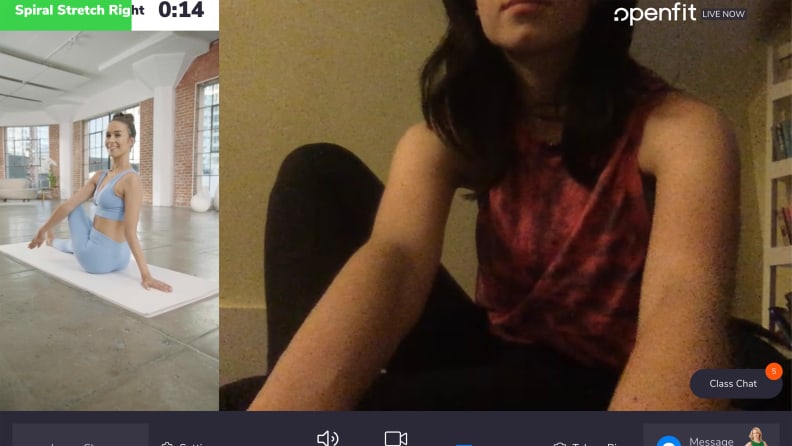
This is what it looks like when you take a live class on your computer (it's easier if you aren't taking a screenshot while trying to do the exercise).
It is important to note that the classes are overseen by trainers, not necessarily taught by them. You see their face at the start of class, but when the workout begins, it switches over to prerecorded video slides that show you demonstrations of the exercises you’re supposed to be doing, which the live trainer talks you through. If your video camera is on, you see yourself in a little box in the corner of the screen or the other half of the screen, depending on whether you’re using your phone or computer. This visual feedback is helpful, because you can see if your moves line up with the examples, although you have to pay attention to the position of your device to ensure you get a good angle. These classes are also recorded so you can access them on demand whenever you want. They don't include footage of your workout, if you took the class, but you can still use the camera to check your form.
The eight available workout programs, which offer multi-session workout guidance, are add-ons from third-party brands. You can choose from options including one month of XB Pilates, XB Stretch, and two different XB Barre programs (Pilates, flexibility, and barre classes led by Andrea Rogers, who appears in most of Openfit’s advertising), Tough Mudder T-30 (a 30-day program composed of 30-minute classes that ostensibly ready you to complete a Tough Mudder obstacle race), Yoga52 (a two-week or one-month yoga program for different levels of practice), Rough Around the Edges (30 days of high-cardio classes led by female professional athletes), and 600 Secs (a series of 10-minute workouts that range between cardio, sculpting, and yoga to get a burst of calorie burning whenever you can fit them in). These all follow a more typical exercise video format—one instructor leads a class shot in a glossy fitness studio with some other participants. Openfit makes it easy to remember to take the classes in the right order to build up your skills—when you sign up for a program, it “lives” on your Openfit dashboard, with a clear schedule and reminders to take the classes in order.
I didn’t follow a meal plan, but I did check out the two programs, “Sugar Free Three” (a three-week sugar detox) and “One Minute Meal Plan” (a weight-loss program made up of quick, simple recipes). Both seemed to have simple, tasty-looking recipes that were decently customized to caloric needs based on body type and dietary preferences and restrictions. But Openfit also sells supplements like pre-workout, protein powder, and green “superfood” powder from Ladder and its own in-house brand, and each day both programs managed to work in something that Openfit sells. I didn’t love this—of everything on Openfit, this reminded me of Beachbody on Demand the most—and if I used one of the meal plans for a longer period of time, it would probably grate on me.
What’s good about Openfit?
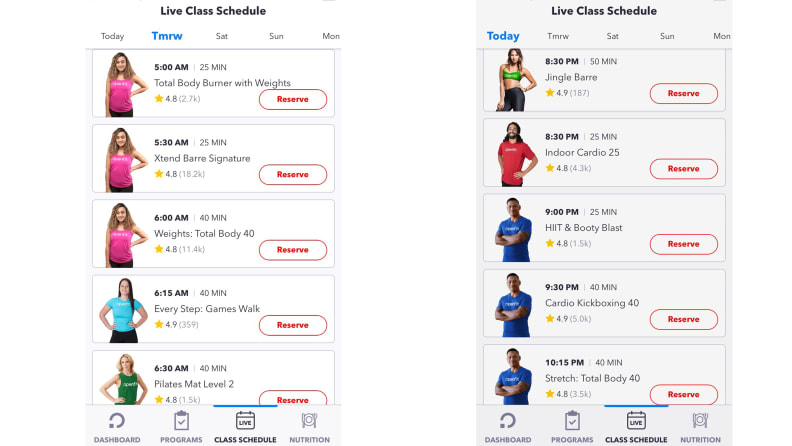
Openfit has a lot of live classes, from early in the morning to late at night.
Openfit’s best feature is its wealth of live classes. The 15- to 40-minute classes air every 15 or 30 minutes from 5 a.m. to about 10 p.m. ET on weekdays and 8 a.m. and 5:30 p.m. ET on weekends. These classes vary among Pilates, yoga, indoor cardio, treadmill runs, barre, strength training, and more. The fact that trainers are just kind of there rather than doing the moves along with the class threw me off at first, but, in the classes I took, they still offered good feedback and instruction, and seemed to take care to call out everyone in the class who had their cameras on at some point. There also seemed to be a good sense of community in the classes, because you know who’s in it and can participate in a chat—in some classes, teachers seemed to know the repeat participants, so there was clear rapport in the message board. If you opt into text reminders, you also get a text from the teacher when you’re done telling you that you did a good job. It’s probably not personalized, but it felt like it when I got my texts.
On the whole, the classes were a little easier than some other workout apps I tried, but this isn’t a bad thing. The quality of instruction is good—not reinvent-the-concept-of-exercise-class good, but better than most things you’d find on YouTube in both live classes and the programs—so it’s a solid option for exercise newbies. In the programs, the classes get more challenging as you progress, so most people will develop more strength and endurance, no matter what their starting fitness level is.
It’s also really simple to integrate the workouts into your daily routine, whether you’re following a program or taking live classes. It’s easy to find workouts that don’t call for any equipment, and the classes are all between 10 and 45 minutes, with most in the 25- to 35-minute range. No matter how you choose to use it, getting in a workout doesn’t require too much thinking. If you sign up for a live class in advance, you get a reminder before it starts, and if you’re following a program, the classes are shown in order on the dashboard—all you have to do is log in and press play on the next class in your series.
What’s not as great about Openfit?
For the live classes, I sometimes felt preoccupied with my screen position and missed a few seconds of an exercise by making adjustments to ensure I was in frame and could see the demonstration slides. It was also much easier for me to do the live classes on my laptop than my phone—I'm sure some Openfit members use phones for live workouts, but for me, it was untenable. Some privacy sticklers may also feel a little uneasy about Openfit's access to your devices.
Also, Openfit is not hard to use, but with other apps and fitness programs, it was easier to grasp what their main “thing” was. For example, Obé is for live Pilates-style classes, Centr is for learning how to train and eat like Chris Hemsworth, Peloton is for people who want to take advantage of the brand’s live classes and charismatic instructors without paying the hefty price of the bike or tread. Openfit is a little more scattershot, and with its mix of live classes, third-party programs, and supplement-hocking nutrition plans, it didn’t seem totally cohesive. This doesn’t mean it isn’t a good app—it’s more of a branding criticism than a quality one—but it did take me a little longer to figure out the best way for me to use it.
Another more tangible quibble: Openfit’s whole interface seems to be built around the assumption that its users want to lose weight, regardless of the answers given in the initial questionnaire. Instructors often off-handedly mention how certain things can make you slimmer and both eating plans touted “shedding pounds” as their benefits. It isn’t done in a shame-y or tacky way—most of the emphasis seems to be on creating healthy habits rather than chasing down quick fixes—and it’s probably designed like this because more people click on things with something like “slim down” in the title. Still, if thinking about losing weight is something you’d like to avoid, Openfit may not be the program for you.
Is Openfit worth it?

Openfit's classes and programs, like Rough Around the Edges, help make it fun.
For the right person, Openfit has a lot to offer. Of all the apps I’ve tried, I think it’s most comparable to Obé and Centr because of its live class focus and meal plans, but I personally preferred Obé’s live Pilates classes and Centr’s meal plans to Openfit’s offerings. Of course, those two are also more expensive than Openfit, at $65 or $59.99 for three months, respectively, compared to Openfit’s $39 for three months. Also, Obé doesn’t offer meal plans and Centr doesn’t offer live classes (other than an odd Instagram live session), so if both of those things are important to you, Openfit may be the way to go.
One thing to consider before signing up for a membership is that you can only access a free trial if you sign up for the year-long membership—in which case, it’s only free if you remember to cancel; otherwise, it’s $96. You also can’t just try it for one month, because the shortest membership option is three months for $39. Canceling is pretty easy—all I did was click on my profile, navigate to a “subscriptions” page, and hit “cancel auto-renew”—but it’s probably easier to forget to do this when you’re on a several-month or one-year plan, as opposed to one that charges each month.
If you’re curious about Openfit but leery about signing up for a service you haven’t been able to try, you can access some free content from Openfit’s YouTube channel channel, like a 600 Secs class and some mini yoga and Pilates tutorials. This doesn’t give you the full scope of Openfit, but it’ll give you a good idea of what some of its workouts are like. If you love those, and like the idea of live classes where the instructor can see you, Openfit could be worth it for you.
Sign up for Openfit here
Meet the tester
Sara Hendricks is a former Health and Fitness editor for Reviewed. She has several years of experience reading and writing about lifestyle and wellness topics, with her previous work appearing in Refinery 29, Insider, and The Daily Beast.
Checking our work.
Our team is here to help you buy the best stuff and love what you own. Our writers, editors, and experts obsess over the products we cover to make sure you're confident and satisfied. Have a different opinion about something we recommend? Email us and we'll compare notes.
Shoot us an email



