Pros
-
Incredibly powerful tech
-
Hugely improved load times
-
Future proof
Cons
-
Absolutely massive
-
Needs more default storage space
I've been reviewing TVs and their adjacent tech for almost a decade, and have been a fairly dedicated Xbox gamer for even longer. In that time I've developed a bit of a nose for what I'd call the "timeliness" of a product. For the Xbox Series X, like most consoles before it, there remains the question of whether the upgrade is substantial enough to warrant the not inconsiderable cost of entry—$500. I'm not about to say this product isn't worth every penny of its $500 price tag: it is, without a doubt, more powerful than the average gamer will be able to even take advantage of (more on that below). What I'm puzzling over is who should spend that kind of money at this point in the Series X's life cycle.
It's not a question of whether the Xbox Series X is a major step up over the Xbox One, but whether you'll be able to take advantage of it right now. I was blown away by HDR gaming, load times, and the general snappy improvements around the entire experience—right down to the controller's new capture button. But even my 2019 4K/HDR TV felt a bit outpaced, and I couldn't help wondering just how much power I was missing out on.
If you're a dedicated Xbox fan, you won't be disappointed with the range of upgrades here, but we feel compelled to make interested buyers aware that taking full advantage of this console's capabilities may mean upgrading a lot of your gear, while on the content side, there aren't any Xbox Series X games right now that can't be played on an Xbox One. Then again, playing one of my favorite games in 4K/HDR brought tears to my eyes, and it's hard to put a price on that.
About the Xbox Series X

The Xbox Series X is Microsoft's most powerful console ever. It's also huge, as you can see.
Microsoft's new generation of home gaming consoles comes in two flavors: the bigger, beefier Xbox Series X, and the more compact, digital-only Xbox Series S. Microsoft sent us a loan sample of the Series X, which launches worldwide next week on November 10th.
Here are the deep-nerd tech specs for it:
- Cost: $499
- Processor: 8x Cores @ 3.8 GHz (3.66 GHz w/ SMT) Custom Zen 2 CPU
- Graphics: 12.155 TFLOPS, 52 CUs @ 1.825 GHz Custom RDNA 2 GPU
- Die Size: 360.45 mm2
- Process: 7nm Enhanced
- Memory: 16 GB GDDR6 w/ 320mb bus
- Memory Bandwidth: 10 GB @ 560 GB/s, 6GB @ 336 GB/s
- Internal Storage: 1 TB Custom NVME SSD
- External Storage: USB 3.2 External HDD Support
- Optical Drive: 4K UHD Blu-Ray Drive
- Resolution Outputs: 4K @ 60 FPS, up to 4K @ 120 FPS, 8K @ 60 FPS
- HDR Formats: HDR10, Dolby Vision
- Color: Matte Black
If you know what all of that means, more power to you: I'll admit I don't entirely understand what some of these specs indicate. Fortunately, I'm not reviewing the Xbox Series X's components—I'm reviewing what happens when they all work together.
I used the Series X in conjunction with a 2019 Vizio M-Series Quantum TV and a pair of Turtle Beach Stealth 700 Gen 2 gaming headphones. The console was connected to the internet via ethernet cable at 120 Mbps speed.

The HDMI in port is gone! But you're still getting three USB 3.0 ports (two in the back, one in the front), a storage expansion slot, an HDMI out, and an ethernet input.
What We Like
4K/HDR gaming is a moving experience
Unless you owned the most powerful version of the Xbox One—confusingly called the Xbox One X—the Series X may well be your first foray into legitimate 4K and HDR gaming (for Xbox gamers, anyway). While the Series X is spec'd for HDMI 2.1 and will eventually output up to 8K resolution, most folks' AV ecosystems are going to be tuned so that the Series X is operating in 4K/HDR at a framerate of 60 or 120 Hz.

While 4K/HDR gaming isn't new for Xbox, the Xbox Series X does it better than ever before. I was blown away by how good Gears 5 looked and felt.
Naturally, one of the first things I did after the rather familiar setup process was to boot up one of the very few "optimized for Xbox Series X" titles I had access to, Gears 5. To preface my experience with playing on the Series X, it's worth mentioning that this isn't a game I've slept on: I've been playing it on and off since it launched last year. I've played through the entire campaign and dozens if not hundreds of hours of multiplayer, so nothing about my experience was dictated by the basics of the game or its gameplay. Finally, it's reasonable to expect that everyone's HDR experience will vary depending on the abilities of their TV or monitor.
All that said: wow. Even on a midrange 4K/HDR TV like mine, Gears 5 looks incredible. From the opening scene of the campaign, which showcased characters' faces and clothing fabrics richly rendered in sunkissed 4K detail, to the subterranean subtle terror of wandering through almost pitch-black hallways lit only precariously by flashlights and muzzle flash, I was legitimately moved by the experience. I found myself thinking, "Okay, this is what this game was supposed to be like," and I dread returning to a lesser experience now that I've seen the light.

With my ears treated to virtual surround sound and the Series X's HDR contrast tuning into pitch darkness and spooky specular lighting, I was immersed in games in a way I haven't been in years.
The improvement in things like graphical fidelity, color detail, and frames-per-second smoothness is palpable. To make sure it wasn't just my abiding love for the Gears of War franchise coloring my experience, I also checked out a second "optimized" title, Sea of Thieves. I've also played way more of that game than is probably healthy, but the experience was no less impressive. Yes, the twinkling lights of distant galleons floating amongst the wine-dark ocean waves were impressive in HDR, but playing the game at a consistent 4K @ 60 fps was what really sealed the deal for me. I've played the game on a higher-end gaming PC before, and the speed the Xbox Series X produced reminded me favorably of that experience.
About 24 hours later, I'm still thinking about some of the differences I saw in Gears 5, such as the rendering of characters' "armor light" shining blue at the edges of their faces, or the intense sun dappling in the jungle of the opening level. Looking amazing in HDR isn't new for Gears 5, but HDR gaming looking this good and rendering this smoothly is still an (obvious) feather in the Series X's cap. I've since tried out a bunch of other games in HDR, and they all look incredible, Forza Horizon 4 especially.
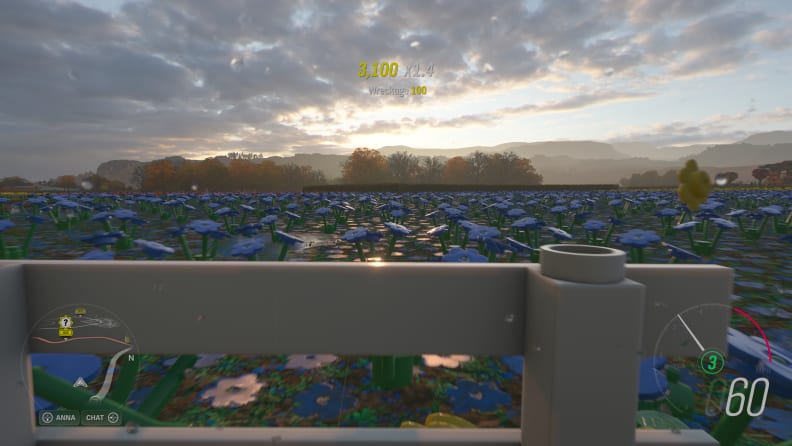
Driving around Lego Island in 4K/HDR was truly mesmerizing.
Where we're going, we don't need loads
Getting a bead on premium 4K/HDR gaming may be the foremost reason in many peoples' minds to upgrade to the Xbox Series X, but it's far from the only reason. Another major improvement (and one that it took me a little too long to notice) is in-game load times.
While there's no hard spec I can reliably relay here, I can confidently say that games boot up and load a lot faster. I first noticed this while playing Sea of Thieves. Just jumping into the server alone used to take at least a few minutes of time. I'm not sure exactly how long, but I remember prodigious load times on my Xbox One S after making it through the splash screens, picking my boat size, etc. I would say on average it would take anywhere from five to ten minutes to start playing Sea of Thieves.
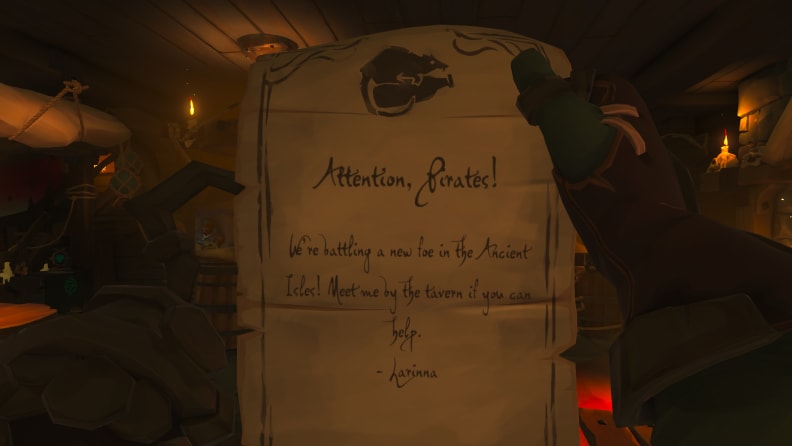
Even on the Xbox One S with an ethernet connection, loading into a game of Sea of Thieves used to take a frustrating amount of time. On the Series X, it takes about one minute.
Just now I had my fiancee use a stopwatch to time how long it took from clicking on the Sea of Thieves tile in the Xbox's home menu to when I found myself standing in one of the taverns you always start in at the beginning of the game: one minute and six seconds.
This improvement might not be as jaw-dropping as seeing a triple-A game in 4K/HDR glory for the first time, but I dare say it's just as valuable a quality-of-life improvement for gamers, if not even more so. As an adult with a job and other responsibilities, I spend a lot more time playing games that are easy to load and get playing than the ones that take half the length of the average TV episode to actually start playing. But on the Series X, I'm finding it's a snap to get into games like Sea of Thieves, Destiny 2, and Skyrim that used to take much, much longer to get loaded up.
If that's not enough for you, consider the Series X's "Quick Resume" function, which—as of the brief amount of time I've had with the console at this point—I'm still trying to figure out in its entirety. With "Quick Resume," the Series X "bookmarks" where you were in a game when you suspended it, and can pick up right there, even through power cycles. Microsoft has stated that up to 8 games can be suspended in "Quick Resume" mode at a time, which is plenty enough for any reasonable person.
However, I'm not sure how or when Quick Resume triggers just yet. It worked fine for Gears 5 and Skyrim but Sea of Thieves didn't allow it. And it obviously doesn't work for an MMO type game like Destiny 2 (this last of which, I'll also mention right now, looks bananas in HDR).

The huge, concave heat-sink is subtly tinted with green, a nod to the Xbox's usual colors. It's one of my favorite design elements.
When you open a game with Quick Resume, it'll pop up in the top right corner of the screen (right where HDR10 or Dolby Vision mode usually displays) to let you know that Quick Resume has been activated. I've been able to jump into multiple not-always-online titles that I left suspended for hours, including Skyrim, Tekken 7, Warhammer: Vermintide 2, and Night in the Woods. It's truly one of the best new features so far.
Loading into games and playing is much, much faster, especially for the big, ponderously hefty always-online titles that millions of gamers love. Now if you'll excuse me, this is the first time Grand Theft Auto Online didn't take twelve-plus minutes to boot up, so I need to go fly a plane into a tank.
The controller is just slightly better
The new Series X controller is in no way a redesign of the Xbox One's, but it has been gently improved, at least. The most notable change is the addition of a "capture" button in between and slightly below the "menu" and "change view" buttons.
Taking a page out of the Nintendo Switch playbook, pressing the capture button grabs both a screenshot of what you're doing and records a (customizable) amount of gameplay footage. Naturally, you can customize what hitting the capture button will do, but it's a big improvement over the old method of hitting the "guide" button and then X or Y, depending on what kind of footage you wanted to capture. I've lost games in Gears 5 too many times while distractedly trying to capture something cool I had just done.

The new Series X controller is very similar to the Xbox One controllers. There's a new capture button, though, which is a nice detail.
The new controller also has grippier, textured plastic on the rear of its chassis, making it a little easier to hold, and its actual physical dimensions have been tweaked ever so slightly. I know this because my Xbox One S third-party rechargeable batteries fit, but not the third-party battery covers. While this is a slight nuisance, it's also no surprise that folks might have to shell out to replace certain accessories.
One of the most notable changes in button responsiveness is, perhaps surprisingly, the d-pad. The new d-pad feels, for lack of a better word, much crisper. I primarily use the d-pad while playing Tekken 7 (which I'm decent at), but I'm still no better at pulling off hyper-fast, arcade-stick-requiring inputs. At least I can't blame the d-pad for it.
Shoulder-trigger travel feels a bit improved too, but I can't confirm that just yet. Overall, the controller feels almost identical to the Xbox One controller, especially if you're mostly gaming in a casual manner, but the small improvements are worth a shoutout.
Remote play is way better
While PlayStation gamers have had fairly reliable ways to play games remotely for some time, the onset of Microsoft's Project xCloud has been slow to roll out, and console streaming—something I've been beta testing for months—is still only available through the beta version of the Xbox app. However, with the new Series consoles—and the Series X especially—I feel like this functionality has finally arrived.
I've been perfectly content streaming my Xbox One S to my smartphone or tablet when I want to play in a more convenient or less all-encompassing way than when I'm propped up in front of the TV, but the quality of that streaming hasn't always been amazing. Even with a solid 5G WiFi connection, there were plenty of graphical hitches and always a touch of lag before. That hasn't stopped me from utilizing the feature, but it was certainly never an ideal way to play.
Using this feature with the Xbox Series X is a game-changer, however. I am truly surprised at how much more responsive it is to play remotely in this fashion. Graphics don't necessarily look any better, but the enhanced frame rates on the Series X translate well to responsivity in console streaming. I even sat down in front of my TV with the Xbox on while streaming to my phone, and moving the cursor around happened almost simultaneously.
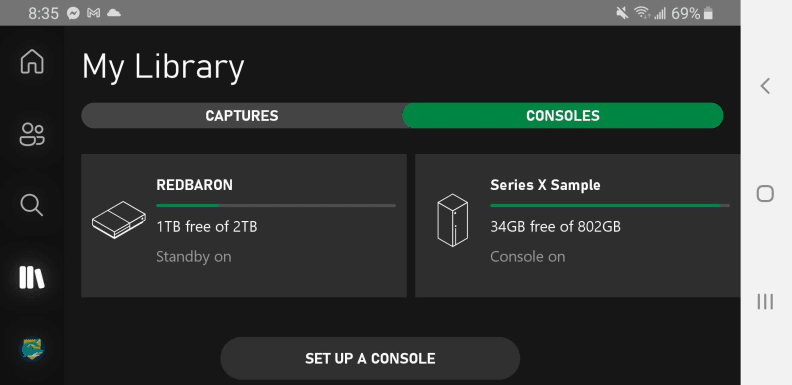
Console streaming via the Xbox app (beta) is truly marvelous.
For people like me who use this feature often, this is an awesome reason to upgrade to the new console ecosystem. It may not be as exciting if you aren't already taking advantage of it, but it is a legitimate way to turn your phone or tablet into a little handheld Xbox console, and that's another box checked in my book.
Related: The Xbox Series X and S attempt to lighten the load
What We Don't Like
This thing is too darn big
The Xbox Series X is a quality piece of hardware. Its matte black finish, gently concave top heat-sink, and port arrangement are all as finely implemented as you'd expect for a $500 machine. And I certainly understand it needs enough space to hold the numerous techy components that help it do things like render HDR games in beautiful detail or basically decimate load times—but it's just so big.

Pictured: an absolute unit
I'm still leaning towards grabbing the more compact Xbox Series S as my next main gaming machine, but if I were keeping the Series X that Microsoft loaned us, I feel like I'd have to rearrange my whole TV stand setup to accommodate it. Where my Xbox One S fits nicely inside the dedicated "source device" shelves in my TV stand, there's no room at the inn for the chunky Series X. It's as big as a PC tower, defiantly doing away with the "cable box" feel of previous iterations.

The Series X isn't quite as long as the One S, but it's easily twice as wide.
More specifically, it's a little under a foot tall, which actually makes it a bit shorter than the Xbox One X if you lay it on its side, but both its width and depth are just a bit over four inches—making it roughly the size of a 4x4 post. On top of that, the ample heat sink on top is not shy about its exhaustive purposes. Since setting it up, I've considered turning off the radiators in my aging Philly apartment: yes, it puts out that much heat.
But not big enough in some regards
Despite the impressive physical size of the Series X, there have been some major concerns about the size of its hard drive. Between the Series X and the Series S, only the former has a disc drive, which allows it to play games on disc as well as Blu-rays and DVDs. That said, it's my understanding that most gamers buy some if not most of their games in an entirely digital format—and that means downloading the entire game to the hard drive.
While the Series X's 1 TB hard drive might sound generous, it fills up fast when you're downloading big-budget games. I may be spoiled by the 2 TB hard drive on my Gears of War 4 edition Xbox One S, but the Series X's storage space filled up fast—even after only about a day of installing the games I wanted to play. Gears 5 takes up around 72 GB of space, for example, while Destiny 2 is a whopping 108.8 GB. Right now, I'm at 95.8% of the hard drive filled up with 15 games installed, some of which are smaller, indie titles.
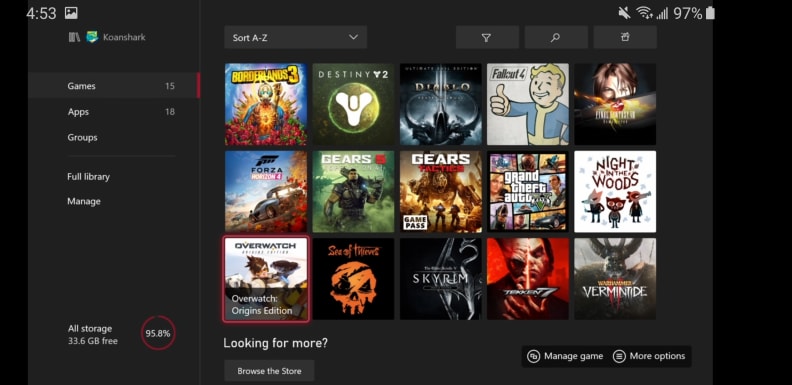
With all of these games installed digitally, I've got almost all of my storage space filled. While it's manageable, I think storage space is going to be a problem for a lot of gamers.
Does anyone need to be able to play 15 games concurrently? Not really. However, it's a step down for me. Mostly, I'm concerned for Xbox Series S owners: with no disc drive and an even smaller default storage space, that console is sure to feel cramped for most folks.
That said, everyone does have the option to buy expandable storage, but it's top-of-the-line stuff that won't come cheap: sources I've seen have cited $200 price tags for Xbox Series storage devices. You can technically use any device over 128 GB that utilizes USB 3.0 to transfer data, but it's not like everyone has those just lying around either.
So familiar it's almost underwhelming
Once I got into the meat of key features like smooth 4K/HDR gaming, Quick Resume, and adjusting to the zippy load times, I found myself back at the home menu, checking for subtler differences. And to be honest, when you're not playing games in HDR or watching some rad Dolby Vision content on Netflix, the Xbox Series X feels remarkably similar to the Xbox One.
This isn't a bad thing, of course: familiarity means skipping the rigmarole and jumping into games or media content faster, which is really what we're all here for. But it's also true that in every console generation past, the new generation of consoles has come with something of an upgrade and redesign feel to the console menu itself. In that regard, the Series X doesn't feel new at all.
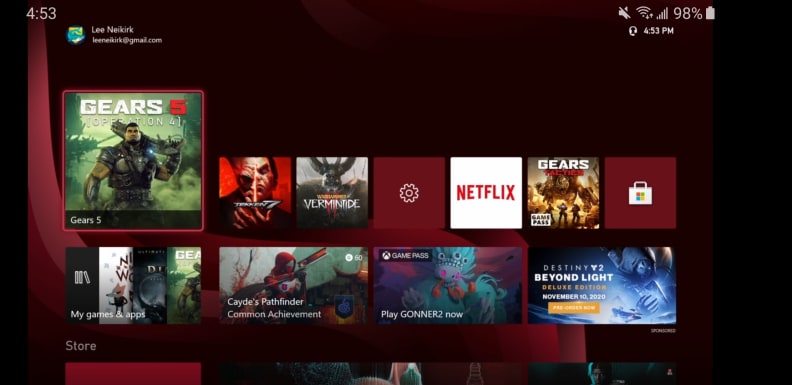
Other than the cool "dynamic background," this experience feels familiar—almost too familiar.
In fact, you don't even really need to own an Xbox console to get a lot of the basic "Xbox experience" anymore. Anyone with a subscription can download the Xbox app and play Game Pass games on just about any mobile device or Windows 10 PC, and a huge amount of Xbox games are becoming "Play Anywhere" titles, meaning that if you bought them on Xbox you can play them on a capable PC. This means Microsoft isn't going to alter the cohesive look of its Xboxes any time soon.
The end result is that the full experience really feels like a big, futuristic version of the Xbox One X, rather than something as different as, say, the Nintendo 64 and the Nintendo GameCube, especially because there just aren't a ton of "next-gen" optimized games yet.
You kind of have to upgrade everything
My final point is one that applies to the whole next-gen ecosystem, including the PS5. While it's old hat in the tech world, it still bears mentioning. If you're considering an Xbox Series X, you should really think about whether you'll be able to get the full experience out of it.
Yes, zippy load times and quick resuming games is awesome, but if your TV isn't a newer 4K/HDR model, you aren't going to be able to really take advantage of this thing. I also found that my TV struggled to keep up with the demands of switching from SDR to HDR10 to Dolby Vision, such as when going from the home menu to an HDR game to Netflix, which is available in Dolby Vision—and I imagine I won't be alone in that regard.
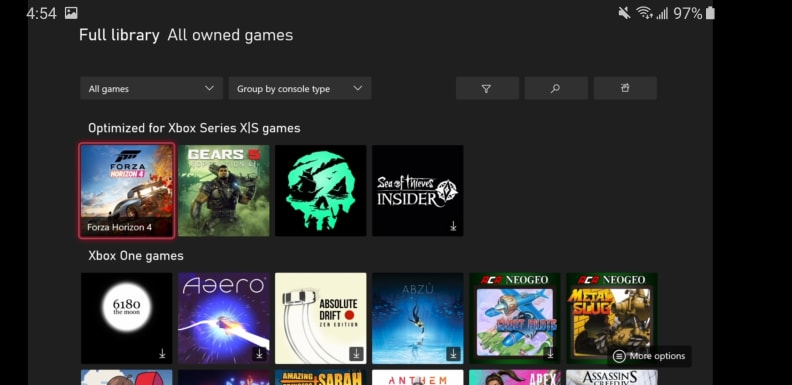
I own around 250 Xbox games. The Series X is still fully backwards compatible, but there aren't many games yet that are optimized to take advantage of all its power.
Simply put, integrating the Series X smoothly into your entertainment system might mean also having to upgrade your TV, your soundbar (if you want Dolby Atmos, for example), your gaming headset, or even your WiFi. While new consoles have to come out sometime, they're so powerful at this point that the peripheral hardware that interacts with them may simply be outpaced. Suddenly you're spending way more than the $500 you scraped together for the console.
Should You Buy It?
Yes—if you love being on the cutting edge
The new consoles had to come out eventually. I don't mean to dampen anyone's sheer excitement for how powerful the Series X is, but there are going to be 1,000 reviews that tell you that. There's no good reason not to buy the Series X if you want it and can afford it, but we're here to tell you it's not the most practical of choices just yet.
As someone who received this product on loan from Microsoft, it's difficult to know exactly how I'd feel about it if I'd shelled out $500 myself. The menu and controller look and feel almost identical to the Xbox One, which makes for an intuitive but somewhat rote initial experience. Games look much better, but they also push the limitations of my midrange, but still relatively new 4K/HDR TV, especially when it comes to jumping between HDR formats. The TV gets confused. It's not the Series X's fault that it only perfectly pairs with some of the priciest A/V hardware out there right now, but now it is your fault if you say you didn't know any better when you bought one.
With that out of the way: wow, yes, wow, the games look incredible. This console makes me want to give up all of my obligations and just play beautiful high-frame-rate games all day and night. The Series X controller's alluring siren song lives rent-free in my brain at all hours of the day, and I could probably play the first level of Gears 5 in HDR twenty more times before I got tired of it.
It really is that awesome, especially if (like me) you aren't coming from an Xbox One X. When 4K/HDR TVs are extremely cheap and 8K TVs are beginning to see reasonable prices, the Series X will still be relevantly powerful and equipped to deliver an incredible media experience for years. If that's a future you want to invest in, you won't be disappointed.

The Series X is still a contender for those who want a powerful gaming console.
Meet the tester
Lee was Reviewed's point person for most television and home theater products from 2012 until early 2022. Lee received Level II certification in TV calibration from the Imaging Science Foundation in 2013. As Editor of the Home Theater vertical, Lee oversaw reviews of TVs, monitors, soundbars, and Bluetooth speakers. He also reviewed headphones, and has a background in music performance.
Checking our work.
Our team is here to help you buy the best stuff and love what you own. Our writers, editors, and experts obsess over the products we cover to make sure you're confident and satisfied. Have a different opinion about something we recommend? Email us and we'll compare notes.
Shoot us an email




