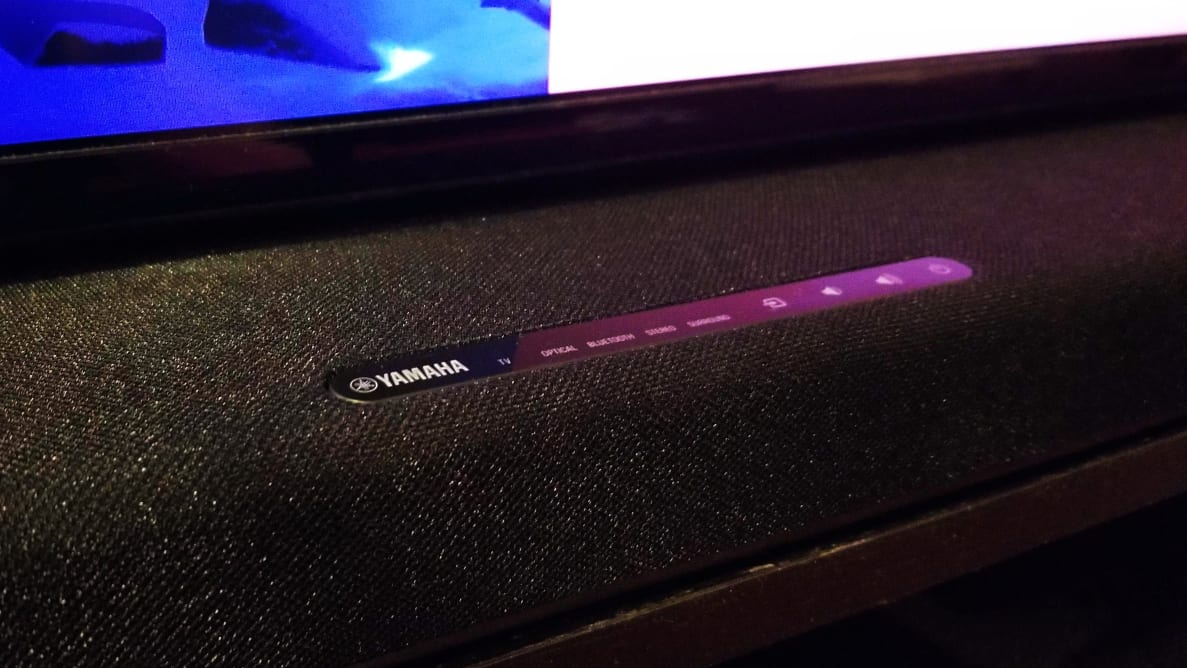Pros
-
Compact
-
Good sound
Cons
-
No external subwoofer
The real crux of the issue isn't whether or not the SR-B20A is a good soundbar: it is, delivering robust audio for TV, movies, music, and games, despite the lack of an external subwoofer. The issue is that there are bars available at the same price that do more: Yamaha's own YAS-109 soundbar is roughly the same price and gets you Amazon Alexa compatibility, while the value-packed Vizio V-Series 'bar includes a very respectable external subwoofer at, by this estimation, no extra cost.
The best thing about the SR-B20A is that it delivers good sound without the need for an external subwoofer. If you really don’t have much space to work with, it’s an ideal choice. However, if you want to maximize sound quality per dollar, you’re probably better off springing for a soundbar that delivers the kind of cinematic punch made possible by an external sub.
About the Yamaha SR-B20A
Here are the specs you should know about the SR-B20A, at a glance:
- Cost: $199.95
- Height x Width x Depth: 35 7/8 x 2 1/8 x 5 1/8 inches
- Weight: 7.1 lbs.
- Speakers/drivers: 2 x tweeters, 2 x mids, 2 x built-in woofers (6 total)
- Amplification: 120 watts
- Wireless connections: Bluetooth 5.0, app
- Wired connections: HDMI (ARC/CEC), digital optical in (x2), subwoofer out
- Smart features: No
- Sound formats: DTS Virtual:X, Dolby Digital, Dolby Pro Logic II, DTS Digital Surround
- Video support: No 4K/HDR pass-thru
Yamaha calls the SR-B20A "simple to use and simple to love," and the company is onto something—at least partially. The Yamaha SR-B20A is indeed about as simple to set up and use as soundbars get: just plug in the power, plug in an HDMI cable, and you're pretty much good to go.
In the box, you'll find the soundbar itself; a wide, flat remote control; and cables for power and an optical audio connection. There's no HDMI cable in the box—which feels like an oversight in 2020. If you want to use the soundbar with HDMI ARC to control power and volume with your TV remote (the most convenient setup), you'll have to provide your own cable.
What We Like
Simple is as simple does
If you're looking for a "plug-and-play" solution, the SR-B20A is here for you. That's not to say that connecting the average soundbar is very complex, but even as soundbars go the SR-B20A is easy to set up and get on with using without much fuss. There are no apps to download to your phone to control this bar, nor any reason (or way) to connect the B20A to a WiFi network, and no subwoofer to worry about—for better or worse.

From its compact design to the simple but effective remote, the SR-B20A is geared to provide solid sound in a small package.
The SR-B20A's rounded ends and charcoal, fabric-covered exterior give it an understated but somewhat classy look. You’ll find touch controls along the front/middle of the soundbar, complemented by a similarly simple, if dated-looking remote control. This short, flat clicker serves up a robust collection of buttons for every possible use case, making it easy to jump between various sources (TV, Bluetooth, etc.) or sound modes (Stereo, Movie, Game, or Standard). The remote is lightweight and kind of cheap feeling, but it's well-appointed at least.
All in all, the design and materials here don't punch up much beyond an entry-level feel, but seeing as it's in line with the price, we've got no complaints about this simple, effective approach.
A big step up from your TV speakers

The space-saving SR-B20A may disappear stealthily into your entertainment center, but you'll know it by its sound.
In this price range, you aren't going to get mind-blowing, cinema-quality sound. There's really only so much audio power and nuance that can be crammed into a space-saving soundbar. That said, the SR-B20A is still a major upgrade from your TV's stock speakers.
My first experience of this soundbar's audio prowess came in the form of Spotify over Bluetooth rather than using it for a movie or TV show, and it was a fine showcase for the SR-B20A's abilities. Compared to similarly priced soundbars with external subwoofers, the SR-B20A doesn't deliver the same support for sub-bass and bass frequencies, but it goes above and beyond compared to stock TV speakers. It was plenty loud enough to fill my living room (and kitchen) with groovy tunes, and the internal woofers provide some decent bass. That said, the SR-B20A does have a port for connecting a wired external subwoofer if you're so inclined.
Of course, the SR-B20A also works just fine as intended—audio enhancement for movies and TV. While this soundbar is equipped with a Clear Voice setting, I never felt the need to use it: volume was well balanced, from the swell of background music to the zap of sound effects, and, naturally, dialogue was generally much clearer and easier to understand compared to the muddiness that plagues many stock TV speakers.
The main takeaway for the SR-B20A is that it delivers a solid audio upgrade for almost any kind of content you throw at it, but it's not going to bathe your ears in majestic, multi-speaker sound either.
Smart extras
Last but not least, I'm a fan of some of the extra features Yamaha has slapped onto this bad boy. None of these features are unique to the SR-B20A, but they're small quality-of-life type things that owners will be glad to have.
For example, I like how the interface handles input feedback. When you adjust either the primary speaker or the woofer volumes, a series of increasing/flashing lights indicates just where you are on the volume spectrum. The same is true for source indication: it's very easy to tell whether you're playing TV audio or waiting to connect to Bluetooth.

The SR-B20A's intuitive LED feedback and smart features, like Clear Voice mode and dimmable LEDs, pack in a little more value.
The SR-B20A's LED dimmer is also a nice touch for when you're watching movies in the dark, and while the soundbar's virtual surround sound mode isn't going to win any acting awards, I'm also not bothered by its inclusion. Likewise, despite the fact that this soundbar already handles the presentation of dialogue smoothly, no one's going to gripe about the Clear Voice mode, which puts dialogue front and center in the audio mix.
What We Don't Like
Not too expensive, but...
Generally, when we feel like a soundbar (or any product) is too expensive, we count it as a flaw—so it's worth pointing out that the Yamaha SR-B20A is not too expensive at all. Starting at $200 but pretty widely available for $180, the SR-B20A is neck-and-neck (from a value perspective) with Vizio's 2.1-channel home theater soundbar.
However, there's a lot to consider about how this soundbar is priced. For the same cost, you can get Yamaha's own YAS-109 soundbar, which does everything this one does while also allowing you to use Amazon Alexa and Spotify Connect over WiFi. And if you spring for the previously referenced Vizio soundbar, you're also getting excellent sound quality, as well as an external subwoofer, upping the value considerably.
While there's certainly nothing wrong with this product, considering the competition, it would make sense if Yamaha knocked around $50 off the price tag. As it stands, there's not a hugely compelling reason to buy the SR-B20A at full price.
What's the deal with the inputs?
In one of the more puzzling design flourishes to grace my little testing area in 2020, Yamaha includes two optical audio inputs and one HDMI (ARC) port with the SR-B20A. The company’s YAS-109 model includes an extra HDMI input instead, which is much more useful if you want to connect modern gear like a streaming device or game console directly, and also saves an HDMI input on your TV.

We applaud the SR-B20A's included subwoofer output, but are not sure why Yamaha swapped the YAS-109's two HDMI inputs for two optical ports here.
This isn't by any means something I'd call a "design flaw," more just a nitpick, but it's an odd quirk in a product that otherwise feels so streamlined and simplified. Frankly, this choice feels like Yamaha trying to save a little extra money on components rather than anything customer-facing.
Should You Buy It?
Maybe—if you really wanna save space
There's a lot to like about Yamaha's new SR-B20A soundbar. For around $200, you're getting good sound, plenty of convenient (if in no way novel) features, and a handsome enough finish—it's a bit boring to look at, but most soundbars are. The bar's internalized subwoofers aren't as good as an external one, but if you don't have the space, it's certainly better than most standalone soundbars in that regard.
The issue here is simply the asking price. When you can get soundbars that sound as clear, have more modern features, and/or include an external subwoofer for the same price, it makes it hard to tell which niche the SR-B20A is hoping to carve out.
While the SR-B20A holds its own, we recommend aiming for the external subwoofer included in bars like Vizio’s V-Series soundbar for anyone who really wants meaty, palpable bass presence, or the more modern and useful features included in Yamaha’s own YAS-109, both of which run you nearly the same price.
Meet the tester
Lee was Reviewed's point person for most television and home theater products from 2012 until early 2022. Lee received Level II certification in TV calibration from the Imaging Science Foundation in 2013. As Editor of the Home Theater vertical, Lee oversaw reviews of TVs, monitors, soundbars, and Bluetooth speakers. He also reviewed headphones, and has a background in music performance.
Checking our work.
Our team is here to help you buy the best stuff and love what you own. Our writers, editors, and experts obsess over the products we cover to make sure you're confident and satisfied. Have a different opinion about something we recommend? Email us and we'll compare notes.
Shoot us an email