Pros
Cons
But while we love the rubbery exterior and new branding, there were a couple of trade-offs we had to come to terms with.
Unless you're willing to shell out the extra cash, the starting price is very high. In addition to the lofty price for the base model, the bottom of the machine gets hot under heavier loads and the touchscreen, though vivid, doesn't always register your touch. Nitpicks aside, if you've got a big wallet, the Carbon is one of the best business laptops available.
About the Lenovo X1 Carbon (2018)
The X1 Carbon, available in either silver or black, has three different configurations. The base model ($1,367.10) comes equipped with an Intel Core i5-8250U and 8GB of RAM. While the base model is fine for productivity tasks, we feel it's a little overpriced.
The top-tier configuration ($2,321.10) has 16GB of RAM and a 14-inch HDR WQHD (2560 x 1440) IPS touchscreen display with Dolby Vision. Our review unit features an Intel Core i7-8550U processor and 512GB of NVMe storage. Here are the specs at a glance:
CPU: Intel Core i7-8550U GPU: Intel UHD 620 Display: 14-inch FHD (1920 x 1080) touchscreen display Memory: 2x4 GB RAM Storage: 512GB NVMe Battery: 57 Wh Ports: 2 Thunderbolt 3 USB-C, 2 USB-A, HDMI, micro SD card reader, headphone jack Weight: 2.49 lbs
One thing to know is that some of last year's X1 Carbons did wind up being recalled due to an assembly issue where a screw could puncture the battery and cause a fire. It didn't affect all X1 Carbons and Lenovo claims to have rectified the issue in all X1 Carbons as of (whatever date) so we feel comfortable it's a non-issue on the 2018 model.
What We Like
The carbon material feels amazing
Okay, so, I'm going to say something really weird. This is the most huggable laptop I've ever used. Yeah, it's huggable, as the carbon fiber material has a soft and rubbery feel to it. I couldn't stop running my fingers over the lid. While it's super soft, it doesn't feel at all flimsy. The only drawback is that it picks up oil easily.
The new branding is cool as hell
The new branding is a welcome change, as the traditional ThinkPad aesthetic can be a little boring. The logo, written in slanted text, lives in the top left corner of the lid. As for the model type, it lives on the bottom edge in black and red. If you dig the old-school design, the Carbon really doesn't stray too far from the original aesthetic.

The keyboard is a dream to type on
The X1 Carbon's killer keyboard makes for a phenomenal typing experience. Not only does the island-style keyboard offer great tactile feedback, the keys feel perfectly molded to your fingertips. It's almost like you're typing on an opulent cushion fit for royalty.

The only thing I don't like is the red trackball—a classic Lenovo feature—sitting in the middle of the keyboard. It's more of a personal hang-up, though, as I find it awkward to use. I wouldn't go so far as to say it's a deal-breaker.
Battery life is excellent
In our WiFi browsing test, which cycles through popular websites like Twitch and Amazon, the Carbon died in a little over seven hours. That's a great result for a laptop this size. That said, it does better with basic tasks than heavy workloads. So, if you're just browsing the web or checking e-mail, it should last you a sizable chunk of time.
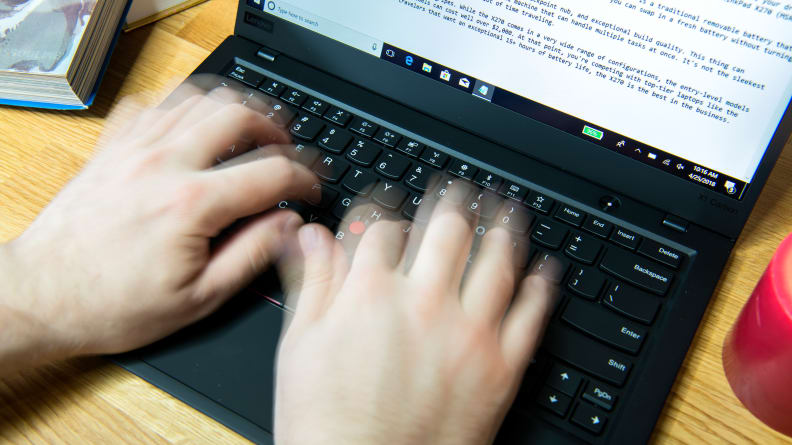
When it comes to battery life, the Carbon sits at the higher end of the scale compared to other ultraportables. For example, the Samsung Notebook 9, a similarly powerful machine, petered out in about three hours during the same test. As for the Dell XPS 13 (2018), another machine with almost identical specs, it exhausted itself in five.
What We Didn't Like
The starting price is high
It's hard to justify the Carbon's lofty starting price. The base model, which costs $1,367.10, has an 8th Gen Intel processor and 8GB of RAM. That's pretty good, but you can get a similarly powerful machine for less money.

The Dell XPS 13 (2018) is a good alternative option. It starts at $999 and comes equipped with an Intel Core i5-8250U processor. Not only is it about $300 cheaper, the white and rose gold color scheme is really unique as well.
Drop it like it's hot
This is minor, but the Carbon gets pretty hot under heavy loads. So, if you consider yourself a power user, you may want to limit the amount of tabs you have open or avoid productivity tasks. If you use the laptop on your lap, I wouldn't say the heat is unbearable. That said, you'll want to keep it on a flat surface so it can vent properly.

The touchscreen is finicky
The Carbon's touchscreen is vivid and viewing angles are good, but it doesn't always register your touch. When I tried opening Internet Explorer, a relatively benign task, it took more than two or three taps. I don't love touchscreens on laptops, but if I were to regularly use one, I'd prefer it to be more sensitive than not.

Should You Buy It?
Maybe, but only if you have a generous budget
With its long battery life and comfortable keyboard, the Carbon is a well-rounded laptop—for those that can afford it. Not only is performance zippy, the jet-black exterior is so soft you'll want to brush it against your cheek. But even though it checks off a ton of boxes, we still had a few minor nitpicks.
I hate to say it, but it's hard to justify the lofty starting price. If you're looking for a budget-friendly option, we'd recommend the Dell XPS 13 (2018). The base model is just as powerful as the Carbon and it's about $300 cheaper. Plus, the white and rose gold color scheme is drop-dead gorgeous.
The bottom of the machine also gets hot under heavy loads, so you'll want to keep it on a flat surface. As for the touchscreen, it's a bit temperamental, as it doesn't always respond to your touch. Drawbacks aside, if you've got the funds, the Carbon is one of the best business laptops around.
Meet the tester
Ashley Barry-Biancuzzo is a valued contributor to the Reviewed.com family of sites.
Checking our work.
Our team is here to help you buy the best stuff and love what you own. Our writers, editors, and experts obsess over the products we cover to make sure you're confident and satisfied. Have a different opinion about something we recommend? Email us and we'll compare notes.
Shoot us an email

