Pros
Cons
Introduction
Overall Design
{{section_header}}{{section.name}}{{/section_header}}
The Acer S231HL has no outstanding characteristics, the kind that jump out and make us "ooh" or "ahh." While not an aesthetically faulty monitor by any means, its simplistic appearance might be seen as a plus by some and a mishap by others, depending on how much your taste in monitors is defined by their fashion sense. Overall, the S231HL is just "okay."
Front
{{section_header}}{{section.name}}{{/section_header}}

Back
{{section_header}}{{section.name}}{{/section_header}}

Side
{{section_header}}{{section.name}}{{/section_header}}
As you can see from the photo, the S231HL is a somewhat thin monitor, with the bezel and back tapering into a smaller rectangle beyond the 23-inch panel. The entire display has a depth of 6.2 inches, but the screen itself only makes up about an inch of this.

Stand
{{section_header}}{{section.name}}{{/section_header}}
One advantage that many modern monitors have over their predecessors of yesteryear (on top of generally being much, much slimmer) is that their stands more often than not allow them to swivel, tilt, rotate to portrait, change height, etc. The modern monitor stand is as much a part of the purchase as the panel itself. That being said, the Acer S231HL's stand allows for none of these things. It holds up the panel, and it holds it level--and that is that. We wish we could award points for the stand's small size and out-of-the-way placement, but considering it doesn't do anything, that's not saying much. Most stands accord some level of motion, even if it's just a few degrees of tilt back and forth, but perhaps with this design Acer is counting on the monitor's light weight to make up for its lack of flexibility. Still, we would have preferred a little more leeway in terms of stand movement. Fortunately, the stand is very easy to remove and the Acer S231HL has VESA mounting holes.

Controls
{{section_header}}{{section.name}}{{/section_header}}
The Acer S231HL's controls are located along the underside of the bezel on the right side of the display. They are a clear, plastic affair that offer decent tactile response, and the main power button (the largest button) glows with a blue light while the display is on (or an amber light in power saving mode). Because the S231HL doesn't swivel, it can be a little bit tricky to figure out exactly what each individual button does (or even how many of them there are) based solely on blind sense feedback, especially considering the way the buttons taper down into smaller areas of response as they move left from the power button. While their appearance doesn't necessarily conflict with the Acer S231HL's overall design in any major way, they look a little out of place in our opinion, perhaps because they are the one element of the S231HL that appears to be attempting stylishness.

In the Box
{{section_header}}{{section.name}}{{/section_header}}
Along with the display, stand, and power cable, the Acer S231HL comes with a DVI-D and a VGA cable, as well as software containing the S231HL's user manual. A note here about the manual: it purports that the Acer S231HL monitor has the ability to tilt (5 degrees forward, 15 degrees back), but in our experience, the S231HL is entirely non-adjustable. The manual also suggests that you gets lots of fresh air and maintain a healthy body to maximize your monitor enjoyment.
Contrast
{{section_header}}{{section.name}}{{/section_header}}
The Acer S231HL showed a maximum contrast ratio of 853:1, which isn't bad at all for a $150 monitor. We measured a black level of 0.173 cd/m2 and a peak brightness of 147.6 cd/m2. While this is not the most impressive peak brightness we've seen, the contrast ratio was significantly boosted by the S231HL's comparably impressive black level. More on how we test contrast.

Uniformity
Color Temperature
{{section_header}}{{section.name}}{{/section_header}}
The Acer S231HL tested a very good level of color temperature reproduction, much better than we expected. When testing color temperature, we record the consistency of luminosity across a low to high input spectrum, and the S231HL had very consistent whites. There was mild variation in some of the higher levels of luminosity, but for the most part the S231HL showed little to no variance along the majority of the color temperature spectrum, and began to make marginal reproduction errors (as in, those visible to the human eye) only at the lower end of the tested luminosity levels where many monitors tend to struggle. More on how we test color temperature.

Color Curves
{{section_header}}{{section.name}}{{/section_header}}
As you can see from the chart, the S231HL tested with fairly smooth color curves, though it did find difficulty reproducing the more highly saturated blues. Across the spectrum, the Acer S231HL was able to produce reds and greens with an approximate 5% margin of divergence (visible to the human eye), with blues straying closer to an 8% divergence and whites sitting pretty at approximately 2%. While these scores aren't terrible (and most divergences took place at the more sensitive and less commonly used low and high ends of the color spectrum), the S231HL did have considerable trouble reproducing a good portion of the mid-range blues, colors which are likely to frequent your monitor's display, regardless of how you're using it. While this won't be terribly noticeable or disruptive in day-to-day use, we again cannot recommend the S231HL for professional use. More on how we test color curves.
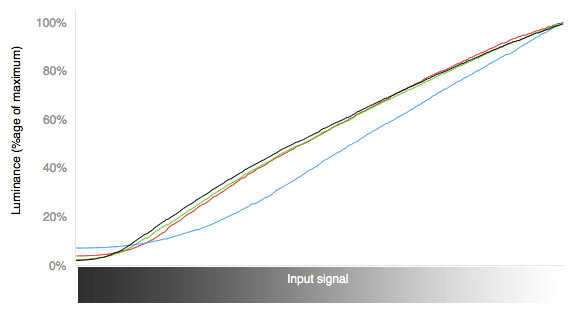
Color Gamut
{{section_header}}{{section.name}}{{/section_header}}
To test color gamut, we use the X-Rite i1 Display Pro to read the spectrum of RGB colors that a monitor is able to display, and test them against the sRGB standard color gamut, resulting in a graph that shows how close or far the monitor comes to producing each color range as it ought to in a standardized setting (which can be analyzed to then determine over or under saturation). The Acer S231HL did very well on the color gamut, with its higher spectrum blues tending towards cooler luminosity (see the color curves section for more detail) but nigh perfect green and white reproduction, and just a slight oversaturation at the higher end of the red spectrum. More on how we test color gamut.

Viewing Angle
{{section_header}}{{section.name}}{{/section_header}}
The Acer S231HL could have done better during our viewing angle test, especially for a widescreen LCD display that could potentially be put to use in a group setting. Its maximum contrast ratio dropped to 21:1 (and likely would have been much lower if not for the S231HL's decent black level) at a 45-degree angle, a pretty serious drop. At most, two or three people might be able to crowd around and view the S231HL's display without complaint, but even though it's a widescreen LCD, we recommend one user at a time.

Calibration
{{section_header}}{{section.name}}{{/section_header}}
The Acer S231HL was calibrated using the X-Rite i1 Display Pro, a sensor that we use in conjunction with software from DisplayMate to set the proper luminosity for two different uses: General, well-lit "office" use, and professional art or photography use. The office/home settings use the display's native brightness, but for professional use we set the display to 160 cd/m2 to achieve the display's most accurate color reproduction without dimming the screen to illegible levels.
Connectivity
{{section_header}}{{section.name}}{{/section_header}}
The Acer S231HL comes equipped with HDMI, VGA, and DVI inputs (a single input each), and a small AC in port for its adapter. That's it. This is as bare bones as monitors get when it comes to connection flexibility, so if you're looking for a more versatile display with Thunderbolt, DisplayPort, or USB possibilities, look elsewhere. However, if you just want something to plug a laptop or older computer into, the S231HL is your sworn paragon.


Controls & Menus
{{section_header}}{{section.name}}{{/section_header}}
While we've said a little about the aesthetic and tactile functionality of the controls already, there's a lot more to say about them in terms of how they relate to the menu system itself. Pressing any of the five clear buttons beside the main power button will bring up a menu very briefly. So briefly, in fact, that it took a number of tries just to figure out what each shortcut referred to. Leveling a series of unnamed pictures at us for a brief fleeting couple of seconds, requiring us to press the correlating button before the menu disappears: every button brings up the menu, and there's no way of knowing which button is the proper button (because they are not labeled) nor any tactile way to easily tell the difference between one menu button and its two identical neighbors. Clicking any button will bring up the menu (very, very briefly), requiring the user to press the correlating key immediately again to access that key's functions, which will display just as briefly, with no intuitive way of letting the user know which keys now affect that particular menu. This menu system is horrible, hands down.

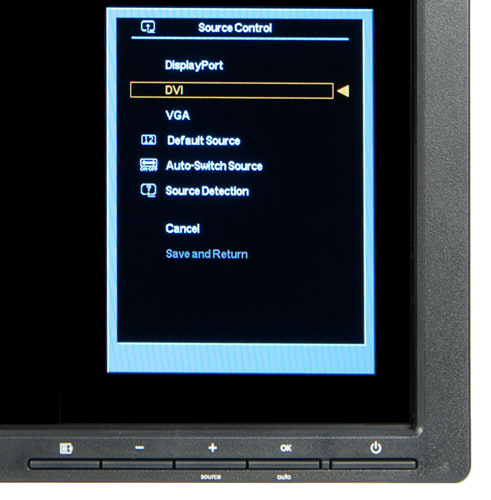
Comparison Overview
{{section_header}}{{section.name}}{{/section_header}}
The Viewsonic VX2450wm is a very similar monitor to the Acer S231HL in many ways: they are roughly the same price and size, neither one allows for any flexibility in their display or stand positioning, and their maximum contrast ratios are more or less equal as well. If you're in the market for a cheaply priced monitor, however, we recommend spending a few extra dollars on the Acer S231HL (MSRP $150), as its black/white and RGB performances outweighed the ViewSonic VX2450wm (MSRP $139), and a little bit of a performance boost more often than not makes all the difference. The Acer also has an HDMI input (unlike the ViewSonic) which may make it more desirable for multi-display purposes.
Comparison Overview
{{section_header}}{{section.name}}{{/section_header}}
At an MSRP of $329, the Dell UltraSharp U2142M might be considered a mid-range monitor, which puts it in a different class than the S231HL. However, the S231HL outperformed the U2142M in contrast ratio and uniformity, so what you're really paying for is a little bit more performance and a lot more flexibility--the Dell UltraSharp U2142M's stand allows it to swivel and rotate to portrait, it features a 4-port USB hub, and its menu system contributes to an intuitive ease of use that the Acer S231HL is sorely lacking in. The Dell UltraSharp U2142M is over twice the price of the AcerS231HL, but its performance and extra features would make it worthwhile for users looking for a more flexible monitor. For bargain hunters, however, the Acer is a sound choice.
Comparison Overview
{{section_header}}{{section.name}}{{/section_header}}
The only reason to compare the Eizo ColorEdge CG245W to the Acer S231HL--two very different monitors with very different prices--is to show the value that's expected on either end of the price spectrum. With the Eizo, you're paying a lot ($2800!) to get highly accurate color reproduction and the contrast ratio you'd expect for a professional artist or photographer's monitor, but you're also getting a very flexible stand, built-in calibration and color gamut settings, and a screen hood, amongst other praiseworthy features. The Acer S231HL offers none of these things--you get only decent color representation and basic features--but it's also much, much less expensive. And therein it bills itself as an office or home computer for normal, everyday sorts of work.
Conclusion
{{product.vanity}}
At $150, the Acer S231HL is not an expensive monitor by any stretch of the imagination. It would not be a good idea to invest in this monitor for any reason other than basic, everyday sort of use. For artists and photographers looking for a high-end monitor, it is recommended that you look elsewhere, such as the Eizo ColorEdge CG245W. But for most users who are just looking for a simple, reliable monitor that accurately displays an image (and could also double as a display for a video game system, for instance), the Acer S231HL is fairly priced for the performance that it delivers.
Photo Gallery
{{photo_gallery "Front Image", "Back Image", "Side Image", "Stand Photo", "Stand A", "Stand B", "Stand C", "Controls Photo", "Connectivity Photo 1", "Connectivity Photo 2", "Menu Photo", "Controls Photo"}}
Meet the tester
Lee was Reviewed's point person for most television and home theater products from 2012 until early 2022. Lee received Level II certification in TV calibration from the Imaging Science Foundation in 2013. As Editor of the Home Theater vertical, Lee oversaw reviews of TVs, monitors, soundbars, and Bluetooth speakers. He also reviewed headphones, and has a background in music performance.
Checking our work.
Our team is here to help you buy the best stuff and love what you own. Our writers, editors, and experts obsess over the products we cover to make sure you're confident and satisfied. Have a different opinion about something we recommend? Email us and we'll compare notes.
Shoot us an email

