Described by AMD as "a serious solution to screen tear," FreeSync is an open-source technology and direct competitor to NVidia's G-Sync.
Both FreeSync and G-Sync do the same thing: synchronize a monitor's refresh rate with your computer's GPU at the hardware level, which eliminates screen tearing without wasting any of your PC's performance on Vsync.
For this reason, the 34UM67 is definitely made for gamers—few other applications will benefit from this functionality. Since FreeSync is open-source tech, any monitor manufacturer can build a display to work with it. LG's looks to be one of the best options so far.
The Picture
Say goodbye to tearing and stuttering.
Our #1 computer monitor is currently the LG 34UM95, a 34-inch UltraWide display and high-end option for professionals at $999.
The 34UM67 is basically the gamer's version, with 2,560 x 1,080 resolution, purported 9.5ms input lag, no USB inputs, and sRGB color coverage. These specs aren't ideal for photo editing (the resolution's too low), business use (no USBs), or graphic design (no print color).
Picky readers may be disappointmented that the resolution isn't any higher, and I agree, the pixel count is a bit low for a 34-inch screen.

The LG34UM67 utilizes the sRGB color space (digital color) and an UltraWide 21:9 aspect ratio. The 2,560 x 1,080 resolution might be too low for some picky gamers.
On the other hand, the 34UM67 looks pretty good in action. I checked out a couple of demos—a FreeSync on/off side-by-side and an FPS-tracking data screen—and was impressed by the lack of tearing and stuttering.
We've seen this technology in person before, when BenQ debuted its G-Sync monitor at last year's CES. It's hard to say that one technology is "better" than the other, but it's cool that AMD's is open-source.
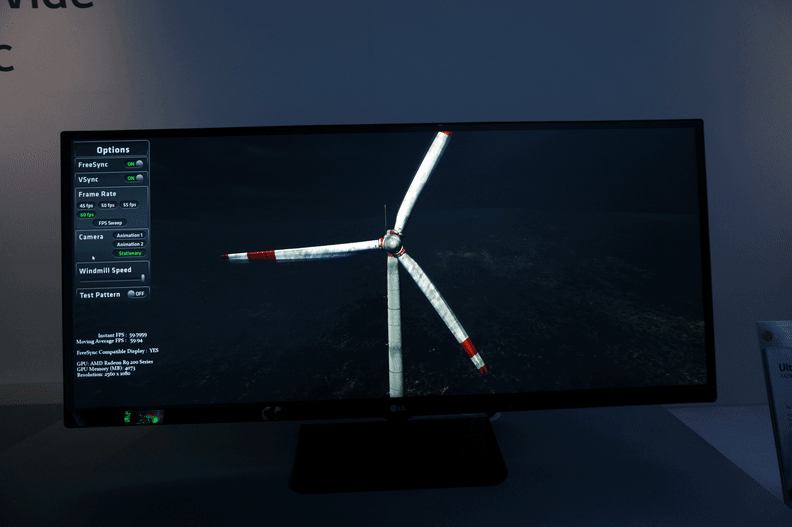
LG's 34UM67 demo showed off the consistent FPS (frames per second) of a complex image with FreeSync active.
One demo showed off a windmill, spinning with FreeSync assistance. The FPS was meant to be locked at 60, and the LG 34UM67 was alternating (very quickly) between about 59 FPS and about 64 FPS.
Maintaining a steady 60 FPS is pretty difficult for a lot of PCs and gaming systems as it is, but doing so while avoiding any tearing or stuttering of the windmill blades is very impressive.
LG's claim of a 9.5ms input lag is surprisingly honest, and makes sense: While 1-3ms is possible for TN (Twisted Nematic) displays, the 34UM67 uses an IPS panel, likely a more affordable 21:9 choice considering LG's previous monitors of the same aspect ratio.
LG told us that the monitor's "Dynamic Action Sync" tech would shave a few more milliseconds off of that time, but didn't say how. They also indicated the "Black Stabilizer" option would make shadowy content easier to see during gaming, which is likely just a gamma (midtone luminance) pre-set, though LG again couldn't say.
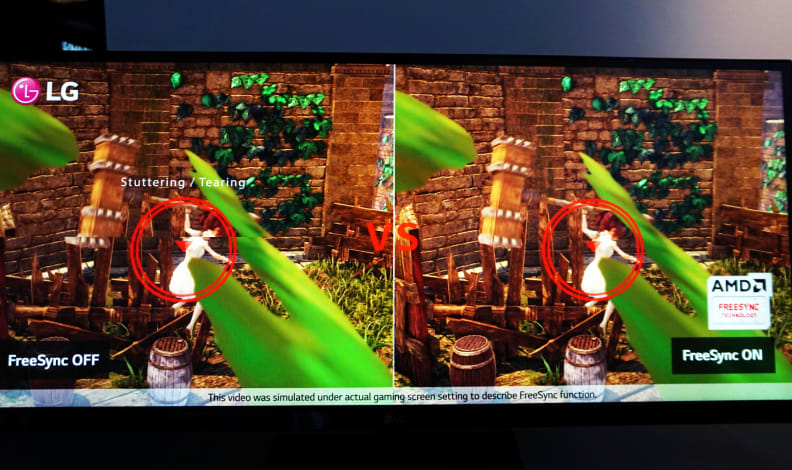
If you look closely at the girl in the white dress on the left, you'll see a "screen tear" just below her shoulders. On the right, the tear is not present.
Finally, let's talk the 21:9 aspect ratio. If you're a console gamer, or own an aging PC/Mac, you don't need and can't take advantage of the the 21:9 aspect ratio, which adds additional width and visibility to the screen.
Gamers with high-end PCs, however, will find many games—like World of Warcraft—support the 21:9 aspect ratio. This is the lowest "Full HD" UltraWide resolution, and taxes your GPU less than even higher resolutions. This may be why LG chose the lower-rez option.
LG's reps had one more interesting thing to say, too. They claimed many game developers actually hide "hidden" content in the 21:9 area that's normally not visible with a 16:9 setup. That seems like a ridiculous thing to do, but it's really no different than some of the old Atari easter eggs.
The Looks
Not bad, but not a selling point
The 34UM67 isn't terribly interesting from a design standpoint. It utilizes a "floating" stand design and semi-thin black bezels, and the screen boasts an anti-glare coating.

The 34UM67 is basically all screen: The stand is minimal and semi-transparent, and the bezels are understated and black.
Connectivity includes two HDMI inputs and a DisplayPort input—nothing else was confirmed, though I'd bet there's also a 3.5mm headphone jack.
You can control the monitor's software options (picture modes, brightness, etc.) via a small jog stick nub at the center of the lower bezel—this is also recycled from previous LG monitors, but we're not complaining.

The 34UM67 is controlled via a small jog stick nub at the center of the lower bezel.
As you might guess, a specialized display like this is about 90% screen and performance, 10% design and physical features. I'm not crazy about the transparent, plastic look of the stand, but in dimmer lighting it's pretty much impossible to see anyway.
The Verdict
FreeSync is free—the monitor is surprisingly affordable.
If I asked you to go out and buy an UltraWide 34-inch monitor—from LG or otherwise—you'd find list prices ranging from $800 to $1,000 for an IPS option like this. You'd probably also find very high 3,440 x 1,440 resolutions, USB upstream/downstream ports, and calibration assistance software.
The 34UM67 shaves off a lot of those extraneous features, and instead puts razor-sharp focus on FreeSync compatibility. While LG hasn't confirmed a price, they did say it would be between $500 and $600 dollars, which is extremely competitive.
We can't be certain of anything until we get the 34UM67 into our labs, but from the look of this display, the Glorious PC Master Race will soon have one more killer advantage to lord over filthy console peasants.
Meet the tester
Lee was Reviewed's point person for most television and home theater products from 2012 until early 2022. Lee received Level II certification in TV calibration from the Imaging Science Foundation in 2013. As Editor of the Home Theater vertical, Lee oversaw reviews of TVs, monitors, soundbars, and Bluetooth speakers. He also reviewed headphones, and has a background in music performance.
Checking our work.
Our team is here to help you buy the best stuff and love what you own. Our writers, editors, and experts obsess over the products we cover to make sure you're confident and satisfied. Have a different opinion about something we recommend? Email us and we'll compare notes.
Shoot us an email

