Pros
Cons
Setup / Drivers and Software

**Setup*** (8.00)*Printer setup these days is a simple process, and we’ve yet to see a manufacturer that makes it difficult. Dye sublimation printers are even easier to set up than inkjets and lasers, since they only have one cartridge to install. From unpacking to software installation, we were ready to print with the HiTi 731PS in 12 minutes. **Manual / Quick Start Guide*** (3.00)*The documentation for the 731PS is, in a word, atrocious, offering the user only the slimmest of information. We realize these are simple printers with mostly simple functions, but if HiTi wants to capture a larger share of the compact printer market, they have to provide clearer, more detailed, and better translated instructions. Since we were sent an early release model, we only had documentation for the 730 series printers, so we hope improvements are made in the documentation when the 731PS ships. **Drivers and Administration*** (6.00)*As we mentioned before, the documentation, drivers, and other materials included are specifically for the 730 series printers, so there may be changes made when the 731PS is released in October. HiTi also keeps an updated list of drivers on its website. The basic tools are there to make changes to your images before printing. In the Setting tab, users can change the orientation and paper type. HiTi also provides several image adjustments, including sharpness, Auto Optimization (which employs HiTi’s standard image-correction algorithms), and Magic Coating. This last option shows as a checkbox, but when clicked actually opens up a window that gives users choices to add a pattern to this clear overlayer. Options include repeating patterns of zodiac signs and cartoon animals, such as cats, cows, and dragons. The effect is very subtle, so it doesn’t interfere with the image, but one wonders why it’s an option at all since it’s difficult to see.
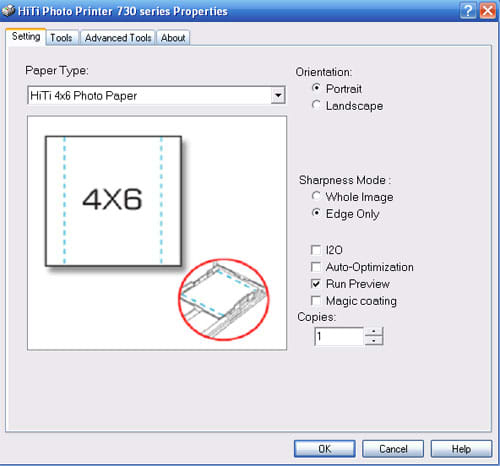
The Tools tab has a print calibration tool, with which users can correct print / paper registration and general color. Users can print out the calibrating sample, which has edge bars to match the print up with the edge of the paper. This is to help prevent the image from printing over the perforated edges of the paper. The number of the particular bar that lines up with the edge can be entered into the driver window and saved for future reference.
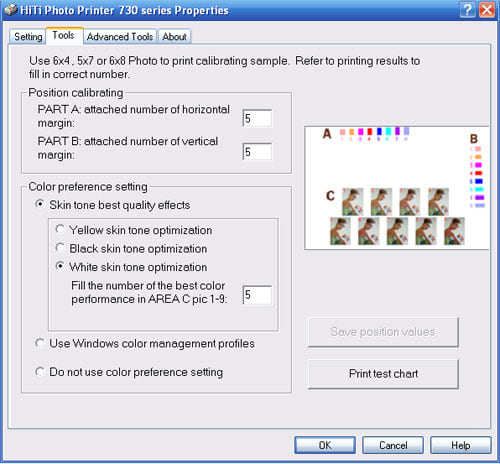
The Color Preference choice in this tab allows users to set the color for skin tones; included are yellow, black, and white skin tones. The white tone has an option to use the calibration tool to print out nine color variations of the same stock portrait image, from which users can pick the best color and enter that number into the driver. This establishes a color baseline for future prints. Users can also disregard these color settings and use Windows ICM color management or no color preference settings at all. This is helpful if using a program like Photoshop to set color management options.
Since no color profile shipped with the drivers, we downloaded the appropriate profile from the HiTi website.
The Advanced Tools tab contains three options. The Cleaning Tool allows users to clean the printer using HiTi’s special cleaning sheets, which they recommend doing every 100 prints. The Advanced Color Setting tab brings up the Adjustor window, which did not appear fully functional (possibly due to incompatibility issues between the 730 series drivers and the 731PS). This is where users can set brightness, contrast, and color settings. The last selection in the Advanced Tools tab was the Color Chart button, which brings up a window with 10 pages of sample RGB colors that can be printed to match print colors with.



**Software*** (5.50)*Hi-Touch includes the Photo Désirée 2 software for use with the 731PS. This is a fairly simple but useful program. With it, users can print single photos, grouped photos, stickers, bookmarks, and albums. Some editing functions can be accomplished, such as sharpening and color. Text, calendar, clip art, and other images can be added on top of another image.

A Special image processing control gives several options to change the overall appearance of an image. Changes include soft focus, monochrome including sepia and black-and-white, and strange solarization or etching-plate-type effects called "carve," pictured below.


Users can find a guide to the editing buttons in the software’s help file, accessed through the "?" button. This also gives a step-by-step guide to using the various software functions. This is the best instructional information that HiTi offers, better than the printer manual and driver help file.
Photo Performance
General Performance*Warm-Up**(8.02)*All of the other dye sublimation printers we’ve tested so far warm up quickly, ranging from 7 to 14 seconds. But the 731PS outdid them all, warming up lickety-split, ready to print in just 5 seconds. *Power Usage**(6.01)*
Inkjet printers are the most energy efficient home printers available on the market, and laser printers are the most power-hungry. Dye sublimation printers fall somewhere in the middle, with relatively low "ready" power usage (the power used when the printer is waiting for commands). Watts used increase significantly when printing, with the values jumping around as the printer performs the various tasks associated with printing. In a dye sub, this ranges from simply advancing the paper to heating the element that fuses the ink to the paper. The 731PS falls to the bottom of the pile of dye sub printers tested by Printerinfo’s lab when it comes to power usage. Watts used in both ready and printing modes was greater than any other printer tested. **Photo Speed / Timing*** (4.29)*Like a similar Hi-Touch Imaging model, the S400 Dazzle (reviewed here-link), the HiTi731 PS achieved a print speed score in the middle of all the compact printers tested. The 731PS was actually much quicker than the S400, but its inability to read our 19-megabyte file brought its score down considerably. In the table below, the 731PS clearly shows quicker speeds than the Canon Selphy CP730 for printing images from a PC, but the lower memory card scores hobbled it. The 731PS was able to print a 4-by-6-inch photo from a PC in about 54 seconds, a 5-by-7 print in 72 seconds, and 6-mb and 19-mb 6-by-8-inch prints in 79 and 98 seconds, respectively. The highest scoring printer, the Sony FP90 only scored a little better for PC prints, but was much quicker with 4-by6-inch prints from memory cards—44 seconds for small files and 53 seconds for large files. * Compact inkjet printers included for reference **Color Accuracy*** (2.93)*Despite the low score, the 731PS actually performed well in our color accuracy test. The score is based on an ideal value of zero error, which no printer can achieve and very few come close to. Its error value of 7.34 was lower than every other dye sublimation printer we’ve tested and lower than many inkjets. Only top of the line photo printers and a couple of others scored better. Other dye sub printers, such as the Sony FP90 and the Canon Selphy ES1, yielded 9.75 and 8.60 color error values, respectively. The error value we base our score on is calculated from the difference between the color values of a standard color chart, known as the X-Rite Colorchecker, printed with the tested printer and the actual ideal values with which the chart was created. (A representation of the Colorchecker chart is shown below.) We measure the printed chart’s values using an X-Rite EyeOne Pro spectrophotometer, which gives us what are known as La**b** values. The a** and b** values are coordinates on a x and y axes of a color graph, while the L refers to the saturation or lightness of a particular color on the chart.

The greatest errors were evident in the yellow to red side of the spectrum, with the lowest errors in blues and greens. Flesh tones were about midland. There were no colors that were outrageously off and none that were dead on, so the error is spread somewhat evenly across the colors. An even better score was achieved by creating our own custom profile for the HiTi 731PS using X-Rite’s Color Match software and spectrophotometer. This custom profile yielded only 2.01 mean color error, an excellent score. However, we base our test score on the printer’s stock abilities, and this includes the standard profile. **Color Gamut***(3.43)*As expected for a higher end dye sublimation printer like the 731PS, the range of colors it can reproduce, known as its color gamut, was very good, better than all other dye subs tested. The 731PS was able to reproduce just over 48 percent of the Adobe RGB color space, the standard color space we measure printers against. The 731PS reproduced 588,383 of the Adobe RGB’s 1,225,088 colors. The best printers tested, high-end photo inkjets, were able to reach the 60th percentile. We determine these numbers by viewing the printer’s ICC profile within Gamutvision, a software program developed by Norman Koren for viewing gamuts and exploring color management. The graph below shows the 731PS profile as a color blob nested within the Adobe RGB space, represented by the wire frame. Notably lacking is good reproduction of greens and yellows, but the printer reproduces a decent number of blues and reds.

**Dmax***(5.16)*Color in printing is often measured in units of density to determine how saturated colors and tones will look. The extremes of these density measurements are known as dmin and dmax, representing the lightest tones and darkest tones, respectively. We measure the darkest tone to give readers an indication of how rich a printer’s output could be. (The dmin value is usually set by the paper.) The densest value that a printer can achieve is 2.50, and only the higher-end pro photo printers have even come close to this. The HiTi 731PS achieved a respectable dmax value of 2.11, not the highest we’ve seen a dye sub printer produce (Sony FP90, 2.30) but better than most. The value created nice, deep shadows in our black-and-white test prints. A smaller model made by HiTi, the S400, reviewed here (link), had a dmax of only 1.99. This may not sound like a huge difference, but the density was clear to the eye in our test prints. **Monochrome***(5.50)*Our black-and-white test prints from the 731PS were not as good as expected. The prints did have a respectable tonal range with good highlight detail and deep dark tones, but shadows were a little blocked and mid-tones a tad muddy. That said, we thought this printer produced the best black-and-white prints of any dye sub yet tested, but still not a match for the Epson PictureMate series compact inkjet printers.
Tour / Components
TourThe HiTi 731PS’s chassis is composed entirely of plastic with an overall blue metallic color. The orientation of this and other HiTi dye sub printers is unconventionally upright, with the paper passing the printer through in a S-shaped path. *Front*The ribbon door dominates the front of the printer, which is opened via the ribbon door button at the top. The door itself is louvered to allow for the escape of the heat from the heating element attached to the inside side of the door. Directly below the ribbon door sits the horizontal paper output slot, which ejects the paper between passes and when the print is complete. Below this is the paper cassette door and slot. The door is opened via a small release latch at the top. Sturdily constructed and easily opened, this is a big improvement over other dye sub printers. To the left of the paper cassette slot sits the power and attention LEDs, green and orange lights, respectively. Along the right side of the front are the two media card slots. The top slot is for Compact Flash cards, while the bottom slot is for SD, SM, and MS cards.

The LCD controller is mounted via a cylindrical pole which slides into a receiving slot on the upper left of the printer. The small, 1.5-inch LCD screen sits at the top, with the four main control buttons arranged around the central directional control. More info on the LCD Controller can be found in the Components section below and in the Controls / Buttons / Dials section of the Design / Interface page.

*Back*The back of the 731PS features many vents for releasing the heat on this printer. The pass slot sits near the top and allows the paper to partially exit the printer as it prepares for the next pass. The PictBridge port sits inset at the bottom left, while the Power button and power socket sit at the bottom right.

*Left Side*The darker, flat blue of the back with its heat vents contrasts with the metallic blue of the chassis front. The slot for the controller mounting pole sits at the top of this side, and the socket for the 9-pin controller plug lies near the bottom.

*Right Side*Other than the vents molded into the back edge, the only features on the right side are the stickers indicating which memory card slots fit into which slots at the front of the printer.

*Top*Yet more vents grace the top of the 731PS, and the large ribbon door button is positioned toward the front.

*Interior*The large, bulky heating element takes up much of the interior of the 731PS. The ribbon itself slides easily into a slot at the bottom of the interior. Rollers attached to the motor engage the rollers of the cartridge, advancing the ribbon for each printing pass. The paper rollers draw the paper from the cassette into the printer, past the ribbon and heating element, and temporarily partway out the slot at the back of the printer. Then it is drawn back for each ink application until it finally exits via the output slot.

**Components***Display (4.00)*The printer’s small LCD screen is incorporated into the controller unit. At only 1.5 inches, it seems dinky considering all the large LCD screens being added to printers today. It serves the purpose, but that’s about all.

*Paper Trays (9.50)*Finally, a sturdy, well designed paper tray for dye sub printers. Consumers have had to put up with cheaply constructed, difficult-to-assemble, easily broken trays on most other printers. Made of durable plastic and metal, the paper tray for the HiTi 731PS slides in and out of its slot smoothly and is seated firmly when in place. Completely enclosed when installed, the release latch opens the top front plastic door smoothly and easily, allowing for paper replacement with or without removing the cassette. When removed, the hinged lid opens nearly completely to allow full access to the cassette, but it remains firmly attached to the printer and is easily closed again. It may sound like we’re going on and on about this, but you really have to use one of those other cassettes to realize what a joy this thing is.

*Power supply The 731PS hooks up to an outlet with the supplied, 6-foot power cable. *Battery* (0)*HiTi does not provide an option for a battery on the 731PS. It may not be practical for a printer of this size, but many smaller dye subs do have the option, such as some Canon and Epson models. *Internal Memory (8.00)*The 731PS has a good amount of memory for a photo printer, 32 megabytes. *Multi-Tasking (2.00)*Multiple jobs can be queued in the printer driver spool, but that is the extent of the printer’s multi-tasking capabilities. *Hard drive (0)*A rare thing is a printer with a hard drive, and the 731PS is not among this august assemblage. Some high-end HP models have them, as do a few Lexmark models. *CD Burner (0)*Archiving is not a function possible with the HiTi 731PS, since there is no CD burner. *Accessories (6.00)*Hi-Touch Imaging provides several replacement parts as well as accessories for the 731PS on their website. Extra paper cassettes, dust filters, software, and an ID cutter for photo IDs are available. The various photo paper and stickers can be purchased as well. Ribbons are included with the paper in print packs, like other dye sub printers. Four-by-six-inch print packs are available in packs of 60 for $23.99 (40 cents per print). Thirty-sheet packs are available in 5-by-7-inch and 6-by-8-inch sizes for $17.99 (60 cents per print) and $23.99 (80 cents per print), respectively. Stickers for 4-by-6-inch print size are available in three configurations—1x1, 4x4, and 4/2/4—and for larger sizes in the 1x1 configuration only. HiTi also offers huge bulk packs of 720 sheets of 4-by-6-inch paper for $264.99 and 360 sheets of 5-by-7-inch paper for $199.99. This only brings the price per print down a small amount, to 36 cents and 55 cents, respectively. HiTi offers a carrying case for their 640 series printers, but not, strangely enough, for their larger printers, the 730 and 731 series. We would have hoped a bulky stand-alone printer like the 731PS would have a carrying bag available.
Design / Interface
**

Controls / Buttons / Dials*** (5.50)*The LCD Controller is the control panel for the HiTi 731PS, and it contains just a few buttons. The Controller is shaped like a remote control unit, and it’s tethered to the printer via a stiff, coiled, telephone-like cord. Its plastic pin at the upper right side slides into a mated housing on the top left of the printer. Users can either choose to leave the controller in place or remove it for easier handling. The top two buttons on the controller are the ESC and OK buttons. Below this lies the round directional control for menu navigation. The Menu and Edit buttons sit below this, with the Print button at the bottom. The removable control is handy and allows the user the option of pulling the display close within a limited distance. However, if the printer is taken to a shoot and the controller is lost or damaged along the way, the printer is rendered useless except for connection to a PC. Speaking of the PC connection, this needs to be disconnected for the printer to recognize memory cards and engage the LCD Controller menu. I guess users will be doing one or the other, so it’s not really a design flaw. It was a nuisance for us during testing, and we haven’t come across this trait with any other stand-alone printer.
Menus ***(5.50)*The HiTi 731 PS’s settings and editing adjustments are accessed via the colorful, graphic main menu. Although not all that intuitive, the menu is simple and fairly easy to use once you get the hang of it. To access some options, users have to hit an arrow key, while others require pressing the edit button. None of this is clear until you read the electronic user manual. The few editing options are described in the Print Quality Settings and Internal Editing sections on the Print Settings / Options page. A detailed list of menu items appears below. HiTi 731 PS Menu** **Size / Footprint*** (4.53)*The 731PS received the lowest score of all the dye sublimation printers that so far made it through Printerinfo’s labs. This came as no surprise, as this is the only dye sub able to print as large as 6-by-8 inches. Our score takes into account the printer’s size with the paper tray attached. The printer weighs in at 13.3 pounds, heavy by dye sub standards, but still easily transportable. However, with no handles, users really would need to purchase a carrying bag, but HiTi doesn’t offer one for this series printer.

Inks
Configuration ***(7.00)*Like other dye sublimation printers, the HiTi 731PS uses plastic ribbon cartridges for its ink source. One long roll of ribbon is coated with 4-by-6, 5-by-7, or 6-by-8-sized color sections for each ink layer that the prints receive. HiTi sells these ribbons in printer packs with enough paper to consume the ink in the ribbon—15-sheet, 30-sheet, and 60-sheet packs, depending on the paper size. Each ribbon is specific to the paper size it prints on, so if users are switching between sizes a lot, this may become annoying. Fortunately, the ribbons are easy to switch and don’t dry out like liquid ink cartridges can. Value*** (3.00)*The cheapest price per print attainable with the 731pS is 36 cents per print with the bulk, 720-sheet, 4-by-6-inch paper print pack. With the smaller size packs, 4-by-6-inch prints cost 40 cents per print, 5-by-7-inch prints cost 60 cents each, and 6-by-8-inch prints cost 80 cents each. This is pricier than almost any other dye sub we’ve looked at. Purchasing the closest print pack in size (50 sheets) for the Canon Selphy ES1 will cost 30 cents per print, 6 cents less than the HiTi 731PS’s bulk pack and 10 cents less than the 60-sheet pack. Purchasing the ES1’s 108-sheet pack brings the cost per print down to 28 cents each. Sony’s 40-sheet pack for the DPP-FP90 costs more per print than the 731PS, at 50 cents, but larger print packs can be purchased bringing it more in line with the competition—39 cents per print for the 80-sheet pack and 29 cents per print for the 120-sheet pack. **Ink Management***(4.00) *With their ink / paper packs, dye sub printers have little need for ink monitoring in the driver or on the printer’s menu. The printer will warn the user, via the driver or the menu, if the ink cartridge is used up or if it is mismatched to the size of paper.
Print Settings / Options
Print Quality Settings* (5.00)*Dye sublimation printers employ a different process than inkjet printers, which create images with millions of ink dots, either in a random or halftone pattern. Dye subs create images in continuous tone, more similar to film. That said, these printers are listed as having a resolution of 301 x 301 dpi, which Hi-Touch says is equivalent to 4800 dpi in inkjet printers. This quality level is not adjustable, as it is with inkjets. **Internal Editing*** (6.00)*Basic editing settings are possible with the 731PS, including adjusting the brightness, contrast, sharpness, and color, with one control for red and green and one control for blue and yellow. These controls are effective and provide good options when not hooked up to a PC. **Dedicated B&W Settings / Effects*** (0)*For some reason, HiTi does not provide a black-and-white setting on either of the dye sub printers we’ve tested. While the smaller, less expensive HiTi S400 has a sepia option, the 731PS does not. **Media Types*** (5.50)*The HiTi 731PS has only one paper surface available, as is the case with other dye sub printers. This glossy paper comes in 4-by-6-inch (60 sheets), 5-by-7-inch (30 sheets), and 6-by-8-inch (30 sheets) sizes. Stickers are available in configurations of 1x1 (all sizes), 4x4 (4-by-6-inch only), and 4/2/4 (4-by-6-inch only). A CD label kit is also available for the 731PS.
Connectivity
Formats / Compatibility*(0)*The 731PS is not direct print format compatible, a big ommission on Hi-Touch's part. **

Media Slots***(7.00)*The HiTi 731PS includes slots for Compact Flash I and II and MS, MS Pro, SD, MMC, SM, and Micro Drive cards. This is a few short of the entire complement available, so we had to dock the score. **Wireless Interface*** (0)*No wireless connectivity is possible with the 731PS. **Network*** (0)*This is meant to be a stand-alone unit, so networking is not a priority and not possible.
Overall Impressions / Ease of Use
Ease of Use*(7.50)*Despite the poor documentation, the HiTi 731PS is a relatively easy printer to operate. The menu configuration is different and awkward enough to make it confusing in the first few uses, but it quickly becomes rote. Loading the paper tray is super easy, when it’s either in or out of the printer. The printer will not recognize very large files, so users need to stay within the normal range for compact and prosumer model cameras. **Value***(6.50)*Comparing the value of the HiTi 731PS with other home dye sub printers is difficult because no other dye sub can print in the sizes the 731PS can—5-by-7-inch and 6-by-8-inch. Generally speaking, consumers will be spending at least $150 more for this ability. Other dye sub printers range in price from $149 to $249. If all you’re looking for is 4-by-6-inch prints, it would be more economical to go with another printer, even the HiTi S400, which sells for $249. But if you like the look of dye sub prints and want the larger sizes, the 731PS may be your only option. **Comparisons**As we’ve noted in the Value section above, no other dye sub home printer can print the sizes that the HiTi 731PS can, so direct comparisons are not possible. As a result, we’ve only included 4-by-6-inch dye sub printers and one inkjet printer in the list below. If you absolutely want / need the 5-by-7-inch and 6-by-8-inch print sizes, then pass this section on by. But if you think you may only need the 4-by-6-inch print size, then read on. [

](https://www.reviewed.com/printers/content/Canon-Selphy-ES1-Compact-Photo-Printer-Review-664.htm)The Canon Selphy ES1, like the other dye sub printers on this list, can print at a resolution of 300 x 300 dpi, practically the same as the HiTi 731PS, which apparently produces 301 x 301-dpi prints. Both printers have the same LCD screen size and both stand upright, passing the paper through the printer vertically. The ES1 has no separate paper cassette to assemble, fill, and attach. Paper and ribbon are combined into one cassette and loaded into a slot on the side of the printer. The Selphy ES1 has the option of battery power for $99 above the base $249 price, which still keeps it below the 731PS’s $399 cost.
[

](https://www.reviewed.com/printers/content/Sony-PictureStation-DPP-FP90-Compact-Photo-Printer.htm)The Sony PictureStation DPP-FP90 is in the mold of many other home dye sub printers, a small, rectangular, box-like design that lays flat on the table. Where this printer wins out over all others is in the size of its LCD screen, at 3.6 inches. Print quality generally scored better than the other dye sub printers we’ve tested, other than the HiTi models, and it costs $50 less than the ES1 and $200 less than the 731PS.

If you like Hi-Touch Imaging’s printer designs and don’t need the larger size prints, then you should check out the HiTi S400 Dazzle. This miniature version of the 731PS is all black and has the same-sized LCD screen on its remote-control-like LCD controller. It produces only 4-by-6-inch prints with HiTi’s OEEE Image Processor at 403 x 403 dpi resolution, greater than any other dye sub printer, even the 731PS. The S400 is comparably priced to the Canon Selphy ES1, at $249.
[

](https://www.reviewed.com/printers/specs/Epson/PictureMate%20Flash%20-%20PM%20280.htm)We’ve included the Epson PictureMate Flash (PM280) in this list for those of you still wavering between dye sublimation and inkjet printers. For $199, consumers can print 4-by-6-inch prints at a quality unmatched by any other compact printer. Epson includes a CD burner in this model for archiving and image sharing. With a lunchbox-like design, a carrying handle, and an optional battery, this printer wins out in the portability and durability category. Consumers who can live without the CD burner can get the same quality and design in the PictureMate Snap (PM240) for $100 cheaper.
Conclusion
**

Likes**- Durable construction- Well designed and constructed paper tray- Good-looking continuous tone prints - Good blacks** ****Dislikes**- Poor documentation- Awkward menus- Tiny LCD screen **Conclusion**The HiTi 731PS brings a whole new range of print sizes to the dye sub market. For a bit more than most other home dye sub printers, the 731PS can produce 5-by-7-inch and 6-by-8-inch prints from PC or memory card. Users can print using most of the commonly used memory cards. The 731PS stands out among printers in its unique, upright design with a separate LCD Controller, connected by a cord to the printer. There’s only a small, 1.5-inch, LCD screen on the controller to preview images and navigate menus with when printing from memory cards. However, the paper cassette is more durable and much easier to use than any other dye sub printer. Users can even load the cassette while it’s still inserted into the printer. Documentation and drivers are two areas where HiTi could improve upon. The quick start guide, printed manual, and electronic manual leave a lot to be desired, with minimal instruction and explanation, and poor translation. The drivers themselves provide basic controls with a little bit of editing power, such as color and brightness settings. Black-and-white and monochrome effects are only available in software. Photo Désirée 2, the bundled software, is a fun, playful program with a few minimal editing controls, but several formatting options, including bookmarks and multiple prints on a page. The 731PS was able to print a 4-by-6-inch print in 54 seconds, just a shade under the fastest dye sub we’ve tested, the Sony DPP-FP90. See the Print Speed / Timing section on the Photo Performance page (link) for a chart of compared printers. Print quality scored quite well in comparison to other dye sub printers. Color accuracy, a measure of the printer’s output against an ideal, yielded good results, with the error distributed rather evenly across the 24 colors that make up the Colorchecker chart. (See the Color Accuracy section on the Photo Performance page for more info.) While the 731PS’s color gamut, the range of reproducible colors, was lower than most inkjets, it was able to reproduce more than any other dye sub printer. Cost per print for the HiTi 731PS is more expensive than other dye sublimation printers. A standard, 60-sheet pack of 4-by-6-inch paper will cost the user 40 cents per sheet, as compared to about 30 to 35 cents for the competition and even lower prices when users purchase the larger print packs available for other makes, including Canon and Sony. HiTi's large, 720-sheet print pack brings the price down to 37 cents per print, still higher than the competition No truly comparable dye sublimation printers to the HiTi 731PS exist on the market. All others can only print in the 4-by-6-inch size. Of these, the Canon Selphy ES1 has a similar vertical design and small LCD screen. Users can purchase an optional battery, and there is no separate paper tray. The Sony FP90 has a much large screen (3.6") and scored the closest to the 731PS in speed and quality. The HiTi S400 is a smaller version of the 731PS that only outputs 4-by-6-inch prints. It sells for $249. See the Comparisons section of the Overall Impressions page for more info on other dye sub models. Hi-Touch presents a unique design with its dye sub printers, and the 731 PS seems to be one of the most durable and versatile of the bunch. We liked its print quality and easy media handling. Prints do cost more than other makes and models. However, the greater image quality and range of print sizes may be worth the cost.
Specs / Ratings
Specs/Ratings**{{manufacturer_specs_table}}{{raw_scores_table}}**
Meet the tester

Tom Warhol
Editor
Tom Warhol is a valued contributor to the Reviewed.com family of sites.
Checking our work.
Our team is here to help you buy the best stuff and love what you own. Our writers, editors, and experts obsess over the products we cover to make sure you're confident and satisfied. Have a different opinion about something we recommend? Email us and we'll compare notes.
Shoot us an email