Live Video Streaming Has Gone Mobile With Meerkat
Now you can share live video streams through Twitter
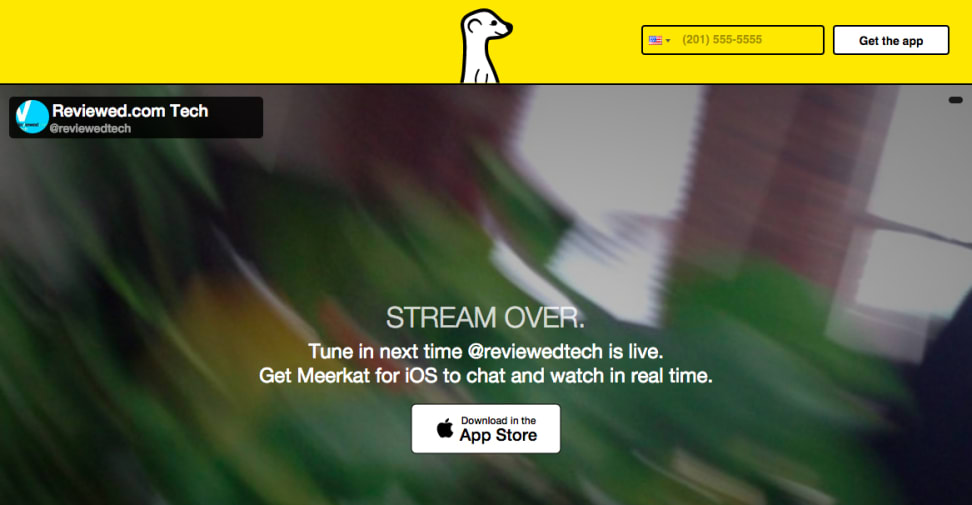 Credit:
Credit:
Products are chosen independently by our editors. Purchases made through our links may earn us a commission.
From Twitch's massive gaming community to Ustream's live Space Station feed, video streaming is an increasingly important slice of the digital media pie. The problem is that a lot of these services are not immediately accessible through the most popular social platforms—namely Twitter, Facebook, and Instagram. But a new app hopes to change all that.
Meerkat is a free iOS app that allows you to push live video content from your phone to the web via Twitter. It requires iOS 8 or higher to work and is optimized for iPhone 4 and above. It is available on Android, but currently only to view other streams.
The app interface is about as bare bones as it gets, resembling something you'd make with Microsoft Paint. Like Snapchat or Vine, Meerkat doesn't seem interested in getting bogged down by bells and whistles.
But that's beside the point—this app is all about function over form. By piggybacking off of Twitter’s infrastructure, Meerkat allows you to broadcast your own live video streams, without the fuss of creating a new audience in an entirely new social ecosystem.
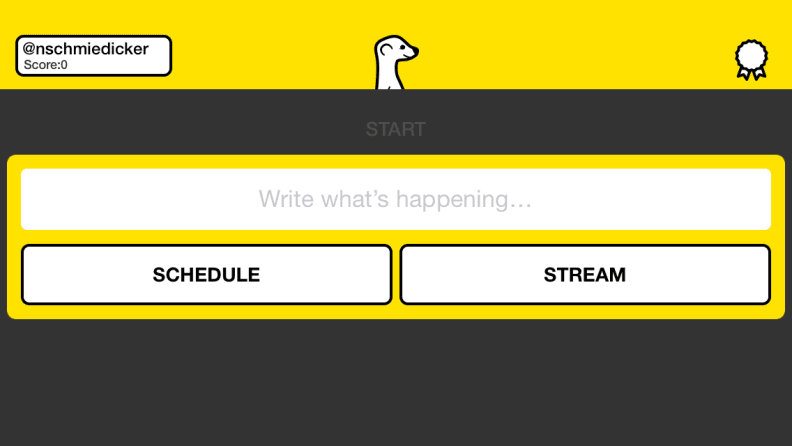
All you need is a Twitter account to login and use Meerkat.
So how exactly does it work? Upon logging into the service via Twitter, you’re given two options: Start a stream now, or schedule a stream for later. When you begin streaming a tweet is sent to your followers with a link for them to tune in live, comment, or retweet your stream. Pretty simple, right? Now imagine the use cases.
{{amazon name="The Technology of Video and Audio Streaming", asin="0240805801", align="right"}} For millions of people, social media is their primary source of breaking news. Imagine how journalists and reporters could use the technology to quickly and easily broadcast raw, unedited footage.
It's a solution that's as innovative as it is frightening, as any video producer wrestling with the ethical concerns of live television broadcasting will tell you. The occasionally graphic world of live streaming does seem at odds with the carefully monitored and curated world of Twitter, such that the app's profile in the Apple Store includes a full rundown of content advisories.
Meerkat sees a workaround to this problem in one of its controls. Unlike Twitch, Meerkat users will not be able to replay a stream once it’s finished. (Take a look at the "meerkat LIVE" hashtag on Twitter and you'll see dozens of dead streams that are no longer viewable.) There is an option for the broadcaster to save their own stream to their phone, which can then be reposted as a separate video, but that's currently the only option with regards to saving.
But don’t think Twitter hasn’t noticed this surge in the popularity of video streaming. Skirting Meerkat, the company just this week announced it had purchased Periscope, a similar live streaming service that is currently in beta. As a built-in functionality, Periscope may offer Twitter users a more seamless streaming experience. Until then, however, Meerkat remains the peculiar king of tweet-based video streaming.
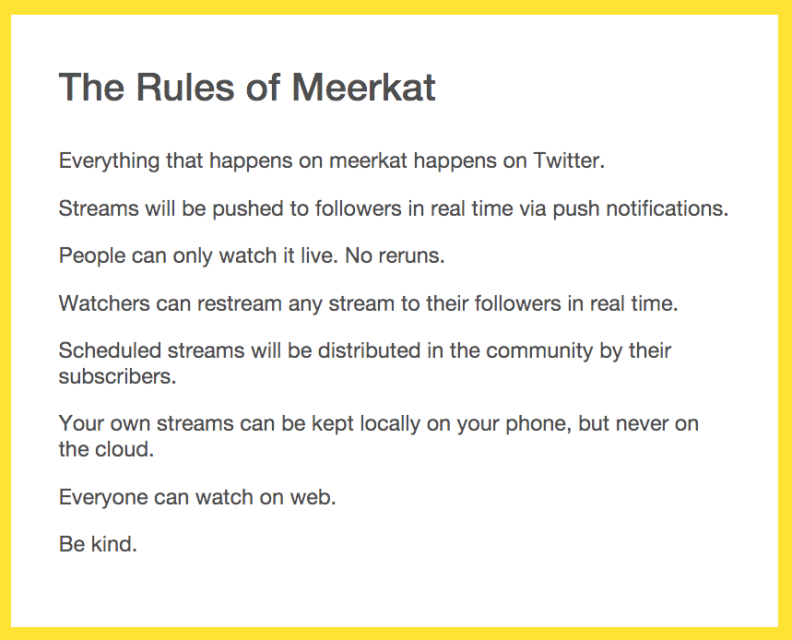
Meerkat comes with a quick list of rules to keep in mind for when you stream.
Related Video
{{brightcove '3897785626001'}}
