Pros
Cons
Introduction
Front
{{section_header}}{{section.name}}{{/section_header}}

Back
{{section_header}}{{section.name}}{{/section_header}}

Sides
{{section_header}}{{section.name}}{{/section_header}}

In the Box
{{section_header}}{{section.name}}{{/section_header}}

The {{product.name}} comes packaged along with an exceptionally good cleaning cloth, USB cable, wall charger, and assorted documentation.
Handling
{{section_header}}{{section.name}}{{/section_header}}
Compared to the other members of the Asus Transformer family, the {{product.model}} fits in the crook of your hand slightly better, and with a few grams shaved off of the Transformer Prime's weight. The plastic on the back has a bit of give to it, but ultimately does not feel like it would snap under normal pressure.


Screen
{{section_header}}{{section.name}}{{/section_header}}
The {{product.name}} is constructed around a 8.5625 x 5.325 inch screen with a resolution of 1280 x 800 pixels, and an LED backlighting system. While the screen itself is reflective, it's fair screen brightness should overpower some reflections in lower light. That being said, it does struggle outdoors.

Indoor & Outdoor Use
{{section_header}}{{section.name}}{{/section_header}}
Because the screen of the {{product.name}} reflects so much light (up to 24.9% of light shone on the screen), the {{product.model}} does not fare well in direct sunlight, as far as tablets generally go, anyways. Tablets with LCD screens rely on a strong backlight to make its image seen, and if the ambient light is far more powerful than the backlight itself, the screen will look washed out and hard to see.

NOTE: The images above are shot with a variety of lighting sources, which may cause some color shift.
Legibility
Because the Asus Transformer Pad TF300 has a fairly good DPI, text and images on the screen are rendered crisply and cleanly. See below for microscope shots of the screen.

Reflectance
Because the Asus Transformer Pad TF300 reflects about 24% of all light shone on the screen, you’ll often notice how much ambient light sources will cause consternation in regards to the screen visibility. In cases of direct sunlight, your screen will act much like a mirror.
Screen Size & DPI
As previously stated, the Asus Transformer Pad TF300 has an 8.5625 × 5.325 inch screen with a resolution of 1280 × 800 pixels, netting it a dots-per-inch (DPI) of 150. While this is about standard for a 10 inch tablet, you stand a greater likelihood that you’ll b able to see the individual pixels than say, the third iPad.
Blacks and Whites
Color Gamut
While the Asus Transformer Pad TF300 certainly did a bit better than most Andriod tablets in this regard, it still shows the same undersaturation of reds and greens, as well as a wild shift in blues towards cyan. We’re not sure why this is such a ubiquitous problem, but it is.
Battery Life
If you were to disable all additional processes, crank the backlight to maximum (on high performance mode), and disable WiFi, you can watch just over 9 hours of video continuously, or read an eBook for 6 hours and 38 minutes. For a tablet its size, this is fantastic. To boot, there are other modes available that promise better battery life should you choose them. This is a great tablet if you need to bring it on long trips.
Controls
{{section_header}}{{section.name}}{{/section_header}}
Because the {{product.name}} has a capacitive touchscreen and only a power button and volume rocker, most of the commands are issued through the screen. Gestures and controls are very natural and responsive, and follow the standard convention of tap to click, pinch to zoom, and swipe to move the screen's viewing area/pages.

The controls on the top right side of the iPad body: volume, lock and power.
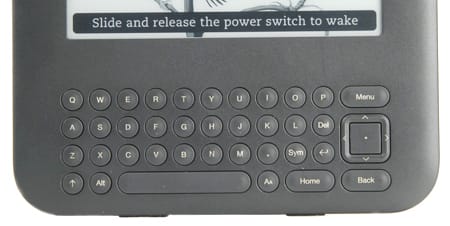
Connectivity
{{section_header}}{{section.name}}{{/section_header}}
While the {{product.name}} doesn't exactly beat the high-end of tablets on the market, it does offer some standard options that should be available on higher-priced models. Not only can you add battery life by buying the snap-in dock for the {{product.name}}, but you can also make use of its internal 802.11n wireless card, Bluetooth connection, and GPS with just the tablet itself.

Here we see a Lightning dock in its natural habitat.
Battery Life
{{section_header}}{{section.name}}{{/section_header}}
If you were to disable all additional processes, crank the backlight to maximum (on high performance mode), and disable WiFi, you can watch just over 9 hours of video continuously, or read an eBook for 6 hours and 38 minutes. For a tablet its size, this is fantastic. To boot, there are other modes available that promise better battery life should you choose them. This is a great tablet if you need to bring it on long trips.
Reading Books
{{section_header}}{{section.name}}{{/section_header}}
Reading eBooks on the {{product.name}} works fairly well with any of the litany of apps available to the tablet via the Play Store and pre-installed software. Most apps share relatively similar functions, but the reigning emperor of eBook readers at the moment is the Amazon Kindle app. You can change font styles, colors, and sizes, as well as select text, or facebook/tweet passages from your recent literary conquest.

The iBooks program offers a range of controls for font and text size
To control the reading experience, you can tap or swipe your finger to page forward or backward, or tap near the bottom of the screen to call out a scrub bar to quickly scan the book. If you use the kindle app to read a title on your smartphone, it will save your spot over the web, and when you bring it up on your tablet, it should bring you to the same spot you left off of.
Buying Books
{{section_header}}{{section.name}}{{/section_header}}
By clicking the shopping cart at the top of the screen, you will be taken to the Kindle eBook store. From there, assuming you've already created an Amazon account complete with billing info, you can browse or search for titles, then obtain them by tapping the purchase or download icon. If the title requires payment, your download will begin once your card clears, but you won't be waiting long: because text files are relatively small, they do not take a long time to download. For example, in our labs, Tolstoy's War and Peace only took about 10 seconds to download for the first time on a day when we were having some wireless issues.

Books can be purchased on the iPad through the iTunes store
eBook Formats
{{section_header}}{{section.name}}{{/section_header}}
Because the selection of supported eBook formats is a software issue more than anything, which formats you can use on the {{product.name}} depends almost entirely on the apps you have installed. Out of the box, though, the {{product.name}} supports most Microsoft Office documents via the Polaris app, most open eBook formats (EPUB, MOBI, etc) via the Play Books app, and .azw via the Kindle app. If you have a library of eBooks from a previous device that does not play nice with this software, the option always exists to either download a new eReader app, or convert the file using a program like Calibre.
{{product.manufacturer_specs['eBook Formats Image']}}
Newspapers & Magazines
{{section_header}}{{section.name}}{{/section_header}}
Much like eBooks, you can also purchase issues of, or subscribe to your favorite periodicals in a digital file format. If you prefer to use the Kindle app for this, you can follow the same process as you would to buy an eBook, but simply tap the "Newsstand" link to browse periodicals, and buy. You can also enable automatic download for new issues the day they come out.

The New York Times is available on the iPad through their own app
Music & Audio Controls
{{section_header}}{{section.name}}{{/section_header}}
Because Android 4 includes the Google Play Music app, you will be treated to an attractive and functional audio playback interface. The app has all the standard controls (play/pause, track forward/back, a scrub bar), and some advanced ones, like playlist building, streaming from Google's servers, and the standard shuffle/repeat. Overall, this interface should not cause you any consternation, which is exactly what it's supposed to do.
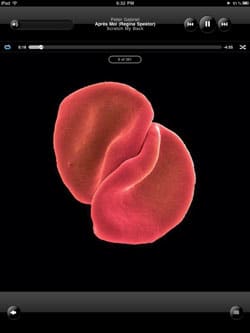
The iPod app shows the cover art while playing music
Music & Audio Management
{{section_header}}{{section.name}}{{/section_header}}
Audio files are managed by the app in a user-selected manner. If you like the attractiveness of the cover flow, you can use that, or you can toggle the list format. Either way is simple and easy to navigate, and you can also change the ordering.
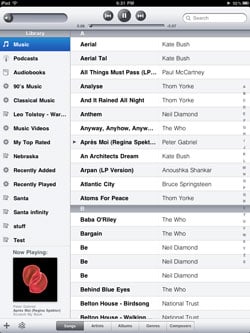
Audio files can be sorted by title, artist, album, genre or composer
Music & Audio Battery Life
Video Controls
{{section_header}}{{section.name}}{{/section_header}}
The standard control interface for Android 4's video application is slick, and allows users a decent and uncluttered control scheme. To make it even better, it disappears after a second or two to allow you to use the most screen area possible to watch your video files. It may be standard, but it works, and works well.

Video Management
{{section_header}}{{section.name}}{{/section_header}}
Videos are managed through the gallery application, showing up in their own folder (unless you move them) as preview thumbnails. You can swipe through them at will in the gallery format, and you should have no trouble recognizing or finding the video file you're searching for.

The gallery is used to navigate videos, and only offers thumbnails
Video Formats
Internet Video
{{section_header}}{{section.name}}{{/section_header}}
Running stock Android means that the {{product.name}} has access to several streaming options for video content, with the YouTube app being pre-installed on the machine. If you'd prefer to stream movies and TV, you can run the Netflix app, or the Hulu app, or any one of a number of streaming services, provided you have a stable wireless internet connection.

Video Battery Life
{{section_header}}{{section.name}}{{/section_header}}
Linking your tablet to your email accounts is very easy to do on the {{product.name}}, by using either the native Gmail app, or the separate email app used for POP3/IMAP/Exchange inbox formats. Both offer just about the same level of options and features that your normal email inbox has, though the Gmail app in particular does a lot to make the experience a rewarding one. Needless to say, you can also compose mail, and attach files that are on your tablet if you wish, and even download large files.
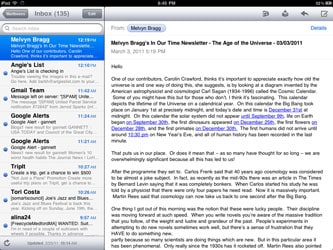
The iPad email app is basic, but adequate for most users
If you leave the sync option enabled on your Google accounts, your mail will automatically be sent to your tablet, which is a huge boon if you elect to use your tablet for this sort of thing. As pictured above, our intrepid robotic hero of the audio lab, HATS, has recently gotten his email hacked into in order to show what the interface looks like.
Web Browsing
{{section_header}}{{section.name}}{{/section_header}}
Android 4.0's stock web browser is a very sleek-looking, Chrome-esque program that allows you to browse the web with multiple tabs and windows. While many of the developer's options that are enjoyed in Chrome are absent, the level of control over your browsing experience is quite good, as long as you know how to call out the menus.
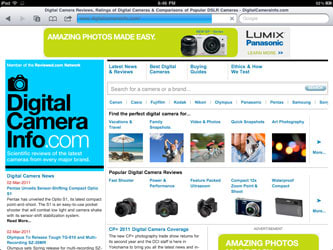
The iPad boasts a fully featured Safari web browser
If you pine for the days when you could simply right-click a page element and call out a menu, you're in luck: holding down your finger on a page part for a duration of a second or two will call out a menu with all of your options. While most users are unlikely to need this option, it's still a good thing to have for those of you who like to save content, or use the full potential of the browser.
Internet Apps
{{section_header}}{{section.name}}{{/section_header}}
You will find that the Play Store gives you access to a long list of apps that you can explore. While they aren't as numerous or popular as some of what you can find on Apple's App Store, the Play Store holds its own by offering some quality apps to allow users to edit documents on the go, stream media, and play games.
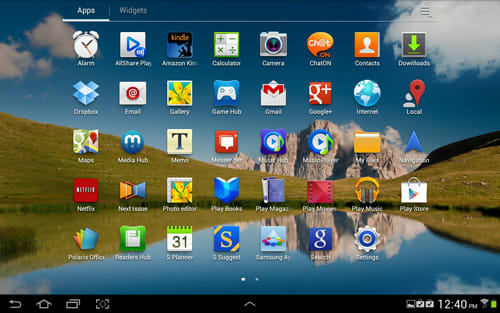
Asus Transformer Prime TF-201
{{section_header}}{{section.name}}{{/section_header}}
Device & Specs
For as similar as these two devices are to each other, the Transformer Prime offers a bit more under the hood, as it has a better screen, brighter backlight, and metal casing. The {{product.name}}, on the other hand, has a plastic casing, and acceptable tradeoffs in performance for cost.
Screen
The {{product.name}} falls behind its older brother in screen performance across the board.
Battery
The Transformer Prime lags behind in battery life, though its video battery life is still superb.
eReader
Both have virtually identical performance and hardware in this category, but the {{product.name}}'s lasts longer while performing this function.
Internet
As both tablets are virtually identical in terms of OS, and access to the Play Store, neither has any clear advantage over the other in this regard.
Screen
{{section_header}}{{section.name}}{{/section_header}}
The {{product.name}} falls behind its older brother in screen performance across the board.
Battery
{{section_header}}{{section.name}}{{/section_header}}
The Transformer Prime lags behind in battery life, though its video battery life is still superb.
eReader
{{section_header}}{{section.name}}{{/section_header}}
Both have virtually identical performance and hardware in this category, but the {{product.name}}'s lasts longer while performing this function.
Internet
{{section_header}}{{section.name}}{{/section_header}}
As both tablets are virtually identical in terms of OS, and access to the Play Store, neither has any clear advantage over the other in this regard.
Apple iPad 3rd Gen
{{section_header}}{{section.name}}{{/section_header}}
Device & Specs
As far as tablets go, the {{product.name}} and the iPad are very different devices. Obviously, there's the keyboard dock that goes along with the {{product.name}} and Android 4, but on top of that, the iPad has an absolutely spectacular screen, iOS, and a metal casing. The screen does require a lot of extra battery to power, however, so the weight of the iPad is substantially heavier than the relatively lightweight {{product.name}}.
Screen
The iPad's screen completely blows the {{product.name}} away. It's okay though, because it's current the best screen of all time.
Battery
The {{product.name}} has a better total battery life overall, and charges much faster than the iPad's dinosaur of a battery does.
eReader
Given that the {{product.name}} is easier to hold for long periods of time, and has a better battery life with eReader apps, it's the better performer here.
Internet
This one's tough, as both tablets have unfettered access to their own markets, but by the numbers, the iPad has far more apps and supported services than Android tablets do. This may change in the future with Google's strong push to develop their platform, but currently they're playing a little catch up.
Screen
{{section_header}}{{section.name}}{{/section_header}}
The iPad's screen completely blows the {{product.name}} away. It's okay though, because it's current the best screen of all time.
Battery
{{section_header}}{{section.name}}{{/section_header}}
The {{product.name}} has a better total battery life overall, and charges much faster than the iPad's dinosaur of a battery does.
eReader
{{section_header}}{{section.name}}{{/section_header}}
Given that the {{product.name}} is easier to hold for long periods of time, and has a better battery life with eReader apps, it's the better performer here.
Internet
{{section_header}}{{section.name}}{{/section_header}}
This one's tough, as both tablets have unfettered access to their own markets, but by the numbers, the iPad has far more apps and supported services than Android tablets do. This may change in the future with Google's strong push to develop their platform, but currently they're playing a little catch up.
Samsung Galaxy Tab 10.1
{{section_header}}{{section.name}}{{/section_header}}
Device & Specs
Both devices are somewhat similar, but the {{product.name}} runs stock Android 4.0 (Ice Cream Sandwich). At the time of review, the Galaxy Tab 10.1 is set to be replaced by a new version, but is currently not reviewed. The Samsung tablet is far more durable, however, as it has a metal casing, and the {{product.name}} does not.
Screen
Both tablets' screen performance is roughly the same, right down to reflectivity. The one advantage the {{product.name}} holds is the fact that it has a brighter screen by a fair margin.
Battery
The {{product.name}}'s battery is hard to beat, and the Samsung Galaxy Tab 10.1 just can't do it.
eReader
Both tablets are fine if you like to read eBooks, but due to the Samsung's slightly better battery life reading eBooks, we'll stick with the older metal tablet.
Internet
Because both tablets are relatively unencumbered in the Play Store and their capabilities, they each offer great support for internet features. You can't really go wrong with either, but the {{product.name}} is more likely to see continued support for a longer period of time.
Screen
{{section_header}}{{section.name}}{{/section_header}}
Both tablets' screen performance is roughly the same, right down to reflectivity. The one advantage the {{product.name}} holds is the fact that it has a brighter screen by a fair margin.
Battery
{{section_header}}{{section.name}}{{/section_header}}
The {{product.name}}'s battery is hard to beat, and the Samsung Galaxy Tab 10.1 just can't do it.
eReader
{{section_header}}{{section.name}}{{/section_header}}
Both tablets are fine if you like to read eBooks, but due to the Samsung's slightly better battery life reading eBooks, we'll stick with the older metal tablet.
Internet
{{section_header}}{{section.name}}{{/section_header}}
Because both tablets are relatively unencumbered in the Play Store and their capabilities, they each offer great support for internet features. You can't really go wrong with either, but the {{product.name}} is more likely to see continued support for a longer period of time.
Conclusion
For someone looking to save a couple bucks and still get a fairly well-performing tablet, the {{product.name}} is probably the best choice you can make if you like Android devices. With all of the features of Android 4 and only a few cut corners like the casing, the {{product.name}} is a solid tablet at an attractive price.
That's not to say that it is a strong contender for performance points like screen resolution or color gamut, but if you're just looking for a basic tablet that won't frustrate the heck out of you, the new more affordable Transformer is a good bet. If you elect to buy the keyboard accessory, you can treat it more like a laptop as well as enjoy better battery life.
Despite our praise, the {{product.name}} still suffers from many of the common maladies that tablets are subject to, like low screen performance, high reflectivity, and low durability. Still, compared to its closest competitors, the {{product.name}} holds its own.
Meet the tester
A seasoned writer and professional photographer, Chris reviews cameras, headphones, smartphones, laptops, and lenses. Educated in Political Science and Linguistics, Chris can often be found building a robot army, snowboarding, or getting ink.
Checking our work.
Our team is here to help you buy the best stuff and love what you own. Our writers, editors, and experts obsess over the products we cover to make sure you're confident and satisfied. Have a different opinion about something we recommend? Email us and we'll compare notes.
Shoot us an email

