Pros
Cons
Introduction
Front
{{section_header}}{{section.name}}{{/section_header}}

Back
{{section_header}}{{section.name}}{{/section_header}}

Sides
{{section_header}}{{section.name}}{{/section_header}}

Size Comparisons
{{section_header}}{{section.name}}{{/section_header}}
In the Box
{{section_header}}{{section.name}}{{/section_header}}

The {{product.name}} comes with a USB cable, a carrying case, small instruction manual, charger and stand.
Handling
{{section_header}}{{section.name}}{{/section_header}}
The {{product.name}} is a bit clunky and awkward to handle, and most users will probably only grip with one hand. This makes life difficult, for screen responsiveness issues we will get into later.


Screen
{{section_header}}{{section.name}}{{/section_header}}
The {{product.name}} uses a 4.25-inch by 5.625-inch backlit LCD touchscreen as its main display and interface, with a resolution of 800 by 600 pixels (142 DPI). The picture isn't very sharp, but that may be due to the material Velocity Micro uses for the touchscreen. Perhaps one of the biggest issues here is that the touchscreen takes an extraordinary amount of pressure to operate for a tablet, leading to frustration, callouses and wasted time. In many instances in the lab, we made ourselves look like fools trying to get even the simplest of tasks accomplished.
The screen was so unresponsive, that even trying to test the eReader battery life broke our testing equipment. It's our fault really, as a material that simulates a human finger was perhaps too soft, instead we should have been using at least a 10lb sledge.

Indoor & Outdoor Use
{{section_header}}{{section.name}}{{/section_header}}
While the {{product.name}} is supposed to be able to be very portable, the fact of the matter is that LCD screens typically do not do well in bright sunlight, and it shows in our tests. If you are using your tablet for reading eBooks, you're probably better off looking for a tablet with an eInk display, as that doesn't seem to wash out in bright light.
Controls
{{section_header}}{{section.name}}{{/section_header}}
Imagine a tablet crashing on its user, forever.
Where the most anger, minutes lost to frustration and grey hairs come from with this tablet is the user interface. We cannot overstate how completely horrible and unreliable it is. Not only is the screen very unresponsive to touch, but it also simply does not have the miniscule amount of processing power necessary to turn an eBook page. It would be one thing if there were physical controls that served as an alternative to the Lovecraftian horror that is the {{product.model}}'s user interface, but there aren't: you're doomed to suffer the fate of Sisyphus trying to read an eBook, to start reading and after 2 pages the tablet crashes, leaving you to start the process all over again, ad infinitum.

The controls on the top right side of the iPad body: volume, lock and power.
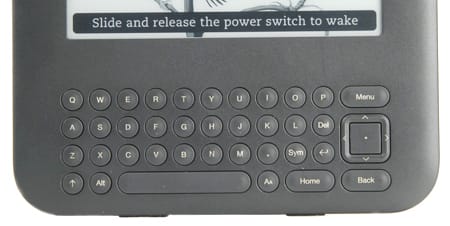
At the lab, we had issues with the touchscreen in the following ways:
*Keys on the virtual keyboard are poorly mapped, often the incorrect key would be pressed
*Sensitivity of the screen was so bad that pressing the keys dead-on results in a different keystroke (eg, tapping "delete" would result in the "l" button getting pressed
*Difficulty pressing page turn buttons, as sensitivity was an issue
*Extremely slow processor makes it impossible to tell if a touch was registered before a couple seconds pass
*Constant crashing of software, and terribly slow load times
We briefly considered using a ball peen hammer for our testing, but decided against it, as we don't do that for any other tablet.
Connectivity
{{section_header}}{{section.name}}{{/section_header}}
The {{product.model}} has a Micro USB port, but it didn't seem to work for us at the lab. While it does have wireless, if you want to transfer files to your tablet, you will either have to download them straight off the internet, or use the proprietary software or install ZumoDrive on your computer to make your files accessible to your {{product.model}}.

Here we see a Lightning dock in its natural habitat.
Battery Life
{{section_header}}{{section.name}}{{/section_header}}
We'll be honest with you: the {{product.model}} was so bad that it just could not complete our testing protocols because the screen was simply not responsive enough, and the processor too slow to turn the pages of an eBook. While we're tempted to give the {{product.model}} a zero for this section, the fact of the matter is that we're testing battery life, and functionality is not indicative of battery life. Therefore we're going to count the {{product.model}} as being unable to read eBooks, and score only the media that worked.
As far as audio and video are concerned, the {{product.model}}'s battery held out long enough to play audio for a full 24 hours (leaving 65% of the battery afterward, projected battery life of about 2 days, 2 hours) and video for approximately 9 hours (when it decided to work). While this performance is not bad, consider that the backlight doesn't go that bright when cranked. Despite the good marks in this category, it comes at a huge tradeoff with performance.
Reading Books
{{section_header}}{{section.name}}{{/section_header}}
While we do our best to give each product we test in the Reviewed.com network, we must admit when we fail, and the {{product.model}} simply could not be tested reading eBooks. Our experience with the tablet was a horrifying tale of lost time, aggravation and eventually resignation to defeat.
Even though the {{product.model}} has only a little difficulty reading PDF files, the bad screen responsiveness, the poor processing power and the poor compatibility with eBook apps from other vendors makes the experience a truly terrible one.

The iBooks program offers a range of controls for font and text size
Beyond the control issues, we found that once we discovered how to properly strike the {{product.model}}'s screen in order to get it to work, it crashed like clockwork on all of our eBooks, regardless of format. For the safety and sanity of those out there considering buying this tablet, we strongly advise you to avoid trying to read eBooks with this piece of... equipment.
Buying Books
{{section_header}}{{section.name}}{{/section_header}}
Buying books is surprisingly not that difficult, once you've loaded your bookstore apps through the Android Market. Because this is an Android-running tablet, you'll have to install several eReader applications, like the Kindle app or the Borders app to read eBooks that aren't in .pdf format.

Books can be purchased on the iPad through the iTunes store
eBook Formats
{{section_header}}{{section.name}}{{/section_header}}
{{product.manufacturer_specs['eBook Formats Image']}}
Newspapers & Magazines
{{section_header}}{{section.name}}{{/section_header}}
Much like you have to get the apps for eBooks for them to run, the same is true for newspapers and magazines; you have to install their apps in order to get them to run (if you don't get them through the eReader apps). Once you do, you will find many of the same issues with the screen interface that the eBooks give you, so beware.

The New York Times is available on the iPad through their own app
eBook Battery Life
{{section_header}}{{section.name}}{{/section_header}}
{{product.manufacturer_specs['eBook Battery Life Image']}}
Music & Audio Controls
{{section_header}}{{section.name}}{{/section_header}}
The {{product.model}} has a very similar music control interface to its more-functional brother, the t301. Unlike the t301, the screen sensitivity issues make scrubbing through tracks or pausing at a precise moment extremely difficult at best.
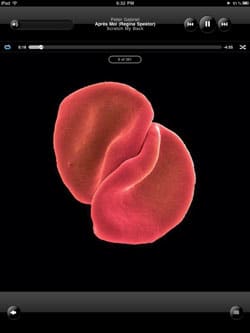
The iPod app shows the cover art while playing music
As far as the interface on the screen goes, you'll find the normal play/pause, track skip, and management keys on the touchscreen. There are also volume buttons on the side, which allow you to alter the volume without trying to use the touchscreen, which is a tiny relief.
Music & Audio Management
{{section_header}}{{section.name}}{{/section_header}}
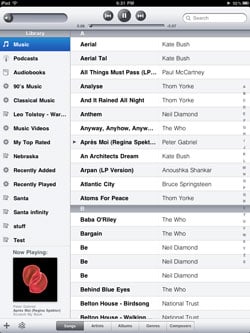
Audio files can be sorted by title, artist, album, genre or composer
Music & Audio Formats
Music & Audio Battery Life
Video Controls
{{section_header}}{{section.name}}{{/section_header}}
The video controls are very similar to the virtual controls for audio playback, with all the same issues with sensitivity. Still, the controls are basic and intuitive, which is something we like to see.

Video Management
{{section_header}}{{section.name}}{{/section_header}}
To access any file you may have stored on your tablet, you will have to go through the rather frustrating Astro file management system. Unfortunately there is no better way to do this, unless you create your own system of nesting folders on your tablet, it's difficult to keep everything in one place.

The gallery is used to navigate videos, and only offers thumbnails
Video Formats
Internet Video
{{section_header}}{{section.name}}{{/section_header}}
Much like the buffering issues with the audio, the streaming internet video is also a bit... disappointing. Not only will you never be able to see a flash video on this tablet, but it struggles with playback. It's probably best if you ignore this feature altogether.

Video Battery Life
{{section_header}}{{section.name}}{{/section_header}}
Despite there being apps in the app store for email clients, your best bet is probably to either use the browser, or native utility for browsing email. Don't let our wording fool you, however, as this is far from good; it's just the least bad.
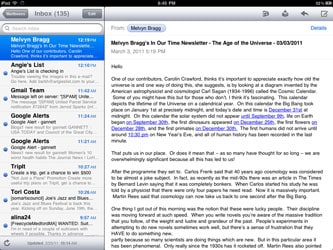
The iPad email app is basic, but adequate for most users
It's an unfortunate fact of life that for tablets, the user interface defines the experience almost totally, and the {{product.model}} is just terrible in every way imaginable here. Don't expect to be able to type out emails with any sort of respectable speed or accuracy, and passwords will be an even bigger pain in the neck as you're likely to accidentally hit the wrong keys often because the screen is so bad.
Web Browsing
{{section_header}}{{section.name}}{{/section_header}}
Web browsing is slightly less infuriating, but that's only because it's possible to use the keyboard less. Still, it takes a good amount of time for pages to load, and even then, the low resolution and the slow processor makes for a less-than-ideal experience, but it's still better than the Kindle DX's horrible web browser.
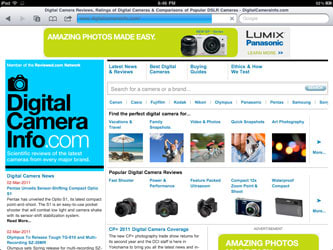
The iPad boasts a fully featured Safari web browser
Internet Apps
{{section_header}}{{section.name}}{{/section_header}}
Despite having an operating system that is Android-based, the app store is a severely pared-down version of the Android Market, allowing only a tiny amount of apps that are compatible with the {{product.model}} to be bought and installed on your eReader. Considering the hardware limitations of the {{product.model}}, it's not surprising that some apps might work, but it's still a little frustrating to expect the Android Market and be given something else entirely.
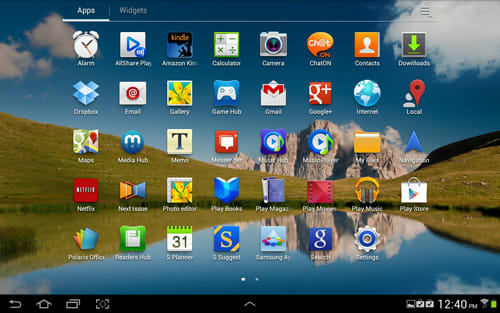
Other Internet Features
{{section_header}}{{section.name}}{{/section_header}}
{{product.manufacturer_specs['Other Internet Features Image']}}
Device & Specs
{{section_header}}{{section.name}}{{/section_header}}
The device itself is fairly similar to the {{product.model}}, with very similar resolution and file support. Where the 301 sets itself apart, however, is the screen and processing power. Not only does it take a tiny fraction of the time to boot up compared to the 103, it also has a much more responsive screen and efficient processing.
Screen
{{section_header}}{{section.name}}{{/section_header}}
There is absolutely no comparison here. Where the {{product.model}} takes a strong, blunt force to get the screen to register any move, the t301 takes only the heat from your finger to tap a button or link accurately. You probably won't erroneously click any keys unless you have large fingers, and the screen allows for much-improved web browsing and email. It is a breath of fresh air, even if it isn't perfect. On top of all that, the backlight is brighter, the contrast is better and overall the screen just better in just about every way it could be.
Battery
{{section_header}}{{section.name}}{{/section_header}}
Unfortunately, the battery life of the t301is not quite as good as that of the {{product.model}}. For whatever reason, it was unable to handle eBook reading for much more than 5 and a half hours, and while the audio playback was good, the video playback was almost half that of the {{product.model}}. It's possible that the backlight is the culprit here, as the {{product.model}}'s backlight is extremely dim, and the backlight of the 301 is very bright, which draws substantially more power than when it is off.
eReader
{{section_header}}{{section.name}}{{/section_header}}
The eReader capability of the 301 is better, but that's not saying much, given that any reliable eReading is better than none. Because the controls are better, the experience is easier to control, and even though the processor still takes a while to catch up to you, it doesn't crash nearly as often as the {{product.model}}.
Internet
{{section_header}}{{section.name}}{{/section_header}}
Unfortunately, both Cruz tablets share an app store that is severely lacking, so if you pick up either you'll be doomed to a mediocre set of features that will constantly remind you that the Cruz market is most definitely not the Android Market.
Device & Specs
{{section_header}}{{section.name}}{{/section_header}}
There could not be a bigger gulf in device performance between these two tablets. Not only does the Xoom employ the powerhouse Tegra 2 dual-core processor, but the Xoom has twice the RAM (1GB) of the {{product.model}}, much more internal memory and even HDMI output.
Screen
{{section_header}}{{section.name}}{{/section_header}}
The screen of the {{product.model}} is its weak point, and going up against the Xoom, you can start to see just how truly terrible it is. The Xoom has a very sensitive touchscreen that never requires you to increase pressure on the screen for a keystroke. Despite the fact that the {{product.model}} is less reflective than the Xoom, the latter leaves the former in the dust here.
Battery
{{section_header}}{{section.name}}{{/section_header}}
Both tablets have similar battery life, but considering how much more powerful the Xoom is, and how much more power it needs to run, this isn't a surprise. The Xoom has a much brighter screen, and the {{product.model}} has one that can barely be seen outdoors, so you can guess at which battery holds the better charge here.
eReader
{{section_header}}{{section.name}}{{/section_header}}
This one's easy: the Xoom can reliably read eBooks. That's a lot more than can be said for the {{product.model}}.
Internet
{{section_header}}{{section.name}}{{/section_header}}
When it comes to internet features, it's almost impossible to beat the Xoom. The app store is massive in comparison to the tiny selection available to the Cruz tablets, and the user interface is much better on the Motorola powerhouse. Because the proprietary browser and internet features are constantly being updated and new apps added to the store, the internet features for the Xoom are potentially limitless until a new tablet comes out to replace it. The {{product.model}} just sits there, with no updates possible or a reasonable selection of internet options.
Device & Specs
{{section_header}}{{section.name}}{{/section_header}}
The Kindle offers free 3G wherever you are, instead of simply being tethered to WiFi connections wherever available (like the {{product.model}}), which is a nice touch. The Kindle is primarily an eReader, and playing audio is bad and video impossible, but the device is still built to handle everything it is intended to do well, which is more than can be said of the {{product.model}}.
Screen
{{section_header}}{{section.name}}{{/section_header}}
The screens of each tablet reader are drastically different, and are designed for different roles, so it's not very useful to compare them to one another, but all you need to know is this: the Kindle's screen is far less reflective, and while it isn't a touchscreen (a blessing in this case), it can be read in a far wider range of environments than the {{product.model}} can. Because the Kindle's display is eInk, it can't show color or video.
Battery
{{section_header}}{{section.name}}{{/section_header}}
While the {{product.model}}'s battery life is respectable, the Kindle's battery lasts far longer, probably because it does not need a backlight. This allows it to run for days on end, continuously playing audio or reading an eBook.
eReader
{{section_header}}{{section.name}}{{/section_header}}
As previously mentioned, the Kindle is a great eReader, whereas the {{product.model}} is unfit for the job. The Kindle uses physical controls to turn the pages, and although this seems a bit outdated when you see a bunch of other tablets using touchscreens, it is nice to know that when you send a command to the unit, it'll get through. Unlike the {{product.model}}, it will last for several days before needing a recharge.
Internet
{{section_header}}{{section.name}}{{/section_header}}
Again, more apples and oranges here, but the {{product.model}} has a wider range of available applications and browsing options, even if the functionality isn't where it should be. The Kindle has its own access to a bookstore, and that's all it really needs; it is primarily an eReader, after all. You'll find that the Kindle's 3G capability is more convenient than the {{product.model}}'s WiFi-only connectivity, but the Cruz will be able to use a better browser and email.
Conclusion
Performance
Awful. Really, just wretched all-around. It has very limited processing power, which creates a whole host of problems, and its screen makes the user interface soul-crushingly bad. Even though it advertises many capabilities, the truth of the matter is that all Android tablets aren't created equal, and this one belongs in a warehouse somewhere, being looked after by top men.
Screen Performance
We want hours of our life back. We're not joking. We lost several work hours repairing our test equipment in the vain hope that we could test the {{product.model}} for its eReader capability, but in the end the screen was just too unresponsive and inaccurate that we simply could not test. We realize that TabletReaderInfo.com is young, but this is easily the worst tablet we've seen by a longshot.
Battery Life
Surprisingly enough, the battery life wasn't too bad, and about par for the course as far as LCD screened tablets go. Battery life is not something that will disappoint you, should you ignore our advice and actually buy this tablet.
Ereader:
We've yet to see it work reliably. As we've mentioned before, it's just too much to ask of this tablet to use as an eReader when you realize that there are better, cheaper eReaders out there with more reliable performance and better system resources to deal with the task of handling eBooks. On top of that, the screen fails to be bright enough to be used outside of a poorly-lit environment, so it will be overpowered by even low lighting. You can't bring it outside without it being extraordinarily difficult to read at best. Don't buy this tablet expecting it to be a good eReader.
Audio & Video:
The video is a bit buggy, but so far the audio playback showed only minor glitches, many of which can be attributed to the lackluster processor.
Email & Web Browsing:
Unfortunately the problems with the keyboard are impossible to ignore for the web browser and email, earning it terrible marks and the ire of at least two lab testers. Because the keyboard is so terrible, it is extremely hard to make use of the tablet's web functions, and makes for an infuriating experience when you're trying to send out work emails or even trying to perform a simple search. No flash support means no YouTube, so it's even a poor choice for entertainment on the web. It's probably best to steer clear of this tablet.
Meet the tester
A seasoned writer and professional photographer, Chris reviews cameras, headphones, smartphones, laptops, and lenses. Educated in Political Science and Linguistics, Chris can often be found building a robot army, snowboarding, or getting ink.
Checking our work.
Our team is here to help you buy the best stuff and love what you own. Our writers, editors, and experts obsess over the products we cover to make sure you're confident and satisfied. Have a different opinion about something we recommend? Email us and we'll compare notes.
Shoot us an email