For the uninitiated, Sling TV is Dish's attempt to incentivize cord-cutting in a way not previously seen. Dish is offering a $20 monthly service that will allow users to stream several channels of live TV on their tablet, smartphone, laptop, or TV. The kicker here is that subscribers will not have to sign a long-term contract, can cancel anytime, and will not have to purchase any new hardware. If you have a compatible device—and you probably do—you're good to go.
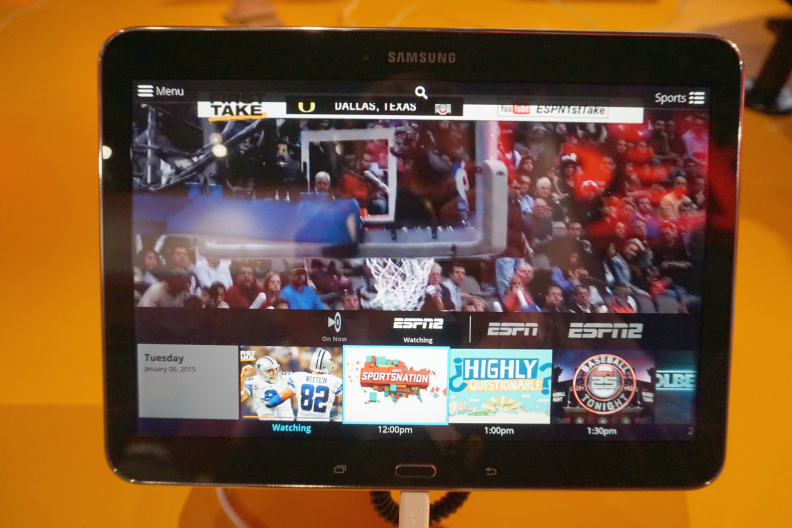
After selecting a channel, a secondary menu appears and displays the network's programming schedule.
So far, the channels featured in the service include ESPN, ESPN2, Food Network, CNN, HGTV, TNT, TBS, Cartoon Network, Disney Channel, Travel Channel, and ABC Family. Compatible devices include Amazon Fire, Amazon Fire TV Stick, Google Nexus Player, Roku 3, Roku TV, Roku Streaming Stick, Xbox One, Mac, PC, Android, and iOS.
I had some hands-on time with the service on a Samsung tablet this week, and my experience was wonderfully refreshing. Right off the bat it was clear that Sling TV is designed with ease-of-use in mind.
The interface is split up into two basic categories: live channels and a "Watchlist," which catalogs saved programming. If you navigate towards live TV, the list of channels appears at the bottom of the screen. Once a channel is selected, a secondary menu launches beneath the channel list that displays the network's programming schedule.

Once a program is selected, users can choose whether they want to jump into the live broadcast or start it from the beginning.
Once you've selected a program, you're given two options: "Watch Now" or "Start Over." Sling TV will launch right into the live broadcast unless you choose to start from the beginning of the show. If you choose to watch the show live, a progress bar will appear on the screen indicating where you are in the broadcast. For instance, if it's 10:10 a.m. and a show started at 10:00 a.m., you can immediately scrub through the progress bar and jump back to, say, 10:05 a.m.
Users also have the option to re-watch most shows that have aired in the past 3 days without the aid of a DVR, though I did not have an opportunity to take this feature for a spin.
The whole process is intuitive: Options are right where you'd expect them to be, and the interface responds with light-speed quickness, at least on the tablet I spent time with.
Although I can only speak for the service as it appeared on a tablet, I can say that the picture was quite good. There were no noticeable artifacts or momentary dips in image quality. That said, as is the case with any streaming service, your mileage is entirely dependent on the strength of your signal.

The image quality is quite good, all things considered.
It's easy to see why so many people are excited about Sling TV. While technically still a bundle, Sling TV is ostensibly a starting point for a radically different way of enjoying TV. Dish has been anything but subtle about selling Sling TV as a service that complements Netflix and Hulu, and that angle is absolutely representative of how most enthusiasts will view it.
If you're at all curious about the service, I highly recommend giving it a try, especially since there's no contract around your neck if you feel like moving on. Xbox One owners will even have an opportunity to try the service for free for a month.
Meet the tester
Michael Desjardin graduated from Emerson College after having studied media production and screenwriting. He specializes in tech for Reviewed, but also loves film criticism, weird ambient music, cooking, and food in general.
Checking our work.
Our team is here to help you buy the best stuff and love what you own. Our writers, editors, and experts obsess over the products we cover to make sure you're confident and satisfied. Have a different opinion about something we recommend? Email us and we'll compare notes.
Shoot us an email

