Pros
Cons
Introduction
Front
{{section_header}}{{section.name}}{{/section_header}}
The front of the LG 60PX950 is standard LG fare: glossy black bezel with a bit of clear plastic trim. The bottom right corner has the on-set controls, which are all dimly-lit touch buttons.

Back
{{section_header}}{{section.name}}{{/section_header}}

Sides
{{section_header}}{{section.name}}{{/section_header}}
Due to how the TV was mounted, we were only able to see the right side of the set. The left side has a handful of ports that we did manage to snag a blurry photo of, however.


Stand/Mount
{{section_header}}{{section.name}}{{/section_header}}
The TV was mounted to the wall, so we didn't get to see the stand. We're assuming it'll be similar to what's pictured in the press release, though, which we've lovingly cropped just for you.

Aesthetics
{{section_header}}{{section.name}}{{/section_header}}
The LG 60PX950 doesn't do anything new in the aesthetic department. It has a glossy black bezel and a classy stand. It's definitely nice looking, but LG doesn't seem to be pushing design as much as some other manufacturers.
Display Size & Technology
{{section_header}}{{section.name}}{{/section_header}}
The LG 60PX950 is a 60-inch plasma, which comes with certain advantages and disadvantages. Plasmas are known for having very, very wide viewing angles and deep blacks. They aren't however, capable of particularly bright whites, since they require a ton of power draw.

The big feature here, as with most flagships nowadays, is 3D: the 60PX950 is LG's first 3D plasma HDTV, having paved with way with their LX6500 and LX9500 HDTVs. The TV uses active shutter glasses like other HDTVs we've seen. In our experience, Plasma HDTVs have been better at creating a 3D effect, but from what we've seen here, at CEDIA 2010, it seems that paradigm might shift a bit. Most of the impressive 3D on the show floor has come from LCDs (barring the polarized glasses/screen projector setups). The 60PX950 is LG's first foray into 3D, and we're reserving our final judgment for when we actually have the TV back in our labs, but this TV didn't particularly impressed us.
Formats & Resolution
{{section_header}}{{section.name}}{{/section_header}}
The LG 60PX950 is a 1080p HDTV, which is currently the highest HD format.
Brightness, Blacks and Contrast Ratio
{{section_header}}{{section.name}}{{/section_header}}
From what we could see, the TV was capable of some pretty dark blacks and appeared to actually have an impressive peak brightness: a rarity for a plasma. Of course, on the show floor we don't control any aspect of the viewing environment or calibration, so it's hard to say exactly what's going on to create the apparent picture quality. If we see the same sort of performance in our lab, however, this plasma will be one of the brighter models we've reviewed.
Color
{{section_header}}{{section.name}}{{/section_header}}
The TV was clearly set to some sort of vivid mode, because colors seemed very oversaturated. This is typical show floor calibration, but an unwanted side effect is the loss of detail in brighter areas. Since the demo footage intends to show off the most brightly-colored images, we saw a lot of crushed brights.
Motion & Refresh Rate
{{section_header}}{{section.name}}{{/section_header}}
We didn't see any blur or artifacting outside the norm. The only real complaint we had here was that the TV's 3D effect didn't hold up to quick motion.
Viewing Angle
{{section_header}}{{section.name}}{{/section_header}}
Like every other plasma we've seen, the LG PX950 seemed to have a very, very wide viewing angle. Moving around the set had a very small effect on perceived picture quality.
3D Glasses
{{section_header}}{{section.name}}{{/section_header}}
The LG active shutter glasses seem about on par with other manufacturers' glasses. They're a bit big, thick, don't have the best padding, but also aren't particularly uncomfortable. The power button is located on top of the left temple (the part that eventually circles around your ear), and must be held down for a second or two to turn the glasses on or off.
The active shutter glasses are sold separately, as is the 3D emitter, so factor another $400 or so into the purchase price. That's how they get you.

There's no getting around the fact that 3D glasses make you look ridiculous (and possibly feel ridiculous too).

The power button makes the glasses usable for viewing 3D by turning on the active shutter feature.
3D Effect
{{section_header}}{{section.name}}{{/section_header}}
We weren't very impressed with the LG's 3D performance, but it didn't seem too far off the mark either. We'd say it was about on par with flagships from Sony or Samsung. There was some slight strobing due to imperfect active shutter response, which makes the picture look a bit jittery. Also, the 3D effect tended to break down as it moved or got close to the screen, the former of which is likely due to crosstalk issues.
The TV also features the oft-included "2D to 3D conversion," which we've seen included on many TVs but never actually witnessed it working as advertised.
3D Motion
{{section_header}}{{section.name}}{{/section_header}}
As mentioned above, the TV doesn't do motion particularly well, but it wasn't crazy blurry or artifacty either. When objects moved quickly, such as their demo video of a fish snapping up a smaller fish, the 3D sort of blinks in and out rapidly, which is unpleasant to look at. We saw this same issue on every other TV we've reviewed thus far, and seems to be partially due to imperfect synchronization of the active shutter glasses and partially due to crosstalk.
Audio & Video Ports
{{section_header}}{{section.name}}{{/section_header}}
We were only able to catch a glimpse of the TV's side-facing ports since it was mounted on the wall. Thankfully, however, we can use the press release and some deductive reasoning to figure out what's on the back.

As you can see, the side features a composite video input, a set of analog audio ins, an HDMI port, and a dedicated USB port for the 3D emitter. On the back you'll fine another three HDMI ports, one more set of A/V inputs, an RF in, two sets of component video inputs with two matching sets of analog audio inputs, a digital audio input, a VGA port with accompanying 3.5mm audio in, an ethernet port, a RS-232c In for control/service, and two additional USB ports.

Internet & Other Media
{{section_header}}{{section.name}}{{/section_header}}
The 60PX950 features LG’s standard suite of online features, branded NetCast. To find out more about LG’s online offerings, check out our breakdown of each manufacturers’ online features, listed here.
Placement
{{section_header}}{{section.name}}{{/section_header}}
We couldn't see the back-facing ports since the TV was wall-mounted, but we'd assume they were in a cluster close to the side-facing ports.
Remote
{{section_header}}{{section.name}}{{/section_header}}
Unfortunately, there was no remote available on the show floor. We’re guessing it’ll be very similar to LG’s current remote design, however, such as the what we saw packaged with the LX6500 series.

Controls
{{section_header}}{{section.name}}{{/section_header}}
The TV's controls are located on the face of the set, in the lower right corner. The on-set controls are a series of backlit touch buttons that offer all the standard functionality.

Menu
{{section_header}}{{section.name}}{{/section_header}}
We weren’t able to snag any shots of the menu on the show floor models, but we were assured by an LG rep that the standard menu system we all know and find tolerable will be making a return.
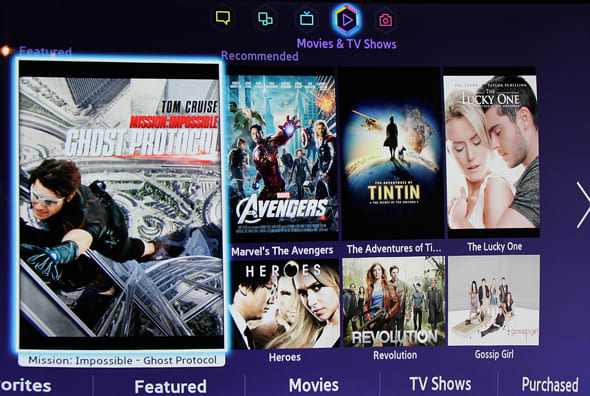

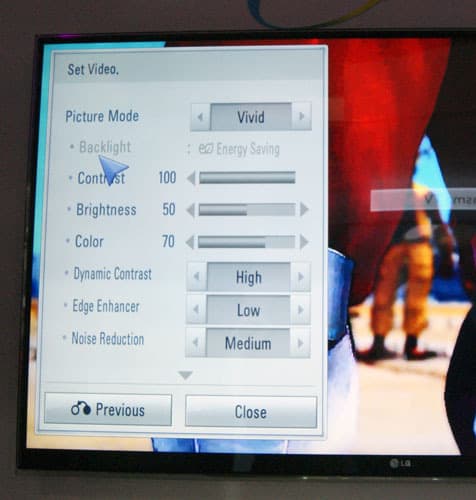
Conclusion
{{product.vanity}}
The LG 60PX950 is what we've come to expect from a manufacturer's first 3D HDTV: a decent TV with decent online content and poor 3D performance. Unlike other manufacturers' flagship models, however, the 60PX950 really doesn't have an absurd price for its feature set. Typically 3D performance adds at least $1000 to a TV's asking price, but $2600 isn't unreasonable for a 60-inch plasma. Of course, the emitter for the active shutter glasses and the glasses themselves are sold separately, which does add another $400 or so to the purchase price. We really wouldn't recommend this TV for those of you looking for a great 3D experience, however, since other manufacturers are already putting out second generation 3D products that are superior.
Series Comparision
{{product.manufacturer_specs['Series Name']}} Series
The PX950 series has only one other TV, the 50-inch 50PX950. Like its 60-inch sister, the 50PX950 features and comes bundled with a wifi dongle. You can use the wifi or a wired connection to connect to LG's suite of online content. It's 3D ready, which means it'll do 3D just fine as long as you purchase the emitter and glasses separately.
Specs
{{manufacturer_specs_table}}
Meet the tester
Mark Brezinski works on the Home Team, reviewing refrigerators, minifridges, dishwashers, washing machines, dryers, air conditioners, air purifiers, and fans.
Checking our work.
Our team is here to help you buy the best stuff and love what you own. Our writers, editors, and experts obsess over the products we cover to make sure you're confident and satisfied. Have a different opinion about something we recommend? Email us and we'll compare notes.
Shoot us an email