Pros
Cons
This 4K TV instead threw us a curveball: Unlike the old plasmas, it's extremely bright, and favors super-vivid colors over stone-cold accuracy. Unfortunately, it also wields shallow contrast thanks to poor black levels. So while it flourishes in bright viewing environments, it will never rule your home theater like the Panasonic plasmas of old.
The bright-and-flashy screen isn't necessarily a bad thing, however. Viewers whose TV time involves a grueling battle with windows and lights should certainly take notice of Panasonic's latest 4K. But for this price—over $2,000—you really want something that can boast the flexibility to work in bright and dark rooms, both.
Series Information
Panasonic's CX800 series (2015) is available in three different sizes:
- a 55-inch (model: TC-55CX800U, MSRP $1,999)
- a 60-inch (model: TC-60CX800U, MSRP $2,499)
- a 65-inch (model: TC-65CX800U, MSRP $2,999)
Features such as software, the Firefox OS smart platform, A/V ports, refresh rate, remote controls, and accessories are identical. However, it should be noted that Panasonic claims the 65-inch CX800 covers 98% of the DCI-P3 color space, while the 55- and 60-inch versions allegedly only cover 90%.
Our 60-inch CX800U was received brand-new on loan from Panasonic. It was given roughly 24 hours of break-in time prior to evaluation and review. The 55- and 65-inch CX800U may use different panel types than the 60-inch, and thus performance may actually vary greatly from this model, which uses an IPS (In-Plane Switching) panel. We'll update once we've tested the other models.
Design & Hardware
Future-proofed and built to last
Panasonic TVs are usually built pretty tough, and the 60-inch CX800U is no exception. From corner to corner, the panel and bezels are sturdy and seamless, resulting in a compact, minimalist appearance. Sure, you're paying a little more for build quality, but it's worth it in the long run.

The CX800U features a trim, slim, compact frame and brushed metal bezels that feel sturdy, but don't compromise its appearance with excess bulk.
The rear of the TV is an unassuming tundra of charcoal-colored plastic. Here, you'll find utility elements—on-set control buttons and A/V ports. Because it's a 4K TV, the CX800U not only needs to offer up ample HDMI inputs, but at least a couple of them need to be be HDCP 2.2-compliant if you want to take advantage of 4K-capable devices in the future.
Good news, everyone! The CX800 is packin' the goods when it comes to proper 4K functionality. Though there are only three HDMI inputs, all are HDMI 2.0 and HDCP 2.2-compliant, meaning they support 4K at a 60 Hz refresh rate (the second HDMI serves as an audio return channel/ARC, too).
Of course, the TV also includes the usual shared component/composite (AV) hookups and a coaxial jack for analog cable/antenna connections. You'll also find some utility ports, including three USB ports. One is USB 3.0 for local 4K playback from a hard-drive, while two are USB 2.0 for sub-4K playback or device charging. Panasonic also includes an SD card slot, an ethernet (LAN) input for hard-wired internet connections, and digital (optical) audio out.
As far as audio is concerned, the TV sounds pretty good, but it's got nothing on a dedicated external speaker setup. I watched the opera scene from The Fifth Element, and after tinkering with some of the audio mode pre-sets my ears weren't left wanting. The TV's two 10-watt speakers do justice to mid- and higher (treble) notes, but if you want solid bass, get some external speakers.
{{ photo_gallery "design" }}
Panasonic includes two remote controls with the CX800U. One of them is the traditional Panasonic clicker. It's lengthy and weighty, making it satisfying to hold and use. If you've used Panasonic remotes in the past, you'll be right at home with this one, and it's by far the preferable way to accomplish geeky tasks like adjusting the TV's picture settings.
The other remote is a "smart" option, with a central thumb touchpad and a more compact shape. I love using the touch/scroll and voice functions alongside the TV's browser and smart features, but I still prefer the traditional remote for everything else.
Software & Smart Features
Firefox OS offers more good than bad, and is a big improvement overall.
Panasonic introduced "Firefox OS," its new smart platform, during CES earlier this year. We didn't get to spend much time with the platform then, and have been waiting all year to try it out. It's kind of an open secret that smart platforms based on existing, functional browsing services tend to be better than what the manufacturers provide themselves, and that's the case here.
But Panasonic's new platform doesn't have anything to do with the Firefox browser, really—it simply runs on a similar architecture. So while the experience is snappier than past years' iterations of Smart Viera/Life Screen, the content's all the same. Clicking the "smart" button brings up a selection screen where you choose between Live TV, Apps, and Devices. You can bookmark or "pin" things here, too, such as TV channels, apps, or websites.
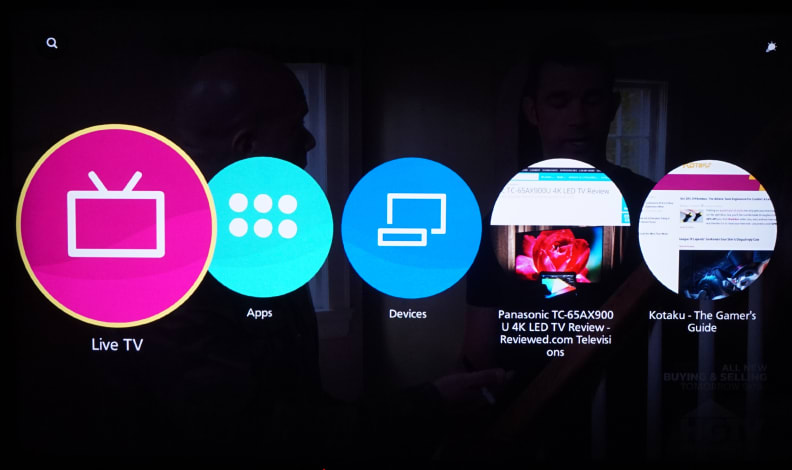
Panasonic's new Firefox OS is faster and more compact compared to previous years, but the content selection remains mostly unchanged.
It's worth noting that Firefox OS supports cable identification—where you plug in your zip code and cable provider—but the functionality isn't integrated well with the Live TV section of the main menu. Clicking that widget always brings you to the TV's analog cable/satellite feed, even if your set-top-box is plugged into an HDMI input. So unless you're jacked in via the coax, that particular widget is useless.
As far as apps go, Panasonic's Firefox OS-equipped sets don't venture outside the bounds compared to last year's smart TVs. Since the CX800 is a 4K TV, you want 4K-capable apps. You get Netflix, Amazon Instant Video, and YouTube here. There's no UltraFlix, but three out of four ain't bad. If you're hankering for social media, you'll also find apps for Twitter and Facebook. Hulu is missing entirely, which is a shame, but sports fans get access to services like MLB.TV and Fox Sports.
The rest of the content is a mix of useful and tedious. For example, the web browser is much better this year, especially paired with the smart remote. That remote's wide central thumb-pad makes it easy to quickly and accurately move the mouse cursor on the screen. Scrolling through pages is still a little sluggish (mostly due to load times), but the cursor is a joy to use, and really complements the desire to sit back and relax on the couch.
{{ photo_gallery "software" }}
On the other hand, some utilities, like the "Calendar" tool, are just taking up space. The concept itself is sensible enough, but filling in all the info—day, event name, times, description—using single-press navigation keys and the on-screen keyboard isn't a task I'd wish on anyone. Besides a few oversights like this—and the TV's horribly outdated Flash games—Firefox OS is a success.
Menu Software
Panasonic's base menu software hasn't changed much in the last few years. Pressing the "menu" button brings up a list of sub-menus for picture, sound, network, or system settings. Panasonic's layout is a bit weird. Basically, instead of each menu being contained in its own separate section, all of the menus flow together vertically. So when you jump into the audio menu, you see all the picture menu settings above you, and network settings below, which can be a bit confusing.
Once you've mastered the menu, however, you'll find a fitting array of adjustments for a $2,500 TV. Of particular note are the CX800's ample calibration controls, which include 2- and 10-point white balance, a gamma selector, a 10-point gamma adjustment menu (this is quite rare), and a full color management system. As usual, Panasonic seems aware of what the videophile crowd is hunting for: professional controls in a consumer television.
Be sure to check out the results of my calibration and further test results on the Science Page.
{{ photo_gallery "menu" }}
Picture Quality & Viewing
This TV was built to be bright and flashy, limiting its potential in a dim environment
Once the king of plasma TVs—a tech renowned for its deep black levels—Panasonic has since attempted to deliver the same quality in an LCD. While the company pulled it off with last year's AX900U, the CX800 is a big step in the other direction. Simply put, this is a bright room TV at its core, but it won't thrive in a theater environment or dim living room.
Dark Room Viewing
The CX800 uses an IPS (In-Plane Switching) type panel, which traditionally struggles to deliver the inky blacks necessary to ace our contrast tests. To boost contrast, Panasonic has employed software called Adaptive backlight control. This software aids black levels some of the time, but when it doesn't work, it really doesn't work. Most of the time, the TV simply doesn't produce very dark shadows. As it stands, IPS panels are better at producing light than limiting it.
{{ photo_gallery "shadows" }}
The IPS panel at least delivers some advantages, regardless of your environment. We measured a wide horizontal viewing angle, meaning you can really spread out while you watch. Unfortunately, changing certain picture settings—such as the Adaptive backlight control or Custom A.I. contrast settings—introduces notable backlight bleed at the corners. This has negative effects on the TV's horizontal and vertical viewing angle, too, so it's recommended you let the software do its thing.
Assuming you leave the software on, you'll find yourself stuck with gamma that's unsuitable for a dark room. Gamma refers to how accurately a TV ramps up brightness from pure black content to pure white, and can be altered to fit different viewing environments. When "curved" properly, gamma helps mid-tone and shadow details stand out.
Unfortunately, the TV's software creates what's called an "S" curve, which glosses over midtone details for the sake of a picture that really pops on either end. It's not what you want in a dark room.
Bright Room Viewing
When it comes to bright rooms, the CX800U is a completely different animal. It's naturally incredibly bright, for one, and boasts awesome color saturation thanks to some expertly engineered LCD phosphors. Reds and greens are exaggerated and poignant; in fact, the CX800U really looks its best in Vivid mode, a pre-set that's basically designed for retail show floors with lots of lights. I never thought I'd say that, but it's true.
I watched lots of content on this TV—from 1080p Blu-rays, to cable, to streaming 4K content—and everything simply looked better in "bright room" settings. Two videos stood out in particular: one featuring colorful Costa Rican wildlife and another of Japan's neon night life.
{{ photo_gallery "color" }}
The first video's bright, richly colored 4K scenery impressed me greatly. The TV's boosted reds and greens made frogs, lizards, and exotic birds simply jump off the screen. Was it accurate? No. But after a few minutes, my eyes had adjusted, and it was hard to go back to the darker, less bombastic picture modes.
The second video—which involved mostly darker scenes—was marred a bit by low-light noise, and took on an unrealistically dramatic appearance due to the TV's gamma curve. In bright light, however, flashy and dramatic is sometimes the best way to drive the point home.
No matter what kind of room you're in, you'll find the CX800U delivers solid motion performance. Even with motion compensation cranked way up, 4K at 60 frames per second continued to impress as the next generation of video performance. Likewise, we've got no complaints about the TV's upscaling process—the way it presents less-than-4K resolution content. Obviously, sub-1080p stuff (like most cable/satellite programming) won't take your breath away, but it's satisfactory.
Finally, it's worth noting that while you can shut all the software and extra color off and nail down a traditional dark-room calibration, it's simply not worth the trouble at the end of the day. This TV was built from the ground up to be bright and flashy, and forcing it to be something it isn't—a home theater TV—is not the way to go. Grab your sunglasses and settle in.

The CX800U does a pretty good job upscaling sub-4K content, adding color and sharpness without too much guesswork. Naturally, native 4K content still looks best here.
The Verdict
You might want to buy a pair of sunglasses, too
To be clear, we really like the 60-inch CX800U's pedal-to-the-floor flash. But since it pretty much obliterates the subtlety and scientific accuracy we hunt for in the lab, we can't outright recommend it. It's a great choice for bright rooms—delivering oodles of light and color—but it's not very flexible at its core.
What's more, there are plenty of 4K TVs in this price range that do double-duty in variable lighting. Vizio's 2015 M Series, Samsung's JU7500 series, or Sharp's UB30 series are practically husband material when compared to the CX800U's dangerous bad-boy vibe.
Just keep in mind that the 55-inch and 65-inch CX800U likely don't use IPS panels like the 60-inch, so their contrast performance may be much better than what we measured here. If so, we'd bet they're a good bargain based on this TV's color performance and customizability. The Panasonic TC-60CX800U (MSRP $2,499) is a study in extremes. When running at maximum backlight and color, playing full-fledged 4K content at 60 frames per second, it looks terrific. Unfortunately, much of Panasonic's on-board image processing software is a bit too aggressive, and at the end of the day the pure panel specs fail to impress.
Without its suite of software enhancements, the CX800U doesn't boast much raw power. For example, even with its dimming software turned all the way to max, the TV's ANSI checkerboard contrast is very poor by 2015 standards. The software does a decent job during content, but doesn't have the granularity to make up for the IPS panel's natural shortcomings.
On the other hand, the TV boasts a very good horizontal viewing angle. Unfortunately, the backlight uniformity is bad enough that wide-angle viewers will probably notice corner hotspots if they stray too far from off center. And while color and grayscale tracking are quite accurate, they can't make up for the TV's edge-lit, IPS-based flaws.
Calibration
Calibrating a Panasonic TV is always interesting because the company includes so many controls. While many modern TVs include some form of grayscale and CMS, the CX800U includes both dual- and multi-point options for white balance, a full CMS, and a full 10-step gamma slider. This allows a calibrator to hone in on near-perfect performance across the suite of tests.
Unfortunately, locking in a good calibration seems to require disabling all of the TV's software enhancements. When Adaptive backlight control is on, the TV's natural gamma curve is quite skewed. Likewise, the color gamut selection must be set to "native" to get the best color performance. Since native color falls short of DCI P3, however, purists will want to tweak the native color to match the rec.709 standard.
In the TV's Cinema pre-set, our usual dark-room standards (~40 fL reference, gamma of 2.4 or BT.1886 if possible) were already in place. But despite purportedly aiming for a gamma sum of 2.4, the TV's gamma performance is very bizarre in out-of-the-box settings, especially with Adaptive backlight control and Custom A.I. enabled. I shut these things off, and was able to get a fairly accurate/smooth dark room calibration locked in. Unfortunately, the TV's core performance really stumbles without the software stepping stones.
Below, you'll find Panasonic's Cinema defaults (on the left) and my final calibrated settings (on the right). I've chosen not to include 10-pt white balance/gamma and CMS specifics, as these will likely not match your specific 60-inch CX800.
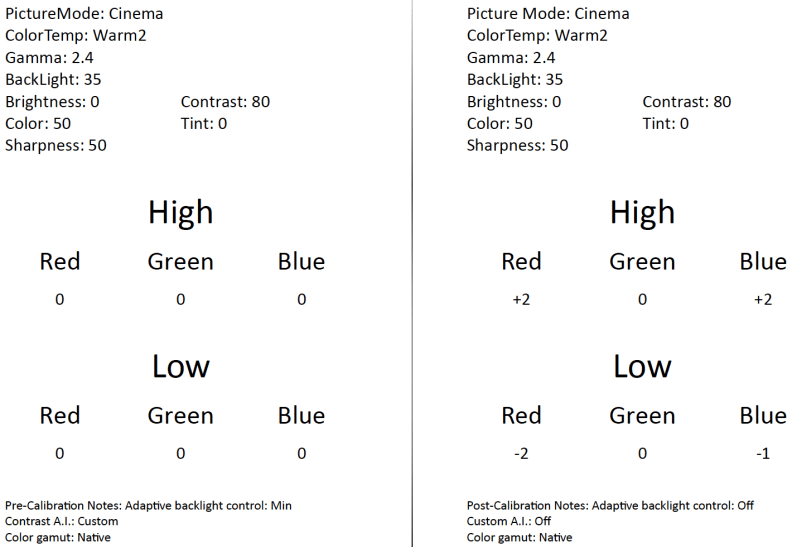
Contrast Ratio
Contrast—the difference between dark and bright elements on screen—is the CX800U's biggest drawback. Because it uses an IPS panel and seeks to achieve satisfactory black levels via software enhancements and localized dimming, the natural black levels here (and those produced during a standard ANSI checkerboard pattern) simply aren't very good. While it's true the ANSI pattern is very difficult for most TVs to perform their best on, plenty of this year's 4K TVs outperformed this Panasonic.
In the Cinema defaults, I measured a black level of 0.15 cd/m2 and a reference white of 149.9 cd/m2 . This gives the CX800U a contrast ratio of 999:1, which falls way short of what we expect in this price range.
While you'll definitely get better contrast at times, the general purpose of the ANSI pattern is to illustrate expected contrast during standard content, and this result isn't great. On full-field black screens I measured black levels as low as 0.005 cd/m2 , but this doesn't matter much if the TV can't produce it during most scenes. On the other hand, at maximum backlight I measured a whopping ~370 cd/m2 on a 10% APL window.
That's nice and bright, but it doesn't hit HDR specifications. The white level also falls off considerably at variable APLs: in Cinema, a 90% pattern yielded about 148 nits, but a 10% pattern yielded only 52.59. We're not sure how the TV can ever match HDR standards when smaller white windows are darker than full-field.
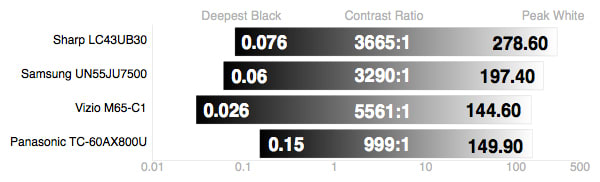
Viewing Angle
The CX800U's horizontal viewing angle is one of its strong suits, due in no small part to the light-effusive IPS panel it wields behind the screen. In Cinema defaults, I measured very above average viewing angles: a total of 156°, or ±78° from the center to either side of the screen. With all of the dimming and contrast software turned off, however, the panel's finish creates messy vertical viewing angles, so wall-mount with care.
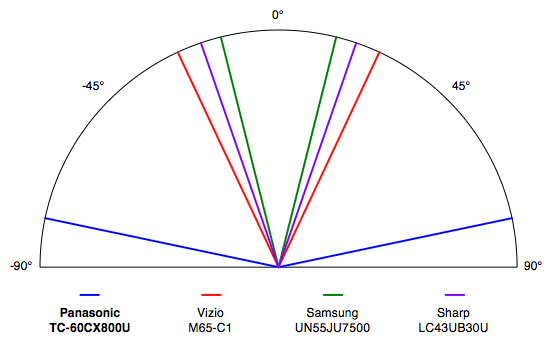
Color Fidelity
In terms of matching pure HDTV (rec.709) color, the CX800U is quite accurate, as you'd expect in this price range. In Cinema mode, it produces mostly accurate primary/secondary colors and white/gray points. However, there are some very minor discrepancies, such as slightly undersaturated green. This is a bit odd, because when set to "native" color, the TV can produce much more green than the rec.709 standard requires.
During calibration, I set the TV to its native gamut and lightly tweaked the expanded color points, reigning them in to match the rec.709 standard with just a little bit more accuracy than the "normal" gamut setting.

Panasonic TC-60CX800U color gamut Native Normal Rec.709 DCI-P3
DCI-P3 Color
Panasonic claims that the 60-inch CX800U hits 90% of the DCI (digital cinema) color space, which is likely the next color standard for UHD televisions when the "Wide Color Gamut" spec/meta-data is called upon. While it may technically cover 90%, this number also seems a bit inflated from a practical standpoint. The TV certainly matches DCI-P3 blue (because it's the same color point as Rec.709), but fails to match on red or white, and falls well short of green.
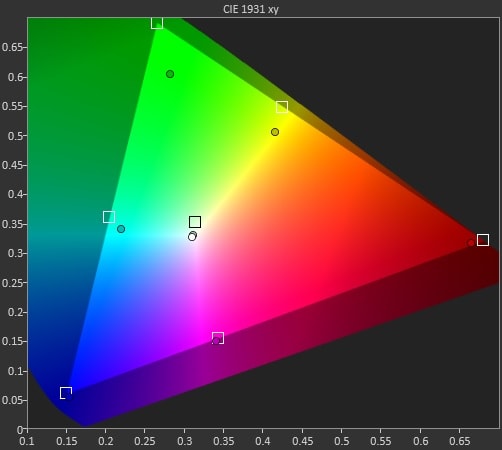
Grayscale & RGB Balance
Grayscale accuracy refers to the "color" of a TV's dark/mid-tone gray and white production. Because TVs use additive color (adding red, green, and blue to create secondary colors and grayscale hues), it's fairly common to see a TV that produces tinted or "colored" grayscale elements. Such error within the grayscale is expressed in a maximum collective called deltaE (or dE), where a dE of 3 or less should be imperceptible.
The CX800U didn't perform badly here, but neither is its out-of-the-box performance terribly good. In Cinema mode, I measured a grayscale dE of 7.43, quite a bit higher than the 3 or less ideal. Using the TV's white balance controls (and gamma control), I was able to achieve a post-calibration dE of 0.77.
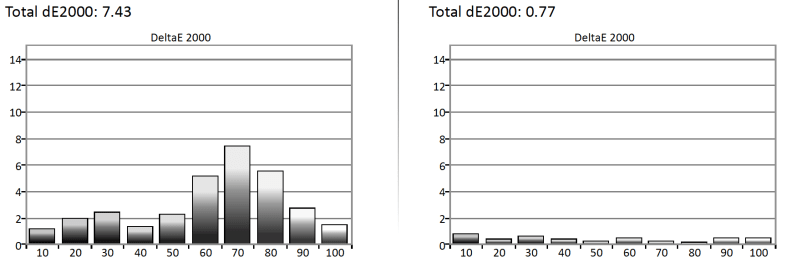
If we take a look at the additive RGB balance (emphasis) beneath the TV's grayscale across signal input points (IRE), we can measure where much of the error comes from. Considering the relatively tight performance of the TV's sub-pixels by default, it's safe to assume that most of the error measured in the grayscale is actually luminance error, resulting from screwy gamma. After calibration, the RGB balance was a bit tighter.
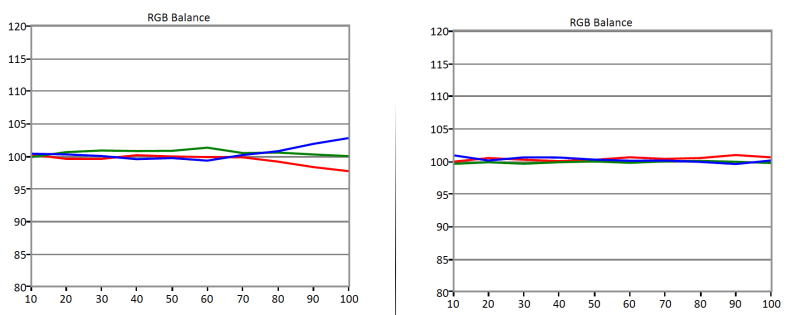
Panasonic TC-60CX800U RGB balance
Gamma
Gamma is one place where the CX800U really has trouble. Again, this is likely due to the way its software dimming/contrast enhancement works. It simply isn't calibrated alongside the Adaptive backlight control setting by default.
In Cinema mode, I measured a gamma of 2.08, which massive over-brightening starting at 50 IRE and increasing steadily into 90 IRE—which is literally off the chart. This means that the TV is growing bright too quickly from step to step, and starts too dark 40 IRE and below, creating an "S" curve. I tested every iteration of Adaptive backlight control and found that all of them performed this way.
Turning ABC off improved things a bit, but I still had to use the TV's 10pt gamma adjustment judiciously to nail down a flat 2.4 gamma curve. Of course, turning ABC back on will skew this again, but without it you lose out on the TV's dimming abilities and deep black levels.
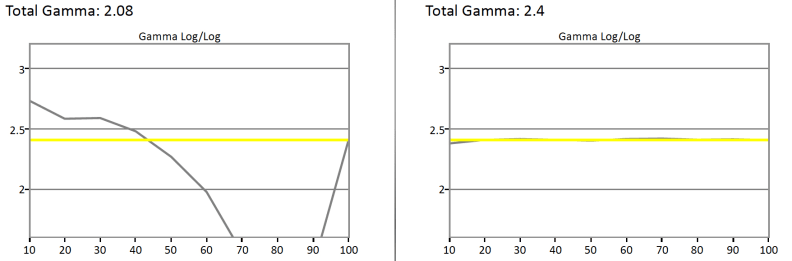
Meet the tester
Lee was Reviewed's point person for most television and home theater products from 2012 until early 2022. Lee received Level II certification in TV calibration from the Imaging Science Foundation in 2013. As Editor of the Home Theater vertical, Lee oversaw reviews of TVs, monitors, soundbars, and Bluetooth speakers. He also reviewed headphones, and has a background in music performance.
Checking our work.
Our team is here to help you buy the best stuff and love what you own. Our writers, editors, and experts obsess over the products we cover to make sure you're confident and satisfied. Have a different opinion about something we recommend? Email us and we'll compare notes.
Shoot us an email

