Pros
Cons
Introduction
Front
{{section_header}}{{section.name}}{{/section_header}}

Back
{{section_header}}{{section.name}}{{/section_header}}

Sides
{{section_header}}{{section.name}}{{/section_header}}


Stand/Mount
{{section_header}}{{section.name}}{{/section_header}}
The stand, or pedestal as Panasonic calls it, is an optional accessory for the TH-103VX200U. If you don't like the pedestal, you could purchase an optional hanging bracket instead (for mounting the TV to a wall). Keep in mind, the set weighs around 443 pounds, so make sure you've got a sturdy wall to hang it on if you choose to go that route.

Aesthetics
{{section_header}}{{section.name}}{{/section_header}}
The TH-103VX200U is large and overbearing, which should be expected from a 103-inch HDTV. If you don't want something that is going to be the centerpiece of whatever room you place it in, then you should probably look at TVs that are far smaller. Panasonic didn't do anything creative with the design, as the TV is really just a large, black rectangle with a thick, black stand.
Display Size & Technology
{{section_header}}{{section.name}}{{/section_header}}
The plasma screen on the TH-103VX200U measures 103 inches diagonally. If you're trying to comprehend this, let's do a little exercise to help you out. Picture your friend's 50-inch HDTV or one of those huge screens you gawk at when you go to Best Buy. Got the image in your head? Now double it in size. That's how big the TH-103VX200U is. Yeah, it's huge.

Of course, the TV is not only gigantic, it also supports 3D content and offers a Full HD display. If this isn't enough for you and you have an outrageous amount of money to blow on an HDTV, then you could always check out Panasonic's 152-inch HDTV, the TH-152UX1.
Formats & Resolution
{{section_header}}{{section.name}}{{/section_header}}
The TH-103VX200U is a Full HD television, so it can display 1080p content at a 1920 x 1080 resolution.
Brightness, Blacks and Contrast Ratio
{{section_header}}{{section.name}}{{/section_header}}
Panasonic describes the contrast ratio on the TH-103VX200U as a "near-infinite ratio of 5,000,000 to 1". While we do find this use of hyperbole rather amusing, we must also issue our standard statement regarding contrast ratios. When we test TVs in our lab, a good contrast ratio for a plasma screen is around 5,000 to 1. Manufacturers will inflate the listed contrast ratio by using settings and tests that don't reflect real-world viewing situations (hence the 5 million to 1 ratio listed by Panasonic). So, take Panasonic's numbers with a grain of salt, and if we ever get the TH-103VX200U into our labs, we'll let you know what our contrast ratio results turn out to be.
Color
{{section_header}}{{section.name}}{{/section_header}}
Even though it has a huge screen, we thought the colors looked good on the TH-103VX200U in both 2D and 3D content. Panasonic touts the TV's 30-bit color processing engine and a color management system that has high-precision pixel conversion as the main benefits of the set. Also, chances are that if your buying a 103-inch TV, you're probably going to have the picture quality setup professional to match your viewing environment—which will go a long way in producing accurate colors.
Motion & Refresh Rate
{{section_header}}{{section.name}}{{/section_header}}
Panasonic doesn't list the refresh rate specs for the TH-103VX200U, but the TV does have a new motion prediction technology in an attempt to limit ghosting on 3D content. When we looked at the TV on the floor at CEDIA we thought the motion looked okay, but there was definitely more blur and ghosting than we're used to seeing on smaller television sets.
Viewing Angle
{{section_header}}{{section.name}}{{/section_header}}
It was hard to tell the quality of the viewing angle for the TH-103VX200U on the show floor at CEDIA, but in our limited experience with the TV we thought images looked very good even when viewed from the side. Plasma screens often have very good viewing angles when compared to LCD TVs, though, and that's one of the few benefits of getting a plasma model. Obviously, 3D content looked best when viewed head-on, but that's par for the course with 3D HDTVs.
3D Glasses
{{section_header}}{{section.name}}{{/section_header}}
The glasses for the TH-103VX200U are just like most 3D glasses: they're large, bulky, and make you look ridiculous. They also have a power button on the left side that turns on the active shutter technology that allows the 3D glasses to let you see content in 3D. Panasonic doesn't say if glasses ship with the TV, so we're guessing you have to buy them separately.

There's no getting around the fact that 3D glasses make you look ridiculous (and possibly feel ridiculous too).

The power button makes the glasses usable for viewing 3D by turning on the active shutter feature.
3D Effect
{{section_header}}{{section.name}}{{/section_header}}
We were impressed by how well the 3D effect looked on the TH-103VX200U when we viewed content at CEDIA. It is possible that the 3D looked more impressive simply because the image was so much larger, but it looked good nonetheless.
3D Motion
{{section_header}}{{section.name}}{{/section_header}}
We did notice the usual amount of ghosting and blur during motion sequences with 3D content, but this is something we almost always see on today's 3D HDTVs.
Audio & Video Ports
{{section_header}}{{section.name}}{{/section_header}}
Along with the usual audio and video ports, the TH-103VX200U comes with a SLOT 2.0 system where you can insert various terminal boards into the television. This allows for the possibility of installing DVI or HD-SDI interfaces onto the television and it should help you outfit the TV for all your professional needs.

The complete list of ports on the TH-103VX200U are as follows: 3 Component inputs, 1 audio RCA input, 4 HDMI terminals, 1 VGA port, 1 M3 audio jack, 1 RCA audio line out, and the SLOT 2.0 mentioned above. There's also a 9-pin serial port, an ethernet connection, and a terminal for the external IR emitter (for 3D active shutter glasses).

Internet & Other Media
{{section_header}}{{section.name}}{{/section_header}}
The TH-103VX200U is marketed as a professional television, so it doesn't have many of the media features you find on most modern consumer HDTVs. There is an ethernet port on the television, however, so you can connect the set to the internet (and there's the aforementioned SLOT 2.0 system for adding extra terminal interfaces).
Placement
{{section_header}}{{section.name}}{{/section_header}}
For a large TV, the ports on the TH-103VX200U are fairly easy to reach. They're right around the side of the television in a big cluster.
Remote
{{section_header}}{{section.name}}{{/section_header}}
We got a shot of the remote for the TH-103VX200U when we took a look at the TV at CEDIA. Despite the big size of the TV, the remote was quite normal looking, and it had the same design as you see on most television remotes.

Controls
{{section_header}}{{section.name}}{{/section_header}}
The controls are located on the right side of the TV and some of them, particularly the power button, are a lot larger than you see on normal consumer HDTVs. The power button is that large switch you see in the photo, while the other settings are controlled by the smaller, rectangular buttons above the power switch.

Menu
{{section_header}}{{section.name}}{{/section_header}}
We didn't get a chance to see the menu setup on the TH-103VX200U while we checked out the TV at CEDIA.
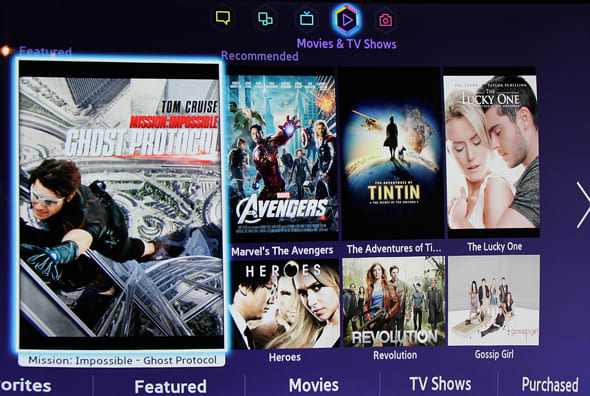

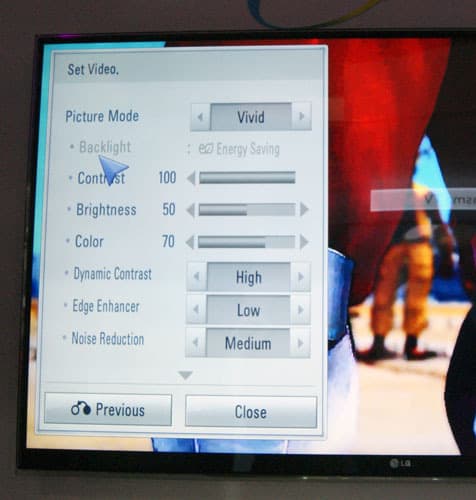
Conclusion
{{product.vanity}}
With its 103-inch plasma screen the TH-103VX200U is a big HDTV, there's no getting around that fact. We weren't really impressed with the way the TV looked, as it is basically just a large box, but we liked the way it displayed 3D content and we were generally impressed with its all-around performance. This is a bit of a surprise, actually, as we've seen a few big-screen TVs at CEDIA that didn't look all that great. Maybe Panasonic did a better job at calibrating its models, but whatever the case we liked what we saw from the TH-103VX200U.
With its $65,000 price tag, we think it's extremely doubtful (okay, impossible) that Panasonic will ever loan us a review unit of the TH-103VX200U. That being said, we were impressed with what we saw from the TV at CEDIA and we think the TH-103VX200U should satisfy most customers who are looking to set up a big home theater or professional users who are looking for a comically expensive monitor. Of course, you could also purchase a couple dozen 50-inch HDTVs for the cost of one TH-103VX200U... so maybe you should think about that before you splurge for the 103-inch model.
Series Comparision
{{product.manufacturer_specs['Series Name']}} Series
If the 103-inch screen is too big for you, Panasonic also has a smaller 85-inch Plasma HDTV with 3D capability called the TH-85VX200U. It has the same feature set as the Panasonic TH-103VX200U, but it should be able to fit in smaller spaces.
Specs
{{manufacturer_specs_table}}
Meet the tester
Jeremy is the video expert of our imaging team and Reviewed.com's head of video production. Originally from Pennsylvania and upstate NY, he graduated from Bard college with a degree in film and electronic media. He has been living and working in New England since 2005.
Checking our work.
Our team is here to help you buy the best stuff and love what you own. Our writers, editors, and experts obsess over the products we cover to make sure you're confident and satisfied. Have a different opinion about something we recommend? Email us and we'll compare notes.
Shoot us an email