Pros
Cons
Introduction
Overall Design
{{section_header}}{{section.name}}{{/section_header}}
The grey, brushed metal bezel looks fantastic. We found it a great divergence from the standard black, looking classy without being too distracting, as some of Samsung's "Touch of Color" designs have looked in the past. The metallic bezel is very narrow, due to the "+1" design. This confusing marketing strategy claims that its bezel occupies 1 inch less of space on the diagonal, compared to the bulkier bezel of a competing television. A thin, plastic border surrounds the bezel, characteristic of Samsung's design preferences.
It's worth noting that this TV looks identical to the more expensive PNxxD8000 series except for its stand: it rests on a rectangle of brushed metal, while the D8000 series has four legs of metallic-looking plastic.
Front
{{section_header}}{{section.name}}{{/section_header}}

Back
{{section_header}}{{section.name}}{{/section_header}}

Sides
{{section_header}}{{section.name}}{{/section_header}}

Stand/Mount
{{section_header}}{{section.name}}{{/section_header}}
The flat, rectangular stand matches the brushed metal of the bezel. The same neutral grey is affixed to the TV by a clear, plastic stem. It looks like the clear plastic cylinder had been placed liquid-hot onto the base, melting into a flared rim as it touched. It's capable of swiveling, which is always convenient.

Controls
{{section_header}}{{section.name}}{{/section_header}}
Samsung maintains its firm belief (contrary to ours) in touch-sensitive controls. While we are typically not fans due to their lack of visibility and tactile feedback, especially in the dark, these are at least a little more visible since they're situated on the clear, plastic rim.

Remote Control
{{section_header}}{{section.name}}{{/section_header}}
The {{product.name}}'s remote control is excellent in its simplicity. The buttons are well laid-out, color-coded, sized appropriately, and have an intuitive feel. The D-pad clicks with a satisfying tactile feedback. We also appreciated the fact that it's not a foot long, as some television manufacturers seem to confused their remotes with hoagies, believing that more plastic is better. We like this remote's compact feel. The upper-right button glows in the dark, and pressing it briefly illuminates the other keys with a backlight. This can be useful if you want to perform some complex function beyond the central controls and volume/channel rockers.

In the Box
{{section_header}}{{section.name}}{{/section_header}}
The {{product.name}} ships with its remote, batteries, a pair of heavy-duty cable-ties (plastic-surrounded metal tubes that click open and closed), and a quick-start guide. It is relatively easy to attach to the stand with its octet of enclosed screws, but we recommend you have someone help you lift this gargantuan screen. Injuring either yourself or the TV would spell doom.
Black Level
{{section_header}}{{section.name}}{{/section_header}}
Plasma televisions are famed for a deep black level, and the {{product.name}} doesn't disappoint at 0.02 cd/m2. What's more, when the TV notices it's displaying an all-black screen, it will drop the light level even further. This can either be good or bad, depending on your preference. More on how we test black level.

Peak Brightness
{{section_header}}{{section.name}}{{/section_header}}
A peak luminance of 124.69 cd/m2 is dim, but surprisingly bright for a plasma. We're pleased to see that brightness has improved, and curious why the more expensive PNxxD8000 series does not get these results. More on how we test peak brightness.

Contrast
{{section_header}}{{section.name}}{{/section_header}}
Plasma TVs usually have an acceptable level of contrast by taking the ratio of a great black level with an awful peak brightness. The {{product.name}} hits it out of the park with its typically great black level, combined with a medium brightness level. The resulting ratio of over 6,000:1 might even begin to approach the consistently fabricated numbers that TV manufacturers list under their specs! More on how we test contrast.

Tunnel Contrast
{{section_header}}{{section.name}}{{/section_header}}
Our tunnel contrast test measures the black level of a solid black rectangle surrounded by white. As the rectangle shrinks, plasma TVs usually have trouble maintaining a good black level, because the plasma technology makes it difficult to keep black areas from being washed out by adjacent bright areas. The steep drop on the chart below is, therefore, typical. More on how we test tunnel contrast.

White Falloff
{{section_header}}{{section.name}}{{/section_header}}
Our white falloff test is an inverted version of tunnel contrast, presenting a white box on black. Representing other side of this same problem intrinsic to plasmas, the brightness of the rectangle dims as it's surrounded by darkness. More on how we test white falloff.

Uniformity
Greyscale Gamma
{{section_header}}{{section.name}}{{/section_header}}
Greyscale gamma, the progression with which black shifts to white, was fabulous on the {{product.name}}. It had a perfect slope of 2.15, smack dab in between the ideal range of 2.10 to 2.20. This means that the transition is exactly as fast as it ought to be. There is a very small tail at the end, that could indicate loss of shadow detail, but it is not very significant. Additionally, the flatness of the white end means that you might actually lose details in bright areas, an uncommon problem for TVs. The only thing you might have to worry about are the jags in the curve: they could indicate color banding in gradients of these shades. More on how we test greyscale gamma.

Color Temperature
{{section_header}}{{section.name}}{{/section_header}}
For the most part, greyscale on the {{product.name}} remained well within the margin of perceptible error for color temperature. The only time it strayed into visible warmth was for a brief period during the darker grey portion of the spectrum. More on how we test color temperature.

RGB Curves
{{section_header}}{{section.name}}{{/section_header}}
The RGB curves are not completely even, and they're not completely smooth, but they come fairly close. Additionally, they are quite straight, indicates a smooth transition from dark to bright shades of color. Blues may look a bit weaker than the other primary colors for its medium shades, but it should not be too severe. Medium purples might come out looking a bit red, due to the weaker blue response. More on how we test RGB curves.

We have compiled a series of RGB response gradients below, of the {{product.name}} and some of its competitors. Keep in mind that these are computerized recreations, and not exactly what a gradient will look like on the TV itself. However, you may be able to see some color banding indicated by the jagginess of the lines above. Even so, you will notice that it is not very extreme.
Motion Performance
{{section_header}}{{section.name}}{{/section_header}}
Motion was extremely smooth on the {{product.name}}. Moving objects blurred very little, but they appeared grainy and slightly ripply in a way characteristic of plasmas. Stair-stepping along hard, vertical edges was minimal, although leading edges took on a faint, purple border. The following edge appeared green. These minor errors can be discerned with careful study, but it's unlikely that you would notice the problems in normal TV-watching at an appropriate distance. More on how we test motion performance.
3:2 Pulldown & 24fps
{{section_header}}{{section.name}}{{/section_header}}
Resolution Scaling
{{section_header}}{{section.name}}{{/section_header}}
Resolution scaling is important if you intend to watch cable TV that sources at different resolutions. While 480p is all but obsolete, the {{product.name}} did a great job maintaining crisp lines in its native and most common resolution, 1080p. This indicates an ability to produce crisp edges in this, and other, formats. More on how we test resolution scaling.
480p
Like many TVs, the {{product.name}} has no Screen Fit setting for 480p. As a result, it always overscans by 5% horizontally and 7% vertically. Its Moiré (Moire) pattern representation was slightly blurry, but very accurate. The same 'blurry pixel' look in these patterns affected readability at medium and smaller font sizes. Even the highest-frequency patterns were accurate, but crisp black lines looked a bit fuzzy and grey. On the whole, we would not worry too much about the 480p format, since it is rarely encountered.
720p
In the 720p format, there were minor problems with a couple of the Moiré (Moire) patterns, but they remained very distinguishable on the whole. Fonts down to 9-point remained legible, after which hey could be read, but not effortlessly. Minor problems manifested in the highest-frequency pattern.
1080p
In its native format, the {{product.name}} has no problem with Moiré (Moire) or high-frequency patterns, which retained perfect accuracy. Text was legible down to 7.5-point size, at which point it began looking a little bit warped and harder to make out.
3D Effect & Experience
{{section_header}}{{section.name}}{{/section_header}}
Television manufacturers desperately wish they were in the future, and the only means they know to get there, besides simply waiting, is to produce a TV that can display 3D without making you want to vomit. We can say beyond a doubt that their efforts have improved dramatically since 2011. We have seen admirable attempts, particularly with second-generation plasmas like the {{product.name}}. Still, we cannot say we are behind the technology just yet. While plasmas' high refresh rate diminishes the constant flicker that can make LCD 3D nauseating, this one still exhibited some flicker with extreme foreground objects and fast movement. The frame rate of the display is limited to the video encoding, so even though the plasma appears very smooth for slow-moving objects, racing cars still look a bit flickery and ethereal. Additionally, crosstalk issues occasionally give the picture an even more "not right" feeling with ghostly halos of double-vision.

Some of the options in the 3D menu
3D Black & White
{{section_header}}{{section.name}}{{/section_header}}
Active 3D is all about having its glasses alternate "open" and "closed" lenses. Displaying an image only half of the time results in less light reaching your eyes; in essence, they are high-tech sunglasses. That's why donning them reduces the perceived luminance of the screen by 111 cd/m2. The black level remains the same, but not only does the screen go very dim, the contrast ratio is reduced from a spectacular 6,200:1 to a measly 340:1. The main issue this causes is that shadow details will be lost, as the TV is less able to produce a visible difference between similar values.

3D Color
{{section_header}}{{section.name}}{{/section_header}}
Color temperature is more erratic in 3D mode than it is in standard 2D. However, its cool and warm spikes were not severe enough to detract too badly from picture quality.

The main difference in the RGB response curves of the {{product.name}} in 3D was their jagged nature. This means they have difficulty differentiating between colors that are similar. This exhibits in gradients on the screen; a smooth sunset might be broken up by bands of color. On the upside, the curves are straight and relatively uniform, meaning that they transition evenly between bright and dark colors.

The color gamut doesn't quite match up to Rec.709 standards in 3D, but it's not terribly wrong. The white point runs a little blue, and reds and greens are a bit oversaturated. This TV definitely performs much better at color accuracy in its 2D mode, however.

3D Crosstalk
{{section_header}}{{section.name}}{{/section_header}}
Crosstalk occurs when the image intended for one eye "leaks" into the other. It results in a second image transposed slightly to the side of the first: a halo formed from double-vision. Our tests revealed, in congruence with our observations during a 3D movie, that crosstalk doubling occurs mainly with certain color patterns. Black on green and black on white caused the biggest problems, followed by black on grey.
3D Glasses
{{section_header}}{{section.name}}{{/section_header}}
The {{product.name}} will likely not come with any 3D glasses unless you get it in a package deal. As for the 3D glasses for 2011, there are two options.
The first pair is the SSG-3100GB, a battery-operated budget model. Not only do they cost less than last year's glasses at $130, they are weighted more comfortably away from the bridge of your nose. They are also more understated, with small side shields.

The SSG-3700CR pair is more expensive at $220, presumably because it recharges with an included micro-USB cable and has a lightweight, albeit odd, design. Two polarized lenses hang off of a thin strip of metallic plastic, resembling the plain circlet you might see adorning the forehead of a renaissance fair-goer. At its ends are two plastic knobs; the power button and status-indicating LED are situated on the right one. Because of the round nature of the frame, the glasses could feel loose if its knobs are not firmly resting behind your ears. However, they have the advantage of fitting over prescription glasses easily, a common problem with 3D glasses.

Yes, you will look like a dork with these on
Formats
{{section_header}}{{section.name}}{{/section_header}}
The {{product.name}} has a native resolution of 1080p (1920 × 1080), but supports all standard NTSC formats. In addition, it can display the expanded xvYCC color gamut.
Viewing Angle
{{section_header}}{{section.name}}{{/section_header}}
Plasmas are lauded for their great viewing angles, and the {{product.name}} shows why. Unlike with the typical LCD display, our spectrophotometer was able to go 66˚ from center before the contrast dropped below 50%. This translates to a total viewing angle of 133˚. In other words, the screen will frustrate you with perspective distortion before you notice a drop in contrast. Additionally, colors don't shift noticeably as you move to a wider angle. Some LCD technology, particularly of an older variety, has trouble with color shift over a wide angle.

Reflectance
{{section_header}}{{section.name}}{{/section_header}}
Reflectance was one of the weaker points of the {{product.name}}. With a screen that's highly glossy, it's difficult to keep it from being very reflective. An LED array we directed towards its surface reflected back each point of light, along with a rainbow ray that shot out vertically. On most television panels, these rays project all the way to the edges of the screen, but these died out fairly quickly. Finally, our light source cast a faint grey glare over a wide portion of the screen, which was not too noticeable, but did cut down on the limited contrast of which this TV is capable.
In all likelihood, a TV of this size isn't going to be used for a bright room of the house, so its reflectivity should not be a huge issue. Just take care to keep ambient lights away from its screen, and to angle them away to reduce the effect of the glare.
Video Processing
{{section_header}}{{section.name}}{{/section_header}}
Modern TVs always seem to offer a gaggle of video processing modes, some of which can actually be useful, such as Film Mode, which improves 3:2 pulldown. Most, however, have a detrimental effect on the accuracy of the picture.
Calibration
{{section_header}}{{section.name}}{{/section_header}}
Before performing any tests, we calibrate our televisions with DisplayMate calibration software and a spectrophotometer. We attempt to produce the most accurate picture for a dark room.
You may view our final settings below. Any settings omitted from this list were left unchanged from our chosen starting mode, Movie. For 3D viewing, we used the same settings, but decreased Brightness to 20.

All of our calibration is done in conjunction with the DisplayMate software.
](http://www.displaymate.com/)
Video Modes
{{section_header}}{{section.name}}{{/section_header}}
The {{product.name}} offers a few preset video modes to get started with a more personalized calibration. We tend to begin with Movie, since it is usually the most color-accurate.
Connectivity
{{section_header}}{{section.name}}{{/section_header}}
If your peripherals are as modern as this TV, they should be eager to suckle at its electronic teat. The {{product.name}} has a recessed ledge facing downward, and one facing to the right, when looking at its back. On the side, you have a quartet of HDMI ports, a 3.5mm audio in, and two USB ports flanking an outnumbered optical audio output.

Facing down are the RF connector for cable or antennas, a VGA input, and a component video port (requires included adapter).There is also an Ethernet port for networking, and an EX-LINK port for service.

In addition to these visible ports, the {{product.name}} has integrated WiFi (b/g/n). You can use it for streaming internet features, or for DLNA connection to a computer with media files.
{{product.manufacturer_specs['Connectivity Tour Image 3']}}
Placement
{{section_header}}{{section.name}}{{/section_header}}
Port placement on TVs is trending towards the recessed 'L' for down- and right-facing connections, and away from the "most of the cables are sticking straight out from the back" approach. This makes sense, given how many modern televisions are wall-mountable. Although this forces you to have many HDMI cables spewing unattractively from the side of the TV, it avoids a more severe problem of potentially facing into a wall.
Audio Quality
{{section_header}}{{section.name}}{{/section_header}}
Audio quality of the {{product.name}} was underwhelming, with middle tones sounding very muffled. Bass sounds were predictably mediocre without a proper subwoofer, and medium-high frequency sounds were sometimes blown out.The SRS TruSurround HD setting helped quite a bit in boosting volume and clarity, however. With its many inches of screen size, this TV has enough presence to effectively throw sound from the left and right. With the surround emulator turned on, it feels quite immersive.
The SRS TruDialog feature was one of the more effective voice isolation modes we have encountered. However, don't mistake it for the 'Clear Voice' sound mode, which has typically poor and unnatural sound. That is just one of the handful of equalizer presets this Samsung offers. A granular equalizer is also available for adjustment of a few ranges of frequency.
Menu Interface
{{section_header}}{{section.name}}{{/section_header}}
The menu system on the {{product.name}} is very clean and simple to use. On the left side of a black box, colorful icons and their labels define categories of settings. Scrolling up and down this list highlights a category and populates its settings into a rounded, blue box to the right.

Selecting subcategories in the blue box lists its contained settings in a dark frame to the right. We liked this feature, as it made it easy to find the subcategory for the setting of your choice, such as the Film mode in Advanced Settings.

Instruction Manual
{{section_header}}{{section.name}}{{/section_header}}
The {{product.name}} really has two manuals: a quick-start guide, that comes packaged with the television, and an e-manual that may be navigated with the remote, or downloaded from Samsung's website as a PDF file. The quick-start guide gives you enough information on using the remote, assembling the TV, and consulting the e-manual for any more significant problems.
The e-manual is a gigantic, manual-shaped app stored inside the {{product.name}}. It should be able to answer all your questions, from setting up your remote to use HDMI-CEC to navigating the Smart Hub. You might still find it easier to search the downloadable PDF, which is available in English or Spanish here.

A manual for so many TV models, they have to be further categorized by type.
Internet Features
{{section_header}}{{section.name}}{{/section_header}}
Streaming is big, and Samsung put its money on the Smart Hub for its 2011 line. Minimizing the source video to a small thumbnail in the upper left-hand corner, the Smart Hub lays out a bar of downloadable apps above channels, sources, and media playback options. Below the PiP view of the screen is a space Samsung uses to display notifications or advertisements.

Included among the Hub's bounty are streaming options, including Netflix, Hulu, Pandora, and Vudu. You may also access a web browser, although if experience serves us, it won't be pleasant to do with a TV's remote control. If you wished, you could spend $100 to upgrade to a double-sided QWERTY remote, making typing more plausible. This remote is included normally with the PNxxD8000 series, and we found it pleasant to use.

Logging into the Smart Hub allows you to customize its layout. One such customization is the purchasing of apps, just like on a tablet or smartphone.

The YouTube playback is a wonderful thing.
Streaming content abounds on the {{product.name}}, a television that understands its increasing value. It even has a Your Video recommendation service based on your preferences of videos you've watched.
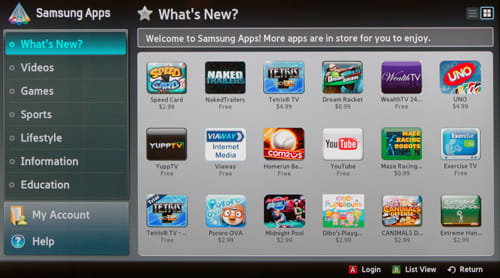
There are also plenty of games to download, free and paid, new and classic
Local Media Playback
{{section_header}}{{section.name}}{{/section_header}}
The {{product.name}} has two USB ports for media playback. It can play back various video formats, photos, and music. As usual, a slideshow option is available.


In addition to playing media from a USB drive, a DLNA service called, "Allshare" can access media from a network-attached device. Both of these can be accessed from the Smart Hub.

Power Consumption
{{section_header}}{{section.name}}{{/section_header}}
Plasmas typically drain a lot of energy, and the {{product.name}} is about average in that regard. It's not nearly as power-hungry as the PNxxD8000 series plasma of the same screen size, but still less energy-efficient than a smaller 3D plasma by Panasonic, the TC-P55VT30. If you watched this Samsung at its maximum cell light for 5 hour every day, you'd spend about $56.34 a year.
We have compiled a chart below of similar 3D televisions from 2011. You can see how much more expensive the D8000 is to power, as well as how the aforementioned Panasonic is much cheaper. The KDL-46HX729 LED-edgelit LCD from Sony is smaller, but its extremely low energy cost is mostly due to the efficiency of LED lighting elements.

Value Comparison
{{section_header}}{{section.name}}{{/section_header}}
Is it worth it to lay down the extra cash for the D8000 series this year, when the D7000 series has nearly the same features? We didn't think so. Besides having a differently-shaped base and a different remote, how are these TVs different? For the most part, the one Samsung markets as being second-tier actually outperforms its expensive, four-legged cousin. We break it down by category.
Blacks & Whites
{{section_header}}{{section.name}}{{/section_header}}
With a deeper black level and a brighter white level, the contrast ratio of the {{product.name}} ends up about double that of its more expensive kin. Both of them put up a good show in terms of greyscale gamma, but the {{product.name}} won out on this front as well.
What shocked us the most was the discrepancy between the listed specs of these TVs and their test results. Samsung claims the D8000's 25,000,000:1 contrast ratio dwarfs the D7000's mere 15,000,000:1 ratio. So neither of these is a real number, but according to our data, the {{product.name}} actually has the better contrast ratio of the two. With a measly 6,200:1. The exaggeration made by television manufacturers is sometimes appalling. At least now you know the true extent of the lie.

Color Accuracy
{{section_header}}{{section.name}}{{/section_header}}
With a more consistently inaccurate color temperature, color banding in its RGB curves, and an oversaturated color gamut, the PN59D8000 again falls behind the {{product.name}} in terms of value.
Motion
{{section_header}}{{section.name}}{{/section_header}}
Motion was one area in which Samsung clearly used the same technology in both these televisions. The smooth plasma motion looked identical from our observations, which is nothing to complain about.
Viewing Effects
{{section_header}}{{section.name}}{{/section_header}}
For some reason, the PN59D8000 really disappointed us with its viewing angle. Most plasmas have a great, wide, viewing angle. While the {{product.name}} falls into this category, the PN59D8000 failed to uphold the standard, contrast dropping off when only 26˚ off-center. In contrast, the {{product.name}} had a viewing angle of 66˚ on one side, or 133˚ total.
Connectivity
{{section_header}}{{section.name}}{{/section_header}}
Connectivity on both these high-end plasmas by Samsung was identical. They both have the same excellent, yet modern-exclusive, ports, and both have integrated wireless networking.
Other Comparisons
{{section_header}}{{section.name}}{{/section_header}}
We really liked the double-sided QWERTY remote control that came with the PN59D8000, as it made internet features tolerable to use without a dedicated keyboard. However, it can be purchased as an accessory for the {{product.name}} for $100 from Samsung's website. Most all of the other software features and 3D performance are the same.
Value Comparison
{{section_header}}{{section.name}}{{/section_header}}
With the {{product.name}}, we may have a new favorite 3D TV for 2011. It costs a few hundred dollars less than the Panasonic TC-P55VT30, while also having a bigger screen. Because the {{product.name}} outperformed the Panasonic on almost all counts, we must argue that the Samsung is a great bargain.
Blacks & Whites
{{section_header}}{{section.name}}{{/section_header}}
Their black levels are on the same level, but with a peak brightness that's significantly higher, the {{product.name}} finishes with a contrast ratio that is significantly greater than the Panasonic's. Its greyscale gamma is also superior, making it the better choice.

Color Accuracy
{{section_header}}{{section.name}}{{/section_header}}
Both of these displays are extremely color accurate. The Panasonic TC-P55VT30 does a slightly better job at remaining true to color temperature. Their RGB curves are similar in general, but the {{product.name}} has a slightly more accurate color gamut. Overall, we would call their image quality comparable.
Motion
{{section_header}}{{section.name}}{{/section_header}}
Both of these TVs exhibited smooth, plasma motion. The {{product.name}} may have performed a little bit better, but with scores this high and similar, it would be unfair to judge the Panasonic too harshly.
Viewing Effects
{{section_header}}{{section.name}}{{/section_header}}
The {{product.name}} has an even wider viewing angle than the Panasonic TC-P55VT30, which has a great total viewing angle of 120˚. The {{product.name}} surpassed this number with a total angle of 133˚, for what it's worth.
Connectivity
{{section_header}}{{section.name}}{{/section_header}}
The Panasonic TC-P55VT30 edges out the {{product.name}} in connectivity with its card readers and composite port for legacy peripherals. It's the same for all of the more useful ports though, including integrated wireless networking.
Other Comparisons
{{section_header}}{{section.name}}{{/section_header}}
As second-generation 3D plasma TVs, both the {{product.name}} and the Panasonic TC-P55VT30 performed decently well at 3D, although not without persisting crosstalk issues. Both TVs also offer various streaming packages, although the Panasonic's interface can feel slow.
Value Comparison
{{section_header}}{{section.name}}{{/section_header}}
A price comparison of the {{product.name}} and the Sony KDL-46HX729 doesn't seem to make much sense, since the Sony is so much smaller. Additionally, since the Sony is an LCD, it has some benefits and some drawbacks. If you aren't dead set on watching 3D, however, the Sony could be a great budget choice with excellent picture quality. But for the person who wants everything, from picture quality to 3D, the {{product.name}} is the likely choice.
Blacks & Whites
{{section_header}}{{section.name}}{{/section_header}}
The Sony KDL-46HX729 has the worse black level of the two, but its brightness literally outshines the {{product.name}} by no small margin. Plasma TVs have a hard time steering clear of "dim" territory, and even though this Samsung does a formidable job, it's no LCD. The Samsung, however, still ends up with a better contrast ratio, and its greyscale gamma is just amazing. In the end, we feel its black & white performance is better, however dim.

Color Accuracy
{{section_header}}{{section.name}}{{/section_header}}
Judging color accuracy is fairly difficult because the TVs have different strengths. The {{product.name}} is more true to the Rec.709 standard color gamut, but the Sony KDL-46HX729 has fantastic color temperature and very smooth RGB curves. Ultimately, it's about equal and depends on your preference.
Motion
{{section_header}}{{section.name}}{{/section_header}}
Motion on the {{product.name}} is excellent, but the Sony KDL-46HX729 has motion processing that's somehow even smoother, provided you make intelligent use of its MotionFlow feature. While it can make motion smoother by adding its own frames, it can also give film an uncanny appearance.
Viewing Effects
{{section_header}}{{section.name}}{{/section_header}}
As a plasma TV, the {{product.name}} unsurprisingly has a wider viewing angle than the Sony LCD. If this is an important quality for you, you may want to consider the plasma.
Connectivity
{{section_header}}{{section.name}}{{/section_header}}
The Sony KDL-46HX729 has all the ports of the {{product.name}}, plus a composite video, analog audio in, and analog audio out. Its connectivity is strictly better, but if all you plan to use is HDMI and integrated networking, the difference may not be significant.
Other Comparisons
{{section_header}}{{section.name}}{{/section_header}}
If you are hellbent on watching 3D despite its limited improvements this year, we must recommend the {{product.name}} over the Sony KDL-46HX729, whose flickery LCD 3D is simply not tolerable. We don't think the {{product.name}} (or any TV) has perfect 3D either, but at least it's one of the more watchable second-generation plasma models.
Conclusion
The high-end {{product.name}} 1080p plasma TV ($2,599 MSRP) impressed us with its picture quality, which has improved brightness and contrast ratio over other plasmas. It is extremely color-accurate, and does an excellent job with motion. We're not in the business of complimenting current 3D technology, but this second-generation plasma handled it reasonably well. Finally, the {{product.name}} is complete with integrated WiFi and a Smart Hub to make use of it. With customizable apps and streaming to go along with its color accuracy, this could be ideal centerpiece for a home theater. If you aren't sure you're willing to pay for every part of this bundle, however, you may want to look into some of our alternative recommendations.
Model Series Comparison
{{section_header}}{{section.name}}{{/section_header}}
The PNxxD7000 series is a line of 3D plasma TVs by Samsung, released for 2011. They all have a Smart Hub from which the user may purchase apps and access popular streaming services. Their neutral, brushed-metal design houses a 1080p-native HDTV.
Photo Gallery
{{photo_gallery "Front Tour Image", "Back Tour Image", "Sides Tour Image", "Stand Photo", "Controls Photo", "Remote Control Photo", "Connectivity Tour Image 1", "Connectivity Tour Image 2", "Connectivity Extra Photo", "Menu Main Photo", "Menu 2 Photo", "Internet Features 1 Photo", "Internet Features 2 Photo", "Internet Features 3 Photo", "Local Media Playback 1 Photo", "Local Media Playback 2 Photo"}}
Ratings & Specs
{{manufacturer_specs_table}}
Meet the tester
Jackie Lee is a valued contributor to the Reviewed.com family of sites.
Checking our work.
Our team is here to help you buy the best stuff and love what you own. Our writers, editors, and experts obsess over the products we cover to make sure you're confident and satisfied. Have a different opinion about something we recommend? Email us and we'll compare notes.
Shoot us an email

