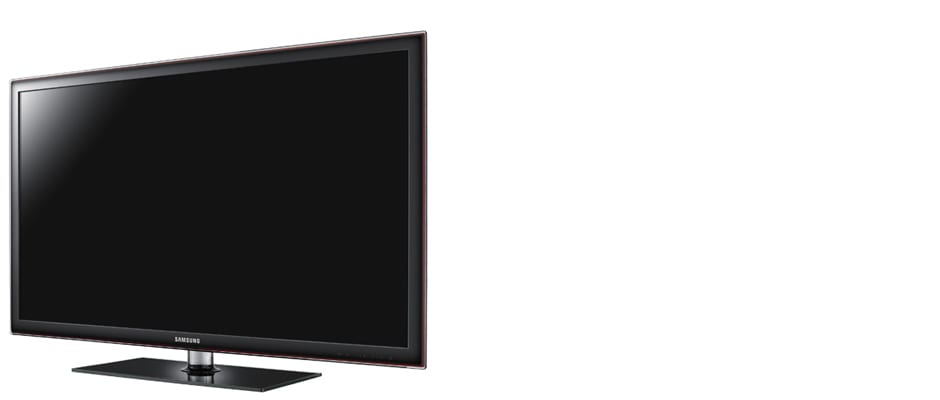Pros
Cons
Introduction
Overall Design
{{section_header}}{{section.name}}{{/section_header}}
The {{product.name}} is a good looking TV, like nearly all the Samsungs of the last few years. It has a relatively thin bezel when viewed from the front, and a very slender frame when viewed from the side. As the black finish on the bezel nears the edge, there's a thin red line. This may not be to everyone's taste, but we've heard positive comments about it.
Front
{{section_header}}{{section.name}}{{/section_header}}

Back
{{section_header}}{{section.name}}{{/section_header}}

Sides
{{section_header}}{{section.name}}{{/section_header}}

Stand/Mount
{{section_header}}{{section.name}}{{/section_header}}
The stand has a high-gloss finish, almost like glass. It's not glass, though, just plain, ol' plastic. The base seems heavy enough, certainly more than is required of a 32-inch panel. You can also swivel the panel about 20-30 degrees in each direction.

Remote Control
{{section_header}}{{section.name}}{{/section_header}}
The remote control that ships with the {{product.name}} is standard to many Samsungs. We really like the feel, balance, and button layout. The d-pad located towards the bottom-third is perfectly positioned for the thumb. The volume up/down and channel up/down buttons are large and easy to locate without looking down. Also, that light bulb button in the upper-right corner triggers a backlight so you can see the remote in the dark.

In the Box
{{section_header}}{{section.name}}{{/section_header}}
The {{product.name}} ships with the remote & batteries, stand & required screws, a quick-start manual, a cleaning cloth, and an adapter to plug in component and composite AV cables.
Black Level
{{section_header}}{{section.name}}{{/section_header}}
The {{product.name}} produced great black levels, as low as 0.07 cd/m2. That compared quite favorably to the three TVs we pulled in for competition, as you can see from the chart below. True, it's not quite as deep as the other Samsung and a similar Sony, but all these TVs did far better than the JVC BlackCrystal model. More on how we test black level.

Peak Brightness
{{section_header}}{{section.name}}{{/section_header}}
The {{product.name}} offers very bright whites. It will have no trouble competing against the ambient light in a sunny room. At best, the TV can get as bright as 208.06 cs/m2. More on how we test peak brightness.

Contrast
{{section_header}}{{section.name}}{{/section_header}}
Take the brightness and divide by the black level and there you have the contrast ratio. According to our test results, that would give the {{product.name}} a contrast ratio of approximately 4401:1. That may seem small compared to the purported "Dynamic Contrast" ratio of 3,500,000:1, but we can assure you that there's a lot of nonsense and fairy dust behind that number. Our calculation is much closer to what you'll actually see. More on how we test contrast.

Tunnel Contrast
{{section_header}}{{section.name}}{{/section_header}}
The tunnel contrast measures how well a TV maintains a consistent black level, regardless of how little or how much black content is on the screen. Fortunately, the {{product.name}} has no problems in this regard. More on how we test tunnel contrast.

White Falloff
{{section_header}}{{section.name}}{{/section_header}}
The reverse of the test above, we see how well a TV maintains consistent peak whites. Again, the {{product.name}} had no problems here. Typically, LCDs do well in both the Tunnel Contrast and White Falloff tests, while plasmas frequently have problems. More on how we test white falloff.

Uniformity
Greyscale Gamma
{{section_header}}{{section.name}}{{/section_header}}
The greyscale gamma measures how well a TV transitions from black to white within the greyscale. We're looking for smooth gradients and a slope that falls, ideally, between 2,1. and 2.2. As you can see in the chart below, the {{product.name}}'s response curve is smooth enough, except for that little hiccup in the lower left portion of the line. That indicates that there's going to be some minor issues in the darkest stretches of the shadow details. The slope of the curve measured 2.49. That's a bit steep. Overall, though, the Samsung performed well. More on how we test greyscale gamma.

Color Temperature
{{section_header}}{{section.name}}{{/section_header}}
The {{product.name}} maintained a solid color temperature for most of the input range. Only in the brightest end of the range did it start to lean towards cooler whites. Great performance here. More on how we test color temperature.

RGB Curves
{{section_header}}{{section.name}}{{/section_header}}
When we test the color curves of the red, green, and blue channels, we're looking for smooth gradients and a uniformity between all three channels. To that first point, the {{product.name}} produced very smooth curves. There are very few hiccups in the response curves. The blue channel is missing some values in the upper range, and the red and blue channels both have trouble displaying the very brightest values (called "peaking"). Overall, we're pleased with the performance here. More on how we test RGB curves.

The strips below are digital recreations based on the test data we collected. We compared the {{product.name}}'s performance to three similar TVs, as well as an ideal response curve.
Motion Performance
{{section_header}}{{section.name}}{{/section_header}}
The {{product.name}} did well in our motion tests. Sure, there was the usual amount of judder that you see in LCD televisions, but nothing too noticeable or excessive. Objects in motion may lose a small amount of fine detail. Also, when vertical lines passed across the screen there was a slight tendency towards becoming diagonal. If you're sitting far enough away, you probably won't see any of these problems. More on how we test motion performance.
3:2 Pulldown & 24fps
{{section_header}}{{section.name}}{{/section_header}}
There's a setting in the menu called Film Mode that is defaulted to the "off" position, but if you're watching Blu-Ray or anything that has a native frame rate of 24fps, you should change this to a setting of "Auto1" for best performance. It will smooth out some of the judder in horizontal panning, as well as reducing some problems with high contrast / high frequency patterns. More on how we test 3:2 pulldown and 24fps.
Resolution Scaling
{{section_header}}{{section.name}}{{/section_header}}
The {{product.name}} has a native resolution of 1080p (1920 x 1080). However, most of the signals you'll feed it will be of a lower resolution. We test to see how well the TV can take these and re-fit them to the screen. Overall, it did a fantastic job. More on how we test resolution scaling.
480p
A 480p signal is a standard definition signal. When displayed on the {{product.name}}, we saw a 2% overscan loss on each side of the screen.
720p
A 720p signal had absolutely no problems.
Formats
{{section_header}}{{section.name}}{{/section_header}}
The {{product.name}} has a native 1080p (1920 x 1080) display, but can adequately handle all standard NTSC signals.
Viewing Angle
{{section_header}}{{section.name}}{{/section_header}}
Like so many Samsung LCDs we've reviewed, the {{product.name}} has a very narrow viewing angle. It could only extend out about 21 degrees in either direction (42 degrees total) before losing a significant amount of its contrast ratio. As you can see in the chart below, another other Samsung LCD we reviewed (the D6000) was virtually identical, as was a similar Sony. Only the JVC BlackCrystal managed a much wider viewing angle. None are nearly as wide as the average plasma TV.

Video Processing
{{section_header}}{{section.name}}{{/section_header}}
The {{product.name}} has a number of processing features but none of them seem to do much. When you put the TV in Movie mode, most of these features are disabled. We suggest you leave them so.
Calibration
{{section_header}}{{section.name}}{{/section_header}}
The {{product.name}} was rather easy to calibrate, once we put it in Movie mode. The table below has the whole list of our changes to the menu items.

All of our calibration is done in conjunction with the DisplayMate software.
](http://www.displaymate.com/)
Video Modes
{{section_header}}{{section.name}}{{/section_header}}
Though the {{product.name}} has a number of video modes, we don't recommend anything except Movie mode if you want the most accurate picture.
Connectivity
{{section_header}}{{section.name}}{{/section_header}}
The {{product.name}} has a number of ports for newer AV devices, including four HDMI ports, two USB ports, and a LAN port to connect to a local DLNA network. For older devices, though, the options are curtailed. There is only one shared component / composite AV input, and it requires an adapter that is included, but could easily be lost and difficult to replace.

The next model up, the UNxxD6000 series, is much better equipped. For local devices, you get two separate component and composite AV inputs. For networked connections, the D6000 has built-in WiFi which you can use to connect to Samsung's excellent streaming content platform.

Placement
{{section_header}}{{section.name}}{{/section_header}}
The ports are arranged in an L-shape, positioned on back of the TV's frame. The ports that stick out to the side are easy to access. Those that face the bottom are a little trickier to reach, but you probably won't be swapping these out as much (VGA, coax cable, LAN, etc.). All the side ports are the likelier for quick swaps.
Audio Quality
{{section_header}}{{section.name}}{{/section_header}}
The {{product.name}} has two 10w downward firing speakers. We didn't think too much of the audio quality, though we've certainly heard worse. The bass response was flat. However, it didn't have that crumpled paper quality that some really cheap TVs have – the kind of bass response that makes you think the speakers are being ripped apart.
The menu contains a number of options to tweak audio, including five audio modes, a five-channel equalizer, a half-decent surround sound emulator, and some a dialog-enhancing feature. If you're serious about audio performance, you'll probably want to get a dedicated surround sound system.
Menu Interface
{{section_header}}{{section.name}}{{/section_header}}
The menu system shared on all the 2011 Samsung TVs is great, a stellar example of how simple yet effective a menu can be. Not that it's the only great menu system out there, but we've seen enough bad ones to spot a winner. The navigation is simple and clearly labeled. If you ever get stuck in a menu, you can always hit the Return or the Exit button on the remote.

Instruction Manual
{{section_header}}{{section.name}}{{/section_header}}
One of the great usability failings of the 2011 Samsungs is the e-Manual. First, it's electronic only, and some people really like a book to thumb through. Personally, we like using the search function on PDFs just fine. However, the information contained within is poorly laid out and lacking in a lot of important data. For instance, there is nothing about the physical attributes of the TV itself – the ports and on-board controls. Only the menu is discussed in the e-Manual. We just can't understand why a company that spends so much time contemplating design can foist off some a poor instruction manual.

A manual for so many TV models, they have to be further categorized by type.
Local Media Playback
{{section_header}}{{section.name}}{{/section_header}}
The {{product.name}} can play back photos, video clips, and music files in a wide variety of formats. For a complete list, see the manual. The files can be delivered by a USB stick or a DLNA home network (via the LAN connection on the back).

In photo playback, you can create custom slideshows and in music and videos you can create playlists. The options aren't overwhelming (it's not exactly PowerPoint) but you can create something fun for parties.

Power Consumption
{{section_header}}{{section.name}}{{/section_header}}
The {{product.name}} uses virtually no electricity, as far as we could tell. If your viewing habits are sparse, you might might get the necessary power from a hamster in a wheel. That is an exaggeration, of course, but at only 45 watts, it's quite power-efficient. That averages out to about $8.79 per year in electricity costs.
As you can see in the chart below, it compares well to the competition.

Value Comparison
{{section_header}}{{section.name}}{{/section_header}}
There a few key differences between the D5500 and the next model up, the D6000. The D6000 has a faster refresh rate of 240 Hz, which adds a small increase in motion smoothness. You also get separate component and composite AV inputs, while the D5500 has to share them. Finally, and most notably, the D6000 has built-in WiFi and access to Samsung's outstanding collection of streaming content and apps. Some people don't need a smart TV, they just need a simple display device. But for those who think they might want to take advantage of built-in Netflix, Amazon, games, and apps, Samsung offered the best platform of any 2011 TVs.
Blacks & Whites
{{section_header}}{{section.name}}{{/section_header}}
The Samsung D5500 and D6000 are very similar, though not identical, according to their specs. And while the D6000 is reported to have a higher contrast ratio, we found the D5500 to test slightly better. You probably would not notice the difference.

Color Accuracy
{{section_header}}{{section.name}}{{/section_header}}
In terms of color performance, the Samsung D5500 and D6000 are almost identical. Both are great.
Motion
{{section_header}}{{section.name}}{{/section_header}}
The D6000 series has a faster refresh rate than the D5500: 240 Hz versus 120 Hz. The difference was negligible, if that. Both TVs offer good motion performance, along with some minor issues like judder.
Viewing Effects
{{section_header}}{{section.name}}{{/section_header}}
The {{product.name}} and D6000 are virtually identical in their viewing angle. Both are quite narrow.
Connectivity
{{section_header}}{{section.name}}{{/section_header}}
The Samsung D6000 has built-in WiFi and can connect to Samsung's outstanding streaming content services. The D6000 also has separate component and composite AV inputs, while the D5500 only has a shared port.
Value Comparison
{{section_header}}{{section.name}}{{/section_header}}
The JVC JLE47BC3001 ($999 MSRP, while the 32-inch version is around $499) is among the first generation of JVC TVs that are manufactured by AmTRAN, under a licensing agreement with JVC. The "BlackCrystal" line choose to begin simply for their freshman year, focusing on cost and performance, ignoring ancillary features streaming content and 3D. The sole exception was audio quality, which was purported to be superior. We thought otherwise. Overall, the TVs results were good, but not great, and we've seen better at this price range. The {{product.name}} ($699) is far pricier, and perhaps not worth the extra money, as it lacks one of Samsung's best features, the streaming internet content.
Blacks & Whites
{{section_header}}{{section.name}}{{/section_header}}
The JVC did not do so well in our black and white testing. While it has a nice, bright screen, the black levels are far brighter than most LCDs we review. As a result, the contrast ratio just didn't stand up well to the competition.

Color Accuracy
{{section_header}}{{section.name}}{{/section_header}}
The JVC's color performance was quite strong, as was the {{product.name}}'s. Going head-to-head, we preferred the color temperature consistency of the JVC, but the D5500's color gradients were just a tad smoother.
Motion
{{section_header}}{{section.name}}{{/section_header}}
The JVC BlackCrystal offers a motion smoothing feature that the {{product.name}} did not, but it didn't offer much aid, as it appeared to cause as many problems as it solved.
Viewing Effects
{{section_header}}{{section.name}}{{/section_header}}
The JVC provides a far wider viewing angle than the {{product.name}}, which many indicate different screen technologies.
Connectivity
{{section_header}}{{section.name}}{{/section_header}}
The JVC is a little more accommodating to older AV devices, as there are separate component and composite inputs. Samsung squashes them into a single, shared port on the D5500. However, the Samsung can connect to local DLNA networks, while the JVC cannot.
Value Comparison
{{section_header}}{{section.name}}{{/section_header}}
The Sony KDL-32EX520 ($629 MSRP) offers at least one significant feature upgrade over the {{product.name}}: streaming internet content. If you really want built-in Netflix, Pandora, Amazon, etc., this is the better choice. In many other regards, though, we preferred the Samsung. Sony's big problem in TVs is the feel. The menus are clunky, the remote control is too big, and the internet experience is frustrating. In terms of picture quality, the contrast ratio was great but the motion performance had issues. Overall, we liked the Sony EX520, but we didn't love it.
Blacks & Whites
{{section_header}}{{section.name}}{{/section_header}}
The Sony EX520 produced a deeper black level than the {{product.name}}, but only by a little. Overall, the Sony's contrast ratio is a better, but you'd only see the difference if the TVs were side by side.

Color Accuracy
{{section_header}}{{section.name}}{{/section_header}}
The Sony's color curves were smoother than the Samsung D5500's, which means that if you're watching a great source signal (Blu-Ray, namely) the color gradients are going to look a little better. However, the Samsung's colors are more accurate.
Motion
{{section_header}}{{section.name}}{{/section_header}}
The Sony EX520 definitely disappointed in the motion performance tests, and was far surpassed by the {{product.name}}.
Viewing Effects
{{section_header}}{{section.name}}{{/section_header}}
The {{product.name}} and Sony EX520 were virtually identical in their viewing angles – neither was very good.
Connectivity
{{section_header}}{{section.name}}{{/section_header}}
The Sony EX520 is a notable upgrade compared to the {{product.name}} when it comes of the ports. First and foremost, the EX520 offers access to its streaming content. Though we're not crazy about the interface, the Samsung doesn't have any streaming content at all. There's also the AV inputs: Sony has one dedicated composite AV input and one shared component / composite. The Samsung has only a single, shared component / composite.
Conclusion
The {{product.name}} is a 32-inch TV in a sea of less expensive 32-inch TVs. Some of the competition is bargain-basement garbage, but there are plenty of excellent 32-inch TVs we've reviewed that offer equally good performance for less than the $699 MSRP that Samsung is asking. So what does the D5500 have to offer that justifies its price point?
The D5500 is, in fact, quite a good TV in almost every regard. The contrast ratio, black levels, color rendering, and motion performance are all excellent. Like nearly all recent Samsungs, the design is beautiful, inside and out. We really like the look and feel of the interface and remote.
No TV is perfect, though. The viewing angle is quite narrow. The instruction manual is bad. Despite the price tag, there's no access to Samsung's great collection of streaming content and apps. The LED backlighting allows for a narrower frame, but creates some blotchiness when viewing a dark screen.
Overall, the {{product.name}} is a great TV, there's no doubt about it, but it feels like Samsung is holding one of their best features – streaming content – for ransom, as you have to shell out another $200 to get it in the D6000 series. Surely, as retailers try to dump the 2011 models to make room for the 2012's, you'll be able to find this for a cheaper price. That's your time to move on it, and we think you'll be pleased with what you get.
Model Series Comparison
{{section_header}}{{section.name}}{{/section_header}}
There are two models in the UNxx5500 series: a 32-inch and a 40-inch. Within the range of all Samsungs, these are mid-range models, featuring a 1080p resolution, LED backlit televisions, and DLNA access. There are no internet features or 3D options.
Photo Gallery
{{photo_gallery "Front Tour Image", "Back Tour Image", "Sides Tour Image", "Stand Photo", "Controls Photo", "Remote Control Photo", "Connectivity Tour Image 1", "Connectivity Tour Image 2", "Connectivity Extra Photo", "Menu Main Photo", "Menu 2 Photo", "Internet Features 1 Photo", "Internet Features 2 Photo", "Internet Features 3 Photo", "Local Media Playback 1 Photo", "Local Media Playback 2 Photo"}}
Ratings & Specs
{{manufacturer_specs_table}}
Meet the tester
Christian Sherden is a valued contributor to the Reviewed.com family of sites.
Checking our work.
Our team is here to help you buy the best stuff and love what you own. Our writers, editors, and experts obsess over the products we cover to make sure you're confident and satisfied. Have a different opinion about something we recommend? Email us and we'll compare notes.
Shoot us an email