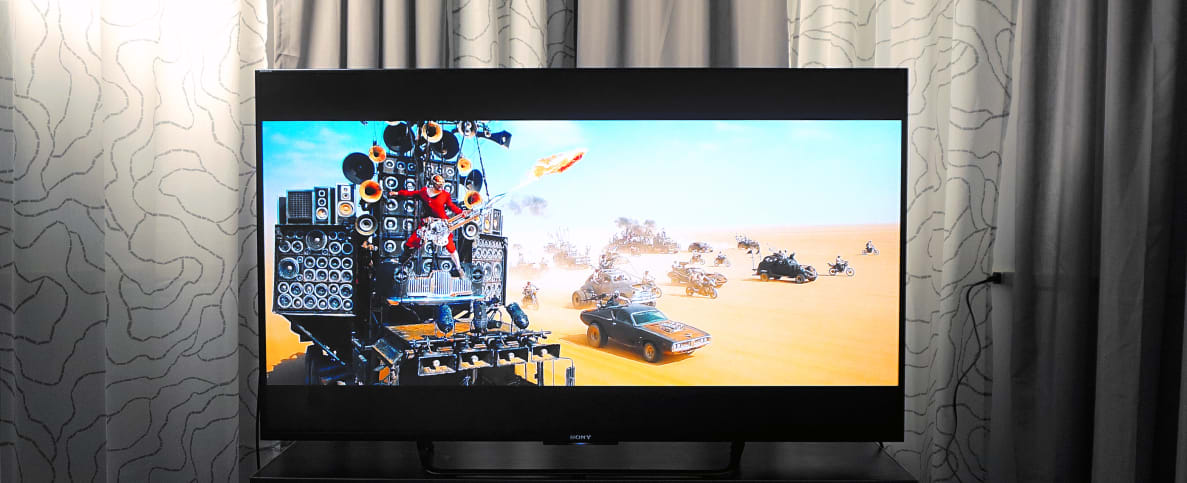Pros
Cons
Well, it got a heck of a lot cheaper, for one thing. Take the Sony XBR55X850C for example. It retails for $2,599, but you can find it online for as low as $1,499—right from the horse's mouth, in fact.
For that price, you're getting a pretty sizable 4K LED smart TV with an Android-based smart platform, 4K-capable apps, and Sony's "Triluminos" color system. The parts make for an excellent 4K TV that delivers high value.
The only drawback is that the X850C relies heavily on the use of backlight-limiting functions, so something like Vizio's M Series may be a better choice if you've got a bright room, but this Sony is a top-notch choice for movie lovers.
Series Information
Sony's X850C 4K series comes in three sizes
The X850C series is Sony's midrange 4K option for 2015. Unlike the smaller, more budget-friendly X830 TVs, the X850 is available in 55-inch (Sony XBR55X859C), 65-inch (Sony XBR65X850C), and 75-inch options (Sony XBR75X850C). The TVs are identical in connectivity, design, and features.
{{amazon name="Sony XBR55X850C 55-Inch 4K Ultra HD 120Hz 3D Smart LED TV (2015 Model)", asin="B00R45XHIQ", align="left"}} They do differ in one way, however, and it's quite important. While the 55-inch X850C we're reviewing (purchased new from Amazon) is an edge-lit LED model, the 65- and 75-inch X850C models feature full-array backlighting.
This difference in backlight type can make for a big shift in performance when it comes to black level, max luminance, backlight uniformity, viewing angle, and even color accuracy. For this reason, we ask that readers consider the 55-inch CX850's performance separately from the 65- or 75-inch versions, which we'll test at a later date.
Design & Hardware
Thin from edge-to-edge and dressed in professional trimming, the X850C looks great.
With the popularity of full-array LED backlighting on the rise we haven't seen as many super-thin TVs this year, but the edge-lit 55X850C is about as thin as they get—sort of. While it's not very deep at the edges, it fattens out towards the bottom of the panel where the on-set controls and ports live.
From the front, however, the X850C strikes a modern pose. The large screen is bordered by discreet black bezels, and perches upon a minimalist metal bar. The X850C's rear casing is simple charcoal-colored plastic. It's sturdy, but not so much that the TV has unnecessary weight.

The 55-inch X850C strikes a minimalist pose when viewed from the front, bolstered by skinny bezels and a trim metal stand.
On the back of the TV, you'll find a good selection of audio-video ports, including four HDMI inputs (all HDCP 2.2/HDMI 2.0 compatible) and three USB inputs.
For sub-4K/HD signals, there's also a shared component/composite input and a coaxial input for cable/antenna. Sony doesn't skimp on audio options either: you'll find an analog/headphone output amongst the side-oriented ports, and a digital audio output jack at the rear.
Sony also throws two remote controls into the mix—mmm, fancy. One is the standard infrared type: stuffed with buttons, easy to use, but nothing to write home about.
The other is a smaller touchpad variety that's much sleeker and sexier, and clearly optimized for use with some of Android TV's smart features.
{{ photo_gallery "design" }}
Smart Features
Android TV delivers—but we're not completely convinced we want to sign for it.
Sony announced its new "Android TV" smart platform during CES last January, confirming the inclusion of the popular mobile browser on most of its high-end HD and 4K lineup. As one of Sony's upper-crust 4K TVs, the X850C is equipped—but whether that's for the best really depends on what you're looking for.
Whether you're primarily an Apple user or rock the 'Droid on a daily basis, we're willing to bet you've used Android before. The Android TV platform is very similar, adhering to the same brisk layout as the mobile variety with a of focus on saucy colors and legibility. Apps and widgets scale well to the 4K screen, which is great to see, as almost no smartphones or tablets offer 4K yet.
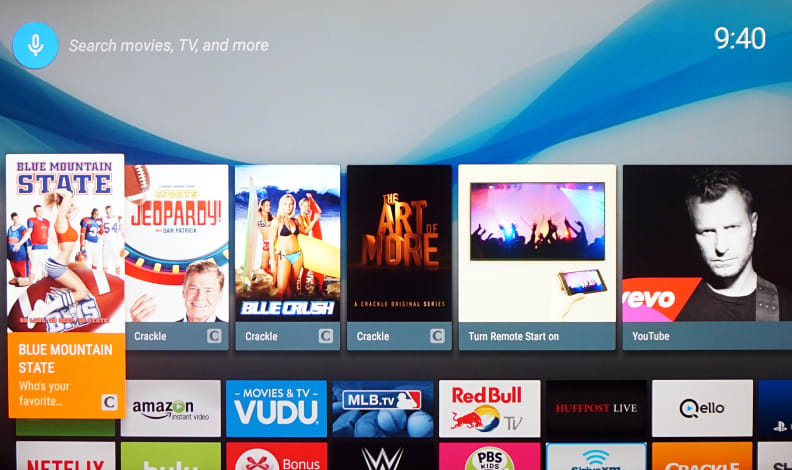
The initial Android TV layout feels a little cluttered compared to some of the year's sleeker smart TV platforms.
That similarity can be a bit problematic, however, as the sheer breadth and scope of the Android platform seems (at times) to be a bit much for the X850C's processor. I found myself consistently frustrated by long load times, if only in comparison to simpler and less ambitious smart TV setups.
If you can be patient with the occasionally sluggish interface, however, you'll be glad to know that there's enough semblance to Google's popular OS to justify your time. You can sign into your Google account the same way you would on a smartphone or tablet and find almost immediate parity between your mobile PlayStore and Sony's Android TV.
But while you'll find plenty of visual similarity, you shouldn't expect a one-to-one app ratio here. Only "TV certified" Android apps are present, with uncertified apps simply not available for purchase or download.
{{ photo_gallery "android" }}
This is where Android TV is at an odd crossroads: it lacks the minimalism and "shared screen" emphasis of other modern smart platforms, but is still a longshot from the customizability and sheer scope of a mobile Android device. Rather than going whole-hog in one or the other direction, the Android TV platform ends up as either a cluttered addition to a TV experience, or an impoverished version of a traditional smartphone experience.
The good news is you aren't exactly paying a mint for it. With the wide adoption of Android by both hardware-makers and app developers, the platform isn't adding much to the $1,500 price tag on a 55-inch 4K TV. Even still, picky/power users may find the platform an unnecessary addition considering the X850C's real strengths are picture quality and processing software.
Picture Quality
A quality panel bolstered by some seriously smart software.
Before getting into the viewing experience you can expect from Sony's 55-inch X850C, it's important to make note of the TV's software functions, what their aim is, and how well they work.
While testing revealed that this Sony's core panel performance—things like color accuracy and gray/white neutrality—are quite excellent out of the box (in the Cinema home and Cinema pro modes, especially), much of this TV's picture quality stems from smartly integrated software enhancements.
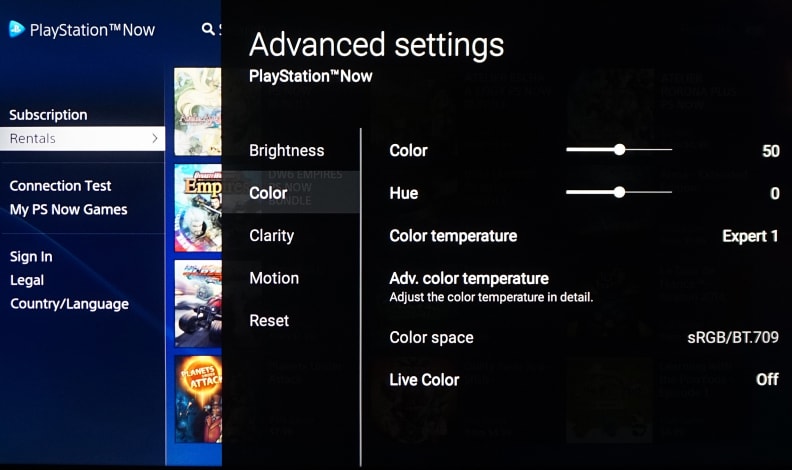
The X850C uses a version of quantum dot called "Triluminos" alongside backlight scanning and local dimming to create a picture that's both rich and realistic.
Crucially, the X850C's "advanced contrast enhancer" successfully mimics the local dimming we've seen on some of the full-array LED TVs we've tested. While it's obviously not as effective as a TV with full-fledged hardware local dimming, it does make for some impressive shadow tones most of the time.
In fact, the black levels I measured in the TV's Cinema pro mode are some of the best we've seen on an LCD this year. For an edge-lit model, that's really saying something.
Not only does the TV's dimming work to create darker-than-usual shadows, but elements of the X850C's motion-enhancement mode—"Motionflow"—use what's called backlight scanning to make for better motion performance. The side effect of this backlight scanning is that the X850C simply isn't very bright by default—at least not in the Cinema picture modes, which put accuracy and performance first. This is perfectly suited to a dark, home theater setup, but hampers the TV's bright-room performance.

The X850C strikes an excellent balance between accuracy and flair, adding just enough extra color to tantalize without overdoing it.
You can turn all of the X850C's software off and brighten it up a lot, but unlike last year's X900B—where dimming elements were a little too aggressive at times—the software is very well-implemented this year: in fact, the TV is factory calibrated to work in conjunction with them. This makes for a home theater-appropriate, rich, accurate picture, as we found during viewing.
Viewing Experience
How does this all translate into viewing? There are pros and cons, but much more the former than the latter. The TV's naturally subdued appearance doesn't immediately conjure the bleeding-edge, "flagship" vibe of some of the year's quantum dot/HDR sets, but the X850C is actually capable of very rich color and bright, pinpoint highlights—areas where edge-lit TVs don't always flourish.
We watched a large portion of Mad Max: Fury Road, freshly released on Blu-ray. The X850C looked excellent. Our one major complaint: the letterbox bars—the black bars above and below the screen—could've stood to be darker than they were. But while Mad Max sits at a fairly high screen brightness much of the time, the TV still provided pleasing contrast from scene to scene, giving a little bit of pop to the otherwise flat desert.

For an edge-lit TV, the X850C's ability to render shadowy elements side-by-side with brighter backdrops is impressive.
I was also impressed with the TV's motion while watching in Cinema home mode, where the TV's "Motionflow: True Cinema" motion compensation and backlight scanning is enabled by default. Without a touch of the soap opera effect, the TV chewed through the motion-heavy Mad Max while preserving details and exhibiting minimal blurring.

Even with the extra color enabled, the X850C manages to create clean, neutral whites and grayscale tones, cementing the accuracy of the picture.
Colors and neutral tones were also quite accurate, with one exception—red. While the X850C can match standard HDTV color with the best of them (specifically in the film-oriented Cinema pro picture mode), it also offers quite a bit more via Sony's "Triluminos" color system, which is employed in most other modes by default.
For Mad Max: Fury Road, the extra color resulted in richer, browner deserts, an extra-intense blue haze during the movie's night scenes, and leafy greens so vibrant it looked like Immortan Joe's water had been enriched with Miracle-Gro. We imagine this kind of thing might be a little much for something like a nature documentary or a football game, but it's also easy enough to dial back in the menu.

The X850C's added color doesn't affect this blue-tinged night scene too heavily—it's supposed to look like that.
Red was a slightly different story, however. Everything from the IV line between Max and Nux; to the edges of the movie's many flaming cars; to the Doof Warrior's hastily assembled garb were absolutely searingly bright and saturated, almost to the point of distraction. Some of this may be the mastering on the Blu-ray, but I've no doubt most of it is from the X850C itself. It's not (necessarily) a bad thing, but it might be a little jarring for purists.

When taking full advantage of its wider color space, the X850C produces reds of such intense saturation that they're almost distracting.
Finally, the X850C deserves some praise for its ability to upscale. Like some of the other 4K sets we've seen this year, the X850C stretches 1080p footage (like Mad Max) across its 4K resolution without missing a beat. Some scenes even looked richer for the added resolution, such as the long shot of Max face down in the sand. And naturally, native 4K content looked excellent—now we just need more of it.

Some scenes with a high amount of small, subtle details, are actually easier to appreciate on a 4K TV like this one.
The Verdict
Sony's 55-inch 4K delivers stellar value for the price, though it's not entirely flawless.
When you're shopping for a new TV, it can be easy to get caught up in the hype surrounding the newest, flashiest options. But while Sony's midrange 4K doesn't quite shout its own praise, it could certainly stand to. This TV delivers a winning trio of looks, features, and picture quality, and it does so for a very fair price.

But like most TVs, especially edge-lit LEDs, the 55-inch CX850 is not without a few flaws. It's capable of great contrast, but its black (letterbox) bars don't get very dark, and it also simply isn't the brightest TV, a drawback of its focus on the best film/movie presentation. Unfortunately, this means it's not always the best choice for a dark theater or a bright viewing room, but lives somewhere in the middle.
If you're in that middle, however, Sony's X850C is a stellar choice for $1,499. In fact, for a picture that manages to walk such a fine line between high accuracy and super-rich color, it's not too much to ask that you dim the lights or draw the shades. Just don't go in thinking you're getting a full Android experience on your TV—buy this one for the picture quality. The Sony XBR55X850C tested with a whole slew of positives for a $1,500 4K TV. I measured excellent contrast—including some of the best edge-lit black levels I've seen this year—as well as very good out-of-the-box color and grayscale tracking.
Sony's suite of dimming functions, motion enhancement, and "Triluminos" (quantum dot) color makes for a TV that can easily outpace the (now) lax requirements for rec.709 (HD) color, but also functions with flat dark-room gamma in conjunction with dimming.
The X850C only has a few drawbacks, but they're worth noting. For one, the TV's VA (vertical alignment) panel has a lot to do with its excellent black levels, but limits its viewing angle, as you'll see below. Second, the TV's silky motion is the result of some pretty aggressive backlight scanning—you can turn this off, of course, but unless you need a ton of brightness, why do it?
Lastly, the culmination of the X850C's singular position is some missing flexibility. The software works together perfectly, but just so, making calibration a tricky endeavor, and limiting the TV's bright-room use. Check out the pre- and post-calibration results below.
Calibration
We calibrate each TV we test for two reasons. One, a full calibration helps to illustrate how far the TV's default, out-of-the-box settings are from the industry standards for "correct" HDTV/UHDTV picture. Two, the calibration process aims to illustrate the TV's full abilities if/when consumers choose to pay for a calibrator or delve into some D.I.Y. action.
Calibrating the X850C proved to be a difficult process, in fact. This Sony possesses a huge multitude of software options, but not that many direct calibration controls and no picture modes that didn't utilize them in some regard. Even in the Cinema pro mode (optimized for a dark room and film content), the X850C makes use of "Advanced contrast enhancer" (dimming functions) and the "True Cinema" Motionflow function, which is Sony's terminology for backlight scanning.
The result is a picture where color, gamma, and grayscale functions are married heavily to the expectations of the software, which doesn't always behave realistically when confronted with test patterns. The out-of-the-box picture is quite respectable, however, and while I was able to improve it slightly during calibration, I was unable to achieve the same quality after shutting off all of the X850C's processing and software functions.
The result? Minor improvements to gamma (aiming for 2.4), a slightly reduced reference brightness, and a little less error in the TV's grayscale tracking. But considering the mostly unresponsive 10-point white balance controls (the 2-point worked fine), no CMS, and no individual gamma controls, the improvements were still notable.
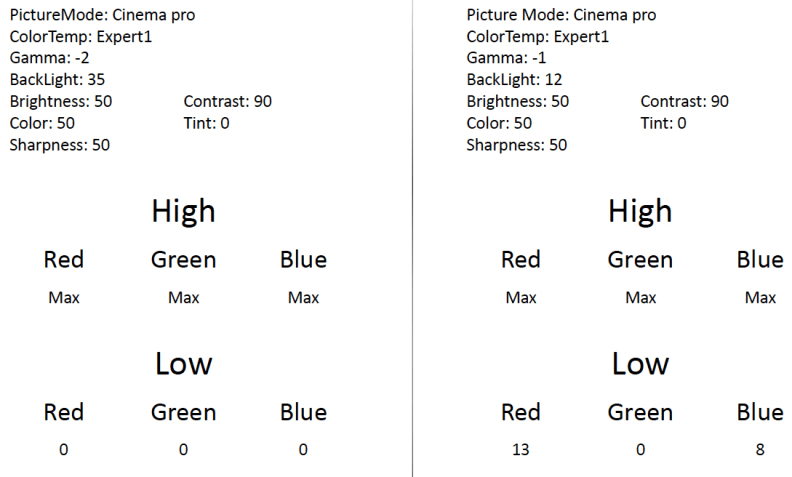
Contrast Ratio
Contrast—the difference between a TV's darkest and brightest points—is one of the X850C's strongest points. Even though the 55-inch X850C is edge-lit, it uses a fairly well-implemented dimming algorithm to achieve solid black levels. On the other hand, this TV isn't nearly as bright as some of the FALD and HDR-compatible displays we've seen this year. You can still use it in a normally lit room, but it's at its best in darker environments.
Using the standard ANSI checkerboard pattern, I measured a black level of 0.02 cd/m2 alongside a reference (peak) brightness of 95.15 cd/m2 , giving the X850C a static contrast ratio of 4757:1. This is an excellent result for a TV in this price range.
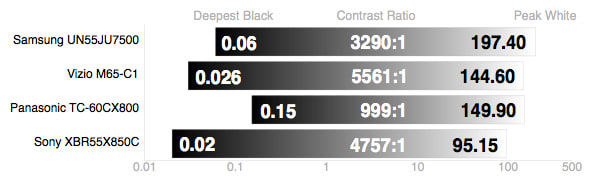
Viewing Angle
Because it uses a VA (vertical alignment) type LCD panel, the X850C doesn't offer up the best viewing angles. It's not notably worse than your standard 4K LCD (since most TVs use VA these days), but it doesn't offer the same viewing flexibility as an IPS-equipped display, like the Panasonic CX800 we used for comparison.
I measured a total viewing angle of 42° (or ±21° from center to either side), which is pretty average for this panel type and size, but unfortunately, the average is a low one.
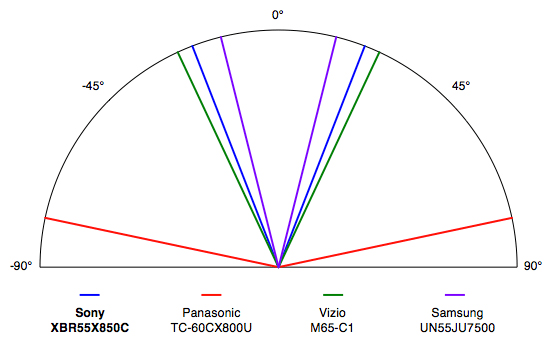
Color Gamut
A color gamut is a visual illustration of a TV's primary colors, secondary colors, and white point. The CIE 1931 gamut represents the expected ranges for HDTV color (the white boxes below), while the full color range (the shark fin shape) represents the extent of human color vision.
In Cinema pro, the X850C matches the HD color gamut quite well. Though its cyan production is a little too green, and some of the color luminances are off, this is overall a very solid result for uncalibrated, out-of-the-box settings. Notably, the white point is very accurate for an uncalibrated TV, resting right within the D65 box.
I was able to marginally calibrate the TV's grayscale tracking via the 2-point control, but like other Sony TVs the X850C lacks CMS controls, so I was unable to calibrate the TV's color.
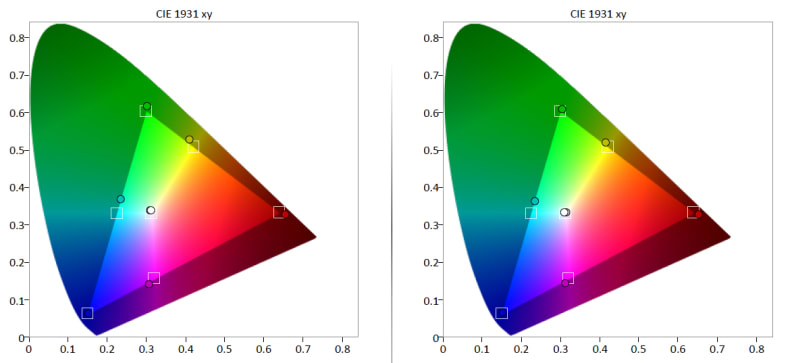
DCI-P3 Color
Because it's one of Sony's "TRILUMINOS" displays, the X850C is also capable of a wider color space, closer to the cinema (DCI) color standard via the TV's quantum dot enhancements. Like most TVs this year, the X850C can't quite cover the entire DCI color space, but it does come very close, especially for a TV in this price range.
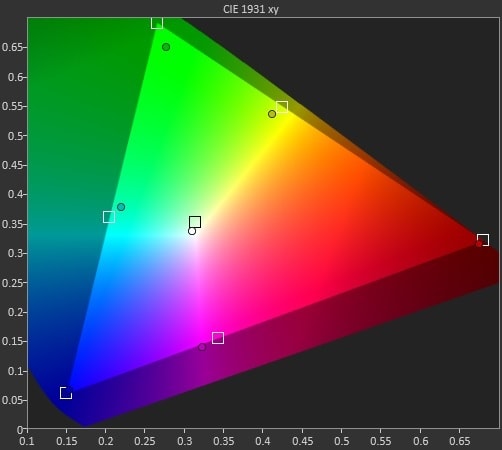
Grayscale & RGB Balance
Digital displays produce grayscale elements via a combination of their primary red/green/blue colors. When the hue/saturation of those colors cross paths, the resulting light is (or should be) neutral and without hue. Traces of color (or improper luminance) in grayscale IRE steps result in visible error, which is measured in deltaE. A deltaE of 3 or less is the ideal.
The X850C tested with a slightly higher grayscale deltaE than we would have liked at 6.16, but we've also seen much higher from TVs in this price range. Most of the error here, too, reflects the luminance of the steps rather than the neutrality of the grayscale. Calibration saw the grayscale error reduced to 3.67.
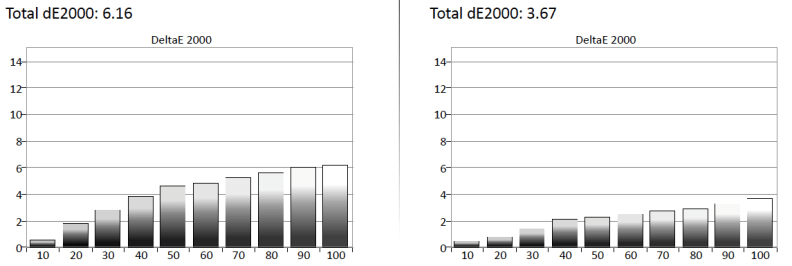
If we take a closer look at the X850C's RGB balance, we can see where some of the error arises. In Cinema pro, the TV pushes the green sub-pixel a bit too much as it moves from darker to brighter IREs. I was able to use the TV's grayscale controls to reduce the green emphasis slightly.
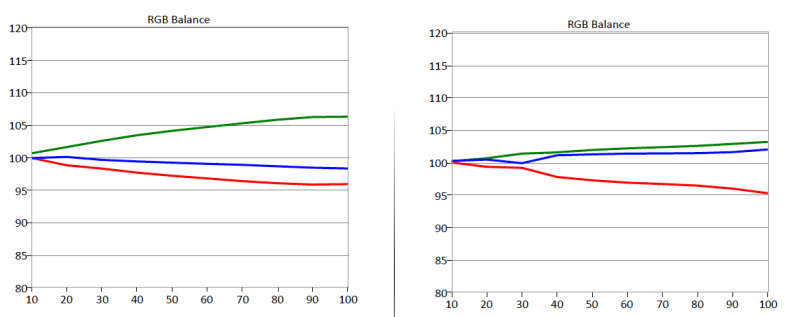
Sony X850C RGB balance
Gamma Curve
Gamma refers to the speed at which a TV adds luminance at each IRE (analog luminance signal) step from minimum luminance (0 IRE) to maximum luminance (100 IRE). Gamma is ranked in different sums, with lower gammas (1.8, 2.0) being more ideal for bright rooms, and lower gammas (2.3, 2.4) being better for darker rooms. A "standard" flexible gamma is 2.2, but during calibration we aim for a dim/dark room gamma of 2.4.
As you might expect, the Sony X850C defaults to a dark-room gamma to complement its shadow-heavy contrast and image production. I measured a default gamma of 2.51, which is a little too dark for most viewing environments. After calibration, however, I was able to brighten up the midtones a bit using the TV's gamma slider, ending with a gamma of 2.41.
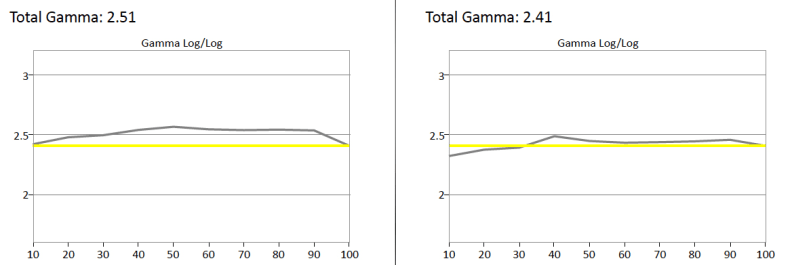
Meet the tester
Lee was Reviewed's point person for most television and home theater products from 2012 until early 2022. Lee received Level II certification in TV calibration from the Imaging Science Foundation in 2013. As Editor of the Home Theater vertical, Lee oversaw reviews of TVs, monitors, soundbars, and Bluetooth speakers. He also reviewed headphones, and has a background in music performance.
Checking our work.
Our team is here to help you buy the best stuff and love what you own. Our writers, editors, and experts obsess over the products we cover to make sure you're confident and satisfied. Have a different opinion about something we recommend? Email us and we'll compare notes.
Shoot us an email