LG's Smart TV Platform Actually Has Some Decent Apps
Most TV app stores are pretty weak, but LG has some redeeming downloads hidden within.
Products are chosen independently by our editors. Purchases made through our links may earn us a commission.
LG has one of the best smart TV platforms on the market, thanks to its marriage of the motion-controlled Magic Remote and smartphone-esque icons that populate the screen. There are even a few decent apps lurking in the depths of its app store. We're still a long way off from taking TV app markets seriously, but LG has a head-start. Here are our favorites:
NASA’s Jet Propulsion Laboratory
Don’t let the name fool you—this app isn't some crazy game about building rockets in a NASA lab. But it's still a cool collection of videos about the Curiosity rover's current mission on Mars.
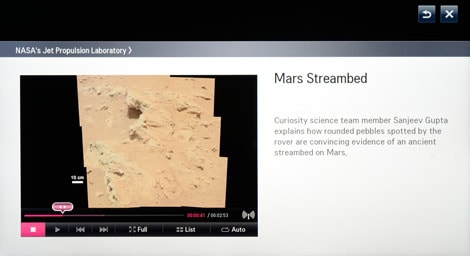
The video quality is decent and there is an option to watch videos in full-screen mode. Plus you're literally looking at another planet, millions of miles from home. The interface is pretty basic, with a list videos on the left-side of the screen and a description of each highlighted video on the right. And there are currently just 15 short clips available. But the content is engaging, and we're sure that NASA will add some more.
K-POP Zone
Interest in Korean pop music has never been higher in America than it is right now, thanks to the sublime masterpiece Gangnam Style by Psy. But before the video went viral, LG was staying true to its Korean roots by offering the K-POP Zone app, which allows users to browse K-pop videos and check out concert footage.
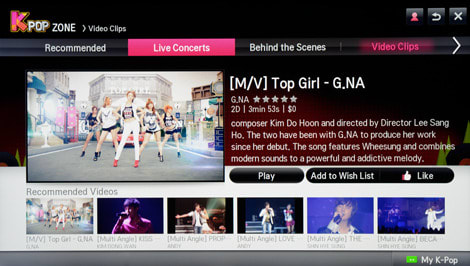
The interface is lively without being a hot mess. Videos are arranged in categories like Recommended, Live Concerts, Behind the Scenes, and Video Clips. Using the Magic Remote to access everything is incredibly easy.
Many of the videos are free, but some cost a dollar. Included amongst the free clips are training videos that teach you how to dance like K-pop stars Sistar and MBLAQ. The paid clips are all live performances, and paying a dollar to see the Rain World Tour is totally worth it.
LG Cloud
In the tech world, what’s trendier than the almighty cloud? LG decided to hop on the bandwagon with LG Cloud, which is yet another cloud storage system. Anyone with an Android phone can download the companion app, which requires you to log in with your LG username and password. After doing so, you will be able to upload music files, pictures, and videos to the cloud, which can then be accessed via your LG smart TV.
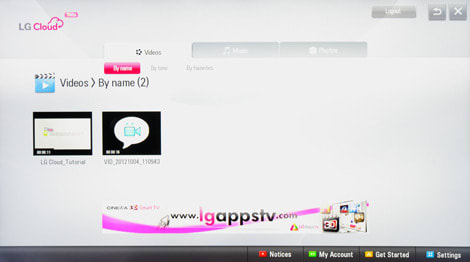
We can’t see many people using this for pictures and music—there are much better platforms to access those files on. With 50 gigabytes of free storage, though, there is plenty of space to upload quite a few digital movies, which is the real strength of this app. There doesn’t seem to be a way to upload files directly from a computer, though, so this only for Android users.
Ustream
Content is king when it comes to apps. Ustream, the popular streaming video website, has a mostly excellent app available on LG smart TVs. We say “mostly excellent” because, while streaming content is plentiful, many of the videos are not in English. The language barrier might be a problem, though cute kittens are universal.

Know of any other useful apps on LG's smart TV platform? Let us know in the comments below.
