Here's how to turn off the 'soap opera effect' on your TV
Unlike Henry Winkler, it is possible for your TV to be too smooth
Products are chosen independently by our editors. Purchases made through our links may earn us a commission.
If you've bought a TV in the last 10 years, you've probably heard of the "soap opera effect." If not, well, the soap opera effect is a colloquial name for when a TV's MEMC (motion enhancement, motion compensation) settings make content look like a daytime soap: overly smooth and decidedly less "cinematic."
Sometimes it looks good, but most of the time it doesn't. But just turning it off without understanding it isn't the best way to utilize your expensive, fancy HDTV—the setting has a purpose, like all settings. So, here's what it is, and here's how to use it.
What is the soap opera effect?
This process has many names: motion smoothing, frame interpolation, MEMC, the soap opera effect, etc. Sometimes, the speed your TV is refreshing its screen (a cycle of either 60 or 120 times per second) doesn't entirely match up with the frames per second of the content you're watching.
In that case, there can be an effect called "judder," where frames don't entirely line up, and visual artifacts are introduced.
One way that TVs can mitigate these motion artifacts is by using MEMC to "guess" at frames during content, inserting "invented" frames before and after actual frames to reduce the visibility of hard cuts between the TV's refresh rate and the frame-rate of the content. On paper, it's not a senseless way to render motion.
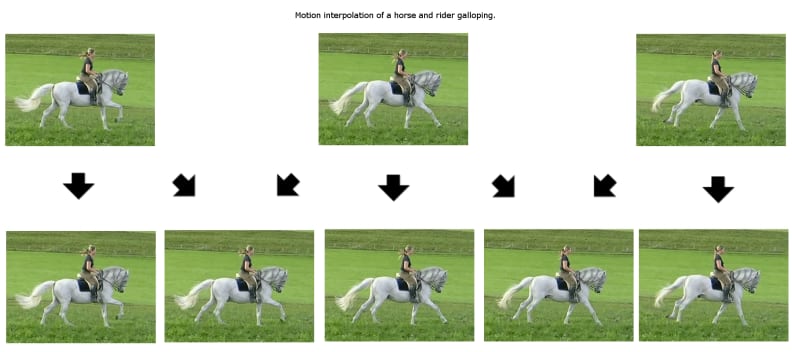
A rough example of how your TV interpolates motion to create new, "in between" frames, the result of which can be the soap opera effect.
You might think, "Well that's dumb! I want to see only the original frames!" And that's fine. It's sometimes important to remember that your TV is not sentient, and is not purposefully being obtuse.
The point of the interpolation process is to mitigate color trailing, blurring, and judder, and for the most part it works as it should. But everyone is different in their sensitivity to the "soap opera effect," which might be why you find yourself constantly asking your parents how they can stand watching the TV in Vivid mode.
How do I use motion interpolation, or turn it off entirely?
So, the simple answer is that sometimes you want smoothing, but most of the time, no. If you're watching sports (like the super bowl), a less aggressive smoothing effect can actually really up the realism factor. But this will differ depending on the type of TV you own, and what kind of content you're watching.
Otherwise, you should just turn it all off.
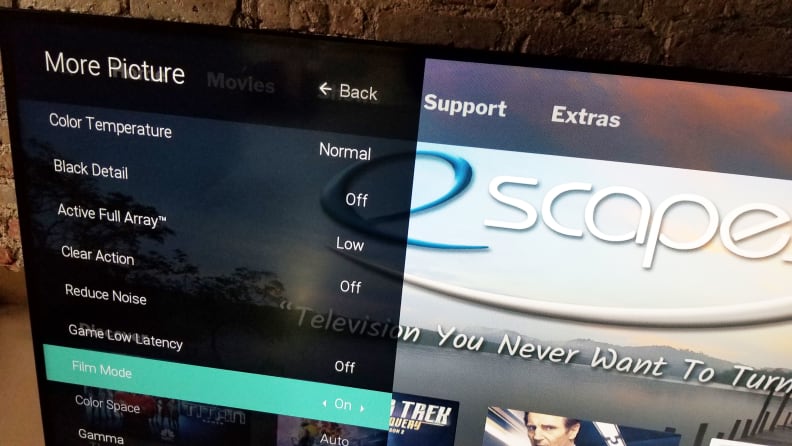
No matter what kind of TV you have, you'll be able to turn off the "soap opera effect" or whatever motion settings in the picture menu. A super easy way to do that is to find your "picture mode" settings and just turn it to Movie or Cinema mode. This will usually turn off MEMC settings by default.
Of course, if you want to jump into the advanced or more complicated picture settings and find things like "Clear Motion," "Auto Motion Plus," "Film Mode," or whatever your TV's motion settings are called and turn them off or shift them around (while watching content) to better understand what they effect, that's work that will yield benefits towards getting the most out of your TV.
