Performance
The JVC GZ-HD6 has the same internal specs as the two previous generations of HD Everios: three 1/5-inch progressive scan CCDs, each with a gross pixel count of 570,000 pixels (530,000 effective pixel count). In all models, including the new ones, this means video is processed as 1920 x 1080 progressive. However, the video is downconverted to interlace 1080i before being recorded to the hard drive (and downconverted to 1440 x 1080i in the case of the GZ-HD3). The hot new feature on the GZ-HD5 and GZ-HD6 is the ability to reconvert 1080i to 1080p for output through the HDMI connection. Read the Video Resolution section below for more info about this feature.
This third-generation HD Everio has some tough competition with third-generation AVCHD camcorders, including the Canon HF10, Panasonic HDC-SD9 and HDC-HS9, and the Sony HDR-SR12 (to be reviewed soon). The Sony HDR-CX7 is a second-generation AVCHD model reviewed last year, so we used that as a comparison. Because most of these camcorders were at hand during the writing of this review, we took full advantage and did some side-by-side-by-side testing. But first we’ll look at our standardized lab testing.

We shot our DSC Labs ChromaDuMonde color chart at an even 3000 lux. The GZ-HD6’s color performance is certainly more vivid than the competition, though not too far from realistic. At this light level, the camcorder auto-exposes more brightly than any of the camcorders. The overall sharpness is not great. See the images above for comparisons. The image is, of course, sharp from a distance, like all HD, but up close the edges appear to have too much of an anti-aliased look. Extreme zooms of frame grabs show the GZ-HD6 tends to discolor pixels along high contrast areas. Most often, the black areas show shades of blue. None of the other camcorders in this category did so.

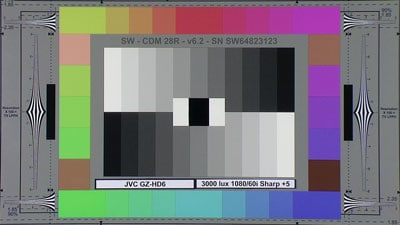
Unfortunately, JVC does not offer much in the way of color control on the GZ-HD6. By comparison, the Canon HF10 allows you to dial the saturation up and down. Panasonic and Sony do not have similar offerings. The GZ-HD6 does, however, offer "Sharp" control, which raises or lowers the amount of in-camera sharpening. This is one of those controls you don’t want to get heavy handed with. Too little, and the picture looks out of focus; too much and the image looks too grainy. Shooting the GZ-HD6 in this light, a -5 reduction in sharpening (the minimum setting) killed the image. However, a +5 increase in sharpness (the maximum) did help draw out some of the detail. In low light, this would surely cause too much noise, but in daylight, it could help.
Out of the lab, we shot in a variety of indoor and outdoor settings. Generally, the JVC GZ-HD6 performs well. As with the GZ-HD7, the HD6 tends to create a warmer color tone. While this can look pleasant for some skin tones and environments, it’s not accurate and the ability to turn down the saturation or modulate color temperature would be appreciated.
Motion is well rendered by the GZ-HD6. Cars driving by had little to no trailing or ghosting. In good light, this was the case with all the third-generation AVCHD camcorders, as well. Areas of extreme contrast are sometimes subject to discoloration, just as we saw in the lab charts. The camcorder also shows problems with blowing out, and the autofocus is slow. The Panasonic HDC-SD9 offers the most accurate colors, but also the grainiest picture.
The strongest competitor is the Canon HF10, which has already taken a lead as one of the best camcorders of the year. In all instances, the HF10 produces a sharper picture and has faster auto responses. Again, just like the GZ-HD7, there is always a soft look to the HD6’s image. Both camcorders oversaturate rich colors in sunlight, but the Canon HF10 provides the option to reduce saturation. The HD6 does not.
Shooting indoors, we got a chance to throw in some comparisons with the Sony HDR-SR12, as well (newly arrived in the office). In moderate indoor lighting – 80 to 150 lux – the JVC GZ-HD6 is prone to producing a dark grain. Compression artifacting becomes readily apparent, particularly large areas of uniform color; you can see the blocky chunks of pixels. The Sony HDR-SR12 is brighter overall, but still grainy. The colors are too saturated and the auto white balance does not adjust as well. The Canon HF10 is as bright as the SR12, but with a healthier color balance. It too, however, is very grainy.
Shooting into a dark corner with brighter light in the foreground, the JVC GZ-HD6 does not fare as well as the Sony HDR-SR12 and Canon HF10. In fact, the Sony looks the best out of the three in this particular shot.
In a very low lit room, the JVC HD6 could not hold up. Most of the room was lost in complete blackness. This was tricky, because the LCD screen showed more detail than was actually captured, so beware. The Sony HDRSR12 showed the greatest sensitivity, but produced heavy amounts of noise. The biggest problem with the Sony image was the camcorder’s inability to find a focal point. It constantly wavered between foreground and mid-ground.
In summary, the JVC GZ-HD6 is a good performer as long as the light is adequate. In these settings, you’ll have no doubt that it’s an HD camcorder. Unfortunately, the latest batch of AVCHD camcorders have the edge. The GZ-HD6’s penchant for warming the color temperature too much, along with the ever-present "soft" look, can't match them for sharpness and accuracy.
Video Resolution* (17.19)*
The video resolution of the GZ-HD7 was tested by shooting a DSC Labs video resolution chart and monitoring playback footage on an HD monitor. As an extension of our normal testing, we’ll be providing multiple scores here.
If you’ve read any of JVC’s press behind the GZ-HD6, you’ve probably heard that the camcorder outputs 1080/60P video. This is true, but it requires some explanation. The camcorder has three CCDs that record progressively, so the video is processed progressively. Before being dropped onto the hard drive, the video is converted to interlace. However, the video can be converted back to progressive for playback, if you like. (An HDMI cable is the required connection.)
To activate this, go to the Main menu, then Output options, then HDMI Output. There are two relevant options labeled Auto 1 and Auto 2. The Auto 2 setting is simple interlace output, just as the video is recorded onto the HDD. The Auto 1 setting makes use of an interlace-to-progressive (I to P) converter, similar to the Genessa processor in JVC’s display products. If your HDTV does not support progressive playback, the video will always be interlace, regardless of the setting (hence, to not confuse people JVC labeled these as Auto 1 and Auto 2 rather than Interlace and Progressive).
In certain shots, especially high contrast, diagonal lines, the progressive output’s increased picture quality was noticeable and impressive. Naturally, we wanted to see if this would have an effect on our resolution test.
In fact, we saw no increase in the measured resolution of this particular test. When recording in the highest quality (FHD, 1920 x 1080), the horizontal resolution measured approximately 625 line widths. The vertical resolution measured approximately 550 line widths. The scores were exactly the same in both interlace and progressive output.
As requested in previous reviews, we also shot the resolution test in one of the GZ-HD6’s alternate quality settings, 1440x1080 CBR, which is fully compatible with HDV footage. This resolution, as you might expect, was a little diminished compared to the 1920 x 1080. The horizontal resolution measured 600 line widths, and the vertical resolution measured 500 line widths. The final score for this section is based on the 1920 x 1080. If the score had been based on the CBR setting, the score for this section would have been 15.0.
Low Light Performance* (2.76)*
The low light performance is tested in three stages. First, we shoot the DSC ChromaDuMonde color chart at an even 60 lux and 15 lux, then compare them with the bank of identical shots from other camcorders.

At 60 lux, the JVC GZ-HD6 loses a fair amount of color information compared to 3000 lux. The image is much, much darker than the previous GZ-HD7 and GZ-HD3. This may have something to do with JVC’s new gain controls. Our standardization has always been to shoot this chart with JVC’s Auto Gain Control (AGC) on. The HD7 and HD3 only allows the AGC to be turned on and off. On the new GZ-HD6 there is a third option in the Gain submenu called "Auto." It appears that this sets up a three-tiered system for gain. Off means no auto gain, making the picture very dark. AGC is a middle setting that allows for some auto gain, but not a lot. The Auto setting is the strongest, allowing the greatest sensitivity, but also the greatest noise. On previous Everios, the AGC setting was analogous to the new Auto setting. Thus, with the GZ-HD6 set to AGC, the sensitivity is less than previous models, but the noise reduction is better. Complicated? Yes, and there’s no explanation for the settings in the manual.
By comparison, the Canon HF10 is not much brighter, but the image looks a good deal sharper. The Panasonic HDC-SD9 looks very similar to the GZ-HD6.
The GZ-HD6 also offers manual shutter speed control. Below, you can see the results of the shutter at 1/30. The performance boost is marginal, if anything. Also below is the image with the AGC off.


At 15 lux, the image is actually pretty good, considering the small 1/5-inch CCDs. The image is exposed about as brightly as the GZ-HD7, but the noise has been reduced considerably. Well done, JVC. The Canon HF10 is much brighter but is awash with noise. The Panasonic HDC-SD9 is even darker than the JVC GZ-HD6.


The second stage of testing determines sensitivity. We shoot the DSC Labs chart with an ever-decreasing light until the camcorder is producing a maximum of 50 IRE (a measurement of exposure). The JVC GZ-HD6 is able to output 50 IRE at a light level of 23 lux. This is about the same performance as the GZ-HD3, but not as good as the GZ-HD7 (which produces the same exposure with only 17 lux of light). The Panasonic HDC-SD9 scores about the same as the JVC GZ-HD6. The Canon HF10 is the standout performer here, needing only 10 lux at 1080/60i frame rate, and 4 lux at 1080/24P frame rate.
The third stage of low light testing involves shooting the X-Rite Color Checker chart at an even 60 lux, then exporting frame grabs to Imatest imaging software for information on color accuracy, noise, and saturation. According to Imatest, the JVC GZ-HD6 produces a color error of 9.3, better than any camcorder we’ve mentioned in this review so far. The noise measured 1.09 percent. This is about the same as the Canon HF10, and not nearly as good as the Panasonic HDC-SD9. This is actually an increase in noise compared to the GZ-HD3. Finally, the saturation at 60 lux measured 85.54 percent.
In summary, the JVC GZ-HD6 is not a great low light performer. The company has made some improvements over its previous versions, but the simple fact that the CCDs are small is too insurmountable when compared to the larger chips in use on the Canon HF10, Sony HDR-SR12, and others.
Stabilization* (8.9)*
The GZ-HD6’s revamped Optical Image Stabilization (OIS) system has set a new record here in the Camcorderinfo.com labs. JVC claims the overhauled OIS offers a 75 percent improvement over the GZ-HD7’s, which yielded a 75 percent shake reduction at Speed One and a 50 percent shake reduction at Speed 2. The GZ-HD6 astounded us with an 85.71 percent shake reduction at Speed One and a 98.08 percent shake reduction at Speed Two. That’s not quite 75 percent improvement, but close enough to make the GZ-HD6 the camcorder with one of the best stabilization systems on the market.
We test stabilization using a custom-built shake emulator at two different frequencies—Speed One and Speed Two. Speed One simulates typical handheld camcorder shake while Speed Two is closer to a light jog, camcorder in hand. It’s important to note that the actual shake your camcorder experiences can take place over a huge variety of frequencies and amplitudes. This test has proved quite useful and factors in common types of shake, but cannot bring into account every type of shake you might make your camcorder endure.
Wide Angle* (10.4)*
We tested the GZ-HD6’s maximum wide angle measurement using a vertical laser. The GZ-HD6 was mounted to a tripod with OIS disabled and the zoom pulled back fully. Video was later interpreted on an external monitor to obtain a true reading. The GZ-HD6’s maximum wide angle measurement is 52 degrees, which is right on par with the GZ-HD7.
Format
Compression* (6.0)*
The JVC GZ-HD6 compresses video in the MPEG-2 Transport Stream (MPEG-2 TS) format. JVC did not invent this format, though it is the only consumer camcorder manufacturer to implement it. There are two competing HD formats, HDV and AVCHD. HDV is an older tape-based format, not long for this world. Though image quality is very high, consumer demand for non-tape media is higher. Sorry, HDV.
AVCHD is the chosen HD format for Sony, Panasonic, and Canon. Its compatibility with editing software has increased dramatically in the last year, securing itself as the format of choice for the near future.
Why MPEG-2 TS, then? JVC has stated a commitment to MPEG-2. That’s all we could figure. It was the company to release the first consumer HD camcorder (the GR-HD1) in 2004, then abandoned the field for years. They returned in 2007 with the GZ-HD7 Everio using the MPEG-2 TS format and have stuck with it so far.
In its highest quality, FHD, the GZ-HD5 and GZ-HD6 record in 1920 x 1080 at an average 26.6 Mbps. The next highest quality, SP, records 1920 x 1080 at an average 19 Mbps. Then LP quality records 1920 x 1080 at an average 11.1 Mbps. The camcorders have an alternate constant bit rate mode called 1440 CBR that records at 1440 x 1080 at a fixed 27 Mbps. This last setting is HDV compatible, and can be mixed and matched in an editing timeline with HDV footage from other camcorders.
There is no standard definition recording option.
Media* (8.25)*
The GZ-HD6 is equipped with an internal, non-removable 120GB hard disk drive (HDD). This is tied with the Sony HDR-SR12 for the largest hard drive of the year. Both manufacturers made step-down models that are identical in most respects except capacity. Sony offers the HDR-SR11 and JVC has the GZ-HD5, both with 60GB HDDs.
A 120GB capacity is no joke. Here’s what that means in minutes:
There is an inherent danger of complacency that comes from a generous 120GB, however. If you don’t back up regularly and the camcorder takes a bad fall or goes for a swim, there goes all your memories. At least tapes and DVD require you to change them regularly.
For some reason, JVC decided to switch the card slot from SD/SDHC to microSD, a format most closely associated with cell phones. Granted, you probably won’t have much need for a card with a 120GB capacity, but cards are useful for recording still photos. Many TVs have plug-and-play card slots for this very purpose, but they’re almost always for SD/SDHC and never microSD. When you buy a microSD card, they often come with an adapter to fit into SD slots. The largest microSD card we could find was 4GB, versus 32GB SDHC cards.

The microSD card slot on the botton of the JVC GZ-HD6
JVC will be happy to sell you one of its Everio Share Station standalone DVD burners. These connect directly to the camcorder and don’t require an intermediary computer. Otherwise, you could just connect the camcorder to a computer and use the included software to back up to another hard drive or DVDs.
Editing* (4.0)*
Working with the MPEG-2 TS files produced by the JVC GZ-HD6 is less than ideal. Consider the fact we’ve found several lengthy documents online with tutorials on this specific subject. JVC has confirmed there is no software at this time that works with the raw files from the camcorder, though there should be something this spring from Pinnacle. When directly transported to the computer via the USB cable, only the included software works correctly with the video clips. You can then use the software to convert them to more common file types that will work with the NLE of your choice.
There is a simple work-around, though, that works in many cases. After you’ve imported the files to your computer, simply make a manual change of the file extension from .TOD to .M2T. This is not surefire for compatibility with all NLEs, so you may want to make a copy of the file, then change the extension.
Included with the camcorder is a fairly robust bundle of programs: CyberLink PowerCinema NE for Everio Ver1.1, PowerProducer 4 NE, and PowerDirector 6 NE (all PC software). For Macs, JVC includes a QuickTime component for Everio. With this software, a PC user will be able to string together a simple movie and output it to DVD for the whole family to enjoy.
Auto / Manual Controls
Picture & Manual Control
Automatic Control (5.0)
The JVC GZ-HD6 has shown small improvements since the GZ-HD3 in regards to automatic responses, but not a lot. Considering how much people rely on automatic controls, this should be a significant factor in the purchase decision.
The auto exposure is the fastest of the auto responses, taking an average of about 2 to 3 seconds. By comparison, the Sony HDR-SR12 was near-instantaneous, taking only 1 to 2 seconds. JVC stated that it had improved the poor dynamic range we’d seen in the GZ-HD3, but we didn’t see a sizeable difference. When shooting into dark corners with a lot of ambient light in the shot, the camcorder still can't produce much detail in the shadows.
The autofocus is not as fast as Canon’s Instant AF system in use on all its HD camcorders, but it gets the job done. Interestingly, if the camcorder is in full Auto mode, it automatically adjusts the zoom to get a proper focus if it needs to. It’s true that over-zooming is probably the most common reason people lose their focus, and because they don’t understand the relationship between the two, they don’t know to pull back on the zoom. This is a smart auto-correct on JVCs part.
The auto white balance is easily the worst, sometimes taking more than 10 seconds to adjust. The shooting experience is unusual. The first time the GZ-HD6 had to make a big adjustment leap, such as indoor fluorescent to outdoor cloudy, the adjustment lag time was interminable. But each time after that was faster, as if the camcorder had stored up the recent color temperatures in a temporary memory.
Included is the standard JVC night feature NightAlive. Activated by pushing left on the joystick, this is a tricky tool you'll want to be aware of. Sure, it makes the colors appear better in low light, but only by allowing the auto shutter to drop as low as a 1/2-second. This creates terrible blurring. You'll need to shoot from a tripod, and you'll have to tell your subject to stop breathing. Sony offers two features for night shooting that work much better, one that caps the auto shutter at 1/30, and another at around 1/4 - 1/8.
The GZ-HD6 has the usual array of one-touch controls, but you’ll have to leave the confines of Auto mode to access them. Pushing the joystick in any direction activates one or more controls, which can get confusing for the novice. Some are described later down this page. We’ll only focus on a few.

Program AE modes in action
Pushing the joystick to the right activates the Program AE modes: Portrait, Sports, Snow, Spotlight, and Twilight. Pushing the joystick up activates Backlight Compensation. Pushing it up again turns off Backlight Compensation and activates Spot Metering (detailed in the Exposure & Aperture section below).
Overall Manual Control (6.25)
JVC does not shy away from manual controls on its HD Everio line. The top of the line GZ-HD7 is the most powerful, with the inclusion of a fat manual focus ring, but the GZ-HD5/6 is no slouch. Features include: Aperture Priority, Shutter Priority, "Brightness" (a simple exposure tool), white balance, focus (with great assist tools), auto gain on/off, sharpness, and a host of one-touch controls (described in previous sections).
Most of the interface is performed with the joystick, which is well located on the outer-edge of the LCD panel. Pushing the joystick in any direction activates one control or another. Until you get used to shooting with the HD6, accidentally hitting one of these without knowing or noticing the effect can be frustrating. The second grouping of tools is located in the Function menu, activated via the Function button under the joystick. Most of the manual controls are located here. However, when you’re actively recording, the list gets reduced.
Other controls you don’t necessarily need close at hand are located in the Main menu, or "Administrative menu," activated via the Menu button in the LCD cavity. Included here are x.v.Color, recording quality, gain on/off, and others.
*
Zoom (7.0)*
The JVC GZ-HD6 has a small but effective zoom toggle, located on the top, which is better positioned for the middle finger than the index finger. There’s just enough surface area for a decent grip, and resistance is good. The slowest possible crawl is incredibly slow, great for shooters that really like a dramatic zoom. You can get a consistent speed from 1x to 10x that takes nearly 20 seconds. If you need fast zooms, you may be disappointed. The fastest traversing of the zoom range takes about 5 seconds. The Canon HF10 can’t perform as good a crawl, but is only 2 seconds at its fastest. The Panasonic HDC-SD9 is about the same.
When zooming, the camcorder provides both a scale and a numerical value of the zoom power in the upper portion of the screen.
Zoom Power Ratio (10.0)
The optical zoom on the GZ-HD6 extends to 10x, which is about the same as most consumer HD camcorders. The new Canon HF10 goes to 12x. The digital zoom on the HD6 is activated in the Main menu. It can be capped at 40x or 200x.
Focus (5.0)
The review of the GZ-HD6’s big brother, the GZ-HD7, praised JVC for offering the best manual focus of any consumer camcorder, due in large part to the big focus ring around the lens barrel. The ring has been shed on the more compact GZ-HD6, but the camcorder retains the other great element, the JVC Focus Assist function.
Most HD camcorders have some kind of focus assist tool, but JVC’s is among the best. When activated, via the Focus Assist button in the LCD cavity, the image on the LCD switches to black & white, then "peaking" is applied to the areas in focus. Peaking, in this case, is a colored noise that appears on high contrast areas. Because the image is black & white, the color stands out boldly, and the color can be set to red, green, or blue. The Canon HV30, the HDV follow-up to the HV20, added peaking this year, but it’s harder to see on a color image. All Canon HD camcorders have an instant zoom feature for their version of Focus Assist that lets you get a closer look at the subject. It’s not bad, but JVC’s is better. One small complaint – the two previous HD Everios had their Focus Assist buttons better placed on the front of the camcorder. The GZ-HD6’s button is relocated into the mess of buttons in the LCD cavity.

The Focus Assist in action
Don’t like the peaking and black & white image? No problem. To activate manual focus without Focus Assist, just push down on the joystick. A small icon of a man and a mountain will appear at the bottom of the screen. Then push left and right on the joystick to adjust.
Exposure & Aperture (7.06)
There are multiple ways to adjust exposure on the JVC GZ-HD6. The simplest is listed as the first item in the Function menu, labeled "Adjust Brightness." This tool, equivalent to what other camcorders would call "exposure," has a range of -6 to +6, and makes the image darker or brighter. It’s great for beginners who aren’t as familiar with terminology. However, it would be a little less confusing to actually use if a scale appeared on screen. Instead, only a little number appears in the upper left corner when activated. Once you make your adjustment and push in on the joystick to "lock in" your setting, you can’t change it without re-entering the menu. Sounds confusing? It is.

The second method is actually just a beefed up auto exposure adjustment. Push up on the joystick not once, but twice, to activate the spot-meter. This creates a small red target in the center of the screen. The target can move one spot left and one spot right, but not up and down. The area within the target is weighted more heavily in the autofocus adjustments.
The third method is Aperture Priority. In this mode, you can select the aperture value, and the camcorder automatically adjusts the shutter speed for exposure correction. Aperture settings include: f/1.8, f/2.0, f/2.8, f/4.0, f/5.6, and f/8.0. This is a scant amount of values which only gives you minor degree of control. Both Canon and Panasonic offer more. Sony, on the other hand, does not offer aperture control in any of its consumer camcorders.
Shutter Speed (6.45)
The shutter speed is activated with the Shutter Priority mode, located in the Function menu. The inverse of Aperture Priority, in this mode you control the shutter speed and the camcorder automatically compensates with aperture changes. Settings include 1/2, 1/4, 1/8, 1/15, 1/30, 1/60, 1/80, 1/100, 1/250, 1/500, 1/1000, 1/2000, and 1/4000. The camcorder is very good about correcting exposure at low speeds. Even the 1/2-second setting produces a properly exposed image, though it took the camcorder nearly 15 seconds to figure out the adjustment. This range of controls is comparable to the competition.
White Balance (6.25)
The white balance settings are also located in the Function menu. Settings here include Auto, Manual, Fine, Cloud, and Halogen. As described earlier, auto white balance adjustments are strictly mediocre, so you’ll want to avail yourself of the options here. The lack of indoor settings is disconcerting, because you’ll certainly encounter more than halogen lighting in your house.
Making a manual adjustment is far more complicated than it should be. The interface is just poorly thought out here. Most controls are activated by scrolling over to them until the text is highlighted, then pushing in on the joystick once. If you do that here, you might think you’ve made the adjustment, but you haven’t. Instead, you have to push and hold on the "MWB" selection from within the list of options. Eventually, the icon blinks and the colors adjust. In practice, it took us several tries, and we deal with camcorders all day long. I pity the newcomer.

White balance controls in action
Gain (2.0)
Only Panasonic camcorders offer actual control over the gain in the realm of consumer camcorders. However, JVC gives you some degree of control – the ability to turn the auto gain control (AGC) on and off. This is standard on all JVC camcorders. It surprised us, therefore, that the GZ-HD6 added one more option to the list.
In addition to gain options of "off" and "AGC," there is a new option called "Auto." But wait … if AGC stands for Auto Gain Control, how does that differ from auto? Well, let’s go look in the manual. Huh … not a thing. In fact, this manual is pretty useless for penetrating questions such as this.
So we put it to the test. As near as we can tell, the Auto setting allows the gain to go up much higher than the AGC setting. If you’re trying to keep noise in check, AGC may be the better bet, but point and shooters will want to leave it in Auto mode.
Other Manual Controls (4.0)
Zebras - In the Function menu you’ll find the Zebra feature, which creates moving, striped patterns on areas of the shot that are overexposed. There are two settings, 70 percent and 100 percent, that correspond to IRE levels. In the world of commercial broadcast, there are legal limits to how bright your image can be, with 100 IRE being the very upper limit. For home video shooting, zebra patterns are just a useful check on exposure.
Sharpness - The Sharpness controls are located in the Function menu. When activated, a scale appears in the lower portion of the screen ranging from -5 to +5. In theory, it controls the level of in-camera sharpening, or the contrast boosting along line edges. In practice, you’ll want to use the control sparingly. Too low and the image looks out of focus. Too high and it looks noisy.

The Sharpness tool in action
Color Bars - The GZ-HD6 offers the ability to output the HD SMPTE color bar chart to calibrate your monitor.
x.v.Color - This is the Sony-branded term for the new xvYCC color standard. It allows for a deeper and more accurate representation of color. Unfortunately, recording in xvYCC is useless unless you have an xvYCC-compliant HDTV, which is still rare. Don’t forget an HDMI 1.3 cable. Older cables will not support the color.
Still Features
Still Features* (7.0)*
In order to access Still Photo mode on the GZ-HD6, shift the Mode Dial down once from Video mode. The GZ-HD6 captures stills in Fine or Standard quality in the following low resolution sizes: 1920 x 1080, 1440 x 1080, 1024 x 768, and 640 x 480. Canon and Sony both offer larger still sizes. Images can be captured to the 120GB HDD or MicroSD card. With a 120GB HDD, you can store up to 9,999 images, which is more than enough for the average Super Tourist.
Don’t even fiddle with MicroSD cards—you’ll lose them within seconds and they can’t match the capacity of a 120GB HDD. Of all the removable media available, JVC chose the most baffling format and then stuck it on the bottom of the GZ-HD6, just like the rest of the Everios. With all the unused space on the GZ-HD6, JVC could have at least mounted the MicroSD card slot within the LCD cavity.
The GZ-HD6 offers the same still image controls as the GZ-HD3 and GZ-HD7. ISO can be set to Auto, 100, 200, and 400. You can set Photo capture to Continuous Shooting, which snaps approximately 3 images per second. Bracketing is also an option. Bracketing functions by snapping three images in different Exposure levels—one in Auto, one an EV stop down, and one an EV stop up. In Photo mode, Exposure is measured in 1/3 EV stops: -2.0, -1.7, -1.3, -1.0, -0.7, -0.3, 0, +0.3, +0.7, +1.0, +1.3, +1.7, +2.0. Video mode is measured in increments of one, ranging from -6 to +6. A Self Timer can be set on the GZ-HD6 for 2 or 10 seconds.
The GZ-HD6 does not have a Flash or video light.
In order to access the Photo Function menu, press the Function button. The Photo Function menu contains the following options: Adjust Brightness, Shutter Speed, Aperture Priority, WB, Effect, and Tele Macro.

The Photo Function menu

Photo options in the Administrative menu
Photo Playback is accessed by pressing the Play/Record button in the LCD cavity. The Photo Playback Function menu offers the following options: Delete, Protect, Copy, Move, Effect, and DPOF.

Photo playback in action
Still Performance* (8.2)*
Still performance was tested by shooting a X-Rite Color Checker chart at an even, bright light, then exporting stills to Imatest imaging software for color accuracy, noise, and saturation. We shoot in several exposure variations to find the best score. At best, the JVC GZ-HD6 is able to produce a color error of 7.32, better than previous JVC HD Everios. It is also better than the Canon HF10 and Panasonic HDC-SD9. The noise measured an average of 0.9425, about the same as previous HD Everios. This was also about the same score as the Panasonic HDC-SD9, and a much lower noise percentage than the Canon HF10. The saturation measured 107 percent.
In order to get this best score, we lowered the Brightness by two increments. The EXIF data revealed this corresponded to an aperture value of f/3.5 and a shutter speed of 1/60.
In shooting out of the lab, pictures look nicely sharpened. In moderate indoor lighting, the noise is readily apparent, and overruns some of the fine detail. Even in this light, though, the colors look good.
Still Resolution* (8.03)*
The still resolution of the JVC GZ-HD6 was tested by shooting an Applied Image ISO 12233 resolution chart at an even, bright light. The stills were then exported to Imatest imaging software, which determined that the horizontal resolution measured 671.9 line widths per picture height (lw/ph), with a 2.47 percent black clipping and a 10.5 percent oversharpening. Clipping is high, which may have thrown off the score somewhat, but we found no way to substantially reduce the GZ-HD6’s clipping in this test. It may simply have been a result of bad sharpening in the camcorder. The vertical score measured 545.8 lw/ph, with no clipping and a 4.71 percent undersharpening.
Handling and Use
Ease of Use* (6.5)*
The GZ-HD6 may seem intimidating from its stealthy black exterior, but the simplified menu system and handy onboard options make this camcorder a friendly piece of machinery. First off, JVC has slimmed down the number of external controls from the formidable GZ-HD7. The GZ-HD6 just has a cluster of buttons located in the LCD cavity and along the LCD panel. This way, novice shooters will not get bogged down by a wealth of options. On the other hand, advanced shooters will long for that buttery focus ring, Aperture Priority and Shutter Speed buttons, and wide viewfinder found on the GZ-HD7. Also, the Focus Assist button was much better placed on the HD7 and HD3, in the front, than it is here in the LCD cavity. The GZ-HD6 is far more consumer-oriented than its hulking older brother, so power shooters—you’re out of luck.
The GZ-HD6’s Function menu is just what a Function menu should be. It contains all manual controls and a few other options like Tele Macro and Zebras. With one press of a button, you have easy access to Exposure, Shutter Speed, White Balance, and Aperture Priority. You can also apply special Effects and adjust Sharpness. However, if all of this is too heavy, you can switch the GZ-HD6 into Auto mode and the Function menu is disabled. All image adjustments are made automatically, but you can still access the Administrative menu. In that way, JVC’s Auto mode is similar to Panasonic’s, while Sony and Canon provide a full Easy mode to cater to bewildered shooters.
In terms of media, the GZ-HD6 is set. A 120GB HDD will give you almost 10 hours of video in the highest quality, which is pretty absurd. While a monumental storage capacity should be a major perk, just think of all the archiving and sorting you’ll have to do if you allow clips to pile up on the HDD—pages upon pages of Epcot adventures can seem like a doomed maze with "It’s a Small World" playing eternally in the background. If you want to save a few bucks and simplify things, the GZ-HD5 is identical in every regard to the GZ-HD6, but with a 60GB HDD. On the bright side, think of all the cash you’ll save on tapes and DVDs, along the pain of real-time capture and lengthy Finalizing. If you want to edit with the GZ-HD6, it will require some trickery, but not as much magic required for AVCHD video.
Handling* (6.6)*
When the monstrous GZ-HD7 was released, it put a dent in the Earth. All other camcorders cowered in fear—the GZ-HD7 was and still is among the biggest truly consumer camcorders on the market at almost two pounds and over seven inches in length. Then along came the GZ-HD3, which was just a watered down version of the GZ-HD7. JVC lopped some weight off and sized down the dimensions, but the GZ-HD3 lost that prosumer feel we gushed over with the GZ-HD7. On the handling front, the GZ-HD3 is still a force to be reckoned with. The new GZ-HD6 is even lighter and smaller, despite its massive 120GB HDD, but loses more of the pro-like feel we praised.

The GZ-HD6 feels solid in hand—this is a well-constructed camcorder. The giant HDD serves as the right side grip, and is plenty to grab onto for a majority of hand sizes. Unfortunately, JVC skimped on the hand strap—it’s like roll-down windows on a Cadillac. The GZ-HD6’s hand strap is thin, coarse, and devoid of padding. It’s also anchored too low, forcing the camcorder to tilt away from the hand at a 45 degree angle. At this price point, we expect more than a novelty-grade hand strap and wonky placement. Between the weight and the hand strap, a long day of shooting with the GZ-HD6 can be quite taxing.
JVC’s HD camcorders would look and feel so much more professional if they all featured plush, breathable hand straps, Focus/Zoom rings, vertical Zoom rockers, and fat, wide, Zoom toggles. If only JVC carried over the GZ-HD7’s Focus ring and external Aperture Priority and Shutter Speed controls. At this price point, it’s certainly reasonable to demand more features. JVC opted for a MicroSD card slot with the GZ-HD6, as if a regular SD card slot was too outlandishly large. Like most Everios, the card slot is located on the bottom of the camcorder, which is not conducive to tripod shooting.
The GZ-HD6’s Joystick is small, yet is not as painful and ill-placed as the Panasonic HDC-SD9’s. Located on the edge of the LCD panel, it gets the job done. A rear-mounted joystick that allows for one-handed operation would have been more convenient. Focus is controlled directly by the Joystick and you can apply NightAlive, Backlight Compensation, and Program AEs instantly. It’s fair to say that JVC simply attached too many features to the joystick. No matter which way you move it, you activate one or more controls. This can be terribly confusing for beginners, considering the camcorder’s reliance on icons rather than plain-text explanations onscreen to show what has been activated. The lack of dedicated buttons is a particular problem during playback, when play, pause, rewind, and other common controls are absolutely obfuscated.
Menu* (6.5)*
The GZ-HD6’s menu system are relatively simple, but Panasonic still leads the pack in clean, well-organized, and intuitive systems. All manual controls that directly affect how the image looks are located within the Function menu, which is accessed by pressing the Function button. The Function menu allows for quick image adjustment on the fly and includes extra options like Zebras and Sharpness control. The Function menu contains the following options: Adjust Brightness, Shutter Speed, Aperture Priority, WB, Effect, Tele Macro, Zebra, and Custom Setting.

The Focus Assist menu
The Administrative menu can be reached by pressing the Menu button in the LCD cavity. The GZ-HD6’s Administrative menu contains a handful of categories with corresponding options. Unlike the Sony HDR-HC7’s Administrative menu, which seems like an endless scroll, the GZ-HD6’s menu options are far more condensed. Administrative menu options are as follows:
When you’re not engaged in a menu, the joystick itself has four different "quick access" functions: Down controls Focus, Left triggers NightAlive, Up engages Backlight Compensation (BLC), and right activates the Program AE scroll menu.
Portability* (6.25)*
JVC’s third-generation HD camcorder is the smallest and lightest yet (the GZ-HD5 weighs a little less than the GZ-HD6, given the smaller HDD). JVC compacted the length and shaved a few ounces in certain areas to give the GZ-HD6 measurements of 79mm x 73mm x 138mm (3-1/8" x 2-7/8" x 5-7/16") and a weight of 590g (1.31 lbs.). Even with a 120GB HDD, the GZ-HD6 is still smaller than the GZ-HD7 and GZ-HD3. Nevertheless, this camcorder is still a tank. There’s no way you’ll be able to fit it in a pocket or pair of pants without ripping your clothes at the seams. You’ll need a small or medium size camcorder bag with pouches for extra batteries. No need to worry about tapes or DVDs—the GZ-HD6 is all hard drive. You also might want to look into the included neck strap—it’ll save your arm on those long Disney Land days. With a solid construction, the GZ-HD6 is built to last—no Canon HV20 parts here. Just go easy on the port covers.

LCD and Viewfinder* (5.2)*
The GZ-HD6’s 2.8-inch wide LCD screen is the camcorder’s central monitor, as there is no viewfinder. The LCD screen has a resolution of 207,000 pixels, flips out 90 degrees from the body of the camcorder, and rotates up to 270 degrees. JVC lopped the viewfinder off to keep weight down and save space, but advanced shooters will long for the alternative viewing pane. The GZ-HD7’s viewfinder is one of the best in the camcorder world, sporting a wide rubberized eye cup and extending outward to clear the battery. Along the LCD panel you’ll find the Battery/Index button, Joystick, and Function menu button. The LCD panel is a central control strip, and most shooters will end up gripping the LCD screen with their left hand. The GZ-HD6’s LCD hinge is not particularly rock solid, so two-handed shooters will have to treat it like an egg.
**

Battery Life*** (9.6)*
We tested the life of the GZ-HD6’s BN-VF815U battery pack by recording continuously in manual mode with OIS disabled and the LCD flipped open. Since the GZ-HD6 has a 120GB HDD, there was no need to stop and erase video clips to free up more space—ample time was left after the battery had quit, even at the highest quality setting. The BN-VF815U battery pack lasted a total of 95 minutes and 45 seconds (1 hour, 35 minutes, and 45 seconds). The GZ-HD3 lasted almost as long with a total time of 91 minutes and 46 seconds (1 hour, 31 minutes, and 46 seconds), while the monstrous GZ-HD7 churned out a disappointing 76 minutes and 40 seconds (1 hour, 16 minutes, and 40 seconds). All three camcorders ship with the BN-VF815U battery pack.
Audio / Playback / Connectivity
Audio* (7.0)*
In this class, the Panasonic HDC-SD9 offers level control and Zoom mic capability, but only for the built-in mic. The Canon HF10 has an adjustable dB level monitor and hot shoe for proprietary external microphones. What does the expensive JVC GZ-HD6 have? For the extra money, you almost get what you should demand of a $1000+ camcorder: a Mic jack, Headphone jack, and accessory shoe. Unfortunately, the shoe is cold, but you can still use it to attack mics. This is the first HD Everio to include three essential audio components. Unfortunately, there is no level control unless you attach an external microphone. Advanced shooters will want to attach an external microphone based on the poor sound quality of any built-in mic. A Wind Cut function rounds out the entirety of the GZ-HD6’s audio options.
Playback* (3.75)*
Playing back video clips and reviewing still images on the GZ-HD6 is just like any other Everio. There is no designated Playback mode available from the Mode dial. Instead, JVC places a Play/Record button in the LCD cavity. When pressed, the GZ-HD6 shifts to Playback mode and a screen containing up to 9 icons appears. You can access each video clip or still image by pressing the center of the Joystick or sliding the Zoom toggle to the right. Unfortunately, JVC had not amended a critical flaw in the GZ-HD6’s Playback control. The Joystick—which governs Rewind, Fast Forward, Play/Pause, Stop/Index, Next and Previous Clip—does not have any control indicators or labels on the LCD screen or the LCD panel. This is a major hassle that must be maddeningly frustrating for beginners. Canon implements a horizontal strip of Playback controls on most of their LCD panels and Sony has a comprehensive LCD screen Playback setup.

Video playback in action
While in Video Playback mode, the Administrative menu remains entirely the same, but the Function menu contains a slew of new options: Delete, Protect, Effect, Wipe/Fader, Playback Playlist, Edit Playlist, Playback TPD File, Dubbing Playback.
In Photo mode, the Administrative menu is also identical, but the Function menu consists of the following options: Delete, Protect, Copy, Move, Effect, DPOF.
Connectivity* (10.0)*
The GZ-HD6 is swimming in connectivity, mostly located in the back end. Above and to the right of the battery pack are two rubberized strips housing various ports. The strips are thin and anchored to the body of the camcorder by flimsy plastic tethers. If you yank too hard the port covers will pop out and you’ll have to finagle them back in.
Above the battery you’ll find the DC in, Mic, and Headphone jacks. JVC finally stepped up and gave the GZ-HD6 proper audio connectivity, just like the Canon HF10. The DC input is L-shaped to prevent it from being inadvertently tugged out.
To the right of the battery are the USB, HDMI, Component, and A/V ports. JVC succeeded in allocating almost every port within the back—it is an organized, efficient system. On the right side of the camcorder, toward the lens end is the FireWire terminal, which is conspicuously guarded by a thick, chunky plastic block.
A cold accessory shoe is located on top behind the built-in stereo microphone. A hot shoe would have been nice, and the Canon HF10 has one. On the bottom of the GZ-HD6 is a MicroSD card slot. This may seem like a tired reiteration at this point in the review, but, well, here we go again.
There is absolutely no point in placing a MicroSD card slot on the gargantuan 120GB HDD GZ-HD6. A MicroSD card is the size of half a postage stamp, far too easy to get lost in a camera bag. Furthermore, the card slot is located on the bottom of the camcorder, the most inopportune place for any access point.
Other Features
What’s in the Box?
The JVC GZ-HD6 ships with the following items:
AC Adapter
BN-VF815U Battery Pack
Component Cable
Audio/Video Cable
USB Cable
Lens Hood
Shoulder Strap
CD-ROM (Power Producer 4 NE, Power Director 6 NE, Power Cinema NE, Digital Photo Navigator 1.5, Guidebook)
Remote Control
Lithium Battery
Core Filter
JVC really packs it all in here, and with a 120GB HDD, there is no need for external media—unless you want to take the MicroSD card bait. You will need an HDMI cable and a backup battery.
Other Features* (2.0)*
*Data Battery/HDD Index - *Want to know exactly how much juice is left in the battery or how much of the HDD has been gobbled up? Press Battery/Index and pie chart displays how much recording time is remaining on the GZ-HD6’s HDD. Press the Battery/Index button once more and a vertical battery meter displays the remaining battery percentage and time.
*Drop Detection - *When Drop Detection is activated, the camcorder automatically shuts off and removes the write/read needle from the disc when it senses a sudden drop. You’ll want to deactivate Drop Detection before filming that handheld chase scene throughout the rough and tumble streets of Brooklyn. Beware, though: a serious drop will still likely do some irrecoverable damage to the HDD.
*Digital Effects - *The GZ-HD6, like almost any other camcorder, offers a peppering of Digital Image Effects. Sepia, Monotone, Classic Film, and Strobe complete the menu.

Comparisons / Conclusion
Comparisons
JVC GZ-HD5
The GZ-HD5 ($1,199 MSRP) and GZ-HD6 ($1399 MSRP) are two near-identical camcorders, with two important exceptions. The GZ-HD5 has a 60GB HDD. The GZ-HD6 has a 120GB HDD, a lens hood, and a headphone jack. Because the GZ-HD5 has a smaller HDD, it weights slightly less. Everything else is the same.
JVC GZ-HD7
When JVC debuted this monstrous HDD titan last year, we thought Armageddon was inevitable. But after testing the GZ-HD7 ($1,699.95 MSRP), we realized that the video quality was not quite as earth-shattering as we had projected. The GZ-HD7’s three 1/5-inch CCDs produce an image strikingly similar to the GZ-HD6’s—JVC merely carried over the same imagers, yet altered the processing. In terms of handling, the GZ-HD7 quashes the GZ-HD6. Its buttery Focus ring, wide rubberized viewfinder, and external Aperture Priority and Shutter Speed buttons are a formidable gang to rumble with. Though the GZ-HD6 is more compact, it skimps on the prosumer feel you get from the GZ-HD7. The only benefit we see is the GZ-HD6’s 60P playback, which only works when the camcorder is connected to an HDTV (if that TV supports 1080p and only then in an HDMI connection is used). Considering the improvements in image stabilization in the GZ-HD6, this is perhaps the better buy. If you’re obsessed with handling, you’re probably also obsessed with image quality and have already discounted the GZ-HD7 from consideration.
Sony HDR-SR12
We just received the Sony HDR-SR12 ($1,399 MSRP) and it looks like a golden nugget of camcorder goodness. This warrior has a 1/3.15-inch CMOS chip with new EXMOR processing Sony claims will reduce noise. Until we run it through our labs, let’s talk about the HDR-SR12’s glorious construction. Slick retractable port covers, a pivoting viewfinder, and an ample 3.5-inch LCD screen are just the beginning. The HDR-SR12 also has a Cam Control Dial, hot shoe, and feels so good in the hand, you’d think you were holding onto a cloud—a very sexy, gunmetal and black colored cloud. The HDR-SR12 employs Sony’s user-friendly Home menu system and so far it looks good in low light. We’ll have the review up soon, but keep your eye on the HDR-SR12—it’s a highly promising camcorder.
Canon HF10
Canon’s gotten the broom out and swept up most of the competition within the past year. The HF10 ($1099 MSRP) ranks amongst the HV20 and HV30, which are nearly impossible to top in terms of raw performance. With beautiful video in bright and low light, three different frame rates to shoot in (60i/24P/30P), stellar audio options, and an ultra compact body, the HF10 is the camcorder to beat. Unfortunately, the GZ-HD6 cannot contend with the video quality, wealth of shooting options, size, and price factor. The only thing the HD6 has going for it is a massive 120GB HDD that allows for nearly a half day of shooting in the highest quality and 60P playback on an HDTV. Take the money you save with the HF10 and buy a 16GB SDHC card to double your recording capacity.
Panasonic HDC-HS9
The HDC-HS9 ($1,099 MSRP) is already in the labs, and easy to make predictions on video quality. The camcorder is identical to the HDC-SD9, but with a 60GB HDD. That being said, expect identical video quality, the same vexing Joystick placement in the LCD cavity, and equivalent Manual controls. The only improvement the HDC-HS9 will bring about is handling, since the camcorder now has a larger body that’s easier to grip. The HDC-HS9 has excellent onboard audio control and a great menu system. In this case, it’s a try before you buy. Keep in mind that the HDC-HS9 is $300 cheaper. Raw video performance will be sharper than the JVC GZ-HD6, but grainier too. The low light performance will be about the same.
Who It’s For
Point-and-Shooters
If you want to be the first in your development to boast 60P playback on your gargantuan HDTV, then the GZ-HD6 is for you. Otherwise, the HDR-SR12 and Canon HF10 will win the hearts of HD-lusting beginners worldwide.
Budget Consumers
Not here. JVC HD is expensive, even for the videophile. The Panasonic HDC-SD9 is only $800 if you absolutely must have an HD camcorder.
Still Photo / Video Camera Hybrid
The still photo options are mediocre on the GZ-HD6. Look into the Canon HF10 or Sony HDR-SR12 if you want more versatility.
Gadget Freaks
That 60P playback and sexy black design will lure in geeks from near and far, but that’s about all the GZ-HD6 has going for it.
Manual Control Freaks
JVC’s Function menu is convenient and intuitive. Those who want to take the reins will be pleased with the GZ-HD6’s Focus Assist and Aperture Priority.
Pros / Serious Hobbyists
The low light just can’t cut it, and you can’t import the 60P footage taken with the GZ-HD6. Also, what happened to the prosumer charm characterized by the GZ-HD7? Just not worth it, pros.
Conclusion
The JVC Everio GZ-HD6, with a 120GB HDD, has capacity on its side. For that matter, so does the Sony HDR-SR12, which has the same amount of storage. Beyond that, JVC has a hard road to hoe convincing consumers to choose its camcorder over the competition. First, the obstacles: JVC has chosen the MPEG-2 TS format over the competing AVCHD format, the latter being clearly more popular and therefore more commonly compatible with editing software. In most cases, you’re required to use the in-the-box software as an intermediary step before importing video clips into anything else. Additionally, JVC has made minor algorithm improvements for image quality since its first HD Everio, the GZ-HD7, but uses the same hardware, even after the HD7’s performance was roundly criticized for failing to match the competition. Finally, the $1,399 price tag is steep, though it matches the price of the Sony HDR-SR12.
The positives of the JVC GZ-HD6 shouldn’t be overlooked. While it doesn’t stand up in raw performance compared to the competition, the picture still looks quite good on a big HDTV. The manual control package is excellent, and the manual focus system is still the best in its class. The addition of the mic jack, headphone jack, and accessory shoe (albeit a cold shoe) are welcome additions to the HD Everio line. The image stabilization works exceptionally well.
The 1080/60P is not really the compelling feature it might seem. The footage recorded to the HDD is 1080/60i, so that's all you get when you transfer clips out via the USB. Only when you're using the Everio as your playback device can you take advantage of the 1080/60P. The camcorder internally upconverts from the 1080i to the 1080p using the Genessa engine technology from their HDTV line. More conditions must be met as well: your TV must support 1080p and you must use the HDMI as the connection type. It won't work with component or anything else.
Is it the best buy in its class? No. The Canon HF10, a third-generation AVCHD model, has shown the best performance thus far, though the 16GB capacity is much smaller. Expect a third-generation HDD AVCHD camcorder from Canon later in the year to replace the HG10. Testing is not finished on the Sony HDR-SR12, Sony’s third-generation AVCHD camcorder, but from what we’ve seen so far the image quality is excellent, with a feature set to match. That does have an equivalent 120GB HDD, but Sony won’t match JVC for manual control. So far, both the Canon and the Sony look like better values than the JVC GZ-HD6, but neither match every feature JVC offers.
Photo Gallery
Meet the tester
David Kender oversees content at Reviewed as the Editor in Chief. He served as managing editor and editor in chief of Reviewed's ancestor, CamcorderInfo.com, helping to grow the company from a tiny staff to one of the most influential online review resources. In his time at Reviewed, David has helped to launch over 100 product categories and written too many articles to count.
Checking our work.
Our team is here for one purpose: to help you buy the best stuff and love what you own. Our writers, editors, and lab technicians obsess over the products we cover to make sure you're confident and satisfied. Have a different opinion about something we recommend? Email us and we'll compare notes.
Shoot us an email
