Pros
Cons
Testing / Performance
We tested the FinePix F30 in its custom and incandescent white balance modes. While the incandescent mode produced better saturation results (over-saturated by only two percent), its colors weren’t as accurate and there was more noise in the image. Therefore, we have reported the scores from the custom white balance setting. Below is a chart showing the color error of the F30. The squares represent the ideal colors, while the circles represent those produced by the Fujifilm F30.
The lengthy lines don’t look so good for this digital camera. Its mean color error came out to a high 9.14 and it only reached 90.03 percent saturation. The dull colors earned a disappointing 6.72 overall color score, which is in the ballpark of the F10’s lackluster 6.68 score. Despite the similar numbers, the two cameras performed very differently. The F10 over-saturated by 4 percent and exaggerated the red end of the spectrum, whereas the F30 errs on the green and yellow portion of the spectrum. Overall, the F30’s new components don’t serve it well in terms of its color reproduction.
**Still Life Scene
**Below are two shots of our classic still life composite, one captured using a custom white balance reading and the other using the camera's incandescent white balance preset.
F30 - Incandescent White Balance
Click on either of the images above to view the full size files.
Resolution* (5.36)
*The Fujifilm FinePix F30 has the same 6.3-megapixel count on its image sensor that the older F10 has. To see how effective the new model is, we used it to snap several pictures of an industry standard resolution chart. We uploaded the chart into Imatest software, which determined its sharpness in terms of line widths per picture height (lw/ph). This unit of measurement describes how many alternating black and white lines of equal thickness could fit across the frame in the horizontal and vertical directions before blurring together.
We tested the F30 at various focal lengths and apertures, but the sharpest shot came from a picture taken at 24 mm and f/5.6. Imatest concluded that this shot resolved 2005 lw/ph horizontally with 6.45 percent over-sharpening and 1786 lw/ph vertically with 8.93 percent under-sharpening. The pictured resolution chart is sharp from edge to edge with some color fringing visible in the corners of the frame.
[
Click on the above chart to view the full res image](https://www.reviewed.com/cameras/viewer.php?picture=F30-ResCH-LG.jpg)
Overall, the Fujifilm FinePix F30 performed extremely well and lived up to the F10’s legacy. The FinePix F10 received a 5.47 overall resolution score by reading 2337 lw/ph horizontally and 2019 lw/ph vertically. This is still a bit more than the F30’s resolution results, but the F30’s score is still highly respectable. By way of comparison, the Sony Cyber-shot DSC-W100 resolved 1856 lw/ph horizontally and 1310 lw/ph vertically – and it advertises 8.1 megapixels on its 1/1.8-inch CCD. The Canon PowerShot SD700 advertises 6 megapixels and resolved 1907 lw/ph horizontally and 1844 lw/ph vertically. The Fujifilm FinePix F10 and F30 both performed extremely well on the resolution test – far better than most compact digital cameras with much less in-camera sharpening imposed.
Noise – Auto ISO* (11.44)
*Fujifilm claims that the 6th generation Super CCD image sensor on the FinePix F30 produces considerably less noise than the older version in the F10. We tested the camera’s noise levels when the automatic ISO setting was in use. The test target was well lit and the camera metered the scene accordingly and automatically set the F30 to the lowest ISO setting possible. That low setting has extremely low noise levels, so the Fujifilm FinePix F30 earned a great 11.44 overall automatic ISO noise score. This is a huge improvement upon the F10, which performed on par with other compact models and had a 3.22 score.
Noise – Manual ISO* (11.71)
*The Fujifilm FinePix F30 has a huge manual ISO range that tops out at 3200 – higher than any other compact digital camera ISO offering on the market. The manufacturer claimed in its initial press release announcing the camera that its new image sensor produced 25 percent less noise than the already tried and true F10’s sensor. Indeed, the F10 produced very clean images so this was quite a bold statement. We tested this claim and came up with the results below. The individual manual ISO settings appear on the horizontal axis of the chart with the accompanying noise levels on the vertical axis.
The new F30 performed very well, earning an amazing 11.71 overall manual ISO noise score. This is better than the F10’s 11.42, which is still an incredible score. Both digital cameras’ low noise results are unprecedented in the market as many compact models still have random speckles of noise creeping into even the brightest of images. The F30 improves upon the lower end of the F10’s ISO range, but the F10 and F30 have about the same level of noise at the higher ISO 1600. The F30 adds the higher ISO 3200 and the noise level remains on a steady curve. Overall, the Fujifilm FinePix F30 performed very impressively.
**Low Light ***(7.0)*
The Fujifilm FinePix F30 has all the right components to produce decent images in low light. Its Fujinon lens has a wide f/2.8 aperture that allows plenty of light to hit the image sensor. The camera has the highest manual ISO settings available on any compact camera model at 1600 and 3200. To test its true capabilities, we shot images at decreasing light levels of 60, 30, 15 and 5 lux. 60 lux is common light conditions for after dusk when shooting in a softly lit living room. 30 lux is what comes from a 40-watt bulb. 15 and 5 lux are extremely dark and will hardly ever be used in photographic situations, but show any limitations the image sensor may have in terms of capturing in low light.
All of the images are a bit under-exposed but none of them are completely black – like what happened when the F10 took pictures in 5 lux. Colors didn’t look good in bright light; they only got worse as the light dimmed. The color error increased greatly, but the noise level remained under control – which is a common problem for most compact models in low light. As we do with all digital cameras, we tested the noise levels during the lengthier exposures in low light. The chart below shows the exposure duration on the horizontal plane and the noise level on the vertical axis.
All of the images in the low light test were taken with the ISO 1600 setting – and as expected, the noise level increased the longer the shutter remained open. Overall, the low light performance of the Fujifilm FinePix F30 is very disappointing. The camera is set up to do well with its wide aperture and high sensitivity settings, but the camera’s shutter-priority mode only allows shutter speeds to be set as long as 3 seconds – which isn’t very long at all. Only in the Night scene mode can users manually select shutter speeds up to 15 seconds, but the white balance cannot be selected so users are stuck with even more inaccurate colors.
**Dynamic Range ***(7.5)*
It's usually best to have some detail or texture in every part of a picture, rather than having areas go pure black or pure white. White clothing ought to show the weave of the fabric, for instance, and there ought to be a little texture in the darkest shadows. That can be a challenge for cameras. A camera's dynamic range is the spread from the brightest to the darkest subject tone it can record in a single exposure.
We test dynamic range by photographing a test target that shows 13.3 EV of brightness, and analyzing the result with Imatest software. Imatest yields ratings for high and low quality range. High quality indicates the range with up to 1/10 of a stop of noise, while low quality indicates the range with up to 1 full stop of noise. The low quality range accounts for visible texture in shadows and the brightest highlights, so it is important, but the high-quality range is the part that shows smooth and appealing tones – a picture's main subject should fit in the high-quality range.
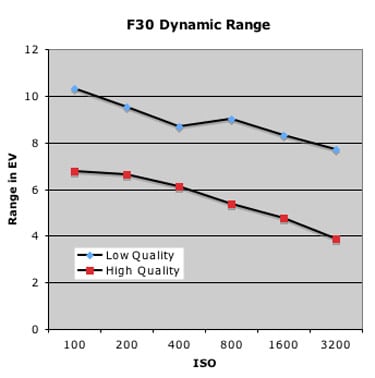
The Fujifilm FinePix F30 turned in an excellent performance. We've noted a handful of compact cameras lately with very high scores in the Low Quality measure at ISO 100, but they tend to be unimpressive at High Quality, and their scores look worse at higher ISOs. The F30 turns this phenomenon on its head: its 10.3 EV score at ISO Low Quality is good, but not outstanding, while its High Quality scores match up well with any camera short of a good DSLR.
*F30 - Dynamic Range - ISO 100
F30 - Dynamic Range - ISO 400*
F30 - Dynamic Range - ISO 3200*
**Speed / Timing **
*Startup to First Shot (7.78)
*The FujiFilm F30 took 2.25 seconds to start up and take an image in our tests. Users should turn the camera on before a picture presents itself – time waits for no man, and certainly not for the F30.
*Shot to Shot (9.68)
*In its First 3 mode, the F30 takes 3 shots in about 0.9 seconds, for a 3.3 frames per second rate. First 3 takes 3 images if the user presses the shutter for a second. In Last 3 mode, the F30 shoots at 3.3 frames per second as long as the user holds down the shutter, but only saves the last 3 images. In its "Long Period" mode, the F30 took one picture every 3 seconds, but it continued to do so indefinitely – the only limit was the memory card capacity and the battery charge.
*Shutter to Shot (8.28)
*The delay between the moment the user presses the shutter and the moment the camera actually takes the picture ruins more action shots than most other camera limitations. In our testing, the F30 took and average of 0.36 of a second to focus and shoot. Prefocused, it took from 0.18 to 0.09 of a second to shoot. The 0.36-second delay is long enough to spoil pictures of swimmers diving, brides tossing bouquets, and children blowing out birthday candles. It's even annoying for posed pictures.
Physical Tour
**
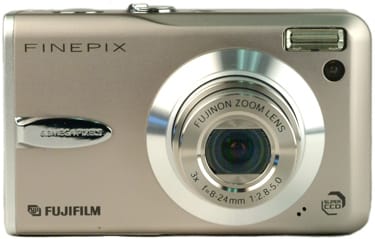
Front *(7.75)*A smooth, brushed silver plate covers the front portion of the Fujifilm FinePix F30. A lighter colored metal plate wraps around the back and shows its edge on the left side of the front. Also on the left edge is a finger grip that protrudes slightly and is curved. This feature is centered on the camera body and has the shape of a rocket ship. "6.3 Megapixels" is engraved into it. Above the finger grip is a FinePix logo, and a Fujifilm logo is at the bottom of the left side. Slightly right of the center is the Fujinon zoom lens, which is labeled as such. It is also emblazoned with its specs: "3x, f=8-24mm, 1:2.8-5.0." Surrounding the small lens is a light silver sloped and beveled donut that matches the left edge of the front. The top right of the front has a small rectangular flash unit, with an auto focus assist lamp below it. In the bottom right corner of the front is the built-in microphone and a Super CCD badge. Overall, the front of the Fujifilm F30 isn’t flashy or sexy, but is simple without looking too cheap. Back***(7.75)*The back keeps a simple look that is common on many digital cameras. The 2.5-inch LCD screen with the Fujifilm logo beneath it is located on the left side. It is framed in a slightly raised platform. To its right is an inch-wide strip of space that holds all the camera’s controls. At the top is an oval-shaped zoom toggle: pushing on its left zooms out, while the right zooms in. A divot in the toggle’s center provides a comfortable cradle for the thumb; seven rubber gripping dots below the toggle also keep the thumb from slipping even when it’s covered in slick sunblock or sweat. To the left of the dots is an LED that is barely noticeable unless lighting up green, orange, or red. Below these features is a set of buttons with the navigational dial in the middle, two circular buttons above the dial, and two below it. The circular buttons are all equal in size and their symmetrical placement makes them look organized.

The navigational dial has a central Menu/OK button and a donut surrounding that. Each of the four directions on the donut has an arrow, which points to an icon on the camera body. The right side hosts the flash modes, the bottom activates the self-timer, the left side enters the macro mode, and the top has two icons: a sun to brighten the LCD screen in direct sunlight and a trash can to delete pictures in playback mode. The two top buttons include the playback on the left and the FinePix ‘F’ Photo button on the right; this is the one that calls up the menu with the ISO, color mode, and picture size options. The bottom two buttons include the Disp/Back button on the left and the exposure compensation button on the right. **Left Side ***(7.5)*The left side of the F30 is fairly plain. Its front portion shows the darker silver colored front plate, and the back edge is the lighter color: a screw, visible towards the top, connects them. The only functional features on this side are the AV-out and DC-in jacks, which are covered by a vertical rectangular flap made of rubber. This flap has a tiny niche in it for fingernails to pry it open.

**Right Side ***(8.0)*The right side has two screws on its front edge. The light silver plate wraps around the back and just barely on the front, so the entire right side is covered in a single color. There are two holes on this side; they connect beneath the bridge and form an eyelet for the wrist strap.

**Top ***(7.75)*The top of the camera shows how the front and rear metal panels wrap around each other: the darker front panel decorates most of its surface. The left side has a FinePix F30 logo, while the far right side has a large, domed shutter release button. In the middle of those two features are two controls: the left button is labeled "Power" and obviously turns the camera on and off. To its right is a mode dial that has a tiny bump to turn it.

**Bottom ***(4.5)*The bottom of the Fujifilm FinePix F30 looks quite boring. The left side houses the battery compartment and xD card slot. The door pushes toward the center of the camera, then flips outward. Below the lens is a set of holes that make up the playback speaker. On the right side of the bottom is a plastic quarter-inch tripod socket.

Components
Viewfinder*(0.0)*The F30 uses its 2.5-inch LCD screen as a viewfinder, which is what most users prefer now anyway. The screen, at 230,000 pixels, has twice the resolution of the F10, and the view itself is good too. It has 100 percent accuracy, so what appears in the frame is exactly what the recorded image captures. The refresh rate of the screen can be set to 30 or 60 frames per second in the setup menu. There is also a Power Save option that uses a 30 fps rate and darkens the screen after 10 seconds of inactivity; this conserves battery power. The 30 fps option looks blurry when viewing moving subjects, but the 60 fps looks smooth. When enjoying the live view, users can jog through different display modes using the Disp/Back button. They can view shooting information, info with grid lines, a smaller live view with three thumbnails of previously shot pictures on the left, or a view completely free of all those distractions. Overall, the Fujifilm FinePix F30 has a great view, with the LCD’s excellent resolution, 60 fps refresh rate, and 100 percent accuracy. However, it can still be difficult to view in bright sunlight; more on that in the next section. **LCD Screen ***(7.5)*As previously mentioned, the F30’s LCD screen has great features, such as 230,000-pixel resolution, a selectable 60 or 30 fps refresh rate, a power save mode, and 100 percent accuracy **

**when using it as a viewfinder. The 2.5-inch LCD screen is the same size as the F10’s screen, and has twice the resolution. Its viewing angle, however, is a little finicky, despite Fujifilm’s Clear View anti-glare coating. If held above the head or below eye level, the screen solarizes and looks like a film negative. When held to the right and left of the head, though, the view is much clearer and properly colored and contrasted. Viewing the LCD screen in direct sunlight is still tough. The F30 has a few features to help: the top of the multi-selector acts as a sort of "gain up" mode that increases brightness and contrast on the screen. This is much easier to access than the +/- 5 brightness levels in the setup menu. When the view is enhanced, it is still tough to see small details in the image.
**Flash ***(8.0)*The Fujifilm FinePix F30 is equipped with unique i-Flash technology, which is the manufacturer’s nickname for the Intelligent Flash. The system measures the distance of the subject from the lens and assesses the background light, then uses that information to know how much light to fire: it’s much like automatic flash compensation that takes background lighting into account. This is a new feature that is currently not available on any other digital cameras.

For those who want to really experiment with the flash, a Natural Light & With Flash mode snaps two consecutive pictures – one with flash and the other without. The screen shows the pictures side by side and saves both so users can choose later. This is a nice way to check out the effectiveness of the i-Flash without having to twist the mode dial and scroll through the flash modes over and over again. Pressing the right side of the multi-selector brings up the flash modes: Auto, Red-Eye Reduction, On, Off, Slow Synchro, and Red-Eye Reduction + Slow Synchro. The red-eye reduction modes send out about two pre-flashes, while the slow synchro adds another fire before the final flash. The intensity and number of flashes affects how long it takes to grab the next shot, though. With the Forced Flash activated, the camera takes about four seconds between shots. It only gets slower when red-eye reduction and slow synchro are added. Surprisingly, there were a few times when the camera took pictures without the flash in the Red-Eye Reduction mode. The flash’s position is unfortunate: left fingers can easily wander into its path and turn a perfect picture into a red-tinted mess. The F30’s i-Flash can reach from 2-21.3 ft in wide and 2-11.5 ft in telephoto when the ISO is set to auto. The flash is also effective in the macro mode, but only from 1-2.6 ft. Any closer and the lens casts a harsh shadow that looks quite ugly. All in all, the i-Flash system performed well. It has a decent range and didn’t produce any red eyes in pictures or blow out portraits: it even preserved background detail. Still, the flash has its quirks: poor positioning and a slow recycle time plague its otherwise desirable specs. **Zoom Lens (7.0)

**The Fujinon 3x optical zoom lens is nestled into the camera body and surrounded by a slightly raised beveled decoration. The barrel extends from the camera body in two segments, and the cover snaps open when the F30 is powered up—most of the time, anyway. Twice, the double-doored lens cover opened only halfway when I turned it on. It was almost like the doors were caught on something, but I couldn’t see anything. This phenomenon happened twice in a row, then never again while I test drove it for a week (and I turned it on many a time). The 3x optical zoom lens has the same focal lengths--8-24 mm, which is equivalent to 36-108 mm in the more familiar 35 mm format--and the same f/2.8-f/8.0 aperture range. The lens moves somewhat smoothly and quickly through its zoom range, but keeps zooming after a split second of removing the thumb from the zoom toggle. The camera accesses about six focal lengths in the zoom range; this is typical in a compact 3x optical zoom lens. Last year’s Fujifilm FinePix F10 produced scary sounds from its lens. While the F30 reduces the amount of actual motor noise, there are still some frightening sounds that come with the auto focus system. Overall, the Fujinon zoom lens is remarkably sharp, but photographers will wish they had more than 3x when their subjects are afar off.
Design / Layout
**Model Design / Appearance***(7.0)*The Fujifilm FinePix F30 has a more modern look than last year’s F10. It eliminates the slight bump of a hand grip and the protruding wrist strap eyelet. These tiny modifications make a sleeker camera with flatter surfaces. The FinePix F30 is constructed of two panels: the front and top are melded from a single dark silver colored panel and the back side has a more traditional silver color. The front panel is all metal, but the rear is a combination of metal and plastic. Despite its more modern look, the Fuji F30 still doesn’t look incredibly sexy. Its features are traditionally placed and it lacks the thin profile that typifies modern cameras. Still, the Fujifilm FinePix F30 has a modest, sophisticated look that may not draw the likes of Kate Moss but will suit photographers’ tastes well. **Size / Portability***(6.75)*Measuring only a tenth of an inch shorter than the F10, the FinePix F30 still comes in at 3.6 x 2.2 x 1.1 inches. It’s heavier than it looks: 5.5 oz unloaded and 6.9 oz when the lithium-ion battery and xD-Picture card are in and ready to shoot. The hefty weight won’t break a wrist, but will still make the F30 a good candidate for a paperweight when not photographing. The heavy camera is also thick when compared with competing digital cameras on the market. Most are slim enough to slide into pockets now. The F30 can still fit in the pockets of loose pants, but isn’t emaciated enough to slip into those new summer hot pants. **Handling Ability***(6.5)*The body design of the new F30 is different from the F10, mainly because of handling changes. The older camera has a small hill that serves as a right hand grip. The new F30 flattens the front panel out and adds a pointed, oval-shaped finger grip. The grip is shiny and slippery, which is ironic. However, it does protrude a tiny bit and makes a small lip where the finger can sit beneath it and not slide upward. The polished grip isn’t as helpful as a bumpy hand grip, but now the camera is flatter and more portable. Fujifilm changed a handling feature on that back too. Instead of a bowl-shaped divot below the zoom toggle like on the F10, the FinePix F30 has seven tiny rubber dots that work well gripping the thumb. Despite these features, the F30 needs two hands to support it while shooting. Users can hold it with one hand, but the camera’s weight will make it tip sideways. Overall, handling is about average for a compact digital camera.


**

Control Button / Dial Positioning / Size *(6.75)*The controls on the F30 and F10 are very similar, but Fuji has made a few changes. On the rear panel, the F30 has a designated exposure compensation button, which manually changes the shutter speed and aperture in the priority modes and adjusts the exposure compensation in all modes. On the top, Fujifilm made some changes too. The F10 has a mode switch surrounding the shutter release button: the new F30 separates these features so that mode dial is by itself. Instead of grooved edges like on most digital cameras, the dial has a small bump that users must pry to turn. The mode dial doesn’t stop at individual modes very well; it is easy to stop in between modes or blow right past the desired mode because of the smoothness of the dial’s rotation. Overall, most of the buttons are properly sized, placed, and spaced, though. ****Menu ***(7.0)*Entering the menu system is easy—a designated button gets you in—and exiting is all too simple. Pushing the shutter release button down is one way to do it; that’s not so obnoxious. What is annoying is entering the menu, pressing the central OK button to make a selection, and then having the menu disappear. Users must re-enter the menu to make more than one selection – or they can make selections by scrolling onto an option and then back to the previous selection. The Fujifilm F30 has a split menu system that puts frequently used settings in the following menu, accessed with the ‘F’ Photo mode button. The previous menu is available in all recording modes, though the options are limited to size only in the movie mode and the manual ISO options disappear in the scene modes. This split menu system is typical of Fujifilm FinePix digital cameras and comes with the same block capitals text and listed style. The most options are available in the priority modes, with the "Manual" mode only losing the top option. The white balance option is the only one that provides a true live view. The other options are overlaid atop the live view and don’t change settings as they’re scrolled through. The Fujifilm FinePix F30’s setup menu is lengthy, but is organized into three tabs. The first tab, on the left, has an icon of a camera on it.
The middle tab has an icon of a wrench and the number "1" next to it. The third tab has the following options. This third tab is slightly different than the one we looked at on the trade show floor. The pre-production model had a USB Mode option that made users select whether they were connecting to a computer or printer; this option won’t be missed. The playback menu shows up as an overlay on the currently viewed image and shows all the options, except for the portal to the setup menu, on a single screen. Overall, the menus are well organized and are intuitive to navigate. However, accidentally exiting the menu system happens way too often. There is a designated Back button, but it acts as more of a Cancel button, because it exits out of menus rather than returning to the previous menu. This is only obnoxious when trying to adjust multiple settings in a single menu session. **Ease of Use ***(6.75)*The Fujifilm FinePix F30 is fairly easy to use. It has elements traditionally found on other compact digital cameras: a multi-selector that navigates around the menus, designated buttons for commonly used functions like exposure compensation, and well-labeled on-camera controls. Fuji did sacrifice handling to the god of convenience, as the F30 touts a flatter front than its predecessor. The Fuji F30 takes great pictures and can do so without requiring users to check the owner’s manual every other shot.
Modes
**Auto Mode **(7.5*)*A red camera icon on the mode dial marks the F30’s automatic mode. In this mode, the camera limits options, so all users have to think about is pointing, zooming, and shooting. The menu is truncated to include only high-speed shooting, continuous, and setup options, as well as the icons on the multi-selector. ‘F’ Photo mode has the same options, but limits the ISO sensitivities to Auto ISO and High Auto ISO. The automatic mode is simple to use and comes up with decent exposures. **Movie Mode***(7.0)*The movie mode doesn’t offer lots of fancy features, and its specs haven’t changed since the Fuji F10, but it takes decent clips nonetheless. It records video and audio at a rate of 30 frames per second and at two sizes: 640 x 480 and 320 x 240 pixels. ‘F’ Photo mode menu lets users pick the size, but provides no other choices. The shooting menu is even more scant; it only provides a portal to the setup menu. Users cannot use the 3x optical zoom capability while recording, perhaps because of its audible motor noise. It would most definitely be picked up on the microphone, which does its job very well. Audio playback is possible with movies, but the volume can only be adjusted in the setup menu and not while actually viewing. Movies from the Fujifilm FinePix F30 look great, but a little shaky sometimes. This mode could use several improvements, such as zooming functionality and an image stabilization system. Also, users who record videos in hopes of playing them on the big screen will be disappointed; the AV-out cable exports video to the television as black-and-white only. **Drive / Burst Mode ***(6.0)*The burst settings can be accessed from many of the shooting modes, including the auto mode. This mode also has not been changed from the Fujifilm FinePix F30. Its 2.2 fps speed and short 3-frame life are, unfortunately, still the same. After the camera takes a picture, the screen blanks out for almost a full second before the live view returns and the camera is ready to focus and grab the next shot. There are several burst modes on the camera: Top-3, Final-3, and Long Period Continuous. In the first two burst modes, the camera takes about six seconds to write the three images to the card before it can start on the next burst. The Long Period Continuous option writes to the memory card after each shot, but is so slow that it can hardly be called a burst mode. A high-speed shooting option can quicken the pace just a touch by reducing the focusing time. The burst modes certainly aren’t incredible with the 3-shot life, but the 2.2 fps speed is respectable. Of note in this section is the self-timer, which snaps shots after 2 or 10 seconds of blinking the green lamp on the front.
Playback Mode ***(6.5)*Consumers who play back their images on the LCD screen will be pleased with the 2.5-inch screen size and 230,000-pixel resolution. If a crowd is gathered around the camera, the wide viewing angle works from right to left. Anyone trying to grab a peek from below won’t be able to see, though. The designated playback button accesses the playback mode, enabling users to enter it no matter what recording mode is selected on the dial. Getting into the playback mode is easy, as is getting out once used to it. The intuitive thing to do would be to press the designated button again, but this message appears: "Press the shutter button to go back to shooting mode. Press the power button to turn off the camera." Once in the playback mode, users can view pictures one by one or in pages of 9 images. The pictures can appear with or without shooting information and in a view listing images with associated calendar dates. Pressing the Disp/Back button cycles through these many choices. From the playback menu, users can delete one or all pictures, attach up to 30 seconds of audio to each shot, and copy images from the internal memory to the xD card and vice versa. Images can also be protected, rotated, and trimmed. The ‘F’ menu is where users can create print orders and view slide shows. Slide shows can have the following transitions: Normal short, Normal long, Fade-in short, Fade-in long, Multiple, and Clock. There are no options to choose how long to display pictures other than the short and long choices on the normal and fading transitions. The slide show isn’t as elaborate as what many compact digital cameras are now offering, but it least it is there. From the ‘F’ menu, users can create print orders by selecting the option, selecting pictures, and entering a number of prints from 0-99. If users don’t want to enter the playback mode but would rather view the previous shot to check the focus and exposure, they can set the camera in the setup menu. From the Image Display option, users can tell the camera to flash images for 1.5 or 3 seconds after taking them. There is also a zooming display mode that shows only the center of the image, blown up to size so users can check to see if it’s clear. Overall, the playback mode is average. It offers basic viewing features, a few editing functions, and a good platform. The LCD screen is beautiful, but if users plan to view their pictures or movies on a television they may be disappointed. The AV-out cable exports only black and white video when connected to a television. Custom Image Presets (7.75)

**The Fujifilm FinePix F30 has a decent scene mode selection that includes the following: Picture Stabilization, Natural Light, Natural Light & With Flash, Portrait, Landscape, Sport, Night, Fireworks, Sunset, Snow, Beach, Underwater, Museum, Party, Flower, and Text. The Picture Stabilization mode was not included on the F10: it simply incorporates the higher end of the ISO range and fast shutter speeds – and sometimes the built-in flash. This reduces blur, but the scene’s title alludes to a nonexistent image stabilization mode. The F30 does not have a gyro sensor to optically stabilize the image nor does it have algorithms to correct the image digitally. The Picture Stabilization mode only uses features already engrained in the camera to reduce blur. It works--it did reduce blur and stop action well--but its images were often only softly focused. Despite its lackluster performance, this custom image preset has its own spot on the mode dial. The other scenes are crammed onto the N/SP position. The ‘N’ has an eye-shape around it and represents the Natural Light mode that is becoming so popular on many compact digital cameras. The ‘SP’ represents all other modes in the Scene Position. The Natural Light mode disables the flash and boosts the ISO sensitivity to eliminate the harsh flash that occurs in so many pictures from small digital cameras. The Natural Light & With Flash scene mode takes two pictures in a burst – one with the flash and the other without – and displays them side by side before saving them to the card. Both images are saved and users must enter the playback mode to delete one. This mode is fun to play with and literally puts the pictures side by side so users can see the difference that the i-Flash system can make. This mode is great for users who aren’t sure if they should use the flash. The Portrait mode works well. It took great portraits largely because of the effective i-Flash system that didn’t cast harsh lighting or blow out subjects. In all of the testing shots, there were no red eyes to be found. The Beach mode produced great pictures, but it was hard to tell whether they came out until the trip to the beach was over and we could upload images to the computer. The screen is just difficult to see in the bright direct sunlight. In the scene modes, some of the menu options are limited or nonexistent. For instance, the ISO cannot be adjusted manually, and the chrome color mode disappears completely. The scene mode selection is much better than the one on the Fuji F10, which had a total of five extremely basic presets.
Control Options
Image Parameters
**Picture Quality****/ Size Options (7.0)

The Fuji F30 has a decent set of image sizes and only two compression choices for its top resolution. Here’s the spread: 6M Fine (2848 x 2136), 6M Normal (2848 x 2136), 3:2 (3024 x 2016), 3M (2048 x 1536), 2M (1600 x 1200), and 03M (640 x 480). This digital camera doesn’t have the trendy widescreen format nor does it have panorama stitching, so wider shots will have to be printed and glued together or something. Still, the basic 4:3 format is there, as well as the popular 3:2 format optimized for perfect 4 x 6-inch prints. When users scroll through the image size options, the LCD screen displays how many pictures of that particular resolution the remaining memory can hold. This is a nice touch that is useful for beginners and everyone else who hasn’t memorized how many 6.3-megapixel pictures 10 MB can hold (and the correct answer is 3 at the finest resolution). Picture Effects Mode ***(7.0)*Color modes are becoming more and more popular, but the Fuji F30 keeps its offerings simple, with Black & White, Chrome, and Standard options. There is no Sepia mode, as is found on most compact digital cameras, and there aren’t any wild filters like on the Canon cameras or a slimming feature like on new HP models. The Standard mode is the camera’s default; to see how accurate it is, check out our color testing section. The Black & White has good contrast and the Chrome exaggerates colors quite a bit.
Connectivity / Extras
**Connectivity***Software (6.75)*The F30 comes with version 5.2 FinePix Viewer software on a CD-ROM that also includes ImageMixer VCD DVD2 LE to burn images and video clips to CDs. The FinePix Viewer software is pretty typical of the free software packaged with compact cameras. It automatically loads all images from the computer into the program and lets users browse in three different viewing modes: thumbnails, preview, and details. The thumbnails mode lets users control the size of the images displayed on the screen. Users can also rotate and delete pictures easily from here. The preview mode not only lets users rotate and delete pictures, but can zoom in and out of individual pictures. There is also a unique Face Zoom feature that recognizes faces and zooms in on one at a time so users can ensure proper focus. This mode also lets users add comments or edit pictures’ dates and times. The details mode doesn’t show very many details. It shows a tiny thumbnail of the image on the left, then the accompanying file type, file title, file size, date and time, and pixel size. More options are available in all of the modes across the top of the FinePix Viewer window. These include correcting red-eye, adjusting the image quality, and adding text. These options are located beneath the Image tab, but should really have a more easily accessible--or at least more obvious--place near the pictures. Image adjustments can be automatic or manual, and users can tweak four sliding scales that control brightness, saturation, contrast, and hue. There are also options to soften or sharpen pictures or add black-and-white or sepia filters. All of the manual adjustments have before and after previews so users can make more informed decisions. Users can also play slide shows with specified intervals, loops, information, fade effects, and even loaded background music. The slide show can be started from the Image tab, but the settings can only be changed under the Settings tab. Once again, it would be more helpful to group all of these things together. The ImageMixer program can burn still images to CDs or DVDs, but the serial number of the software is required for DVD burning. If users want to burn videos to a CD, they can do so up to 3 times as a sort of trial, then must pay for an upgraded form of the software. Photographers who plan on burning all of their video clips onto backup discs will need a better program – one that lasts more than three times. *

Jacks, ports, plugs (6.0)*The Fujifilm F10 required an annoying terminal adaptor through which all other cables connected before heading to the wall outlet. The F30 eliminates this requirement. Instead, users can connect directly to a television with the AV-out cable – although the image will only play in black-and-white. The AV-out function can be set to NTSC or PAL standards within the setup menu. The camera can also directly connect to computers and printers with the included USB 2.0 cable, and even comes with a power adaptor that charges the battery within the camera body. These wires connect to two ports beneath a flimsy rubber door that doesn’t snap well into the camera body and will be flapping in the wind after a few uses. *Direct Print Options (6.0)*The Fujifilm F30 can print directly to PictBridge compatible printers when connected with the included USB cable. Pressing the print button makes orders in the playback mode. Users can print pictures with or without a date stamp and can choose how many prints of each image, from 0-99, they want. The camera saves the DPOF print order until it is connected, then sends the whole batch all at once so users don’t have to slave over which pictures to print when actually connected. *Battery (8.25)*The Fujifilm FinePix F30 is incredibly efficient with its battery power – although it’s hard to tell. That’s a good thing. It means that Fujifilm has found a way to get lots of mileage out of its battery without dimming the LCD too low or shutting the camera down every three seconds. The F30’s battery is smaller than the F10’s battery, but its battery life is even better. The included NP-95 lithium-ion battery can get 580 shots per charge. Once the battery has drained sufficiently (and this takes a while), users can connect the camera to the power adaptor and let it charge within the body. This FinePix does have a Power Save mode that dims the LCD screen after 10 seconds; users can turn this feature on and off in the setup menu.

Memory (3.0)*The F10 didn’t have any internal memory, but the F30 includes a tiny bit. It isn’t much-- 10 MB--but it’s enough to save 3 pictures at the finest resolution or 6 pictures in the normally compressed 6.3-megapixel size. The digital camera has a slot for an xD-Picture card, which should be used if photographers wish to take more than 3 shots at a time. In the playback menu, users can move pictures from the internal memory to the card and vice versa. *Other features **(2.0)*Voice memo* – The Fujifilm F30 has a voice memo feature, available from the playback menu, that attaches up to 30 seconds of audio to each image. The monaural audio is recorded in WAV format and can be played back within the camera. **Value ***(7.5)*The Fujifilm FinePix F30 has a lot of features for a fair price. It comes with a highly effective 6.3-megapixel image sensor and an incredibly efficient Real Photo Processor. These work behind the scenes to produce excellent quality pictures. The F30 takes great shots and offers plenty of automatic and manual control for all sorts of users. There are quite a few scene modes, including a few that include more natural lighting rather than using the flash. Shutter and aperture priority modes allow users a certain amount of manual exposure control. Besides the great imaging technology and mode offerings, the camera’s body is compact and flat for easy portability. It also has a 2.5-inch LCD screen with 230,000 pixels for one of the best views available on a digital camera. The Fujifilm FinePix F30 retails for $349, a fair price for its great mode selection and quality.
Overall Impressions
**Comparisons***[

Fujifilm FinePix F10](https://www.reviewed.com/cameras/content/Fujifilm-FinePix-F10-Digital-Camera-Review-.htm)* – This digital camera has the same amount of resolution, but on a different 5th generation Super CCD image sensor. This sensor is paired with a Real Photo Processor that is an older version of the one included in the F30. Despite the older technology, the Fuji F10 is still a high quality compact model. It was the first consumer compact digital camera to include an ISO 1600 setting, making it possible for photographers to capture decent pictures in low light. Since its release last year, other manufacturers have caught on to the trend and issued cameras with higher sensitivity. The 6.3-megapixel Fujifilm FinePix F10 has only five scene modes and a program mode, so it is missing the priority modes and expanded scene mode selection on the new F30. The camera bodies of the two digital cameras look very similar, but the F10 is a tenth of an inch taller and has a thicker hand grip that is a little more comfortable to hold. The backs of the cameras look almost identical, with the 2.5-inch LCD screens occupying the left sides. The new F30 has great resolution, though, and the Fuji F10 only has 115,000 pixels. The Fujifilm FinePix F10 performed extremely well in testing; its images were virtually noise-free when using its manual ISO settings. Although older, the F10 still has a great set of technology. It originally retailed for $399 but can now be found online for under $300. *[

Canon PowerShot SD700 IS](https://www.reviewed.com/cameras/content/Canon-PowerShot-SD700-IS-Digital-Camera-Review-.htm)* – The SD700 is the flagship of Canon’s trendy Digital Elph series. It has a 1/2.5-inch CCD with 6 megapixels that is specially designed to handle higher ISO sensitivities. Its ISO range doesn’t extend as far as the Fuji F30’s, but it does reach from 80-800. The Canon digital camera has "M" on its mode dial, but it isn’t a truly manual mode – it is more of a Program AE mode. It does have 11 scene modes, including fun Color Swap and Color Accent offerings. This PowerShot also has a My Colors mode that lets users tweak pictures before or after recording with a vast array of color filters. The camera’s movie mode shoots decent video at 640 x 480 pixels, but its 4x optical zoom is not functional while recording. Still, the camera has an optical image stabilization system that works very well. The sleek 1.04-inch thick body has a 2.5-inch, 173,000 pixel LCD screen on the back. Its viewing angle is nice and wide, but the resolution is not that great, and the optical viewfinder doesn’t provide a very good or accurate view. The Canon PowerShot SD700 IS produced very accurate colors and had decent resolution. It also kept images in low light well exposed. The SD700 has about the same resolution and similar components as the Fuji F30, but has less manual functionality and a larger price tag: $499. *[

Kodak EasyShare-one 6 MP](https://www.reviewed.com/cameras/content/Kodak-Releases-6MP-Successor-to-Wireless-Enabled-EasyShare-one.htm)* – This digital camera is most widely known for its wireless capabilities. Indeed, the 6-megapixel EasyShare-one comes with a WiFi card included in the package. Even without the wireless function, this EasyShare is still a decent digital camera. In some aspects, it beats the Fuji F30. The Kodak has a 3-inch LCD screen that folds out from the camera body and flips around and a massive 256 MB of internal memory, so users may not even need to purchase an extra memory card. Movie mode records 640 x 480 pixels at 30 frames per second – and the 3x Schneider-Kreuznach optical zoom lens is functional while recording. The EasyShare has in-camera editing features like cropping and an automatic photo balance feature Kodak calls its Perfect Touch Technology. This model has its downfalls too. It doesn’t have the manual functionality included in the Fuji F30, only an auto mode and 16 scene modes. The burst mode is quite pedestrian at 1.5 frames per second, the ISO ranges from 80-400 only, and there are only four white balance options – none of them manual. While the Kodak EasyShare-one 6 MP may have some drawbacks, it does have a very sexy retail price of $299 and a lucrative WiFi feature. [*

Nikon Coolpix P4*](https://www.reviewed.com/cameras/content/Nikon-Coolpix-S4-Digital-Camera-Review.htm)– This digital camera comes from Nikon’s Performance line and boasts more resolution, with 8.1 megapixels, and a slightly longer 3.5x optical zoom lens. It also has a 2.5-inch LCD screen, but has much less resolution than the F30, with only 150,000 pixels. The Nikon P4 has 16 scene modes, an automatic mode, and an aperture priority mode – so there is a teaser of manual functionality. Nikon pairs that with a technology suite that includes face-priority auto focus, in-camera red-eye fix, and D-lighting compensation. The Nikon Coolpix P4 has an electronic vibration reduction system that corrects shake by up to 3 stops. It has 23 MB of internal memory and a slot for an SD card. The camera uses a rechargeable lithium-ion battery, but it will need to be charged twice as much as the Fujifilm F30’s battery, as it only gets 200 shots per charge. The P4’s burst mode is much slower, at 1.8 frames per second, and the ISO range is disappointing at 50-400. The Nikon Coolpix P4 doesn’t have an especially attractive body: it is taller and thicker than the F30. It also retails for a little more, at $399. *[

Sony Cyber-shot DSC-W100](https://www.reviewed.com/cameras/content/Sony-Cyber-shot-DSC-W100-Digital-Camera-Review-.htm)* – The W100 sells for the same $349 retail price, but comes with 8.1 megapixels. That sounds like a lot of resolution, but it is crammed onto the same size sensor as the Fuji FinePix F30: 1/1.8 inches. The flagship of Sony’s W-series has a similar flat design and simplistic but elegant style. It has a Carl Zeiss 3x optical zoom lens, an optical viewfinder, and a 2.5-inch LCD screen which has half the resolution of the same-sized screen on the Fuji F30. The Sony Cyber-shot DSC-W100 is geared more toward beginning photographers, with its 6 scene modes and function guide, but it does let users change the shutter speed and aperture in a truly manual mode. The camera’s ISO offerings extend to 1250 and the camera has a High Sensitivity scene mode as well. There is a built-in flash that performs quite well; it does have a three-step flash compensation function but it must be manually adjusted, unlike the F30’s automatic i-Flash system. The Sony W100 has a slow burst mode that takes only one frame per second. Its 30 fps movie mode records at the standard 640 x 480-pixel size only with Sony’s Memory Stick Duo media, which is a bit annoying. Still, the W100 has full manual functionality, and even 64 MB of internal memory, at the same price as the F30. **Who It’s For***Point-and-Shooters* – These consumers will be thrilled to finally have a digital camera that can take decent shots in low light and not blur all photo opportunities. The Fuji F30 is easy to use and compact enough to conveniently stash away. *Budget Consumers* – A good digital camera is worth some money. But, for those who find that the F30 is out of their budget, the older F10 provides many of the same features for a cheaper price. *Gadget Freaks* – These consumers may be wowed by the high ISO sensitivities, but there really aren’t any other frilly features to attract a gadget-oriented audience. *Manual Control Freaks* – There is more manual functionality on the Fujifilm FinePix F30 than there was on the F10. This digital camera has shutter speed and aperture priority modes, but no true manual mode to control both – despite the "M" position on the mode dial. Hardcore manual control freaks will be frustrated at the fake manual mode. *Pros/ Serious Hobbyists* – This audience will be familiar with the wide ISO range and impressed with the clean images produced by the FinePix F30. This certainly won’t be their main equipment, but the F30 could serve as a good compact model for a low-key family vacation.
Conclusion
**Conclusion**The Fujifilm FinePix F30 successfully follows the F10 with a host of improvements inside and out of the camera. The redesigned 6.3-megapixel image sensor and Real Photo Processor work together to create crisp, clean pictures without the shutter lag that lingers on many compact digital cameras. The F30’s body got a makeover to be flatter and more portable, but many of the components are still the same. Like the F10, the new Fujifilm FinePix F30 has a 2.5-inch LCD screen. The new model has twice the resolution; with 230,000-pixels of screen resolution, the view is much finer. It also comes with a higher ISO 3200 setting – the highest offered on a consumer compact digital camera. More importantly, the F30 adds some manual functionality with its new aperture and shutter priority modes. These allow photographers a little more room to hone their shooting skills, which they can do over and over again without worrying about whether the battery will die: it lasts for an incredible 580 shots per charge. The i-Flash system is incredibly effective and virtually banned red eyes from its images, but it did need a lot of time to recover and flash again; it just can’t be rushed. A horribly noisy continuous auto focus system, coupled with motor noise on the 3x optical zoom lens, makes an electronic symphony that keeps optical zoom unavailable in movie mode– which is too bad, because much of the competition is including functional zoom in video recording. Still, if users can plug their ears and handle the minor quirks, the Fujifilm FinePix F30 offers outstanding resolution and low noise levels in a small compact camera for $349.
Specs / Ratings
**Specs Table **
{{manufacturer_specs_table}}{{raw_scores_table}}
Meet the tester

Emily Raymond
Editor
Emily Raymond is a valued contributor to the Reviewed.com family of sites.
Checking our work.
Our team is here to help you buy the best stuff and love what you own. Our writers, editors, and experts obsess over the products we cover to make sure you're confident and satisfied. Have a different opinion about something we recommend? Email us and we'll compare notes.
Shoot us an email