Physical Tour
The basic silhouette of the V1003 is rectangular, but the edges and corners have been rounded so that they play nicely off the large circular lens mount (that is offset to the right). The small circular AF assist lamp is above and to the left of the lens. There are two tiny circular holes for the microphone in the lower right corner. The small rectangular flash window sits to the left of the AF assist lamp, and above the Kodak logo. The flash is rendered in shiny, debossed metal that is centered in the left half of the camera's face. Its rough texture allows it to function as a gripping surface.
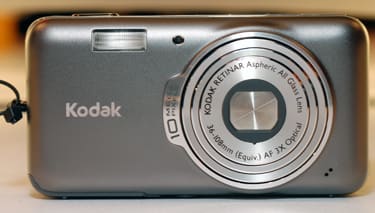
Back
Like many compact cameras that are relatively wide, the V1003 has a vertical column of buttons to the left of the LCD. On the V1003, the top feature in this column is a flash ready/activity light, that is above the flash control, the menu button, the review button and the share button. The 2.5-inch, 150,000-pixel takes up the middle of the back. Along the right side, the controls are, from top to bottom, a small rocker switch for zoom control and playback magnification, and a 4-way joystick.

**Left **
The left side has a DC power port toward the bottom and a couple of screw heads. The port is not covered, increasing the V1003's vulnerability to moisture and dust.

**Right
**The wrist strap lug is a small feature that protrudes from the center of the right side. It seems sturdy, but it's so small that it may be hard to thread with a strap. It doesn't swivel, that may cause the strap to twist. A small cap at the top of the right side covers a port for USB and AV connections.

Top
The controls on top of the Kodak V1003 are narrow, small buttons arranged in a row. The largest is the shutter release at far right. The power switch is much smaller and to the left. It's set lower than the other buttons, apparently to prevent users from accidentally bumping it. The three other buttons on the top are clustered. From left to right, they are the Favorites, Movie Mode and Still/Scene Mode buttons.

Bottom
The plastic tripod socket is centered in the camera's bottom plate, so it's to the right of the lens axis. The V1003 is a poor candidate for tripod use; the plastic threads won't wear well, the narrow bottom won't be stable on a tripod, and the fact that it's off center from the lens will complicate the job of aligning the camera with a tripod head. The battery and media card door is plastic, and slides closed with an unsatisfying little click. The door isn't durable or secure and may well be the first component of the V1003 to wear out.

Components
Viewfinder
The Easyshare V1003 has no optical viewfinder, relying entirely on its LCD screen for composition and playback.

LCD Screen
The V1003's 2.5-inch, 150,000-pixel LCD is disappointing. It's visible over a narrow range of angles. It is also dim, has little contrast, and is only fairly sharp. The floor of the Las Vegas Convention Center may be glamorous and exciting, but with a mixture of tungsten, mercury vapor and fluorescent lighting, it's no place to judge color accuracy by eye. Still, no color problems were obvious in our time with the V1003.
The V1003 displays a range of shooting data onscreen in both shooting and playback. The user can shoot with a live histogram, grid lines, exposure compensation, battery information, image mode, autofocus mode, scene mode and autofocus area displayed. If not, most of that can be shut off. In playback, actual exposure data shows up.

**Flash
**The Kodak V1003's flash is small and placed to the left of the lens. Typically, flashes like that produce harsh shadows and accentuate skin blemishes. Kodak predicts the flash will reach less than 10 feet in wide angle and less than 6 feet in telephoto, which radically limits its usefulness. It's also close to the lens, so it will be prone to producing redeye. The V1003 flash can be set to always fire, never fire, or fire automatically. Pre-flash for redeye reduction can be turned on or off.
Zoom Lens
The V1003 lens is a Retinar, one of Kodak's own lens brands. With a maximum aperture that runs from f/2.8 at wide angle to 4.9 at telephoto and a 35mm-equivalent of 38 – 108mm, it's a typical low-end 3x zoom. In shooting on the show floor, we didn't notice distortion or color fringing. Controlled testing in a full review will reveal more about the lens. We found the rocker switch zoom control very frustrating – it is very hard to set accurately.

Design / Layout
Model Design / Appearance
As we said in the introduction, the EasyShare V1003 is an attractive camera, with simple and appealing lines. The designers were consistent in implementing these concepts, so all the details of the V1003's appearance contribute to its sleek, restrained look.
Size / Portability
The V1003 is 4.1 x 2.1 x 1.0 inches, and weighs 4.4 ounces without a battery or memory card. Because the lens telescopes out from the camera, it's much thicker in use. The size and shape make the V1003 very portable – but it's vulnerability to dust and dirt. This means that it definitely shouldn't go everywhere, even though it could. Pockets, purses, and backpacks will be too dirty for the V1003. Dust and grit can get into the

lens mechanism, the battery and memory compartment, the USB/AV port and the DC jack.
Handling Ability
The V1003 is just large enough to hold securely. Though it doesn't have a hand grip, the surface of the Kodak logo on the front of the camera is grippable. The design doesn't really encourage a two-handed grip, but the V1003 will be more stable if the user grips the top and bottom with their left thumb and forefinger.
**Control Button / Dial Positioning / Size
**The buttons on the V1003 are smaller than they should be, most likely a result of the sleek design we find so appealing. Still, we found ourselves missing the buttons we wanted because they are too small and close together. The shutter release is weak and uncertain. The joystick controller gave us problems, too – it frequently pressed in when we wanted to push it up. The power button is small and sunken slightly, probably so users won't accidentally turn the V1003 off or on. We found it hard to use, and our experience is that power switches that slide or turn are better.
Menu
Since the EasyShare V1003 is meant to be a simple camera, it has a relatively short menu. Much of the menu is only available in Program mode, the setting that allows the user the most control. Cameras typically split menus into sections for shooting, playback and setup, often with a separate menu for customizing the interface, image rendering or both. On the V1003, set-up is a submenu that appears in both the shooting and playback menus. A single menu item allows the user to save many of the camera preferences, very much like a customization menu.
*Shooting Menu:
*
Set-up Menu
Playback
*
* ****Ease of Use**
The Kodak Easyshare V1003 is a very simple camera, and it's easy to use. It lacks manual controls and doesn't even show what settings it makes automatically. Its help system is easy to access and provides clearly-written, simple explanations However, it lacks example photos, a feature some beginners' cameras offer quite usefully.
Modes
Auto Mode
The Kodak EasyShare V1003 calls its basic automatic mode "Program." Program allows the user to set ISO and white balance, though both can be set to automatic. While the V1003's scene modes lock out manual control for those features as well as the flash, white balance, meter pattern and other parameters, Program gives the V1003 user access to every manual feature available on the camera.
Movie Mode
The V1003 offers three quality settings in its movie mode: 640, 640 long and 320. All apparently run at 30 frames per second, but 640 long does so at a higher compression than 640. Movies can be as long as memory will accommodate. We couldn't judge picture or sound quality while shooting on the convention hall floor, but we noted a curious limitation in the movie mode. The exposure setting appears to freeze while the camera zooms. One of our shots included a zoom that required an exposure change. The shot got unacceptably dark as the zoom went on but quickly corrected after we stopped zooming. However, this is a pre-production model, so hopefully that will be corrected.
Videos can be trimmed and single frames can be pulled to make still images. In addition, 4, 9, or 16 sequential frames can be pulled to create a composite print of the series. The V1003 can also set bookmarks within a video, to allow the user to jump from one good part to another.
**Drive / Burst Mode
**The Kodak V1003 offers both single shot and burst modes. We couldn't test the speed of the burst mode, but in our initial evaluation, the V1003 shot up to 4 frames at a clip in burst. The V1003 does not offer fast and slow bursts, or an unlimited burst mode. These are features found on some competing cameras.
Playback Mode
The V1003's playback mode ranges from showing 9 images at a time in thumbnail mode to 8x enlargements of single images. The 150,000-pixel LCD isn't sharp enough to usefully show more thumbnails, and at 8x, it certainly doesn't show the full potential of a 10-megapixel file.
In playback, it can show a histogram and shooting data including f/stop, shutter speed, ISO, white balance, exposure compensation, filename, color setting, lens focal length, metering pattern and autofocus mode.
Playback mode includes a slide show function, which offers 8 transitions, and an interval setting from 3 to 60 seconds per image, settable in 1-second increments. The show can be looped to run continuously.
The playback mode draws the screen slowly. Switching images and navigating across magnified ones involves some waiting. The V1003 LCD has a narrow angle of view, so it's not easy for more than one person to look at images on it.
The V1003 can be used to trim its movies, make still images from frames, and set bookmarks.
Custom Image Presets
The Kodak V1003 has settings for specific shooting situations. These presets are supposed to set the camera the way an experienced photographer would do in particular shooting situations.
Control Options
**Manual Control Options
**The Kodak V1003 doesn't allow direct control of aperture or shutter speed, though there is an exposure compensation control, which allows the user to shift the exposure from 2 stops below the meter reading to 2 stops above, in 1/3-EV steps. The compensation control is in the menu, though, so it's clunky to use. Other controls such as for metering pattern, white balance, and ISO can be operated manually.
**Focus
***Auto Focus*
The V1003's focus system can be set to single or continuous mode, meaning it either focuses once and stops, or continues to focus while the shutter is pressed halfway. The V1003 appears to measure focus in 5 squares near the center of the frame. Focus was slow, but accurate, and it worked with some dim subject matter at the convention center. The system can also be set to focus exclusively on the center of the frame.
*Manual Focus
*The V1003 does not offer manual focus. Given its LCD's performance and the trouble we had with the joystick, it's unlikely that a good manual system could be grafted onto the V1003. The V1003 can be set to infinity focus, however.
Exposure
The plus-or-minus 2-EV compensation control shifts in 1/3-EV steps, and that is a small enough tolerance to achieve good exposures. Unfortunately, it's a menu function, so it's cumbersome to operate in shooting situations.
Metering
Metering patterns are typically the province of manual cameras, but the V1003 offers multizone, spot and center-weighted. We could not test the patterns in the course of this first look, but check back in the next few months - our full review should reveal more.
White Balance
The V1003 offers automatic white balance, plus presets for daylight, tungsten and fluorescent light. In the mixed lighting of the Las Vegas Convention Center, we couldn't test the system accurately, but we got pleasing color in flash pictures and under the bright tungsten lights in the Kodak display.
The V1003 does not offer a custom white balance or fine-tuning adjustment.
ISO
The V1003 offers a manual ISO range of 80 to 1600, in full-EV increments except for the slight jump between 80 and 100. In Auto mode, the V1003 stays at the bottom of the range, sliding from 80 to about 160, according to Kodak. We clearly couldn't test image quality in the chaotic, exciting confines of the Las Vegas Convention Center, but we assume that the narrow range of the Auto feature is meant to avoid increased noise and deteriorating color quality at higher ISOs. Though we can't quantify the V1003's slide in quality at the high end of its ISO range, the problems are apparent.
Shutter Speed
The Kodak V1003 doesn't allow the user to set the shutter speed manually, and in fact, doesn't display the shutter speed except in playback mode. While shooting, the V1003 offers a warning that a shaky picture might result from the current settings, but it offers no specifics. In the online manual, Kodak specifies a shutter range from 1/1448 to 8 seconds, noting that the range from ½ to 8 seconds is available only through the LT menu item. On the unit we saw on the convention floor, we got a maximum exposure duration of 2 seconds. Flash sync apparently runs the full exposure range.
We expect the V1003 to appeal to users who want an automatic camera. With ISO set to Automatic, the shutter speed range is perfectly adequate for snapshots. If the user ventures to set the ISO to 400 or above while shooting outdoors, the V1003 won't be able to make a proper exposure. To the extent that the V1003 offers manual controls, it offers inexperienced users the chance to mess up, but it fails to give more ambitious users the controls they need.
Aperture
Again, the V1003 doesn't indicate its working aperture while shooting – it's only available during playback. The maximum aperture of the lens ranges from f/2.8 to 4.9 across the zoom range. We didn't find a minimum aperture listed, but in reviewing our shots, we get the impression that the V1003 stops down to about f/8. That's a typical minimum aperture for a compact camera – anything more extreme is just too tiny to allow the lens to form a sharp image.
The dark maximum aperture at telephoto (f/4.9) is partly responsible for the meager flash range of 6 feet at that focal length.
Image Parameters
**Picture Quality / Size Options
**The Kodak V1003 offers a range of image sizes but no choice of quality settings. Quality settings refer to the amount of JPEG compression a camera does on images, and cameras typically take a huge and quite visible quality hit at low settings.
The V1003 shoots at its native 10 megapixels; at 8.9 MP for 3:2 format images; 4.9 MP; 3.1 MP: 2.5 MP for 3:2 format; 2.1 for 16:9 format images that is suitable for hi-def television display, and at 1.2MP.
The Share button can be used to tag images to be emailed. If they're tagged, Kodak's EasyShare software will reduce the filesize before emailing them. Images that are saved as favorites in the V1003's internal memory are also downsized so the camera can hold more of them.
Picture Effects Mode
The V1003 offers High, Normal and Low color modes, to change color saturation, as well as black-and-white and sepia modes. These modes affect images as they are shot but not after the fact. Some compact cameras have more odd effects, such as "watercolor" or "pink," but most users get tired of gimmicks like that. The V1003's modes change color saturation. However, we could not test how successfully they managed in this first impressions review.
Connectivity / Extras
**Connectivity **
Software

The EasyShare V1003 comes with Kodak EasyShare software, and some configurations include a dock adapter to connect the camera to a computer. EasyShare software provides a pretty seamless path for emailing images, uploading them, buying prints online or making prints at home. Power users will chafe at the limited options it offers, but the target audience may well get more use and fun out of their images through EasyShare software.
Jacks, Ports, Plugs
The V1003 has a standard Imagelink dock connector , as well as a USB/AV port and a jack for an external power supply. The typical user will rely on the dock connector for all connectivity, though the other jacks allow the same functionality when a dock isn't available.
Direct Print Options
The V1003 uses the DPOF standard and allows the user to set the number of copies of each image to print. It also allows the user to choose whether to include the date on the image. V1003 users will have to rely on PC software for more advanced options, such as print size.
*

Battery
*The V1003 uses a Lithium-Ion battery that is very compact and holds enough power for plenty of use. It is rechargeable in the camera. Extra batteries are more expensive than standard AA cells – which won't fit the V1003 – but most users won't need it.
Memory
The Kodak V1003 accepts SD cards and has 24MB of internal memory. Because it compresses images in the Favorites collection, it can hold many more images in its digital picture album than 24MB would indicate.
SD memory is the most popular storage format available. SD cards are widely available and relatively cheap.
Other Features
*Email Sharing - *The V1003 can be set to automatically email small copies of images to several selectable email addresses via the share button. The system sends the emails when the camera is connected to the computer it's associated with.
*Favorites - *The V1003 downsizes images for inclusion in its Favorites memory, allowing it to hold more images for use as a digital brag book.
Multiple Colors Offered - The V1003 is available in a range of decorator colors.
Overall Impressions
Value
Like other recent Kodak cameras, the V1003 offers a well-designed snapshooting system in an attractive package. Though it doesn't offer much control over how the image gets shot, its typical user won't care. At $250 for a 10-megapixel camera, the V1003 is impressive. Its cheaper sibling, the 8-megapixel V803 may be a better fit for some – for less than $200, it offers the same feature set but at a slightly lower resolution. Snapshooters most likely won't care about the extra megapixels.
**Who’s this Camera For?
***Point-and-Shooters* - The V1003 is designed with point and shooters in mind, and it serves their needs well.
Budget Consumers - Budget consumers might be happy to save $50 and get the V803 instead.
Gadget Freaks - Gadget freaks won't be tempted by the cutting-edge technology on the V1003. It's not their camera.
Manual Control Freaks – Without manual exposure, the V1003 isn't for this market.
Pros/Serious Hobbyists – The controls on the V1003 aren't flexible enough for this market.
Conclusion
Conclusion
The Kodak EasyShare V1003 is a good example of Kodak's current strategy – it's making point and shoot cameras that function well in the hands of inexperienced users, and it's making them more attractive than many of the competitors' models. The V1003 is an appealing object.
Our reservations are not fundamental, and we don't think most users will be bothered by them. The problems can be summed up by saying that the V1003 has a weird set of manual controls. It's not helpful to be able to set the ISO without knowing what the exposure reading is, for example. It's also far better to be able to play with color balance than meter patterns.
Still, for the point and shooter who enjoys automatic controls, the V1003, or for less money, the V803, are worth a look.
Meet the tester

Patrick Singleton
Editor
Patrick Singleton is a valued contributor to the Reviewed.com family of sites.
Checking our work.
Our team is here to help you buy the best stuff and love what you own. Our writers, editors, and experts obsess over the products we cover to make sure you're confident and satisfied. Have a different opinion about something we recommend? Email us and we'll compare notes.
Shoot us an email