Pros
Cons
Testing / Performance
Imatest produces two charts to illustrate its results. The first is a composite of the camera’s shot of the GretagMacbeth chart, with smaller squares of color superimposed on the original image. The central square shows the ideal color, adjusted for luminance. The narrow rectangles show the ideal reproduction of the color.
Imatest’s other chart shows a color gamut. The middle of the chart is completely unsaturated. That’s where white, gray and black belong. Colors get progressively more saturated farther from the center. Any circle drawn around the center would show a standard color wheel. Imatest plots the ideal rendition of each color as a small square and the camera’s actual rendition as a circle. When the circle covers up the square, the camera has done a good job reproducing the color. The longer the line between each circle and square the less accurate the color. If the circle is farther from the middle than the square, the camera oversaturated. If it is rotated relative to the center, the camera got the hue wrong. The D80’s chart shows that most of its oversaturation is in pink and red tones, with one blue going significantly overboard. The hue errors are primarily in pinks and a couple of blues. The D80 did a good job from green through yellow to orange, so the problems are concentrated in part of the spectrum. **Still Life Scene
**We shoot a still life scene with every camera we test, allowing readers to subjectively evaluate image quality. The link below leads to a full-resolution version of the image. [

](https://www.reviewed.com/cameras/viewer.php?picture=NikonD80-StillLife-LG.jpg)
**Resolution ***(4.68)*We test camera resolution by shooting an ISO standard test chart at several apertures and focal lengths, and analyzing the images with Imatest, the industry-standard software for the job. Imatest reports results in line-widths per picture-height (lw/ph), a unit of measure that is independent of the physical size of the image sensor. That allows the results to be compared over the wide variety of digital cameras.
Click on the chart above to view the full resolution image
The Nikon D80 performed best at f/8 and 62mm with a Nikon 24-120 zoom lens. It delivered 1658 lw/ph (horizontal), with 12.1 percent undersharpening and 1290 lw/ph (vertical), with 25.1 percent undersharpening. These resolution figures are low for a 10-megapixel camera, which is partly a result of the low in-camera sharpening. With more sharpening, either in-camera or on a computer, the D80’s images would show more detail. Nikon cameras tend to sharpen less than other brands. The strategy leaves more scope for post-production editing, but many users won’t do any editing to their images. Given its target market, we expected the D80 to sharpen more in-camera. ** ** **Noise – Auto ****ISO*******(9.76)*Imatest evaluates noise, based on shots of a GretagMacbeth chart. Because noise increases with ISO, we test noise at various ISO settings. At Auto ISO, the D80 chose to use ISO 400, which is much higher than necessary. However, the noise levels were so low at 400 that the D80 still scored well. The results are very good, compared to other DSLRs.** ****Noise – Manual ****ISO*******(10.88)*At manual ISO settings, the Nikon D80 performed well. Noise increased slowly and steadily from ISO 100 to 1600. The D80’s noise reduction feature started to show an effect at about ISO 400, and shows a significant benefit from 640 on up to 1600. Noise has been a problem for Nikons, so this performance shows an improvement in their line.
Low Light ***(7.75)***We shoot the GretagMacbeth chart many times in the course of testing a camera. Perhaps the spookiest shots are taken in low light. We shoot the chart at 60 lux, which is comfortable for reading; 30 lux, which is something like a dim restaurant; 15 lux, which is like a candlelit room; and 5 lux, which is very dark. What’s notable in the D80 shots is that they are relatively consistent. The saturation doesn’t drop off much from exposure to exposure. We also tested the D80's performance on long exposures. Below is a graph we compiled, showing the exposure duration on the horizontal axis and the correlating noise on the vertical axis.
**Dynamic Range ***(7.0)*In photography, dynamic range is the span from light to dark, and what we test is the range of brightness that a camera can record with detail – how much detail the camera will show when capturing a very contrasty subject. We photograph a Stouffer step chart, which is a piece of film, lit from behind, that shows 14 EV of brightness. Because dynamic range varies with ISO, we test cameras throughout their range. We use Imatest software to analyze the images, which yields results as a number of EV, or stops. The High Quality number records the range with no more than 1/10 EV of noise. Low Quality shows the range with up to 1 EV of noise. Low quality is significant – even though it doesn’t yield pleasing detail of a subject, it indicates texture, rather than pure white or black. We tested the Nikon D80 in its extended sensitivity range, and the equivalent of ISO 3200.
**
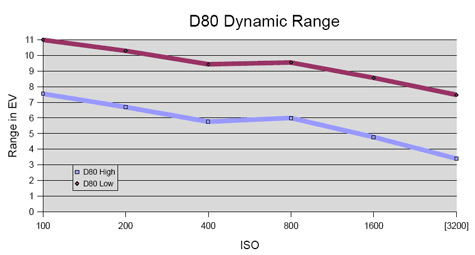
**The D80 has good range at ISO 100, but drops significantly at 200 and 400. 800 is about the same as 400, which should be significant for available-light shooters. Performance drops significantly again at 1600 and H1.0, or 3200. The D80 does not record dynamic range as well as competing cameras such as the Canon Rebel XTi or the Sony alpha A100. However, it does better than the pricier Nikon D200.
******Speed / Timing***Start-up to First Shot (9.55)*0.45 seconds passed from the moment we switched on the Nikon D80 until it captured its first shot. That’s very quick, and not a limitation for users of the camera. Non-DSLRs often take as long as a few seconds to start, so photographers making a switch from compact or super-zoom cameras will be pleased with the difference.* **Shot to Shot Time (9.63)*Using a Kingston 2GB 120x SD card, we shot 2.8 frames per second with the Nikon D80, making maximum size and quality JPEGs. The D80 shot an even 100 of these JPEGs before saturating its buffer. In RAW mode, it got off 15 frames before pausing 5 seconds to clear its buffer. This is a decent pace for a burst mode (especially considering the 10.2-megapixel file size), but isn’t as stellar as some of the more expensive models. *Shutter to Shot Time (8.64)*The D80 took 0.18 seconds from the moment we pressed the shutter until it captured a frame. This delay owes mainly to focusing. We tested with an older 18-55mm kit lens – not the new one introduced with Nikon’s even newer D40.
Physical Tour
Front*(8.5)*The Nikon D80’s hand grip is covered in rubber, and features Nikon’s signature shallow red cravat toward the top, just under the front control dial. A focus assist light is high between the grip and the lens mount. The FUNC button is slightly lower, and depth of field preview is farther down, toward the bottom of the mount. The focus mode switch is a lever on the right side of the lens mount, about opposite the DOF preview button. The lens bayonet release is about midway up the side of the mount. The flash exposure compensation button is above that, and the flash mode button is above that. Facing forward on the right side is an infrared detector. A demure little "D80" badge sits below the IR detector. Nikon’s standard logo is on the front of the viewfinder hump.
**Back ***(8.5)*A 2.5-inch, 230,000-pixel LCD graces the back of the Nikon D80. A column of buttons runs down the left side of the display. Their functions are delete, playback, menu, help, thumbnail and playback zoom. The help button doubles as the white balance control, the thumbnail button allows ISO adjustment and the zoom button allows the user to control file size and quality. The delete button, in combination with the metering pattern button, formats the memory card. The viewfinder is surrounded by a soft rubber eyecup. The diopter control pokes out from behind the eyecup. It’s easy to adjust, but doesn’t bump out of place. The auto focus/auto exposure lock is to the right of the eyecup. The four-way controller is below that, and a large locking switch for the controller is lower still. Beneath that is an OK button. Toward the right side is a small LED indicator that blinks as data are written to the memory card. The back control dial is at the top right of the back.
Left Side*(8.0)*The Nikon D80 has a sturdy, stamped metal strap lug that juts from the upper left side. Below it is a large rubber cover for a USB port, a video out port, a DC power supply and a reset button. There is a separate cover for a wired remote control. The rubber covers seal out dirt and moisture, and they’re more durable than hard plastic doors that many cameras have.
Right Side*(6.5)*The D80 uses SD media cards, so its media card door is relatively small, taking up about the middle third of the back edge of the right side. It sits flush with the side, and doesn’t interfere with the grip. Unlike the media doors on higher-end Nikons – the D200, D2X and D2Hs – this door does not have a latch. We’ve always assumed that latches make doors a bit more durable because they don’t rely on friction to hold the door closed. The strap lug is similar to the one on the left side of the camera. It pokes out, but doesn’t get in the way when we use the controls.
**Top ***(8.5)*The Nikon D80 has one mode dial, to the left of the viewfinder hump. It sets the exposure mode, and does not feature any buttons on top or levers protruding from underneath, as other Nikons have. A flash pops up from the hump just in front of the hot shoe. There’s a large monochrome status display to the right of the hump. The shutter release is at the front of the grip, and the power switch surrounds it. The meter pattern button and the exposure compensation button are between the shutter release and the display. The burst and auto focus mode buttons are to the right of the display.
Bottom*(7.5)*The bottom of the D80 is plain and rugged. The plastic base plate has ridges on it around the tripod socket. The ridges may help the D80 grip a tripod plate, but they mainly form a nondescript surface that won’t look too bad if it gets some minor scratches from being carelessly attached to a tripod. The battery compartment is under the grip, and its door is secured by a small latch, which ought to be bigger and sturdier.
Components
**Viewfinder ***(7.25)*The D80’s viewfinder shows 95 percent of the image, at a 94 percent magnification, with a 50mm lens. Competing cameras offer less magnification, so the image is a little smaller and it’s harder to evaluate focus. The D80 keeps up with Nikon’s more advanced, more expensive D200, which offers the same specs. Both cameras use a pentaprism to get the image to the eyepiece, which is good: prism systems are usually more efficient and more durable than less-expensive mirror systems. The D80’s viewfinder shows its 11 auto focus sensor sites on-screen, along with indicators for battery charge and black-and-white mode, along with a warning when no memory card is in the camera. Below the image, the viewfinder shows camera settings. They include a focus indicator, flash exposure lock, exposure lock, auto ISO indicator, shutter speed, aperture, analog exposure scale, compensation for both flash and ambient exposure, flash ready light and a bracketing indicator for both exposure and white balance. There is also a numeric display which, depending on the camera mode, shows values for shots left in memory, shots left in the burst mode buffer, exposure compensation values, white balance preset recording, or connection to a PC. That’s an awful lot of information to cram into the viewfinder. We found some of the icons very small. The numbers are easy enough to read, but the differences between the flash and ambient compensation icons are hard to distinguish.
LCD Screen*(8.0)*The Nikon D80’s 2.5-inch, 230,000 pixel LCD is pretty much the standard size and resolution for DSLRs this year. Though we haven’t looked at the cameras side-by-side, our notes suggest that the D80’s display is visible over a narrower range of angles than the Canon EOS 30D or 5D. Though it’s important to look at histograms to get an accurate take on exposure with any digital camera, the D80’s display is more accurate in showing color and highlight detail than its direct competitors. The LCD is also a clear, readable display for menus. In bright outdoor light though, it’s overwhelmed. Users will have to cup their hands over it, or otherwise find some shade on bright days. The Nikon D80 has a monochrome LCD on its top deck that shows more camera settings than the in-viewfinder display. Much of the information is visible only when the applicable control is active, though. The shutter speed numerals also show exposure compensation for flash or ambient light, ISO, white balance fine tuning or Kelvin color temperature. The display also shows f-stop, burst mode, self-timer, battery level, flash sync mode, file size and quality, white balance preset, auto focus mode, auto focus area, and metering mode. Other settings include bracketing increment, bracketing mode, bracketing progress, multiple exposure mode, beep setting and black-and-white mode. **Flash *(9.0)*The small flashes on DSLRs are useful for providing fill light at moderate apertures and moderate distances. In our tests of the Nikon D80, we got an acceptable exposure at 20 feet with f/3.5 and ISO 100. The D80 offers flash sync up to 1/200th of a second with the built-in flash or other conventional flashes. The flash’s output can be manually controlled, and set to a repeating flash mode. In repeating mode, the output can be set as low as 1/128th. At that level, the flash can be set to go off as many as 35 times. The interval between flashes can also be set. Nikon’s dedicated flashes offer an FP mode which allows shutter speeds up to 1/4000. The D80 offers conventional sync, rear-curtain sync, slow sync, and red-eye reduction in each mode. Like the D200, the D80 has a control to set the slowest automatic shutter speed available with flash when the camera is not in slow sync mode. The built-in flash also acts as a commander module for wireless control of Nikon’s current dedicated flashes. It can control two groups of flashes as well as fire itself. Lens and Mount ***(8.5)*The D80 is available in a kit with an 18-55mm f/3.5-5.6 or 18-135mm f/3.5-4.5 lens. We tested the camera with the 18-55mm, which is a relatively lightweight, small-aperture lens. Like kit lenses from other manufacturers, it’s cheaply made. The focusing elements wobble slightly, and its non-optical parts are mostly plastic. The D80 accepts Nikon F-mount lenses and can mount older Nikon lenses, including manual focus lenses, back to the AI series. The camera will not meter with lenses that do not have CPUs, however.
Design / Layout
Model Design / Appearance*(8.0)*Nikon has a consistent style for its DSLRs. They are angular, black, and have subtle curves. The D80 has the signature red triangle on the grip, just under the shutter. Red accents go back to Nikon’s film cameras when the F3 came out with a narrow red stripe up the front. Nikon’s continuity of style lends its lower-priced models, such as the D80, with a bit of the panache of the high-end stuff. Put the extra battery pack on the D80, and it looks kind of professional. Canon, the only other DSLR brand that currently makes pro-level DSLRs, makes stylistic distinctions between its expensive stuff and its cheap stuff – the Rebel XTi really doesn’t look much like the 5D or the 1D series. **Size / Portability***(7.5)*The Nikon D80 is 5.2 x 4.1 x 3.0 inches and weighs 21 ounces without a battery or lens. That’s the same size as the D70, but smaller than the D200. The D200 is 8 ounces heavier than the D70 or D80. The weight won’t make any difference in portability – the cameras will fit in the same camera bags, and so on. The D80 is lighter, but is also less durable. It isn’t as well sealed against the environment, and its mechanical elements are less robust.
Handling Ability*(9.0)*The Nikon D80’s light weight will be an advantage for users who shoot for long stretches at a time or get tired of holding large cameras. Its grip is comfortable, with an indent for the user’s fingertips, and a rubbery surface to prevent slips. The D80 is small enough that it will feel like a bit of an afterthought mounted to the back of Nikon’s large-aperture zooms, such as the 70-200mm f/2.8 or even the 18-55mm f/2.8. Most of the weight will be in the lens, or at least the inertia will be there, and users will have to support such combinations by holding the lens with their left hands. Small-handed users will probably prefer holding the D80 over the D200, D2X or D2Hs.
Control Button / Dial Positioning / Size*(8.5)*The controls on a camera are very often the limiting factor for getting a shot – if they’re confusing or slow to use, photographers may end up trying to set the exposure or ISO when they should be pressing the shutter. Or just as bad, they may press the shutter with the camera settings so out of whack that the camera records an unprintable image of a great moment. The Nikon D80’s controls are less convenient and quick than the Nikon D200’s, but it has some basic, and very important similarities - ones that give it an advantage in the sub-$1000 market. First, it has two control dials. For manual exposure, that means the user can directly set both shutter speed and aperture, without having to hold down another button, or do any other gymnastics. Setting white balance, one dial scrolls through presets while the other fine-tunes the color. Second, it has a precise, dish-shaped 4-way controller, with a large locking switch. Third, its power switch is around the shutter release, and is easy to operate with one’s hands in shooting position. Fourth, its delete function is quick and simple – press it once, and the camera asks if you really mean to delete a file, press it again, and the file is gone. It’s just as sure as systems where the user presses the trash button to delete, and then the OK button to confirm, but it’s faster. Fifth, both cameras have a customizable Function button that’s easy to use and quick to access. The D80 is solidly inferior to the D200 in some aspects of the interface. The D200’s access to ISO, Quality and White Balance is a cluster of buttons on top of the burst mode dial on the top left of the camera. They’re large and easy to reach, and they don’t double as anything else. The D80’s buttons for the same functions are on the back, and they have other secondary functions in playback mode, so the user must be sure the camera is in shooting mode to adjust those parameters. The D200’s meter pattern and auto focus pattern controls are levers that point to icons for each setting. On the D80, the user has to press a button and watch the status display to set the same features. The D200 has a big latch for its media door. The D80’s bracket button is oddly isolated on the lens mount. The only thing it’s close to is the flash popup button – and it sure would be inconvenient to activate one when the other was needed. **Menu ***(8.0)*The D80’s menus are clear and attractive. The text is easy to read, and the icon-based, tabbed interface is easy to navigate. The order of some of the entries seems odd: frequently adjusted features such as ISO and white balance appear below rarely changed settings like Optimize Image. One explanation for that is that ISO and white balance are accessible without using the menus at all. The user can press buttons, and adjust them on the control display atop the camera.
A separate menu comes up in Playback mode.
Ease of Use*(7.75)*The Nikon D80 is straightforward – its controls and menu items are clearly labeled. There’s a useful help function in its menu system, which brings up text explanations that provide insight to experienced photographers and basic concepts to beginners. It includes complete manual controls and automatic options. In comparison to the D200, it includes many more features for the casual user, and is less convenient for the manual shooter. The program modes will appeal to the former, while the latter will be slowed down a bit by the physical controls for auto focus, white balance and ISO.
Modes
Auto Mode*(8.0)*The heading in the Nikon D80’s manual for the full auto mode is "Point and Shoot Photography." That about sums it up: the D80 selects ISO, shutter speed, aperture, white balance, focus mode and focus point. It automatically activates the flash in low light, which is an advantage over competing cameras – for example, the Sony alpha A100 doesn’t use flash unless it is manually activated. **Custom Image Presets***(7.5)*The Nikon D80 has 6 custom presets, each of which is programmed to set various parameters the way an experienced photographer would to get a given effect. Though many compact cameras offer as many as 20 or 30 presets, most entry-level DSLRs offer a handful of basic ones, just as the D80 does. The D80’s presets work. Beginners who need them will be happy with their results. **Drive / Burst Mode***(5.75)*Nikon specs the D80 with a 3 frames-per-second burst mode, but it shot 2.8 fps in our tests. On the positive side, it shot 100 of its best JPEGs at that rate before having to rest. It managed 15 RAW shots at that clip, and cleared its buffer in about 5 seconds. The Nikon D200 shoots 5 frames a second. Sports and action shooters will notice the difference. Among DSLRs around $1000, the D80’s performance is on the better side of average – just slightly better than its competition.** ****Playback Mode***(8.0)*The Nikon D80 can show 4 or 9 thumbnail images at a time, and can magnify large images up to 25x. It can show RGB and luminance histograms, EXIF shooting data and highlights. The user can delete single, multiple or all images, or protect images from deletion. The D80 allows images to be hidden on the SD card as well. The slide show option shows the snapshot aspect of the D80: it’s both ambitious and goofy. The D80 offers plain slide shows, showing all the images in a folder, or up to 50 selected ones. It also offers Pictmotion slide shows with a range of transitions, panning and zooming, and music. The melodies offered are "Pachelbel’s Canon," "Scarborough Fair," "Pomp and Circumstance," "Turkish March" and "Grandfather’s Clock." This Pictmotion mode with its interesting transitions and in-camera music is adapted from Nikon's much more compact Coolpix digital cameras. **Movie Mode***(0.0)*Because the Nikon D80 does not create a live view from its image sensor, it cannot have a movie mode.
Control Options
Manual Control OptionsThe Nikon D80 offers full manual control of ISO, exposure, focus, white balance and recording parameters. The manual controls are straightforward and simple to access, though some of them are slower to use than the corresponding controls on the Nikon D200. **Focus***Auto Focus (8.75)*The Nikon D80 has an 11-point auto focus system – the same one that’s in the Nikon D200. The Multi-CAM 1000 has a single cross focus sensor in the middle of the frame. The other 10 are conventional. Cross sensors are equally sensitive to horizontal or vertical detail, while conventional ones have a single orientation. In practice, the D80 focuses quickly and surely in good light, and maintains very good performance in low light as well. The center point stands up best in dim, flat lighting. The 11 points are spread well across the frame, limiting the need to focus and recompose. *Manual Focus (8.0)*With a bright screen and 0.94x magnification, the Nikon D80 is easier to focus manually than its close competition. Its magnification is greater than other cameras, so the image appears larger in its viewfinder. Its pentaprism passes light efficiently, and the focusing screen has a snap to it – the image seems to pop into focus suddenly, rather than drifting. **Exposure***(9.25)*The Nikon D80 offers full manual, aperture-priority, shutter-priority and program exposure modes, in addition to its full-auto settings. It offers an unusually wide exposure compensation range of plus or minus 5 EV in either 1/2 or 1/3 EV increments. In aperture-priority and program modes, the ISO Auto setting can be set to vary the ISO to keep the shutter speed above a user-defined threshold. The D80 offers program shift, allowing the user to change the aperture-shutter speed combination without changing the exposure value. This is a full range of options. Except for the odd placement of the exposure compensation button on the left side of the lens mount, the options are convenient to use. **Metering***(8.0)*The D80 has Nikon’s 3D color matrix metering II system, which uses a 420-segment RGB sensor to take readings. It offers spot, center-weighted and matrix modes. Spot takes a reading on the active auto focus sensor site. Center-weighted takes a single reading that incorporates the whole frame, but emphasizes the center 6, 8 or 10mm of the frame. Matrix metering takes a large number of separate readings, and uses an algorithm to integrate the readings into an exposure setting. It’s supposed to recognize and compensate for backlighting, dark backgrounds and other tough lighting situations, but many of our tests fooled it. Careful users will get better results with the spot meter. ****** ****White Balance***(7.75)*The Nikon D80 has 6 white balance presets, an auto mode, direct Kelvin input, and custom white balance. The 6 presets are Incandescent, Fluorescent, Direct Sun, Flash, Cloudy and Shade. Of these, Incandescent leaves the subject a little warm, which is flattering; Flash and Direct Sun are accurate; Fluorescent depends entirely on the type and age of tube; and both Cloudy and Shade are flattering, but more neutral than Incandescent. Nikon brags about its Auto white balance feature, but we found it less accurate than the presets – incandescent is too warm, daylight and flash are too cool and fluorescent is purple under the tubes we have. The D80 can create custom settings two ways – it can pick up a white balance reading from an existing shot, or it can measure one by shooting a gray or white object. We had good results measuring from a white card. The D80’s fine-tune option works with Auto or the presets, but not with Kelvin (it would be redundant) or with custom settings.
ISO*(8.0)*The Nikon D80 offers ISOs in 1/3 EV steps from 100 to 1600, then three more 1/3 EV steps that it refuses to call 2000, 2500 and 3200. They are called H.03, H.07 and H.1, and are really noisy, but they’ll be useful to someone at some point. The D80 sets ISO automatically in its full auto mode and with custom presets. Using a custom menu function, the user can set the D80 to vary ISO in program and priority modes. That custom function doesn’t kick in unless the D80 can’t get a good exposure at the maximum allowable shutter speed; it doesn’t work if the ISO is set above 1600, and it won’t push the ISO over 1600. **Shutter Speed***(7.75)*With shutter speeds from 30 seconds to 1/4000, plus bulb, the Nikon D80 covers the practical range of exposure for a general-purpose camera. Its maximum flash sync speed of 1/200 is a limitation, though – even with direct flash, 1/250 or even 1/500 would make fill flash easier in daylight. **Aperture***(0.0)*The Nikon D80 is sold body-only or with a choice of kit lenses. The D80 controls aperture electronically, and is compatible with CPU lenses with or without aperture rings. It will also shoot manually with many non-CPU lenses, starting with the AI-series. The light meter does not function with non-CPU optics. The 18-135mm f/3.5-4.5 kit lens is a half-stop brighter than many kit lenses, but a maximum aperture of f/4.5 at telephoto does not make it an all-around lens. It’s simply not fast enough for available light shooting.
Image Parameters
Picture Quality / Size Options*(8.5)*The Nikon D80 records RAW files, and JPEGs at three levels of compression called Fine, Normal and Basic. File size is cut in half by each step down in quality, with a comparable loss of visible quality. The D80 allows the user to choose three different resolutions for JPEG files. Large is 10 megapixels, Medium is 5.6 megapixels, and Small is 2.5 megapixels. The D80 can shoot JPEGs simultaneously with RAW files. The only real advantage of shooting the smaller file sizes is to conserve storage space. More images fit on an SD card, and, significantly more fit on a hard drive, CD-ROM or DVD. The files are still too big for web use or PowerPoint. Given how cheap storage is, for most uses, it’s wise to shoot big files and downsize copies of them in post-production.
Picture Effects Mode*(9.5)*Picture effects modes usually refer to settings that affect images as they are shot. It’s less common for cameras to have extensive features for changing images after they are shot. The Nikon D80 has both. Its Optimize Image settings change sharpness, contrast, saturation, color mode and hue. The presets include Normal, Softer, Vivid, More Vivid, Portrait and Black and White. The presets do essentially what their names suggest. We found them of limited use. The vivid settings oversaturated colors. Softer reduces saturation and sharpening, which is appropriate for images that will be retouched on a computer, but shooting RAW is a better choice for that. It’s possible to create a custom setting, or to adjust the presets, in each parameter. The black and white mode allows the user to set the camera to render images as if it were shooting with color filters. The choices are yellow, orange, red and green. The colors influence the contrast and tonal rendering in black and white images. The D80’s Retouch menu allows users to modify images in the playback mode. All the Retouch options create new copies of the image affected, leaving the original intact. The first option is D-lighting, which works to recover underexposed or backlit images. The user can control the amount of change performed. Photoshop users will get the sense that the D80 has worked with curves or levels to adjust the images. Whether it’s done in the camera with D-lighting or on the computer, these adjustments tend to accentuate noise. Red-eye correction is available in Retouch, as are cropping and resizing. There is also a color-correction tool, which offers a "skylight" filter to cool colors and a warming filter. There’s a more ambitious Color Balance setting, which allows the user to shift the balance on green-magenta and red-blue axes. The monochrome tool converts the image to black and white, and can leave the image neutral, or tint it sepia or blue. The filter effects available in shooting aren’t available in post-processing. Finally, the D80 can save very small copies of images, for PowerPoint, the web or email. The D80 also offers Image Overlay, which combines two RAW frames into a single image.
Connectivity / Extras
Connectivity*Software (7.25)*The D80 includes Nikon’s PictureProject software for downloading, reviewing, printing and organizing images. It also creates animated slide shows – either simple or stylized. One of the stylized shows is supposed to look like a scratched up old movie or music video. Other styles are available too. All the slide shows pan and zoom images, can incorporate video and music, and can be exported to CD-ROM. The editing tools for single images are limited – brightness, sharpening, D-lighting, saturation and rotation are available, but clumsy. Cropping and resizing work just fine. The interface is bad: the tools and menus take up more space than the image being edited. Nikon Capture NX, the excellent software for converting and editing RAW files, is not included with the D80 but is available for purchase from the manufacturer’s web site. *Jacks, Ports, Plugs (7.75)*The Nikon D80 has ports for USB 2.0, analog video output, remote control via a wire, and an external power supply. There’s an infrared receiver for cordless remote control, and a dedicated hot shoe. The D80 can accept an external battery pack as well.
Direct Print Options (8.5)*The Nikon D80 is PictBridge and DPOF compliant, which means that it can be connected directly to compatible printers, or create print orders on the SD card for download to a commercial printer. Direct printing standards only accept JPEG images, so the D80 can’t print RAW files. The D80 can create index prints. It can specify print size, whether the print will have borders, the number of copies, whether to print the capture date and time, and how to crop the image. The D80 allows the user to select a number of images to print at once, for both PictBridge and DPOF printing. *Battery (8.0)*The D80 uses a rechargeable lithium-ion battery. The EN-EL3e battery is also compatible with the D50, D70, D100 and D200. Lithium-ion batteries are popular in digital cameras because they have a large power capacity for their size and weight, and they maintain their capacity over the course of many charges. Nikon promises many hundreds of exposures per charge, or even thousands. We can’t verify those claims, but the battery lasted well in our testing and use of the camera.
*Memory (3.0)*The D80 takes SD cards, which are the most popular format of memory in point-and-shoot cameras. Most DSLRs accept CompactFlash cards, and some models even have dual slots. The D80 has only one slot for the SD card though, a characteristic that distinguishes it from the CF-compliant Nikon D200. SD cards are small and available in a range of sizes. The D80 accepts cards up to at least 4 gigabytes. Nikon doesn’t mention 8GB cards in its literature, and we don’t have one for testing. Other Nikon DSLRs, except for the D50 and the upcoming D40, use CompactFlash cards.
*Other Features***(7.0)**Multiple Exposure Mode* – The D80 can take two or three frames and combine them in a single image. It’s a fun feature that may prompt nostalgia in old film shooters. *Legacy Lens Compatibility* – There are 30-year-old lenses that can be used on the D80, though the camera won’t meter exposure if the lens is faster than f/5.6. The D80 will confirm focus though. *FUNC** Button* – The customizable button within easy reach allows users to tailor the D80 to their shooting styles. *Help System* – The menus’ help screens are informative, and should be useful to beginning and experienced users alike.
Overall Impressions
**
****Comparisons***Canon EOS Digital Rebel XTi*The Canon Rebel XTi is also a 10-megapixel DSLR. It is priced competitively and sells for some $300 less than the D80. The XTi has a good dust reduction system. We like the D80’s controls and quality of construction better, but the XTi has excellent image quality. The D80’s auto focus is better, and the Rebel XTi has only one LCD. The D80’s monochrome display shows shooting data using much less power than the XTi. Canon’s XTi body isn’t built as nicely, but its pictures still look fabulous. Colors are almost perfectly accurate, and it had better dynamic range performance than the D80. The price makes this model a temptation too. *
Sony α (alpha) DSLR-A100*The 10-megapixel Sony alpha A100 costs $850 with a lens, which is roughly $350 less than the D80. The A100 has dust control and built-in image stabilization, and both functions work well. The D80 has better focus, both auto and manual, and is built better. We found the A100’s controls slow to use, and kind of odd. The A100’s evaluative metering system is better than the D80’s though. The A100 is Sony’s first DSLR on the market, so there is no room to step up – yet. Being a new player on the scene is also a challenge in terms of compatible lenses. The Sony A100 does accept Konica-Minolta lenses and is coming out with a host of Sony-branded lenses. It will also accept Carl Zeiss glass when it becomes available. Still, this selection doesn’t come close to the offerings of Nikon lenses.
*Pentax K10D*The K10D costs slightly more money than the Nikon D80 at $1300, but offers built-in image stabilization and dust control, as well as 10-megapixel resolution. The K10D’s auto focus system has superior specs – like the D80, it has 11 auto focus points, but 9 of the K10D’s points are cross-type, compared with only one on the D80. Pentax advertises a similar 3 fps burst mode. It has manual ISO settings to 1600, and a feature where users can select an ISO range for the camera to automatically choose from. We haven’t tested the K10D, but its feature set is great, and we’ve liked the ergonomics and quality of other Pentax DSLRs.
**********Value***(8.5)*The Nikon D80 is a well-built, easy-to-operate 10-megapixel DSLR with good image quality, good auto focus and features for both experienced photographers and snapshooters. The D80 is slower than the Nikon D200, and its controls are less convenient, but the D80 beats the more expensive camera in some measures of image quality. Though there are cameras with more features and very good image quality available for less, it’s clear why the D80 costs what it does: it’s better-built, it has better auto focus, and better controls. It may not be a bargain, but its price is justified. **Who It’s For***Point-and-Shooters - Nikon gave the D80 plenty of point and shoot features: custom presets, D-lighting for recovering goofed exposures, help screens, in-camera editing and the silliest slide show feature we’ve ever seen on a DSLR. It even takes SD cards, which point-and-shooters should have from their compact models.
*Budget Consumers - *The Nikon D80 is worth the money, but it’s only a bargain for photographers who are committed to the Nikon system. Cost-sensitive consumers can be happy with a less-expensive competitor that offers less expensive lenses and accessories.*
***Gadget Freaks - The Nikon D80 doesn’t add the sort of cutting edge features that lure the gadget freak. It’s a little conservative for them. We’d expect them to go for the Sony A100 or the Pentax K10D, both with integrated dust removal and stabilization. *Manual Control Freaks - *The Nikon D80 offers convenient manual controls and very good image quality. We expect this market segment to look closely at the D80. Pros / Serious Amateurs - The Nikon D80 is going to be a popular second body for pros who use the D200 or even the Fujifilm S3. It combines price, quality and ease of use. *
Conclusion
ConclusionThe 10-megapixel Nikon D80 is a success in a conservative way. Nikon didn’t add the dust reduction system or stabilization that many competitors are introducing this year. Still, it has most of what the D200 has for hundreds of dollars less, and adds features to woo snapshooters. It’s a solid DSLR that’s easy to use and a strong performer. It should appeal to casual shooters who aren’t price-sensitive, and some professionals who are.
Specs / Ratings
Specs Table{{manufacturer_specs_table}}{{raw_scores_table}}
Photo Gallery
Meet the tester

Patrick Singleton
Editor
Patrick Singleton is a valued contributor to the Reviewed.com family of sites.
Checking our work.
Our team is here to help you buy the best stuff and love what you own. Our writers, editors, and experts obsess over the products we cover to make sure you're confident and satisfied. Have a different opinion about something we recommend? Email us and we'll compare notes.
Shoot us an email