Pros
Cons
Testing / Performance
The ideal camera records colors accurately with the same saturation and tint as the subject. To test how well cameras approach this ideal, we photograph a GretagMacbeth color chart under standard lighting, and analyze the image with Imatest software.
The Canon EOS-1D Mark III delivers excellent color accuracy, with 99.32 percent saturation, and a mean color error of 5.69. These results were produced with the "Faithful" picture style, at ISO 100, with Noise Reduction off. The results compare well with competing DSLR cameras. To illustrate the results, Imatest generates two charts. The matrix of squares shows the Mark III's reproduced colors compared to the original tones of the GretagMacbeth chart. In each color tile, the outer square represents the camera's produced color, while the inner square shows the ideal corrected for luminosity. The vertical rectangle near the center is the original tone of the chart.
The second chart shows a color space. The white center corresponds to zero saturation, including black, white, and shades of gray. Saturation increases with distance from the center. The ideal colors are represented by squares, and the Mark III's renditions with corresponding circles. The distance between the square and the linked circle indicates the amount of deviation from the ideal. Most of the Mark III's pairs are close together, indicating good accuracy.
The Standard picture style produces larger errors. With noise reduction on, it oversaturates the image with a score of 106.4 percent and a mean color error of 8.66. However, when using the Faithful picture style, the camera is much more neutral in terms of saturation and produces far more accurate colors.
Resolution*(10.53)*
The Canon EOS-1D Mark III has a APS-H-sized 10.1-megapixel CMOS sensor. We test resolution by photographing a standard ISO resolution chart under controlled lighting. The camera is mounted on a heavy tripod, and we shoot several images at a variety of apertures and focal lengths. We analyze the images with Imatest, image evaluation software. Using a 28-70mm EF lens, the Mark III produces its best results at f/6.3 at 70mm.
[
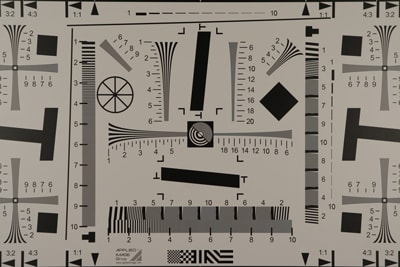
Click on the image above to view the full resolution file](https://www.reviewed.com/cameras/viewer.php?picture=1DMkIII-Res-lg.jpg)
Resolution is measured in line widths per picture height (lw/ph), a unit that remains constant regardless of the physical size or pixel dimensions of the sensor. Imatest also measures digital sharpening performed by the camera's processor. Oversharpening is undesirable because it limits the options for post-processing the image. The Canon EOS-1D Mark III records 1873 lw/ph (horizontal), with 3.8 percent undersharpening and 1654 lw/ph (vertical), with 17.9 percent undersharpening.
If more resolution is desired, Canon announced another DSLR in August 2007 with 21.1 megapixels: the Canon EOS-1Ds Mark III. The price goes up for the increased resolution, though: it retails for $7,999.
Noise – Auto ISO*(0.00)
*The Canon EOS-1D Mark III has no auto ISO setting.
Noise – Manual ISO*(12.4)*
Imatest also measures image noise. We tested the Canon EOS-1D Mark III in both Standard and Faithful picture styles, and with high ISO noise reduction on and off. The line chart shows the results across the ISO range. Relative to other cameras, the Mark III performs very well, with low noise levels at ISO 100, and a relatively slow increase in noise at higher sensitivities.
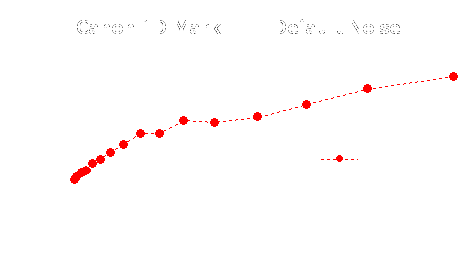
The Standard picture style seems to run some noise reduction regardless of how the noise reduction preference is set. Its noise level actually dips at ISO 1250, which is unlikely without digital noise reduction. The Faithful picture style shows lower noise than Standard between ISO 400 and 1200. In both modes, the noise reduction system has a clear effect on noise across the ISO range.
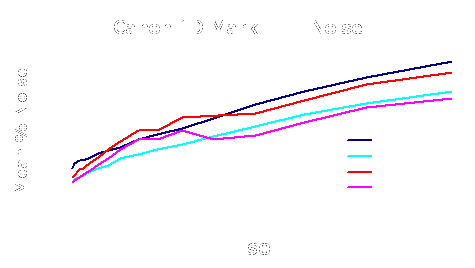
White Balance*(6.00)
Auto (6.71)
*White balance is a weak point for the Canon EOS-1D Mark III. The Auto setting is inconsistent, performing better than the presets under flash and fluorescent lighting, but much worse in tungsten. It also performs very poorly in outdoor shade.
*Preset (5.29)
*The Mark III's presets are a mixed bag. The Flash setting is pretty neutral, and Tungsten shows a moderate warm tint. The Outdoor Shade setting is very blue.
In general, the Canon EOS-1D Mark III should be used with custom white balance, which works well except in very dim light. Setting a Kelvin temperature in dim light is a good alternative to the Presets.
Still Life Sequences
Click to view the high resolution images.
**
Low Light***(9.50)
*We dim the studio lights to 60, 30, 15, and 5 lux and analyze color accuracy, illumination, and noise, among other things. The 60 lux test corresponds to a room softly lit by two lamps, a common setting for candid photography. The 30 lux test is similar to a room lit by a single 40-watt bulb, while the 15 and 5 lux tests are much darker.
The Canon Mark III performs extremely well in low light, much better than its predecessor, the EOS 1D Mark II n. The Mark II n has problems with color accuracy and oversaturation, but the new model seems to have corrected those issues. Colors grow increasingly dull in dimmer lighting but still remain relatively vibrant and illuminated.
Noise is often problematic in images shot in low light because long exposures and high ISO sensitivities tend to produce noise. At ISO 400 in Faithful picture style, the Canon EOS-1D Mark III controls noise very well in long exposures, and the noise doesn't increase as exposure time lengthens. The Mark III applies noise reduction to long exposures, but it doesn't make much of a difference. Though the Mark III keeps noise in check in low light, its color error increases with long exposures at ISO 400. At ISO 1600, high ISO noise reduction greatly improves the image - its color accuracy was better than at ISO 400.
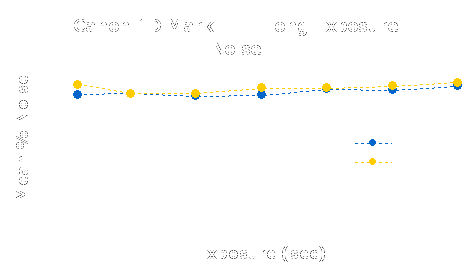
Dynamic Range*(11.19)*
Dynamic range measures the range of luminance an image records without losing details in highlights and shadows, and with acceptable noise ratings. We test dynamic range by shooting a backlit Stouffer step wedge. The target is a piece of film, and it shows a luminance range of 14 EV. We shoot the chart at each ISO setting because dynamic range tends to deteriorate with increased ISO. The Mark III does very well at ISO 100, and its performance deteriorates slowly and steadily. High ISO noise reduction doesn’t appear to have any effect on dynamic range.
Overall, the Canon EOS-1D Mark III performs particularly well in this test. Of the cameras we have reviewed, only the Fujifilm FinePix S5 Pro and the Canon EOS 5D scored better.
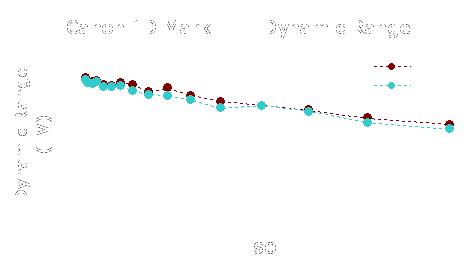
Speed/Timing – We test a camera's speed by photographing digital timers. Speed is influenced by the recording medium. These tests are conducted using a SanDisk Ultra II 2GB Compact Flash card. File format also affects speed and burst capacity, so we test at various settings.
JPEG (Large, highest quality):
Startup to First Shot (9.7)
It takes 0.3 seconds for the Canon EOS-1D Mark III to start and take its first shot.
Shot-to-Shot (9.9)
In High Speed Burst mode, the Mark III takes shots every 0.11 seconds, which is almost the 10 fps Canon advertises. The camera shoots this quickly for about 12 seconds, or 90 shots, before it pauses. In Low Speed mode, the camera takes shots every 0.3 seconds. This lasts for 130 shots before a pause. The speeds were set to their defaults (High at 10 fps and Low at 3 fps.)
Shutter-to-Shot (10.0)
We could not measure any delay between the time the shutter is pressed and the moment the image is recorded.
Processing (8.8)
It takes the Canon EOS-1D Mark III 0.6 seconds to indicate it has finished recording a large JPEG.
**RAW **
*Startup to First Shot
*File format has no effect on startup time. It takes the Canon EOS-1D Mark III 0.3 seconds to shoot its first RAW file.
*Shot-to-Shot
*RAW mode slows down the Canon EOS-1D Mark III's burst, and cuts the number of images it can shoot at a clip. Between shots in High mode, 0.13 seconds pass, and it takes 30 shots in 4 seconds before pausing. The Mark III still manages 0.3 seconds between shots in Low mode, taking 35 shots in 12.5 seconds before pausing.
Shutter-to-shot
RAW mode has no effect on shutter lag, which we could not detect.
Processing
RAW files are larger than JPEGs, and take longer to write. The Mark III takes 1.5 seconds for each shot.
**sRAW
***Startup to First Shot*
Shooting small RAW files, or sRAW, has no effect on startup. It still takes 0.3 seconds to get off the first shot.
Shot-to-Shot
In sRAW mode, the Canon EOS-1D Mark III shoots at the same rate as in RAW mode, but is able to take more images. It takes 0.13 seconds between shots in High mode, getting 62 shots in 8.3 seconds before pausing. It runs at 0.3 seconds between shots in Low mode, taking 80 shots in 26 seconds before pausing.
Shutter-to-shot
Again, there is no measurable lag between pressing the shutter and capturing an image.
*Processing
*The Canon EOS-1D Mark III takes 0.8 seconds to process and write an sRAW file, which indicates the format's smaller file size.
Components
Viewfinder*(9.25)
*

The Canon EOS-1D Mark III's fixed pentaprism viewfinder is bright and contrasty, though its 0.76x magnification makes objects in the view look small compared to the way they appear through other cameras. Canon claims 100 percent viewfinder accuracy for the Mark III, and if it's not quite that, it's very close – we couldn't discern an error. This is an improvement over most DSLR finders that average about 95 to 96 percent coverage of the recorded image.
The viewfinder is easy to see through, even for users who wear glasses. There is a diopter adjustment that scrolls from -3 to +1.
A rounded, wide patch encloses the Mark III's 45 autofocus points, which are visible individually, and a circle shows the rather large spot metering patch. The active AF site shows up red – either when it is chosen manually or when the camera achieves focus.
Text or icons in the viewfinder show the following data: aperture and shutter speed, focus, manual exposure, AF mode and Point Selection mode, exposure compensation, white balance compensation, ISO, shots remaining, Highlight Priority mode, Metering mode, battery status, JPEG/RAW, maximum number of images possible in current Burst mode, and scales for flash and ambient exposure.
LCD Screen*(9.0)*
Canon put a 3-inch 230,000-pixel TFT Color LCD on the Canon EOS-1D Mark III, a feature formerly found only on consumer-oriented compacts; in fact, the Canon PowerShot G9 has the same screen. Even on a camera that measures 6.2 x 6.1 inches, the LCD looks big. The jump in size is not accompanied by an increase in resolution, though. The LCD’s brightness can be adjusted in the Setup menu; there are seven levels.
The display is bright, the angle of view is wide, and the color is good. It is easy to read in any light except direct sun. Judging image sharpness is a little tricky on the display, though. In-camera sharpening for the display is low, and images show more detail on a computer screen than they do on the LCD.
The Mark III offers a Live Preview mode that puts the competition to shame. Both Olympus and Fujifilm offer live preview on at least one DSLR, but those cameras have jerky previews – the image lags if either the camera or subject moves substantially. The Mark III refreshes at 30 fps, which is as good as video. Lag just isn't a problem in the view. Of course, it is a problem when shooting – live preview adds a significant delay between shutter and shot.
The monochrome LCD on top of the Mark III shows shooting data, including ISO, Exposure mode, metering pattern, battery charge, shutter speed, aperture, auto bracketing increment, auto bracketing status, Auto Focus mode, Auto Focus Point Selection mode, Burst mode, mirror lockup, flash exposure compensation, shots remaining, and an exposure scale. The data are presented in clear text and icons, and they are a useful selection. The monochrome LCD on the back of the Mark III shows which media are active – CompactFlash, SecureDigital, and external storage each have icons, and below each is an indicator showing what file type is being recorded to that media.
There are icons for white balance presets and an indicator for white balance fine tuning. There are indicators for wired and wireless LAN connection, and for folder number and file numbers. The back LCD looks small below the hulking color display, and the text on it is smaller than on the other displays on the Mark III – it's not as easy to read as the top LCD or the menus.
Flash*(8.0)*

The Canon EOS-1D Mark III does not have a built-in flash unit, but uses Canon EX dedicated flashes that offer wireless control and excellent backward-compatibility. Generally, old EX flashes offer all their original capabilities on the Mark III, but no new ones. That's a big advantage over new Nikon cameras, which only take advantage of the dedicated features of current flashes. Canon notes that the new 580 EX II has a weather seal for the hot shoe and an all-metal mechanical connection with the camera. The new flash syncs with the Mark III at up to 1/300 of a second. Standard flashes sync to 1/250. Studio and other non-dedicated flashes can connect via a standard PC terminal on the left side of the camera.
Wireless flash control is flexible. It's controlled by the flash unit connected to the camera, and can handle several flashes. Nikon has a similar system, though it has an advantage over Canon because some Nikon bodies act as the controller, while the Mark III and other Canons require a flash connected to the camera to control the system.

There are a host of flash options in the menu system. The Setup menu allows users to show the EX flash's settings on the Mark III's displays. The Custom menu has an entire section devoted to flash exposure. The shutter curtain sync can be set to front or rear, and PC terminal flash firing can be activated.
Lens and Lens Mount*(9.0)
*As a "professional" DSLR, the Canon EOS-1D Mark III isn't bundled with a single lens. Canon supplied a 28-105mm f/2.8 L series lens for testing. Canon has the widest selection of lenses available for a DSLR system, and the optics are excellent. The lenses focus with motors inside the lens, rather than in the camera.
The EOS-1D Mark III's EF-mount is compatible with Canon EF, TS-E, and MP-E lenses, but doesn't function with EF-S lenses.
Design / Layout
Model Design / Appearance*(9.0)
*The Canon EOS-1D Mark III looks very much like the earlier 1D series cameras, with sloping contours and curves where many designers put edges. Functional and mechanical considerations, however, force some deviations from that ideal.
No one will mistake the Canon EOS-1D Mark III for a budget camera or a beginner's choice. It's huge. Nothing about the design is particularly decorative or ostentatious. It looks functional, durable, and perhaps imposing. The body is composed of a mix of graspable texture and smooth black matte surfaces.
Canon makes note of the particular effort put into dust and weather sealing on the Mark III. That's a marked departure from the 5D, which is more like the 30D than the 1D in terms of construction quality and issues that influence durability.
Size / Portability*(6.5) *
The Canon EOS-1D Mark III is 6.1 x 6.2 x 3.1 inches and 40.7 ounces without its battery. With it, the unit tips the scale at 47.1 ounces, which is 2 ounces less than the EOS 1D Mark II n, Canon's previous high-speed, high-resolution DSLR. The difference is the battery. The Mark III takes a lithium-ion power source, which weighs 8 ounces less than the Mark II n's NiMH battery.
It is cameras this size that make photographers switch from shoulder bags to backpacks with little wheels on them. Wedding shooters may be interested in the Mark III, but they'll be wise to get a lighter camera to use as a backup unit.
Handling Ability*(9.25)
*The Canon EOS-1D Mark III's weight and size may make it hard for some photographers to use, particularly over long periods. Its grips are very comfortable, though, and the textured surfaces keep it from succumbing to gravity. The contoured grips are generous for both horizontal and vertical shooting, and the dual shutter release buttons complete the comfortable stance. The viewfinder is bright and comfortable, and it's easy to see shooting data on the various displays.
The live preview function could help users get shots at odd angles – the occasional "Hail Mary," for instance, or a situation where it's possible to stick a camera over the side of a cliff, but not advisable to stick the photographer's head out there with it.
**Control Button / Dial Positioning / Size ***(9.0) *
Canon has made great strides in controls with the Canon EOS-1D Mark III. In general, Canons have lost points for its controls and dials in DigitalCameraInfo.com reviews, but the Mark III addresses some of the complaints we’ve had. Canon finally put a four-way controller on the back of a pro DSLR. This allows the user to navigate around images magnified in playback, the live preview when it's magnified, and the white balance tuning control, which is on a two-axis grid. The only thing the four-way control won't do is the most obvious thing it should; it doesn't allow the user to shift between autofocus points. (Well, it does a little – it activates the center point.) Why should Canon users have to use two dials to set the autofocus point?
In our First Impressions Review of the Mark III, we complained about the SET button in the middle of the Quick Control dial, noting we accidentally activated live preview a few times with it. The problem disappeared after a few hours of use – owners won't have that problem. The Quick Control dial is an intuitive control, and it really is quick. Like the other dial and buttons, it is durable and has a responsive, positive action.
Canon added an ISO button to the Mark III. Earlier 1D's had the user press two buttons simultaneously to access ISO, which was cumbersome. Some controls still have multiple functions, however – the user presses two buttons to activate Bracketing mode, and the function button cycles through controls for white balance, file format, and CF or SD media. Picture Styles, a collection of grouped image parameter settings, gets its own button. Picture Styles set contrast, saturation, sharpening, and so on, and is mostly relevant to JPEG shooters. It's likely that the typical Canon EOS-1D Mark III user will shoot RAW, or will leave Picture Styles at one setting for all their shooting. It seems more like a menu item than a parameter that should have a dedicated button.
It's great that all the buttons are "sticky" in the computer interface sense; the user hits them, but doesn't have to hold them down to adjust a control. The user presses the ISO button once, releases it, and turns the control dial to set ISO. It just takes one finger, and there is nothing gymnastic about it. It's much better than having to press and hold the button while the dial is turned to operate the control.
A range of controls can be customized, and users who operate the camera daily may tweak them. It's a flexible, sensible system, and an improvement on previous Canon DSLRs.
Menu*(8.5)*
Canon EOS-1D Mark III menu settings are split into eight tabbed subgroups, so the frequently adjusted settings are quick to access, and the other ones are easy to find – or easy to avoid, for that matter. The Mark III also has a "My Menu" tab, which can be customized to show any six menu items for quick access.
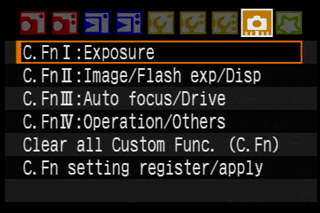
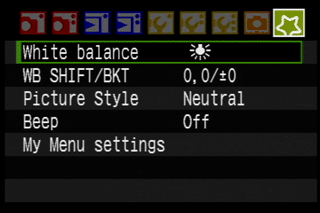
Ease of Use*(6.25) *
Canon made the EOS-1D Mark III straightforward. The controls are where Canon users expect them to be; and really, no experienced photographer, loyal Canon user or not, would be puzzled for long when seeking out any major function. Two exceptions may be mirror lockup, which is buried in the menus, and AF point selection.
The routine for selecting AF points is clumsy. When 19 AF points are available (that's the maximum, the user can't select the "helper" points in between those), it takes two dials to navigate from the center point to one of the sides. The Quick Control dial switches from the center nine points to the nine points on either side, and the front control dial selects from the nine-point subset. Navigating to a point by pressing the four-way controller in its direction is much more intuitive and takes fewer steps.
On the other hand, the "sticky" buttons are a big advantage, and the Main menus are short and well organized. The Mark III offers good options for monitoring and changing exposure settings, and its lack of clutter is appealing.
Modes
Auto Mode*(7.0)*
The Canon EOS-1D Mark III's Program mode sets both aperture and shutter speed, and white balance and focus can be set automatically. The ISO is in the hands of the user, though the camera can be set to override the user's setting if the exposure goes out of range. All that doesn't amount to a "Simple" or "Easy" mode, as found on consumer cameras, but it's comparable to other pro-level cameras, and suits the needs of the target market.
Custom Image Presets*(0.0)*
Unlike lower-end digital cameras, the Canon EOS-1D Mark III does not have a dozen or more custom image presets for pets, the beach, fireworks, and eBay. It does, however, let the user create presets and save them on CF or SD cards. The presets cover exposure mode, metering, white balance, ISO, autofocus, and everything else the typical user might reset in moving from one shooting situation to another. Users will determine for themselves whether it's practical to keep the settings on removable media, rather than in internal memory. It's likely that more than a few of the custom settings files will be lost to ill-advised formatting, or that a user will bring the wrong card, the one without the settings, to a shoot where they would be useful.
Drive/Burst Mode*(10.5)
*What photographer’s heart doesn't swell at the sound of a Burst mode clacking like a runaway freight train, much faster than anyone else's Burst mode? The Canon EOS-1D Mark III's industry-topping 10 fps speed is plenty fast for sports and photojournalism, and it handles bursts of more than 100 images in JPEG, and about 30 in RAW. If the high-speed burst is too fast, the High-speed Continuous and Low-speed Continuous can be set to slower increments.
High can be set to shoot at 2 to 10 fps, while Low can be set to shoot at 1 to 9 fps. The High mode's default is the maximum 10 fps, while Low is set to 3 fps when pulled from the box. Single Frame mode is also available, as well as Silent mode, which keeps the mirror up until the user releases the shutter. Silent mode is notably quieter than the other modes, in part because the mirror moves slower as it falls back into place. The Mark III's self-timer is adjustable to either 2 or 10 seconds.
The older Canon EOS-1D Mark II n could shoot 8.5 frames per second, and the Nikon D2Hs could snap 8 fps. Both capture less resolution at a slower pace.
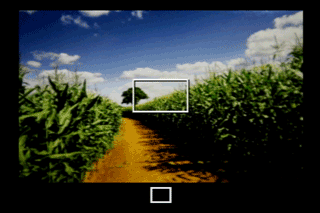
Playback Mode*(7.5)
*With a 3-inch LCD, the Canon EOS-1D Mark III ought to have a bang-up Playback mode, but it has a surprising limitation: the Thumbnail mode shows a maximum of nine images at a time, rather than the 16 or 25 available on large-screen compacts. It magnifies images up to 10x, which gives an indication of how sharp an image is, though we found many images that seemed soft on the LCD were actually solidly sharp. The Mark III displays shooting data on four screens of data, and shows readable luminance and RGB histograms. The user can skip through images 10 or 100 at a time, or by date or folder. It has a highlight warning and a voice memo function.
The Mark III can mark images for printing or copying to a computer via USB. It can also copy images between memory cards. Single, multiple, or whole cards of images can be deleted. There is also an image protect function.
Movie Mode*(0.0)*
The Canon EOS-1D Mark III's Live Preview mode works at 30 fps, fast enough for smooth video, but the camera has no provision to save the display on digital media. Its analog output could be recorded, though, providing a route for a kludged Movie mode. Purchasing a camcorder, however, would be a far more efficient way of recording motion.
Control Options
Manual Control Options
The Canon EOS-1D Mark III offers full manual controls for every exposure and shooting parameter. The controls are flexible and clearly implemented. The Mark III is intended for users who rely on a range of manual controls.
**Focus
***Auto Focus (8.0)*
Users identified a problem with Canon EOS-1D Mark III's autofocus system soon after its introduction. While tracking moving subjects, it sometimes missed focus, typically focusing behind them. One of our colleagues, Rob Galbraith, documented the issue on his website. The problem seems most prevalent in bright sun, in hot weather, and with the white balance preset to daylight. Galbraith illustrated the problem when shooting with long lenses.
Canon has released a firmware upgrade since Galbraith published his images, in part to address the focus problem.
Shooting with a 28-70mm and 70-200mm lens, we tried to reproduce the problem with the Mark III. We chose two types of subjects: ones that were smoothly accelerating in a fixed direction (cars pulling out from a stoplight); and ones in chaotic motion (two dogs playing). We set the camera to Aperture Priority, and set the lens wide open at f/2.8. We shot in High Speed Continuous mode. When we tested before the firmware upgrade came out, we had a day with temperatures of about 85 degrees, and we met all the conditions specified for the problem. With the Mark III set to select the AF site automatically, we were disappointed to see that the in-focus points in the pictures of the dogs were as erratic as the dogs themselves – only rare shots were sharp, and the soft ones didn't demonstrate the problem.
The shots of cars were a different story: even with a fairly short focal length, 70mm, many of our images were focused behind the ideal spot. Some shots were sharp, but not the vast majority we hoped for. Though we don't have quantitative data, we believe we reproduced the problem. We saw the problem again when we shot with a manually-selected AF site.
We did not repeatedly produce the other problem noted, in which the Mark III jumped out of focus while shooting a stationary object.
After running the firmware update, we saw improved performance, though our testing location was cooler – in the mid-70s. With the AF site manually selected, the Mark III performed much more reliably – it was impressive. But was it the firmware, or the change in temperature?
Our standard testing for color, resolution, noise, and dynamic range is controlled and repeatable. We know what the variables are, and we know how well we control for them. We are very confident in their reliability. Our trials of the Canon EOS-1D Mark III's autofocus system are entirely different – many variables changed between each set of images we shot – the speed of the cars, color, contrast, how steadily we tracked the camera, and so on.
We also expect that autofocus performance is affected by the photographer's skill. In user forums, implicit in some of the discussion of the Mark III is the idea that pointing it at the subject and pressing the button should be enough. That's not true. Skilled and experienced sports shooters will get many more sharp images than novices, even with the next generation of autofocus.
Photographers who are seriously considering the Mark III have plenty riding on their images. Most are professional. We suggest they test the Mark III before buying it because we saw a problem with the autofocus, and we saw an improvement, but we can't be sure the problem is truly solved.
We should note the autofocus system specifications: it has 19 cross-type sensors, currently the most in any DSLR. Twenty-six more conventional sensors are set between them. Autofocus can be set to One-Shot or Continuous modes. The system can also be set to bias focus in or out for all lenses or for individual lenses. There is an entire menu dedicated to the autofocus. Everything from the brightness of the selected AF point to the fine-tuning of the system for certain lenses can be done in this menu.
Manual Focus (9.5)
The Canon EOS-1D Mark III's viewfinder has a 0.76x magnification ratio, so objects look about three-fourths as big as they do with the naked eye. In general, that makes manual focus more difficult, even though the viewfinder is bright and contrasty. Canon has worked on focusing screen technology to make focus "snap" more noticeably. The screen works better than others with equally low magnification.
Manual focus through the live preview on the LCD works well at 5x or 10x magnification, even in low light. It's clumsy without a tripod, and at 10x magnification camera movement degrades the image. When there's a reason to focus the Mark III manually, live preview is a more accurate option than the viewfinder.
White Balance*(9.25)*
The Canon EOS-1D Mark III has white balance presets for Daylight, Shade, Cloudy, Tungsten, Fluorescent, and Flash. It also saves up to five custom white balances, can be set to a Kelvin color temperature from 2,500 to 10,000 degrees, and can set white balance automatically. The Mark III has the same white balance fine-tune feature found on other Canons, which shows an x-y graph. From left to right, the adjustment goes from blue to amber, and up to down it goes from green to magenta. To add both blue and magenta, users can push the four-way controller to get the cursor in the lower left quadrant.
White balance bracketing is possible on the Mark III. Three images can be taken in +/- 3 full-stop increments that bias for blue/amber or magenta/green.
More details about the white balance's performance are available in the Testing/Performance section, but the basic verdict is that the automatic white balance isn't very reliable. The custom setting is much preferred, of course, as even the presets aren't as accurate as they should be.
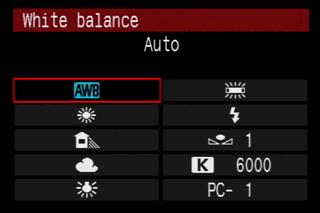
ISO*(9.25)*
The Canon EOS-1D Mark III has a standard range of ISO 100 to 3200, with extended settings of 50 and 6400. ISO can be set in 1/3, 1/2, or full-EV increments. The Mark III has two DIGiC image processors, and Canon says the two processors enable both the camera's speed and the noise-reduction capabilities necessary for its uniquely high ISO settings. The Mark III doesn't have an Auto ISO setting, but a custom function will cause the camera to shift ISO when a good exposure is not possible at the manual setting.
Exposure* (9.0)
*The Canon EOS-1D Mark III allows exposure compensation three stops above or below the meter reading. It can be set in 1/2- or 1/3-EV increments. Compensation works in Aperture-Priority, Shutter-Priority, or Program mode. In Manual mode, the exposure scale shows the difference between the camera setting and the meter reading. Though some cameras offer as much as +/- 5 EV of compensation, the three-stop range is plenty. If the meter is that far off, it's better to shoot in Manual mode, unless shooting a range of images for HDR composites.
The Mark III's bracket feature has the same range as the compensation feature. It can be set to shoot two, three, five, or seven exposures, and can be set to vary aperture or shutter speed, or to use the Program mode algorithm.
Metering* (9.75)
*The Canon EOS-1D Mark III offers several metering patterns, showing some evolutionary change from earlier Canons. Canon's evaluative system compares readings from 63 zones to come up with a final reading. The system does a good job recognizing backlighting and bright subjects against dark backgrounds, but tends to slightly underexpose backlit shots to keep detail in the bright background.
The Mark III offers two settings that act like spot meters. The Spot setting measures 3.8 percent of the frame, either at the center of the shot, or at the active AF point. For a spot zone, 3.8 percent is relatively big – many are half that size. It's possible to retain up to eight different spot readings at once, and have them all show as small tic marks on the exposure scale. The user can then use the EV compensation control to set the exposure value.
The Limited Area mode measures the central 13.5 percent of the frame. It's a metering pattern in search of a purpose. Canon added a center-weighted pattern, which is sometimes useful for landscapes and scenes with relatively even lighting.
In Live Preview mode, the Mark III uses data from the imaging chip to replicate the 63-zone Evaluative mode. We found the Live Preview mode readings match the conventional ones.
Shutter Speed*(9.0)*
The Canon EOS-1D Mark III has a vertically traveling mechanical focal-plane shutter that snaps exposures from 1/8000 to 30 seconds, in 1/3-EV increments, and has a bulb setting for longer time exposures. The top LCD shows elapsed time during bulb exposures. Flash sync is 1/60 for studio strobes, 1/250 for most flashes, and 1/300 for the 580 EX II.
Aperture*(0.0)
*Canon EF lenses use electronic links for communication with camera bodies, including aperture. The Canon EOS-1D Mark III can set aperture in 1/3-EV steps. The Mark III also allows users to set the aperture value for metering with optical systems that don't link to the camera. The minimum aperture can be set to f/1.4-9 and the maximum to f/1.0-64.

Image Parameters
Picture Quality / Size Options*(9.5)*
The EOS-1D Mark III available pixel resolutions are 3888 x 2592, 3456 x 2304, 2816 x 1880, and 1936 x 1288. All the resolutions are available for JPEGs, and JPEG+RAW shooting is also possible. Thirteen-megabyte RAW files are available at 3888 x 2592 pixels, and the Mark III's small RAW files, or sRAW, are 1936 x 1288. Canon expects photojournalists and wedding shooters to use sRAW to save memory card space.
**
Picture Effects Mode***(9.0)
*Canon's picture styles -- Standard, Portrait, Landscape, Neutral, Faithful, and Monochrome – are available on all its current and recent DSLRs. In general, they do the obvious. Standard boosts saturation and contrast, while Portrait is softer and warm-toned. Landscape punches up greens and blues. Neutral and Faithful produce the most accurate results. All the styles are consistent across the camera line, so a Mark III set on Standard produces images that match Standard files from a Mark II n. Canon says the system is convenient for users who use more than one camera model in a shoot.
It's possible to edit saturation, contrast, and sharpening for each style, and to create three custom styles. Styles alter the colors in JPEG files, but in RAW files, they simply record a set of directions for Canon's RAW conversion software, and they can be overridden.
Connectivity / Extras
Connectivity
***Software(8.0) *
The Canon EOS-1D Mark III ships with the EOS Software Solutions disk, which includes Digital Photo Professional for browsing, sorting, RAW conversion, and dust removal. The RAW conversion function includes adjustments for brightness, white balance, contrast, color tone, saturation, and sharpness. It can also apply Picture Styles. Noise reduction is available for luminance and chrominance separately, each with settings of off, low, and high. Digital Photo Professional also allows batch processing.
We used the Mac version of the camera control software in the EOS Utility on an old 1 Ghz G4 with 1 GB of RAM. It's far from a current setup, but Canon says the software works on G3's, Mac’s previous generation. We had problems with the software, however. It should have been possible to control the camera's major functions, shoot, and see the live preview through the software. The functions were all sluggish, however, and shooting caused the program to hang up repeatedly. Current hardware would likely make a huge difference, but our experience was disappointing. We expected it to be slow, but it should have worked.
Canon also includes its consumer-level browsing software and panorama maker. Pro users will want a more robust workflow.
Without the wireless hardware, we were unable to test the Mark III's Wi-Fi connectivity software, which allows live backup while shooting and other transfer options.
Jacks, Ports, Plugs*(9.5) *
The EOS-1D Mark III has a USB 2.0 port, analog video output, a remote control jack, a networking port for either wired or wireless setups, dedicated flash connection, and straight flash sync. The battery can be replaced with an AC power converter.
Direct Print Options (6.0)
The Canon EOS-1D Mark III can create DPOF print orders for JPEG images. The user can select the print size, crop images, print multiple copies of an image on a page, make multiple separate prints, and create proof sheets with either 20 or 35 images per print. DPOF orders can be downloaded to print kiosks and labs. It also offers print effects to boost color, compensate for backlighting, or print color images in black and white.
The Mark III can also print directly to PictBridge, BubbleJet, and CP direct printers via a USB connection. It offers all the options

available for DPOF printing, and allows direct printing of RAW and sRAW images.
Battery (9.5)
The Canon EOS-1D Mark III has a LP-E4 lithium-ion battery with internal electronics to optimize its performance. The battery tracks its own use, and the Mark III can display remaining charge and how many shots have been taken since its last charge. The charger included with the Mark III can "calibrate" the battery for optimum performance, and can charge two batteries at once. Lithium-ion is the most popular battery chemistry in cameras. It is relatively lightweight and compact, holds more power than other technologies, and recharges well. This is true in the Mark III: the battery can snap 2200 images at 73 degrees Fahrenheit and 1700 shots at freezing point. This battery is much-improved over the older Canon Mark II n's NiMH battery pack that was heavier and snapped 1200 shots at best. *
Memory (4.0)*

The Canon EOS-1D Mark III accepts CompactFlash and SecureDigital media cards, and can handle the largest-capacity cards available (SDHC included). The Mark III allows the user to fill one card and then the next, record to both cards simultaneously, record RAW to one and JPEG to the other, or copy files between cards. It's a flexible system that allows the user to take advantage of both of the most popular memory formats for DSLRs. Pictures can also be saved to a computer via the optional wireless transmitter or USB cable.
Other Features*(9.0)*
Dual Processors - The Mark III has two DIGiC image processors to speed operation and improve noise handling. It's an innovation borrowed from desktop computers, and it provides a unique combination of performance and processing speed.
Live Preview exposure indication - The live preview feature can show how the current exposure settings will look, or optimize the image for viewing.
*Sensor Cleaning - *The Canon EOS-1D Mark III has a mechanism that vibrates its infrared filter to shake off any dust that might show up on images. Sensor cleaning takes four seconds, and can be set to activate when the camera is turned on, when it shuts down, or when activated manually. The function can be disabled with a menu command, as well. The Mark III can also be set to open the shutter for manual cleaning. Finally, the Mark III can record dust spot information for automatic software cleanup in post-processing using Canon's Digital Photo Professional version 3.0 or higher. The Mark II n had the dust delete feature, but did not have the ultrasonic vibrating filter to shake dust off the sensor. This is a handy feature introduced on Olympus DSLRs a few years ago and picked up by almost every other manufacturer since. It provides a solution to photographers who change lenses frequently and accumulate visible dust and dirt on the image sensor, which then shows up as blotches in pictures.
Multiple Spot meter readings - The spot meter can be used to measure and display up to eight separate AF spot readings at once. It's a nice feature for checking the range of luminance in a scene.
*Bulb timer - *The upper LCD shows the elapsed time during bulb exposures.
*Vertical controls on/off switch - *Users who don't want to use the vertical release, dial, or buttons can shut them off so they don't accidentally change the Mark III's settings.
Overall Impressions
Comparisons
Nikon D2Hs - The Nikon D2Hs is Nikon's photojournalism entry, with a burst speed of 8 fps and a 4-megapixel file size. The Canon EOS-1D Mark III is 25 percent faster, with more than twice the resolution – plus the option of shooting lower resolution for easier image storage and manipulation. Comparing specs, the Nikon looks pretty stale.
Canon EOS-1D Mark II n - The Mark III's predecessor shot at 8.5 fps, as opposed to the Mark III's 10 fps, and recorded 8 megapixels instead of 10. The Mark III offers interface refinements including a four-way controller, a 3-inch LCD, and live preview. We can't say the Mark II n's autofocus is better than the Mark III's, but it doesn't have a bug. Live preview probably isn't a must-have feature for many Mark II n owners, so few users will feel they have to upgrade. On the other hand, some users are hanging back to see if the focus issue is fixed. At less than $4,000, the Mark II n is much cheaper.
 Nikon D3
- This 12.1-megapixel DSLR was just announced, and features a 9 fps burst speed. It has a live preview that shows on an enormous 3-inch LCD screen. The screen has much better resolution at 920,000 pixels. The D3 has a viewfinder accuracy of 100 percent, and a Nikon F-mount for its compatible lenses. It accepts Nikon and other standard flashes with a top sync speed of 1/250 of a second. The ISO range is wider from 200 to 6400 with extensions on both ends. The spot meter measures a smaller area of the frame too, at 1.5 percent. The Nikon D3's autofocus system has more total autofocus points at 51, but has less cross-type sensors at 15. The D3 can accept CompactFlash and Microdrive media in its single slot and can play back slide shows.
Nikon D3
- This 12.1-megapixel DSLR was just announced, and features a 9 fps burst speed. It has a live preview that shows on an enormous 3-inch LCD screen. The screen has much better resolution at 920,000 pixels. The D3 has a viewfinder accuracy of 100 percent, and a Nikon F-mount for its compatible lenses. It accepts Nikon and other standard flashes with a top sync speed of 1/250 of a second. The ISO range is wider from 200 to 6400 with extensions on both ends. The spot meter measures a smaller area of the frame too, at 1.5 percent. The Nikon D3's autofocus system has more total autofocus points at 51, but has less cross-type sensors at 15. The D3 can accept CompactFlash and Microdrive media in its single slot and can play back slide shows.
 Canon EOS-1Ds Mark III
- This is Canon's latest upgrade, with an amazing 21.1 megapixels on its CMOS sensor and a weatherproofed body. There are dual image processors and many of the same modes and features found on the 1D Mark III. The Burst mode is slower at 5 fps but the excess resolution will cost you $7,999.
Canon EOS-1Ds Mark III
- This is Canon's latest upgrade, with an amazing 21.1 megapixels on its CMOS sensor and a weatherproofed body. There are dual image processors and many of the same modes and features found on the 1D Mark III. The Burst mode is slower at 5 fps but the excess resolution will cost you $7,999.
**Value ***(9.0) *
The Canon EOS-1D Mark III costs between $5,000 and $5,500 from the big stores. That's a very good deal considering the new technology the Mark III introduces: a live preview that isn't annoying, dual processors, and an exceptional combination of speed and resolution. Those advances are worth plenty of money. Not many users need the Mark III's level of performance, certainly not all of its features, but the combination of speed and image quality will make business sense to an elite group. Many users in that group will be pleased with the Mark III's many other advances, whether their work requires them or not.
Who It’s For
Point-and-Shooters - The Canon EOS-1D Mark III is big, expensive, and manual – three strikes against it in this category.
Budget Consumers - A camera priced at more than $5,000 isn't a budget camera.
Gadget Freaks - There is everything to love for the gadget freak in the Mark III: new technology, a big display, and controversy in Web forums.
Manual Control Freaks - With Canon's excellent image quality and most convenient manual controls yet, the Canon EOS-1D Mark III is tempting for this group. If they like focusing manually, they have nothing to worry about with the Mark III.
Pros/Serious Amateurs - The Canon EOS-1D Mark III is a serious investment for just about anyone, even in its target market. This group should try out the Mark III to be sure the focus system meets their needs.
Conclusion
**Conclusion
**The focus problem is a tragic flaw worthy of Sophocles. We used the Mark III with a 24-70mm and a 70-200mm zoom. Those lenses should not challenge the 45-spot autofocus system, but the problem was bad enough to show up with it. After the firmware fix, we couldn't reproduce the problem, but that's really not good enough. It doesn't prove the problem is fixed for more challenging conditions. Canon is in the difficult position of proving a negative: that the focus problem no longer exists.
But overall, the Canon EOS-1D Mark III is the fastest DSLR available. It produces high-quality 10-megapixel images with great color quality, noise control, and dynamic range. It performs well because of innovative technology that has been combined very, very well. If the focus works for you, go for it.
Sample Photos
Sample Photos
Click on the thumbnails to view the high resolution image.
Photo Gallery
Specs / Ratings
Specs Table
{{manufacturer_specs_table}}{{raw_scores_table}}
Meet the tester

Patrick Singleton
Editor
Patrick Singleton is a valued contributor to the Reviewed.com family of sites.
Checking our work.
Our team is here to help you buy the best stuff and love what you own. Our writers, editors, and experts obsess over the products we cover to make sure you're confident and satisfied. Have a different opinion about something we recommend? Email us and we'll compare notes.
Shoot us an email