Pros
Cons
Introduction
Product Tour
Front
Back
Sides
Bottom
Top
**Size Comparisons **
**In the Box **

• Camera
• Battery
• Battery Charger
• USB cable
• AV cable
• Wrist strap
• Manual
• CD
Color
**Color Accuracy ***(9.43) *
In our color accuracy testing, the SD780 did unusually poorly, as Canons tend to have high color accuracy. Our color accuracy test looks at how far from known color values the camera deviates, under 3000 lux illumination. We photograph the X-Rite Colorchecker chart, and use Imatest image testing software to see measure the color error in our test images. Click here for more on how we test color
The SD780 has a large number of color modes, of which the most accurate was Vivid Red. It's unusual for a Vivid mode to be more accurate than others, but we also found this with the Canon SD970. On the SD780, Vivid Red mode was very accurate for greens, light blues and oranges, but understandably over-saturated reds and cyan.
The chart below shows how each of the cameras recorded the colors, as compared to the ideal/
NOTE: Because of the way computer monitors reproduce colors, the images above do not exactly match the originals found on the chart or in the captured images. The chart should be used to judge the relative color shift, not the absolute captured colors.
The SD780 had unusually low color accuracy, lagging behind most other cameras.
Color Modes*(5.00)*
This camera has a bevy of color modes. There's Neutral, Positive, Standard, Vivid, Vivid Blue, Vivid Green, Vivid Red, Darker Skin and Lighter Skin. The last two will artificially tan or de-tan you, depending on your personal preference. Positive oversaturates all the colors, as does Vivid. Neutral, on the other hand, undersaturates everything, giving photos a washed-out look.
Noise
Noise*(11.28)*
The camera scored quite well in terms of image noise, the visual static that's most visible at higher ISOs. We test image noise by photographing the test chart at every full resolution ISO, under both bright and low light illumination, then measure the noise at each setting using Imatest. Click here for more on how we test noise.
There's a slight discrepancy between the amount of noise under low light and bright illumination, but this is so low that you probably won't notice it in the images. The downwards turn at ISO 1600 is due to built-in noise reduction processing.
Compared to other cameras, the SD780 performed noticeably better than the Sony T900, a hair better than the brandmate SD970, but worse than the Nikon S630.
Overall, the SD780 kept image noise down to a reasonable level, scoring well versus our comparison cameras, though you're still going to see a fair amount of noiseat ISO 1600.
ISO*(7.50)*
The ISO range offered by the SD780 is good, with the ability to hit ISO 80-1600 at full resolution, and up to ISO 3200 if you're willing to shoot at 2 megapixels. The smeared-looking images at ISO 800 and above is from the noise reduction software, which lowers the amount of image noise, but loses a lot of sharpness in the process.
NOTE: The images above are not used in our testing or scoring, but are included here to show real-world examples of the differences between cameras at the various ISO settings.
Resolution
Resolution*(15.18)*
Overall, the Canon had excellent resolution, due mostly to very high sharpness test results. The resolution test looks at three areas of the camera's image quality: distortion, sharpness and chromatic aberration. We shoot a standard resolution chart at three focal lengths, and from that analyze the various facets of the camera's performance. Click here for more on how we test resolution.
Distortion (7.46)
The SD780 had average distortion, consistently barreling rather than pincushioning. At 17.9mm, this was 0.24%, which rose to 1.4% at 10.6mm and maxed out at 1.7% at 5.9mm.
This is a little better than the Canon SD970, but lags far behind the minimal distortion of the Nikon S630.
Sharpness (22.75)
One area where this camera really excelled was in sharpness. Even though it had a tendency to slightly over-sharpen, it still did very well. Across all focal lengths, the images were the sharpest at the center of the lens, then softer outwards from that, before picking up again at the outer edges. This was most pronounced at the minimum focal length, where you get both the sharpest results, and the softest.
Chromatic Aberration (7.83)
The chromatic aberration follows a similar pattern to the sharpness. Lowest at the center, worsening outwards, and then getting slightly better at the extremities. Once again, it is at the lowest level at 5.9mm, but the highest occurs at 17.9mm. Over the entire area of the lens, the lowest chromatic aberration occurs at 10.6mm
Due to its very high sharpness, the Canon SD780 manages to outscore all the other cameras in this comparison. The chromatic aberration is also slightly better than the others, and the distortion isn't bad either.
Picture Quality & Size Options*(6.50)*
There isn't a great selection of shooting sizes on this camera, and furthermore, there are no controls for image compression/quality. Unsurprisingly, given the simplified nature of the SD780's controls, there is no RAW shooting mode.
Image Stabilization*(0.55)*
The camera didn't do very well on our image stabilization test. The test is based around photographing at near 1/30 second shutter speed, with 100 lux illumination, which is pretty much what you'd find in a standard indoor situation. We test percentage of change from the image stabilization off, compared to it turned on. Click here for more on how we test image stabilization.
Under these situations, the SD780 managed a very slight improvement, but so little as to be almost unnoticeable.
Video
Movie Mode*(12.75)*
The movie mode is accessed by flicking a small switch on the camera's back. In this mode you retain some degree of control. There is manual white balance, a full set of color modes, and the option to shoot at 1280x720, 640x480 or 320x240, all at 30fps. The controls for exposure compensation, macro and timer are all also still available.
You can only zoom digitally while recording.
Video Color*(11.27)*
In our test for color accuracy in video mode, the SD780 did very well, which stands in stark contrast to its poor color accuracy in still photography. We test color in video mode under bright incandescent illumination, and again use Imatest to analyze color accuracy. Click here for more on how we test video color.
Video Sharpness*(3.21)*
In the video sharpness section of our testing, the SD780 lagged a bit behind the comparison cameras, though it handily beat the standard-definition Nikon S630. Click here for more on how we test video sharpness.
Sample Photos
Sample Photos
Click on any of the following image samples to see them at full size. If you're on a slow connection, this may take some time to load, as they're very large files.
Still Life Examples
The photos below were taken with each comparison camera at all available ISO settings, using automatic white balance. Clicking on the thumbnails will download the full-size version, though this may take a while if your Internet connection is slow.
NOTE: The images above are not used in our testing or scoring, but are included here to show real-world examples of the differences between cameras at the various ISO settings.
Playback
Playback Mode*(9.25)*
Canon has taken a bit of a kitchen sink approach to playback on this camera, and thrown in a slew of different modes, features and tools.
When scrolling through images, holding down the left or right buttons sends you speeding through the images at high speed. It only shows low quality versions of the images in this setting, but allows you shift through a bulk of files very quickly. Pressing up on the pad lets you browse based on a number of categories. It allows photos to be sorted by date, category, folder, movies, 10 files at a time, or 100 files at a time. The category system is based on the ability to tag your images as people, scenery, events, categories 1-3, or to-do.
While zoomed in to an image, you can press the Set button to lock in at that magnification, and then scroll between images at the same zoom. This is fantastic for checking focus and sharpness across multiple images.
The slideshow functionality is quite full-featured too. It can be set to loop or not, how long to spend on each image, and filter by folder, movies, stills, all files, date or category. The transition can be set to letterbox, scroll, slide, none, fade, bubble, or cross.
In-Camera Editing*(6.00)*
Most of the editing tools on this camera are pedestrian: red-eye correction, trim, resize, and rotate. There are two slightly more interesting one, i-Contrast which is a dynamic range booster (set to low, medium, high or auto), and my colors, which lets you retroactively apply any color mode to a saved image.

*The editing controls are
in the playback menu*
Direct Print Options*(5.00)*
With both DPOF and PictBridge you can print standard and index images, with date and file number embedded. Up to 99 copies of an image can be set to print, and you can also print all images of a particular type (portrait, landscape, etc). With PictBridge you can also specify paper size and orientation.
Hardware
Viewfinder*(1.00)*
In an unusual move, the Canon SD780 does have an optical viewfinder. It's absolutely tiny, to the point of being barely usable; you need to turn off the LCD when using it or you'll be blinded; and as it doesn't show the view through the lens, the image won't gel completely with what you see through it. But hey, it's a viewfinder, and it's a nice little addition.

This tiny viewfinder is difficult to use
You will need to mash your face up against the viewfinder remarkably hard to make out anything through the glass, and those users who are bespectacled will have an even harder time making anything out through the tiny opening.
LCD*(4.15)*
The LCD is 2.5-inches measured diagonally, with 230,000-dot resolution. It's small and a bit low res, but not too bad.

The LCD is pretty standard
Hitting the Display button alters the amount of information on the screen to: just the image; shooting information; or off (for viewfinder shooting).
Flash*(4.00)*
The flash packs a decent punch, with little light dropoff at the edges, and a decent refresh rate. However, it's placed extremely poorly, in the upper right corner of the camera. Holding this camera so that you don't block the strobe requires a dainty touch and elven fingers.

The flash, while powerful, is easy to block
The flash modes available are: on, off, auto and slow synchro. Slow synchro pairs the flash with a longer shutter speed, which gives a more even exposure over both the fore and background.
Lens*(3.50)*
The lens is 3x zoom, with a focal length of 5.9-17.9mm, which is equivalent to 33-100mm in 35mm photography. It's not a great zoom, but has a decent wide-angle on it. It's a fairly multi-purpose lens, but will require you to get pretty close to your subjects.

*The lens offers a 3x zoom
*
The lens isn't particularly fast either. On a 3x zoom lens, you'd hope the maximum aperture would be faster than the f/3.2 spec here. Oddly, while zooming, there's no indication of how far in the zoom range you are. Most cameras have a small line, or else tell you the current zoom level, but the SD780 IS appears not to.
Battery*(6.00)*
The battery is your standard rechargeable Lithium ion unit, which is rated for 210 shots per charge by Canon. This a little bit on the low side, but not astonishing, and about what we experienced using the camera.

The battery and memory card slot
Memory*(3.00)*
The SD780 takes the near-universal SD and SDHC cards. Low in cost, high in capacity, you can track these down almost anywhere.
Jacks, Ports & Plugs*(5.50)*
There are two ports on this little camera, one for USB and one for HDMI. Both are industry standard, so you'll be able to replace any cables easily should you need to. The camera only ships with USB and USB-based AV cables, though.

Both ports are industry standard
Controls
Shooting Modes*(10.50)*
The Canon SD780 has a completely automatic mode, a program mode (that offers the most control) and then a bevy of scene modes. Most of the scene modes are pretty common, but there are a few that stand out. ISO 3200 lowers the resolution to 2 megapixels, but bumps up the light sensitivity; long exposures mode lets you set the shutter speed from 1-15 seconds; color accent removes all color from an image, except one you specify; color swap switches two colors; and stitch assist overlays images to help with panoramas, but still requires a computer to join them.

*Some of the scene modes
*
There is no option to manually control aperture, and the only shutter speed controls are in the aforementioned long exposure mode.
Picture Effects*(4.00)*
The camera has a few picture effects that can alter the way your images look while shooting. Many of these are color modes that also tweak other facets of the shot.
It also has a custom color tool, for making your own color mode. From this you can adjust contrast, sharpness, saturation, red, green, blue and skin tone levels, all along a five point scale.
Focus*(6.00)*
The focus mode can be set to center or face detect. When centered, the size of the focus area can also be set to either normal or small. The focus area can also be set to magnify, which blows up the focal area to help check focus sharpness while shooting. With face detection, a blink detection mode can be enabled, which gives you a little frowny face if you take a photo when someone's eyes are closed. There is no manual focus mode.
In general, the focus system felt snappy, and quick of the mark, even in low light. The autofocus assist lamp did an admirable job of helping correctly focus in less than ideal conditions.
Exposure*(2.50)*
Exposure compensation runs ±2 EV in 1/3 stop steps. There is no exposure bracketing.
The SD780 has a dynamic range boosting tool, called i-Exposure, that can be used either while photographing, or else applied to a saved image. This will help bring detail out of under-exposed areas, but will add more image noise to the picture.
Metering*(7.50)*
The metering modes are the usual suspects: evaluative, center-weighted and spot.
White Balance*(7.50)*
The presets for white balance are sun, cloudy, tungsten, fluorescent and fluorescent H (for daylight fluorescent), but no shade option. It has an auto white balance mode, and manual as well. With a camera that is this streamlined and reduced in controls, it's good to see the option of manual white balance included.
Aperture*(6.00)*
The maximum aperture is just f/3.2; we would hope for something a little faster out of a 3x zoom. However, its minimum aperture is impressively small, and will give you a very large depth of field. At wide angle, the aperture range runs from f/3.2-f/9, and at maximum zoom it's f/5.8-f/16.
Shutter Speed*(7.00)*
The shutter speed doesn't get quite as fast as we would like, maxing out at 1/1500 seconds, but for long exposure it's very good, given this is a simple point-and-shoot. The Long Shutter mode lets you set exposures of up to 15 seconds.
Self-Timer*(7.50)*
Self-timers are one of those nice little features that Canon does very well. In addition to your typical 2- and 10-second timers, there's face self timer and a multi-shot timer. The face timer will start taking photos when it detects an extra face entering the scene, which gives you time to run out and join a group portrait. Multi shot just waits 10 seconds, then takes a number of photos. Both of these can be set to take from 1-10 photos. Another nice small touch, is that once you use the timer to take a photo, the timer will still be used for the next shot, saving you from having to turn it on again.
Drive/Burst Mode*(5.50)*
There are only two drive modes: single shot and continuous.
Shot to Shot (0.78)
The SD780 isn't exactly what one would call fast on the draw. It managed only 0.8 frames per second, at highest resolution, which is in keeping with the speed stated by Canon in the manual. The first two shots come out a fair bit quicker, but then it slows down significantly.
Design & Handling
Handling*(7.00)*
The Canon SD780 IS is absolutely tiny, and is fantastically portable. It's so small it will fit into even the tightest of pockets, a blessing for those who don't want bulgy trouser lumps. It also comes in a variety of colors, which Canon have even managed to add to the lens, so it doesn't clash with the body. It's available in gold (the unit we reviewed), red, black and silver.
The SD780 is also nicely balanced, though a tad on the heavy side given its small stature. The upside of it being a little heavy is that is has a rather pleasant heft, so that it doesn't feel insubstantial in your hand.
Buttons & Dials*(5.90)*
One of our major issues with the SD780 is that its buttons appear to have been designed for people with fingers as wide as toothpicks. They are tiny, and sit flush with its body. This makes them look good, but hard to press accurately. The four-way pad is a particular offender, and it feels like a crapshoot changing settings, because you're never quite sure which button you'll end up hitting.

The buttons are squished in tight
That said, the buttons all feel well made and resilient. If you're blessed with sylph-like fingers, you might not have any issue with it, but this large-handed reviewer had trouble.
Menu*(7.50)*
Canon consistently delivers some of the best menu layouts around. Where many manufacturers deliver systems that are poorly labeled and organized, the SD780's is clear, grouped in a logical manner, and with large icons where appropriate. It's very easy to get around, assuming you don't have any issue using the tiny four-way pad.
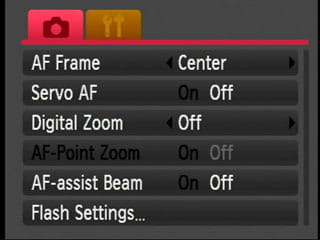
The menu system is easy to follow
Manual & Learning*(4.00)*
The SD780's manual is well written, with clear explanations and good diagrams. However, it's not always laid out well, like the fact that DPOF and PictBridge printing choices are at opposite ends of the guide, or that some of the scene modes are tucked away from the others. The table of contents is pretty good, though the index leaves something to be desired. The Canon website doesn't currently have a digital copy of the manual uploaded. However, when it does go up, we imagine it will be here.
Canon SD970 Comparison
Both of these Canon models come from the SD line of PowerShots, and share a fair amount in common. Both have a similar feel, and menu system, as well as identical megapixel counts, ISO ranges, and shooting modes. That said, they seem to be aimed at slightly different areas of the market. The more expensive SD970 is substantially bulkier, but has a much more comfortable button scheme (including a nice little scroll wheel), and a few more settings and features than the streamlined SD780. We liked the large buttons and interface on the SD970, especially compared to the absolutely tiny controls of the SD780, however it's surprising that the smaller model has an optical viewfinder where the larger doesn't.
Both cameras were solid performers in our lab testing, though with different strengths. The SD970 scored better for color accuracy, image stabilization, shot to shot speed, and video sharpness. The sleeker SD780 outperformed the SD970 in image noise, resolution (especially sharpness), and video color. There's no clear victor between the two, and if you're trying to decide which of these models to get, one would probably have to rely on non-performance based questions. Is the small size of the SD780 worth the small controls? Are the extra features of the SD970 worth the $100 price difference? If you're looking for the most 'hands-off' camera, that you can take with you anywhere, and looks good, then the SD780 may be for you. On the other hand, the SD970 puts a bit more control in the hands of the user, but also adds some bulk.
Nikon S630 Comparison
The Nikon S630 and Canon SD780 are similarly priced models, both of which are simple to use, and light on manual controls. However, they have very different emphases. The Canon is much smaller, sleeker, and designed to be taken anywhere. The Nikon, on the other hand, is significantly bigger, but packs in a 6x zoom lens to the Canon's 3x. While the Nikon is a fair amount larger than the Canon, it's also easier to hold and handle, and doesn't require tiny fingers to press the buttons. The big drawback of the S630 is its standard-definition video mode, and lack of recording options while shooting movies.
In terms of still image quality, there seems to be a slight advantage to the Coolpix S630. It has significantly better color accuracy and lower image noise. While the SD780 produces sharper images, the Nikon has lower lens distortion. Neither of the cameras performed very well for image stabilization, and the Canon was slightly faster in burst rate. Where the S630 really struggled was video mode; due to its maximum 640x480 resolution and lack of manual controls, it had poor sharpness and color accuracy. However, if video isn't particularly important to you, the 6x zoom lens may pull you into the Nikon camp.
Sony T900 Comparison
The Sony T900 and Canon SD780 are two of the slimmest point-and-shoots we've encountered. The Canon is 0.72 inches (18.4mm) thick, and the Sony is a mere 0.66 inches (16.3mm), a sliver of a camera. The Sony has a slightly longer zoom (4x to the Canon's 3x), both shoot 12-megapixel images, and the Sony has one higher level of ISO at full resolution--up to 3200.
Both cameras are decidedly slim on manual controls, the T900 especially, to the point where it lacks even the ability to take a custom white balance. Both cameras have slightly problematic control schemes. While the Canon's is well designed, it's hampered by small buttons that are flush with the body. The Sony T900, on the other hand, uses an almost entirely touch-screen based control system that we found slow and inaccurate. In the Sony's favor is that it has an incredibly high-res, 920,000-dot widescreen LCD, and maintains its sleek profile by having a non-extending lens. However, the small lens also means it has high image distortion.
In general, the testing slightly favored the Sony T900, but with a few key discrepancies. The Sony had more accurate color, a better stabilization system, faster burst rate, and higher video sharpness. However, the Canon had much lower noise, superior resolution (with significantly lower distortion), and more accurate color. We did prefer using the Canon, as it avoided the rather frustrating touch-based system of the Sony.
Conclusion
Meet the tester
Tim Barribeau is a valued contributor to the Reviewed.com family of sites.
Checking our work.
Our team is here to help you buy the best stuff and love what you own. Our writers, editors, and experts obsess over the products we cover to make sure you're confident and satisfied. Have a different opinion about something we recommend? Email us and we'll compare notes.
Shoot us an email