Pros
Cons
Physical Tour

Front
The front of the EX-FH20 is host to a few features. The left-most feature is the front of the sculptured grip. Atop this is the shutter button, which is ringed by the zoom toggle. Moving on to the right, you'll find the auto focus assist light, the lens, and the flash pop-up button.

The lens on the EX-FH20 is stubby compared to its predecessor's.
Back
The LCD is located in the bottom left of the EX-FH20's back, taking up most of the available real estate. Above the screen, in the top left is a button that toggles the display between the viewfinder and the LCD. The next feature is the viewfinder itself, which is thoughtfully padded with rubber for optimal ocular comfort. To the right of that are two buttons, which switch to playback mode and record mode respectively (for a better look at these buttons, check the top view below). On the right side of the screen, you'll find the display button, menu button, BS (best shot, aka scene mode), and the four-way pad.

Pictured on the screen: scene mode selection.
Sides*
*The left side of the EX-FH20 features a few key features. The two buttons to the right of the lens are the auto exposure lock button on top and the the toggle for macro/manual mode below. Above these is a button to make the flash pop up. On the protruding edge of the left side you'll find the camera strap attachment and a door which conceals the proprietary USB and power ports.

The left side of the EX-FH20: for when you need to move
into macro mode or remind yourself of the camera's quick draw credentials. **
****The right side of the camera only has two features: the other neck strap attachment and the memory card slot, which is covered by a spring-loaded panel. The EX-FH20 takes SD and SDHC cards.

*The right side is relatively featureless.
*
Top
On top of the camera are the flash, the control dial, the on/off switch, the shutter button, and the zoom toggle. Eagle-eyed readers will also notice the diopter adjuster to the immediate left of the viewfinder.
The control wheel will allow you to switch between flash continuous shot, high speed continuous shot, single shot, high speed movie, and high definition / standard definition movie modes. Further on to the right is the on / off switch. Atop the grip peninsula is the shutter button, which is set inside the silvery zoom toggle ring. Slide the zoom ring to the left to zoom out and to the right to zoom in.
Bottom
The bottom of the camera has two features: the battery cover and the tripod mount.

The battery cover will spring open when it's unlocked.
Components
Viewfinder
The Casio Exilim EX-FH20's electronic viewfinder uses a 0.2-inch LCD with 201,600 equivalent dot resolution. Pressing the button to the viewfinder's left will display all menus and data overlays through the viewfinder.

If you want the screen's display to appear in the viewfinder, you'll
have to hit the button to the viewfinder's left.
LCD Screen
The LCD screen is 3 inches diagonally and contains a standard 230,400 pixels. We thought the screen was slightly laggy and slower to refresh than we'd expect, but the unit is pre-production and a sub-par refresh rate is likely to be addressed before the product hits shelves.

Hopefully the display will be slightly more fluid on the final product.
**Flash
By pressing the little lightning bolt-branded button on the camera's left side, you'll summon the camera's pop-up flash. The benefit to having a pop-up flash, versus the common compact camera flash position on the camera body itself, is that the source of light is further away from the lens, which helps to minimize red-eye.
**

Most point-and-shoot cameras do not feature a pop-up lens like this.
Lens
The EX-FH20 has a focal range of 26-520mm and an aperture range of f/2.8 - f/4.5. The lens has a 20x optical zoom and a 4x digital zoom. The camera uses sensor shift image stabilization.

Between optical and digital, the Casio Exilim EX-FH20 is
capable of an 80x zoom, although digital zoom severely
degrades picture quality.
Connections
The camera has two proprietary ports, one for power and one for a USB connection. The previous version, Casio's Exilim EX-F1, had a mini HDMI out, AV output, and an external microphone jack, none of which made it onto the EX-FH20.
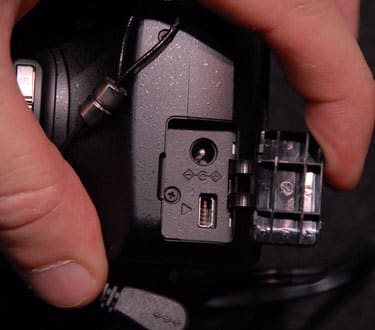
The number of ports has been greatly reduced in the jump from
EX-F1 to EX-FH20.
Battery
The EX-FH20 takes four AA batteries, widely available wherever one travels in the world.

Holy moley, who stole the batteries?**Memory**
The Casio Exilim EX-FH20 accepts SD and SDHC cards. It also has 31.9MB of on-board flash memory.

SD and SDHC support allows the user a wide range of
options for memory expansion.
******Other Features**
*High burst mode rate *– The Casio Exilim EX-FH20 is capable of capturing 7-megapixel photos at a rate of up to 40 per second. We actually timed this by taking photos of a stopwatch and found the 40fps claim is true to within a tenth of a second. To enable this high frame capture rate, first turn on a continuous shot capture mode with the control dial. Then hold down the shutter button for a second or less. Once you've taken your photos, you can opt to save all, a selected few, or toss them all out.
High-speed video capture* -* The EX-FH20 is capable of capturing videos at the following resolutions and frame rates: 1280 x 720 at 30 fps, 640 x 480 at 30 fps, 320 x 240 at 30 fps, and 224 x 168 at 420 fps. Fo the ultimate in high-speed capture, though, you'll have to settle for the postage stamp-sized 224 x 56 resolution, which can be captured at a 1000 fps.
Design / Layout
Model Design / Appearance
One of the main areas where the EX-FH20 has improved over the previous model is in looks and layout. The original was essentially a step between point-and-shoot and digital SLR, but its large size and copious dials could worry mainstream consumers. By shrinking the camera's proportions and overall size, Casio made the camera look less like an SLR wannabe and more like the point-and-shoot it actually is. Though this isn't the smallest, sleekest camera there is out there, compared to its previous iteration, the EX-FH20 has gotten a welcome aesthetic overhaul.
Size and Handling
As mentioned above, the EX-FH20 has shrunk to a much more manageable size from the EX-F1. This does not mean, however that it's in any way small. In fact there are a few digital SLRs out there that are smaller, such as the Olympus E-420. Most point-and-shoots are cell phone-sized and far more pocket-friendly. In terms of size and handling, the EX-FH20 is about equivalent to the Panasonic Lumix DMC-FZ18.

Compared to SLRs, the EX-FH20 is small; compared to other
point-and-shoots, it's a behemoth.**
**
Menu
The menu structure on the EX-FH20 is identical to that of its predecessor, the EX-F1. Pressing the menu button will bring up a list with three tabs across the top: REC, Quality, and Set Up. By pressing up or down on the 4-way control, you can call up a menu of frequently-used options, like white balance, or aspect ratio.
Ease of Use
The EX-FH20s audience is probably best described as someone who would be capable of using an SLR, but doesn't feel the need for interchangeable lenses. Less experienced photographers will likely be intimidated by the expanse of menus. It seems the desire to cut down on visible buttons and dials has resulted in a menu system that's bloated and difficult if you're not a very patient user.n an effort to keep knobs and switches off the camera's case. We're not sure this is the best system, since it removes the easy-access controls from advanced users and creates somewhat intimidating menus for novices.
Modes
Auto Mode**
The Casio Exilim EX-FH20's auto mode does not fully automate camera operations, one of the reasons we feel this isn't the best camera choice for beginners. If the auto mode stretched to include settings for automatic white balance, ISO and metering options, it would be a lot more user-friendly for point-and-shooters stepping up to heavier hardware horsepower. Even if the users is aware and knowledgeable of all these settings, it's a bit of a pain to flip them all to automatic should they hand the camera off to someone less savvy.
Movie Mode
The EX-FH20 has quite the movie mode. It's capable of capturing a resolution of 1280 x 720 at 30 fps, 640 x 480 at 30 fps, 320 x 240 at 30 fps, and 224 x 168 at 420 fps. If you're willing to reduce the resolution to a mere 224 x 56 resolution, you can capture high-speed video at 1000 fps.

There is also a special capture mode for YouTube videos, so the entirety of the Internet can see the high-speed videos of you hurling fruit against a brick wall.
Drive / Burst Mode**
One of the main selling points of the EX-FH20 is its burst mode. The camera is capable of capturing about 40 frames per second. We were actually able to test this with a stopwatch, and found the figure to be accurate (at least to the tenth of a second). You can opt to pick and choose which captured frames are actually saved to your camera.
Playback Mode
There are a few views for playback mode, which you can shuffle between with the display button. The first only contains the image's name, size, and date taken. The second will also highlight overexposed areas. The third will display more information, such as white balance, ISO, shutter and aperture settings, along with a small histogram. The final view displays the captured image alone.
Custom Image Presets**
The BS button on the back of the camera will shortcut to the Best Shot menu, otherwise known as a library of scene modes. The scene modes on the EX-FH20 are identical to those on the EX-F1: portrait, scenery, portrait with scenery, children, sports, candlelight portrait, party, pet, flower, natural green, autumn leaves, soft flowing water, splashing water, sundown, night scene, night scene portrait, fireworks, food, text, collection, auction, digital anti shake, digital panning, move out CS (starts shooting when subject wanders off frame), move in CS (starts shooting when subject moves into frame), and YouTube mode. Not only is this list expansive, but most of these scene modes simply aren't found elsewhere.
Control Options
Manual Control Options
One useful manual control the EX-FH20 offers is a manual focus mode. By pressing the macro mode button on the left side of the camera a few times, you'll activate manual focus, controlled by pressing left and right on the 4-way pad. The camera also offers aperture-priority and shutter-priority exposure modes.
Focus
Auto Focus
The EX-FH20 has contrast detection auto focus. We thought the auto focusing process took slightly longer than it should have, but this is a pre-production model, so some slowness is to be expected. The camera also features face detection.
ISO
You can set ISO to automatic, or choose one of six settings: 64, 100, 200, 400, 800, and 1600.
White Balance
The EX-FH20 has both an automatic and manual white balance mode. Additionally it has six white balance presets: Daylight, Overcast, Shade, Day white FL (fluorescent), Daylight FL, and Tungsten.
Metering
You can choose to employ multi-pattern, center-weighted, or spot metering.
Shutter Speed
The shutter speed can be set anywhere between 30 seconds and 1/2000 of a second.
Aperture
The EX-FH20 has an aperture range of f/2.8 - f/4.5.
**Image Stabilization
**This camera features sensor shift image stabilization.
Picture Quality / Size Options
The EX-FH20 comes with a solid set of image proportion choices: 4:3, 3:2, and 16:9. It can capture images from 3456 x 2952 on down to 640 x 480. The camera can also capture in RAW format, for those who like editing their pictures.
You access the size options from the quick menu (just press up or down on the 4-way pad). When a size is highlighted, the camera will also display what the print size of the resulting image would be.
Picture Effects Mode
The EX-FH20 has basic filter effects, like sepia, black & white, and color overlays. It doesn't have any real editing capabilities.
Conclusion
**
Conclusion**

By and large, the most important features of the EX-FH20 are its high-speed capture modes, both for stills and movies. While we appreciate the ability to film amusing high speed videos, we expect most users will find more practical benefit in the 40 frame-per-second stills. And while the brandmate EX-F1 offers more the raw speed than the EX-F1, the EX-FH20 offers 9.1-megapixel stills (the EX-F1 tops out at six megapixels) and costs $300 less.
Overall, the EX-FH20 looks to be a solid camera for anyone who feels the need... for... speed. We were much impressed with the EX-F1 for the pure fun of grabbing action shots we'd certainly miss otherwise, and look forward to getting this one into our labs for official testing.
Specs / Ratings
**Specs Table
**{{manufacturer_specs_table}}{{raw_scores_table}}
Meet the tester
Mark Brezinski works on the Home Team, reviewing refrigerators, minifridges, dishwashers, washing machines, dryers, air conditioners, air purifiers, and fans.
Checking our work.
Our team is here to help you buy the best stuff and love what you own. Our writers, editors, and experts obsess over the products we cover to make sure you're confident and satisfied. Have a different opinion about something we recommend? Email us and we'll compare notes.
Shoot us an email